Web synchronisation Registrations
Go to Registrations > Web > Web synchronisation Registrations.
The window below will appear:
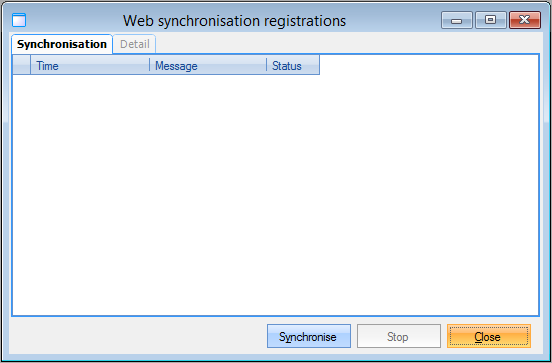 |
To start the synchronisation manually, you have to click on Synchronise . In the window, you can always follow the status of the web synchronisation.
Under the tab Detail you can find an overview of the last synchronisation as well as information on which data were synchronised.
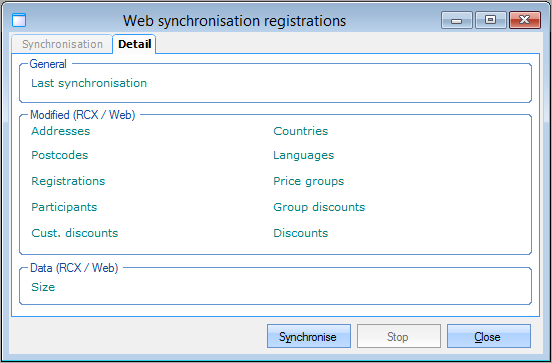 |