View actions per call list
To trace all the status changes chronologically, go to Swimming courses > Settings > Call lists and open the call list. Then go to the tab Actions.
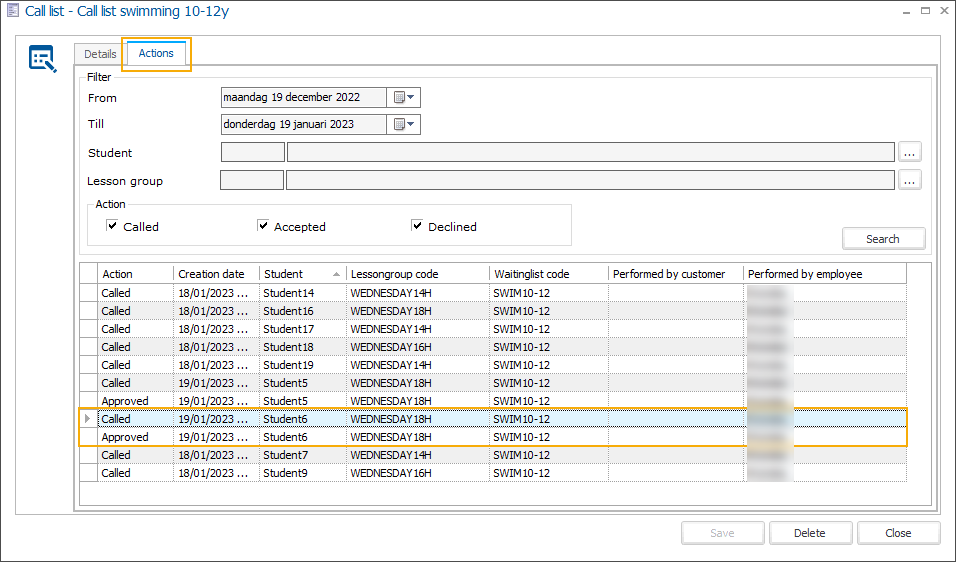
The tab Actions is also available under Swimming courses > Processing > Call waiting lists students. Select the call list in the tab General, then go to the tab Actions.
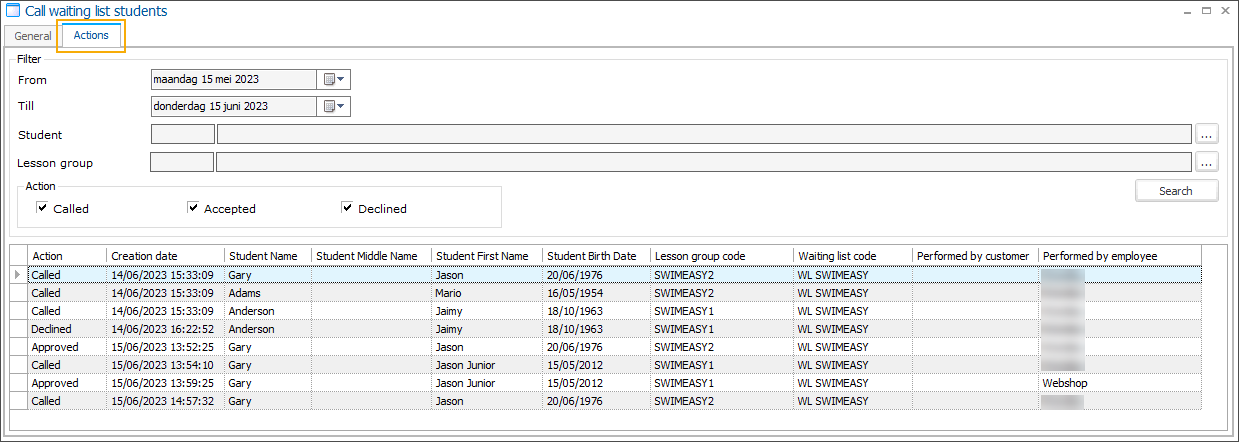
In the overview, you can filter the lines by date, student, lesson group and action to easily find the needed information.