Recreatex 7.6.2.0
What's new in Recreatex 7.6.2.0
Exhibitions |
|
Web shop |
|
Digital wallet |
|
SydAdmin |
|
New versions and remarks
The Recreatex 7.6.2.0 release contains the development tickets and internal optimisations of the following applications and their respective versions:
Recreatex 7.6.2.0
Recreatex WSDL 7.6.2.0
Recreatex WEB SHOP 5.6.2.0
Recreatex BKO web app 5.6.2.0
Recreatex LLV web app 5.6.2.0
Recreatex Vending machine 5.6.2.0
Recreatex Driver 7.6.2.0
Recreatex Web tasks 7.6.2.0
Recreatex Plugin Framework 7.6.2.0
Warning
Recreatex version support
With this new release, older versions of Recreatex have been put in End Of Life status: All versions of Recreatex 6.4.x.
The current version support situation is:
Full Support: Recreatex 7.5.0 and higher (except 7.5.1)
Minimal Support: Recreatex 7.4.0 and 7.5.1
End Of Life: All versions lower than Recreatex 7.4.0
Warning
Important reminders:
As of 14th January 2020 Microsoft has stopped support for Windows 7. We recommend upgrading your systems to Windows 10.
Microsoft has stopped supporting Office 2003 and Office 2007. We recommend that you update to Office 2016, which will be supported by Microsoft until 14th October 2025.
From version 7.1.0 onwards, Recreatex requires .NET 4.7.2. We recommend that you update your systems accordingly.
The minimum requirement for SQL Server software is now SQL Server 2016. In order to ensure optimum performance, stability, functionality and security, we have updated our minimum and recommended requirements for the SQL Server software. If you have not done so already, we recommend that you update to SQL Server 2016 or higher in order to run newer versions of Recreatex.
New features
The following topics contain lists of features for this version, of the following applications:
Recreatex
|
Customer ticket |
Description |
Version |
Internal reference |
|
Admin |
|||
|
CD-35886 |
Store "lastlogin" on usertable |
7.6.2.0 |
|
|
Financial Administration |
|||
|
DSFinV-K - business transaction types - GV_TYP |
7.6.2.0 |
||
|
Separate fields added for DSFinV-K: Total of receipt |
7.6.2.0 |
||
|
General |
|||
|
Add missing index on table EnergyDatas. |
7.6.2.0 7.6.1.4 |
||
|
Create Update/Post script: Fill in CertificateID & CertificateIncomeYear. |
7.6.2.0 |
||
|
POS |
|||
|
CD-15086 |
Cheque overpayment needs to be handled differently |
7.6.2.0 |
|
|
CD-41825 |
Improvements to stored procedures pSalesLinesListEntryTicketsBySalesSeries in order to improve ticket printing |
7.6.2.0 |
|
|
CD-40022 |
Provide sales with information on sales line |
7.6.2.0 |
|
|
Immediately create & print (cash paid & regular) invoices |
7.6.2.0 |
||
|
CD-34285 |
Tokenization Credit Card with Mag Swipe reader automatically fills in the card number and expiration date and tokenized the card (without using the lock key) |
7.6.2.0 |
|
|
Immediate settlement at scanning digital wallet. |
7.6.2.0 |
||
|
CD-28292 |
Possibility to print a QR code on the access ticket instead of a barcode. |
7.6.2.0 |
|
|
CD-27713 |
Handling Cheques and Bon de Commande as payment methods in France |
7.6.2.0 |
|
|
Digital Wallet : implement new Digital Wallet mode (Immediate vs Temporary sales) -> Backoffice |
7.6.2.0 |
||
|
Support IOT for Cleancash FDM in Recreatex |
7.6.2.0 |
||
|
Rental Booking |
|||
|
CD-45432 |
Provide collection and return dates in the visualization for items per location |
7.6.2.0 7.7.0.0 |
|
|
Software integration |
|||
|
CD-26906 |
Adjust the client-id registration for the integration with Gezinsbond. |
7.6.2.0 |
|
|
CD-45348 |
UIV integration: Add reservation URL to integration. |
7.6.2.0 7.6.1.3 |
|
|
CD-35197 |
Link New Library System: Wise |
7.6.2.0 |
|
|
Timeslot Ticketing |
|||
|
CD-29896 |
Possibility to book multiple visits in a fixed set or variable set of exhibitions/timeslots on web shop for continuation expositions |
7.6.2.0 |
|
|
CD-30388 |
Presale ticketing |
7.6.2.0 |
|
|
Linked membership validity for Optional/Automatic article |
7.6.2.0 |
||
|
Added 'TargetAudience'-fields in details exhibition calendar |
7.6.2.0 |
||
|
Price calculation for Optional/Automatic article |
7.6.2.0 |
||
|
Web shop: 'Continuation expositions' addition |
7.6.2.0 |
||
|
UiTPAS integration |
|||
|
Reduce number of JSON calls when a CDB event is exported |
7.6.2.0 |
||
Web shop
|
Customer ticket |
Description |
Version |
Internal reference |
|
Admin |
|||
|
CD-37730 |
New variables added to the email template (new order): Passbook icon and Passbook QR |
5.6.2.0 |
|
|
Restructure settings in the Web shop manager |
5.6.2.0 |
||
|
General |
|||
|
CD-34372 |
Possibility to add to the overview of vouchers/discount codes in the web shop to see how many turns/minutes are left on that discount code. |
5.6.2.0 |
|
|
Implemented a new Digital Wallet mode: Immediate vs Temporary sales |
5.6.2.0 |
||
|
CD-19542 |
Added a hamburger menu to make the web shop more mobile friendly |
5.6.2.0 |
|
|
Add Log4Net log that indicates what browser the person is using |
5.6.2.0 |
||
|
Provide a button to cancel the Statebag on the payment selection screen |
5.6.2.0 |
||
|
Solved existing exceptions that occur frequently |
5.6.2.0 |
||
|
Payment providers |
|||
|
EnvisoPay: Increase cancel button size and add message to cancel. |
5.6.2.0 5.6.0.1 5.5.0.8 5.5.2.5 5.6.1.1 |
||
|
Room Booking |
|||
|
CD-29278 |
While making a quick booking, the selection fields should stay blank |
7.6.2.0 |
|
|
Timeslot Ticketing |
|||
|
CD-29896 |
'Continuation expositions' addition |
5.6.2.0 |
|
|
CD-29896 |
'Continuation expositions' addition |
5.6.2.0 |
|
|
CD-30388 |
Presale ticketing |
5.6.2.0 |
|
|
CD-46048 |
Added an extra field in the dropdown with validation membership via Exhibitions |
5.6.2.0 |
|
WSDL
|
Customer ticket |
Description |
Version |
Internal reference |
|
General |
|||
|
CD-34372 |
Display the minutes or turns left for the voucher/discount code. |
7.6.2.0 |
|
|
CD-32124 |
Added a new field in the Invoices document service: Debtor number (ExternCustomerNumber). |
7.6.2.0 |
|
|
Hashing of sensitive data. |
7.6.2.0 |
||
|
CD-39394 |
FindPerson based on AddressCategory / AddressSubcategory |
7.6.2.0 |
|
|
Implement new Digital Wallet mode: Immediate vs Temporary sales. |
7.6.2.0 |
||
|
Document Service: OrganisedVisits (confirmation): Move Location information to higher level. |
7.6.2.0 |
||
|
Performance optimisation: ListETicketsBySalesItem |
7.6.1.0 7.6.0.1 7.5.0.12 7.5.2.6 7.6.2.0 7.5.1.5 |
||
|
Tesco vouchers: Add logging for better troubleshooting and clean up code. |
7.6.2.0 |
||
|
Rental Booking |
|||
|
CD-42815 |
Rental not available at a rental location with 2 different calendars. |
7.6.0.1 7.6.2.0 7.6.1.1 7.5.2.8 7.5.0.15 |
|
|
Timeslot Ticketing |
|||
|
CD-29896 |
Possibility to book multiple visits in a fixed set or variable set of exhibitions/timeslots. |
7.6.2.0 |
|
|
CD-30388 |
Exhibition tickets pre-sale. |
7.6.2.0 |
|
|
CD-46048 |
Add extra field in dropdown box when validating a membership through exhibitions. |
7.6.2.0 |
|
|
CD-37014 |
Add field VisitNo as a merge field on the exhibition e-tickets |
7.6.2.0 |
|
|
Price calculation for Optional/Automatic articles for an exhibition |
7.6.2.0 7.7.0.0 |
||
|
'Continuation expositions' addition |
7.6.2.0 |
||
Self-service kiosk
|
Customer ticket |
Description |
Version |
Internal reference |
|
New button "daily closing" for the payment terminal |
5.6.2.0 |
||
|
Scheduled daily closing for payment terminal |
5.6.2.0 |
||
|
Implement new Digital Wallet mode: Immediate vs Temporary sales. |
5.6.2.0 |
Interface framework
|
Customer ticket |
Description |
Version |
Internal reference |
|
CD-23901 |
Configuration for Financial export into Growzer |
7.6.1.0 7.6.2.0 |
|
|
CD-42964 |
AVS/Vienna Pass: Only send cards that match AVS card definition to the AVS API |
7.6.1.0 7.6.2.0 |
|
|
Redeem a TAC voucher |
7.6.2.0 |
Bug fixes
The following topics contain lists of bug fixes for this version, of the following applications:
Recreatex
Customer ticket | Description | Version | Internal reference |
Adding an exhibition visit from the calendar to the POS takes a lot of time. | 7.5.0.12 7.5.1.5 7.5.2.6 7.6.0.1 7.6.1.0 | ||
CD-43061 | Exhibition overview in POS doesn't show periods when you go to visualisation of one day. | 7.6.1.0 7.5.2.7 | |
CD-38246 | It is not possible to sell articles on the POS systems for employees using a personal wallet on a shared POS. | 7.5.0.12 7.5.1.5 7.5.2.6 7.6.0.1 7.6.1.0 | |
CD-37003 | Long waiting time when opening exhibitions calendar. | 7.5.0.12 7.5.1.5 7.5.2.6 7.6.0.1 7.6.1.0 | |
CD-43048 | POS tickets layout has changed since 7.5.0.12 update | 7.5.1.5 7.5.2.6 7.6.0.1 7.6.1.0 7.5.0.13 | |
CD-39243 | Price calculation of a direct debit article is not processed correctly on the POS when adding a family member. | 7.5.0.12 7.5.1.5 7.5.2.6 7.6.0.1 7.6.1.0 | |
CD-37403 | Screen "enter voucher" does not take into account the rights per division. | 7.5.0.11 7.4.0.12 7.5.1.4 7.5.2.4 7.6.0.1 7.6.1.0 | |
CD-39882 | The UiTPAS card number is retained after tapping 'end registration and block cash register' button in cash register. | 7.5.0.12 7.5.1.5 7.5.2.6 7.6.0.1 7.6.1.0 | |
CD-35110 CD-40201 | DIRECT DEBIT: Can't generate rules due to error Could not find period for date 31/05/2021 23:59:59 | 7.5.0.11 7.4.0.12 7.5.1.4 7.5.2.5 7.6.0.1 7.6.1.0 | |
CD-40201 | NextCollectionDate 23:59:59 | 7.5.0.12 7.5.1.5 7.5.2.6 7.6.0.1 7.6.1.0 | |
CD-37933 | Advancements of files (containing an organised visit) are not returned in the counter when loading in the organised visit | 7.6.1.0 7.5.2.7 | |
Recreatex is hanging after printing a ticket for an IAmsterdamCard | 7.5.0.12 7.5.1.5 7.5.2.6 7.6.0.1 7.6.1.0 | ||
CD-30447 | The procedure for forgetting a season ticket works very slowly. | 7.6.1.0 | |
CD-38744 | When scanning a VALID iAmsterdamcards the systems throws the following error: “Error converting data type nvachar to unique identifier.”. | 7.5.0.12 7.5.1.5 7.5.2.6 7.6.0.1 7.6.1.0 | |
CD-32630 | Reprinting invoices is very slow. | 7.5.0.12 7.5.1.5 7.5.2.6 7.6.0.1 7.6.1.0 | |
CD-31407 | No exhibition info visible. | 7.5.0.12 7.5.1.5 7.5.2.6 7.6.0.1 7.6.1.0 | |
CD-40316 | Runtime error when sending confirmation mail from Rental module | 7.5.0.12 7.5.1.5 7.5.2.6 7.6.0.1 7.6.1.0 | |
CD-32755 | Moving memberships connected to a digital wallet causes the card not to be disconnected after moving. | 7.6.0.0 7.5.0.11 7.5.1.4 7.5.2.4 7.6.1.0 | |
CD-38324 | Favourites on menu bar disappear in version 7404 of Recreatex | 7.5.0.11 7.4.0.12 7.5.1.4 7.5.2.5 7.6.0.1 7.6.1.0 | |
CD-37667 | Creating a series booking and creating a linked locker room booking: choosing 'No' when prompted to create more: runtime error. | 7.5.0.12 7.5.1.4 7.5.2.6 7.6.0.1 7.6.1.0 | |
CD-27340 | Outlook 365 integration: Bug on moving reservation from one place to another. | 7.5.0.12 7.5.1.5 7.5.2.6 7.6.0.1 7.6.1.0 | |
CD-27049 | Wrong financial data on deposit sale of room booking. | 7.5.0.11 7.4.0.12 7.5.1.4 7.5.2.4 7.6.0.1 7.6.1.0 | |
CD-34015 | The report 'Sales per supplier' can only be generated once. | 7.6.0.1 7.6.1.0 7.5.2.7 | |
CD-37058 | Financial division data are not transferred from event in case of cancellation of reservation. | 7.5.0.12 7.5.1.5 7.5.2.6 7.6.0.1 7.6.1.0 | |
CD-36513 | No access when order is partially cancelled in Enviso. | 7.6.0.0 7.5.0.11 7.4.0.12 7.5.1.4 7.5.2.4 7.6.1.0 | |
CD-42438 | Runtime error when saving exhibition (sync with Enviso). | 7.6.0.1 7.6.1.0 | |
CD-40285 CD-38951 | Transferring a visit to another date results into incorrect re-booking discount. | 7.5.0.12 7.5.1.5 7.5.2.6 7.6.0.1 7.6.1.0 | |
CD-31686 | When changing capacity of time-slots, end time jumps back an hour. | 7.5.0.12 7.5.1.5 7.5.2.6 7.6.0.1 7.6.1.0 |
Web shop
WSDL
Customer ticket | Description | Version | Internal reference |
CD-36407 | Wrong withdrawal amount after online purchase of a family membership article. | 7.6.1.0 7.6.0.1 7.5.0.12 7.5.2.6 7.5.1.5 | |
CD-39377 | When paying for a lesson group membership using Enviso Pay but you change your mind and cancel the payment process, you return to the web shop but your basket is empty. | 7.6.1.0 7.6.0.1 7.5.0.12 7.5.2.6 | |
CD-38556 | Payment is not correct in the system. | 7.5.1.4 7.6.1.0 7.6.0.1 7.5.2.5 7.5.0.12 | |
CD-38449 | Number of participants shows article twice. | 7.6.1.0 7.6.0.1 7.5.0.12 7.5.2.6 7.5.1.5 | |
CD-38951 | Re-booking an exhibition visit always produces an error message. | 7.6.1.0 7.6.0.1 7.5.0.12 7.5.2.6 7.5.1.5 |
Self-service kiosk
Customer ticket | Description | Version | Internal reference |
CD-37993 | At all kiosks when you click on "Benefits", you can only choose 1 item/benefit and the ticket will be printed immediately. Then you come back to the home screen and you have to click again on "Benefits" to choose a next benefit. | 5.6.1.0 5.6.0.1 5.5.0.7 5.5.1.5 5.5.2.4 | |
CD-41279 | Payment on pin terminal did not record sales or make subscriptions. | 5.6.1.0 5.6.0.1 5.5.2.4 | |
CD-40707 | Problem when printing entry ticket on thermal paper. | 5.6.1.0 5.6.0.1 5.5.2.4 | |
CD-39714 | Issue with ticket when renewing at kiosk. | 5.6.1.0 5.6.0.1 5.5.2.4 |
Interface framework
Customer ticket | Description | Version | Internal reference |
EnvisoCapacityAdjuster: "Cannot release capacity that is not taken" blocks the queue | 7.5.2.0 7.6.0.0 7.6.1.0 | ||
CD-37717 | BMC Integration: BMC card length changed from 9 to 10 | 7.6.1.0 | |
CD-40372 | Navision export - State is adjusted incorrectly* | 7.6.1.0 |
Driver
|
Customer ticket |
Description |
Version |
Internal reference |
|
CD-46148 |
AC: increased duration pulse is not applied when entering a number of persons |
7.6.2.0 7.6.0.2 7.5.2.8 7.5.0.15 |
Detailed information
This topic contains more detailed information about certain new features in this version:
Continuous exhibition
You can now link one exhibition to another such that when your customer adds an exhibition to the cart, s/he is automatically navigated to another page where it is possible to add the linked exhibition to the cart.
For example: Exhibition 1 is linked to Exhibition 2, and both the exhibitions are enabled for sales on the Web shop. A customer adds Exhibition 1 to the cart. Thereafter, instead of being navigated for checkout, the customer will automatically be navigated to another page for booking Exhibition 2. The customer can choose not to book the linked exhibition by using the Skip button.
It is possible to link exhibitions with or without time slots
The linked exhibition should not be blocked
Continuous exhibition can be sold only on the Web shop
There is no restriction on the number of exhibitions that can be linked. However, it is recommended to keep the chain of linked exhibition limited.
On the Exhibition card, go to the tab Web.
For the parameter Continuous exhibition, select the exhibition that you want to link.
Warning
The exhibitions should be linked in a linear pattern and not in a loop. This would mean, Exhibition 1 is linked to Exhibition 2, which is linked to Exhibition 3.
Exhibitions should not be linked as Exhibition 1 is linked to Exhibition 2, which is linked to Exhibition 1 back again.
Additionally, you can enable the parameter Continuous exhibition must be booked on the same date. If enabled, the customer will be able to book the linked exhibition only for the date that was selected for the exhibition initially added to the cart. In this case, you can also configure the duration for which the timeslots of the linked exhibition will show, by using the parameter Timeslots available from.
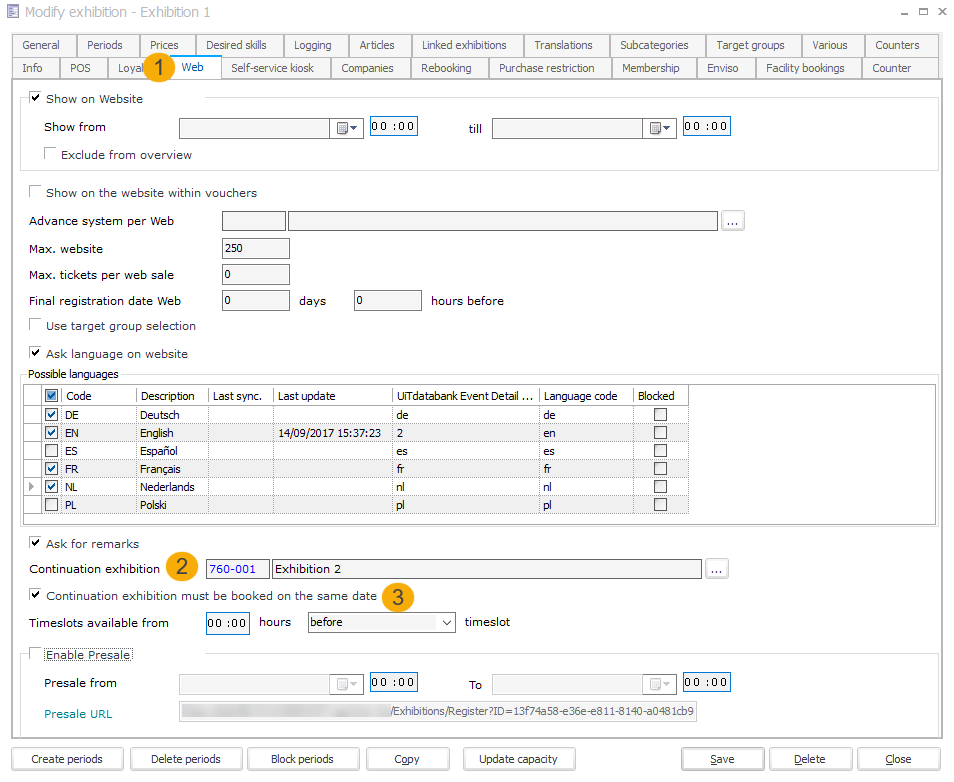
You can also choose to hide certain exhibitions from being displayed on the Exhibitions overview page on the Web shop. For this, on the exhibition card, go to the tab Web and select the option Exclude from the overview. Such a linked exhibition will not be visualised on the overview page, but still it is possible to register sales for it.
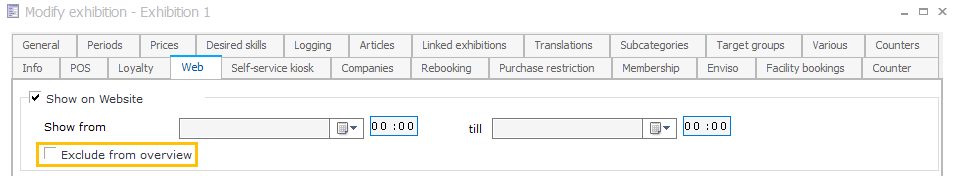
Presale ticketing
When you configure exhibitions for presales, you get a presales URL which you can share it with, for example, the VIPs to book exhibition tickets before they become available for everyone on your Web shop.
From the exhibition card, go to the tab Web.
Select Enable Presale
Enter the start and end date for the presale.
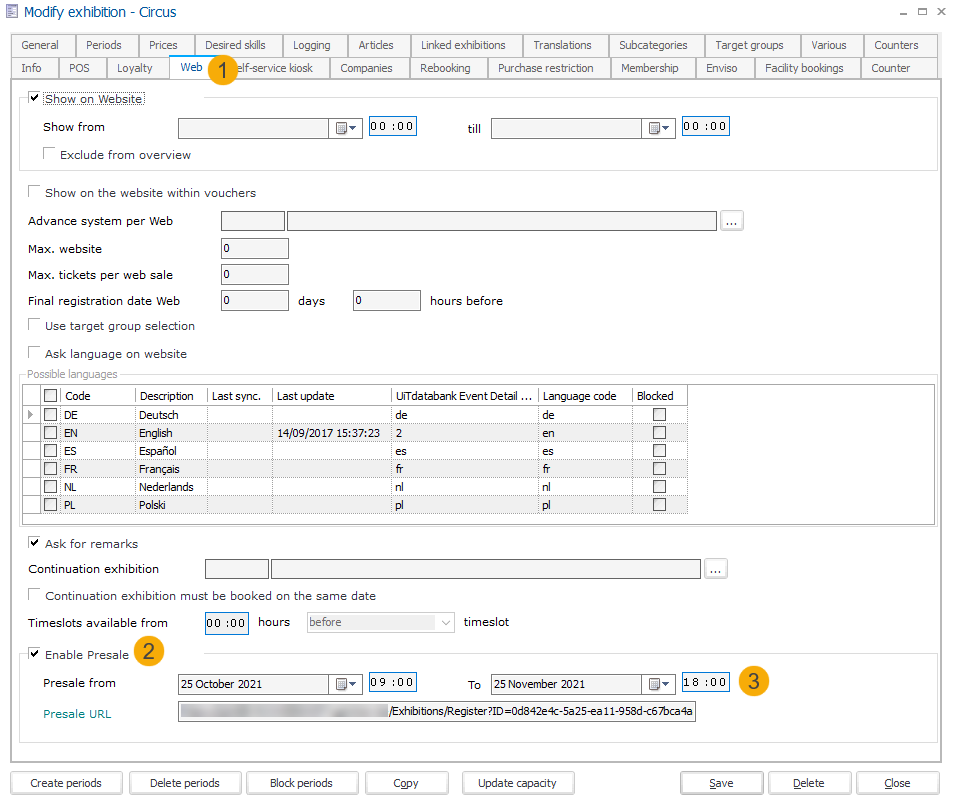
Note
The exhibition will show on the web shop based on the parameter Show on Website > Show from - till and not based on the duration for presale.
Copy the Presale URL to share it with the intended customers.
The exhibition presale URL uses the presale URL parameter defined under:
Exhibitions > Parameters > tab Web > Presale URL:
Example: https://yourwebshopurl/Exhibitions/Register?ID={ID}
Ticketing > Parameters > tab Web > Presale URL:
Example: https://yourwebshopurl/Tickets/Register?ID={ID}
Temporary sales on Digital wallet
We have implemented temporary sales registration mode for the digital wallet in accordance with the POS in Recreatex. This mode allows users to add items to the basket and pay just once at the time of settlement, instead of paying individually for each of them.
A sale is generated at the time of settlement and not when the item is consumed
In the POS, all the temporary sales are added to the basket
It is possible to apply promotion rules and other discounts at the time of settlement
Only one final receipt is printed at the time of settlement, instead of prints for each sales
The Digital wallet needs to be configured at the article level in order to allow registering temporary sales.
On the article card of the item that you wish to allow for temporary sales on the Digital wallet, go to tab Types. Enable Digital Wallet and add the Credit limit.
Note
The Credit limit must be set to more than 0 to be able to use the Temporary Sales mode for the Digital wallet.
For the parameter 'Sales mode', choose Temporary.
In the tab Creditcard tokenization the parameter 'Enable creditcard tokenization' should be disabled.
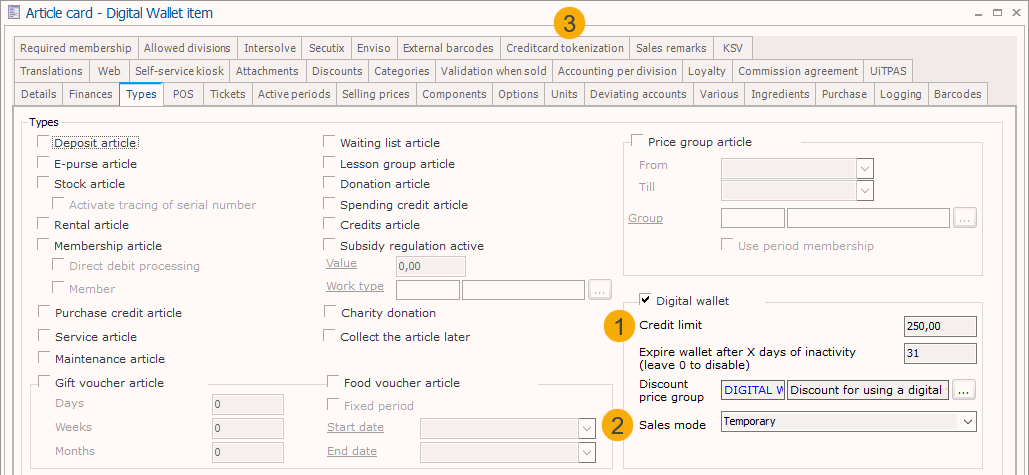
Hamburger menu for Web shop
When accessing the Web shop on a mobile device, you can now use the hamburger menu to easily navigate across the various modules on the Web Shop.
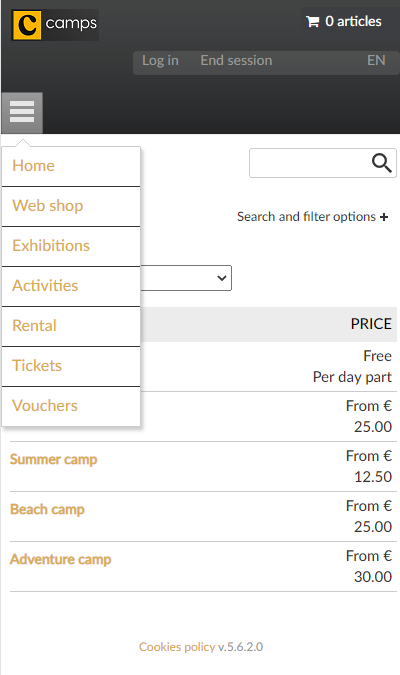
To change the font colour of the items on the hamburger menu, go to General > User Interface > Colours in the Web shop manager.
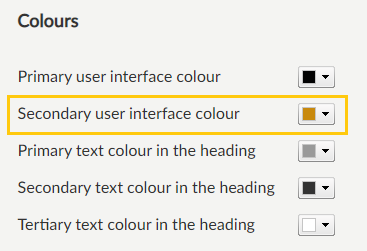
Filter by activity
Your users can now have the flexibility to filter quick bookings by activity. Until now, it was possible to filter quick booking only by location.
To enable the filter settings, go to Web shop Manager > Facility bookings > Visualisation filter and enable the filters for quick bookings.
Note
The filters for quick bookings work in combination with the parameter 'Allow new UI for booking'.
Once enabled, your Web shop users will be able to filter by activity and location to quickly register a booking.
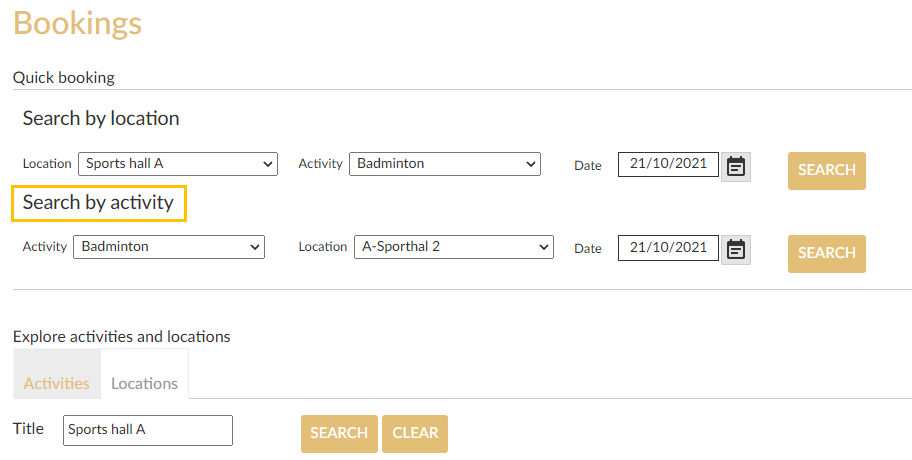
Sales remarks on POS
By configuring fields for sales remarks, you can add extra information at the time of registering sales on the POS. Additional information could be the VIN number, license plate, date of inspection and so on.
Go to General > Basic data > Articles > Settings > Sales remarks
Create a new sales remark (right-click > New). Enter the required details and save.
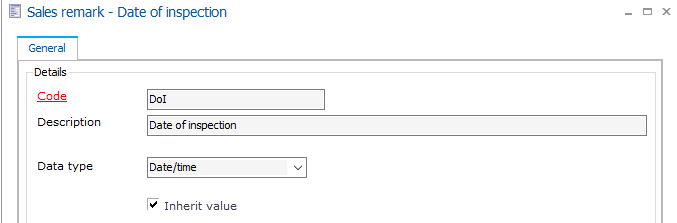
Note
The option to enable Inherit value is available when you select the data type 'Datetime' and save the sales remark.
When 'Inherit value' is enabled, the remark filled in for the first time at the POS is re-used as a default value for the subsequent times. The user can manually change it, if required.
Next, go to the article for which you wish to enable adding sales remarks. In the article card, go to the tab Sales remarks.
Select the desired sales remarks
You can define the sequence in which the remarks are shown on the POS, by adding a sequence number for the sales remarks.
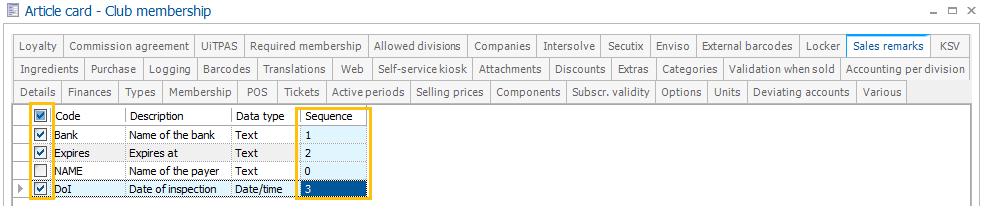
While registering sales on the POS, the system will show a pop-up with the configured sales remark fields for the article. After the fields are filled in, the details will show as a part of the sales description. It is possible to edit or delete a sales remark from an article on the POS.
Go to Sales > Visualization > Sales > Edit sale > Edit sales line > tab Sales remarks to consult as well as edit the sales remarks for the article.
If you edit a remark for an article that uses the parameter 'Inherit value' enabled, the edited remark will be used as a default for the subsequent times.
Consult last login details
From SydAdmin, it is possible to consult a user's last login date and time from Management > Users. This can be useful, for example, to identify inactive users.
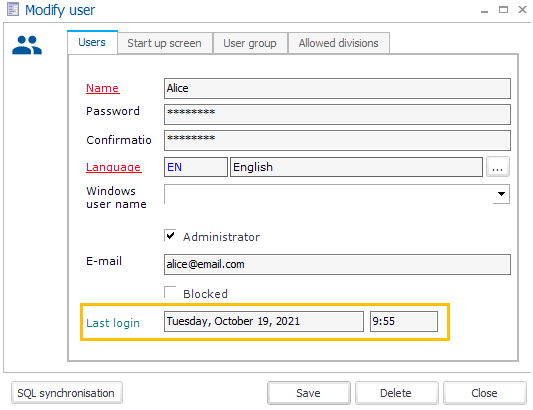
API changelog
Date | Type | Method | Summary | Internal reference |
29 Jul 2021 | Edit | DocumentService
| Add location fields to General
| |
02 Aug 2021 | Edit | ValidateVoucher (Tesco) | Added ErrorMessage to ValidationResultManageToken Also added Logging when the call is done implicitly. | |
05 Aug 2021 | Edit | Anything that contains the Person object.
| Sensitive Person information will now be set to null if RemovePersonalData is set to true in the configuration.
| |
05 Aug 2021 | Edit | InvoiceDocument (DocumentService) FindInvoices |
| |
05 Aug 2021 | Edit | E-Ticket Document | Added VisitNo to General | |
05 Aug 2021 | Edit | FindPerson | Added to Criteria
| |
10 Aug 2021 | Edit | FindExpositions | Added 3 properties to Exposition
| |
19 Aug 2021 | Edit | FindExpositions FindCultureEvent | Added 3 new properties to Exposition and CultureEvent
| |
25 Aug 2021 | Edit | FindCoupons | Added new property to Coupon
| |
30 Aug 2021 | Edit | GetDigitalWallet(s) | Added new property to DigitalWallet
SalesRegistrationMode
| |
31 Aug 2021 | Edit | FindExpositions | Added 2 new properties to Exposition
| |
20 Sep 2021 | Edit | FindSubscriptions | Added new property to Subscription
|