Web
The part Web allows you to configure certain Web settings that relate to the current Recreatex module (in this case the customer part of the Recreatex General module). One web setting is available on customer level, that is Web synchronisation.
By using web synchronisation you can manually synchronise the address list with your web modules. (module Web - Internet modules (General pages) required)
Go to General > Basic data > Customers > Web > Web synchronisation.
The following window will appear.
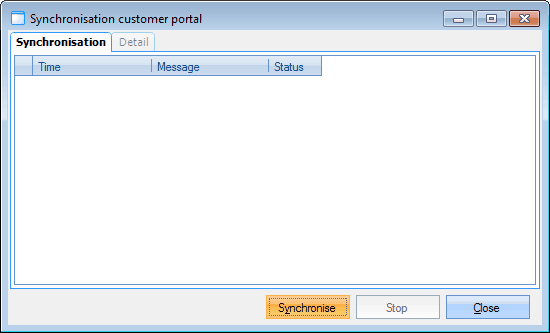 |
Under the tab Synchronisation you can consult the time and status of previous address synchronisations.
Under the tab Detail you will find all detailed synchronisation data of the last address synchronisation.
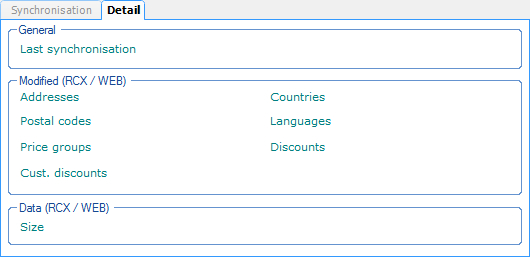 |
If you click on Synchronisation you can manually start the address synchronisation.