Fiscal certificate donations and godparenthood
With this report option, you can generate fiscal certificates for donations and sponsorship, such as godparenthood. The articles that should be included in the fiscal certificate generated by this report must be configured as "Charity donation" articles (under the tab Types on the article card).
In Recreatex, go to Sales admin > Reports > Fiscal certificate donations and godparenthood to access this reporting option.
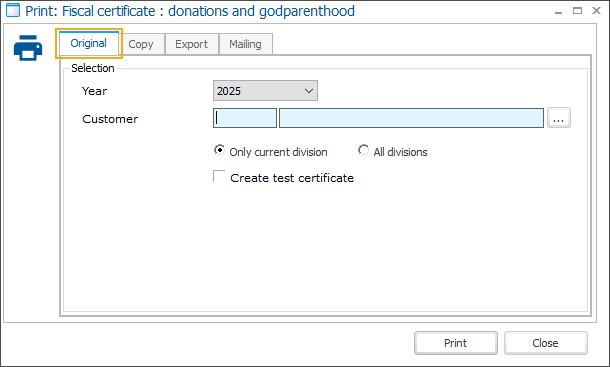
In the tab Copy, you can select multiple certificates to generate a copy.
If the certificate is emailed, it will not be displayed on the screen. If no email address is set for the customer, the certificate cannot be emailed and will be displayed on the screen.
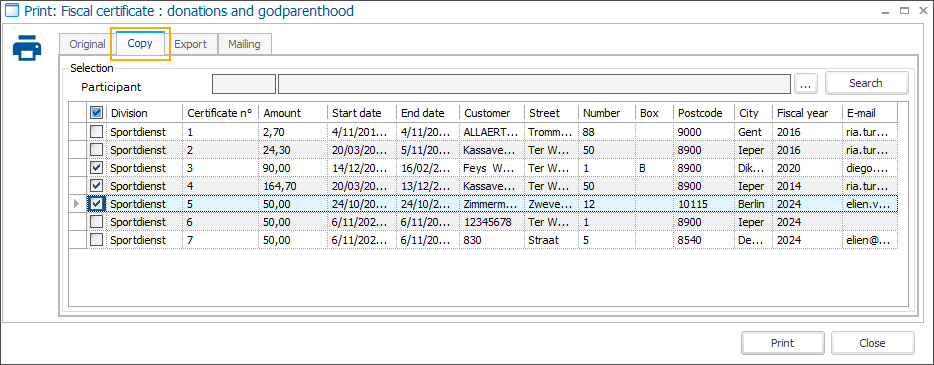
In the tab Mailing, you can specify that generated fiscal certificates are sent via email to the relevant customers, if possible. A fiscal certificate will only be emailed to (invoice) customers if a valid email address is provided on the customer's address card. The fiscal certificate will always be attached as a PDF. Only official certificates or copies will be sent via email.
When generating test versions of fiscal certificates the tab Mailing is disabled, indicating that test versions are never emailed.
Important
To use this functionality you need the licensed Recreatex module Mailing.
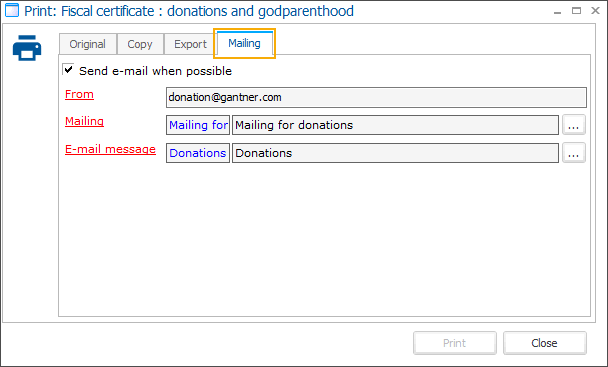
Send email when possible: Enable this option to activate the mailing functionality. The following mandatory fields "From", "Mailing" and "Email message" become available.
If the values are configured in the Fiscal certificate parameters, they will automatically be prefilled here. You can, however, modify any of the values if needed:
From: The sender of the email
Mailing: Link a dedicated mailing list created in the module Mailing
Email message: Link a message template that will be used to generate the customer emails. You create an email template in Recreatex, under General > Settings > Email messages.