Fitness
Since the online booking of fitness activities is based on the principle of membership, the Webshop user needs to have a valid fitness membership (card) to be able to book a fitness activity in the Webshop.
After choosing the customer card and if required the specific membership (if there are several memberships on the card), the activity and the period to be booked can be chosen, after which the booking can be finalised.
In the tab Fitness, different settings for the online fitness module can be determined.
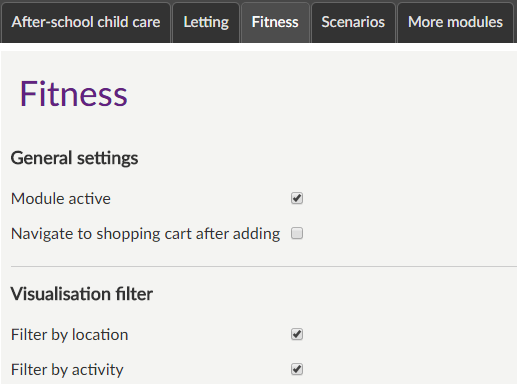 |
General settings
Module active | This setting determines if the module in question is available or not (visualised as a tab) on the Recreatex Webshop. In this way, different modules can be offered per Webshop (if different Webshops are created for a certain Recreatex database). |
Navigate to shopping cart after adding | This setting is active by default and makes sure that the Webshop automatically navigates to the shopping basket after clicking on the button In shopping cart. If this option is deactivated, the system will return to the previous overview after an order/booking. In this case, the user can navigate to the shopping basket himself to finalise the order. |
Visualisation filter
All settings of the type Filter by... determine the visualisation of the filter in question on the start page of the fitness module.
E-mail notification
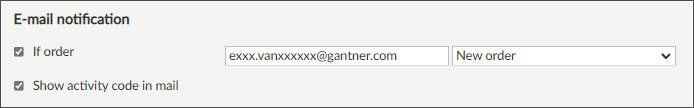 |
As is the case with general notification e-mails (to be set up under General > Settings > E-mail messages) the e-mail address that is filled in here, is the addressee of the internal service, that will receive the copy of the e-mail sent to the customer. By filling in a deviating e-mail address per module, however, it is possible to make the addressee of the order confirmation (e-mail) dependent on the module in which the order was placed. In this way, orders of module X can be sent to service X, of module Y to service Y, etc.
Introductory text module
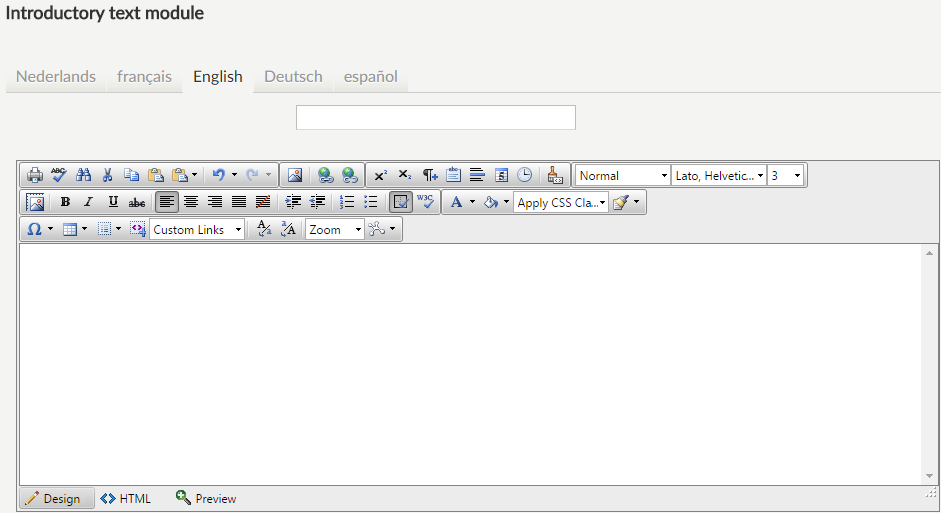 |
It is possible to fill in an introductory text per Webshop module. As is the case with the general welcoming and introductory text, HTML is supported for the creation of the introduction per module and the text can be translated if you wish so. The introductory text is always visualised at the top of the module's primary page.
Always save the new settings by clicking on the button Save.