Search by sales
This visualisation offers an overview of all membership items within a certain (sales) period.
Go to Membership > Visualisations > Search by sales.
The window below will appear and consists of two partial windows: the selection window and the overview window.
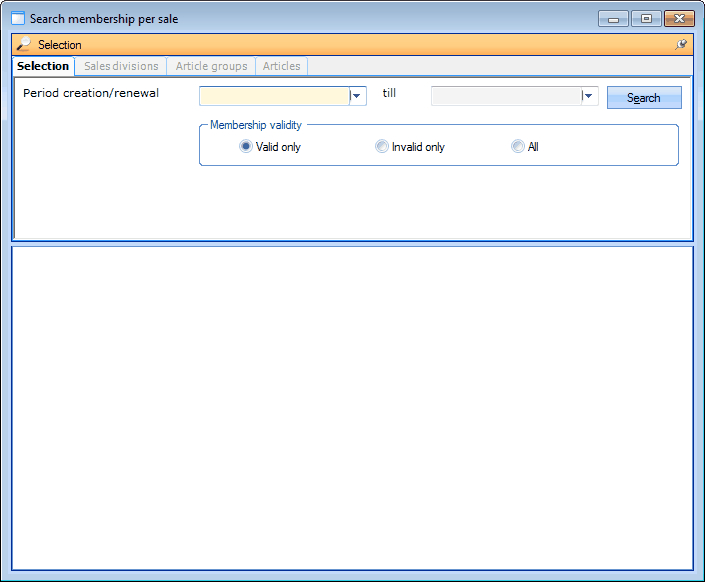 |
The selection window consists of four tabs, each of which allows you to fill in different selection criteria:
In the tab Selection you can fill in the creation and/or renewal period and the membership validity that the desired membership items have to meet.
In the tab Sales divisions you can indicate to which division the desired membership items have to belong.
In the tab Article groups you can determine to which article groups the desired membership items have to belong.
In the tab Articles you can indicate the articles of which you want to find the membership items.
If you have filled in the desired selection criteria, you have to click on Search in the tab Selection after which all membership items that meet the given selection criteria will appear in the overview (partial) window.
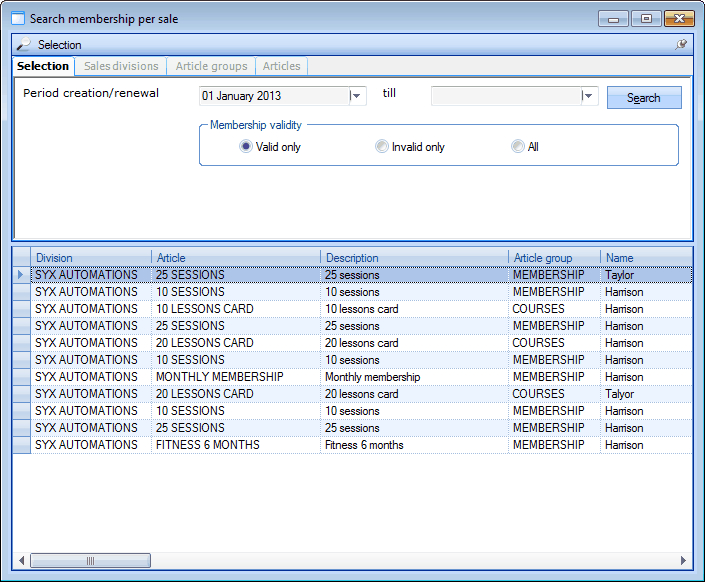 |
Note
You can have the selection window automatically hidden or fixed by clicking on  /
/ , and it can always be called up again by clicking on
, and it can always be called up again by clicking on  .
.