Validity control
Using Validity control you can quickly and efficiently find out why a customer card is valid/active or not and/or why access is granted or not.
Go to Membership > Validity control.
Note
You can also open the window by clicking on the button  in the Membership toolbar.
in the Membership toolbar.
The window below will appear:
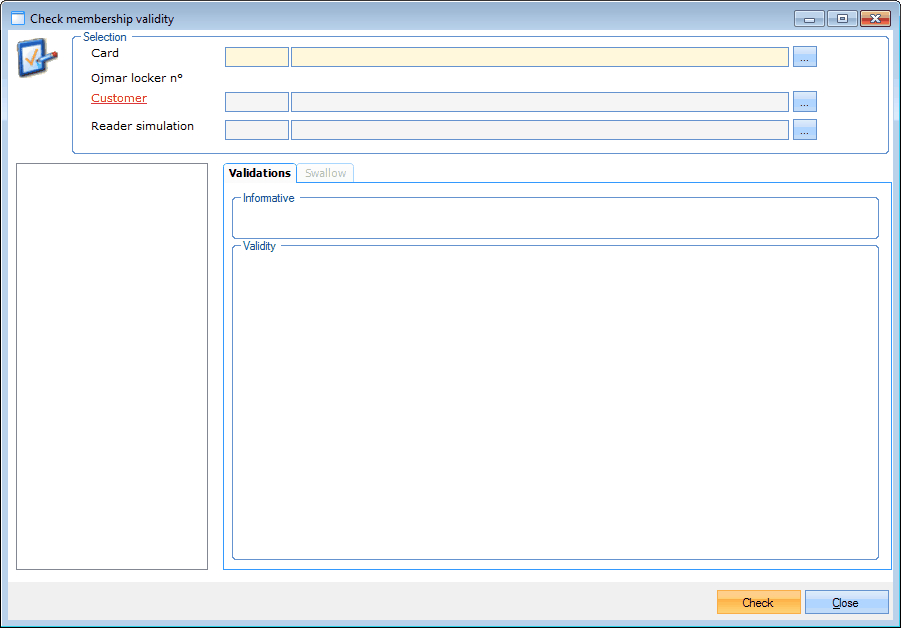 |
Note
If you scan a card, the card and customer in question will automatically be filled in.
In the section Selection you can specify the customer and card(s) of which you want to check the membership validity:
Card | The card of which you want to check all membership items. |
Ojmar locker n° | This field is only important if there is a link between the membership items and Ojmar lockers and shows the locker numbers that are currently linked to the card/wristband. |
Customer | The customer of who you want to check all cards and membership items. |
Reader simulation | If you want to check the card validity in an environment with access control, you can always select the place (=reader) for which you want to check the validity. |