Vouchers
This report allows you to print vouchers of a certain period or a certain customer. A voucher can be emitted in case of a negative sale with a payment method with Voucher processing. If a customer returns for example a bought article, a voucher can be given instead of cash money
Go to Sales > Reports > Vouchers.
The selection window below will appear.
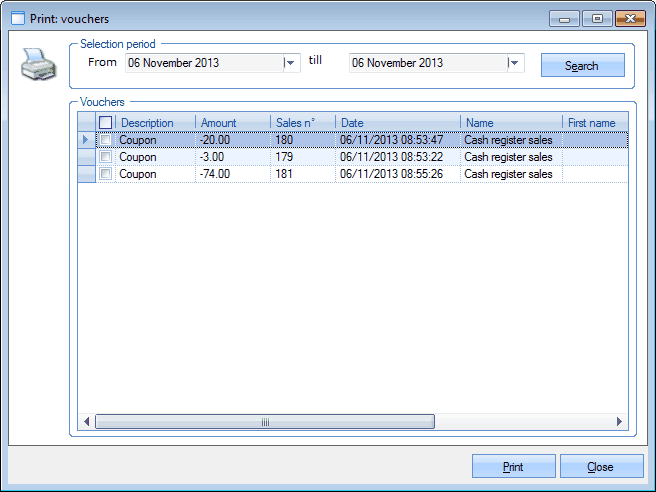 |
In the section Selection period you can select a period during which vouchers were emitted. If you click on Search, all vouchers that have been emitted during the selected period will be visualised in the section Vouchers.
In the list of emitted vouchers you can then determine which vouchers you want to print.
If you have filled in the selection criteria, you have to click on Print. The selected vouchers will be visualised:
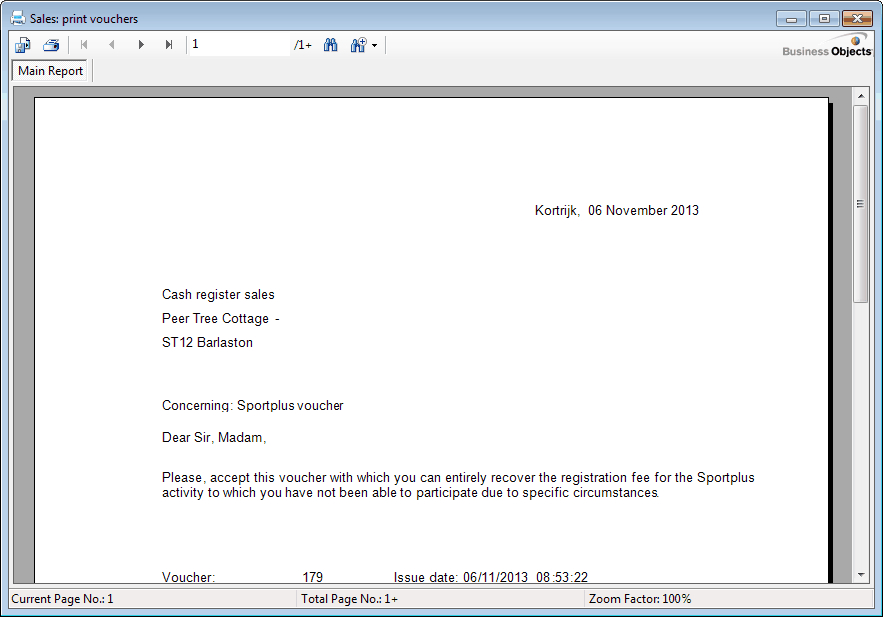 |