Without reader simulation
If no reader simulation is specified in the section Selection, and if you click on Check a list will appear of cards and membership items that are linked to the selected customer and/or card. Once you have selected the desired membership article in the list, an overview of all validity tests will appear under the tab Validations.
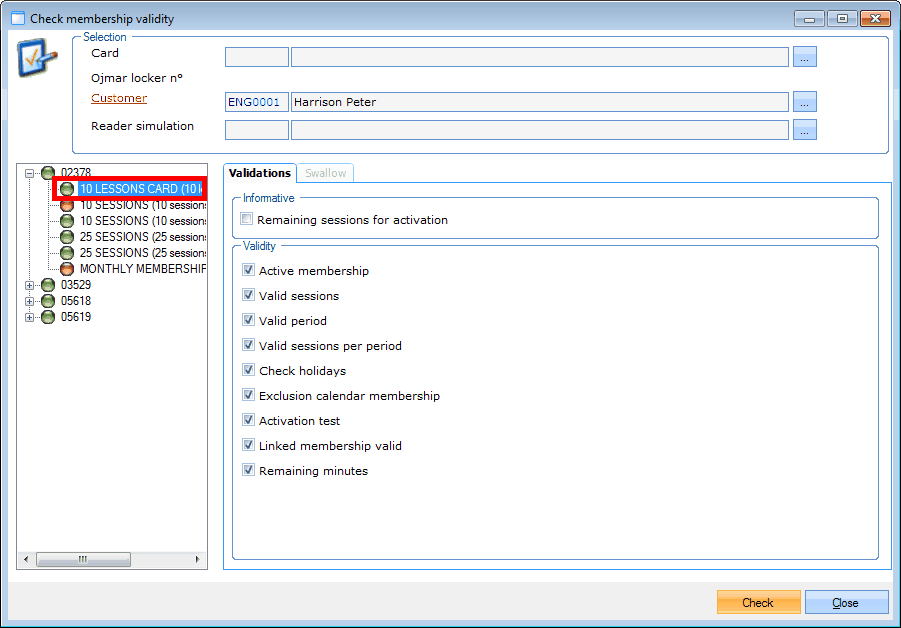 |
If a certain box is NOT ticked off under the tab Validations in the section Validity, this may be the reason why the membership item is not valid and/or no access is granted. Possible reasons are:
Active membership | The membership item is not active. |
Valid sessions | The remaining number of sessions of the membership item = 0. |
Valid period | The validity period of the membership item has expired. |
Valid sessions per period | The number of sessions per period of the membership item = 0. |
Check holidays | Membership articles of which the option Check holidays is active, are always invalid during the defined holidays and/or access will not be granted . |
Exclusion calendar membership | Membership items to which an exclusion calendar has been linked, are always invalid during the days defined in that exclusion calendar and/or access will not be granted . |
Activation test | The membership item has not (yet) been activated for use. |
Linked membership valid | One or several membership items linked to the selected membership item are not valid. |
Remaining minutes | The remaining number of minutes of the membership item = 0. |
Warning
The status (ticked off or not) of the validity reasons is only indicative here and can thus not be modified by you. Dependent on the specific reason, this has to be done in the membership settings. If you wish so, you can modify a membership item by double-clicking on the desired item in the list, after which the window Modify membership will be opened. Once you have done the required validity modifications, you can check the validity again by clicking on Check.
In the section Informative you can see if the current membership item still has remaining accesses to be activated.