Web
This tab provides information about the online-related configuration of each individual membership.
Admission
Modify membership screen > tab Web > subtab Admission
Depending on the configuration of the membership article sold, the validation of membership using the Admission app may require a manual check of an additional card.
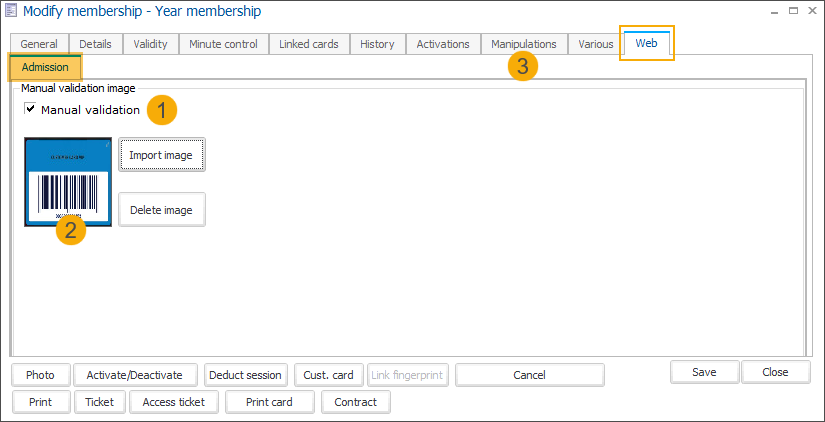
If the manual validation prompted via the Admission app is active, you still have the possibility under the subtab Admission to:
disable the manual validation in the Admission app for a specific membership (1)
Note
All changes to this option can be traced for each individual membership under the tab Manipulations (3).
change the image if you want to add a picture specifically for this membership (2)
Note
If you want to delete the image from a specific membership, you will have to delete the image on the article level as this image will always be used as fall back image if no other image has been added to the individual membership.
For more information on this functionality, see Prompt additional membership validation on the Admission app.