Finances
Under the tab Finances you can determine the settings relating to accountancy.
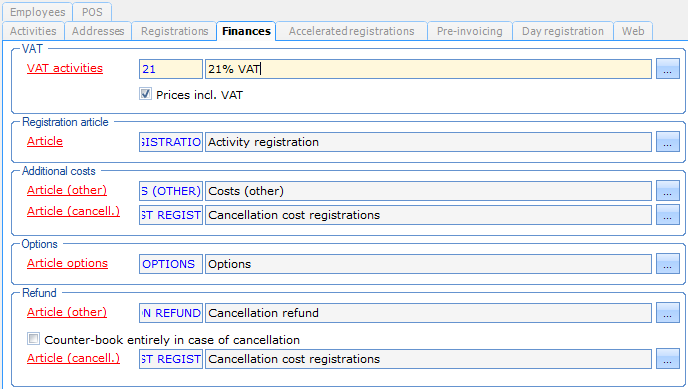 |
In the section VAT you can determine which VAT tariff will be applied by default for activities. Moreover, you can determine if the prices that have been linked are including or excluding VAT.
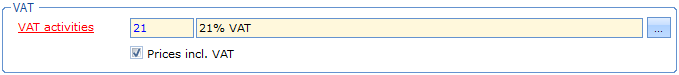 |
In the sections Registration article, Additional costs, Options and Refund you can determine the article on which the actions in question will be recorded.
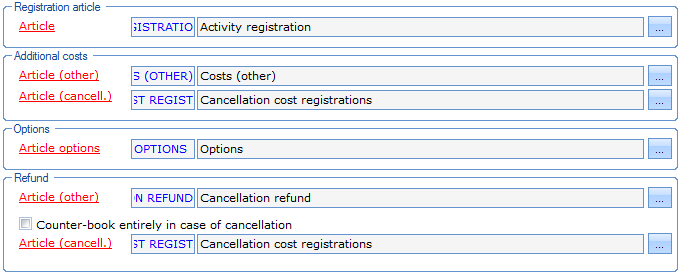 |
Registration article | The article on which the registrations will be recorded. |
Additional costs | The articles on which the extra costs on the one hand and the cancellation costs on the other hand will be registered. |
Options | The article on which the options will be registered. |
Refund | The articles on which the general refunds on the one hand and the cancellation refunds on the other hand will be registered. |
Counter-book entirely in case of cancellation | This parameter influences the underlying functioning of a partial cancellation (see Registrations - UseManual 'REGISTRATIONS - Use'). In case of a partial cancellation, the system always calculates which amount has to be refunded by default (taking into account options, price per day / price per registration, possibly several participants per day, ...) If you have ticked off the option Counter-book entirely in case of cancellation, the costs will be counter-booked on Article (cancel.) and the user will not be able to modify this refund amount in case of a partial cancellation. If this option is not active, the costs will be counter-entered on the Article (other) and the user will be able to modify the calculated refund amount. |