Activities
To create and manage activities, go to Activities > Activities > Activities.
The Activities overview window shows by default all activities for the current day (today):
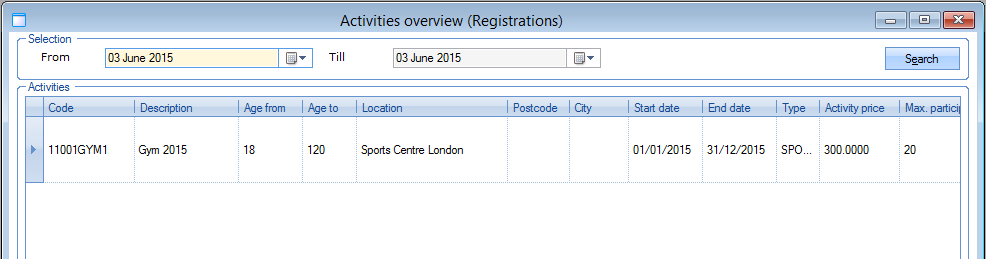 |
Adjust the date from / till manually and click Search to visualize activities for a different day or period.
In the activities overview you can create, modify or delete activities.
Tip
Use the button  on the Recreatex toolbar to directly look for an activity.
on the Recreatex toolbar to directly look for an activity.
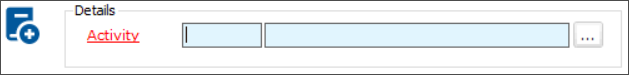 |
If you have created a new activity or opened an existing activity, the window Modify activity (registrations) will appear, in which you can fill in or consult all information and characteristics in different tabs.