Recreatex 8.0.2
What's new in Recreatex 8.0.2
POS |
|
Files |
|
Sales |
|
UiTPAS | |
Course management |
|
Webshop |
|
Registrations |
|
Exhibitions |
|
Watch the webinar on the Recreatex 8.0.2 & 8.1.0 releases.
New versions and remarks
The Recreatex 8.0.2.0 release contains the development tickets and internal optimisations of the following applications and their respective versions:
Recreatex 8.0.2.0
Recreatex WSDL 8.0.2.0
Recreatex WEB SHOP 6.0.2.0
Recreatex BKO web app 6.0.2.0
Recreatex LLV web app 6.0.2.0
Recreatex Vending machine 6.0.2.0
Recreatex Driver 8.0.2.0
Recreatex Web tasks 8.0.2.0
Recreatex Plugin Framework 8.0.2.0
Warning
Recreatex version support
With this new release, older versions of Recreatex have been put in End Of Life status: All versions of Recreatex 6.4.x.
The current version support situation is:
Full Support: Recreatex 7.5.0 and higher (except 7.5.1)
Minimal Support: Recreatex 7.4.0 and 7.5.1
End Of Life: All versions lower than Recreatex 7.4.0
Warning
Important reminders:
As of 14th January 2020, Microsoft has stopped support for Windows 7. We recommend upgrading your systems to Windows 10.
Microsoft has stopped supporting Office 2003 and Office 2007. We recommend that you update to Office 2016, which will be supported by Microsoft until 14th October 2025.
From version 7.1.0 onwards, Recreatex requires .NET 4.7.2. We recommend that you update your systems accordingly.
The minimum requirement for SQL Server software is now SQL Server 2016. In order to ensure optimum performance, stability, functionality and security, we have updated our minimum and recommended requirements for the SQL Server software. If you have not done so already, we recommend that you update to SQL Server 2016 or higher in order to run newer versions of Recreatex.
New features
Recreatex
Admin | |||
|---|---|---|---|
Customer ticket | Description | Version | Internal reference |
CD-59391 | Added new application language for Recreatex: Hungarian | 8.0.2.0 | |
Bookings | |||
Customer ticket | Description | Version | Internal reference |
Possibility to pay for facility bookings linked to a file via the POS function Find articles file management. | 8.0.2.0 | ||
CD-25724 | The booking information pane now also displays the customer code, next to the customer name, when hovering over a booking in the Bookings overview (Graphic). | 8.0.2.0 | |
CD-20235 | Possibility to limit the number of simultaneous infrastructure bookings per customer type on the same day/time. | 8.0.2.0 | |
Exhibitions | |||
Customer ticket | Description | Version | Internal reference |
CD-61970 | Added new column "Exhibition locations" to the Overview exhibition visits grid. | 8.0.2.0 | |
CD-54978 | Added possibility to create facility bookings per group visit. | 8.0.2.0 | |
Files | |||
Customer ticket | Description | Version | Internal reference |
CD-36786 | Improved wizard performance when creating large files with multiple components. | 8.0.2.0 | |
CD-39224 | SP change: pSubFilesGetListDetailsByFile to add extra columns (Total hours, Calculation type) in the grid of Price calculation (module Files). | 8.0.1.0, 8.0.2.0, 8.0.1.X MP | |
CD-52835 | Possibility to change the file activity description in the Wizard | 8.0.2.0 | |
CD-52828 | Possibility to add an extra step after any completed step when creating a file using the wizard. | 8.0.2.0 | |
CD-51364 | Added the possibility to email the already generated documents from the attachment tab. | 8.0.2.0 | |
CD-52828 | Possibility to save an unfinished file after any completed step throughout the wizard and resume the file creation later. | 8.0.2.0 | |
Framework | |||
Customer ticket | Description | Version | Internal reference |
The SydLic URL has been made dynamic and changed to HTTPS by default. | 8.0.2.0 | ||
General | |||
Customer ticket | Description | Version | Internal reference |
CD-53425 | Option to update the Last update field with the correct date/time when modifying the subcategory on the customer card (tab Details) or checking/unchecking categories in the tab Subcategories. | 8.0.2.0 | |
Mailing | |||
Customer ticket | Description | Version | Internal reference |
Possibility to reset email status to "not sent" and re-send emails. | 8.0.2.0 | ||
Membership | |||
Customer ticket | Description | Version | Internal reference |
Adjustments for FindSubscriptions.sql query. | 8.0.2.0 | ||
Optimization for SQL2019 | |||
Customer ticket | Description | Version | Internal reference |
Improvement: ListETicketsBySalesItem.sql - Improved readability, added database schema and removed hints (loop join). | 8.0.2.0 | ||
Performance optimization for SQL2019: dbo.pOrganisedVisitsGetDetailFormatedList. | 8.0.2.0 | ||
Improvement: plugin.pSkidataConnectorGetDivisionCardID - created index. | 8.0.2.0 | ||
Improvement: pExpositionPeriodsGetListByOrganisedVisit - optimized SP. | 8.0.2.0 | ||
Improvement: [dbo].[pAddressesGetListIndividus]. | 8.0.2.0 | ||
Improvement: [dbo].[vwOlapExpositions] - formatting and view optimization. | 8.0.2.0 | ||
Performance optimization for SQL2019: [dbo].[vwolapsaleslines]. | 8.0.2.0 | ||
Improvement: pRentalHeadersGetListByStatus - Updated formatting to increase readability. | 8.0.2.0 | ||
Improvement: SELECT dbo.fnDivisionVisitorsPerDate(@p0, @p1, @p2) - added index and optimized function. | 8.0.2.0 | ||
Improvement: pItemsGetListForRentalViewGrid - updated formatting and the use of scheme. | 8.0.2.0 | ||
Improvement: [pReportOrganisedVisits] - updated formatting and the use of scheme. | 8.0.2.0 | ||
Improvement: SELECT ISNULL(Sum(D.Amount),0) FROM SalesLines H, … - updated formatting and the use of a scheme. | 8.0.2.0 | ||
Other | |||
Customer ticket | Description | Version | Internal reference |
Updated Newtonsoft.Json framework to the latest version to ensure that the payment SDK can be used. | 8.0.2.0 | ||
The IoT schema is now automatically created during the upgrade to Recreatex 8.0.2. | 8.0.2.0 | ||
Platform | |||
Customer ticket | Description | Version | Internal reference |
CD-29757 | Added RegisterNumber to the pReportAddressChipKnipLines stored procedure and to the Crystal report: if a registerNumber is filled in on the customer address card, it will be displayed on the Crystal report for all languages. | 8.0.2.0 | |
Plugin framework | |||
Customer ticket | Description | Version | Internal reference |
Refactoring of the Bebarmatic counter plugin. | 8.0.2.0 | ||
CD-62175 | SixPaymentTerminalPlugin: Added field PaymentTerminalActivated to SaleShifts table to keep track of the payment terminal activation. | 8.0.2.0 | |
EnvisoGlobalReseller plugin: an additional field Language is now available when an order is fetched from Enviso. | 8.0.2.0, 8.0.0.4 (locked), 8.0.1.2 | ||
POS | |||
Customer ticket | Description | Version | Internal reference |
Pay for exhibition visits linked to a file via the POS function Find articles file management. | 8.0.2.0 | ||
CD-38670 | SP change: psaleszonesgetlist to show the sales list used for the QR ordering app in the overview of sales zones. | 7.5.2.X MP, 8.0.2.0, 7.6.2.X MP, 7.6.1.X MP, 7.6.0.6, 8.0.1.X MP, 7.7.0.7, 8.0.0.4 (locked) | |
CD-50961, CD-49421 | Possibility to define and select multiple card definitions for UiTPAS. | 8.0.2.0 | |
CD-46751 | Direct invoices (generated at the POS) can now also be emailed from the POS. | 8.0.2.0 | |
Registrations | |||
Customer ticket | Description | Version | Internal reference |
CD-37583 | Automatically create an entry ticket (membership) when a customer is paying for an activity registration. | 8.0.2.0 | |
Adjustments for FindReservations.sql query. | 8.0.2.0 | ||
Sales | |||
Customer ticket | Description | Version | Internal reference |
CD-38905 | SP Change: pSalesHeadersGetListForSalesHistory to add a new column "Send To FDM" to the Visualisations data grid (module Sales). | 8.0.2.0 | |
CD-56477 | SP change: pReportCouponsPrintTicket to take into account the validity of the promotion rule, if no validity is available on the discount code. | 8.0.2.0 | |
CD-51692 | Added a new option to the Print tickets report to only print active tickets. | 8.0.2.0 | |
CD-57616 | New invoice export configuration for AX / Tabloo. | 8.0.2.0 | |
CD-59384 | When a purchase is made for Enviso tickets in Recreatex backoffice (direct selling) using different payment methods, then the sales will now be correctly split up between Enviso-synced purchases and regular purchases and the sale will now be correctly sent to Enviso again. | 8.0.1.0, 8.0.2.0, 8.0.0.2, 7.7.0.4 | |
CD-58511 | Implemented Ingenico direct refund functionality. | 8.0.2.0 | |
CD-53035 | Invoice export for Mercurius (type 39) extended with the invoice contact person information. | 8.0.2.0 | |
CD-28727 | The invoice name is now configurable and can be composed of the following values: invoice number, external customer number, name, middle name and first name. | 8.0.2.0 | |
CD-46751 | Possibility to enable Enviso Pay by link functionality on Recreatex to allow customers to pay their invoice using an Enviso pay link, available directly on their invoice. | 8.0.2.0 | |
Self-service kiosk | |||
Customer ticket | Description | Version | Internal reference |
Bebarmatic implementation for self-service kiosk | 8.0.2.0 | ||
Technique | |||
Customer ticket | Description | Version | Internal reference |
SP change: added plcdisplaymessage info to pReadersGetList. | 8.0.2.0 | ||
Ticketing | |||
Customer ticket | Description | Version | Internal reference |
CD-54836 | Adjusted [pReportCultureEventsCustomerDetails] to display anonymous sales information (Name, FirstName, Street1, Number, Box, Telephone1, Email) on the Detailed overview sales per event report (Crystal reports). | 8.0.2.0 | |
Webshop
Admin | |||
|---|---|---|---|
Customer ticket | Description | Version | Internal reference |
CD-52052 | Implemented a new setting to show the customer's position in the waiting queue. | 6.0.2.0 | |
Bookings | |||
Customer ticket | Description | Version | Internal reference |
CD-46491 | Possibility to cancel facility bookings in batch via History & overview. | 6.0.2.0 | |
Exhibitions | |||
Customer ticket | Description | Version | Internal reference |
CD-10132 | Possibility to redeem UiTPAS discounts for exhibition tickets sold via the webshop. | 6.0.2.0 | |
Other | |||
Customer ticket | Description | Version | Internal reference |
CD-46751 | Enviso Pay by link in RCX: added Payment success page for Enviso ReturnURL. | 6.0.2.0 | |
CD-46751 | Enviso Pay by link in Recreatex: Created a new page and API call to handle the postback from EnvisoPay. | 6.0.2.0 | |
Platform | |||
Customer ticket | Description | Version | Internal reference |
Depending on the Enviso pay payment status, the customer will now be redirected to the correct status page and the cancel/refund will be processed accordingly. | 6.0.1.0, 6.0.2.0 | ||
Improved the text of the "Abort Payment Session" popup to emphasize the impact of user action. | 6.0.2.0 | ||
CD-51881 | Possibility to adjust the first name and name for the delivery address. | 6.0.2.0 | |
Web.Config Template: Updated ING Ideal URLs for Ideal Advanced. | 6.0.2.0, 5.6.0.6 (locked), 6.0.1.X, 5.7.0.5 (locked), 6.0.0.3 (locked), 5.5.0.X, 5.5.1.X, 5.5.2.X, 5.6.2.5, 5.6.1.X | ||
Ingenico Direct: added the parameter HostedCheckoutID to Statebag to be able to retrieve the status. | 6.0.2.0, 6.0.1.X | ||
Registrations | |||
Customer ticket | Description | Version | Internal reference |
Added new web.config setting "CheckParticipantsAlreadyRegisteredEnabled" to check whether a participant has already been registered and display info or warning. | 5.5.1.7, 5.5.2.6, 5.6.2.4, 5.6.1.8, 6.0.2.0, 5.6.0.6 (locked), 6.0.1.X, 5.7.0.5 (locked), 6.0.0.3 (locked) | ||
Added new Manager setting "Check if participants are already registered", to check whether a participant has already been registered and display info or warning. | 6.0.2.0 | ||
CD-37583 | Implemented the possibility to receive the e-ticket in the confirmation e-mail when paying for an activity registration on the webshop. | 6.0.2.0 | |
WSDL
Articles | |||
|---|---|---|---|
Customer ticket | Description | Version | Internal reference |
CD-48788 | QR ordering app: Limit the number of different dishes the customer can order per category (article group). | 8.0.2.0 | |
Bookings | |||
Customer ticket | Description | Version | Internal reference |
Possibility to cancel facility bookings in batch via History & overview. | 8.0.2.0 | ||
CD-20235 | Possibility to limit the number of simultaneous infrastructure bookings per customer type on the same day/time - webshop implementation. | 8.0.2.0 | |
Course management | |||
Customer ticket | Description | Version | Internal reference |
Lesson group info (fields LessonGroupShortNames (=Code) and LessonGroupDescriptions (=Description) can now be added to the ticket template and printed on the e-ticket. | 8.0.2.0 | ||
Document service | |||
Customer ticket | Description | Version | Internal reference |
CD-58886 | The Subject field has been added to the Document service (section ReservationProof) and can now be visualized on the Booking confirmation email. | 8.0.2.0 | |
CD-46751 | Added fields EnvisoPayByLink and EnvisoPayByLinkQR to the Invoices section of the Document service. | 8.0.2.0 | |
Exhibitions | |||
Customer ticket | Description | Version | Internal reference |
Possibility to redeem UiTPAS discounts for exhibition tickets sold via the webshop. | 8.0.2.0 | ||
General | |||
Customer ticket | Description | Version | Internal reference |
CD-46751 | Enviso Pay by link in Recreatex: Created a new page and API call to handle the postback from EnvisoPay. | 8.0.2.0 | |
Gift vouchers | |||
Customer ticket | Description | Version | Internal reference |
Added column PrintDate to GiftCertificates and created an API call SetGiftCertificatePrinted. | 8.0.1.0, 8.0.2.0 | ||
Admin | |||
Customer ticket | Description | Version | Internal reference |
Automatically create an entry ticket (membership) when a customer is paying for an activity registration. | 8.0.2.0 | ||
Self-service kiosk | |||
Customer ticket | Description | Version | Internal reference |
Bebarmatic implementation for self-service kiosk | 8.0.2.0 | ||
Webshop | |||
Customer ticket | Description | Version | Internal reference |
Added the first name and name fields for the delivery address. | 8.0.2.0 | ||
Self-service kiosk
Customer ticket | Description | Version | Internal reference |
|---|---|---|---|
Bebarmatic implementation for self-service kiosk | 6.0.2.0 | ||
CD-52047 | Possibility to limit the use of gift cards and consumption vouchers per point of sale. | 6.0.1.0, 6.0.2.0 | |
CD-64318 | Possibility to add a path to custom ReadConfigurations.bin file in the kiosk configuration tool to prevent overwriting by default configuration after each update. | 6.0.2.0 | |
Increased page size for FindPerson from 10 to 100. | 6.0.2.0 |
Interface framework
Customer ticket | Description | Version | Internal reference |
|---|---|---|---|
CD-55091 | Extended the plugin SAG.Plugin.TrivecVoucherService.dll with 4 new calls to provide information regarding year memberships. | 7.7.0.1, 8.0.0.1, 8.0.2.0, 8.0.1.1 | |
Interface to update prices in Recreatex dynamically using Pricenow Pull API. | 8.0.1.0, 8.0.2.0 | ||
CD-46751 | New plugin DirectInvoiceMailPreparer to process direct invoices marked as "send by email" and prepare the mailing queue. | 8.0.2.0 | |
RCX Interface Framework RCX Release Execution - GED Plugins | 8.0.2.0 | ||
RCX Interface Framework RCX Release Execution - BE Plugins | 8.0.2.0 |
Bug fixes
Recreatex
Activities | |||
|---|---|---|---|
Customer ticket | Description | Version | Internal reference |
CD-62873 | Creating a large amount of fiscal certificates combined with the creation of a mailing queue causes a runtime error. | 7.5.1.X, 7.5.2.X, 7.5.0.X, 8.0.2.0, 7.6.2.X, 7.6.1.X, 7.6.0.6, 8.0.1.1, 7.7.0.6 | |
CD-62917 | Price subsidies: Cancelling an entry after changing the price subsidy causes the cancellation to take the new subsidy amount and not the original subsidy amount. | 8.0.2.0, 7.6.2.X, 7.6.1.X, 7.6.0.6, 7.7.0.7, 8.0.0.4 (locked), 8.0.1.2 | |
Subsidy is calculated on the extra costs (cancellationcosts) when partial cancellation is made of an entry with cancellationcosts. | 8.0.2.0, 7.6.2.X, 7.6.1.X, 7.6.0.6, 7.7.0.7, 8.0.0.4 (locked), 8.0.1.2 | ||
Using seperate reporting database results into runtime error when trying to generate a report. | 8.0.2.0, 7.6.2.X, 7.6.1.X, 7.6.0.6, 7.7.0.7, 8.0.0.4 (locked), 8.0.1.2 | ||
Childcare Booking | |||
Customer ticket | Description | Version | Internal reference |
CD-64251 | When printing the invoices of BKO, no sales lines are visible on the invoice. | 8.0.2.0, 7.6.2.X, 7.6.1.X, 7.6.0.6, 7.7.0.7, 8.0.0.4 (locked), 8.0.1.2 | |
Database | |||
Customer ticket | Description | Version | Internal reference |
CD-65937 | Error occurs when removing floating reservation. | 8.0.2.0, 7.6.2.X MP, 7.6.1.X MP, 8.0.1.X MP, 8.0.0.4 (locked), 7.6.0.X MP, 7.7.0.X MP | |
Not possible to find the user 'db_executor'. | 8.0.2.0 | ||
CD-44644 | Reporting user credentials are shown in plain text in SQL error messages. | 8.0.2.0 | |
Digital wallet | |||
Customer ticket | Description | Version | Internal reference |
Composed items sold to and settled with a temporary digital wallet are not processed correctly. | 8.0.2.0, 7.6.2.X, 7.7.0.7, 8.0.0.4 (locked), 8.0.1.X | ||
Event Booking | |||
Customer ticket | Description | Version | Internal reference |
CD-52350 | Generating fiscal certificates causes 'no data to be found' and 'cannot insert null into certificateincomeyear' in application loggins. | 7.5.1.X, 7.5.0.X, 8.0.2.0, 7.6.2.X, 7.6.1.X, 7.6.0.6, 8.0.1.1, 7.7.0.6, 8.0.0.4 (locked) | |
An exported activity to Uitinvlaanderen is still shown in the list of activities to export. | 8.0.2.0, 7.6.2.X, 7.7.0.7, 8.0.0.4 (locked), 8.0.1.2 | ||
Event Planner/Files | |||
Customer ticket | Description | Version | Internal reference |
An SqlException appears when trying to delete a file without components. | 8.0.2.0 | ||
CD-66509 | Incorrect Dutch translation. | 8.0.2.0, 7.6.2.X MP, 8.0.1.X MP, 8.0.0.4 (locked), 7.7.0.X MP | |
Exhibition | |||
Customer ticket | Description | Version | Internal reference |
CD-63437 | Buying multiple tickets takes too long to process. | 8.0.2.0, 7.7.0.7, 8.0.0.4 (locked), 8.0.1.2 | |
CD-33877 | ‘Show on website’ at point of sales (tab Relevance) is incorrect. | 8.0.2.0, 7.6.2.X, 7.6.1.X, 8.0.0.4 (locked), 8.0.1.2, 7.6.0.X, 7.7.0.8 | |
Finance | |||
Customer ticket | Description | Version | Internal reference |
A customer receives invoices of other customers. | 8.0.2.0 | ||
Mailing | |||
Customer ticket | Description | Version | Internal reference |
Sending an email with invoices generated in Invoicing (Sales > Invoicing > Invoicing), causes an object reference exception error in the background while CRM logs are created for the mails. | 8.0.2.0, 8.0.1.X MP, 8.0.0.4 (locked) | ||
CD-64619 | The First Name column contains the wrong data. | 8.0.2.0, 8.0.1.X MP | |
Exception when selection type is Ticketing and waiting list is included. | 8.0.2.0, 8.0.1.2 | ||
CD-65477 | Mailing address lists the emails multiple times. | 8.0.2.0, 8.0.1.X | |
Not possible to create address list for a mailing of type Ticketing. | 8.1.0.0, 8.0.2.0, 7.6.2.X, 7.6.1.X, 8.0.0.4 (locked), 7.6.0.X, 7.7.0.8, 8.0.1.X | ||
Memberships | |||
Customer ticket | Description | Version | Internal reference |
CD-62572 | Cannot deduct session on the main item in an arrangement. | 8.0.1.0, 8.0.2.0, 7.6.2.X, 7.6.1.X, 7.6.0.6, 7.7.0.6 | |
Membership cannot be transferred to a new customer card when a digital wallet is linked to the same customer card. | 8.0.2.0 | ||
CD-52192 | Customer who was made anonymous, is still traceable by membership card. | 8.0.2.0, 8.0.1.1, 7.7.0.6, 8.0.0.4 (locked) | |
POS | |||
Customer ticket | Description | Version | Internal reference |
Print direct invoice on POS does not work. | 8.0.1.0, 8.0.2.0 | ||
In POS parameters > Self-service kiosk (tab), the setting 'Allow all family members to print incentive tickets' doesn’t get enabled. | 7.5.2.X MP, 8.0.2.0, 7.6.2.X MP, 7.5.0.X MP, 7.6.1.X MP, 7.6.0.6, 8.0.1.X MP, 7.7.0.7 | ||
CD-56102 | Print visitors overview via POS extra functions does not work. | 8.0.1.0, 8.0.2.0 | |
The Ooievaarspas drop-down menu is not sortable. | 8.0.2.0, 7.6.0.6, 8.0.1.X MP, 7.7.0.7, 8.0.0.4 (locked) | ||
CD-63008 | Performance issues when loading saleszone and tables. | 8.0.1.0, 8.0.2.0 | |
CD-64618 | Unable to make sales in the POS that has the counter plugin ReCreatex.Counterplugin.enviso.dll enabled. | 8.0.2.0, 8.0.1.1, 7.7.0.6, 8.0.0.3 | |
CD-49155 | Slow POS when the payment method is selected as cash at closing salesshift. | 7.5.1.X, 7.5.2.X, 7.5.0.X, 8.0.2.0, 7.6.2.X, 7.6.1.X, 7.7.0.7, 8.0.0.4 (locked), 8.0.1.2, 7.6.0.X | |
CD-58076 | Runtime error when loading cash drawer loggings. | 8.0.2.0 | |
CD-51766 | Discount is not calculated correctly per arrangement item. | 8.0.2.0, 7.6.2.X MP, 7.6.1.X MP, 8.0.1.X MP, 8.0.0.4 (locked), 7.6.0.X MP, 7.7.0.X MP | |
CD-64822 | The deficiencies are charged to default POS customer when returning a rental order. | 8.0.2.0, 8.0.1.X MP, 8.0.0.4 (locked), 7.7.0.X MP | |
CD-58393 | Issues with shift start and end times on the Z report. | 8.0.2.0 | |
CD-63450 | Difference in the cash register when registering for activities. | 8.0.2.0, 7.6.2.X, 7.6.1.X, 8.0.0.4 (locked), 7.6.0.X, 7.7.0.8, 8.0.1.X | |
Purchase | |||
Customer ticket | Description | Version | Internal reference |
CD-64426, CD-64669 | Mutations Journal: When processing a mutation for an article containing ingredients, the ingredient articles do not show the selected reason for mutation. | 8.0.2.0, 8.0.1.X MP, 7.7.0.7, 8.0.0.4 (locked) | |
Calculation error in stock module. | 8.0.2.0, 8.0.1.2 | ||
Registrations | |||
Customer ticket | Description | Version | Internal reference |
Fiscal certificates do not filter correctly on the selected start & till date. | 7.5.1.X, 7.5.0.X, 8.0.2.0, 7.6.2.X, 7.6.1.X, 7.6.0.6, 8.0.1.1, 7.7.0.6, 8.0.0.4 (locked) | ||
Rental Booking | |||
Customer ticket | Description | Version | Internal reference |
CD-52353 | Performance issue | 8.0.1.0, 8.0.2.0 | |
CD-59904 | The rental order price is set to 0 when collecting and returning on the same day, instead of the correct unit price. | 8.0.1.0, 8.0.2.0 | |
CD-65099 | Equipment rental invoicing is incorrect. | 8.0.2.0, 7.6.2.X, 7.6.1.X, 7.6.0.6, 7.7.0.7, 8.0.0.4 (locked), 8.0.1.2 | |
CD-65108 | No rental orders can be returned, an runtime error appears. | 8.0.2.0, 8.0.0.4 (locked), 8.0.1.2, 7.7.0.X MP | |
Reporting | |||
Customer ticket | Description | Version | Internal reference |
CD-3823 | Issues with reporting regarding rounding-off the amount. | 8.0.2.0 | |
Room Booking | |||
Customer ticket | Description | Version | Internal reference |
Rental amounts on rental lines are not saved when saving a serial booking. | 8.1.0.0, 8.0.2.0, 7.6.2.X, 7.6.1.X, 8.0.0.4 (locked), 7.6.0.X, 7.7.0.8, 8.0.1.X | ||
CD-55177 | When booking confirmation is sent by email to customer, the CRM logging does not save the email addresses of the sender and recipient. | 8.0.2.0, 8.0.1.X MP, 8.0.0.4 (locked) | |
Sales | |||
Customer ticket | Description | Version | Internal reference |
CD-62747 | Sale is not being registered in Recreatex after successful payment. | 8.0.2.0, 7.6.2.X, 7.6.1.X, 7.6.0.6, 8.0.1.1, 7.7.0.6, 8.0.0.4 (locked) | |
Sales Invoice export - Message box 'Export ok' is shown behind process form. | 8.0.2.0 | ||
Software Interfaces | |||
Customer ticket | Description | Version | Internal reference |
CD-57809 | Exception occurs when an exposition in which there are duplicate periods is synced with Enviso. | 8.0.2.0, 7.6.2.X, 7.6.1.X, 7.6.0.6, 8.0.1.1, 7.7.0.6, 8.0.0.4 (locked) | |
New Periods are not synced to Enviso when created through the Create Periods button. | 8.1.0.0, 8.0.2.0, 7.6.2.X, 7.6.1.X, 8.0.0.4 (locked), 7.6.0.X, 7.7.0.8, 8.0.1.X, 8.0.2.X | ||
Sydadmin | |||
Customer ticket | Description | Version | Internal reference |
CD-44521 | Missing French translation. | 8.0.2.0 | |
Error when starting SydAdmin. | 8.0.2.0 | ||
Timeslot Ticketing | |||
Customer ticket | Description | Version | Internal reference |
For anonymous sales, the details of a visit does not contain information of the street, number and box. | 8.0.2.0, 7.6.2.X, 7.6.1.X, 8.0.1.1, 7.7.0.6, 8.0.0.4 (locked) | ||
CD-64389, CD-62527, CD-63880 | New 'Cancel' button does not show in the update 8.0.1.0. | 8.0.2.0, 8.0.1.1 | |
The notification of overbooking does not appear after entering large ticket quantity for the first time. | 8.0.2.0, 7.6.2.X, 7.6.1.X, 7.6.0.6, 7.7.0.7, 8.0.0.4 (locked), 8.0.1.2 | ||
CD-35257 | Runtime error when creating a visit on exhibition with auto-create facility booking per visit. | 8.0.2.0 | |
Moving exhibition visit with linked facility booking does not work correctly. | 8.0.2.0 | ||
CD-54330 | Datetime issues with daylight savings. | 8.0.1.0, 8.0.2.0, 8.0.0.4 (locked) | |
General | |||
Customer ticket | Description | Version | Internal reference |
Translation issues. | 8.0.2.0 | ||
Public fields in public classes do not follow the encapsulation principle | 8.0.2.0 | BACKOFFICE-16504, BACKOFFICE-16505, BACKOFFICE-16516, BACKOFFICE-16514, BACKOFFICE-16515, BACKOFFICE-16515, BACKOFFICE-16513, BACKOFFICE-16512, BACKOFFICE-16511, BACKOFFICE-16508, BACKOFFICE-16507, BACKOFFICE-16506, BACKOFFICE-16510, BACKOFFICE-16509 |
Webshop
General | |||
Customer ticket | Description | Version | Internal reference |
CD-66400 | Missing translation | 6.0.2.0, 6.0.1.X MP | |
CD-65575 | Incorrect translation. | 6.0.2.0, 6.0.1.X MP, 6.0.0.3 (locked) | |
Load Locked Basket: Nullreference exception | 5.5.2.X MP, 5.5.0.X MP, 5.6.2.X MP, 6.0.2.0, 6.0.1.X MP, 5.7.0.5 (locked), 6.0.0.3 (locked), 5.6.1.X MP, 5.6.0.X MP, 5.5.1.X MP | ||
When webshoplogger is updated, all payments are removed from the webshoplogger database. | 6.0.2.0, 6.0.1.X, 6.0.0.3 (locked), 5.5.0.X, 5.5.1.X, 5.5.2.X, 5.6.1.X, 5.6.0.X, 5.7.0.X, 6.0.2.X, 5.6.2.X | ||
The timeout period elapsed prior to obtaining a connection from the pool. | 6.0.2.0 | ||
CD-60747 | When the user is logged in to the Web shop with Burger profiel and ends the session, the Burger Profiel is not automatically logged out. | 5.5.2.X MP, 5.5.0.X MP, 5.6.2.X MP, 5.6.1.8, 6.0.2.0, 5.6.0.6 (locked), 6.0.1.X MP, 5.7.0.5 (locked), 6.0.0.3 (locked) | |
Activities | |||
Customer ticket | Description | Version | Internal reference |
Infrastructure is displayed twice in the webshop instead of once. | 5.6.2.X MP, 5.6.1.8, 6.0.2.0, 6.0.1.X MP, 5.7.0.5 (locked), 6.0.0.3 (locked) | ||
Enviso Pay | |||
Customer ticket | Description | Version | Internal reference |
CD-58200 | Object reference not set to an instance of an object. | 6.0.1.0, 6.0.2.0 | |
Cannot turn off Datadog RUM logging. | 6.0.2.0, 5.6.0.6 (locked), 6.0.1.X, 5.7.0.5 (locked), 6.0.0.3 (locked), 5.5.0.X, 5.5.1.X, 5.5.2.X, 5.6.2.5, 5.6.1.X | ||
Exhibition | |||
Customer ticket | Description | Version | Internal reference |
Client Validation is not working for Names on the Exhibition screen. | 5.5.2.X MP, 5.5.0.X MP, 5.6.2.X MP, 6.0.2.0, 6.0.1.X MP, 5.7.0.5 (locked), 6.0.0.3 (locked), 5.6.1.X MP, 5.6.0.X MP | ||
Incorrect restriction on the maximum limit that can be added into the cart. | 5.5.1.7, 5.5.2.6, 5.5.0.11, 5.6.2.4, 5.6.1.8, 6.0.2.0, 5.6.0.6 (locked), 6.0.1.X, 5.7.0.5 (locked), 6.0.0.3 (locked) | ||
Facility Bookings | |||
Customer ticket | Description | Version | Internal reference |
Bookings history doesn’t load due to nullreference exception in the Webshop. | 6.0.2.0, 6.0.1.X, 6.0.0.3 (locked), 5.5.0.X, 5.5.1.X, 5.5.2.X, 5.6.2.5, 5.6.1.X, 5.6.0.X, 5.7.0.X | ||
Ingenico Direct | |||
Customer ticket | Description | Version | Internal reference |
Error when item has a price of four digits after comma that should be rounded up. | 6.0.2.0, 6.0.1.X | ||
CD-60791 | CreateMerchantClient is null. | 6.0.2.0, 6.0.1.X | |
Session timeout issue. | 6.0.2.0, 6.0.1.X | ||
Lessons | |||
Customer ticket | Description | Version | Internal reference |
The waiting list shown is incorrect. | 6.0.2.0, 6.0.1.X, 6.0.0.3 (locked), 5.5.0.X, 5.5.1.X, 5.5.2.X, 5.6.2.5, 5.6.1.X, 5.6.0.X, 5.7.0.X | ||
Memberships | |||
Customer ticket | Description | Version | Internal reference |
Error when buying a membership article. | 5.5.1.7, 5.5.2.6, 5.5.0.11, 5.6.2.4, 5.6.1.8, 6.0.2.0, 6.0.0.2, 5.6.0.6 (locked), 6.0.1.X, 5.7.0.5 (locked) | ||
Inactive memberships now longer show in the History & overview section. | 8.0.2.0 | ||
Room Booking | |||
Customer ticket | Description | Version | Internal reference |
Filter on date does not work correctly on the My facility bookings page in the History and overviews. | 6.0.2.0 | ||
Digital wallet | |||
Customer ticket | Description | Version | Internal reference |
CD-61473 | CheckoutDigitalWallet checks the Wallet manager settings instead of Digital Wallet settings. | 5.6.2.X MP, 6.0.2.0, 5.6.0.6 (locked), 6.0.1.X MP, 5.7.0.5 (locked), 6.0.0.3 (locked), 5.6.1.X MP | |
WSDL
Memberships | |||
Customer ticket | Description | Version | Internal reference |
Overview of memberships is not visualised in History and Overviews. | 8.0.2.0 | ||
The membership feature 'renewals when X amount of sessions are left' checks the wrong session value. | 8.0.2.0, 8.0.1.2 | ||
Reservations | |||
Customer ticket | Description | Version | Internal reference |
CD-62527 | Webshop is slow in retrieving the overview for reservations. | 7.5.1.X, 7.5.2.X, 7.5.0.X, 8.0.2.0, 7.6.2.X, 7.6.1.X, 7.6.0.6, 8.0.1.1, 7.7.0.7, 8.0.0.4 (locked) | |
FindReservations no longer works after the changes in FindReservations.SQL. | 8.0.2.0 | ||
CD-66476 | FindReservations no longer works after the changes in FindReservations.SQL | 8.0.2.0 | |
CD-66400 | Incomplete error message. | 8.0.2.0, 8.0.1.2 | |
Room Booking | |||
Customer ticket | Description | Version | Internal reference |
‘My facility bookings’ in History and overviews shows empty. | 8.0.2.0 | ||
Not able to create new booking when the setting 'Allow new UI' is enabled. | 6.0.2.0 | ||
Filter on date does not work correctly on the My facility bookings page in the History and overviews. | 8.1.0.0, 8.0.2.0 | ||
Creation of reservation for room booking is not possible on the Webshop | 8.0.2.0 | ||
Ticketing | |||
Customer ticket | Description | Version | Internal reference |
The comment added on a ticketing reservation is not saved in Recreatex. | 7.5.1.X, 7.5.2.X, 7.5.0.X, 8.0.2.0, 7.6.2.X, 7.6.1.X, 8.0.0.4 (locked), 8.0.1.2, 7.6.0.X, 7.7.0.8 | ||
Sales | |||
Customer ticket | Description | Version | Internal reference |
Checkout of specific article returns with the error message ‘Sequence contains no elements’. | 7.5.2.X MP, 8.0.2.0, 7.6.2.X MP, 7.5.0.X MP, 7.6.1.X MP, 7.6.0.6, 8.0.1.X MP, 7.7.0.7, 8.0.0.4 (locked) | ||
Digital Wallet | |||
Customer ticket | Description | Version | Internal reference |
Settling a temporary credit Digital Wallet that bought a composite article, returns invalid balance. | 8.0.2.0, 7.6.2.X, 7.7.0.7, 8.0.0.4 (locked), 8.0.1.2 | ||
Self-service kiosk
Customer ticket | Description | Version | Internal reference |
CD-62533 | SoulIT integration does not work when multiple eID cards are read that have the same address on them. | 5.5.1.7, 5.5.2.6, 5.5.0.11, 5.6.2.4, 5.6.1.8, 6.0.0.2, 6.0.1.0, 5.7.0.4, 5.6.0.X, 6.0.2.0 | |
CD-59443 | Customer did not have to pay when renewing subscription, while there is an outstanding amount to be paid. | 5.5.1.7, 5.5.2.6, 5.5.0.11, 5.6.2.4, 5.6.1.8, 5.6.0.X, 6.0.1.X, 5.7.0.X, 6.0.2.0, 6.0.0.X | |
Config file template contains upper case variables causing issues. | 6.0.2.0 | ||
Missing translation. | 5.5.2.X MP, 5.6.2.X MP, 5.6.0.X MP, 6.0.1.X MP, 5.7.0.X MP, 6.0.2.0, 6.0.0.X MP, 5.6.1.X MP, 5.5.1.X MP | ||
Error message on the kiosk for certain customers. | 5.6.0.X, 6.0.1.X, 5.7.0.X, 6.0.2.0, 6.0.0.X, 5.5.0.X, 5.5.1.X, 5.5.2.X, 5.6.2.X, 5.6.1.X |
Detailed information
Files/POS: Pay for exhibition visits linked to a file component at the POS
At the POS you can now find and settle exhibition visits that are linked to a file component (subfile), under Extra functions  > Find articles file management
> Find articles file management  (1).
(1).
It is no longer necessary to look up exhibition visits linked to a file component (subfile) separately via Extra functions  > Find exhibition visits
> Find exhibition visits  (2). This option, however, remains available.
(2). This option, however, remains available.
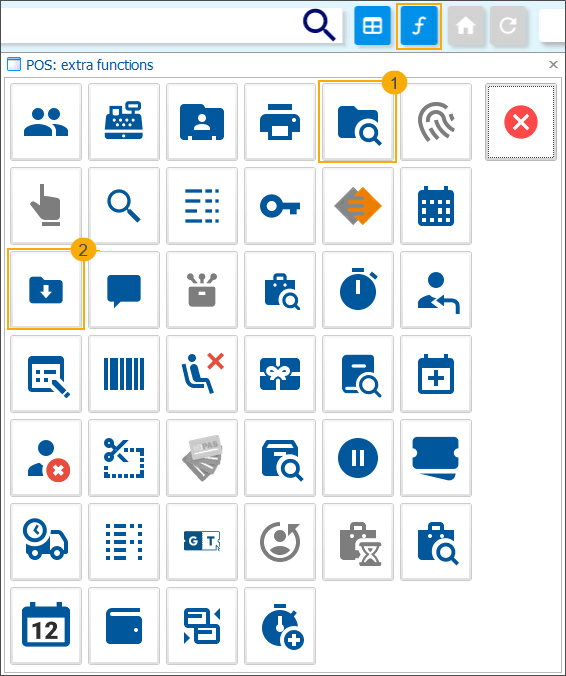
In the POS screen, click Extra functions
 and from the available options click Find articles file management
and from the available options click Find articles file management  .
.In the POS: search file articles screen, filter all file components for the requested date. The default selection shows all subfiles for the current day. (1)
Then in the section Subfiles (2) select all components that need to be paid. If a component has an activity linked to an exhibition, go to the tab Exhibition visits to see all related visits (3). All visits that need to be paid are selected automatically.
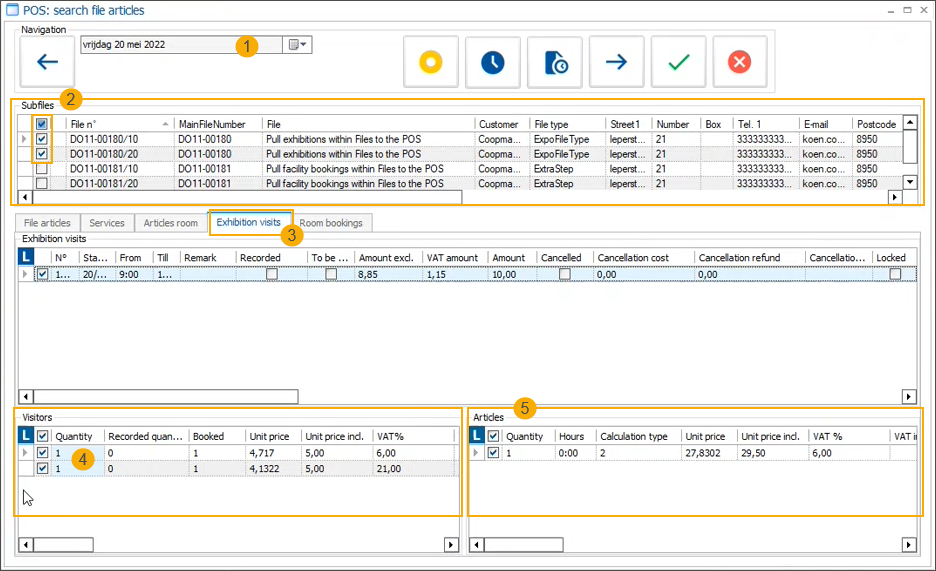
In the Visitors section (4), you can see the visitor information and adjust the ticket quantity if necessary.
Note
Adjusting the quantity is only possible if the setting Allow to change the number of tickets when loading a visit in POS is enabled for your point of sale (module Sales > Settings > Points of sale > tab Exhibitions).
In the Articles section (5), you can see the automatic articles information.
Click the confirmation button
 to add your selection to the POS sales overview and proceed with the payment.
to add your selection to the POS sales overview and proceed with the payment.
Important
Exhibition visits are only possible for a file component (subfile) that is linked to file activity of the type Exhibition. (1)
To be able to pay for exhibition visits linked to a file component (subfile) at the POS:
make sure that the option Allow to pay visit at the cash register has been enabled in the tab Exhibitions. (2)
consumption location must be filled in and linked to your point of sales. (3)
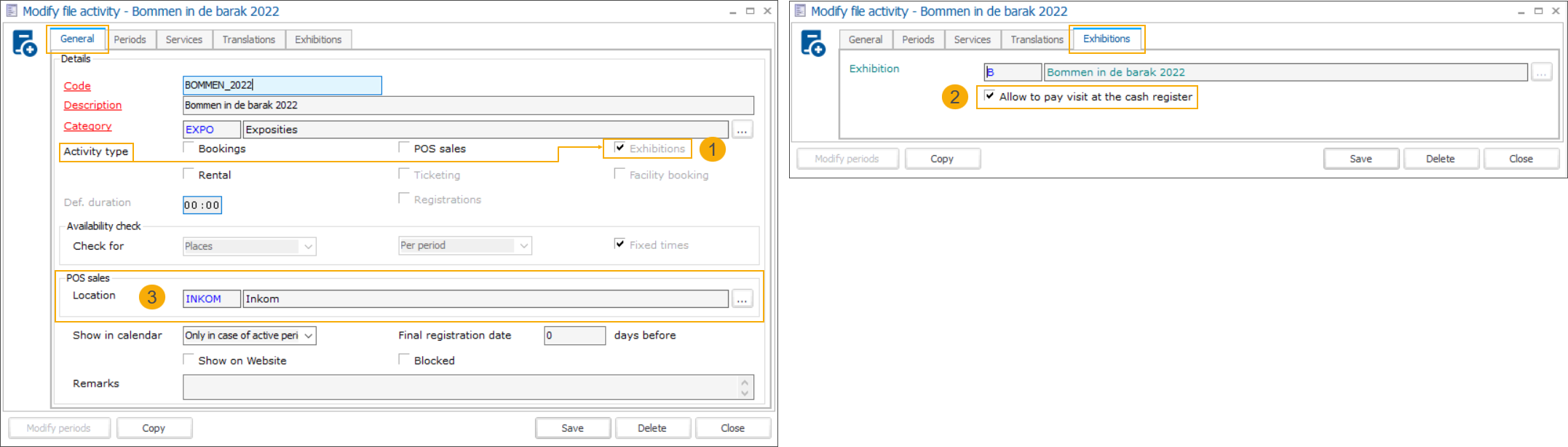
Files/POS: Pay for facility bookings linked to a file component at the POS
Facility bookings linked to a file component (subfile) can now be paid at the POS using the function Extra functions  > Find articles file management
> Find articles file management  .
.
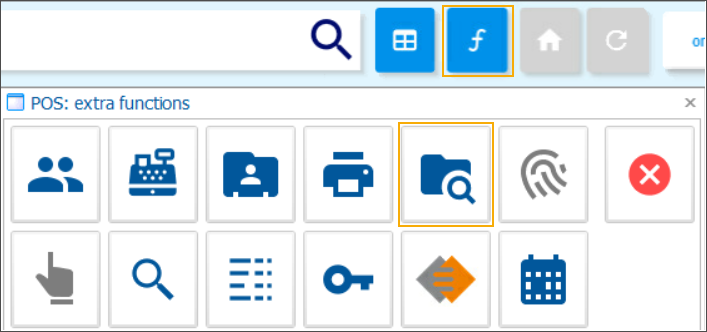
In the POS screen, click Extra functions
 and from the available options click Find articles file management
and from the available options click Find articles file management  .
.In the POS: search file articles screen filter all file components for the requested date. The default selection shows all subfiles for the current day. (1)
Then in the section Subfiles (1) select all components that need to be paid. If a component has a facility booking linked, go to the tab Room bookings (2) to see all related bookings. All bookings that need to be paid are selected automatically.
In the tab Articles room (3), you can find all articles sold for the selected booking(s). If a booking has related sales articles, they will be selected automatically as well.
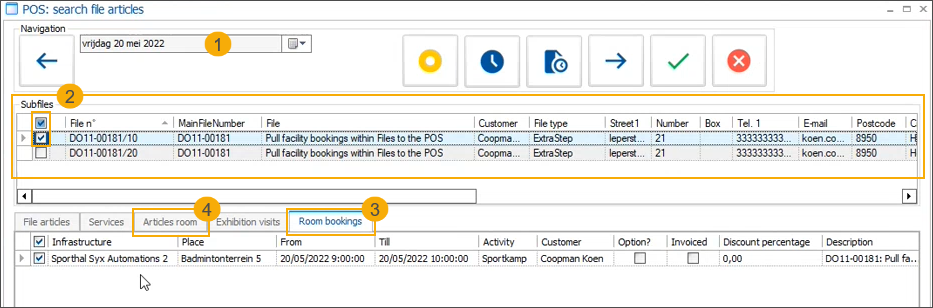
If you want to exclude items from the payment, you can always deselect them manually. This allows you to pay e.g. only for the facility bookings and not for the articles or the other way round.
Click the confirmation button
 to add your selection to the sales overview and proceed with the payment.
to add your selection to the sales overview and proceed with the payment.
Important
Facility bookings are only possible for file components (subfiles) that are linked to a file activity of the type Facility booking (1).
To be able to pay for facility booking(s) linked to a file component (subfile) at the POS:
make sure that the option Allow bookings to be paid at the counter has been enabled in the tab Places.
consumption location must be filled in and linked to your point of sales. (3)
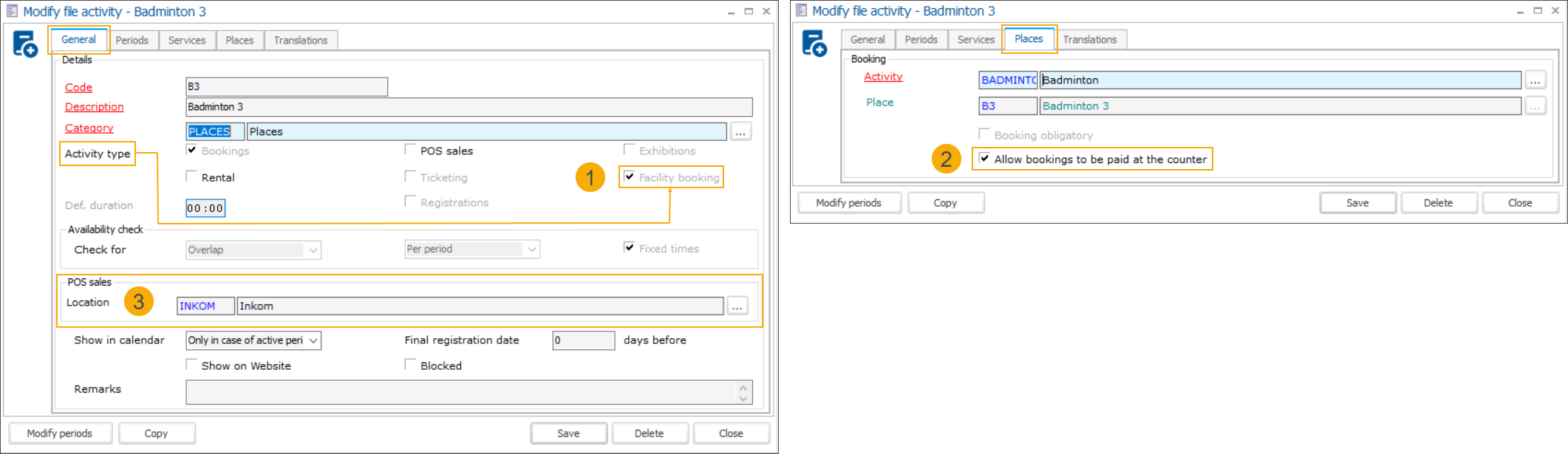
Files: Add an extra file component and save an unfinished file after any step in the wizard
Creating a complex file with multiple components may take a lot of time. When using the wizard to create a file, it is now possible to:
add extra components after any completed step, using the Extra step button.
save your work after any completed step to resume and continue later.
In the module Files, go to Files.
To create a new file, right-click in the file overview section (1) of the Overview files screen and select New from the context menu (2) or use the shortcut, F2 function key on your keyboard.
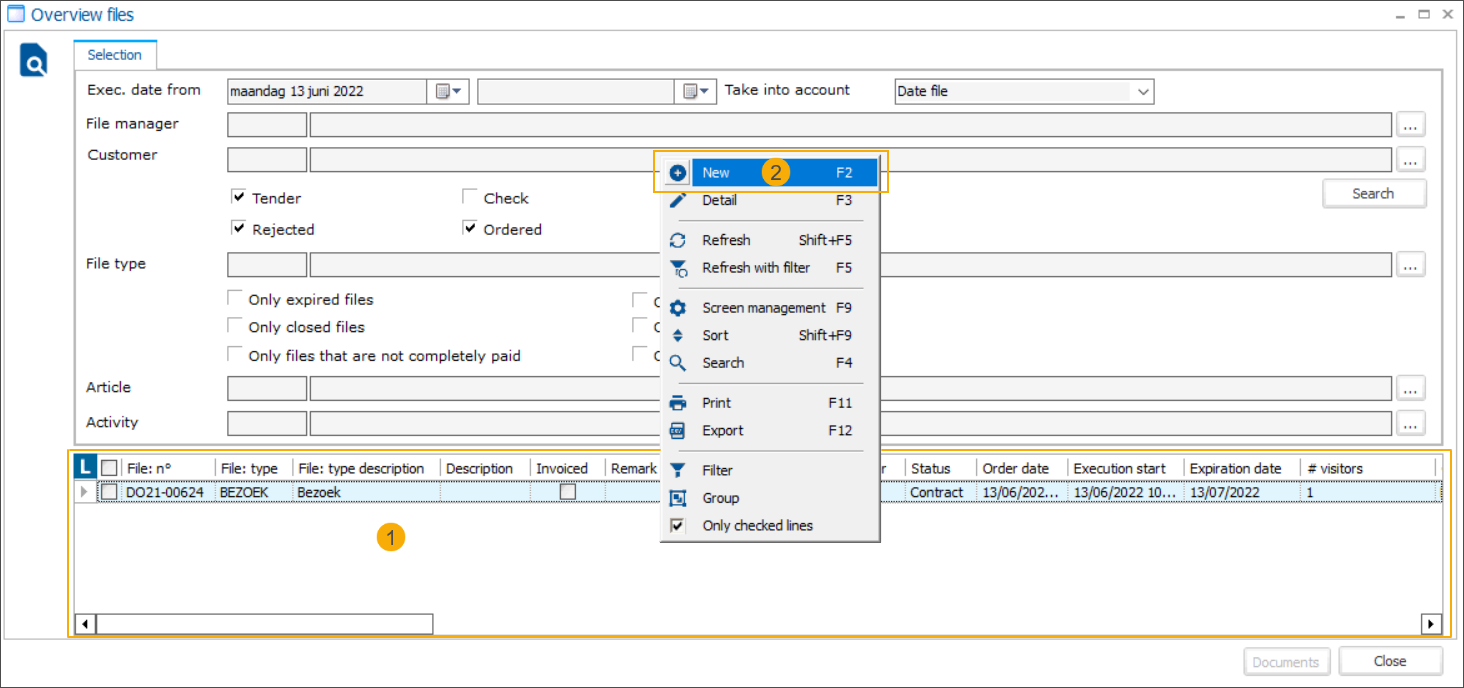
In the tab General (1) of the Modify file screen, fill in all basic details of the new file and click Save (2).
Parameters marked in red (e.g. File type or Customer) are mandatory. (3)
Description (4) is optional but if filled in, it will function as the title of your file and will appear in the header of the Modify file screen.
Notice, that the Wizard button (5) has been activated.
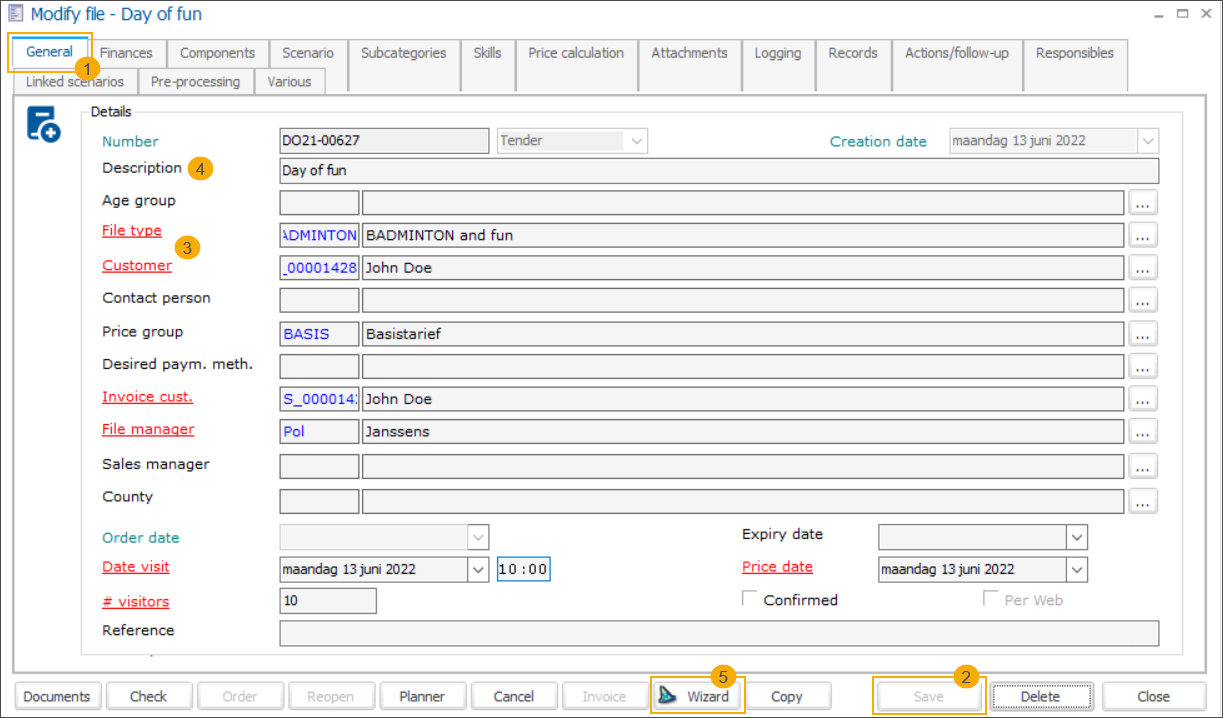
In the Wizard create file screen, tab Start data (the initial step of the wizard), select the components and check/adjust all editable parameters if needed. Then click Next.
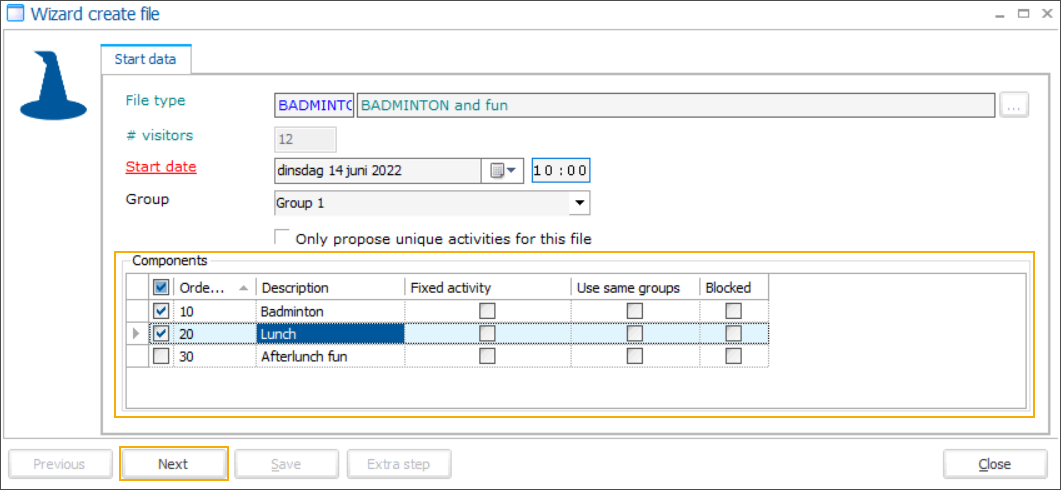
The wizard will guide you through all file components (steps). The Extra step button will remain active throughout the wizard.
To add an extra component to your file, there are 2 possible scenarios:
Complete the first file component, then click Extra step.
Select the checkbox Skip step, if that particular component is not needed for your file and then click Extra step.
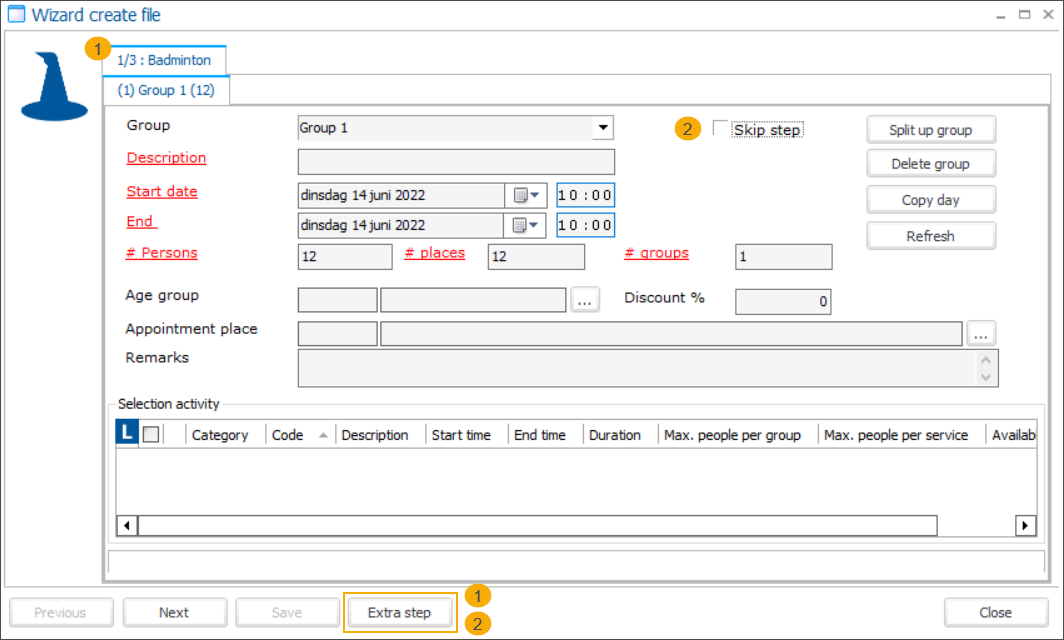
In the Wizard file: select extra steps screen, select the file type from which you want to add the components. Then select additional components from the table and click OK.
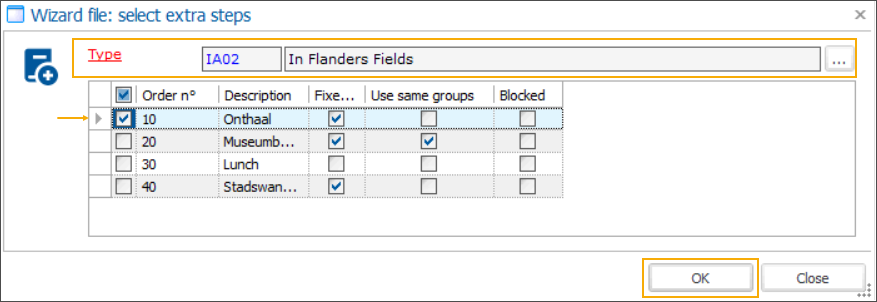
An extra component is added to the wizard directly, after the previous step.
Saving the file:
When you reach the end of the wizard, click Save to finish the file creation.
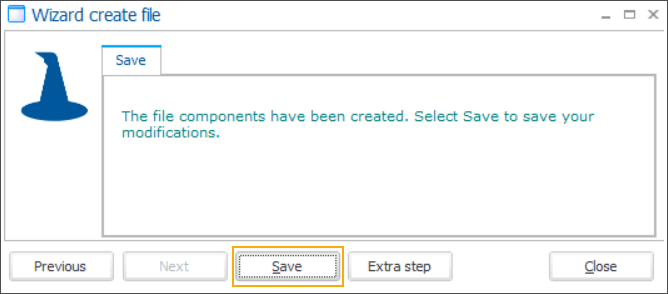
When you want to save an unfinished file, make sure the current step has been completed. Then click Close and in the Wizard dialogue click Save. All finished file components (steps) will be saved.
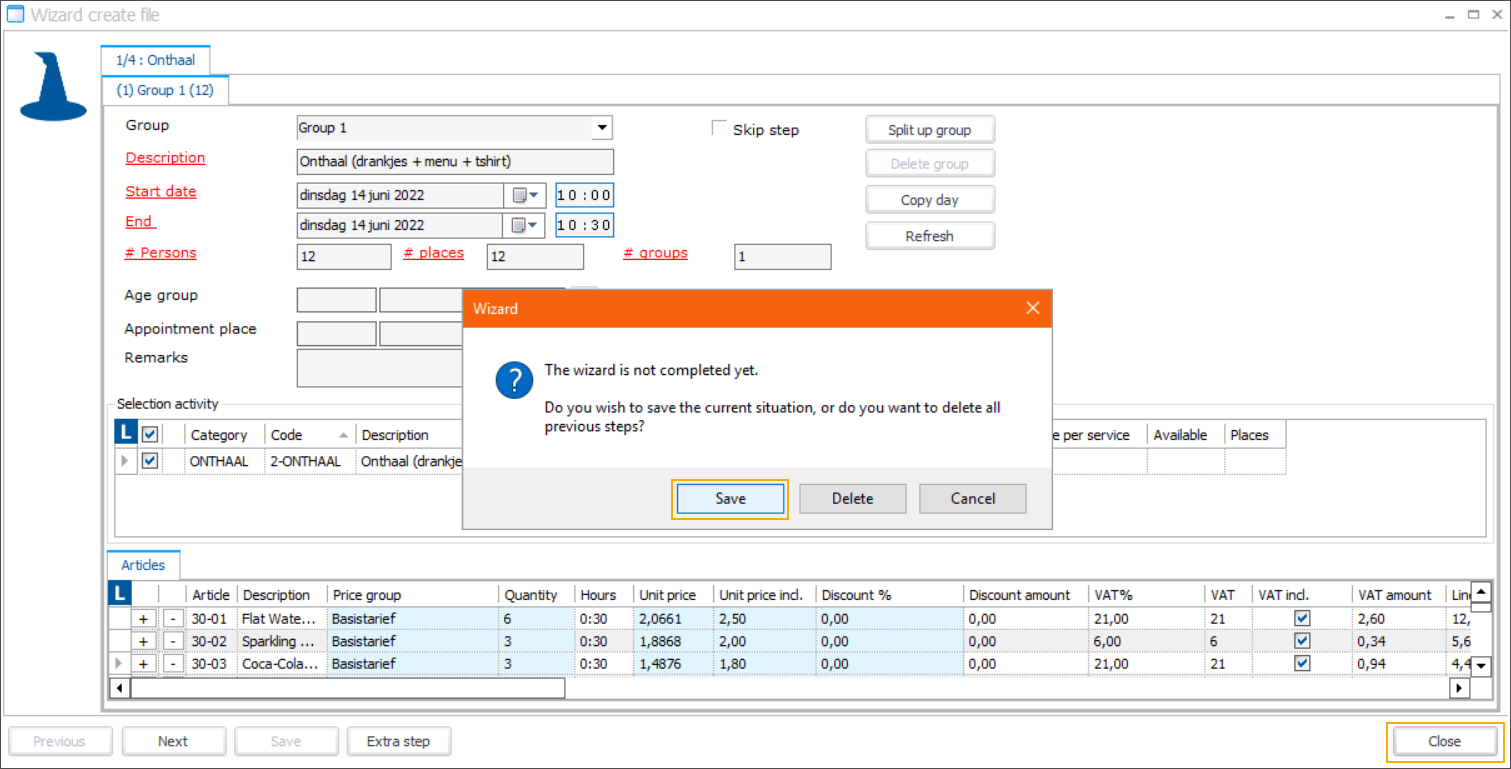
Reopening the unfinished saved file:
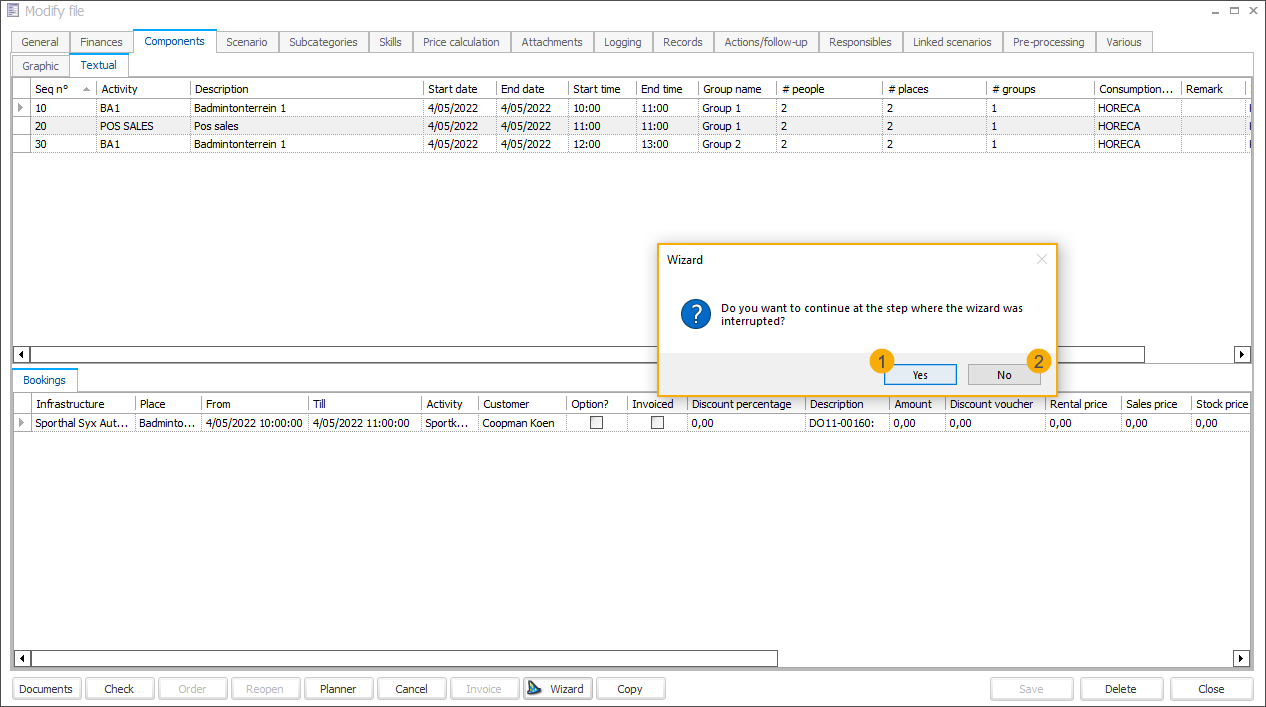
Click Yes to continue where the wizard was interrupted
Click No to restart the wizard. This option is useful if you want to review the completed steps before you continue. It also allows you to perform adjustments on the previous steps.
Enable Enviso Pay by link functionality on Recreatex
Allow your customers to pay their invoice using an Enviso pay link, available directly on their invoice. The functionality can easily be configured in Recreatex and added to your invoice template.
To find out more about the Enviso pay by link functionality, go to https://enviso.io/help/en/134879-349177-pay-by-link.html
Enviso pay account
In Recreatex, go to Sales > Parameters
In the Invoicing parameters screen, go to the tab Enviso pay-by-link
Right-click and select New from the context menu or use the shortcut, F2 function key on your keyboard.
In the PayByLink Enviso tenant settings screen, fill in the following parameters:
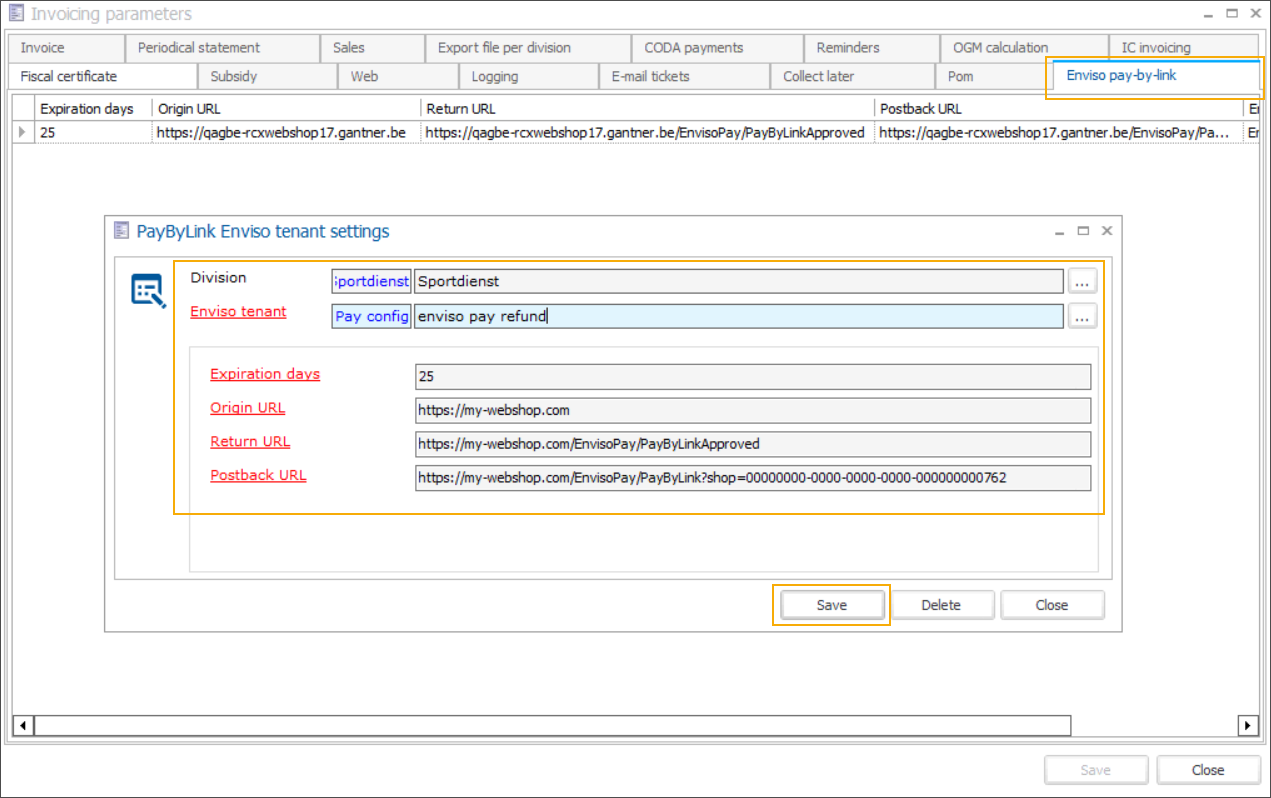
Division
Depending on the configuration in Sales > Parameters > tab Invoice > setting: Process invoices/export
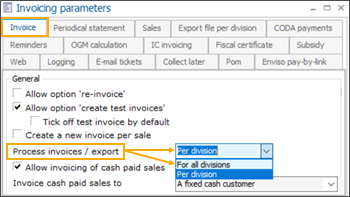
If configured for For all divisions - no need to select a division
If configured Per division - select a division. The system will then use the settings that apply to the currently logged-in division.
Enviso tenant
Select the Enviso tenant that will be used for authentication
Expiration days
Specify, how long the generated payment URL will be valid, starting from the invoice date.
Origin URL
The URL of the webshop where the web payments originate. This is required for security reasons.
Example: "https://my-webshop.com"
Return URL
The URL of the page where the visitor will be redirected after completing the payment.
Example: "https://my-webshop.com/EnvisoPay/PayByLinkApproved"
Postback URL
The URL points to the integrator's web server, where the payment results are sent from Enviso Pay.
Example: "https://my-webshop.com/EnvisoPay/PayByLink?shop=00000000-0000-0000-0000-000000000762"
Click Save.
In Recreatex, go to General > Settings > Finances > Payment methods
Open the payment method reserved for invoicing, e.g. INVOICE
In the tab Processing, select the option Generate enviso 'pay-by-link'
Click Save.
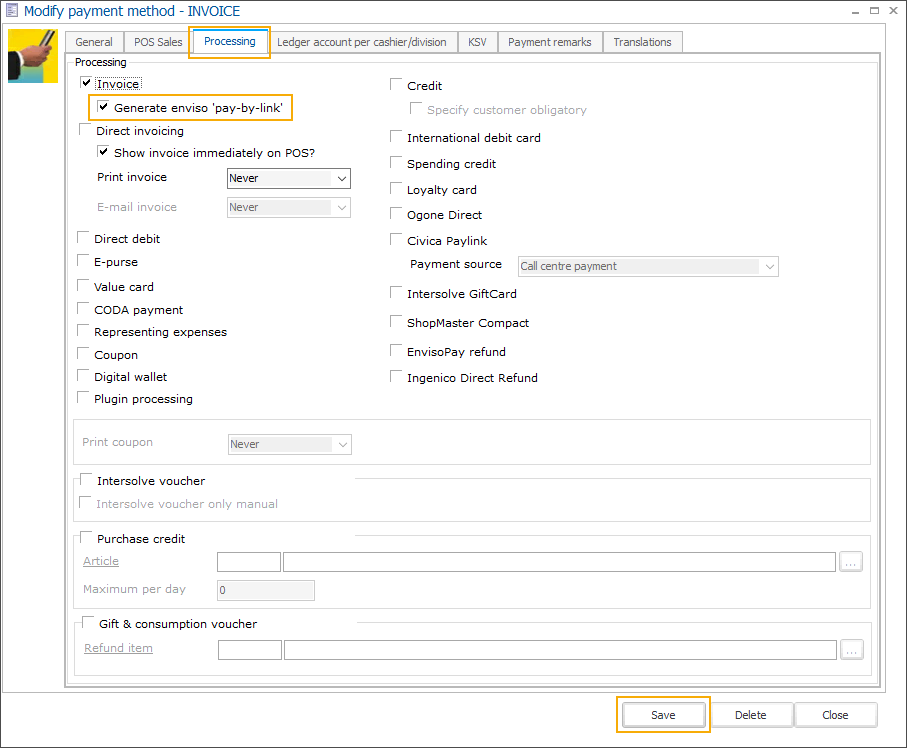
When activated, during the invoicing process a link will be generated and included on the invoice.
Open the default invoice report (Crystal Reports).
Add the sections for Enviso Pay payment URL and the QR code.
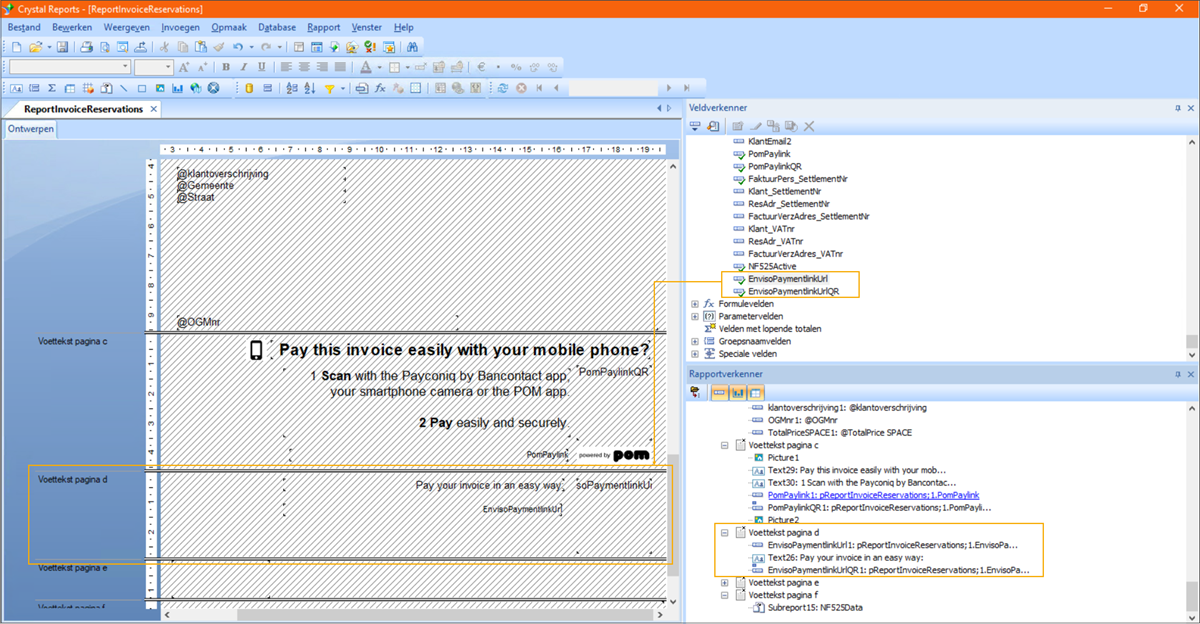
Enviso payment URL and QR code are generated and printed on the invoice in the predefined section.
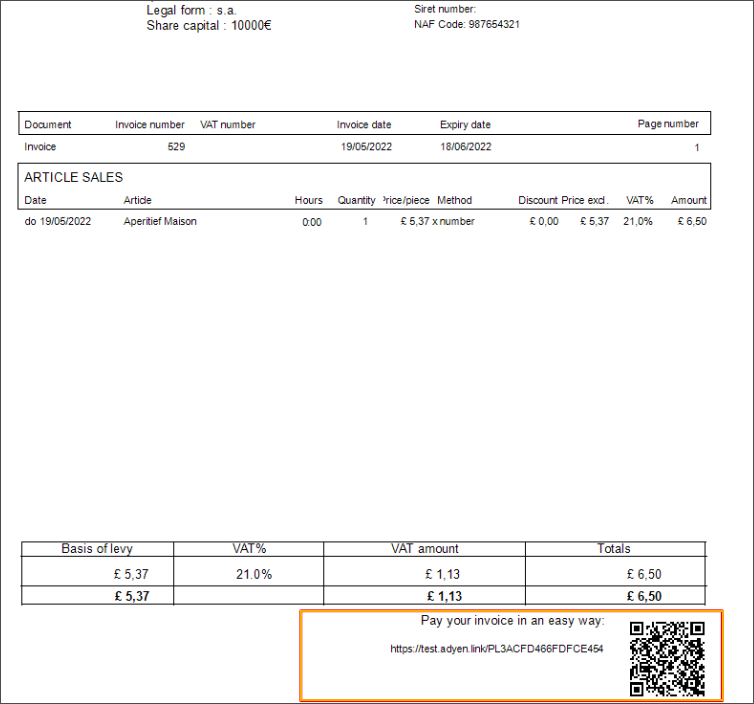
Note
If the amount to pay on the invoice is zero, the system will not generate a payment URL.
The QR code has to be scanned with a QR code scanner app. Do not use the scan function of the Payconiq by Bancontact as the application does not recognize this particular QR code.
| The system will proceed to generate the invoice but no payment URL will be generated or displayed. |
| The below error will be displayed. Click OK to proceed. The invoice will be generated but without the payment URL. 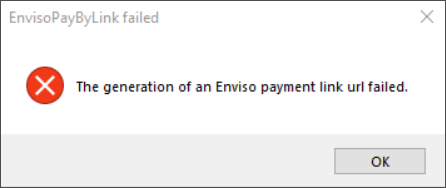 |
UiTPAS: Provide UiTPAS benefit redemption for exhibitions on the Webshop
Companies using the UiTPAS integration can now provide UiTPAS discounts also for exhibition tickets sold via the webshop.
When a customer selects an exhibition ticket with an UiTPAS discount rate on the webshop, an UiTPAS card verification field will be displayed for each ticket. After successful verification customer may proceed with the payment of the selected tickets.
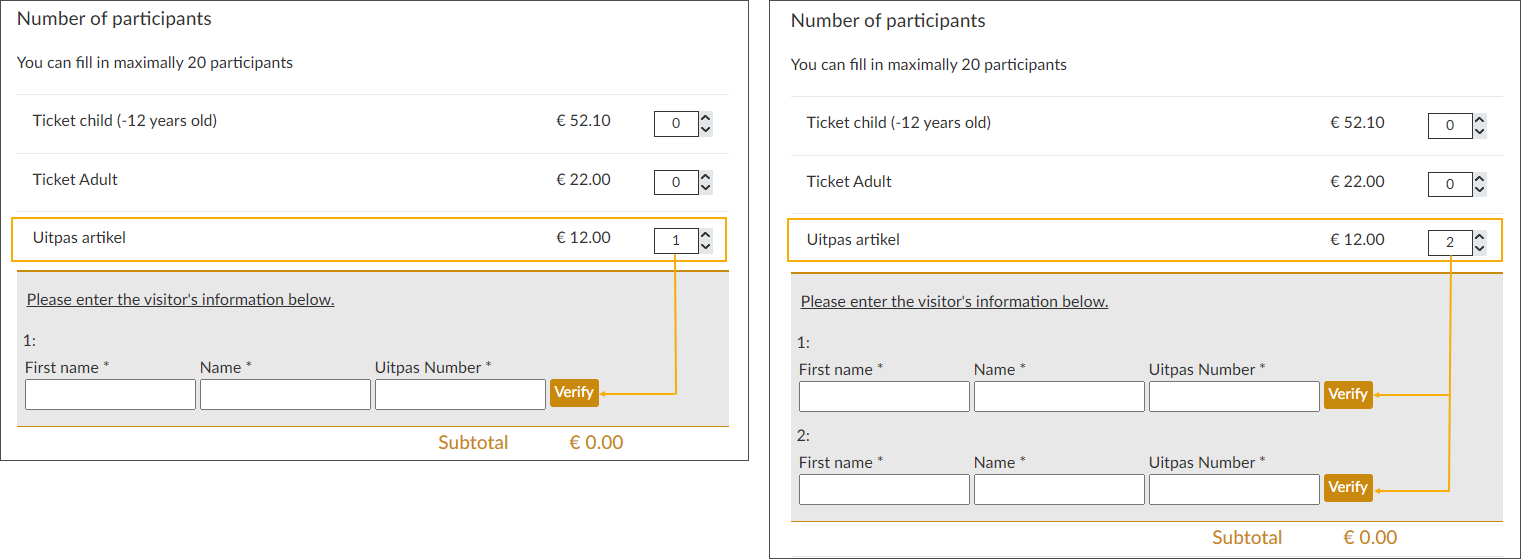
To sell exhibition tickets with the possibility to apply UiTPAS discount on the webshop, the following configuration is needed:
In the Modify exhibition screen > tab Various: select the option Ask names and for the First name and Name select the options Visible and Mandatory.
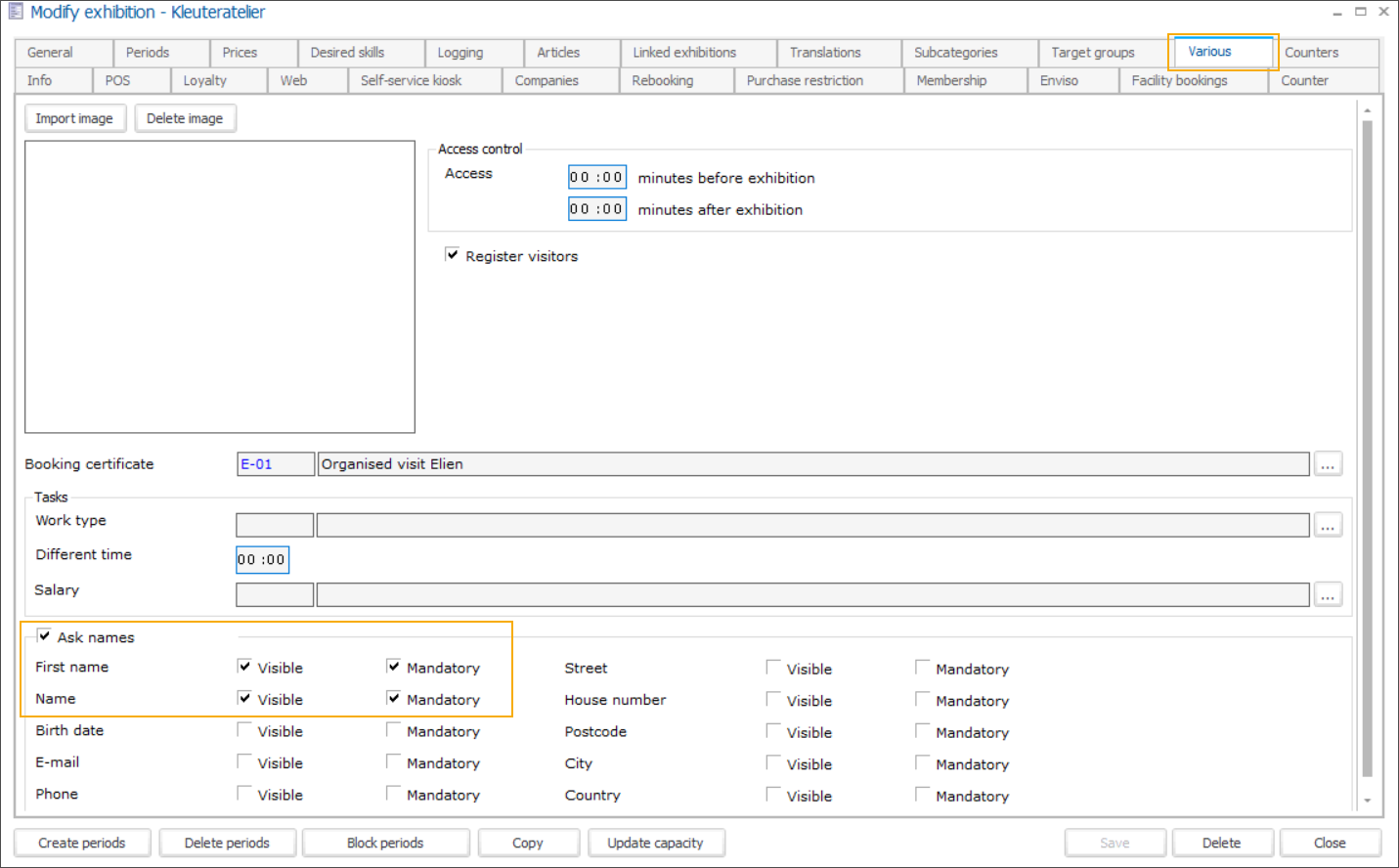
In the Modify exhibition screen > tab Prices: open the UiTPAS-related price article and enable the options Ask names and UiTPAS chance tariff mandatory.
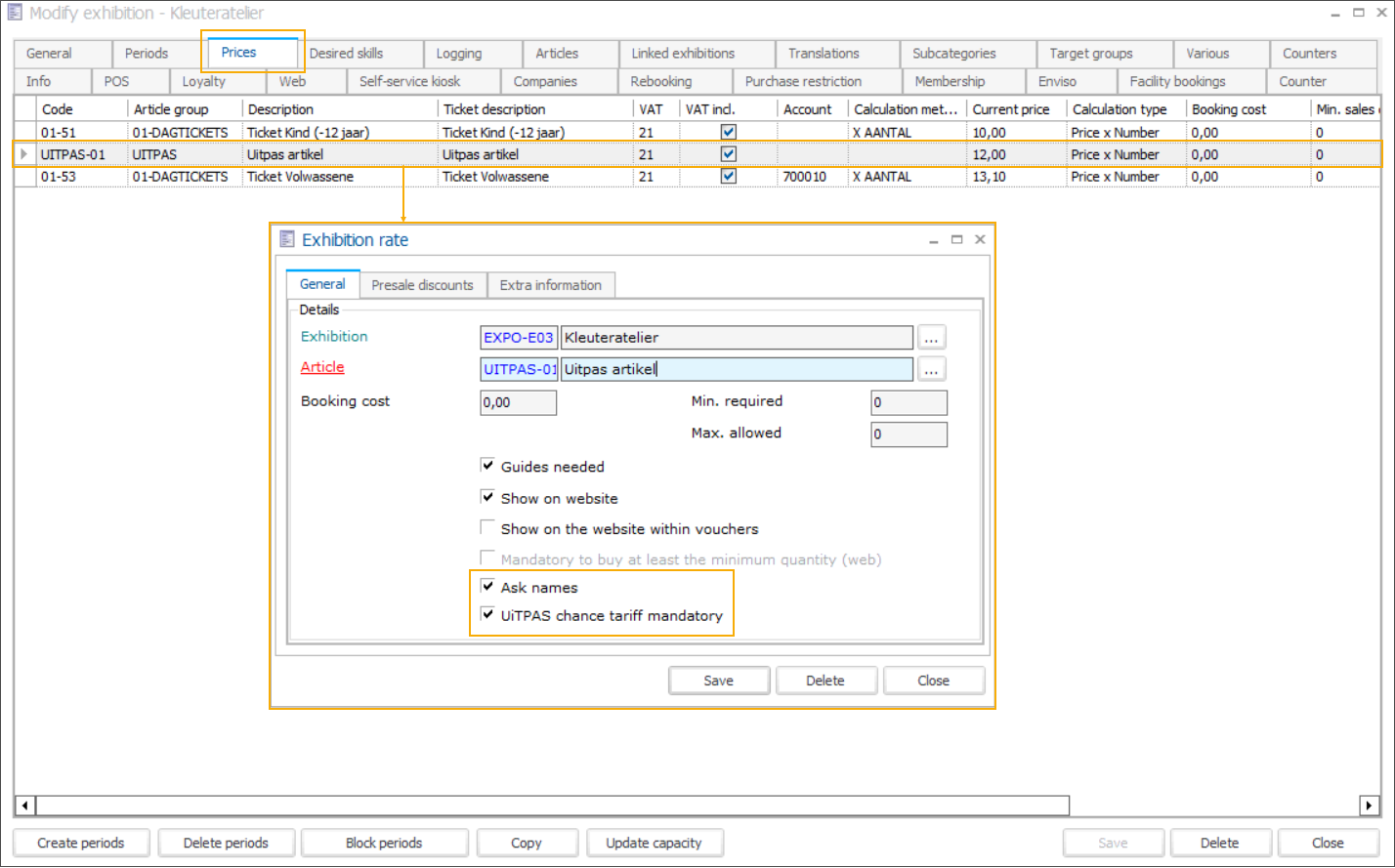
Make sure that the UiTPAS-related price article has an UiTPAS event ID filled in. The UiTPAS event ID is usually imported automatically but you also have the possibility to select it manually.
In the Modify exhibition screen > tab Articles, open the Article card of the UiTPAS-related price article and in the tab UiTPAS (1) check / select the UiTPAS event ID (2).
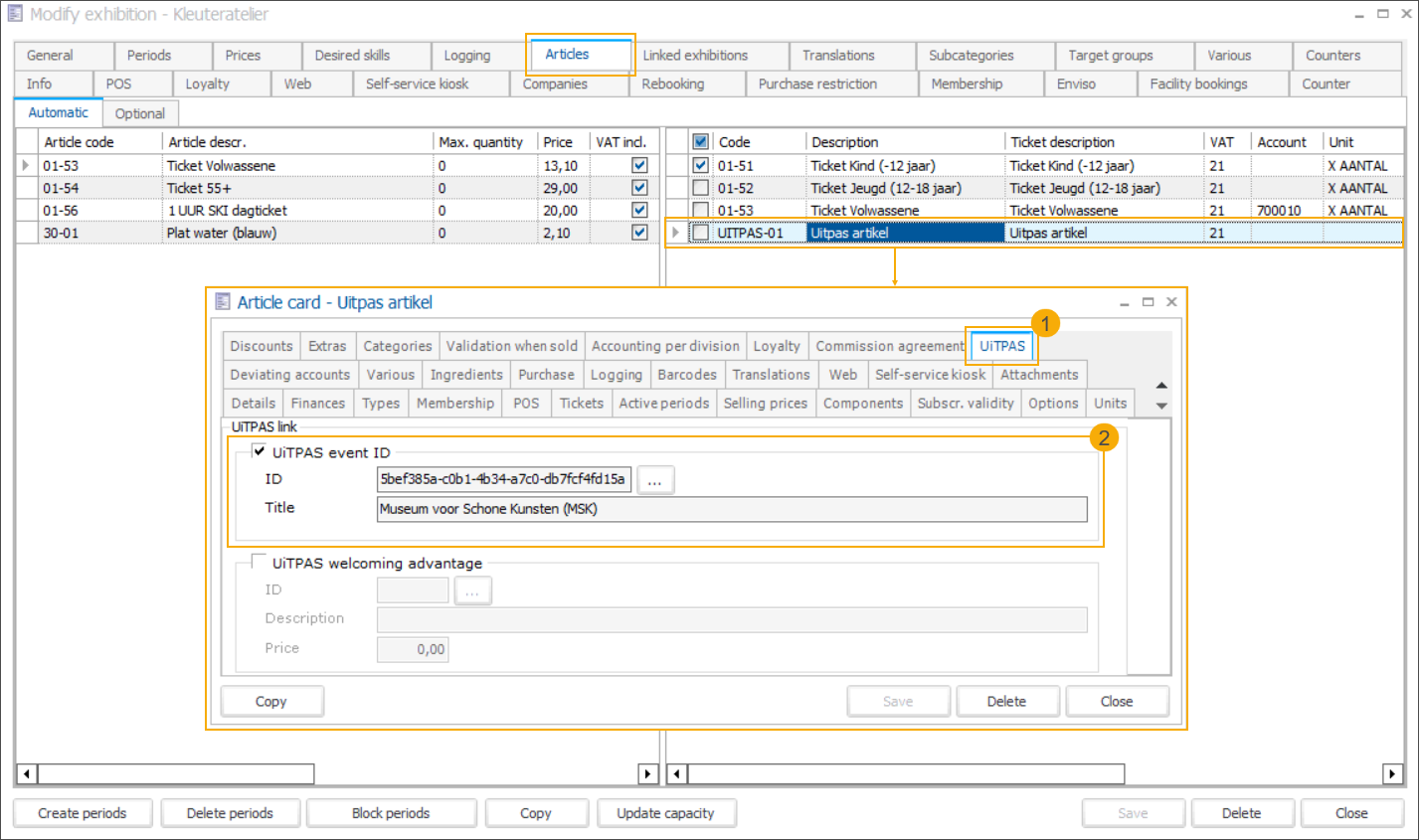
Note
UiTPAS event ID is assigned by UiTPAS to a general activity (UiTPAS event) after it has been exported from Recreatex to the UiTPAS database.
In the Webshop manager application > Settings > tab Coupons, enable the UiTPAS functionality.
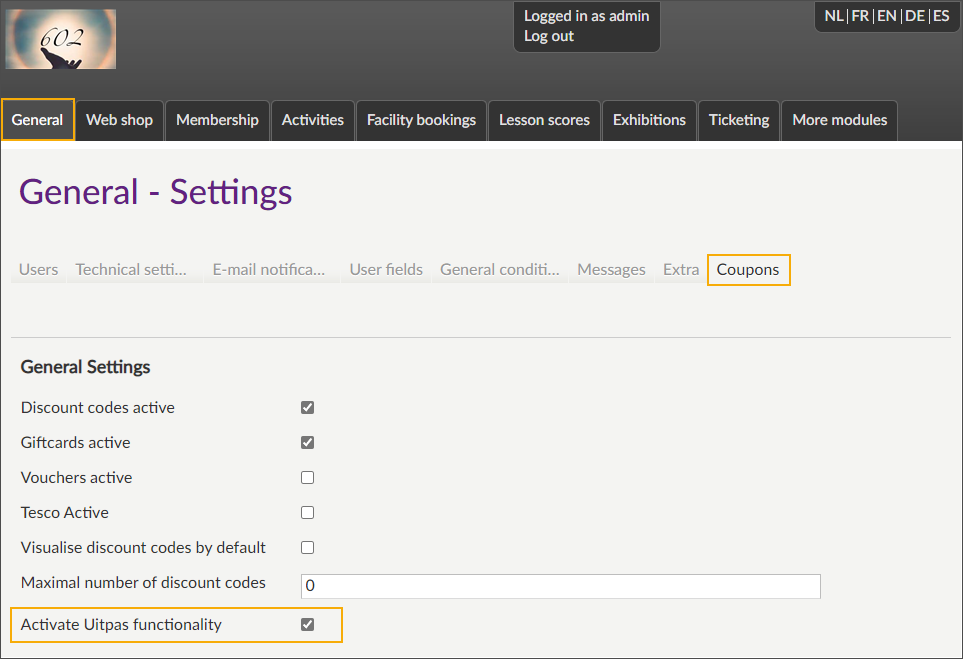
API changelog
Date | Type | Method | Summary | Internal reference |
|---|---|---|---|---|
20 Apr 2022 | Edit |
| Added to ArticleGroup
| |
20 Apr 2022 | Edit |
| Added PersonName to DeliveryAddress
Technical details: Currently, only First name and Last name are saved and retrieved. | |
22 Apr 2022 | Edit | CancelReservation(s) |
| |
05 May 2022 | Edit | GetVendingMachineSettings | Added to response
| |
20 May 2022 | Add | SetSaleEnvisoPayByLink |
| |
20 May 2022 | Add | GetBebarmaticInfo |
| |
20 May 2022 | Add | PayBebarmatic |
| |
30 May 2022 | Add | HandleCardByPlugin |
|