Total sold articles
This report allows you to generate an overview of the number of sold articles on the basis of the given selection criteria.
Go to Sales > Reports > Total sold articles.
The selection window below will appear.
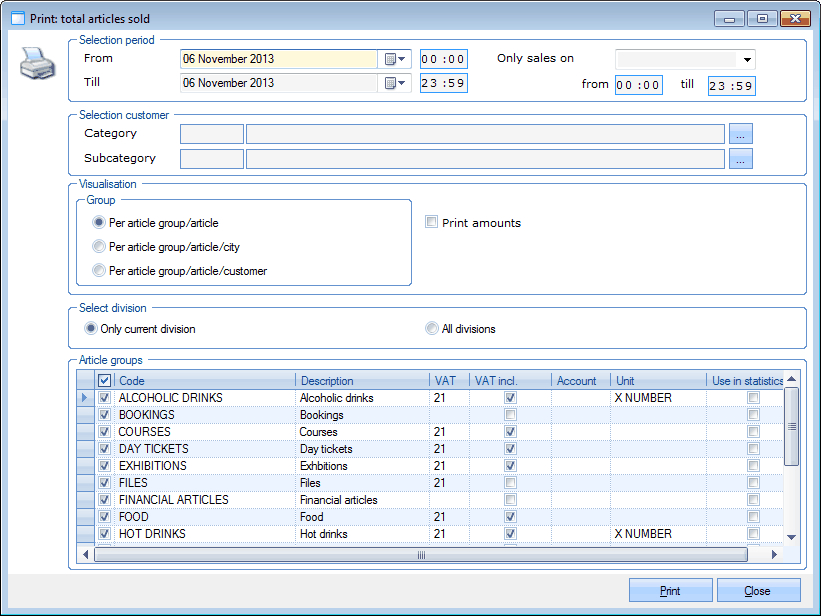 |
In the section Selection period you can determine the period of which you want to include the sales in the report. After determining the dates (From... Till) you can, if you wish so, also select a specific day (Only sales on) and time span (From... till).
In the section Selection customer you can determine which customer category and possible subcategory you want to include in the report.
In the section Visualisation you can indicate in which way the data have to be grouped in the report and if the amounts of the articles have to be included in the report.
Moreover, you can choose to print the sales of the current division only or of all divisions.
Finally, the section Article groups allows you to select the article groups of which you want to include the number of sold articles in the report.
If you have filled in the selection criteria, you have to click on Print. The report below will appear:
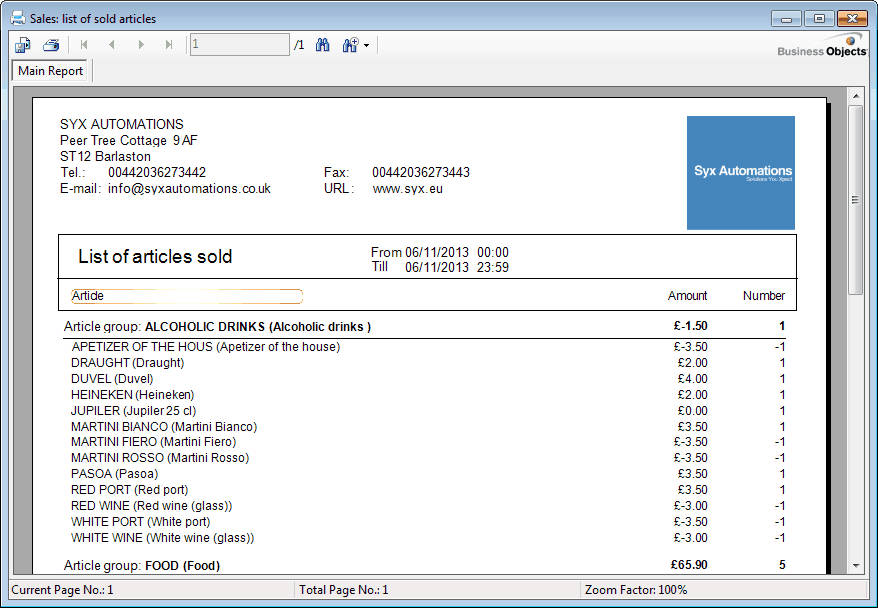 |