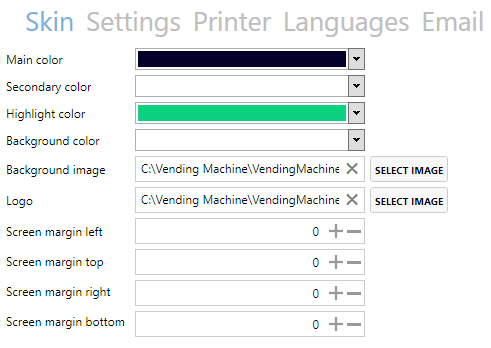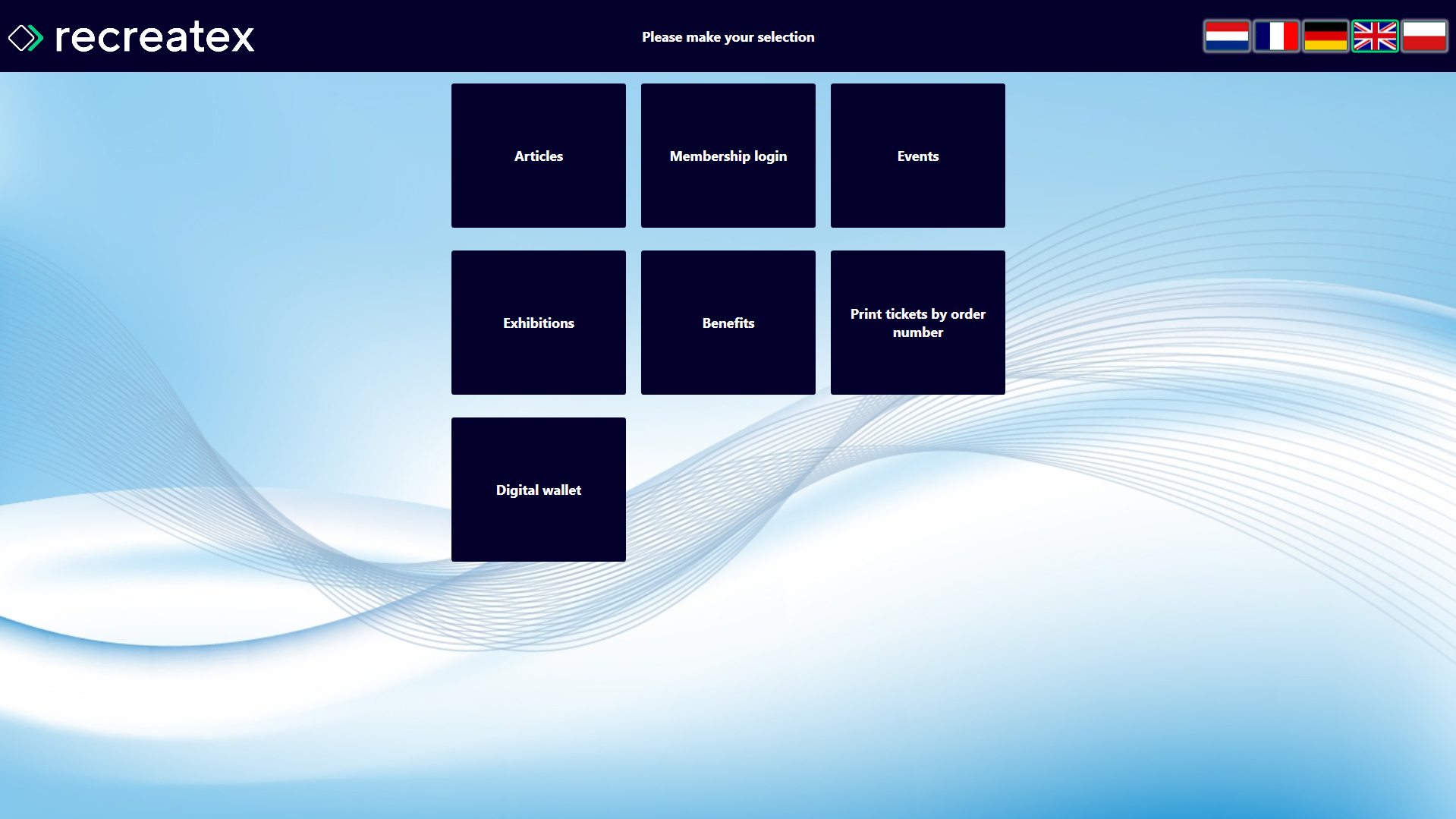Skin
|
| ||
NoteThe vast majority of applications will have the margins set to 0. But in some exceptional cases it can be necessary to modify the margins. Setting the margins to 150 will have this result:
Margins set to 0
Margins set to 150 | |||
Illustration of the possible use of colors:
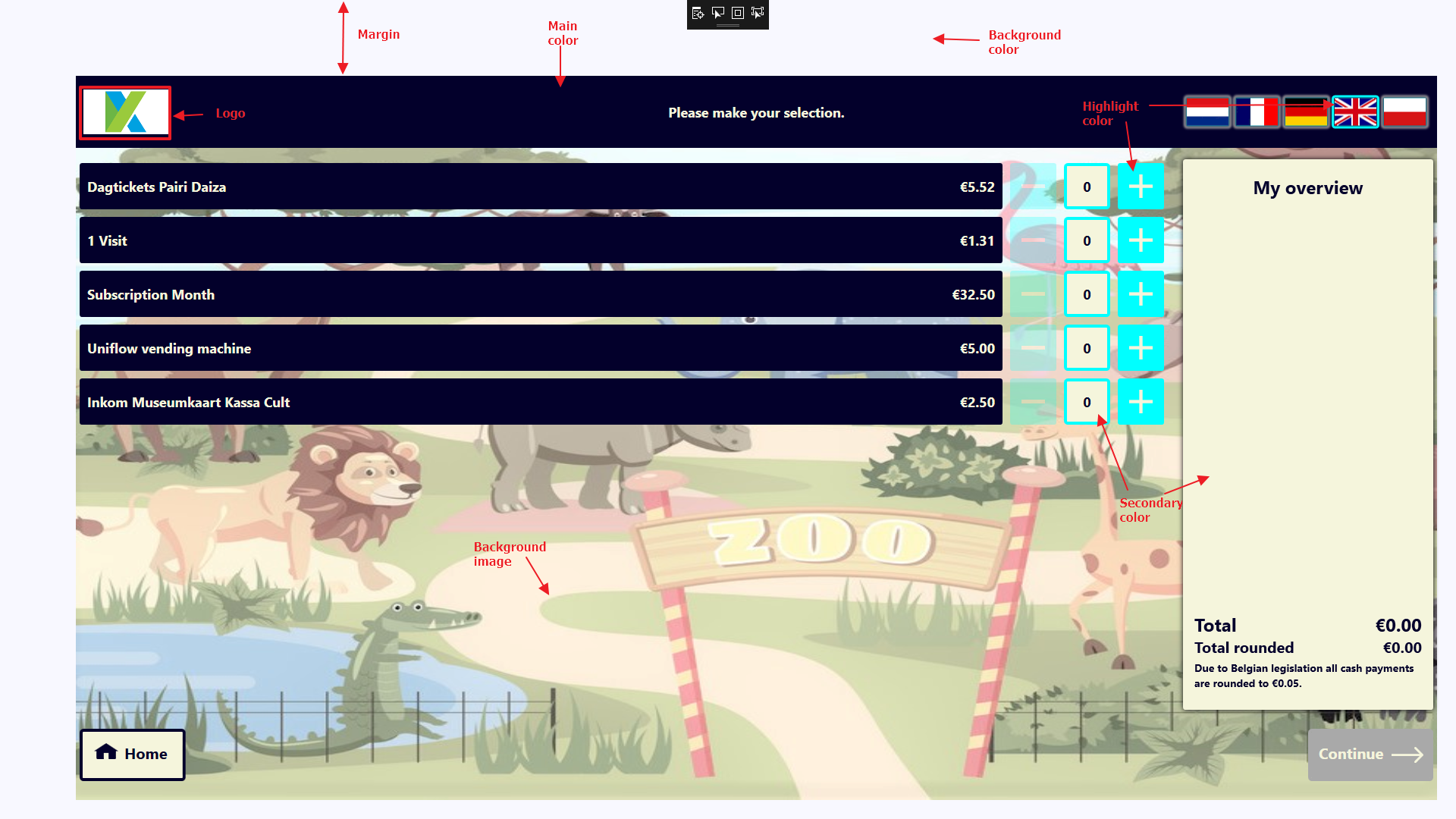 |