Move combi-exhibition visit - Webshop
The customers can move the complete combi-exhibition visit or its parts to a different time slot online.
Important
Make sure that the option Allow to rebook has been activated in Webshop Manager > Exhibitions > Settings > section General settings.
My Profile > History and overviews > select My Exhibitions > overview > tab Combi exhibitions.
If rebooking is still possible, there will be a Move button available next to each combi-exhibition visit that can be moved.
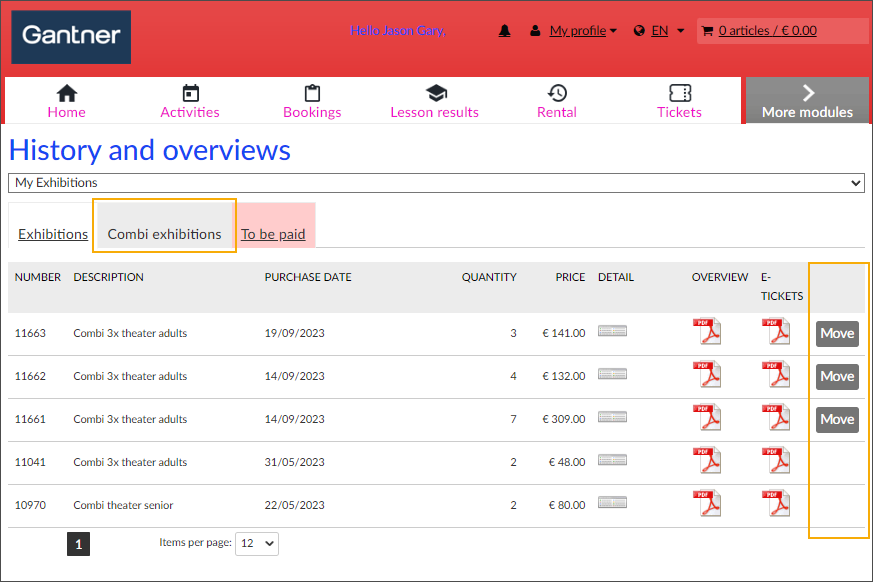
Customers can also use the rebooking link included in their original email confirmation to go directly to the rebooking flow on the Webshop.
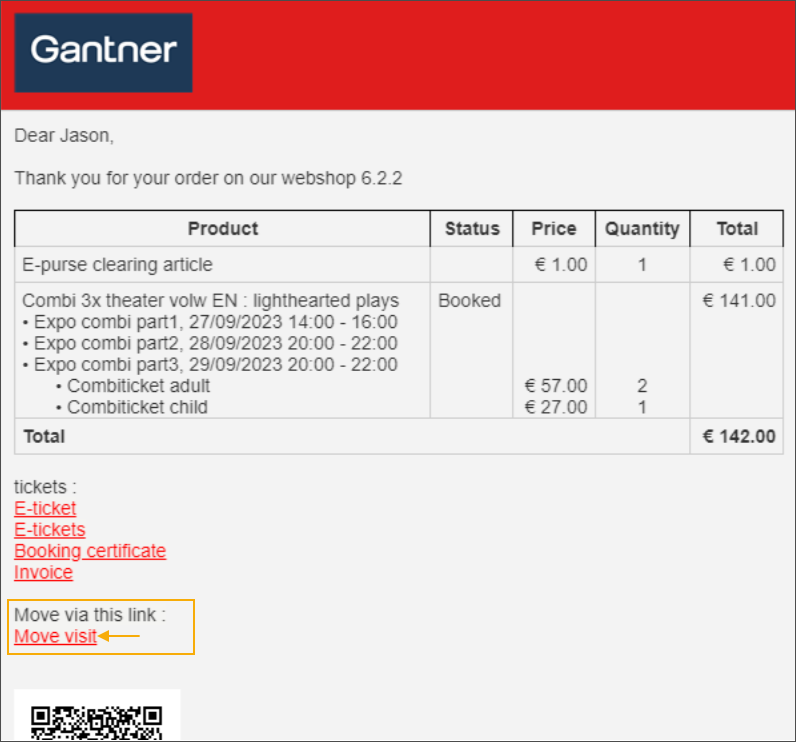
The rebooking flow is similar to the rebooking flow of regular exhibition visits. For each combi-exhibition visit customers can select a new date and timeslot from the available periods (1) and click Next (2).
Each new selection is visualised in the Chosen period(s) overview.
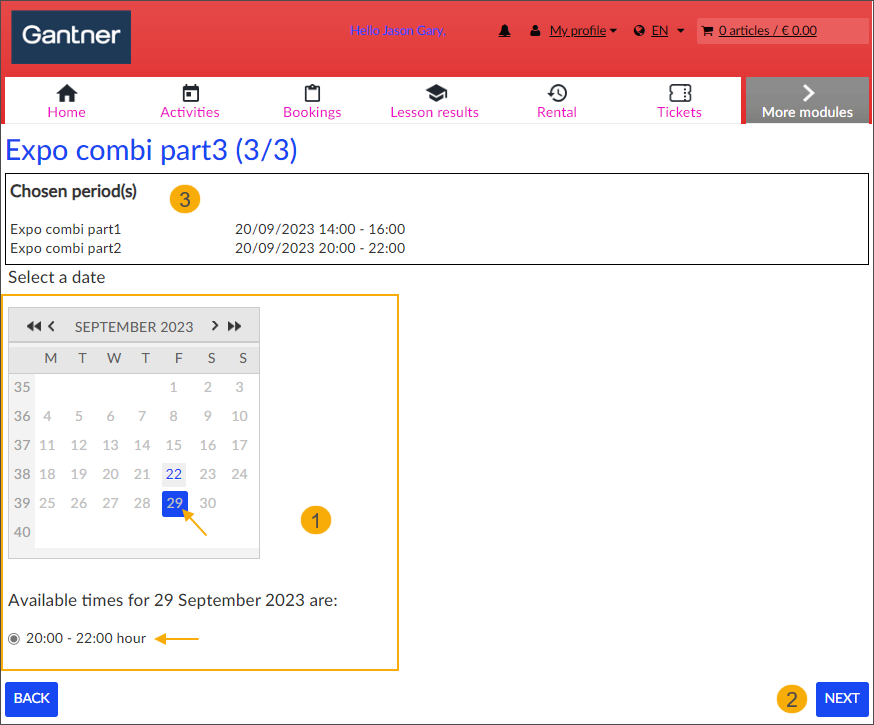
In the Summary customers can see the overview of the new selected timeslots and related ticket prices. Clicking the Add to shopping cart button (3) will trigger the price recalculation.
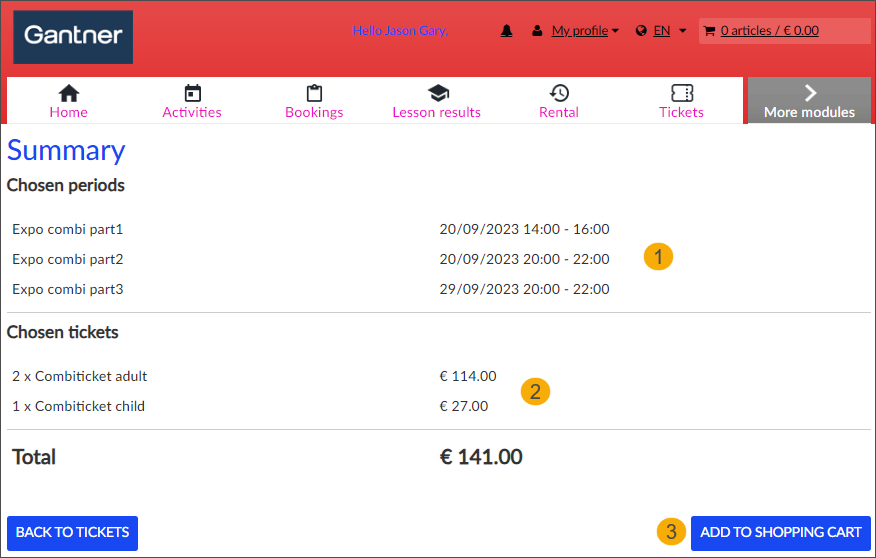
In the Shopping cart, customers can see the updated price which may include e.g. rebooking costs or additional charges for more expensive tickets.
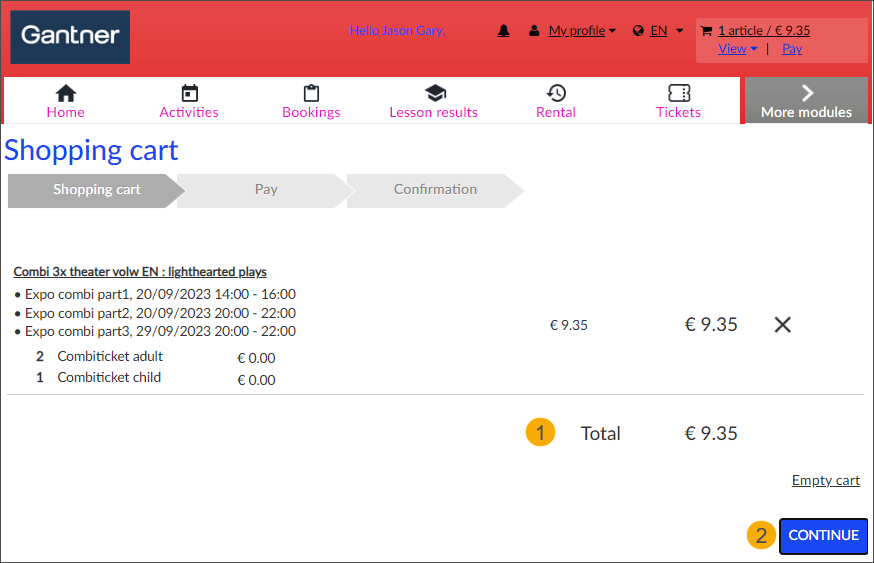
Clicking the Continue button will start the payment flow.
After successful payment, the customers will receive a new email confirmation with updated timeslots and e-tickets.