Devalue in batch
Using Devalue in batch cards holding membership items can be entirely devalued in the system in one go. This is done on the basis of an imported .csv file.
Go to Membership > Processing > Devalue in batch.
The window below will appear.
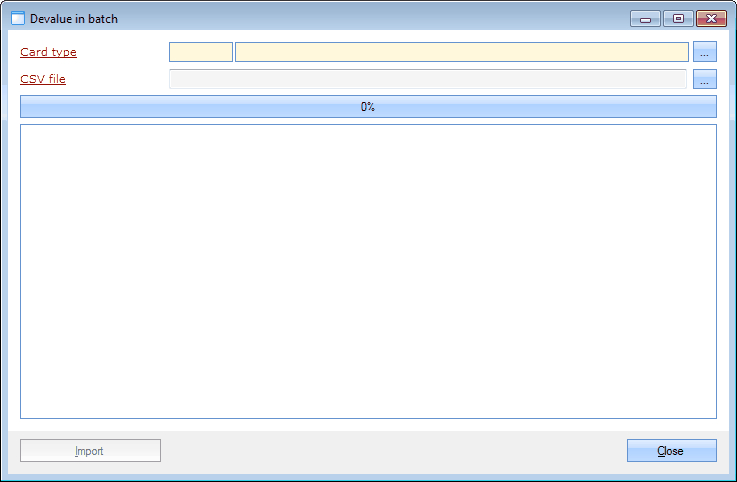 |
You first have to select the card type in question, followed by the .csv file that holds the information of the cards to be devalued.
Below you can find an example of such a .csv file:
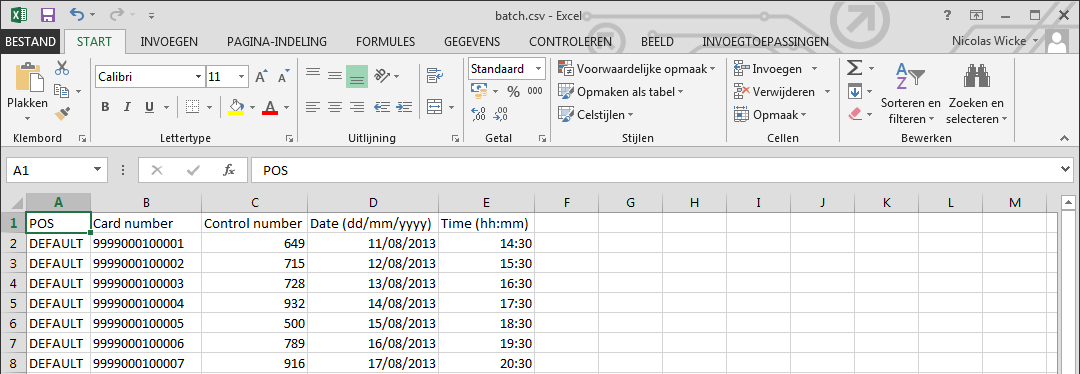 |
Required fields (columns) are:
Point of sale (Shortname)
Card number
Control number
Date (dd/mm/yyyy)
Time (hh:mm)
Warning
If the import file is created in a spreadsheet-program such as Microsoft Excel or OpenOffice Calc, it is possible that the values in the cells will always automatically be modified on the basis of the notation of the ciphers. In such cases, the prefix zero of the card number (and possibly the control number) will be suppressed, and dates and times will automatically be modified to another format that the one required for the import.
For example:
the date format always has to be as follows: DD/MM/YYYY.3/3/2014 will thus not work; it has to be 03/03/2014.
The control number always has to consist of three ciphers: 53 will thus not work; it has to be 053
the format of the given time always has to be as follows: HH:MM. 9:00 will thus not work; it has to be 09:00.
This can be solved by setting up the notation of ciphers correctly for the cells in question, or by setting them up as “Text” instead of “Default“, “Number” or “Date”.
If the .csv file has been correctly imported, the message below will appear:
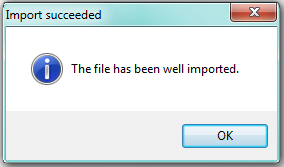 |
After confirmation of the message, all cards to be devalued will appear in the window Devalue in batch:
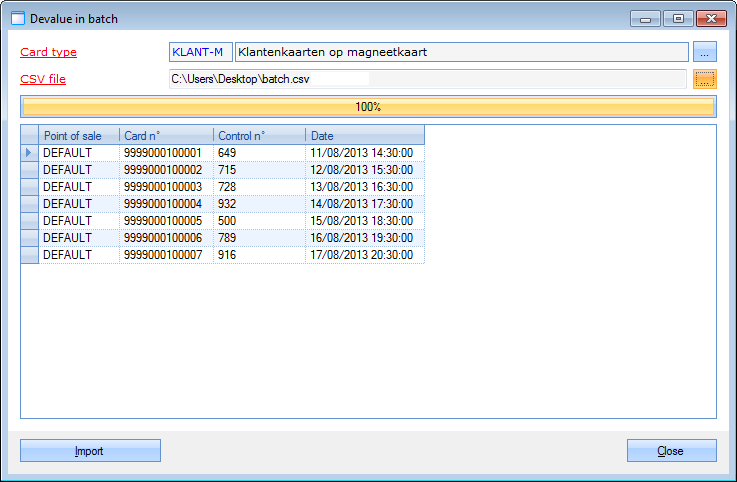 |
In order to effectively devalue the cards, you have to click on Import.
Warning
If the .csv file holds unknown, incomplete or incorrect data, you will not be able to import and load the file and the message below will appear:
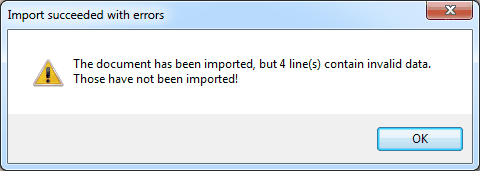 |