Rights per division
By defining Rights per division you can limit the access to certain activities per division (service). In this way, it is for example possible to prevent employees from the one division to consult/modify activities from another division. Of course a division that does not have the required rights for certain activities will not be able to register for these activities either.
Note
Generally, the access to Rights per division is limited to a very small amount of users (or even to only one), so that not everybody can change the rights per division.
Warning
The rights per division will only be applied if the parameter Use rights per division is active. (see chapter Parameters)
Go to Registrations > Settings > Rights per division.
The window below will appear:
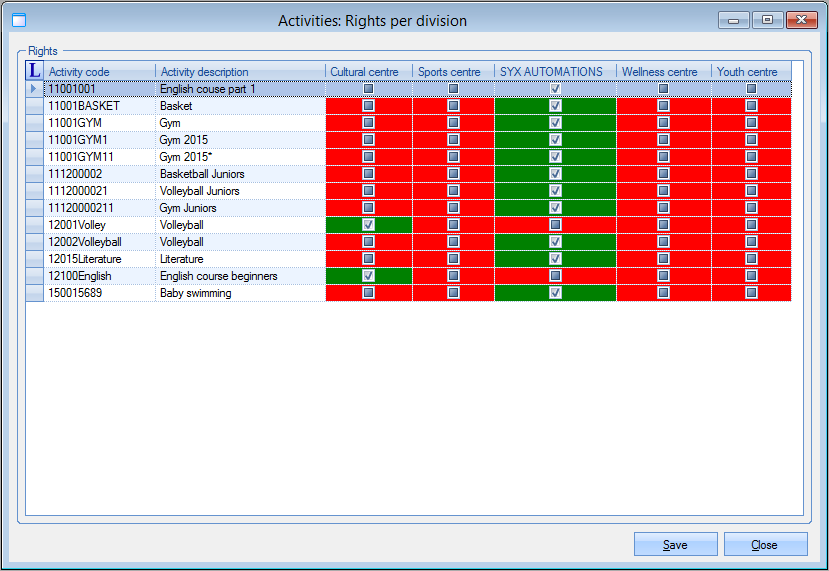 |
You can modify the rights for each activity by ticking off the selection boxes in the column of the division in question.
The following rights can be set up per activity and per division:
Green means All rights. If set up like this, the users of that division have all rights (consult, modify, delete, register).
Grey means Only reading rights. If set up like this, users of that division can consult the activity but will not be able to modify or delete it. Users from this division can consequently not register for this activity either.
Red means No access. If set up like this, the users of that division can not even consult the activity. The activity will in other words not appear in the activity lists within that division.