Additional configuration options
Use custom images
The kiosk user interface uses various images and icons to facilitate the user interaction. The default images are located in the application folder, in the Images subfolder. You can simply replace the default images in this folder with your custom images.
Always make sure that each custom image always has exactly the same name as its default equivalent.
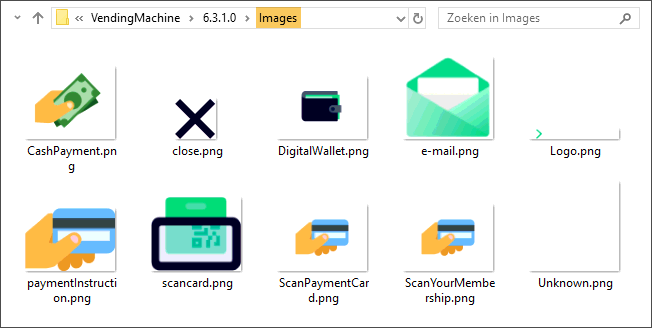
Default images in the kiosk application Images folder