Visitors per access group
The report Visitors per access group offers an overview of the number of visitors on the basis of the access group.
Go to Membership > Reports > Visitors per access group.
The window below will appear:
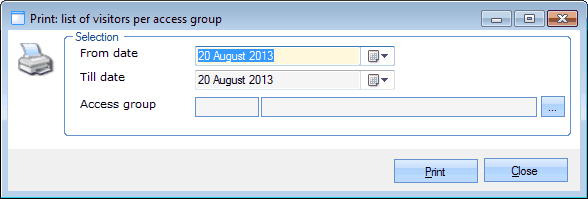 |
In the section Selection you can fill in a number of selection criteria for calling up the desired visitor numbers:
From date - Till date | The period of which you want to call up the visitor numbers. |
Access group | The access group, linked to the membership articles, of which you want to call up the visitor numbers. |
If you have filled in the desired selection criteria, you have to click on Print. The report below will appear:
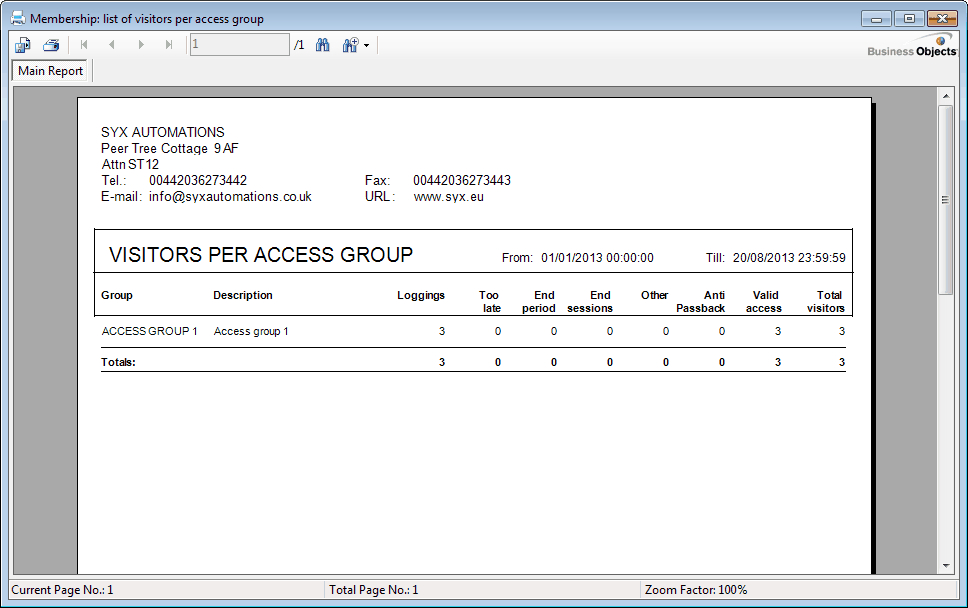 |