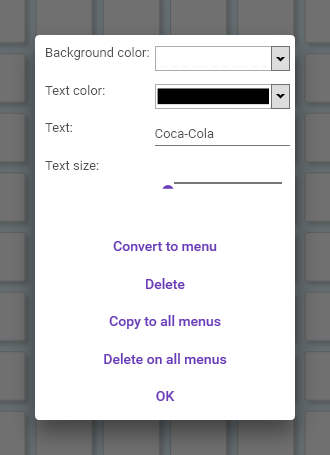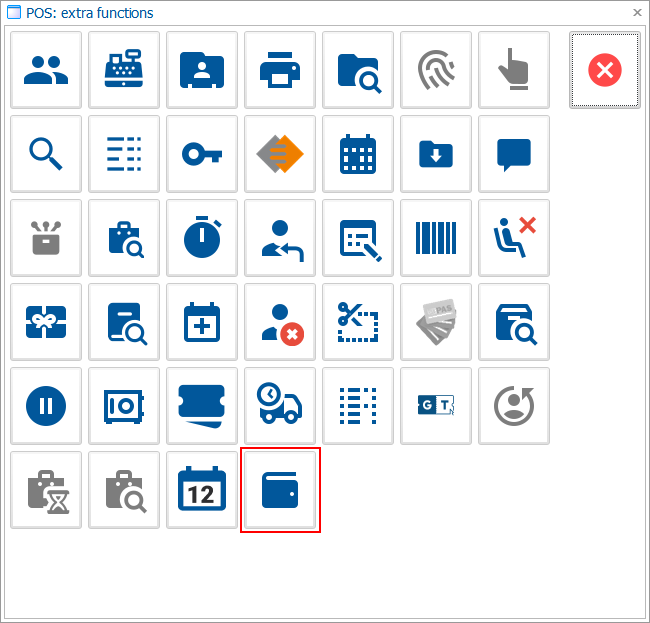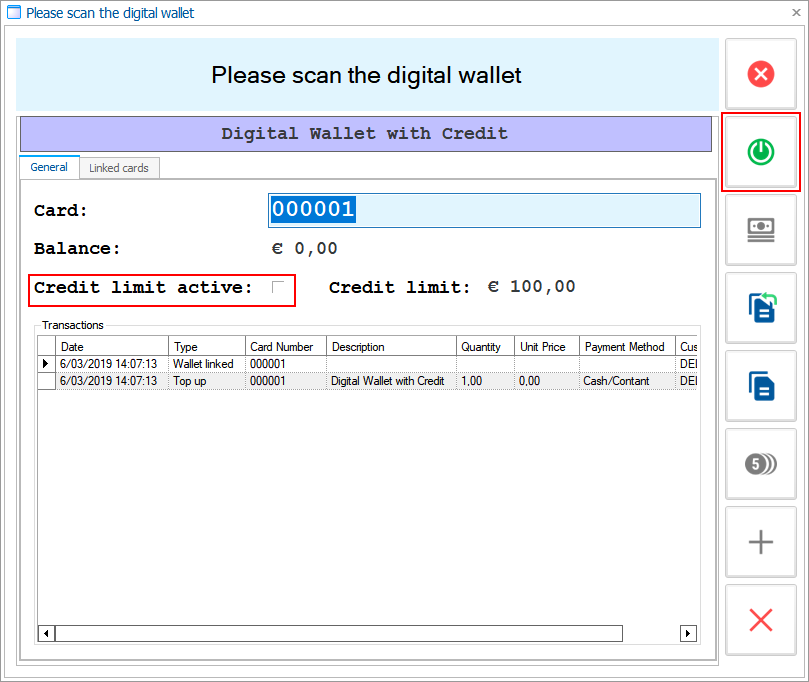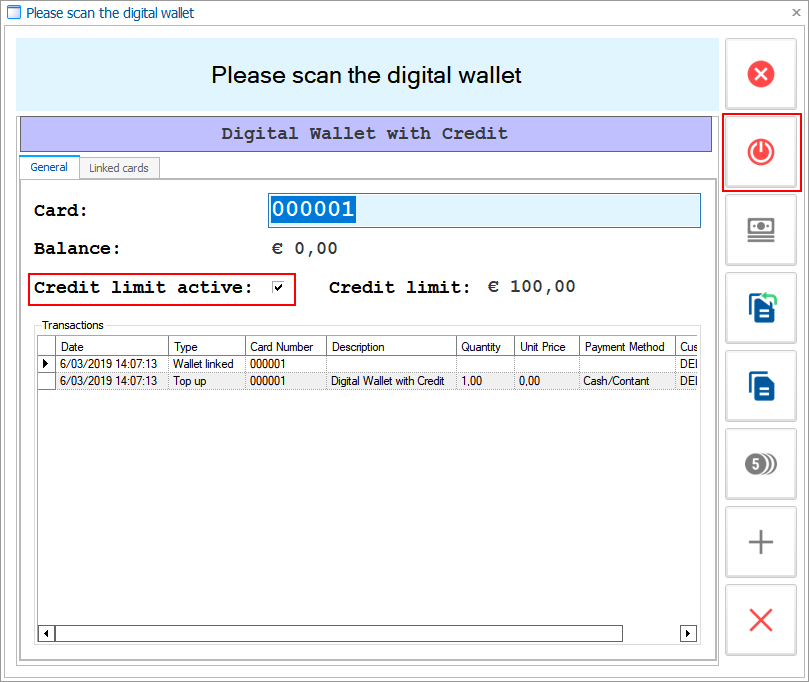Recreatex 7.1.0.1
Introduction
These release notes contain all new features and modifications for the Recreatex release 7.1.0.1.
New versions
The Recreatex 7.1.0.1 release contains the development tickets and internal optimisations of the following applications and their respective versions:
Recreatex 7.1.0.1
Recreatex WSDL 7.1.0.1
Recreatex WEB SHOP 5.1.0.1
Recreatex BKO web app 5.1.0.1
Recreatex LLV web app 5.1.0.1
Recreatex Vending machine 5.1.0.1
Recreatex Driver 7.1.0.1
Recreatex Web tasks 7.1.0.1
Recreatex Plugin Framework 7.1.0.1
What's new
 |
Improved look & feel |
|
Cash desk (POS) |
|
Digital wallet |
|
General |
|
Integrations |
|
Warning
Two important notices concerning software version upgrades:
Recreatex 7.1.0 now requires .NET 4.7.2. We recommend that you update your systems accordingly.
The minimum requirement for SQL Server software is now SQL Server 2016. In order to ensure optimum performance, stability, functionality and security, we have updated our minimum and recommended requirements for the SQL Server software. To accommodate our customers who have not updated their systems yet, we will continue to support SQL Server 2008 R2 until the end of 2019. After that time, you will be required to update to SQL Server 2016 in order to run newer versions of Recreatex.
Detailed information
This topic contains more detailed information about certain new features in this version:
Improved look & feel
New logo
We have designed a new logo for Recreatex, in line with the Enviso logo. The new logo will be visible on the start-up splash screen and will be used in all documentation and communication.
|
|
| |||
Logo | Stacked logo | Icon | |||
|
|
| |||
Logo | Stacked logo | Icon |
New layout Recreatex User Interface
New colour scheme, uniform icons and restyled components.
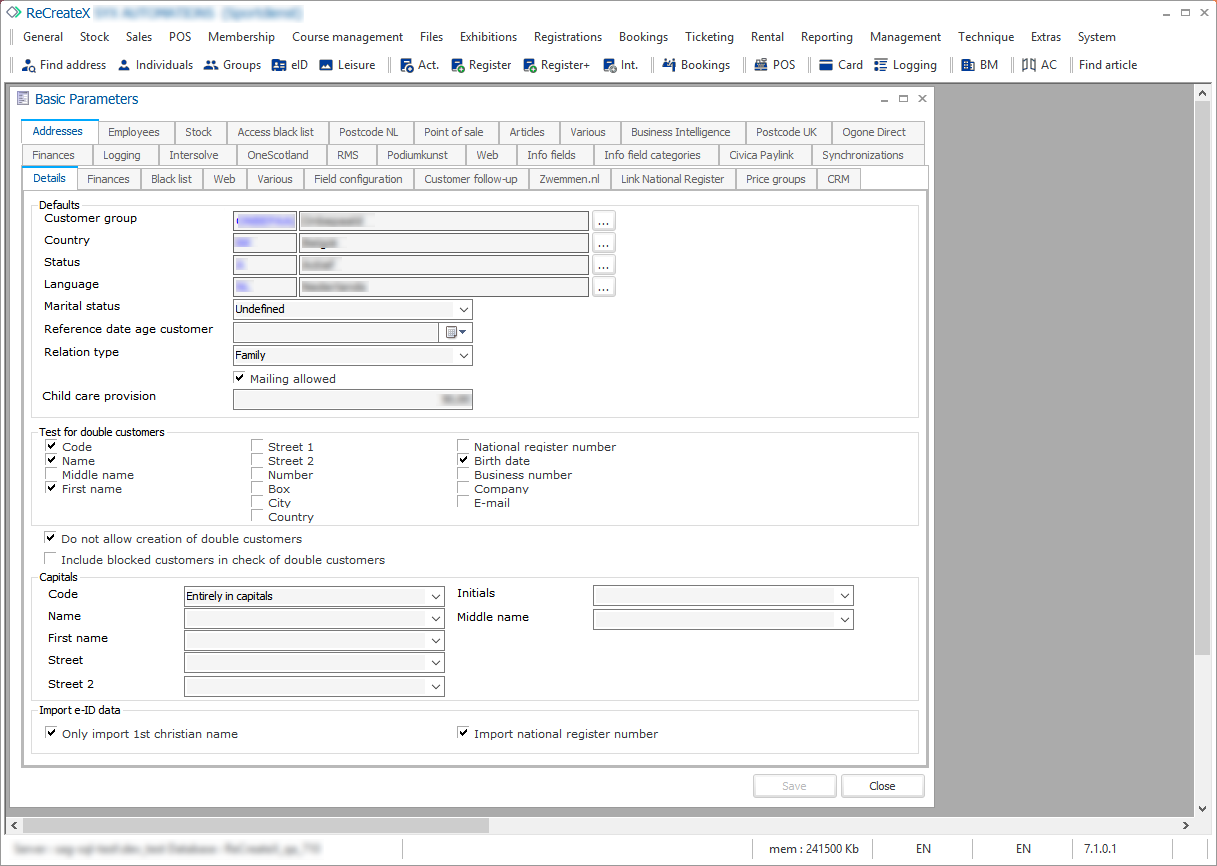 |
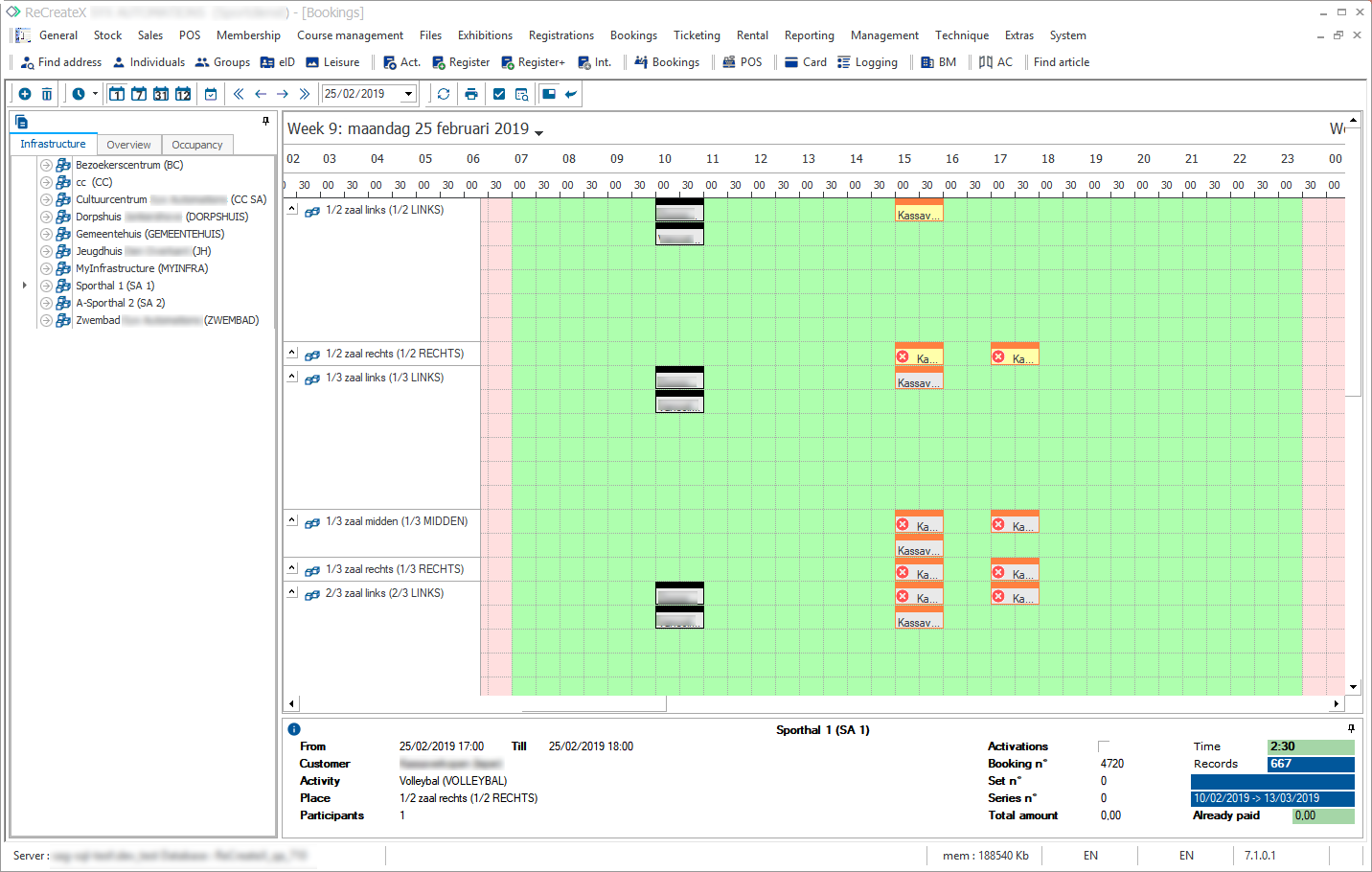 |
New log in window
Click the button on the bottom right to manually enter the credentials for your environment. Hit the save icon to exit.
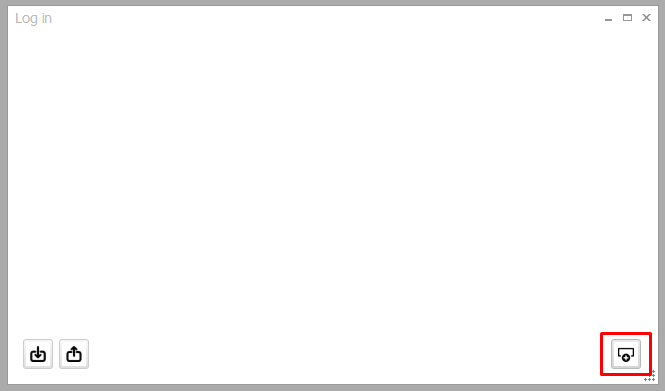
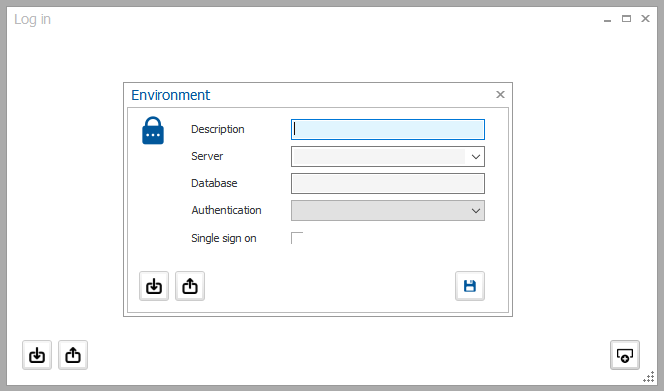
The credentials of this environment can also be exported or imported by using the two buttons on the bottom left of the Environment window. Import and export is done by way of QR code or connection file, whichever works best for you.
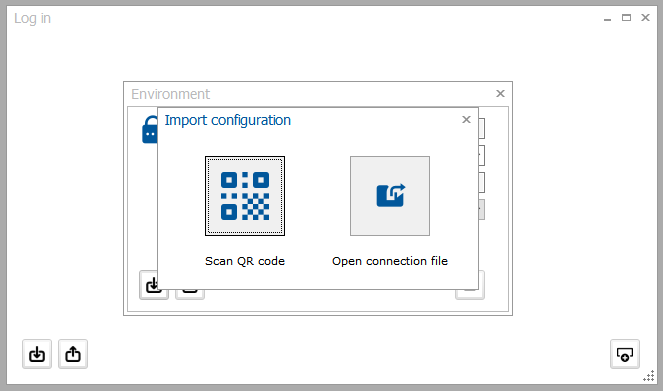
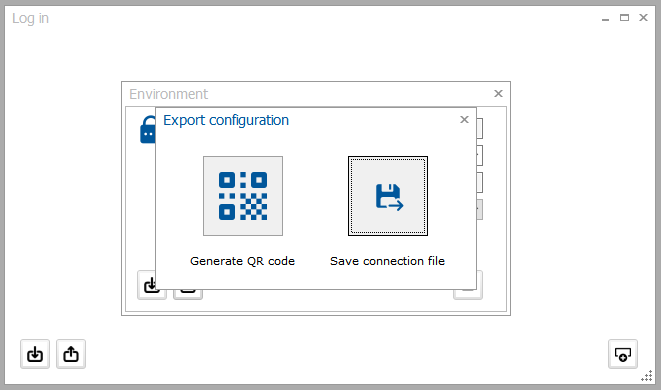
If you have a lot of environments that you need to export or import, you can use the two buttons on the bottom left of the Log in window. Again, import and export is done by way of QR code or connection file.
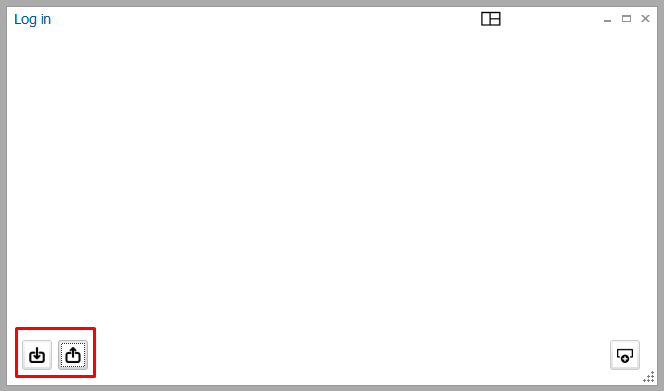 |
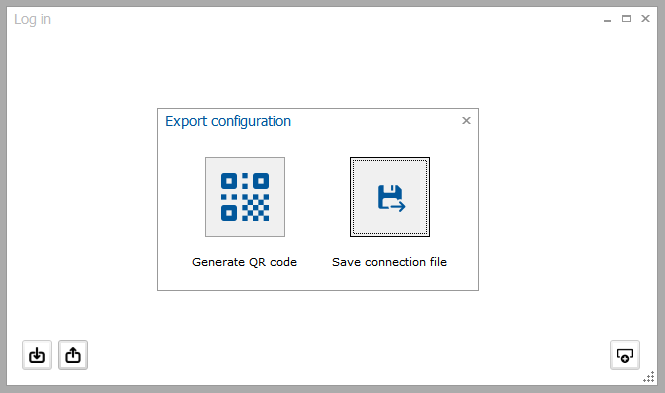
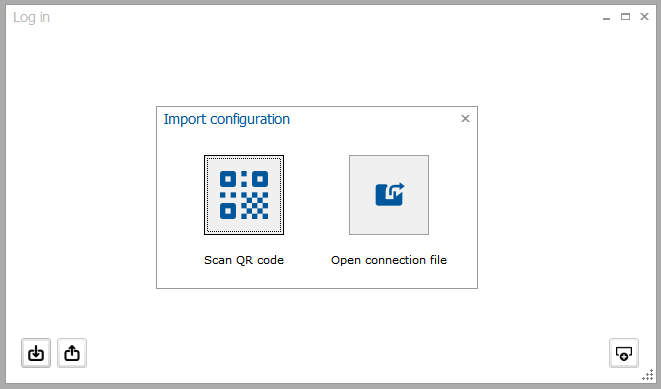
To edit or delete an environment, simply right click the environment button in the Log in window.
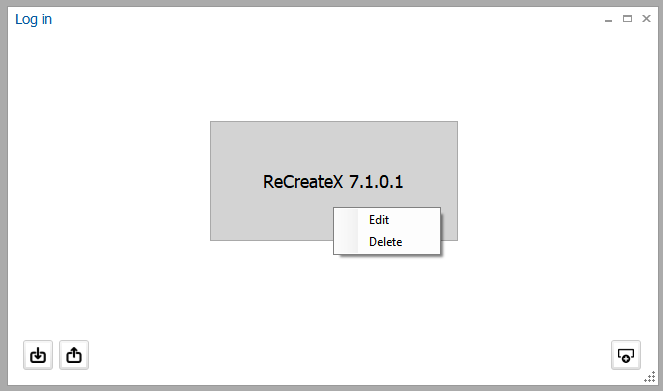 |
To log in, click the button of your environment and enter your user name and password.
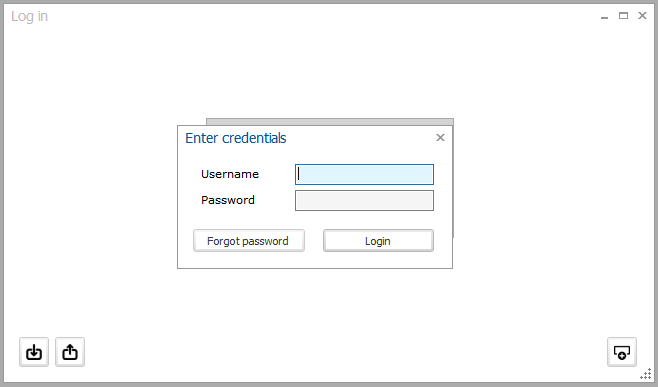 |
Improved Navigator
We have improved the navigator. You can now design one single navigator layout that can be used for all your users. To determine which user sees which buttons, you can configure the user rights in SydAdmin. These are the same user rights as for the menu items.
 |
Cash desk (POS) new modular layout
Setting up the new POS layout
We have designed a new modular layout for the cash desk (POS). It is fully customisable to your needs and wishes. Here's how you set it up.
Go to Sales > Settings > Points of Sales and open the desired point of sale or create a new one.
Go to tab Various
Set the layout to Modern and click Design Layout.
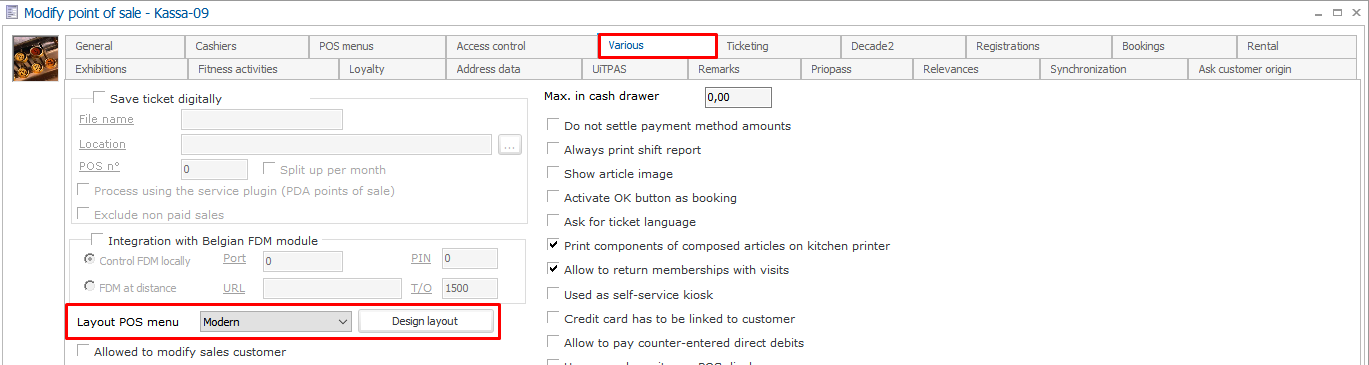 |
When no layout has been set up, a default layout is loaded for you in the Cash desk layout designer:
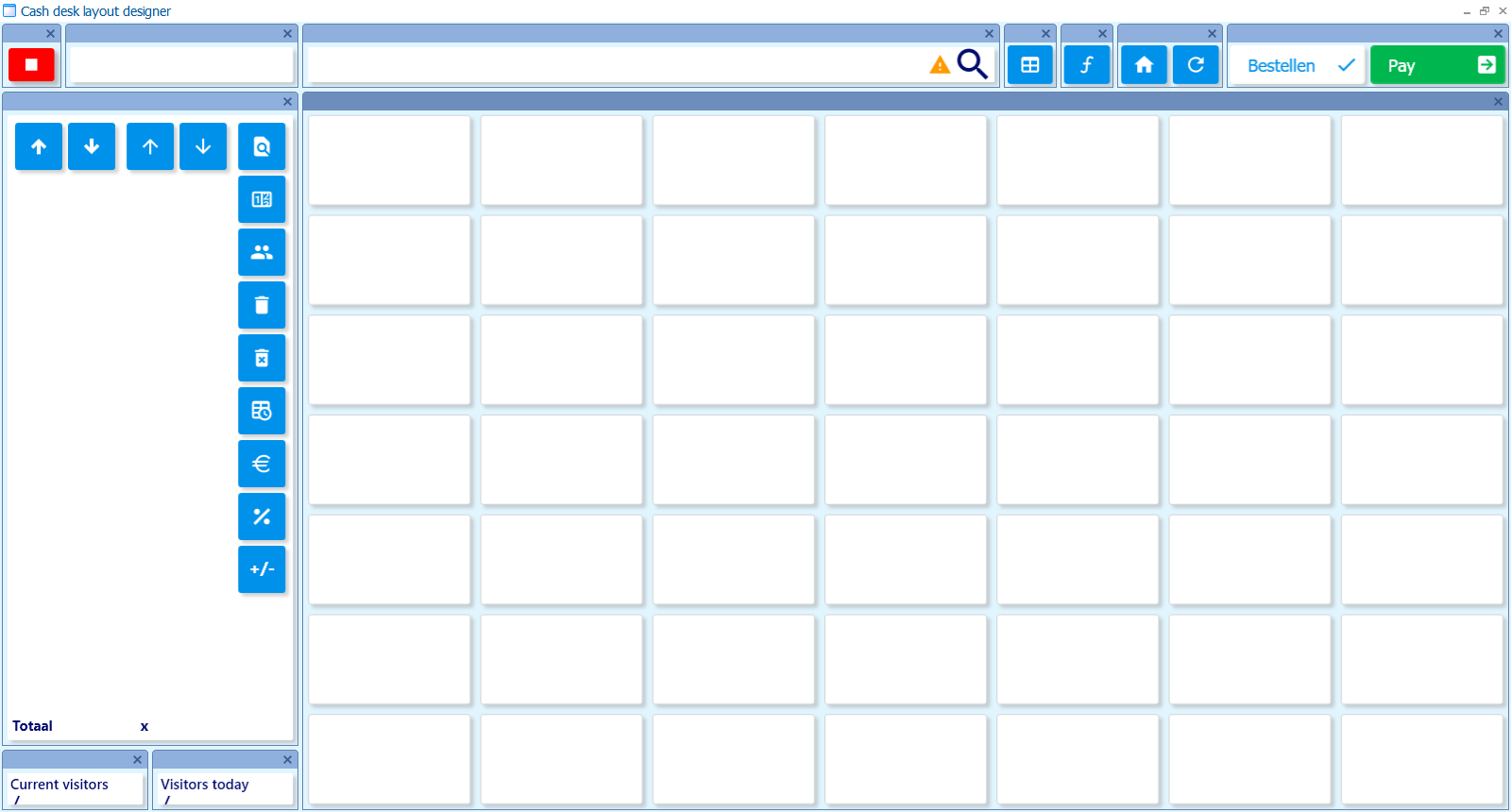 |
In this screen, you can:
Move components around: every component with a closing button can be moved around by dragging it.
Hide a component: clicking the close button.
Get back a component: right-click a header and select Closed panels, then you get a bar on the left side of the screen containing the hidden panels.
Resize components.
To save the layout, just close the window and click Save in the point of sale settings window.
Setting up the new POS menu
The POS menu now has more configuration possibilities.
Go to POS > Settings > POS menus.
Create a menu You now have the possibility to choose the number of rows and columns you need for your buttons.
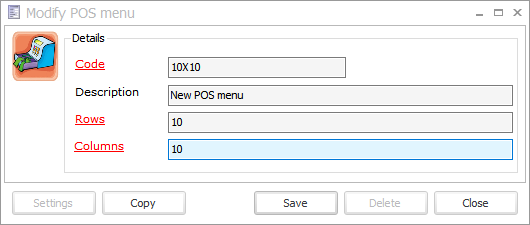 |
Click the Save button and then the Settings button. The Counter menu designer window will open.
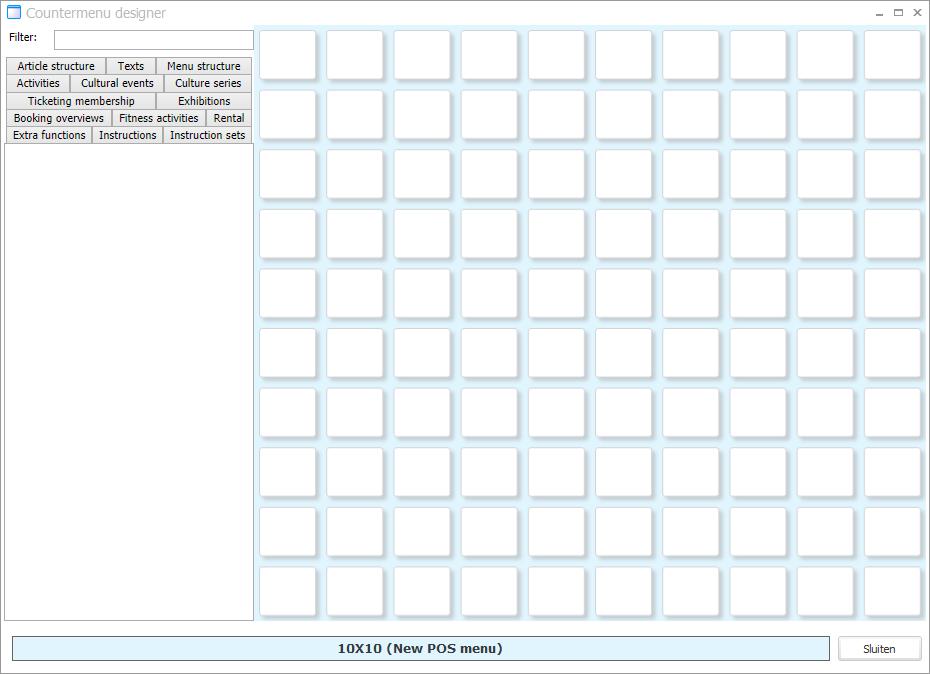 |
In the Counter menu designer:
Use the Filter to search for items within the tab pages.
Drag the item(s) of your choice to the buttons where you want them.
Move the item(s) around by dragging the move icon.
 |
Change settings by right-clicking on a button.
|
| |
| ||
| ||
| ||
| ||
| ||
| ||
|
Note
The old POS menus can be used and modified in the new POS layout. However, POS menus designed for the new POS layout may not give you full functionality in the old POS layout.
Digital wallet
The new Digital wallet provides you with a complete cashless payment system so that your customer can enjoy an effortless and comfortable user experience while also limiting the amount of cash going around in your venue. During your customer's visit, he will be able to put expenses on his Digital wallet, usually in the form of an NFC bracelet. Before or after his visit, the customer will be able to pay the balance of the expenses he put on his Digital wallet.
The Digital wallet can be connected to different so-called carriers: bar-code, QR code, bracelet (NFC), card, ...
Configure digital wallet
Create a new article of the type Digital wallet. The Digital wallet can be configured in 2 ways:
Leave the field Credit limit empty = DebitThis is a pre-paid system where the customer puts money into his Digital wallet before the visit starts. Whatever money is left on the Digital wallet after the visit can be reclaimed at the cash register.
Enter an amount in the field Credit limit: CreditThis is a post-paid system where the customer puts all expenses he makes during the visit on the Digital wallet and pays the outstanding credit when he wants to leave. He may be denied to exit as long as there is an outstanding credit.
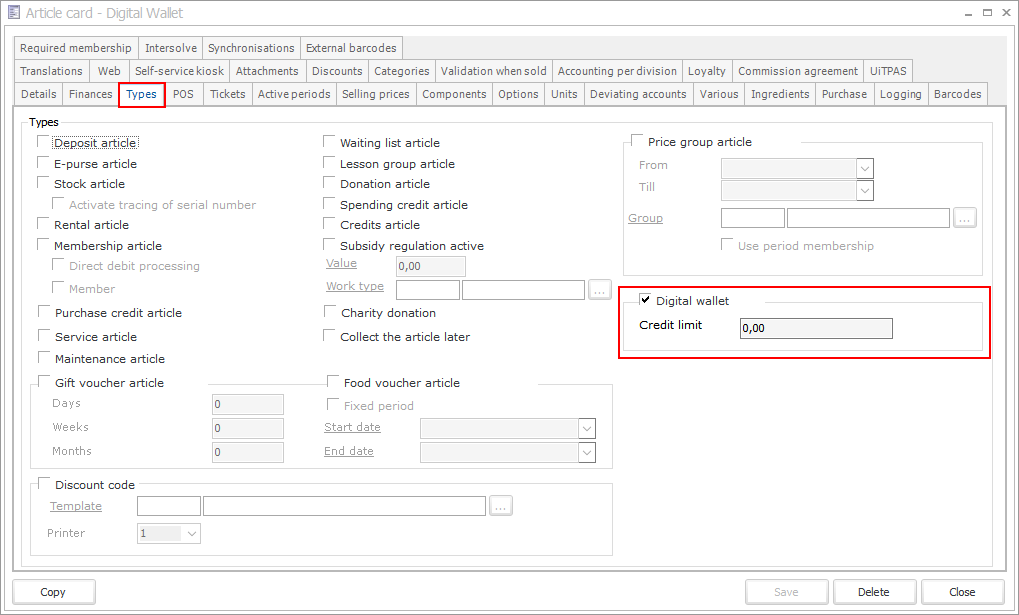 |
When setting up the Digital wallet in the debit card way, also enter a default selling price. E.g. 20€ The customer will then be able to spend up to 20€ by default and will need to top up if he wants to spend more.
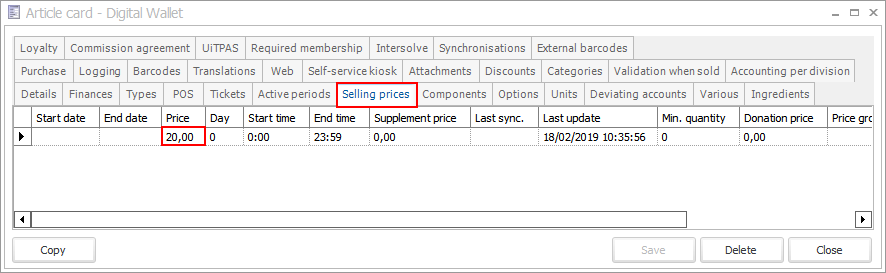 |
In order to make it easier to follow the transactions that have been made, it is recommended to make the customer obligatory when selling this item.
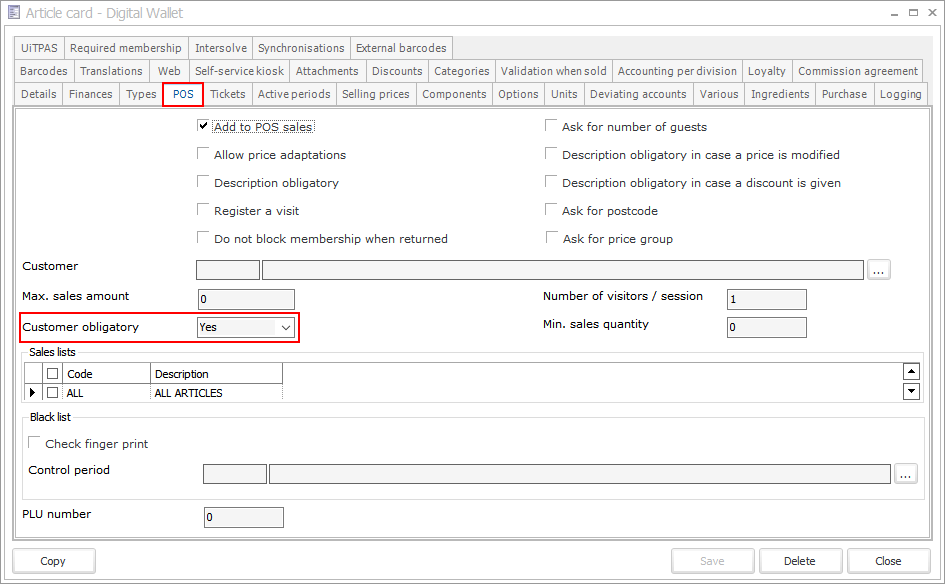 |
Link the Digital wallet article to the membership articles with which you want to use the Digital wallet functionality. Go to each article card and on the tab Membership, sub-tab Extra link the Digital wallet article. Add those membership articles to your POS.
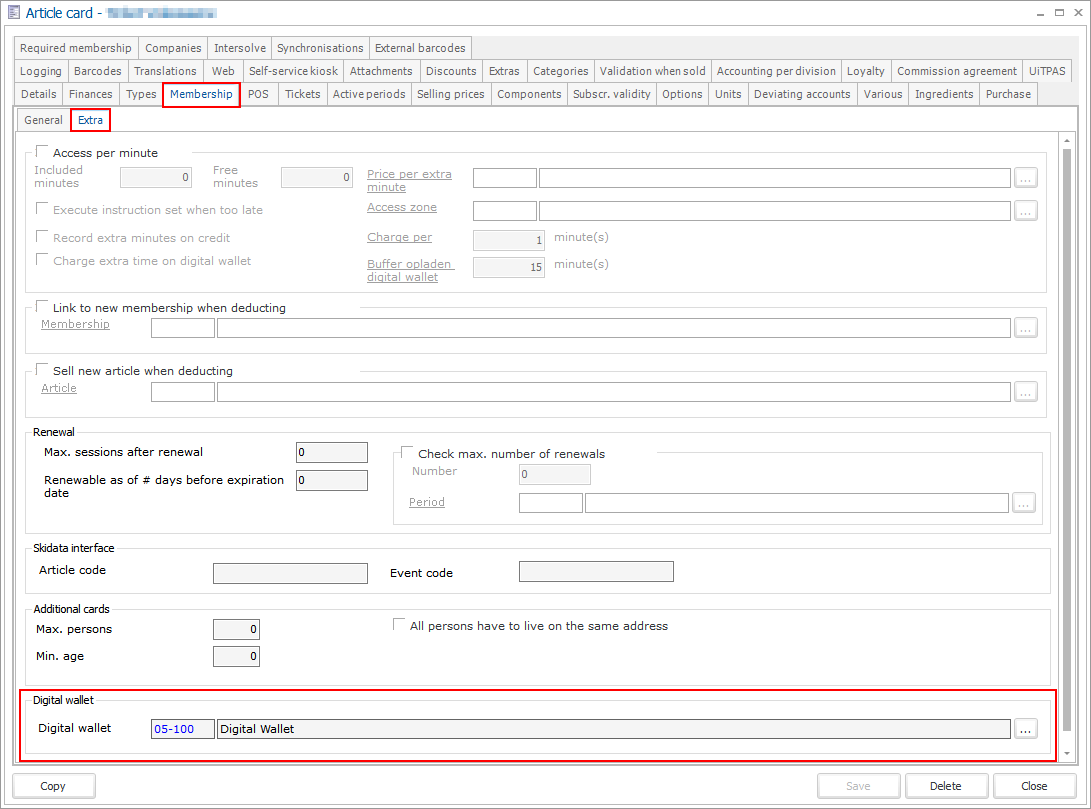 |
Add the Digital wallet article to the POS parameters.
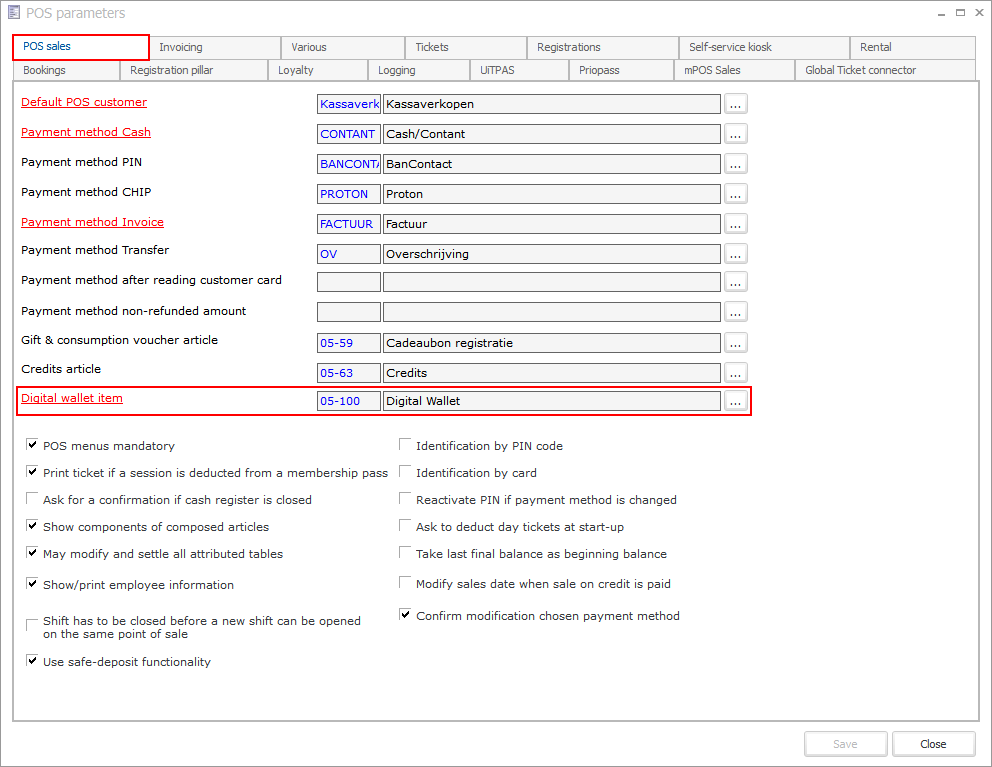 |
Go to General > Settings > Finances > Payment methods and create a payment method of the processing type Digital wallet.
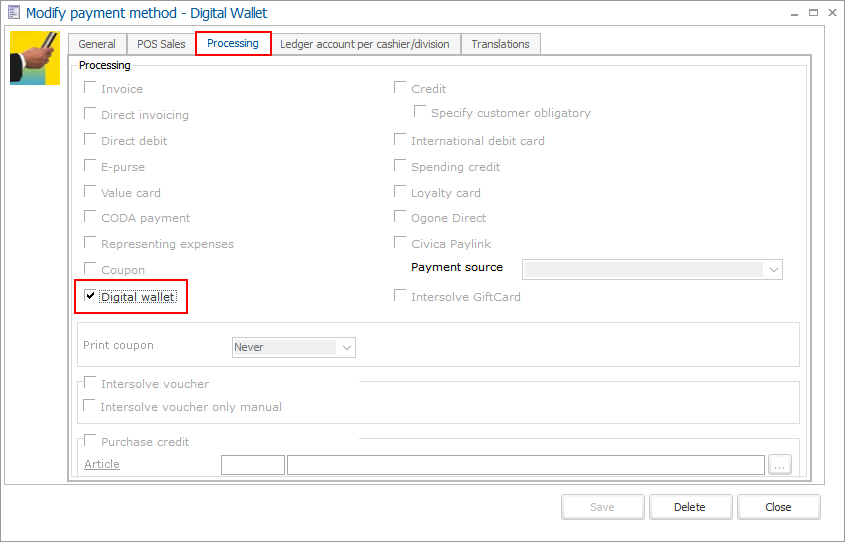 |
Go to POS > Settings > POS menus, create a new POS menu and add the following buttons to it:
The button(s) of the membership article(s) with the Digital Wallet attached to it.
The Digital wallet article itself.
Digital Wallet Information button (see Extra functions tab, recommended)
Add the previously created payment method to the POS payment methods.On the POS the button for the Digital wallet payment method will look like this:
 |
Go to Sales > Settings > Points of Sale and open your Point of Sale. Connect your new POS menu to it and set it up locally and you're good to go!
Open your POS and start selling the membership article(s).
When placing an order for a membership article with an attached Digital wallet, you will see that the Digital wallet article is automatically added to your sale.
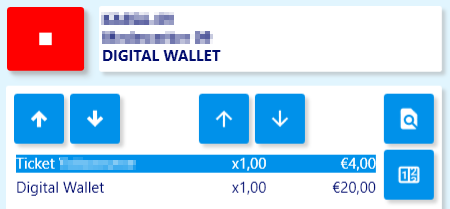 .
.
Proceed to payment of the membership article and you will be asked to scan the carrier (bracelet, card, ...) on which the membership and its linked Digital wallet will be placed on.
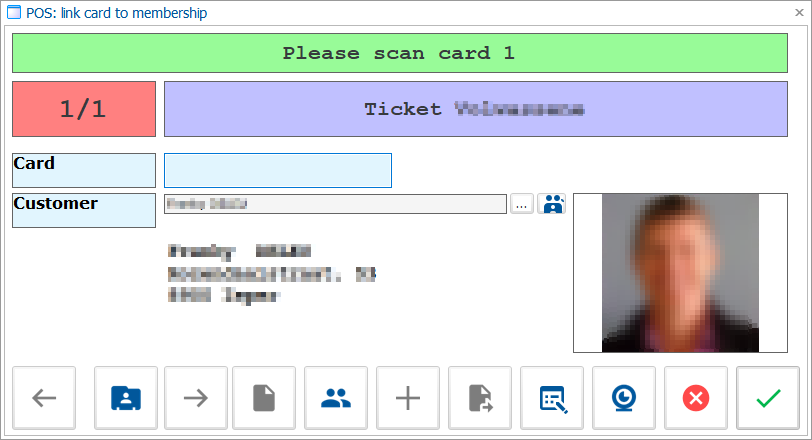 |
To see more information about the Digital wallet on a carrier (card, bracelet,...) tap the Digital wallet information button or go to Extra functions and scan the carrier.
 |
|
After scanning the carrier, the window Please scan the Digital wallet will appear. Here you can see the current balance on the Digital wallet and all top-ups and purchases that have been made. In case you are using the credit system, the balance amount will be 0 or negative.
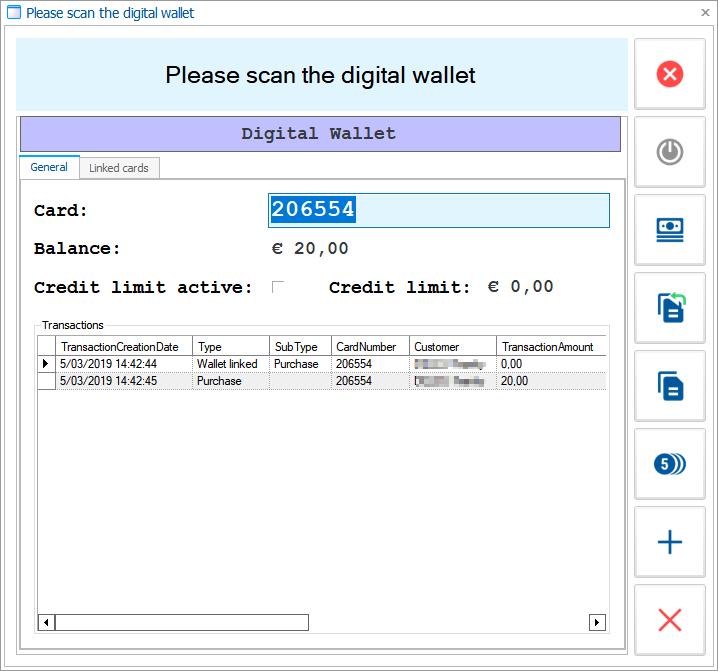 |
Pay at cash desk with digital wallet
Your visitor can now use his Digital wallet at POS throughout your venue to pay for e.g. food and beverages. On the payment screen you select the Digital wallet payment method and the window Digital wallet: scan wallet opens. You then simply scan the visitor's Digital wallet carrier (card, bracelet, ...) and you will see the details of the Digital wallet. If there is sufficient balance on the Digital wallet, hit OK  . In case the Digital wallet is used in a post-paid credit system you can also activate the credit card for use with the on/off button.
. In case the Digital wallet is used in a post-paid credit system you can also activate the credit card for use with the on/off button.
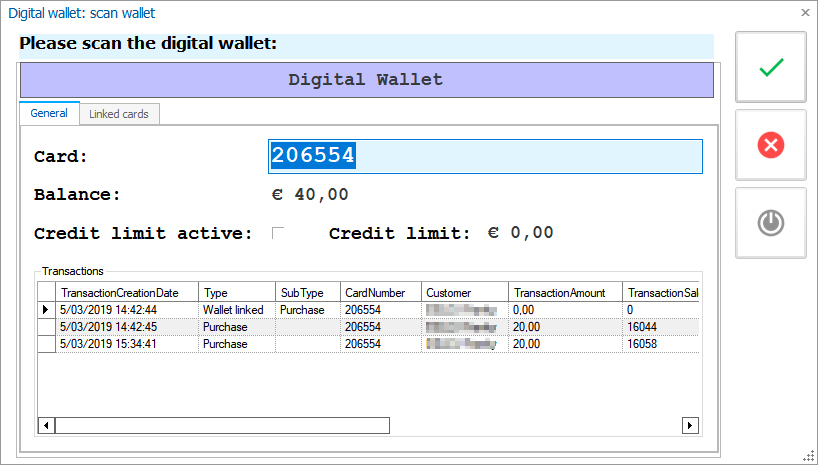 |
When there is not insufficient balance on the Digital wallet, you get a message exactly how much is available. Select a different payment method to cover the rest of the bill and confirm the payment or have the visitor top up his Digital wallet first.
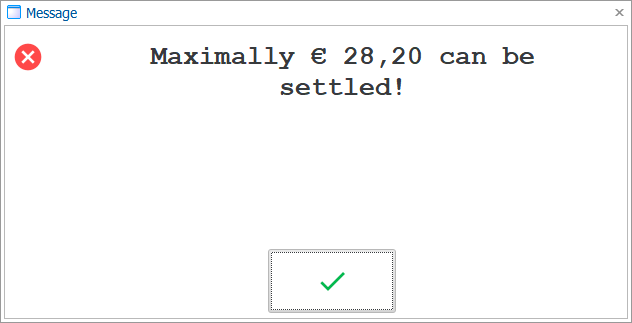 |
Top up digital wallet
Visitors can top up their Digital wallet on site and online.
at cash desk
Open the Digital wallet information window and scan the Digital wallet carrier (card, bracelet, ...). Use the  button to top up the Digital wallet. Upon hitting the button, the Digital wallet overview closes, and a Digital wallet article is added to the purchase, with a value equal to the Digital wallet article's selling price, in our example, this is 20€. After successful payment, the Digital wallet will be topped up.
button to top up the Digital wallet. Upon hitting the button, the Digital wallet overview closes, and a Digital wallet article is added to the purchase, with a value equal to the Digital wallet article's selling price, in our example, this is 20€. After successful payment, the Digital wallet will be topped up.
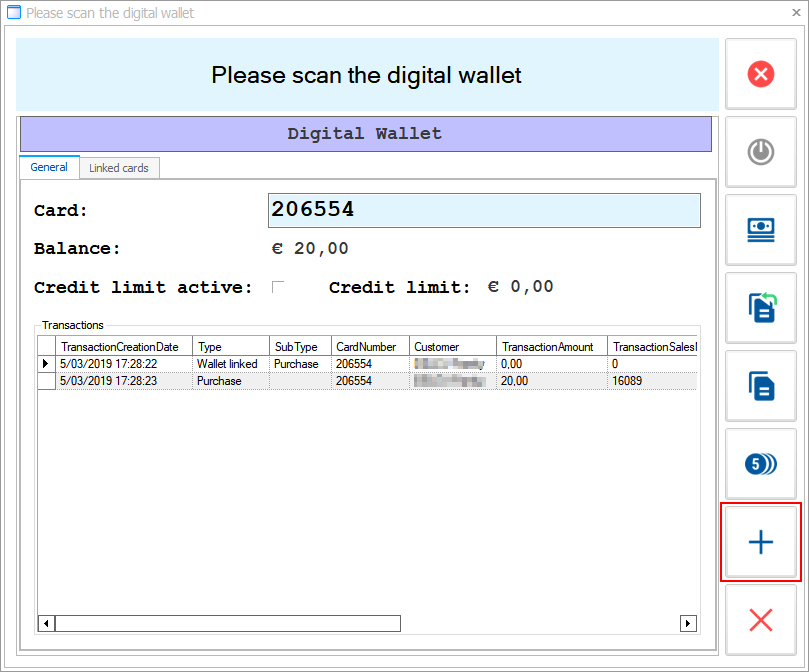 |
at kiosk
On the vending machine screen, tap the button Digital wallet.
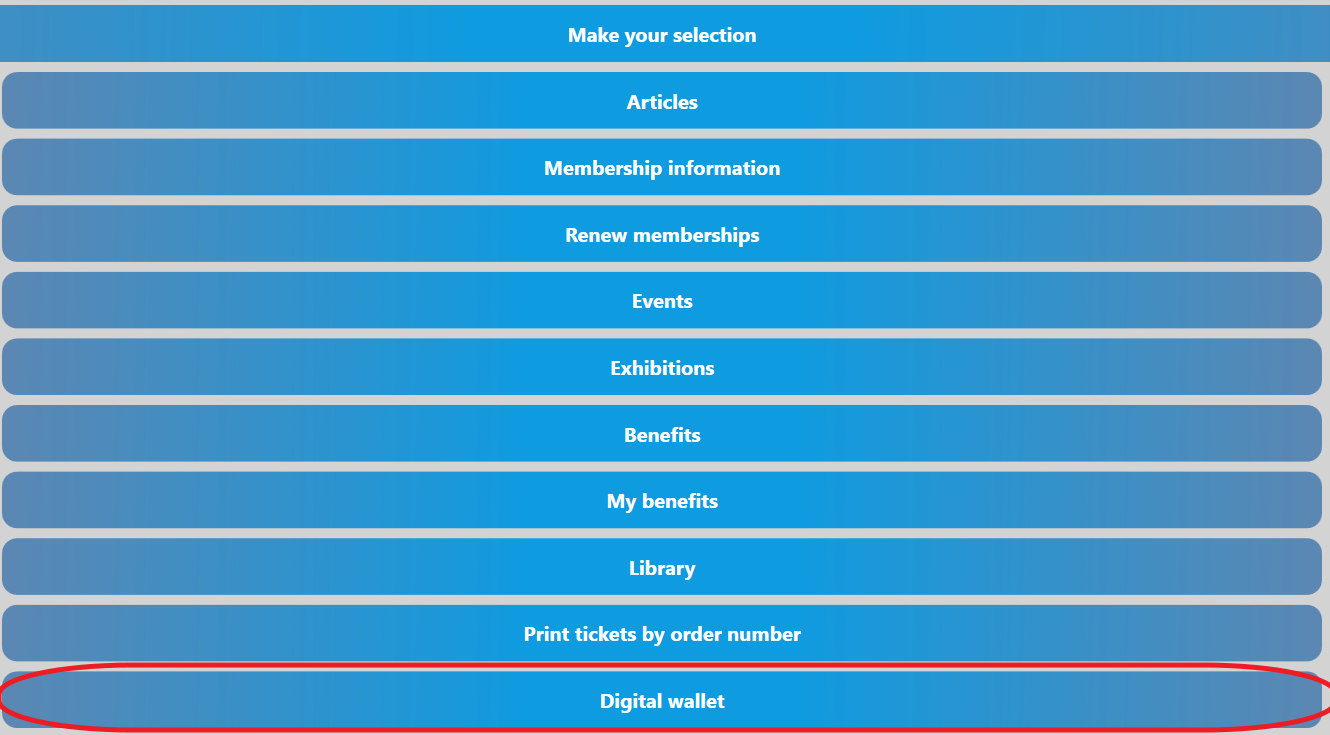 |
Scan a carrier with a Digital wallet with the pre-paid debit system (card, bracelet, ...). The vending machine will now display the details of the Digital wallet: owner, current balance and transactions.
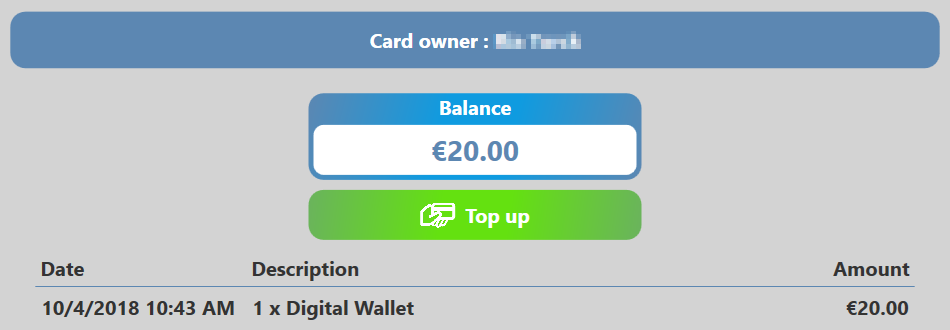 |
Tap the Top up button  and the vending machine will now display the top up screen.
and the vending machine will now display the top up screen.
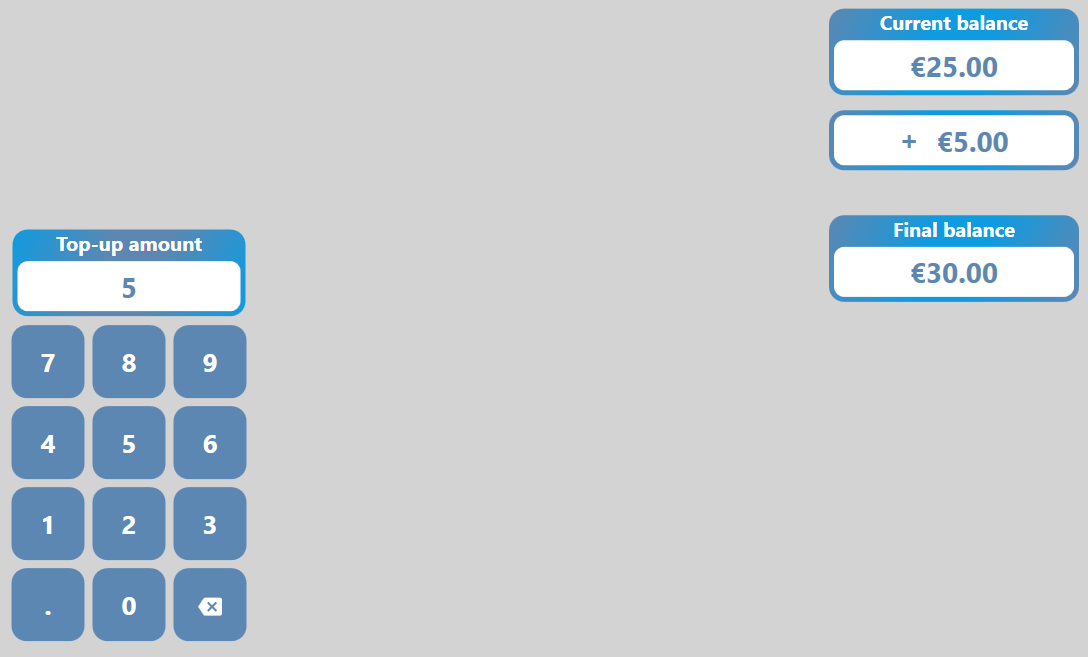 |
Note
If a digital wallet has a discount price group configured together with the restriction of the top-up amount, the customer will only be able to specify an amount equal to the price of the original digital wallet article or higher.
After completing the payment process the vending machine will display the details of the Digital wallet again with the adjusted current balance.
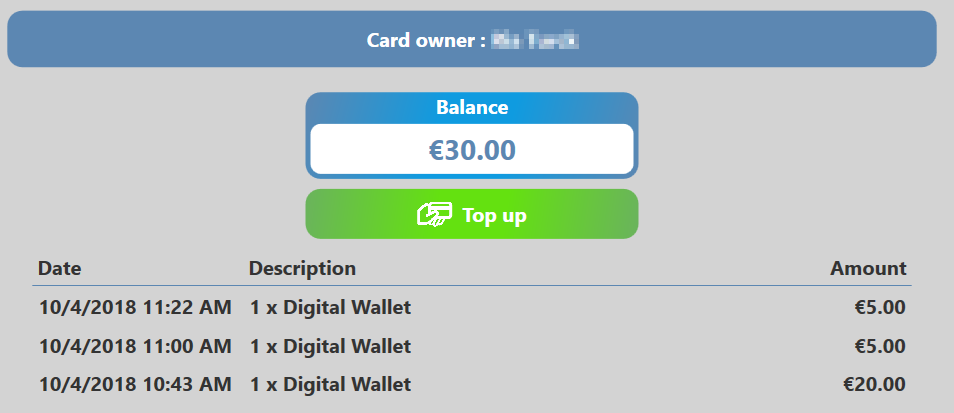 |
on web shop
Configuration:
Go to the Web shop Manager > General > Users and scroll down to the Digital Wallet settings. Tick the box next to Enable top up functionality and change the Maximum charge amount. Then save the changes and exit.
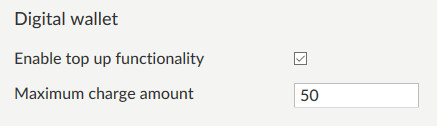 |
Use:
When the customer orders a membership article (pre-paid system), a Digital wallet entry is added to the shopping cart and the customer has the opportunity to change the amount to be charged onto the Digital wallet.
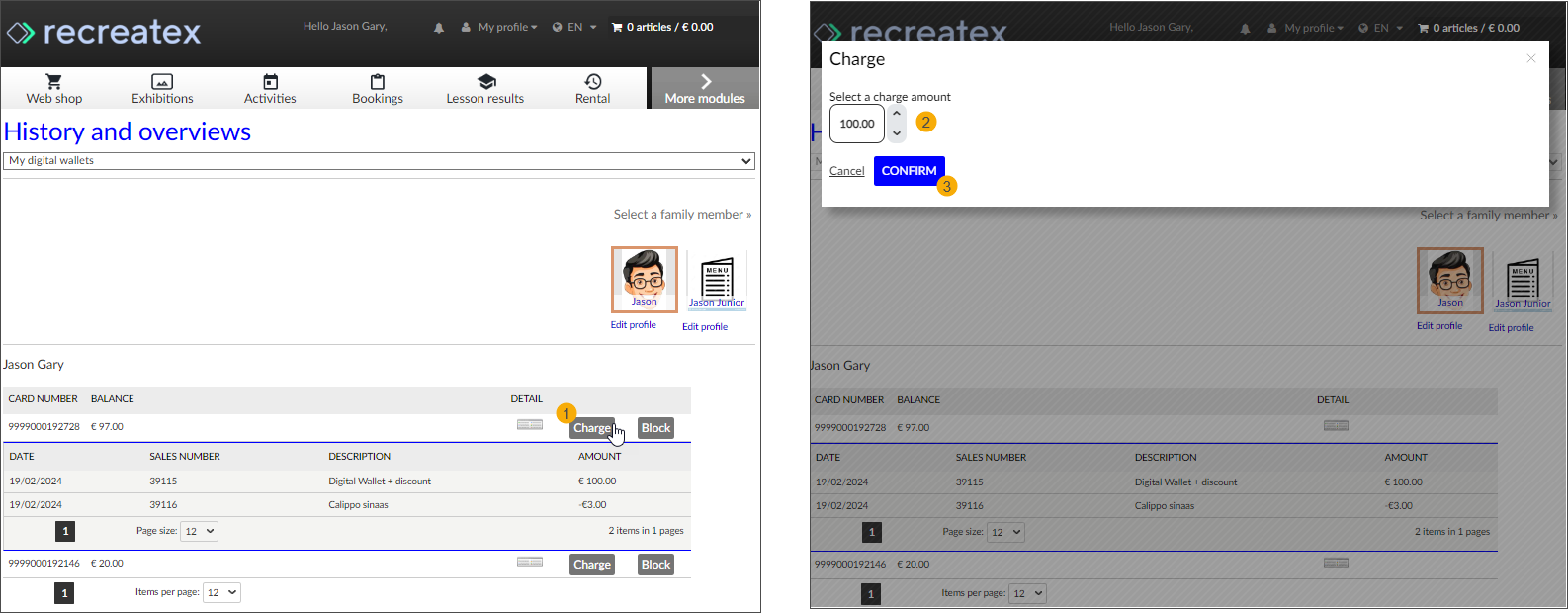 |
The customer can see his Digital wallet information, transactions and balance on the web shop in My Profile > History and overviews > My digital wallets.
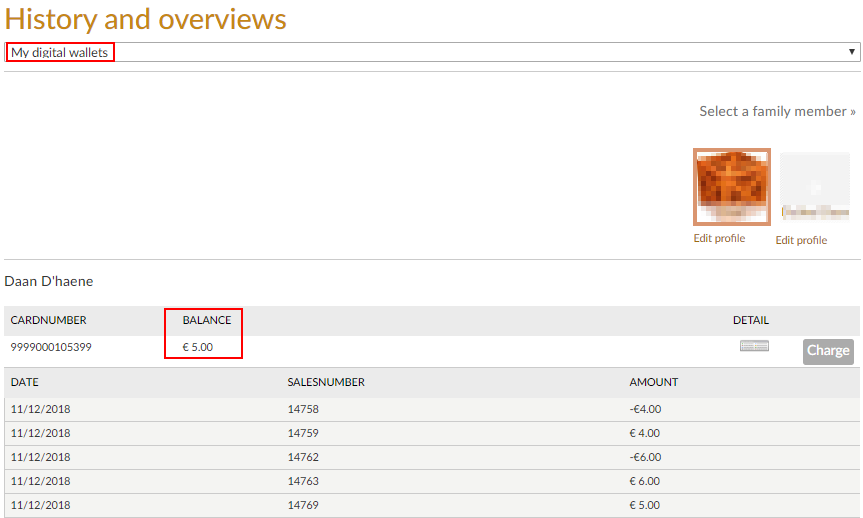 |
Retrieve cash from digital wallet at cash desk
When a visitor uses the Digital wallet with the debit system (pre-paid) it is possible that he did not spend all the money in the Digital wallet and a positive balance remains after the visit. The visitor is able to retrieve this amount at a cash desk (refund in cash). To do this, open the Digital wallet information window and scan the Digital wallet carrier (card, bracelet, ...). Use the Settle amount  button to refund the visitor. Upon hitting the button, the digital overview window closes and a negative sale is added to the basket, with the negative value of the remaining balance on the Digital wallet. After the customer received his money back, the Digital wallet will be removed from the carrier (card, bracelet, ...).
button to refund the visitor. Upon hitting the button, the digital overview window closes and a negative sale is added to the basket, with the negative value of the remaining balance on the Digital wallet. After the customer received his money back, the Digital wallet will be removed from the carrier (card, bracelet, ...).
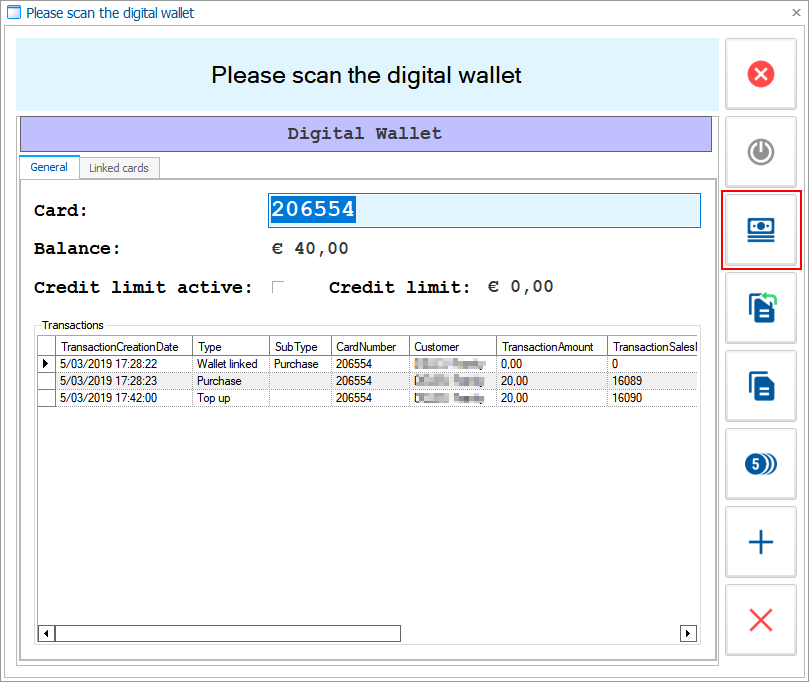 |
Pay outstanding credit on digital wallet
at cash desk
The visitor can pay his outstanding credit at the cash desk. Open the Digital wallet information window on your POS and scan a carrier (card, bracelet, ...) with a Digital Wallet on it. You can see the details of the Digital wallet and if the balance is negative, the Settle Amount button  is active. Upon tapping this button the Digital wallet information window will close and a new article is added to the POS basket with a positive value of the remaining balance on the Digital wallet. Complete the transaction in the POS and after the customer paid his bill, the Digital wallet will be removed from the carrier (card, bracelet, ...).
is active. Upon tapping this button the Digital wallet information window will close and a new article is added to the POS basket with a positive value of the remaining balance on the Digital wallet. Complete the transaction in the POS and after the customer paid his bill, the Digital wallet will be removed from the carrier (card, bracelet, ...).
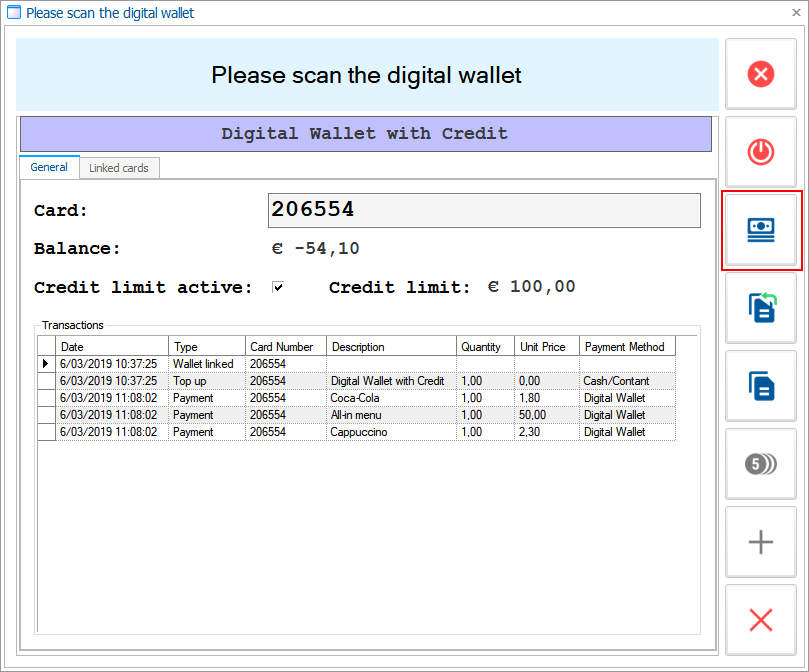 |
Note
In case the visitor did not spend any money with his Digital wallet and the balance is 0 (zero), then you can remove the Digital wallet from the carrier (card, bracelet, ...) by tapping the  button, Remove wallet from card.
button, Remove wallet from card.
at kiosk
The visitor can pay his outstanding credit at the kiosk.
On the vending machine screen, tap the button Digital wallet.
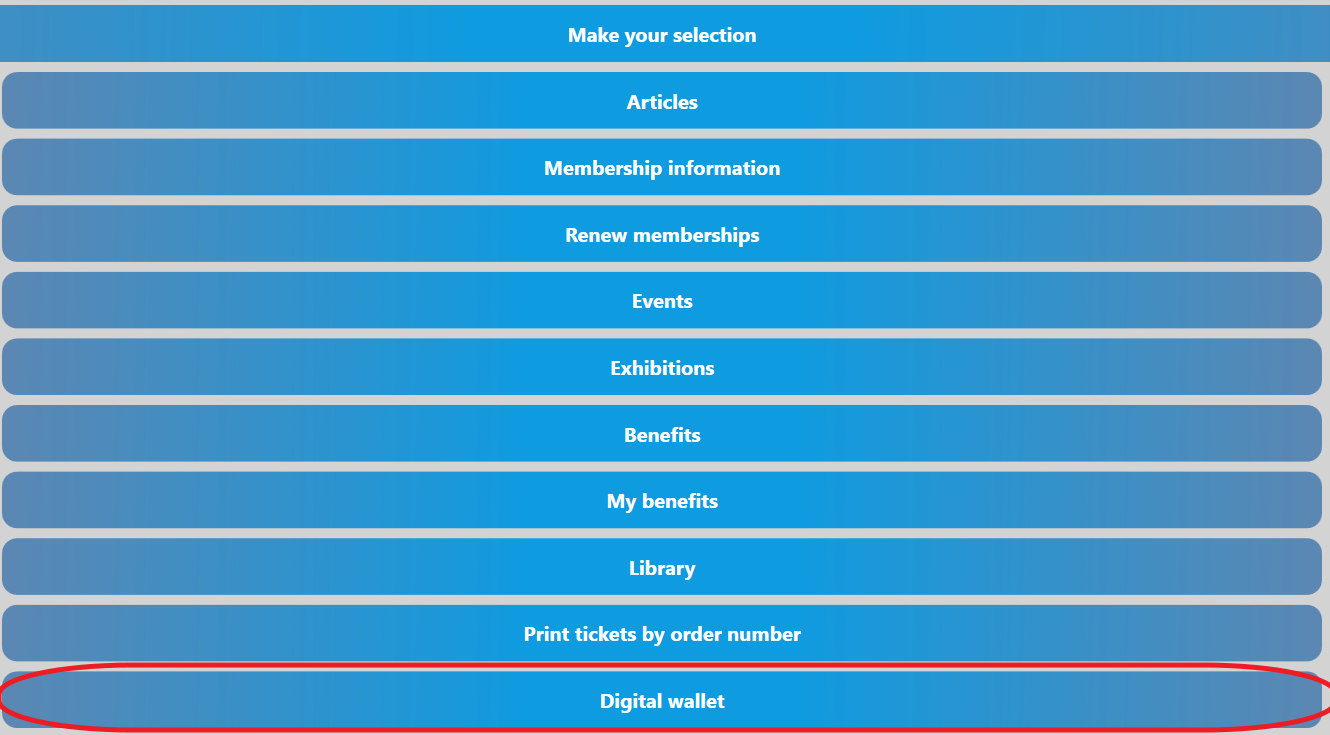 |
Scan a carrier with a Digital wallet with the post-paid credit system (card, bracelet, ...). The vending machine will now display the details of the Digital wallet: owner, current balance and transactions.
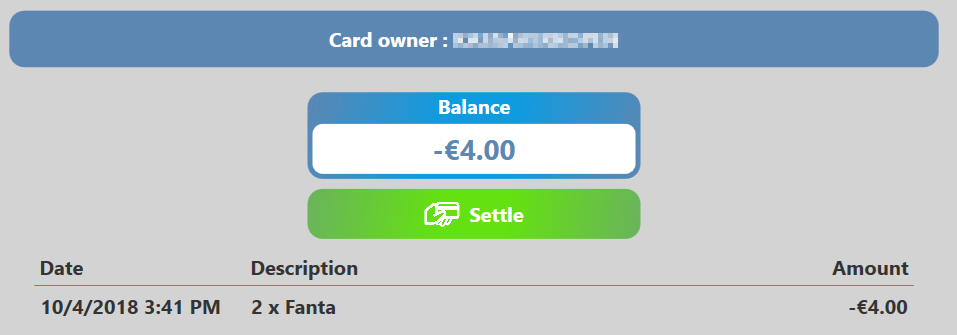 |
Tap the Settle button  and go through the payment process. After the payment process, the vending machine will display the details of the Digital wallet again with the current balance being zero. The Settle button is now not visible any more.
and go through the payment process. After the payment process, the vending machine will display the details of the Digital wallet again with the current balance being zero. The Settle button is now not visible any more.
Transfer digital wallet to another carrier
It is possible to transfer the Digital wallet from one carrier to another: E.g. E-ticket to physical card, bracelet, ...
On the POS, open the Digital Wallet information window and scan the carrier with the Digital Wallet that you want to transfer. Tap the Transfer Digital wallet button  and ...
and ...
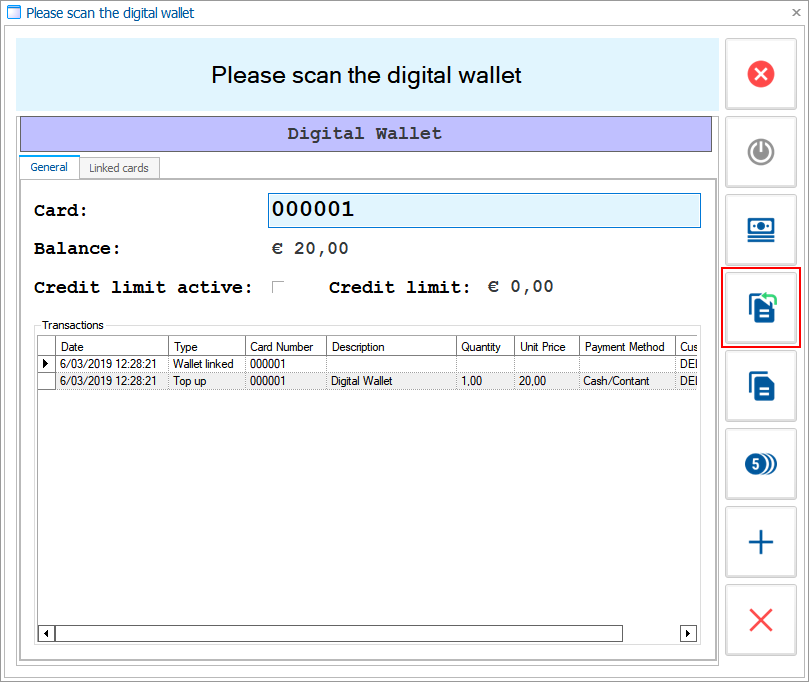 |
... the Transfer the Digital wallet window will open. Scan the carrier (card, bracelet, ...) to which you want to transfer the Digital wallet and tap OK .
.
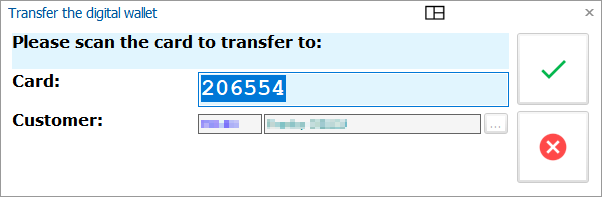 |
Share digital wallet
It is possible to have multiple carriers for the same Digital wallet: all members of the same family or group have their own carrier (bracelet, card, ...) but are using the same Digital wallet.
On the POS, open the Digital Wallet information window and scan the carrier with the Digital Wallet that you want to share. Tap the Share Digital wallet button  and ...
and ...
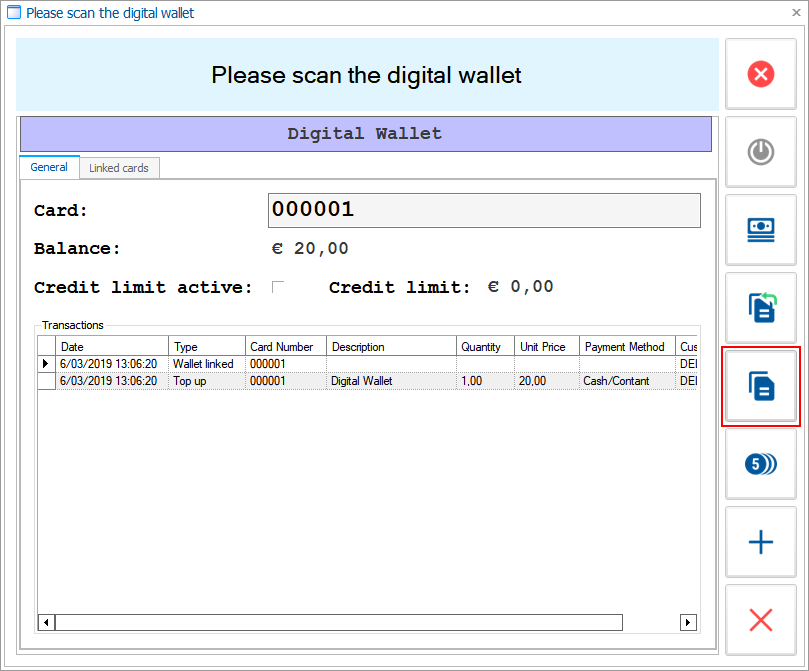 |
... the Share the Digital wallet window will open. Scan the carrier (card, bracelet, ...) with which you want to share the Digital wallet and tap OK .
.
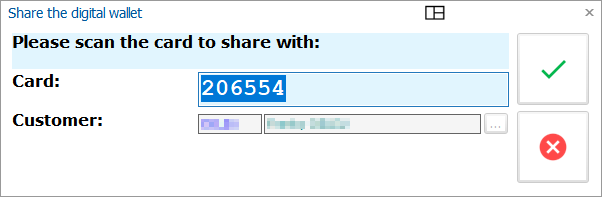 |
Transfer balance to another digital wallet
It is possible to transfer an amount from one carrier to another. E.g.: in order to place the remaining amount of two Digital wallets into one Digital wallet. (This is not the same as moving a Digital wallet to another carrier.)
On the POS, open the Digital Wallet information window and scan the carrier with the Digital Wallet of which the amount will be deducted. Tap the Transfer balance button  and ...
and ...
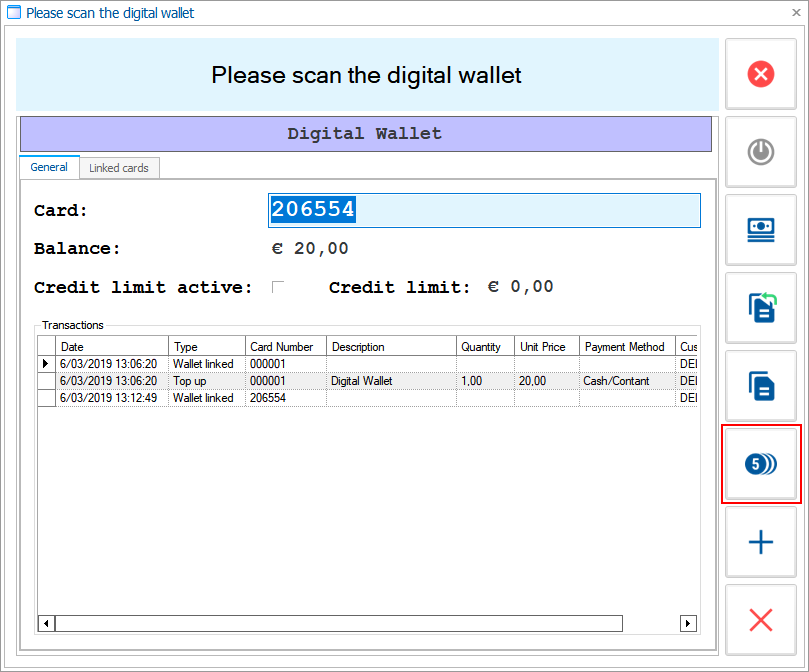 |
... the Transfer balance to another Digital wallet window will open. Scan the carrier (card, bracelet, ...) to which you want to transfer the amount, enter the exact amount you want to transfer and tap OK .
.
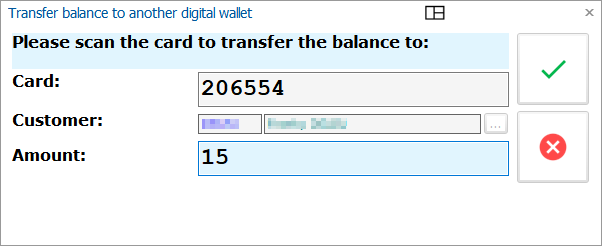 |
Note
If you transfer the complete balance of a Digital wallet to another Digital wallet, the original Digital wallet will have a balance of 0 (zero) and will still be available on the carrier. The Digital wallet has to be removed from the carrier manually.
Credit activation on digital wallet
In the case of the Digital wallet with the post-paid credit system, a separate activation of the credit may be necessary to avoid credit is spent on a bracelet that was not used to pass the access control. Otherwise, this might create the opportunity for customers to use two bracelets: one bracelet to pass the access control and a second bracelet to spend credit. This could enable them to bypass the check for outstanding credit balance when exiting the venue.
at cash desk (manual)
On the POS, open the Digital Wallet information window and scan the carrier with the Digital Wallet that you want to activate. Tap the Activate credit limit button  to activate the credit on the Digital wallet. You can deactivate again by tapping the Deactivate credit limit button
to activate the credit on the Digital wallet. You can deactivate again by tapping the Deactivate credit limit button  .
.
Credit limit de-activated | Credit limit activated | |||
|
|
when entering (automatic)
The visitor can start using the credit on his Digital wallet after having scanned the Digital wallet carrier (card, bracelet, ...) at the access control.
Configure extra charge for zone not included in ticket
When using different zones in your venue, some of those zones may require an extra charge in order to enter.
E.g.: A swimming pool ticket costs €10 and a swimming pool + sauna ticket costs €15. The visitor bought a swimming pool ticket for €10 and tries to enter the sauna area. At the access control, the visitor is warned that an extra charge applies when he wants to enter the sauna zone. When the visitor confirms that he wants to pay the extra fee, access is granted and an extra €5 is charged to the Digital wallet.
The membership linked to the Digital wallet is also linked to an access group.
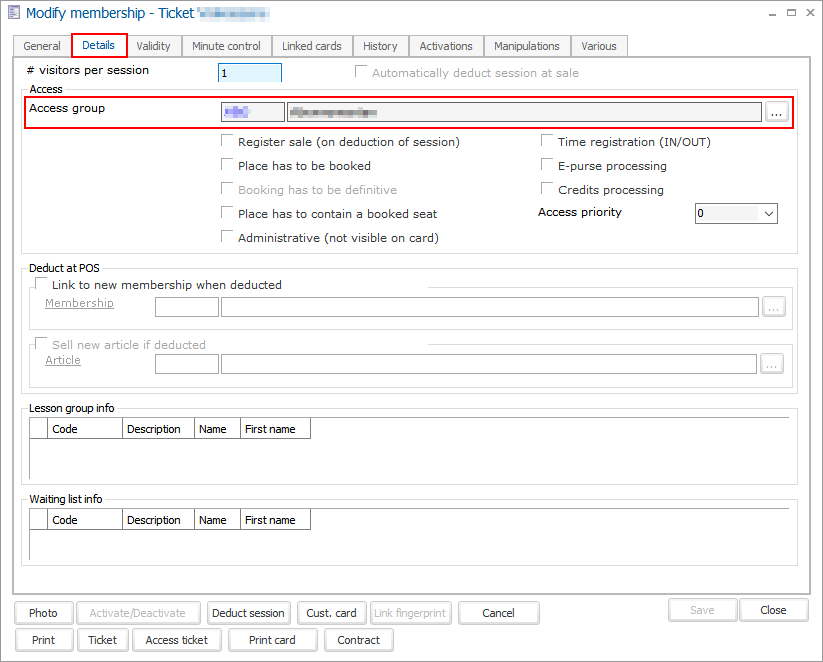 |
On that access group the access control scanner(s) of the zone(s) that can be entered is (are) configured as an entrance.
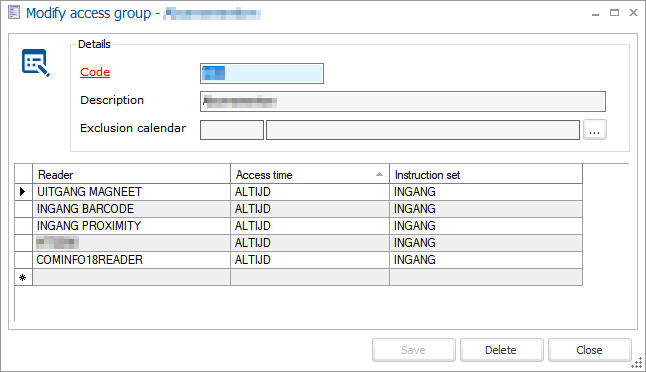 |
In the window Modify access group setting you need to specify a registration to book the entrance on and the extra charge at the entrance.
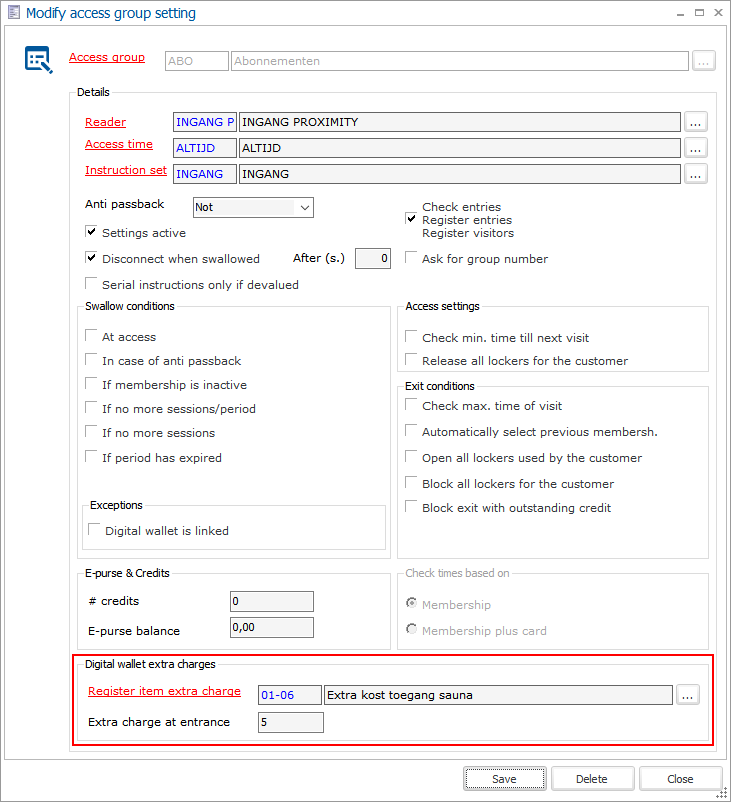 |
Block exit when digital wallet has an outstanding credit
Customers have to scan their Digital wallet carrier (bracelet, card, ...) at the access control scanner at the exit of the venue. Customers can be prevented from leaving the venue when they have an outstanding credit on their Digital wallet.
Configuration:
On the access group turn on the setting Block exit with outstanding credit and configure a message to be displayed at the access control via Technique > Access control > Settings > Configuration > PLC screens.
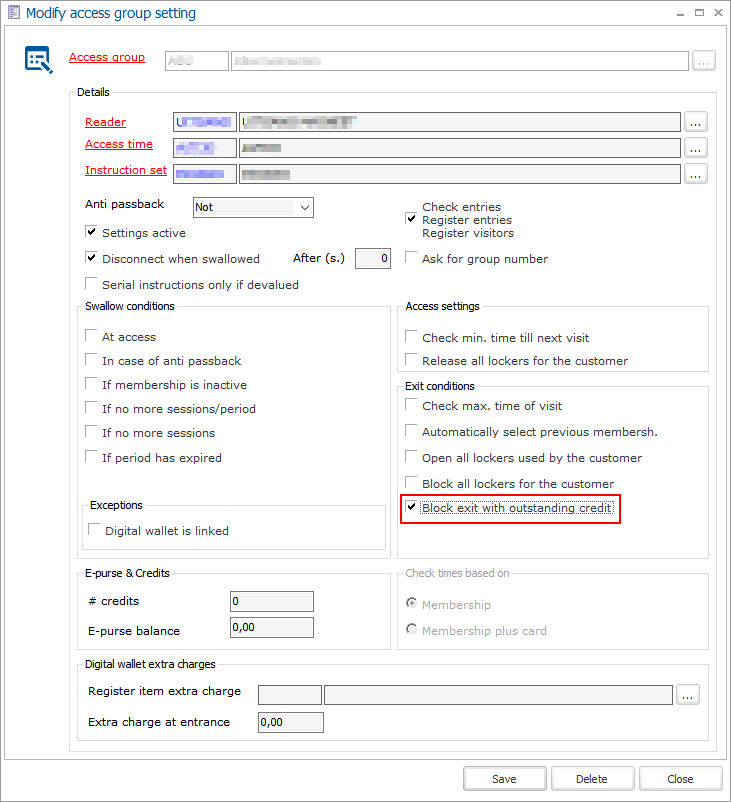 |
Overview window of digital wallets (back office)
Go to Sales > Digital Wallets > Overview Digital Wallets and click Search to load the list of wallets.
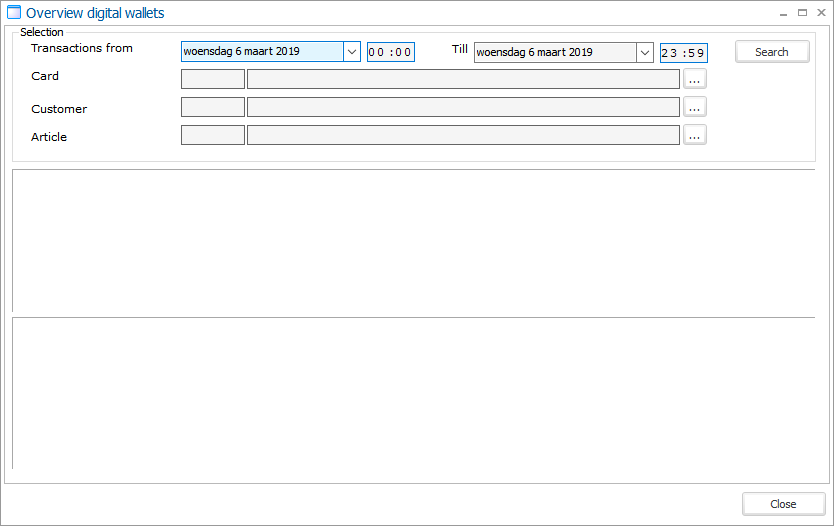 |
Hardware integrations
Gantner GAT Access 6100 F
The GAT Access 6100 F is a stylish terminal for access control in leisure facilities such as swimming pools, spas and gyms. Identification at the terminal is by contact-free MIFARE data carrier. Information display for user guidance is realised via a graphical monochrome display (LCD).
 |
Gantner GAT Access 6600 F
The GAT Access 6600 F is a stylish terminal for access control in leisure facilities such as public swimming pools, indoor and outdoor water facilities and attraction parks. The terminal is mounted directly onto turnstiles or similar access control hardware and provides convenient operation for the facility guests. Identification at the terminal is achieved with MIFARE data carriers. The clear interface guides the user through the various, well-structured levels. The GAT Access 6600 F is suitable for a variety of applications and is designed to operate in indoor and outdoor areas.
 |
Gantner GAT Return 6350 F V2
The GAT Return 6350 F V2 fulfills the requirements of a robust and extremely fast return kiosk for MIFARE data carriers in the form of bracelets or wristbands. The GAT Return 6350 F V2 is mainly used at leisure resorts, where visitors return their data carriers by inserting them into the GAT Return 6350 F V2 when leaving the resort. The GAT Return 6350 can either be operated as a stand-alone device or mounted to a turnstile.
 |
New features list
The following topics contain lists of features for this version, of the following applications:
ReCreateX
Internal ticket | Customer ticket | Application | Description |
Access Control | |||
RCXDGEN-11055 |
| 7.0.0.0 | Optimization for the GAT 6100 integration. |
RCXDGEN-11299 |
| 7.0.0.0 7.1.0.0 6.4.1.10 6.4.2.4 6.4.4.0 6.4.0.14 | Improvements to support group access vs individual access. |
RCXDGEN-8009 |
| 7.0.0.0 | Integration with Salto access control |
Bookings | |||
RCXDGEN-11293 |
| 7.1.0.0 | Invoice the energy usage related to a room booking |
Cash Desk | |||
RCXDGEN-10491 |
| 7.0.0.0 | Visualization optimization of options on the cash receipt. |
RCXDGEN-10492 |
| 7.1.0.0 | Refund with payment terminal. |
RCXDGEN-10625 |
| 6.4.3.0 | Integration of fiscal printer for the Polish market. |
RCXDGEN-10794 |
| 7.1.0.0 | Support Edenred Ecocheques in ATOS payment terminal. |
RCXDGEN-10799 |
| 7.0.0.0 7.1.0.0 6.4.4.0 | Integration with Global Tickets for reselling. |
RCXDGEN-10889 |
| 7.0.0.0 6.4.4.0 | Change in flow to block users that don't have a required membership earlier. |
RCXDGEN-11219 |
| 7.1.0.0 | Optimizations to postal code selection on the cash register. |
RCXDGEN-11402 |
| 6.4.4.0 | Refund on a Yomani payment terminal. |
RCXDGEN-11465 | 275068 | 7.1.0.0 | Possible to configure if an invoice needs to be added to the digital receipt or not. |
RCXDGEN-11540 |
| 7.0.0.0 7.1.0.0 6.4.4.2 | Optimization in the default POS customer functionality. |
RCXDGEN-9828 |
| 7.0.0.0 | Complete redesign of the POS menu |
CEVI | |||
RCXDGEN-10789 |
| 7.0.0.0 | Improved logging in the Cevi service. |
Core | |||
RCXDGEN-10065 |
| 6.4.0.9 6.1.0.15 6.1.1.13 6.2.0.11 6.2.1.10 6.3.0.12 6.3.2.6 6.4.1.2 6.4.2.2 7.0.0.0 | Updates to the Cevi data connector. |
RCXDGEN-10093 |
| 6.4.2.0 7.0.0.0 | Link a predefined list of bar-codes to an article. |
RCXDGEN-10195 |
| 7.0.0.0 | Possible to anonymize employees. |
RCXDGEN-10232 | 265185 | 7.0.0.0 | New endpoint for the OneScotlandGazeteer address lookup. |
RCXDGEN-10476 |
| 6.4.3.0 | Support extra currency symbols. |
RCXDGEN-10599 |
| 7.0.0.0 | Purchase price can now be configured with 4 decimals instead of 2 |
RCXDGEN-10793 |
| 7.0.0.0 | Non linear overstay charges. |
RCXDGEN-10803 |
| 7.0.0.0 | Improved look&feel. |
RCXDGEN-10878 |
| 6.4.3.0 | Integration of the Polish fiscal receipt. |
RCXDGEN-10887 |
| 7.0.0.0 6.4.4.0 | Filter added to the discount codes overview screen. |
RCXDGEN-10911 |
| 7.1.0.0 | Possibility to hide employee name on the bar and kitchen printer. |
RCXDGEN-10967 |
| 7.0.0.0 | The VAT amount of a culture events is now available on price calculation report. |
RCXDGEN-11223 |
| 7.1.0.0 | Cropping functionality is added on profile pictures. |
RCXDGEN-11509 |
| 7.1.0.0 | Interface with SkiData/Parko |
RCXDGEN-11590 |
| 7.1.0.0 | An API password is now mandatory when creating a new ShopID |
RCXDGEN-11612 |
| 7.1.0.0 | Optimizations to the Octopus interface |
RCXDGEN-5279 | 261796 | 7.0.0.0 | Create tasks for employees in batch. |
RCXDGEN-9695 |
| 7.0.0.0 | Improved user and environment management. |
RCXDGEN-9894 |
| 7.0.0.0 | Application has been updated to .NET 4.7.2 |
RCXDGEN-9945 |
| 6.3.2.5 6.4.0.9 6.4.1.1 7.0.0.0 | Optimizations in the interface framework to handle large transactions. |
Database | |||
RCXDGEN-10010 | 244414 | 7.0.0.0 | The function of an employee is now shown on the address card. |
RCXDGEN-10014 | 262932 | 7.0.0.0 | Article group is added to the search customer card screen. |
RCXDGEN-10086 | 273916 | 7.0.0.0 | All skills are now visualized on the tasks of an organised visit. |
RCXDGEN-10087 | 273917 | 7.0.0.0 | Added info on the additional skills of an organised visit. |
RCXDGEN-10118 | 274867 | 7.0.0.0 | Start and end time are now available in the sub file work types document. |
RCXDGEN-10129 | 274025 | 6.4.0.9 6.3.2.6 6.4.1.2 6.4.2.2 7.0.0.0 | Subject is added to the reservations overview. |
RCXDGEN-10174 | 275618 | 7.0.0.0 | Sales manager and file manager info are available on the file overview. |
RCXDGEN-10183 | 275841 | 7.0.0.0 | Visit time is now available on the reservations overview. |
RCXDGEN-10187 | 275885 | 7.0.0.0 | Description of the category skills are now shown on the employee card. |
RCXDGEN-10193 | 249514 | 7.0.0.0 | Analytic ledger, cost location and department are now shown in the pre-invoicing overview. |
RCXDGEN-10208 | 249020 | 6.3.2.6 6.4.0.10 6.4.1.3 6.4.2.1 7.0.0.0 | Address fiscal attest to invoice customer. |
RCXDGEN-10235 | 277000 | 7.0.0.0 | Main customer and online payment method are now shown in the ticket overview |
RCXDGEN-10244 | 277049 | 7.0.0.0 | Skills and language are now available on the tasks per organised visit report. |
RCXDGEN-10295 | 277904 | 7.0.0.0 | Extra days are now available on the Internal rental order report. |
RCXDGEN-10305 | 277980 | 7.0.0.0 | Order number can be added to the entrance ticket. |
RCXDGEN-10322 | 278201 | 7.0.0.0 | Ticket template description is now available in the item list. |
RCXDGEN-10421 | 278479 | 7.0.0.0 | Fixed dates are now available on the entry ticket report. |
RCXDGEN-10444 | 279026 | 7.0.0.0 | Added employee language to the organised visit task report. |
RCXDGEN-10450 | 278919 | 7.0.0.0 6.4.2.3 6.4.1.10 | Added guest data to the exhibition data source. |
RCXDGEN-10569 | 280213 | 7.0.0.0 | Add the remarks field to the sales overview. |
RCXDGEN-10586 | 280942 | 7.0.0.0 | Add the description of the task on the performance report. |
RCXDGEN-10600 | 281175 | 7.0.0.0 | Add invoice information on the organised visit confirmation report. |
RCXDGEN-10601 | 281177 | 7.0.0.0 | Add extra fields to the task overview report. |
RCXDGEN-10602 | 281178 | 7.0.0.0 | Add skills to the overview of tasks report. |
RCXDGEN-10603 | 281181 | 7.0.0.0 6.4.2.3 | Also show visits with posted amount = 0 on the proof of payment. |
RCXDGEN-10640 | 281796 | 7.0.0.0 | Invoice customer is now available when loading a file component in the till. |
RCXDGEN-10653 | 282050 | 7.0.0.0 6.4.2.3 | Customer group is available in the sales overview. |
RCXDGEN-10671 | 274861 | 7.0.0.0 6.4.2.3 6.4.1.10 6.4.0.14 | The coupon can be shown on the culture event report. |
RCXDGEN-10767 | 282932 | 7.0.0.0 6.4.1.10 6.4.2.4 6.4.4.0 6.4.0.14 | Performance improvements for the graphical overview. |
RCXDGEN-10804 | 284099 | 7.1.0.0 | Translation of countries is now available on the visit confirmation. |
RCXDGEN-10854 | 285266 | 7.0.0.0 6.4.4.0 | Extra available fields on the ingredients overview. |
RCXDGEN-10899 | 285720 | 7.0.0.0 6.4.4.0 | Optimization in unit calculation for stock items. |
RCXDGEN-10977 |
| 7.0.0.0 6.4.2.4 | Performance improvements when loading article list in ReCreateX |
RCXDGEN-11123 | 288315 | 7.1.0.0 | Filter exposition type can be added to the organised visit confirmation report. |
RCXDGEN-11179 | 288944 | 7.1.0.0 | Number of employees can be added to the task overview report. |
RCXDGEN-11364 | 287669 | 7.1.0.0 | Contact info of the employee is now available on the employee performance report. |
RCXDGEN-11410 | 290228 | 7.1.0.0 | Column blocked is added to the article overview. |
RCXDGEN-11483 | 291654 | 7.1.0.0 | Address sub category is now available in the booking overview. |
RCXDGEN-9573 | 269088 | 7.0.0.0 | Added card number to ticketing reservations overview. |
RCXDGEN-9580 | 267301 | 7.0.0.0 7.1.0.0 6.4.4.0 | Possibility to search for guest and registered sales at same time. |
RCXDGEN-9658 | 270520 | 7.0.0.0 | Add email to invoice overview. |
RCXDGEN-9680 | 271032 | 7.1.0.0 6.4.1.10 6.4.2.4 6.4.4.0 6.4.0.14 | Info about allergens available on the purchase order. |
RCXDGEN-9684 | 271061 | 7.0.0.0 6.4.4.0 | Show division on the invoice overview. |
RCXDGEN-9717 | 270366 | 7.0.0.0 | Added middle name to the ticketing reservations overview. |
RCXDGEN-9718 | 270570 | 7.0.0.0 | Middle name and initials are available on the renewal proposal report.. |
RCXDGEN-9759 | 271674 | 7.0.0.0 | Added information of contact person on the file location report. |
RCXDGEN-9763 | 271706 | 7.0.0.0 6.4.4.0 | File number is now available on the entrance ticket. |
RCXDGEN-9772 | 271811 | 7.1.0.0 6.4.1.10 6.4.2.4 6.4.4.0 6.4.0.14 | Sales comment is available on the rental order report. |
RCXDGEN-9773 | 265495 | 7.0.0.0 | Added info on the cash payment details report. |
RCXDGEN-9775 | 261094 | 7.0.0.0 | Show middle name on the exhibition visitors list. |
RCXDGEN-9777 | 261589 | 7.0.0.0 | Show the place info on the booking confirmation. |
RCXDGEN-9778 | 257730 | 7.0.0.0 | Possible to show on the attendance list if the invoice has been paid or not. |
RCXDGEN-9779 | 243140 | 7.0.0.0 | Optimization in Remmicom export. |
RCXDGEN-9780 | 260912 | 7.0.0.0 7.1.0.0 6.4.1.10 6.4.2.4 6.4.4.0 6.4.0.14 | Visualize purchase price in stock overview. |
RCXDGEN-9781 | 260318 | 7.0.0.0 | External customer number available in the pre-invoice preview report. |
RCXDGEN-9782 | 259347 | 7.0.0.0 | Extra description available on the sales per POS report. |
RCXDGEN-9784 | 253620 | 7.1.0.0 6.4.1.10 6.4.2.4 6.4.4.0 6.4.0.14 | Translations of the title are now shown on the invoice. |
RCXDGEN-9785 | 259014 | 7.0.0.0 | Added VAT regime to the invoice. |
RCXDGEN-9786 | 252542 | 7.0.0.0 | Show stock quantity on the article search screen. |
RCXDGEN-9919 | 272826 | 7.0.0.0 | Last delivery address available on the customer card. |
RCXDGEN-9923 | 272848 | 7.0.0.0 | Access group added to membership logging |
RCXDGEN-9925 | 272928 | 7.0.0.0 | Division is added to the overview of invoices on the till. |
RCXDGEN-9988 | 242881 | 6.4.0.9 6.4.1.1 6.4.2.2 7.0.0.0 | Add the web column in the ticketing overview for standing places. |
RCXDGEN-9989 | 271858 | 6.3.2.5 6.4.0.9 6.4.1.1 6.3.0.12 6.4.2.2 7.0.0.0 | Extra fields are visualized in the renewal proposal overview. |
Event management (Files) | |||
RCXDGEN-10060 |
| 6.3.2.5 6.4.0.9 6.4.1.1 6.2.0.11 6.2.1.10 6.3.0.12 6.4.2.2 7.0.0.0 | Added logging on the field price date of a file. |
RCXDGEN-10496 |
| 7.0.0.0 | Analytic ledger account is now available in the default values for files. |
Exhibitions | |||
RCXDGEN-10115 |
| 6.4.2.0 7.0.0.0 | Added selection options for the duration of time slots. |
RCXDGEN-10945 |
| 7.1.0.0 | Possibility to configure a maximum amount of automatic extra added articles in an exhibition visit. |
Financial export | |||
RCXDGEN-10255 |
| 7.0.0.0 6.4.4.0 | Interface with Pink Roccade |
RCXDGEN-10484 |
| 7.0.0.0 | IBAN number from customer card is added tot the Alfa export. |
RCXDGEN-10485 |
| 7.0.0.0 | Customer info fields are added to the Farys export. |
RCXDGEN-10486 |
| 7.0.0.0 | Export Two third in Mercurius |
RCXDGEN-10576 |
| 7.0.0.0 | Extra information added in the Remmicom export. |
RCXDGEN-10672 |
| 7.0.0.0 | Optimizations to Easi export. |
RCXDGEN-10763 |
| 7.0.0.0 | Extra info is added to the Mercurius export. |
RCXDGEN-11104 |
| 7.1.0.0 | Extra info is added to the ProAcc export. |
RCXDGEN-11105 |
| 7.1.0.0 | Additional data is available in the SAP export. |
RCXDGEN-11151 |
| 7.0.0.0 7.1.0.0 | The field Characteristic 1 is now part of the K2F export. |
RCXDGEN-11153 |
| 7.1.0.0 | IC code is now part of the ProAcc export. |
RCXDGEN-11260 |
| 7.1.0.0 | Split sales or merged again when exporting web shop sales. |
RCXDGEN-11324 |
| 7.1.0.0 | Optimization on the New Horizon invoice export |
RCXDGEN-11334 |
| 7.1.0.0 | Interface with Microsoft Dynamics |
RCXDGEN-11445 |
| 7.1.0.0 | Export the PDF of the invoice to Account View. |
RCXDGEN-9797 |
| 7.0.0.0 | Possibility to configure extra payment methods for the Orafin export |
RCXDGEN-9799 |
| 7.0.0.0 | Optimizations to Exact Online export. |
Framework | |||
RCXDGEN-9939 |
| 7.0.0.0 | Add rights to the data export screen. |
Place Reservations | |||
RCXDGEN-10493 |
| 7.0.0.0 | System to consult reservation data in time blocks. |
RCXDGEN-11296 |
| 7.1.0.0 | Creation of card number / QR code / PIN code when creating a room booking. |
RCXDGEN-11443 |
| 7.1.0.0 | Possibility to divide the advancement over all or the last bookings of a series. |
RCXDGEN-9139 | 263560 | 6.3.0.13 6.3.2.6 6.4.0.10 6.4.1.3 6.4.2.2 7.0.0.0 6.4.4.0 | Extra fields added to the pre-invoice preview report. |
RCXDGEN-9849 |
| 7.1.0.0 | Third party invoicing room booking. |
Promotion Rules | |||
RCXDGEN-10883 |
| 7.0.0.0 6.4.4.0 | Possibility to add extra charge to F&B products. |
RCXDGEN-11695 |
| 7.1.0.0 | Possibility to calculate extra charge on the POS as a percentage of the total amount. |
Ticketing | |||
RCXDGEN-10114 |
| 6.4.2.0 7.0.0.0 | On the cash register, In the selection screen of price groups of a ticketing event, series or membership, you now have the possibility to select the price-groups based on the price-group category. |
RCXDGEN-10179 |
| 6.4.2.0 7.0.0.0 | Cancel memberships for registration articles. |
RCXDGEN-9830 |
| 7.0.0.0 | Copy culture events to different times. |
RCXDGEN-9832 |
| 6.4.2.0 7.0.0.0 | A calendar view has been added. |
UiTPAS | |||
RCXDGEN-10644 |
| 7.0.0.0 | Extensions to the UDB interface. |
WSDL | |||
RCXDGEN-10966 |
| 7.0.0.0 | API extensions for Beeple integration. |
Web shop
Internal ticket | Customer ticket | Application | Description |
Core | |||
RCXWEBSHOP-3191 |
| 5.0.0.0 | Web applications have been updated to .NET 4.7.2 |
RCXWEBSHOP-3204 |
| 4.4.2.0 4.4.4.0 | The articles on the web shop can now be organised according to the order set in ReCreateX. |
RCXWEBSHOP-3281 |
| 5.0.0.0 4.4.4.0 | Extensions on company web shop for partner actions. |
RCXWEBSHOP-3343 |
| 5.0.0.0 | Gift Aid is now disabled on anonymous sales |
Exhibitions | |||
RCXWEBSHOP-3286 | 277073 | 5.0.0.0 | Subcategories in filters are now translated |
My account | |||
RCXWEBSHOP-3415 |
| 7.1.0.0 | Permission to photograph has been moved so it can be asked for all family members. |
Payment providers | |||
RCXWEBSHOP-3340 |
| 5.0.0.0 4.4.4.0 | Integration of OmniKassa 2.0 |
RCXWEBSHOP-3503 |
| 5.1.0.0 4.4.4.1 | Optimization in OmniKassa communication. |
Place Reservations | |||
RCXWEBSHOP-3175 |
| 5.0.0.0 | It's now possible to create a deep link for a specific place. |
RCXWEBSHOP-3422 |
| 7.1.0.0 5.1.0.0 | In the web shop room booking flow select by default the highest card number. |
WSDL
Internal ticket | Customer ticket | Application | Description |
Core | |||
RCXW00API-777 |
| 7.0.0.0 6.4.0.9 6.3.2.5 6.3.0.11 6.4.1.1 6.1.0.15 6.2.0.11 6.1.1.13 6.2.1.10 | Performance improvement in FindPersons API Call |
RCXW00API-840 |
| 6.4.3.0 | Polish language is now available in the web shop. |
RCXW00API-910 |
| 7.1.0.0 | New API call : SavePersonExternalMasterId |
Ticketing | |||
RCXW00API-899 |
| 7.1.0.0 | The extra description of an event is now retrievable with the API. |
RCXW00API-929 |
| 7.1.0.0 6.4.4.1 6.4.1.11 6.4.2.6 | Performance improvements. |
Interface framework
Internal ticket | Customer ticket | Application | Description |
RCWITF2-225 |
| 7.1.0.0 | Plug-in that crops pictures in batch. |
RCWITF2-250 |
| 7.1.0.0 | Energy data converter. |
RCWITF2-220 |
| 6.4.4.0 | Integration of the GoCV card |
RCWITF2-253 |
| 7.1.0.0 | Invoice energy usage for room bookings |
RCWITF2-237 |
| 7.1.0.0 | Export card numbers to Skidata / Parko |
RCWITF2-213 |
| 7.0.0.0 | Auto generate reservations overview report. |
RCWITF2-184 |
| 7.0.0.0 | Extra info added to the Scope interface. |
Vending machine
Internal ticket | Customer ticket | Application | Description |
RCXDVENMAC-308 |
| 5.0.0.0 | Integration of the CCV OPP-C60 terminal for Belgium and Dutch market |
RCXDVENMAC-313 |
| 5.0.0.0 | Back button added on the discount code screen. |
Course management (LLV)
Internal ticket | Customer ticket | Application | Description |
RCXWLLV-90 |
| 5.0.0.0 | Change Syx Automations references to Gantner. |
Bug fixes
The following topics contain lists of bug fixes for this version, of the following applications:
ReCreateX
Internal ticket | Customer ticket | Application | Description |
Access Control | |||
RCXDGEN-11498 | 292005 | 6.4.4.0 | Unable to open gates from the till. |
RCXDGEN-11609 | 293320 | 7.1.0.0 6.4.4.1 6.4.0.15 6.4.1.11 6.4.2.5 | Unable to open the gates. |
Activities | |||
RCXDGEN-10642 | 280275 | 6.4.3.0 6.4.2.3 6.4.1.7 | Difficulties printing a duplicate of a fiscal certificate. |
RCXDGEN-10816 | 284187 | 7.0.0.0 6.4.2.3 6.4.1.9 6.4.1.10 | Errors in the report. |
RCXDGEN-11031 | 287375 | 7.0.0.0 6.3.2.8 6.4.0.13 6.2.1.11 6.4.1.10 6.4.2.4 | Out of memory exception when opening the rights per division window. |
RCXDGEN-9688 | 163557 | 7.1.0.0 6.4.1.10 6.4.2.4 6.4.0.14 6.4.4.1 | When copying an activity, the translations tab is not included. |
Bookings | |||
RCXDGEN-10535 | 277180 | 7.1.0.0 6.4.4.2 6.4.1.14 | Despite making a selection, technical hours are included in the report. |
Business Intelligence | |||
RCXDGEN-11351 | 290118 | 7.1.0.0 6.4.0.15 6.4.1.12 6.4.2.6 6.4.4.2 | Incorrect application of date filters in BI views. |
RCXDGEN-11423 | 7.1.0.0 | Editing a dashboard of OLAP doesn't work any more after reopening the dashboard | |
RCXDGEN-9948 | 263720 | 7.0.0.0 6.4.2.3 6.4.1.10 6.4.0.14 | When exporting BI reports the date-time field are in English instead of Dutch |
Cash Desk | |||
RCXDGEN-10105 | 274739 | 6.4.2.2 6.4.3.0 7.0.0.0 6.4.1.10 6.4.0.14 | Two new functions in the extra cash registry functions cannot be added to the cash register screen. |
RCXDGEN-10186 | 275721 | 6.4.0.10 6.4.1.3 6.4.2.1 6.4.2.2 7.0.0.0 | Double records on certain cash registry reports. |
RCXDGEN-10623 | 281420 | 7.0.0.0 6.4.2.3 6.4.1.10 6.4.0.14 | Change the title of a tab in the configuration menu of the cash register. |
RCXDGEN-11236 | 289434 | 7.1.0.0 6.2.1.11 6.4.4.1 6.4.0.15 6.4.1.12 6.4.2.6 | Combining cash and direct debit payment for a sale that contains a negative line results in a freezing system. |
RCXDGEN-11305 | 289488 | 7.1.0.0 6.3.2.8 6.2.1.11 6.4.1.10 6.4.2.4 6.4.0.14 6.4.4.1 | Discount isn't applied when cancelling a composed article. |
RCXDGEN-11374 | 6.4.4.0 | Impossible to create a negative sale on till linked to a fiscal printer. | |
RCXDGEN-11530 | 292467 | 7.1.0.0 6.4.4.1 6.4.2.5 6.4.2.6 | Missing info on 7" customer displays. |
RCXDGEN-11633 | 293472 | 7.1.0.0 6.4.4.1 6.4.2.6 | Performance issues when opening the till. |
RCXDGEN-11654 | 294031 | 7.0.0.0 6.4.1.14 7.1.0.1 | Issues when using the cash register in combination with safe deposits. |
RCXDGEN-11759 | 293139 | 7.1.0.0 6.4.4.2 | Unexpected behaviour when using a custom promotion rule. |
RCXDGEN-9225 | 264674 | 6.2.0.10 6.2.1.9 6.3.2.5 6.4.0.9 6.3.0.11 6.4.1.1 7.0.0.0 | POS screen doesn't show subscription screen when a part is coupled to an article. |
RCXDGEN-9350 | 264417 | 6.2.0.11 6.2.1.10 6.3.0.13 6.3.2.6 6.4.0.10 6.4.2.2 7.0.0.0 6.4.1.10 | photos on the cash register |
RCXDGEN-9732 | 261765 | 6.2.1.10 6.3.2.6 6.4.2.2 7.0.0.0 6.4.1.10 6.4.0.14 | Payments are registered as Bancontact payments in stead of Sodexo card payments. (see also 250794) |
RCXDGEN-9733 | 271115 | 6.4.1.0 6.2.0.10 6.2.1.9 6.3.2.5 6.3.0.11 6.4.0.7 7.0.0.0 | Cancelled invoices cause cash differences in counted amounts report. |
RCXDGEN-9816 | 264674 | 6.2.0.10 6.2.1.9 6.3.2.5 6.4.0.9 6.3.0.11 6.4.1.1 7.0.0.0 | Cash register screen does not show the membership screen when there is a linked item. |
RCXDGEN-9874 | 247115 | 6.3.2.8 6.4.0.13 6.2.1.11 6.4.1.10 6.4.2.4 6.4.4.0 | When you select an item on the GKS cash register, choose a payment method and then you want to go back to make modifications, you cannot delete the item any more. |
Childcare (BKO) | |||
RCXDGEN-10631 | 281610 | 6.4.3.0 6.4.2.3 6.4.1.10 6.4.0.14 | When a childcare centre is set for a time period and a presence will be invoiced of that childcare centre the time periods without a childcare-centre are also used . |
RCXDGEN-11163 | 288657 | 7.0.0.0 6.4.0.13 6.4.1.10 6.4.2.4 | Childcare attendance report cannot be exported. |
RCXDGEN-7920 | 248411 | 6.3.2.6 6.4.0.10 6.4.1.3 6.4.2.1 7.0.0.0 | The total amount received is incorrect on the fiscal certificate. |
RCXDGEN-9634 | 270369 | 6.3.2.6 6.4.0.10 6.4.1.3 6.4.2.1 7.0.0.0 | Fiscal documents have to be issued based on date of payment and not based on the date of participation to an activity or presence in childcare facility. |
Core | |||
RCXDGEN-10139 | 275021 | 6.4.2.1 6.4.1.2 7.0.0.0 | Copying an article is really slow. |
RCXDGEN-10249 | 277080 | 6.4.0.10 6.4.1.3 6.4.2.1 6.4.2.0 7.0.0.0 | Article overview including blocked articles does not work any more. |
RCXDGEN-10254 | 249701 | 6.4.3.0 6.4.2.3 6.4.1.10 6.4.0.14 | Double payment processed automatically. |
RCXDGEN-10437 | 278840 | 6.4.3.0 6.4.2.3 6.4.1.8 | When upgrading to version 6.4.1.2 an error is produced: duplicate key in waiting lists. |
RCXDGEN-10465 | 278711 283751 289859 | 7.1.0.0 6.4.1.10 6.4.2.4 6.4.0.14 6.4.4.1 | Errors can occur when editing the availability of an employee. |
RCXDGEN-11119 | 288195 | 7.1.0.0 6.4.1.10 6.4.2.4 6.4.4.1 | Info field is not visible. |
RCXDGEN-11169 | 288824 | 6.4.0.13 6.4.1.10 6.4.2.4 6.4.4.0 | Incorrect processing of the national registry number leads to incorrect date of birth. |
RCXDGEN-11190 | 289048 | 7.0.0.0 | Improper disposal of reportselection and reportstatehelper. |
RCXDGEN-2951 | 205249 | 7.0.0.0 | Multiple RCX forms no longer fit on the minimum screen requirements |
RCXDGEN-8026 | 249785 | 7.0.0.0 6.4.2.3 6.4.1.10 6.4.0.14 | UiTDatabank: missing translation of GeneralActivityAttachmentFileTypes |
RCXDGEN-9450 | 248784 | 7.1.0.0 | Scrollbar disappears when maximizing screen |
RCXDGEN-9801 | 271875 | 6.4.0.9 6.4.0.7 6.4.1.1 7.0.0.0 | Newtonsoft.Json files in ReCreateX 6.4.x.x (other versions unknown) are not compliant with the Remotedevicehost.exe and Remotedevicehost.dispatcher.exe |
Database | |||
RCXDGEN-10194 | 276209 | 7.1.0.0 6.4.4.2 6.4.1.14 | When joining customers you get an error when there are relations. (see also 269873) |
RCXDGEN-10664 | 280547 281983 | 6.2.0.11 6.2.1.10 6.4.3.0 7.0.0.0 6.4.2.3 6.4.1.7 6.3.2.8 6.4.0.13 | Cannot find the object "dbo_SubscriptionLogs_00000000-0000-0000-0000-000000000000" |
Direct debit | |||
RCXDGEN-10173 | 275137 | 6.2.1.10 6.3.0.13 6.3.2.6 6.4.0.10 6.4.1.3 6.4.2.2 7.0.0.0 | Incorrect direct debit amount is calculated. |
RCXDGEN-10270 | 1234 | 6.2.0.11 6.2.1.10 6.3.0.13 6.3.2.6 6.4.0.10 6.4.1.3 6.4.2.0 7.0.0.0 | When Direct Debits are being processed, they are not saved. Error when running direct debit contracts: The table does contain the specified version. |
RCXDGEN-10441 | 278995 | 6.3.2.6 6.4.0.10 6.4.1.4 6.4.2.1 7.0.0.0 | Issues with check on IBAN account numbers for family memberships. |
RCXDGEN-10471 | 279527 | 6.2.1.10 6.3.2.6 6.4.0.10 6.4.2.1 6.3.0.14 6.4.1.5 6.3.2.7 7.0.0.0 | Error when generating records in a period. |
RCXDGEN-10698 | 287283 | 7.0.0.0 6.3.2.8 6.4.0.13 6.2.1.11 6.4.1.10 6.4.2.4 | DivisionByZero exception while exporting direct debit collection lines |
RCXDGEN-10699 | 288121 | 7.0.0.0 7.1.0.0 6.4.1.10 6.4.2.4 6.4.4.0 | Adding Family Members to an existing collection contract does correct the price of the contract |
RCXDGEN-10852 | 284987 | 7.0.0.0 6.4.2.3 6.3.2.8 6.4.0.13 6.2.1.11 6.4.1.10 | SqlException when generating collection lines |
RCXDGEN-10989 | 286696 | 7.0.0.0 6.4.4.1 6.4.2.6 | Impossible to process SEPA file due to accents on certain characters. |
RCXDGEN-11271 | 288846 | 7.1.0.0 6.2.1.11 6.4.4.1 6.4.1.11 6.4.2.5 6.4.2.6 | Incorrect start of direct debit contract when sale takes place on the first day of the month. |
Event planning (Files/Dossiers) | |||
RCXDGEN-10386 | 278263 | 6.2.0.11 6.2.1.10 6.3.0.13 6.3.2.6 6.4.0.10 6.4.1.4 6.4.2.1 7.0.0.0 | When moving or deleting a sub-file containing an exhibition, the linked tasks are not updated. |
RCXDGEN-11154 | 287363 | 6.4.1.10 6.4.2.4 6.4.4.0 6.4.0.14 | Files (dossier) is not marked as booked even though all the items in it are already marked as booked. |
RCXDGEN-11511 | 292116 | 7.1.0.0 6.4.4.1 6.4.0.15 6.4.1.11 6.4.2.5 6.4.4.0 | Incorrect closing of a file. |
RCXDGEN-11726 | 294952 | 7.1.0.0 6.4.2.6 6.4.1.13 | Word documents - Language date-time Merge fields |
RCXDGEN-9729 | 271406 | 6.3.2.5 6.4.0.9 6.4.1.1 6.2.0.11 6.2.1.10 6.3.0.12 7.0.0.0 | When copying a day using the wizard, the date is copied but not the time. |
RCXDGEN-9770 | 271541 | 6.3.2.5 6.4.0.9 6.4.1.1 7.0.0.0 | Error when trying to remove files (dossiers). |
Exhibitions | |||
RCXDGEN-10140 | 275022 | 6.4.2.1 6.4.1.2 7.0.0.0 | Making a copy of an exhibition takes up to 2 minutes. |
RCXDGEN-10246 | 277162 | 6.4.1.3 6.4.2.0 7.0.0.0 | Combining memberships on one card is not working. |
RCXDGEN-10260 | 277232 | 6.3.2.6 6.4.0.10 6.4.2.2 7.0.0.0 6.4.1.10 | User rights on tabs cannot be set properly. |
RCXDGEN-10438 | 277162 | 6.4.0.10 6.4.1.4 6.4.2.1 7.0.0.0 | Combining memberships on one card is not working. |
RCXDGEN-10445 | 243553 | 6.1.0.15 6.1.1.13 6.2.0.11 6.2.1.10 6.3.2.6 6.4.0.10 6.4.1.4 6.4.2.1 6.3.0.14 6.4.2.2 7.0.0.0 6.4.1.10 | After booking the visit, the link to the visitors details is broken. |
RCXDGEN-10626 | 281540 | 6.4.3.0 7.0.0.0 6.4.2.3 | When removing an exhibition with a booked advance payment, the advance payment is not automatically refunded. |
RCXDGEN-9619 | 269122 | 6.4.0.9 6.4.2.0 6.4.1.2 7.0.0.0 | Combining memberships on one card is not working. |
RCXDGEN-9638 | 267164 | 7.0.0.0 | Link with room booking no longer visible after clicking save. |
RCXDGEN-9678 | 270972 | 7.1.0.0 | It is possible to keep booking an exhibition when using the POS. |
Financial Administration | |||
RCXDGEN-11079 | 285122 | 7.1.0.0 6.4.1.10 6.4.2.4 6.4.0.14 6.4.4.1 | Unwanted results when exporting. |
RCXDGEN-11666 | 7.1.0.0 6.4.2.6 | Adyen VX820 doesn't map eftpos (Australian payment card) to Mastercard or Visa | |
Financial export | |||
RCXDGEN-11168 | 288749 | 7.0.0.0 6.4.0.13 6.4.1.10 6.4.2.4 6.4.4.0 | Incorrect amounts when processing AGB payments. |
RCXDGEN-11170 | 254562 | 6.4.1.10 6.4.2.4 6.4.4.0 | Issues with Exact export nr. 3. |
Invoicing | |||
RCXDGEN-10659 | 282078 | 6.1.0.15 6.4.3.0 7.0.0.0 6.4.2.3 6.3.2.8 6.4.0.13 6.2.1.11 6.4.1.8 6.4.1.10 6.4.0.14 | When generating a reminder for an English speaking customer, the English report is not being fetched. |
RCXDGEN-10838 | 284702 | 7.0.0.0 6.4.2.3 6.3.2.8 6.4.0.13 6.2.1.11 6.4.1.9 6.4.1.10 6.4.0.14 | Customer pays invoice at the cash register but has to pay the full amount, including the AGB price subsidy. |
RCXDGEN-11222 | 289337 | 7.0.0.0 6.3.2.8 6.4.0.13 6.2.1.11 6.4.1.10 6.4.2.4 6.4.4.0 | Invoice isn't mailed to contact person as configured. |
RCXDGEN-11583 | 292960 | 7.1.0.0 6.2.1.11 6.4.4.1 6.4.0.15 6.4.1.12 6.4.2.6 | Incorrect invoice print. |
RCXDGEN-9837 | 272156 | 6.4.0.9 6.4.1.1 6.4.0.8 7.0.0.0 | Error when sending invoices through email. |
Mailing | |||
RCXDGEN-9569 | 269827 272717 | 6.4.1.5 6.4.0.11 6.4.2.2 7.0.0.0 6.4.1.10 6.4.0.14 | SMTP through SSL is not working |
RCXDGEN-9679 | 270992 | 7.0.0.0 6.4.2.3 6.4.1.10 6.4.0.14 | Wrong usage of terminology: event vs. activity |
RCXDGEN-9691 | 271101 | 7.0.0.0 6.4.2.3 6.4.1.10 6.4.0.14 | Wrong word on button. |
Membership | |||
RCXDGEN-10242 | 277109 | 6.4.1.3 7.0.0.0 | Insufficient number of cards is asked when buying a family membership that is an arrangement item. |
RCXDGEN-10449 | 276676 | 6.2.0.11 6.2.1.10 6.3.2.6 6.4.0.10 6.4.1.4 6.4.2.1 6.3.0.14 7.0.0.0 | The ZIP file of the Museumkaart export does not contain enough records. |
RCXDGEN-10539 | 280216 | 6.4.1.5 6.4.0.11 6.4.2.2 7.0.0.0 | City of London has had issues completing transactions and delivering e-ticket confirmations. |
RCXDGEN-10605 | 281238 | 6.4.2.2 7.0.0.0 6.4.0.12 6.4.1.6 | Report outstanding balance has incorrect numbers. |
RCXDGEN-10633 | 281583 | 7.1.0.0 | Unwanted result when devaluing a membership. |
RCXDGEN-9653 | 268365 | 6.3.2.5 6.4.0.9 6.4.1.1 7.0.0.0 | Issues with membership prolongation suggestions. |
Navigator | |||
RCXDGEN-7938 | 250889 | 7.0.0.0 6.4.2.3 6.4.1.10 6.4.0.14 | Translations: the "old" dashboard will now be called 'Navigator' |
Place Reservations | |||
RCXDGEN-10619 | 250978 | 7.0.0.0 6.4.2.3 6.4.1.9 6.4.1.10 6.4.0.14 | HTML layout of automatic emails is not correct. |
RCXDGEN-11573 | 291985 | 7.1.0.0 6.4.4.1 6.4.1.11 6.4.2.6 | Unable to import prices in ReCreateX. |
Promotion Rules | |||
RCXDGEN-10207 | 276515 | 6.4.0.10 6.4.2.0 6.4.1.2 7.0.0.0 | The rule 'buy 2, pay 1' does not work (any more) with higher numbers. |
Purchase | |||
RCXDGEN-10900 | 285743 | 7.1.0.0 | Base unit and purchase unit are not synced properly with the supplier screen. |
Rental | |||
RCXDGEN-10810 | 284170 | 7.0.0.0 6.4.2.3 6.4.0.13 6.4.1.9 | A rental originating from a scenario request can be approved before the scenario itself has been approved. |
RCXDGEN-10813 | 284166 | 7.0.0.0 6.4.2.3 6.4.0.13 6.4.1.9 | When renting items trough a scenario request on the web shop, a check mark is not added to the 'via web' column in the overview of all requests in ReCreateX. |
RCXDGEN-10822 | 246454 | 7.0.0.0 6.4.2.3 6.4.1.9 6.4.1.10 6.4.0.14 | When creating a new rental, numbers are not generated correctly when using the SHIFT button to select multiple items. |
RCXDGEN-7606 | 246454 | 7.0.0.0 6.4.2.3 6.4.1.9 6.4.1.10 6.4.0.14 | Checkable datagrid allows shift to check multiple lines, but does not really check them. |
RCXDGEN-8590 | 255558 | 6.2.0.11 6.2.1.10 6.3.0.13 6.3.2.6 6.4.0.10 6.4.1.3 6.4.2.2 7.0.0.0, | Rounding up or down differences. |
RCXDGEN-9646 | 270236 | 6.2.0.11 6.2.1.10 6.3.0.13 6.3.2.6 6.4.0.10 6.4.2.2 7.0.0.0 6.4.1.10 | When creating a new rental reservation with graphic view, you get an error message "The object reference is not set on an instance of an object." |
RCXDGEN-9930 | 272855 | 7.1.0.0 6.4.2.6 | Issues with rental items in case of composed articles. |
Reporting | |||
RCXDGEN-11017 | 287276 | 7.1.0.0 6.3.2.8 6.2.1.11 6.4.1.10 6.4.2.4 6.4.4.0 6.4.0.14 6.4.4.1 | Impossible to save calculated fields. |
RCXDGEN-11045 | 287372 | 7.0.0.0 7.1.0.0 6.4.1.10 6.4.2.4 6.4.4.0 | pReportOccupationTimePerBranche: no data found |
Reservations | |||
RCXDGEN-10827 | 270612 | 7.0.0.0 6.4.2.3 6.3.2.8 6.4.0.13 6.2.1.11 6.4.1.9 | Grant sale is not created when the reservation has calculation-type fixed price x period |
RCXDGEN-10840 | 284735 | 7.0.0.0 6.4.2.3 6.3.2.8 6.4.0.13 6.2.1.11 6.4.1.9 | When updating the quantity of a reservation sale of an arrangement item the application hangs. |
RCXDGEN-11161 | 285991 | 7.0.0.0 7.1.0.0 6.4.1.10 6.4.2.4 6.4.4.0 6.4.0.14 | Error concerning mandatory fields after update. |
RCXDGEN-11273 | 281031 | 7.1.0.0 6.4.4.1 6.4.2.6 6.4.1.14 | Error when printing cancellation confirmation. |
RCXDGEN-11648 | 293839 | 7.1.0.0 6.4.2.6 6.4.4.2 6.4.1.14 | Error on the occupation per sportbranche report |
RCXDGEN-11659 | 294110 | 7.1.0.0 6.4.0.15 6.4.2.6 6.4.4.2 6.4.1.13 | Article sales aren't registered together with the place reservation they are linked to. |
RCXDGEN-8840 | 258316 | 6.4.1.0 6.2.0.10 6.2.1.9 6.3.2.5 6.4.0.9 6.3.0.11 7.0.0.0 | Issue in report occupation annual report |
RCXDGEN-9713 | 270612 | 6.2.0.10 6.2.1.9 6.3.2.5 6.4.0.9 6.3.0.11 6.4.1.1 7.0.0.0 | Grant (betoelaging) does not work when using fixed price x period |
Scenarios | |||
RCXDGEN-10440 | 278717 | 6.4.0.10 6.4.1.4 6.4.1.5 6.4.2.2 7.0.0.0 6.4.1.10 | Going through and completing a request in the preview window is too slow. |
RCXDGEN-10461 | 6.4.0.10 6.4.1.4 6.4.2.1 6.4.2.2 7.0.0.0 6.4.1.10 | Attachments aren't synced to enviso | |
RCXDGEN-10555 | 279825 | 6.1.0.15 6.4.3.0 7.0.0.0 6.4.2.3 6.3.2.8 6.4.0.13 6.2.1.11 6.4.1.8 | Unexpected behaviour when saving a condition in a scenario. |
RCXDGEN-10661 | 267398 | 6.4.3.0 7.0.0.0 6.4.0.12 6.4.2.3 6.4.1.7 | Some scenario questions do not appear on the PDF document |
RCXDGEN-10697 | 282676 | 6.4.3.0 7.0.0.0 6.4.2.3 6.4.1.8 | A default value above 100 is impossible in a round number field in scenario management. |
RCXDGEN-10704 | 282678 | 6.4.3.0 7.0.0.0 6.4.2.3 6.4.0.13 6.4.1.8 | The codes that you are trying to generate through an invisible question do not generate a control code. |
RCXDGEN-10732 | 282917 | 7.0.0.0 6.4.2.3 6.4.0.13 6.4.1.9 | When modifying a scenario in the preview pane, some codes are not removed/added correctly. |
RCXDGEN-10814 | 284188 | 7.0.0.0 6.4.2.3 6.4.1.9 | When approving a rental as part of a scenario in the back-office and the scenario itself is not approved, then the rental materials disappear but the rental itself is approved. |
RCXDGEN-10818 | 282919 | 7.0.0.0 6.4.2.3 6.4.0.13 6.4.1.9 | Unexpected behaviour when making changes to the questions of a scenario. |
RCXDGEN-9336 | 265417 | 6.3.2.5 6.4.0.9 6.3.0.11 6.4.1.1 7.0.0.0 | Issues with document creation |
RCXDGEN-9739 | 269218 | 6.4.0.10 6.4.2.2 7.0.0.0 6.4.1.10 | Table is loaded incorrectly in the web shop. |
SydAdmin | |||
RCXDGEN-9798 | 270128 | 6.3.2.6 6.4.0.10 6.4.1.3 6.4.2.1 6.4.2.2 7.0.0.0 | Runtime error in SydAdmin when choosing security group |
Ticketing | |||
RCXDGEN-10637 | 279708 | 7.0.0.0 6.4.2.3 6.4.1.10 6.4.0.14 | Error when trying to open a detailed visitors report. |
RCXDGEN-10987 | 286733 | 7.0.0.0 6.4.1.10 6.4.2.4 | If there are no options selected for a ticketing reservation, you cannot print the 'Transfer' report. |
RCXDGEN-8589 | 255467 | 6.2.0.10 6.2.1.9 6.3.2.5 6.3.0.11 6.4.1.1 6.4.0.8 7.0.0.0 | Booking of the combination culture-ticket (division A) + culture-subscription (division B) goes wrong. |
UiTPAS | |||
RCXDGEN-11129 | 288352 | 6.4.1.10 6.4.2.4 6.4.4.0 | Incorrect amounts when processing UiTPAS payments. |
Web shop
Internal ticket | Customer ticket | Application | Description |
Activities | |||
RCXWEBSHOP-3170 | 271763 | 5.0.0.0 4.4.0.8 4.3.2.4 4.3.0.7 4.4.1.1 | Exact availability is shown while the configuration is set to colour indication. |
RCXWEBSHOP-3223 | 274938 | 5.0.0.0 4.4.1.2 | Unable to register child due to incorrect age validation. |
RCXWEBSHOP-3260 | 278093 | 5.0.0.0 4.4.1.4 4.4.2.1 | Incorrect age validation when using the year of birth instead of the actual birth date. |
RCXWEBSHOP-3265 | 278887 | 5.0.0.0 4.2.0.9 4.4.2.2 4.4.1.8 4.4.0.12 | Extra info required for children also asked for head of family. |
RCXWEBSHOP-3297 | 271760 | 5.0.0.0 | Impossible to register 2 children when one child is already registered for another activity. |
Basket | |||
RCXWEBSHOP-3325 | 282777 | 5.0.0.0 4.4.3.0 4.4.1.6 4.4.2.3 4.4.0.11 | Object is removed while Omnikassa payment is pending. |
RCXWEBSHOP-3486 | 293142 | 5.1.0.0 4.4.4.1 4.4.0.13 4.4.2.5 | Statebag is removed in ReCreateX when receiving a status 0 from Ingenico |
Childcare (BKO) | |||
RCXWEBSHOP-3366 | 285113 295532 | 5.0.0.0 4.4.0.11 4.4.4.0 4.4.2.5 | Deadline for registration isn't enforced correctly. |
RCXWEBSHOP-3438 | 286042 | 5.1.0.0 4.4.4.1 4.4.2.5 | Incorrect translations of medical certificate. |
Exhibitions | |||
RCXWEBSHOP-3148 | 4.4.2.4 4.4.4.0 | Possible to complete the reservation without entering a target group and language. | |
RCXWEBSHOP-3159 | 268222 | 5.0.0.0 4.4.0.8 4.4.1.1 | Refresh issue when selecting first day of an exhibition. |
RCXWEBSHOP-3160 | 270234 | 5.0.0.0 4.4.0.7 4.4.1.1 | FindExpositionPeriodDates takes a long time with blocking counter-periods. |
RCXWEBSHOP-3163 | 271310 | 5.0.0.0 4.4.0.8 4.4.1.1 | When you click on a date without a period, it does show a timeslot. When you click on it you receive an error. |
RCXWEBSHOP-3176 | 272160 | 5.0.0.0 4.4.0.8 4.3.2.4 4.3.0.7 4.4.1.1 | Not all translations are shown after changing the language of the web shop. |
RCXWEBSHOP-3215 | 273899 | 5.0.0.0 4.4.0.8 4.4.1.2 | Page reloading after date selection. |
RCXWEBSHOP-3253 | 275415 | 5.0.0.0 4.4.0.9 4.4.1.4 4.4.2.1 | Calendar selects the first available date instead of today. |
RCXWEBSHOP-3285 | 279839 | 5.0.0.0 4.4.1.5 4.4.2.2 4.4.0.12 | Dates that are 2 months in the future are not visualized in the calendar. |
RCXWEBSHOP-3427 | 289450 | 5.1.0.0 4.4.4.1 4.4.2.5 | Possible to select time slots without remaining capacity. |
General | |||
RCXWEBSHOP-3150 | 270770 | 5.0.0.0 4.4.0.8 4.4.1.1 | Possible to create a new user when it is disabled in the manager. |
RCXWEBSHOP-3174 | 272085 | 5.0.0.0 4.4.0.8 4.4.1.1 | Avoid the ASP.NET ~\App_Data\RadUploadTemp rights problem when doing a hotfix/update |
RCXWEBSHOP-3210 | 273404 | 5.0.0.0 4.1.0.10 4.4.0.8 4.3.2.4 4.1.1.11 4.2.0.9 4.3.0.8 4.4.1.2 | ReCaptcha v1 end-of-life |
RCXWEBSHOP-3242 | 277475 | 5.0.0.0 4.4.2.2 4.4.1.8 | Error related to the cookie policy after update. |
RCXWEBSHOP-3302 | 5.0.0.0 4.4.2.3 4.4.0.11 4.4.1.8 | Reduce web shop errors | |
RCXWEBSHOP-3437 | 282318 | 5.0.0.0 5.1.0.0 4.4.4.1 4.4.0.13 4.4.2.5 | Promotion rule linked to discount code blocks certain actions. |
RCXWEBSHOP-3471 | 286145 | 5.1.0.0 | Incorrect error message when editing a delivery address |
RCXWEBSHOP-3474 | 283032 | 5.1.0.0 4.4.4.1 4.4.2.5 | Impossible to use multiple A-cards for multiple tickets. |
RCXWEBSHOP-3478 | 292703 | 5.1.0.0 4.4.4.1 4.4.2.5 | When sales-list is empty all items linked another sales-list are shown. |
RCXWEBSHOP-3493 | 293259 294610 | 5.1.0.0 4.4.4.1 4.4.0.13 4.4.2.5 | Calendar control not working on Internet Explorer 11 |
Membership | |||
RCXWEBSHOP-3461 | 5.1.0.0 4.4.4.1 4.4.2.5 | Incorrect behaviour when using required memberships in renewal flow. | |
My account | |||
RCXWEBSHOP-3046 | 262988 | 5.0.0.0 4.3.2.5 4.4.0.9 4.4.2.2 4.4.1.8 | City isn't saved correctly |
RCXWEBSHOP-3270 | 277978 | 5.0.0.0 4.4.2.2 4.4.1.8 | Regular Expressions do not work on the postal code fields. |
RCXWEBSHOP-3295 | 280655 | 5.1.0.0 4.4.4.1 4.4.2.5 | Incorrect order of address fields in profile page |
RCXWEBSHOP-3335 | 282377 | 5.0.0.0 4.4.2.3 4.4.1.8 4.4.0.12 | When not displaying the "Gender" field online. Everyone is marked as male. |
RCXWEBSHOP-3397 | 285855 | 5.0.0.0 5.1.0.0 4.4.1.8 4.4.2.4 4.4.0.12 4.4.4.1 | Picture is rotated when viewing profile on a mobile device. |
Place Reservations | |||
RCXWEBSHOP-3449 | 282905 | 5.1.0.0 4.4.2.4 4.4.4.0 | Infrastructure is not being returned through API |
Scenarios | |||
RCXWEBSHOP-3246 | 277694 | 5.0.0.0 4.3.2.5 4.4.0.9 4.4.1.4 4.4.2.2 | When adding a rental to a scenario the login screen appears when you are already logged in. |
RCXWEBSHOP-3255 | 278008 | 5.0.0.0 4.4.2.2 4.4.1.8 4.4.0.12 | Possible to enter 2 geo points when the limit is set to 1 |
RCXWEBSHOP-3282 | 279496 | 5.0.0.0 4.4.1.4 4.4.2.2 | Scenario preview control is not working correctly with unknown required codes |
RCXWEBSHOP-3327 | 281421 | 5.0.0.0 4.4.1.6 4.4.2.3 | Without a max value the number in a scenario is limited to 100. |
RCXWEBSHOP-3332 | 283093 | 5.0.0.0 4.4.3.0 4.4.1.6 4.4.2.3 | Unexpected error in scenario |
RCXWEBSHOP-3333 | 282919 | 5.0.0.0 4.4.2.3 4.4.0.11 4.4.1.7 4.4.3.1 | Incorrect behaviour in series of dependent questions. |
RCXWEBSHOP-3351 | 284349 | 5.0.0.0 4.4.2.3 4.4.0.11 4.4.1.7 4.4.3.1 | Incorrect behaviour when two questions result in the same code. |
Ticketing | |||
RCXWEBSHOP-3337 | 272869 | 5.0.0.0 | Unclear error message for two users selecting same seats at same time. |
Vouchers | |||
RCXWEBSHOP-3251 | 277843 | 5.0.0.0 4.4.2.2 4.4.1.8 | Internal server error instead of clean error message when exceeding the limit of voucher codes that can be used. |
WSDL
Internal ticket | Customer ticket | Application | Description |
Activities | |||
RCXW00API-796 | 274691 | 7.0.0.0 6.4.0.9 6.3.2.5 6.3.0.12 6.4.2.1 6.4.1.2 | Incorrect calculation of family discounts. |
RCXW00API-955 | 291537 | 7.1.0.0 6.2.1.11 6.4.4.2 6.4.1.14 | Part paid with discount code shows as open balance. |
Basket | |||
RCXW00API-956 | 295196 | 7.1.0.0 | Translation not displayed correctly in shopping basket. |
Childcare (BKO) | |||
RCXW00API-928 | 271771 | 7.1.0.0 6.4.4.1 6.4.0.15 6.4.1.11 6.4.2.5 6.4.2.6 | Maximum allowed is exceeded. |
Exhibitions | |||
RCXW00API-923 | 278036 | 7.1.0.0 6.4.4.1 6.4.2.6 | Data in the past is shown red instead of greyed out. |
RCXW00API-927 | 7.0.0.0 7.1.0.0 6.4.4.1 6.4.0.15 6.4.1.11 6.4.2.5 | Incorrect number of tickets when buying exhibition arrangement tickets | |
RCXW00API-944 | 294122 | 7.1.0.0 6.4.0.15 6.4.1.12 6.4.2.6 6.4.4.2 | FindExpositionPeriodDates call takes twice as long and results in a Time-out error |
General | |||
RCXW00API-799 | 274235 | 7.0.0.0 6.4.0.9 6.1.0.15 6.2.0.11 6.1.1.13 6.2.1.10 6.3.0.12 6.4.1.2 6.3.2.6 6.4.2.2 | Inactive contacts are causing issues in API response. |
RCXW00API-830 | 275691 | 7.0.0.0 6.4.2.1 6.4.0.10 6.4.1.4 | Language of the web shop the customer used isn't saved in ReCreateX. |
RCXW00API-925 | 291912 | 7.1.0.0 6.4.4.1 6.4.2.6 | Impossible to retrieve medical info without the childcare module license active. |
RCXW00API-941 | 292375 | 7.1.0.0 6.4.4.1 6.4.0.15 6.4.1.11 6.4.2.5 | Incorrect price group is applied. |
RCXW00API-947 | 294203 | 7.1.0.0 6.4.0.15 6.4.2.6 6.4.4.2 6.4.1.13 | Breaking change in A-card API |
Membership | |||
RCXW00API-843 | 280219 | 7.0.0.0 6.4.1.5 6.4.0.11 6.4.2.2 | Error when using the old membership flow. |
RCXW00API-880 | 282513 | 7.1.0.0 6.4.0.13 6.4.1.10 6.4.2.4 6.4.4.0 | Customers receive two tickets with same number when product is configured as a composed article. |
My account | |||
RCXW00API-926 | 291302 | 7.1.0.0 | Address changes are not saved in ReCreateX |
RCXW00API-943 | 283895 | 7.1.0.0 | When the national registry number is not correct in combination with the birth date the changes are still saved. |
Place Reservations | |||
RCXW00API-857 | 282905 | 7.1.0.0 6.4.2.4 6.4.4.0 | ListInfrastructures doesn't show data without a personID in the request. |
RCXW00API-940 | 292276 | 7.1.0.0 6.4.4.1 6.4.2.6 | Person without privileges is still able to book a room online. |
Promotion Rules | |||
RCXW00API-912 | 282318 | 7.0.0.0 7.1.0.0 6.3.2.8 6.2.1.11 6.4.4.1 6.4.0.15 6.4.1.11 6.4.2.5 | Issues when a promotion code is linked to a discount code. |
Rental | |||
RCXW00API-831 | 272097 | 7.0.0.0 6.4.2.1 6.4.0.10 6.4.1.4 | Incorrect price group application for rentals. |
RCXW00API-856 | 276600 | 6.4.3.0 6.4.2.3 6.4.1.7 6.3.2.8 6.4.0.13 | Rental articles are not shown on holidays. They should be visualized as unavailable. |
Scenarios | |||
RCXW00API-841 | 280256 | 7.0.0.0 6.4.3.0 6.4.2.3 6.4.1.7 6.4.0.13 | Error when generating the PDF document. |
RCXW00API-859 | 282986 | 7.0.0.0 6.4.3.0 6.4.2.3 6.4.0.13 6.4.1.8 | Error when generating document. |
RCXW00API-860 | 280281 | 7.0.0.0 6.4.3.0 6.4.2.3 6.4.1.8 | Incorrect application of rentals in a scenario. |
Ticketing | |||
RCXW00API-948 | 272858 | 7.1.0.0 6.4.2.6 | Purchase restriction per customer is blocking guest sales. |
Vending machine
Internal ticket | Customer ticket | Application | Description |
RCXDVENMAC-294 | 4.4.3.0 4.4.0.10 4.4.1.6 4.4.2.3 | Vending machine hangs when WSDL calls take a long time, allowing the user to crash the application | |
RCXDVENMAC-298 | 280683 | 4.2.0.9 4.4.3.0 4.4.1.6 4.4.2.3 4.4.0.11 | Printer spooler hangs when multiple tickets are printed together with receipt while monitoring is on |
RCXDVENMAC-305 | 281570 | 5.1.0.0 | Issues with applicability of discount codes at the vending machine. |
RCXDVENMAC-316 | 287404 | 5.0.0.0 4.4.1.8 4.4.2.4 4.4.4.0 4.4.0.12 | Unable to start kiosk. |
RCXDVENMAC-324 | 289595 | 5.0.0.0 5.1.0.0 4.4.4.0 | Different sales on kiosk are linked to same series. |
RCXDVENMAC-325 | 290045 | 5.0.0.0 4.4.2.4 4.4.4.0 | eID issues on kiosk. |
RCXDVENMAC-329 | 286582 | 7.1.0.0 4.4.4.1 4.4.2.5 | Type isn't defined on customers created on the kiosk. |
RCXDVENMAC-330 | 290740 | 5.1.0.0 4.4.2.5 | Double customers are created when using eID functionality on the kiosk. |
RCXDVENMAC-331 | 291579 | 5.1.0.0 4.4.2.5 | Performance issues when reading eID |
RCXDVENMAC-345 | 296700 | 7.1.0.0 | When the vending machine is configured for eID use, it will not start any more. |
Driver
Internal ticket | Customer ticket | Application | Description |
RCXDRIVER-83 | 6.4.1.0 6.3.0.9 6.4.0.7 6.4.2.0 6.4.3.0 6.3.2.8 | Performance issues with the driver. |
Interface framework
Internal ticket | Customer ticket | Application | Description |
RCWITF2-204 | 280637 | 6.3.2.1 6.4.0.1 6.4.1.1 6.4.2.1 6.4.3.0 | Podiumkunst Export: Podiuminfo: service seems inactive and time-out errors. |
Guide planner (WebTasks)
Internal ticket | Customer ticket | Application | Description |
RCXWEBTSKS-27 | 276382 | 7.0.0.0 6.4.2.2 6.4.1.10 | When an employee takes a task it is not automatically confirmed. |
RCXWEBTSKS-29 | 284765 | 7.0.0.0 6.4.2.3 | When an employee takes a task it is not automatically confirmed. |
RCXWEBTSKS-31 | 288529 | 7.0.0.0, 6.4.1.10 6.4.2.4 6.4.4.0 | Guides can see and link tasks that they should not have access to. |
Course management web application (WebLLV)
Internal ticket | Customer ticket | Application | Description |
RCXWLLV-95 | 285742 | 5.1.0.0 4.4.1.8 4.4.2.4 | Students where middle name is NULL are not shown in the list. |
Childcare web application (WebBKO)
Internal ticket | Customer ticket | Application | Description |
RCXWBKO-253 | 292052 | 5.1.0.0 4.4.4.1 4.4.2.5 | No data is loaded due to maximum message size. |
API
The following list contains the API changelogs for this version:
Version | Date | Type | Method | Summary | Related JIRA Issue |
7.0.0 | 12 Sep 2018 | Edit | FindEmployeeTasks | Add property ExpositionPeriodId Add property ExpositionId | RCXW00API-877 |
7.0.0 | 19 Sep 2018 | New | SaveEmployee | Add method SaveEmployee | RCXDGEN-10966 |
7.1.0 | 13 Dec 2018 | Edit | FindCultureEvents | Add property ExtraDescription | RCXW00API-899 |
7.1.0 | 11 Dec 2018 | Edit | FindPerson | Edit property ChildCareInfo | RCXW00API-925 |
7.1.0 | 28 Nov 2018 | Edit | FindVendingMachinePersonSubscriptions | Edit property UseHeadOfFamily | RCXW00API-913 |
7.1.0 | 17 Dec 2018 | Edit | FindPerson | Add property CapScanAddress | RCXW00API-926 |
7.1.0 | 21 Dec 2018 | Edit | GetDigitalWallets | Add property ArticleDescription | RCXW00API-931 |
7.1.0 | 21 Dec 2018 | Edit | GetDigitalWallets | Add property LinkedCards | RCXW00API-931 |
7.1.0 | 21 Dec 2018 | Edit | ListPaymentMethods | Add property DigitalWalletPaymentMethod | RCXW00API-935 |
7.1.0 | 02 Jan 2019 | Edit | CheckoutPosBasket | Added new payment method DigitalWalletPayment to BasketPayment | RCXW00API-933 |
7.1.0 | 15 Jan 2019 | Add | SavePersonExternalMasterId | Added new call SavePersonExternalMasterId | RCXW00API-910 |