Visualisations
The part Visualisations allows you to call up overviews of certain data within the current Recreatex module at all times.
Go to General > Basic data > Customers > Visualisations.
The following visualisations are available:
Overview per subcategory
The visualisation Overview per subcategory allows you to call up a list of customers, on the basis of a chosen category and/or subcategory.
Go to General > Basic data > Customers > Visualisations > Overview per subcategory.
The following window will appear.
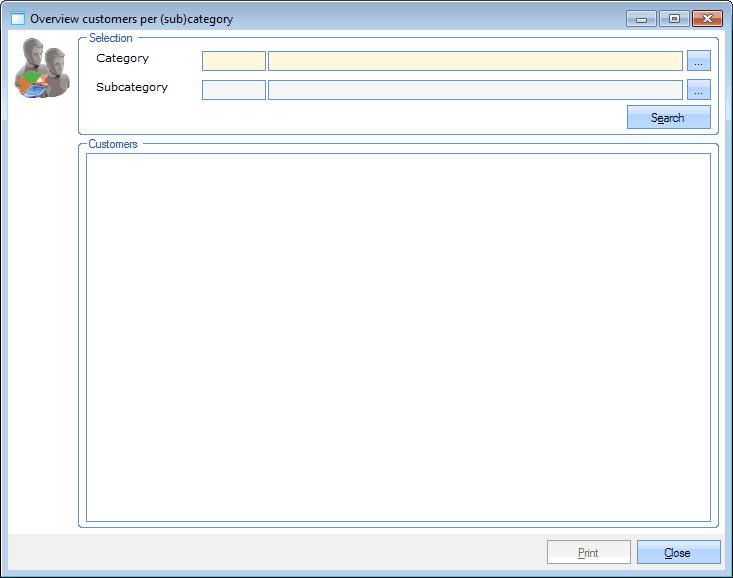 |
In the section Selection you can determine of which category and/or subcategory you want to see an overview and after clicking on the button Search the list of customers will appear.
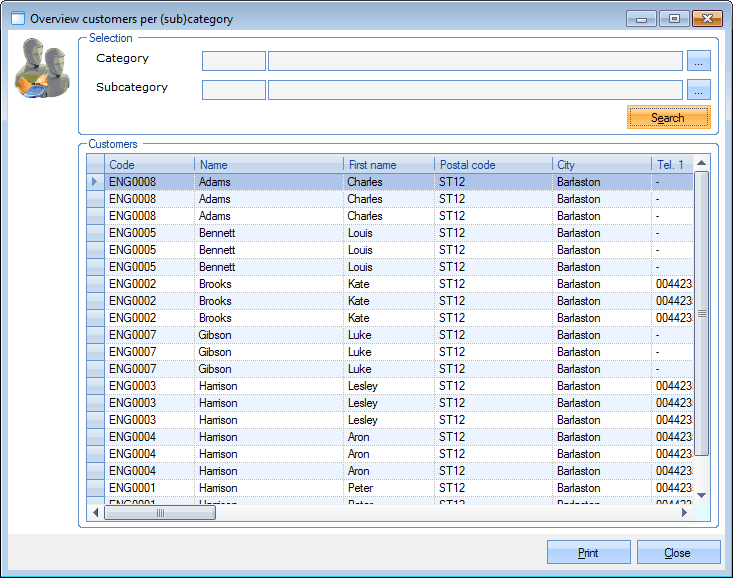 |
If required, the listed data can be printed by clicking on the button Print.
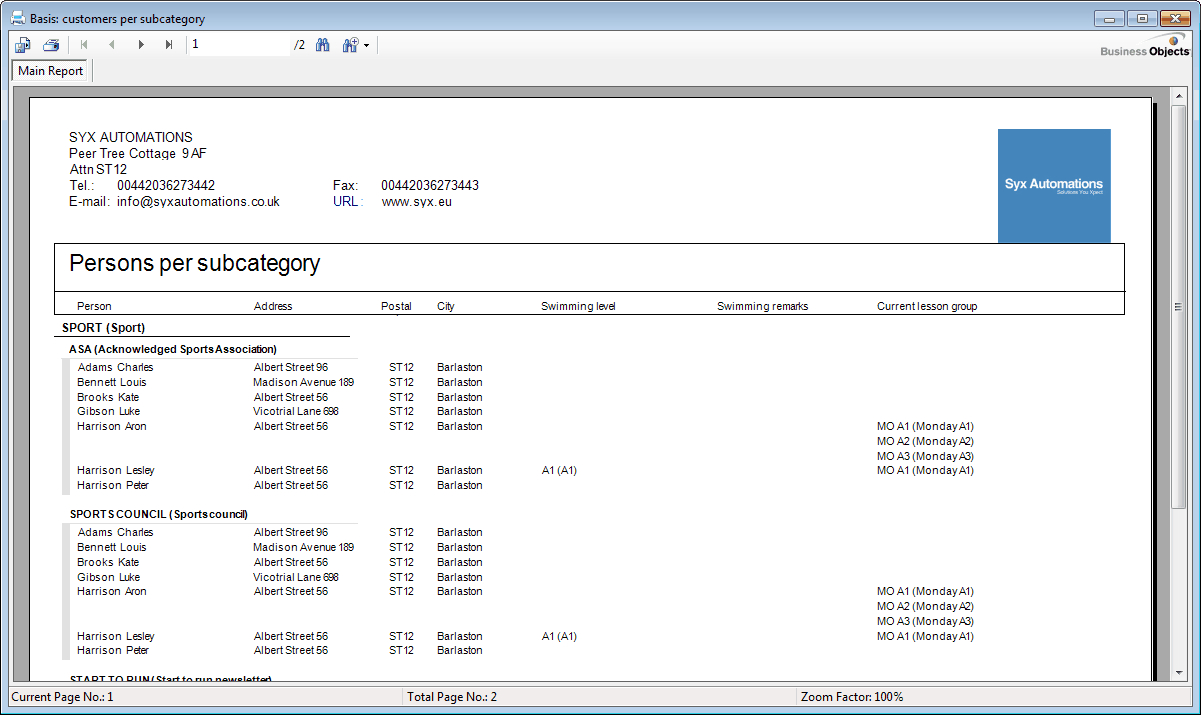 |
E-ticketing addresses
The visualisation E-ticketing addresses allows you to manage the E-ticketing addresses of customers of the type companies. (module WEB: E-ticketing (companies) required).
Go to General > Basic data > Customers > Visualisations > E-ticketing addresses.
The window below will appear.
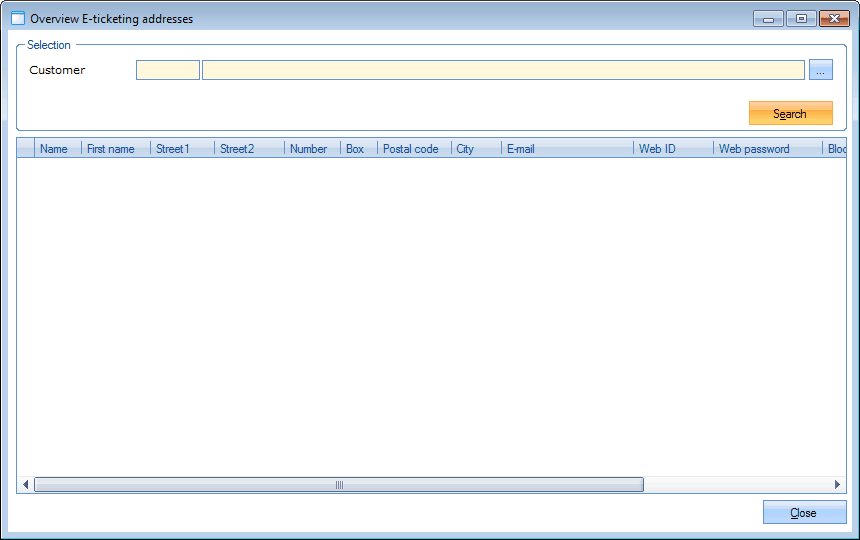 |
Click on Search to call up the overview of all existing E-ticketing addresses. If you wish so, you can search in a more detailed way by already selecting a certain customer (company) before the query.
You can create, modify or delete E-ticketing addresses at all times using the framework functionalities.
(see manual 'FRAMEWORK' Framework)
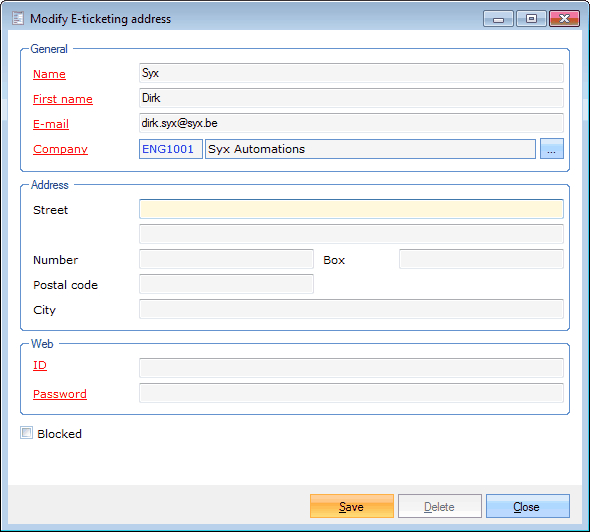 |