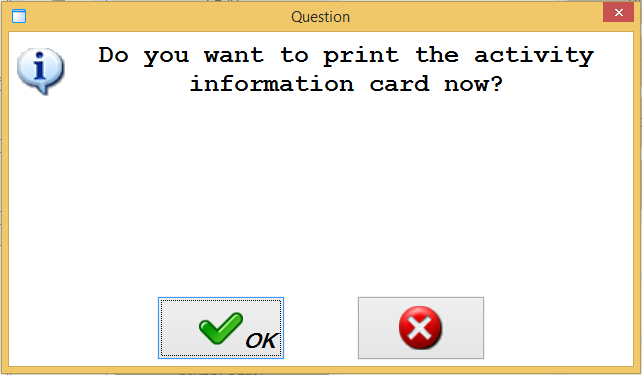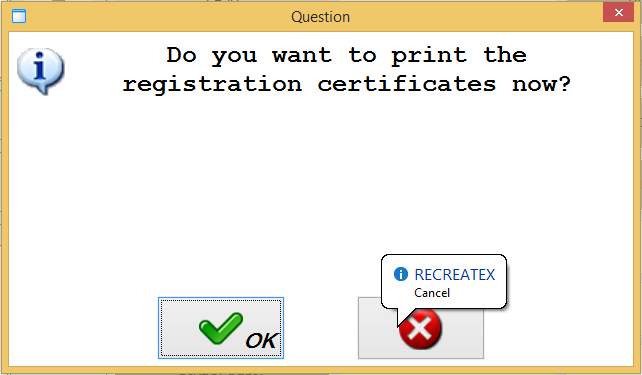Extra
Under the tab Extra you can determine if the registration certificate and/or information card have to be printed or not at registration for this activity, and which information has to be printed on the information card.
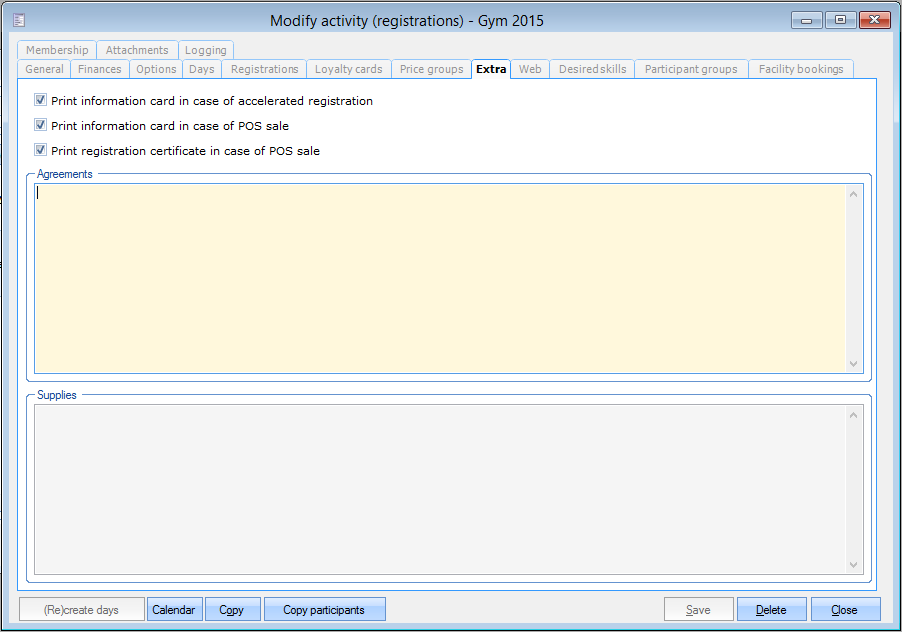 |
Print information card in case of accelerated registration | If ticked off, the information card of the activity will automatically be printed when registering through Accelerated registration. WarningAutomatically printing the information card in case of accelerated registration will only work if the parameter Print activity information after registration is also ticked off. (see 'Parameters') | |
Print information card in case of POS sale | If ticked off, the cashier will be able to print the information card of the activity in case of a registration for this activity at the cash register.
|
Print registration certificate in case of POS sale | If ticked off, the cashier will be able to print the required registration certificates of the activity in case of a registration for this activity at the cash register.
| |
Agreements | In this field you can fill in information concerning the agreements made with the customer. This information will be printed on the information card. | |
Supplies | In this field you can fill in information concerning the supplies needed for the activity. This information will be printed on the information card. |
Tip
The information card of the activity can also be printed through Registrations > Reports > Activity information sheet. (see 'Reports')