Adjust and manage booking series requests
In the Webshop, go to My profile > Season planning to open the Overview.
In the table overview, column Action you can see all possible for a particular booking series request, depending on its current status.
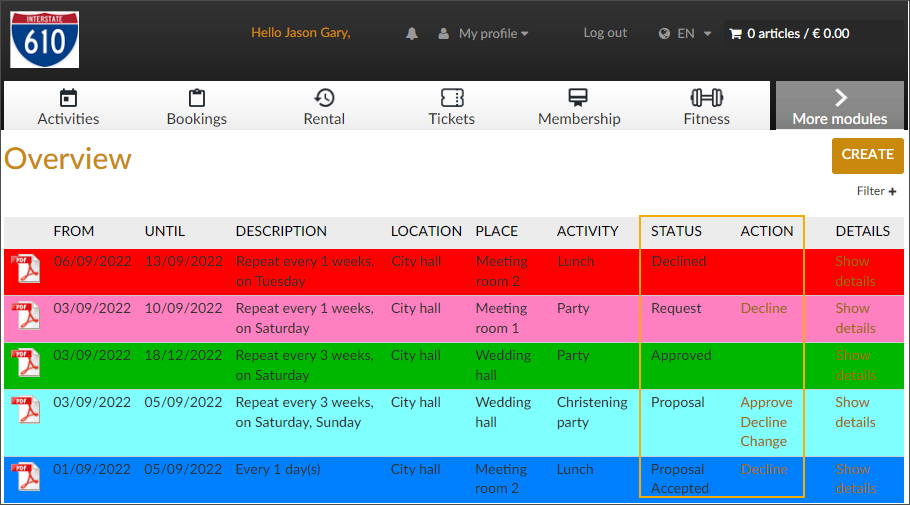
Request
When you create a new booking series it will automatically get the status Request. Possible actions are:
Decline - if you want to cancel the series. The status will change to Declined
Proposal
When a planner creates a booking series in the backoffice, the booking series gets the status Proposal. Possible actions are:
Approve - if you want to accept the proposal. The status will change to Proposal accepted.
Decline - if you want to cancel the series. The status will change to Declined
Change - if you want to create a counter-proposal. Adjust the booking series and confirm. The status will change to Request.
Waiting list
The planner can put the request on a waiting list to handle later. Possible actions are:
Decline - if you want to cancel the series. The status will change to Declined
Proposal accepted
When you approve the booking series proposal created by the planner, the series will get the status Proposal accepted. Possible actions are:
Decline - if you want to cancel the series. The status will change to Declined
Approved
This status is definitive and no further actions are possible.
Declined
This status is definitive and no further actions are possible.