Imported payment methods
Under Imported payment methods you can generate an overview of all scanned (imported) payment methods of the type Sodexo, after which these can be exported for further processing.
Go to Sales > Visualisations > Imported payment methods.
The window Visualise/Export imported payment methods will appear:
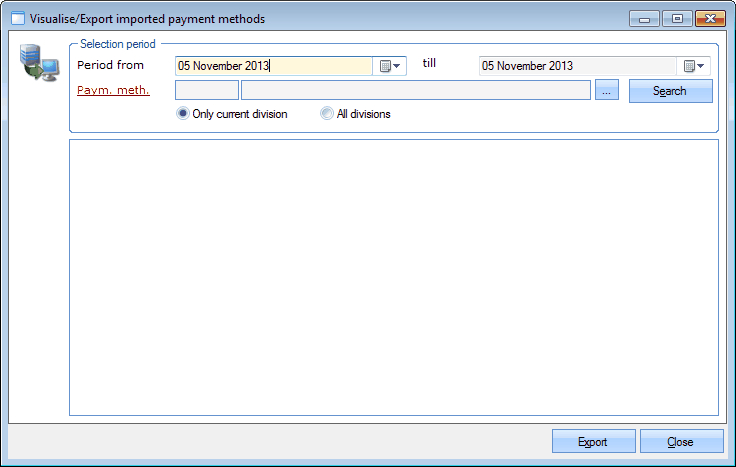 |
In this window you have to fill in the payment method of which you want to call up the sales.
If you want to, the number of sales to be called up can be limited by filling in some selection criteria.
Period from... till... | The period during which the payment method was imported. |
Moreover, you can choose to call up the sales of the current division only or of all divisions.
 |
If you click on Search, all sales will be called up that meet the given selection criteria.
If required, the data of the selected sales can then be exported for further processing by clicking on Export.