Attendance list
This report allows you to call up the attendance lists in function of the selected activities.
Go to Registrations > Reports > Attendance list.
The window below will appear:
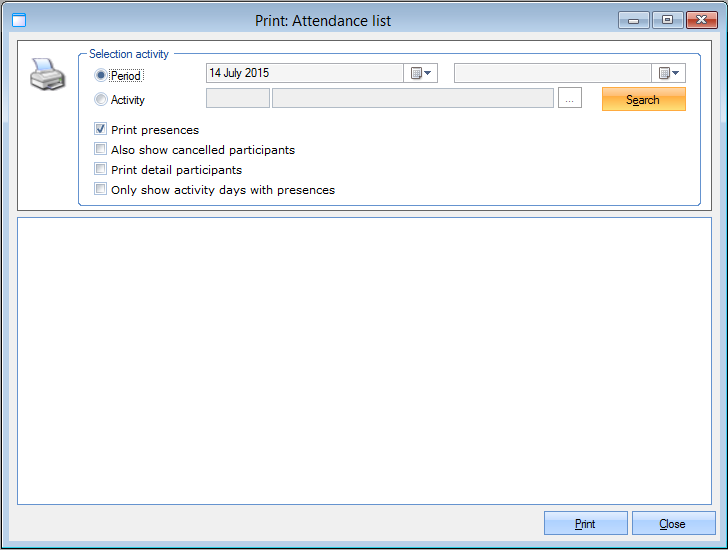 |
In the section Selection activity you can either choose a period of which you want to call up the activities, or a specific activity.
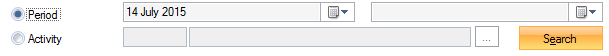 |
If you click on Search all activities that meet the given selection criteria will be listed.
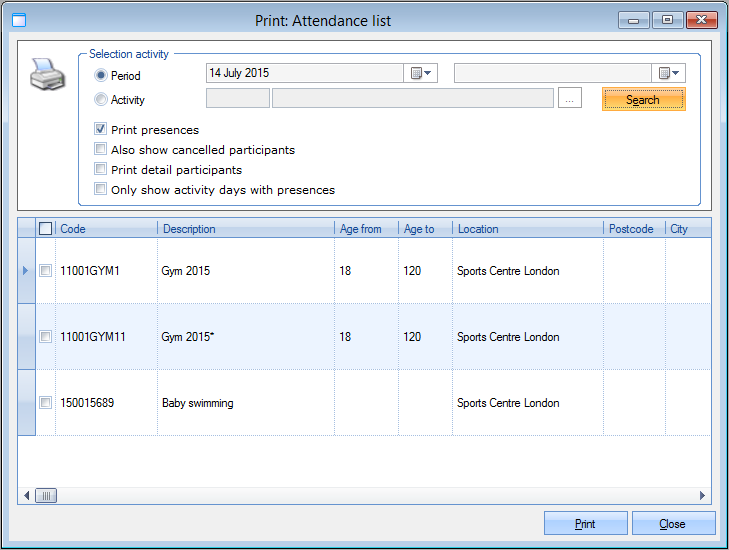 |
Moreover, you can select additional preferences for the report.
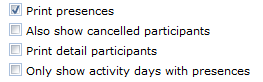 |
Finally, you can select the desired activities and click on Print.
The report below will be visualised:
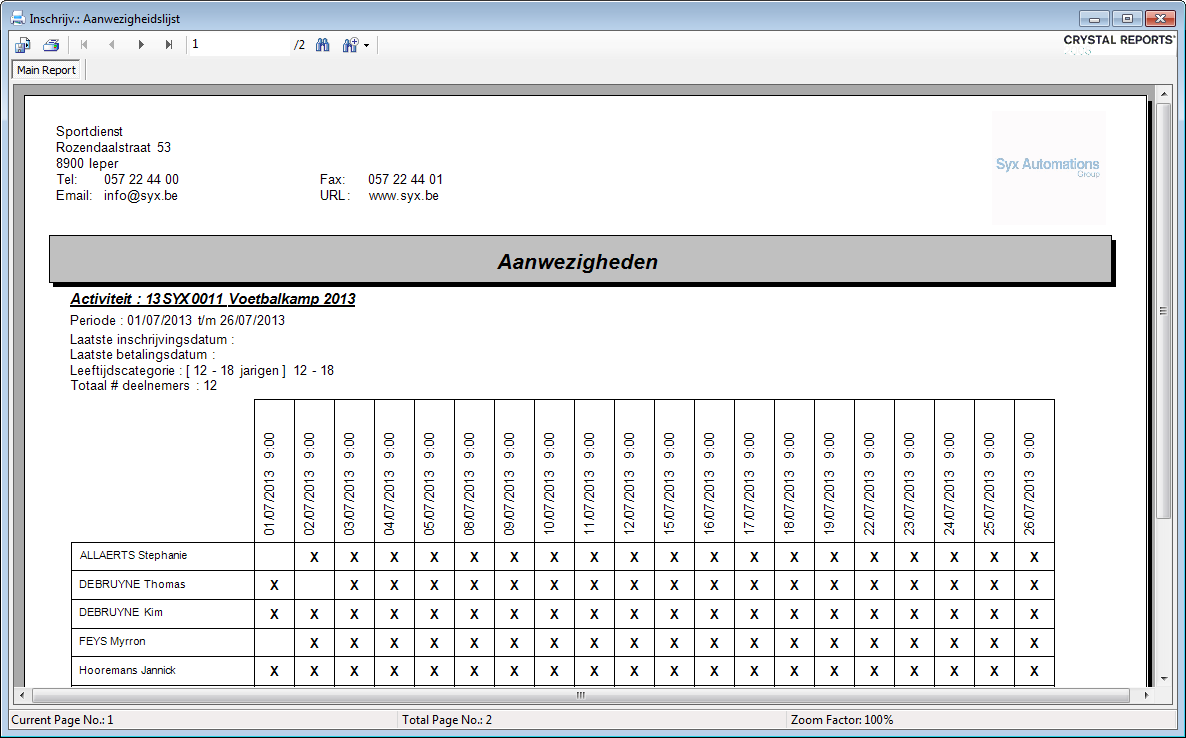 |