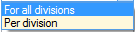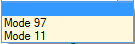Pre-invoicing
Under the tab Pre-invoicing you can determine the settings relating to pre-invoicing. (see 'Pre-invoicing')
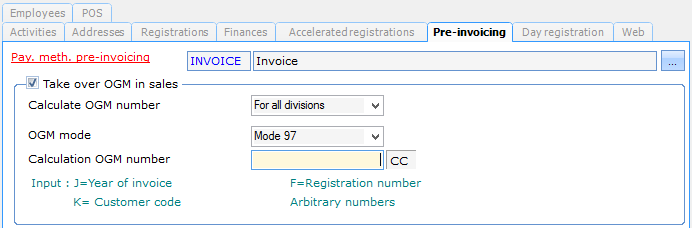 |
Payment method pre-invoicing | Here you can choose the payment method that is used to create the record. In other words: if you decide to pre-invoice, this payment method will be used for the sales that are created (even if the desired payment method is also defined at registration level and if this one is different from the one filled in here). |
You can also choose to include an OGM number (Ttransfer with Structured Communication) in the sale.
Calculate OGM number | Here you can determine if another OGM number has to be used per division, or that all registrations from all divisions must have the same OGM number.
| |
OGM mode | Here you can determine which mode has to be used for calculating the control number: Mode 97 for Belgium or Mode 11 for the Netherlands.
| |
Calculation OGM number | Here you can define the structure of the OGM number. An OGM number always has 12 numerical positions (10 positions with meaning and 2 positions for a control number). Using the key, you can determine the structure of the OGM number.
|
Warning
Make sure that the structure of the OGM number is as such that no double OGM number can be generated. The more different parameters you use for the construction of the OGM number, the smaller the chance that double numbers will be generated.
Using the Customer code (K) in the OGM number, is only useful if the customer codes of your customers exist of numbers only. Letters and other characters than numbers are in fact not allowed in an OGM number.