Retention
The report Retention offers an overview of new, current and/or terminated member subscriptions within a certain period.
Note
Member subscriptions are membership items of which the option Member on article level is active (tab 'Types' tab Types).
Go to Membership > Reports > Retention.
The window below will appear:
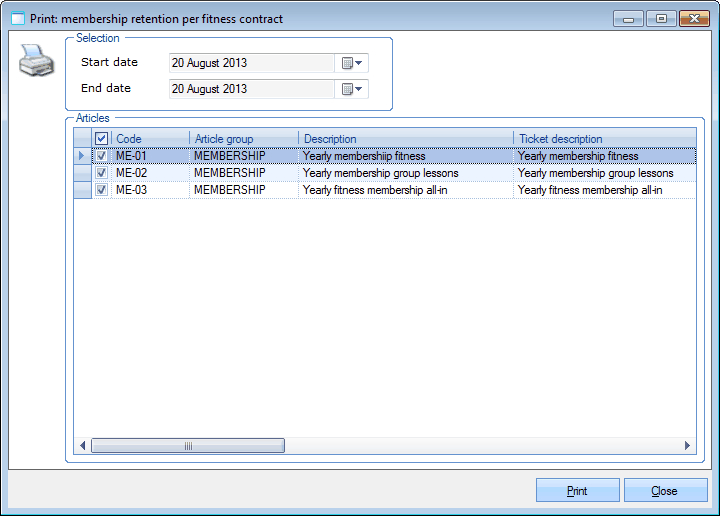 |
In the section Selection you can fill in the period of which you want to call up the desired statistics:
Start date/end date | The period of which you want to consult the retention figures. |
If you have filled in the desired selection criteria and ticked off the desired member subscriptions, you have to click on Print. The report below will appear:
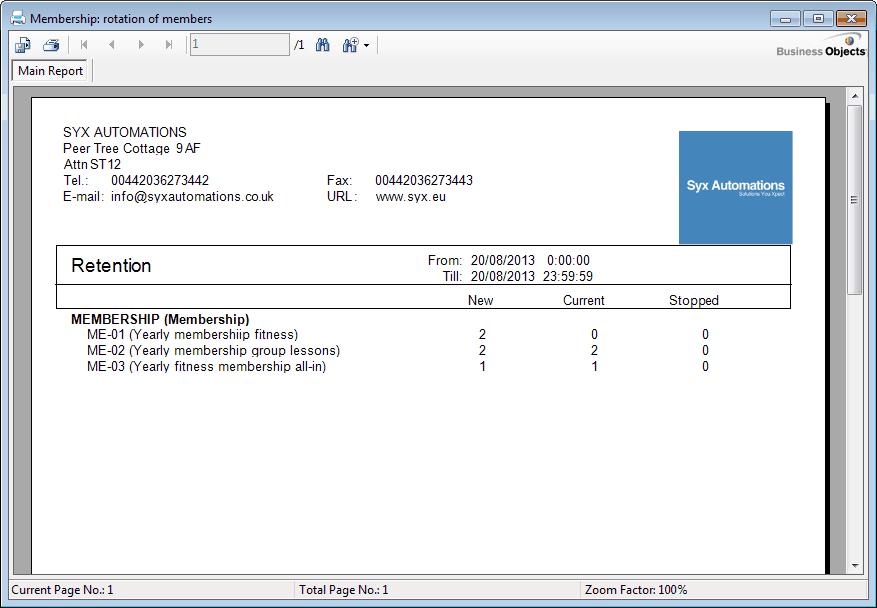 |
Below you can find an explanation of the results:
New | The number of member subscriptions that has been sold and of which the start date is within the selected period. |
Current | The number of member subscriptions of which the end date has not been filled in or of which the end date is after the end date of the selected period. |
Stopped | The number of member subscriptions of which the end date is within the selected period or that have been (temporarily) blocked during the selected period. |