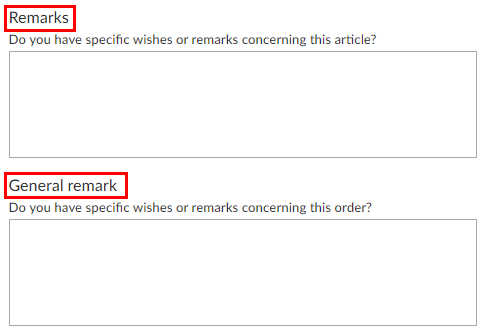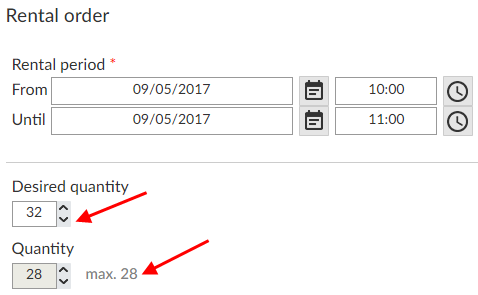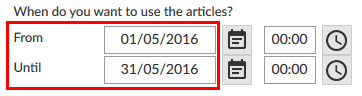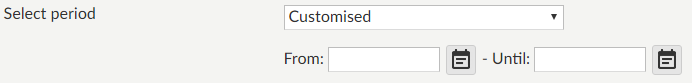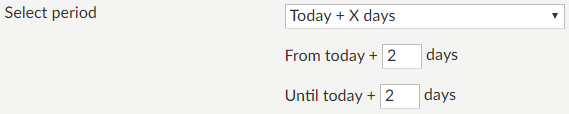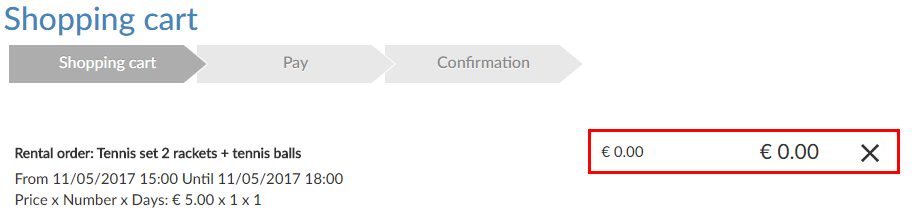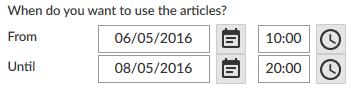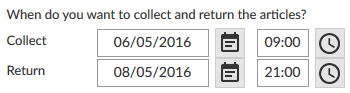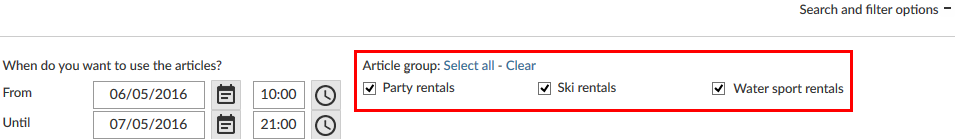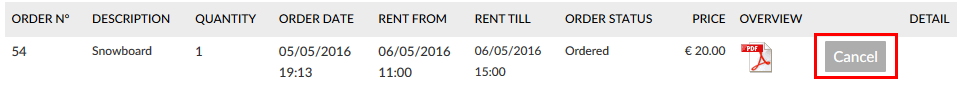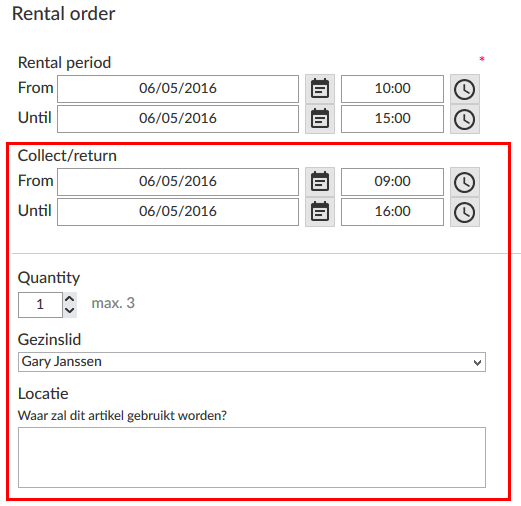Rental
The tab Rental contains the settings of the web module Rental.
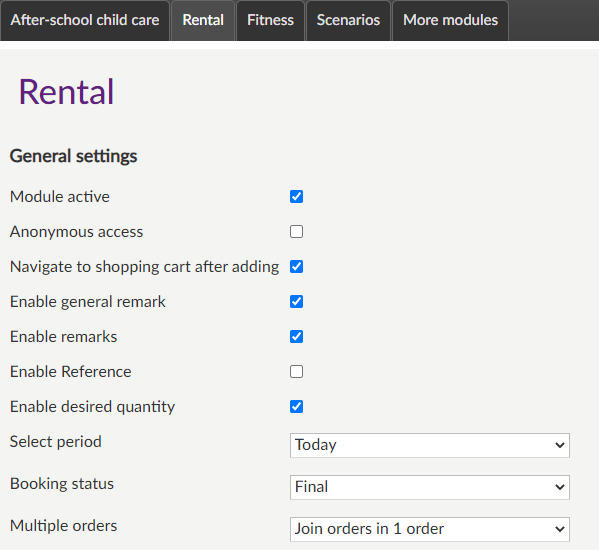 |
General settings
Module active | This setting determines if the module in question is available or not (visualised as a tab) on the Recreatex Webshop. In this way, different modules can be offered per webshop (if different webshops are created for a certain Recreatex database). | |||
Anonymous access | This option allows website users to access this module without having to log in. In this way, users that do not have a user account can also consult the module. Warning
| |||
Navigate to shopping cart after adding | This setting is active by default and makes sure that the Webshop automatically navigates to the shopping basket after clicking on the button In shopping cart. If this option is deactivated, the system will return to the previous overview after an order/booking. In this case, the user can navigate to the shopping basket himself to finalise the order. | |||
Enable general remark/remarks | Activate this option if you want to enable the question/s to fill in any general remark/remarks (while making rental orders).
| |||
Enable reference | Allows to enter a reference to the rental order. | |||
Enable desired quantity | When this setting is activated, it is possible for the Webshop user to mention desired quantity on the rental order form if the available quantity is insufficient. Based on the Desired quantity, the Quantity automatically changes to the maximum quantity.
| |||
Select period | This is the initial period for which activities will be called up when the customer opens the module Letting.
The following settings are possible:
If the option Customised is chosen, the specific period still has to be filled in:
If you choose Today + X days, the number of extra days that will be suggested by default as period selection will have to be filled in.
This method also allows you to define the suggested collection and return date in the same way. See further: Settings detail/order. | |||
Booking status | This parameter allows you to define a default status for rental orders on the Webshop. The possible values are:
| |||
Multiple orders | This parameter allows you to define in which way several rentals within a single transaction have to be processed. The possible values are:
|
Visualisation filter
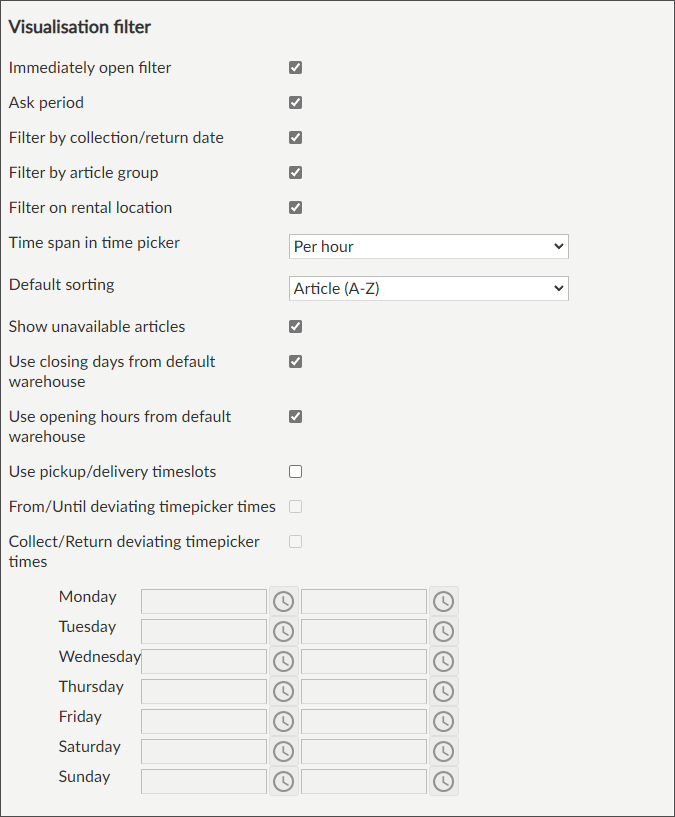 |
Immediately open filter | If active, the part with search and filter options will immediately be opened when surfing to the module Rental. | |
Ask period | With this option, it is possible to look for letting articles on the basis of the planned period of use.
| |
Filter by collection/return date | With this option, it is possible to look for letting articles on the basis of the planned collection and return date.
| |
Filter by article group | With this option, it is possible to look for letting articles on the basis of the article group.
| |
Filter on rental location | With this option, it is possible to look for letting articles on the basis of the rental location in which the article is available. | |
Time span in time picker | Configure the time picker to show timeslots per hour (default) or per half hour. 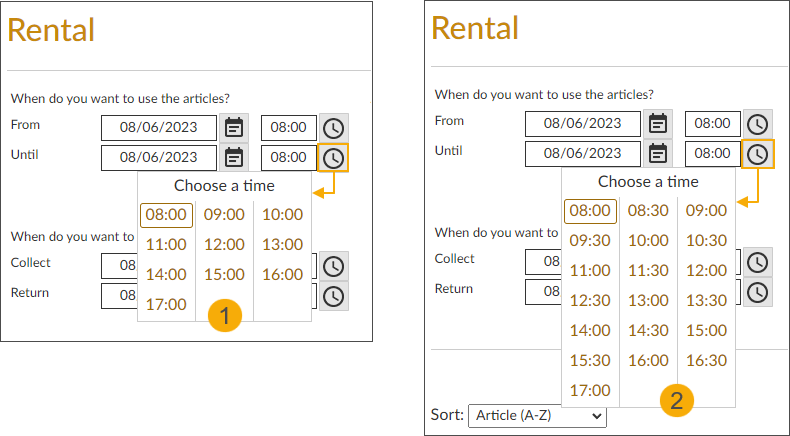 | |
Default sorting | This parameter allows you to define the default sort order of the letting articles. In this case, the letting articles will initially be sorted according to this setting: the user can of course always select his/her preferential sort order when searching for letting articles. | |
Show unavailable articles | Activating this parameter may be necessary if the combination of availability periods on the article level and selection period on the webshop does not lead to the desired results. |
History settings
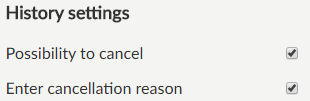 |
Possibility to cancel | If active, the user will be able to cancel orders that are not (yet) paid/recorded or deleted in History and overviews.
| |
Enter cancellation reason | This parameter is active by default and obliges the user to fill in a reason in case of cancellation. By deactivating this parameter, the user will be able to cancel registrations without having to specify a reason. |
Order settings
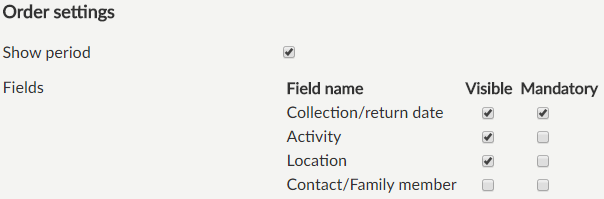 |
Show period | This parameter allows you to determine whether or not to visualise the "Rental period" information. It can be deactivated for organisations that rent out without the customer having to state from/to date/time. | |
Fields | The selected fields will be visualised on the Webshop at the time when placing an order. It is possible to define visualised fields as mandatory.
|
E-mail notification
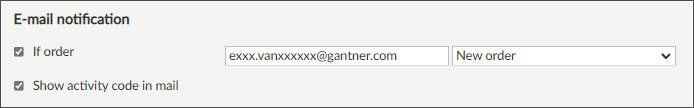 |
As is the case with general notification e-mails (to be set up under General > Settings > E-mail messages) the e-mail address that is filled in here, is the addressee of the internal service, that will receive the copy of the e-mail sent to the customer. By filling in a deviating e-mail address per module, however, it is possible to make the addressee of the order confirmation (e-mail) dependent on the module in which the order was placed. In this way, orders of module X can be sent to service X, of module Y to service Y, etc.
Introductory text module
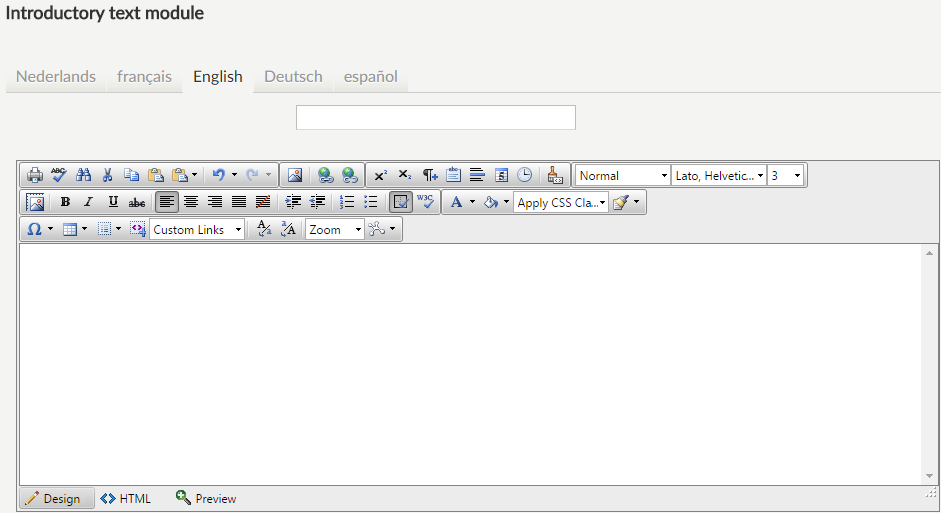 |
It is possible to fill in an introductory text per Webshop module. As is the case with the general welcoming and introductory text, HTML is supported for the creation of the introduction per module and the text can be translated if you wish so. The introductory text is always visualised at the top of the module's primary page.
Always save the new settings by clicking on the button Save.