Share Digital wallet
It is possible to have multiple carriers for the same Digital wallet: all members of the same family or group have their own carrier (bracelet, card, ...) but are using the same Digital wallet.
On the POS, open the Digital Wallet information window and scan the carrier with the Digital Wallet that you want to share. Tap the Share Digital wallet button  and ...
and ...
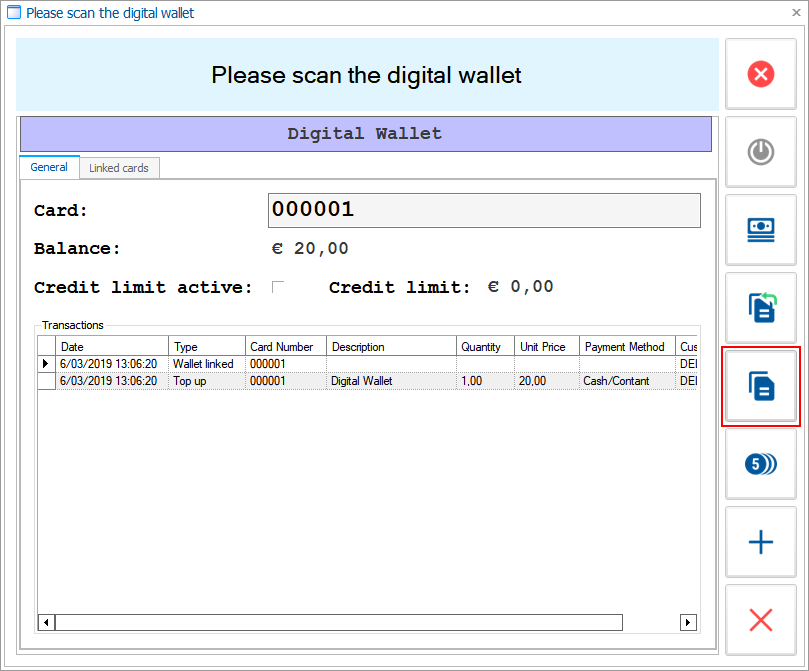 |
... the Share the Digital wallet window will open. Scan the carrier (card, bracelet, ...) with which you want to share the Digital wallet and tap OK .
.
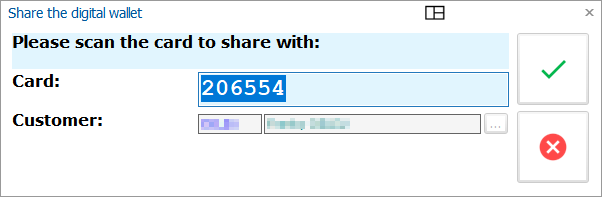 |