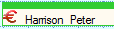Modify bad payers in batch
By means of this processing possibility, it is possible to indicate several rental orders as 'bad payer' in one go.
Fill in the customer (bad payer) and period of which you want to see all rental orders and click on the button Search.
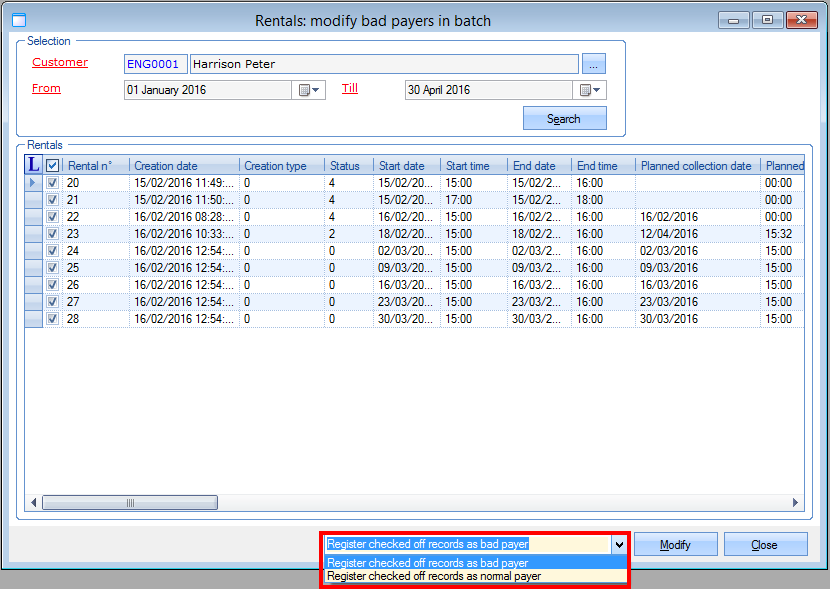 |
All rental orders that have not yet been recorded of that specific customer and period will be listed. You can then tick the rental orders you want to mark as bad payer if the customer is known as a bad payer, or tick the rental orders that can be put back to normal payer if the customer is no longer known as a bad payer. Finish by clicking on the button Modify.
Rentals of customers that are known as a bad payer are marked with the € symbol in the graphic rental overview: