Manager
The Login screen of the Recreatex Webshop Manager:
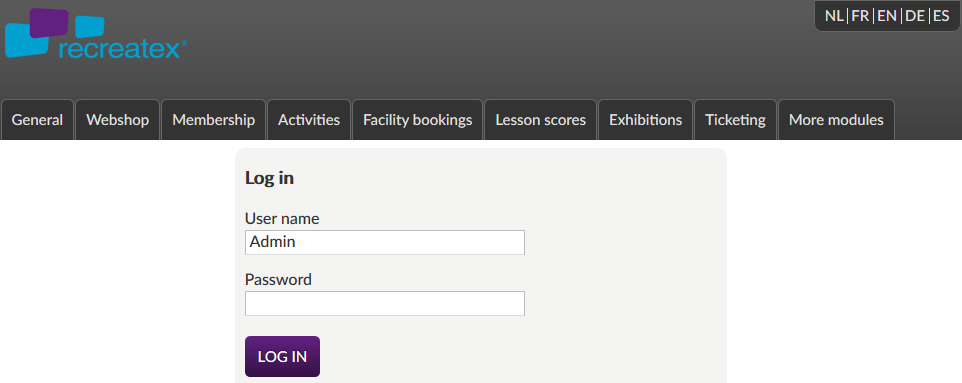 |
In order to avoid unauthorised persons can make modifications to the Recreatex Webshop, you always have to log in to the manager page with a username and a password.
Note
If required, the password for the Webshop Manager can be changed under General > Settings > Technical settings.
If you have filled in these verification data, click on Log in to have access to the manager page.
If connected successfully, the start page of the Webshop manager will appear:
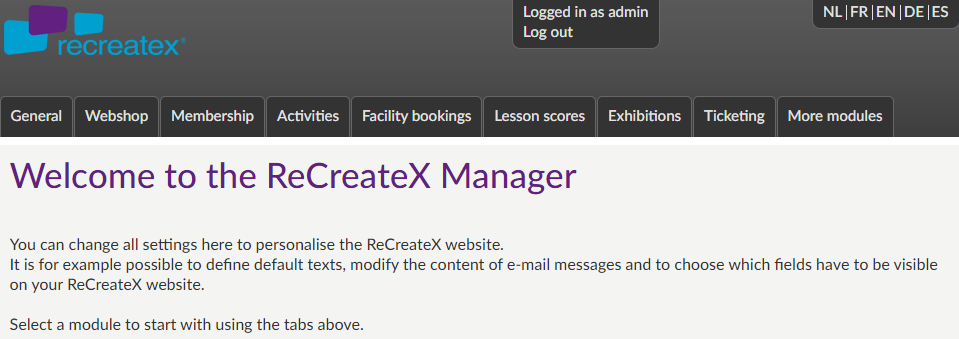 |
In the upper-right corner of the web page, it is possible to choose the language of the manager page and to log out of the manager.
 |