Link activity to UiTPAS event
On the modify activity screen you can link an UiTPAS event (Registrations > Activities > Activities > tab UiTPAS)
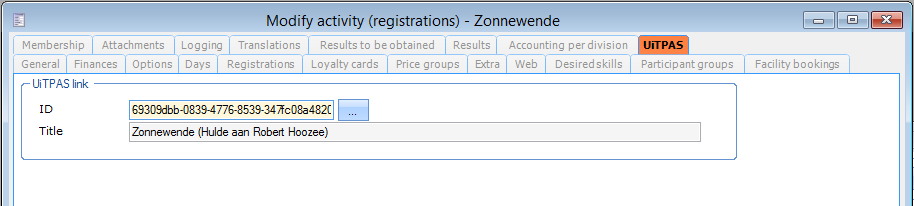 |
When you click the browse button all available UiTPAS events will be shown.
If a linked activity is selected on the point of sale the screen is extended with UiTPAS data.
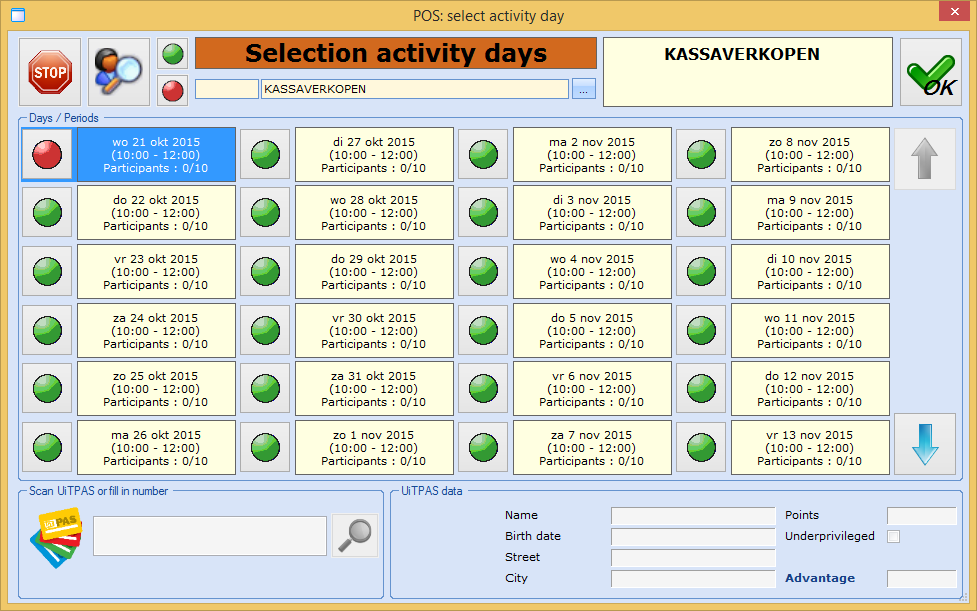 |
If an UiTPAS card is scanned the number and the data of the card holder are displayed.
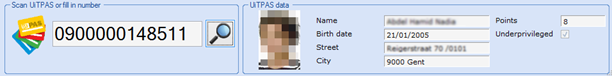 |
If a special tariff is applicable, the price from UiTPAS will be used to finalise the registration.
In the “Accelerated registration” screen it is possible to scan the UiTPAS card instead of manually searching for the participant in the Recreatex database. The data from the card holder is taken from the UiTPAS webservice and the card number is shown in the overview.
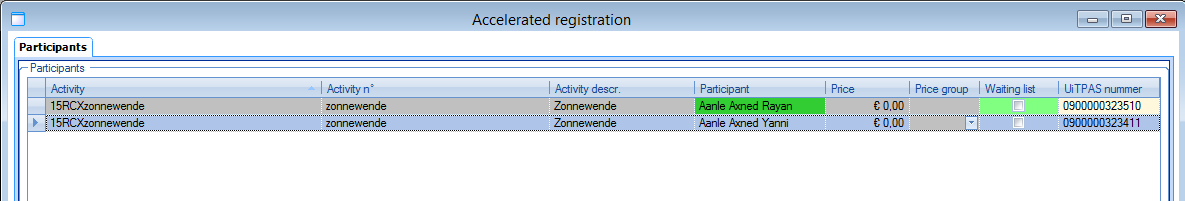 |