Memberships
When the vending machine has multiple menu items your home screen will be a menu selection screen:
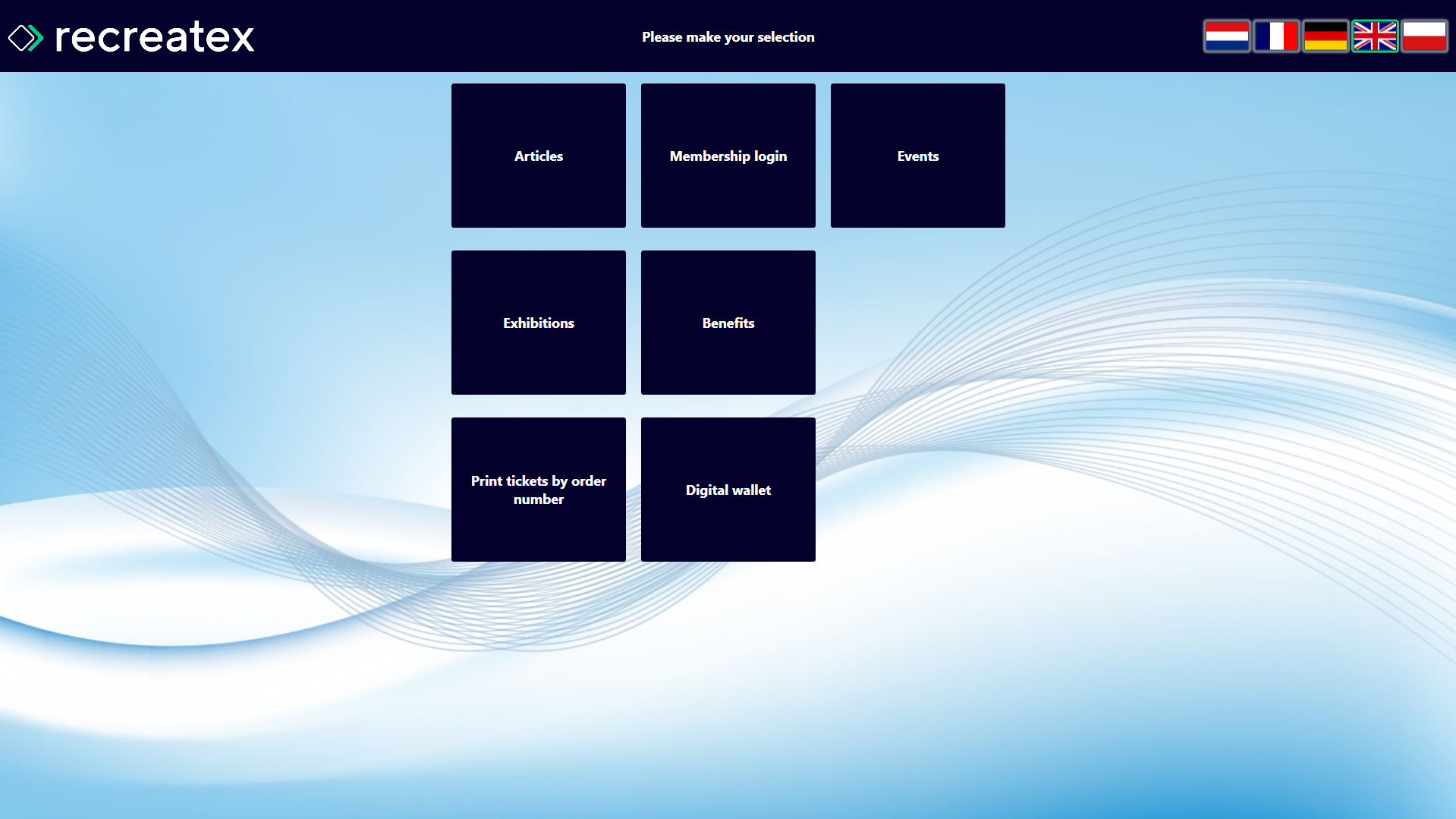 |
When the vending machine does not have multiple menu items your home screen will be this screen:
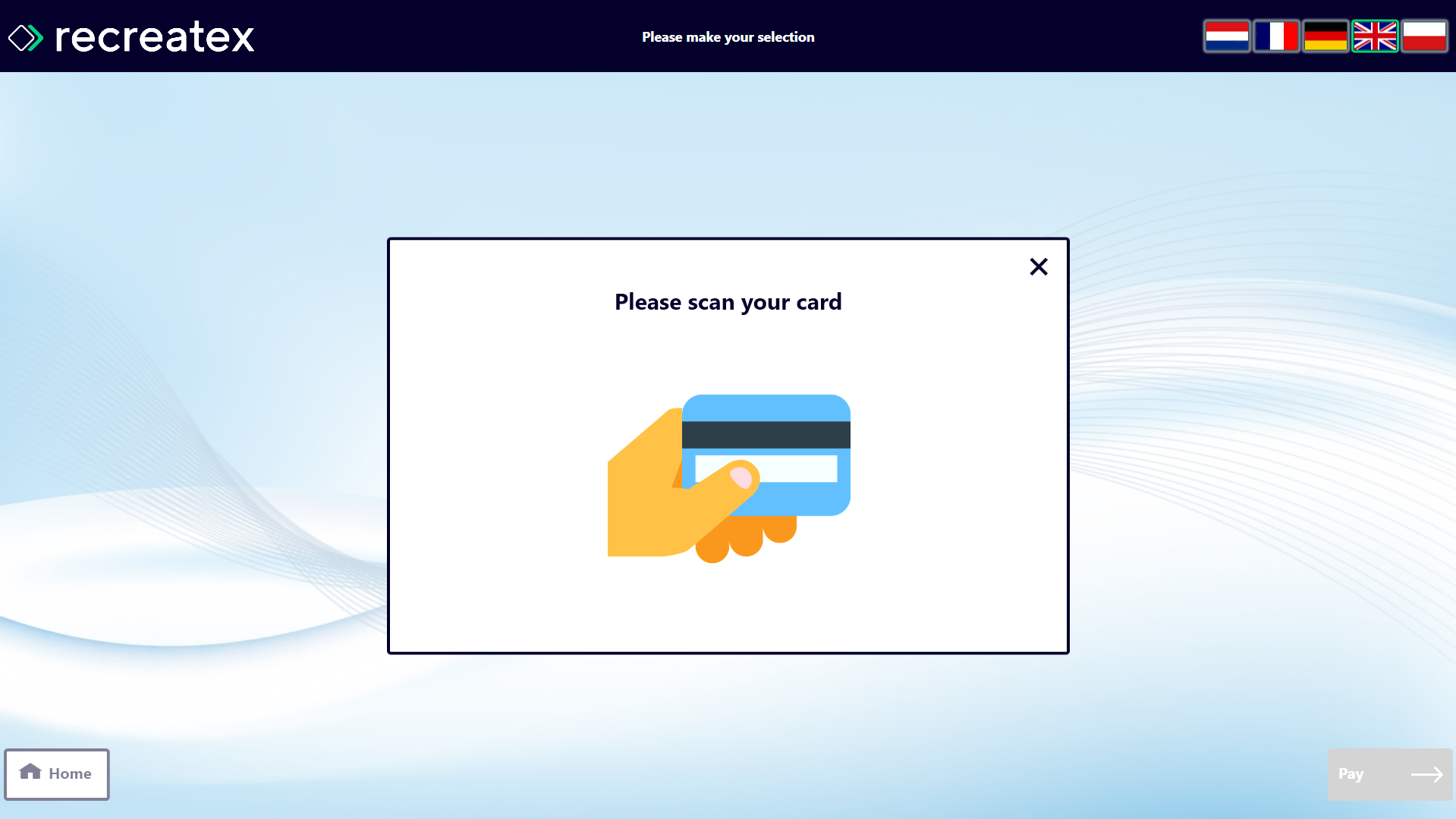 |
Manage memberships: Which memberships will be loaded
All visualized memberships must meet these criteria:
Point of sale id must be defined at the article card.
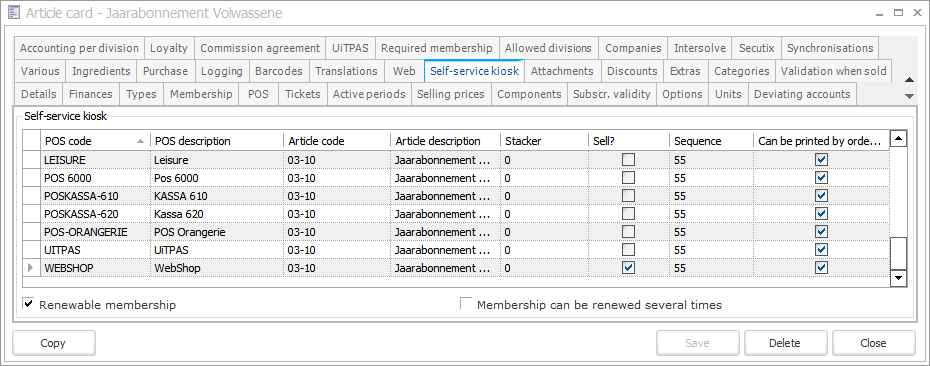 |
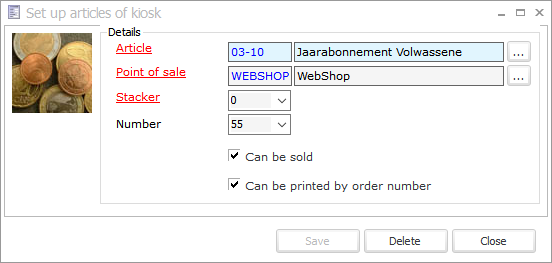 |
The membership item is not blocked.
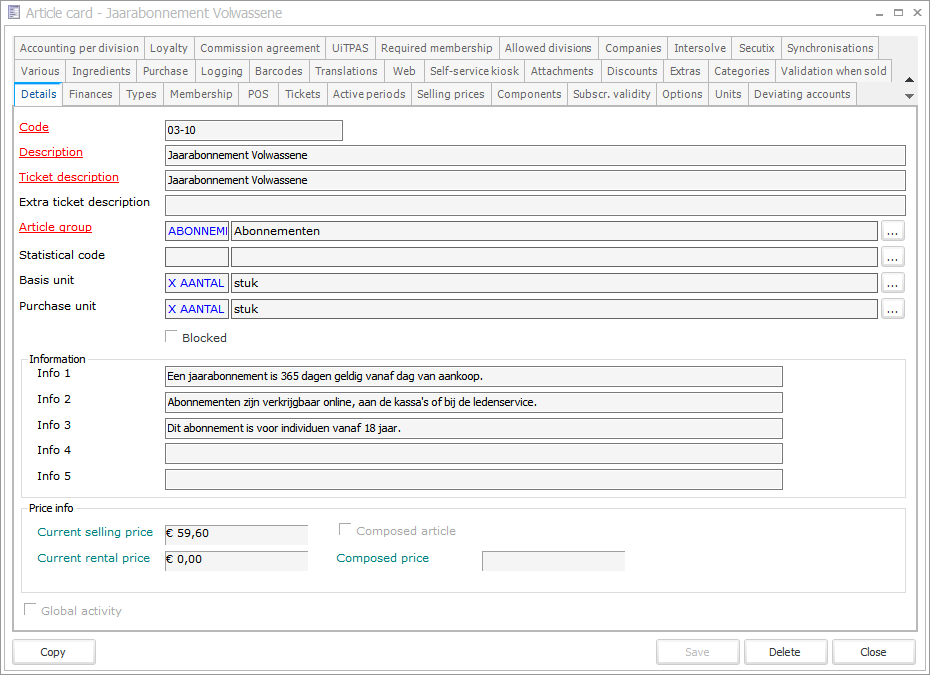 |
Prolong memberships: Which memberships will be loaded
All visualized memberships must meet these criteria:
membership is active.
AND membership can be prolonged (renewable days before prolongation).
AND the membership has remaining prolongations in the period.
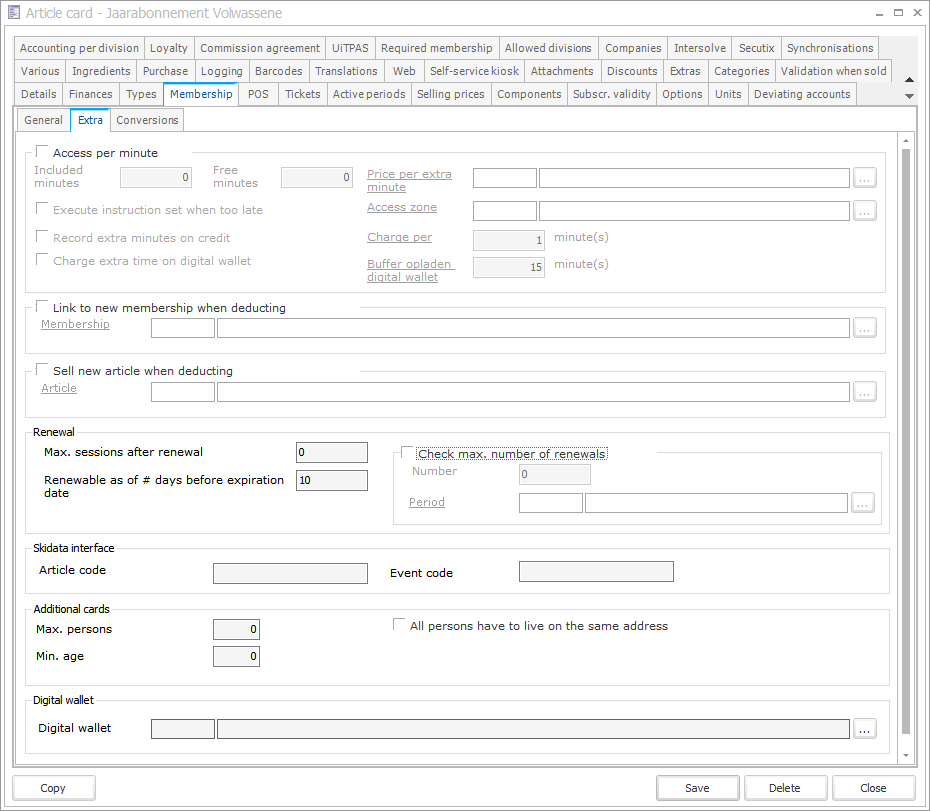 |
AND the point of sale ID must be defined on the article card.
AND Allow arrangement memberships to be prolonged.
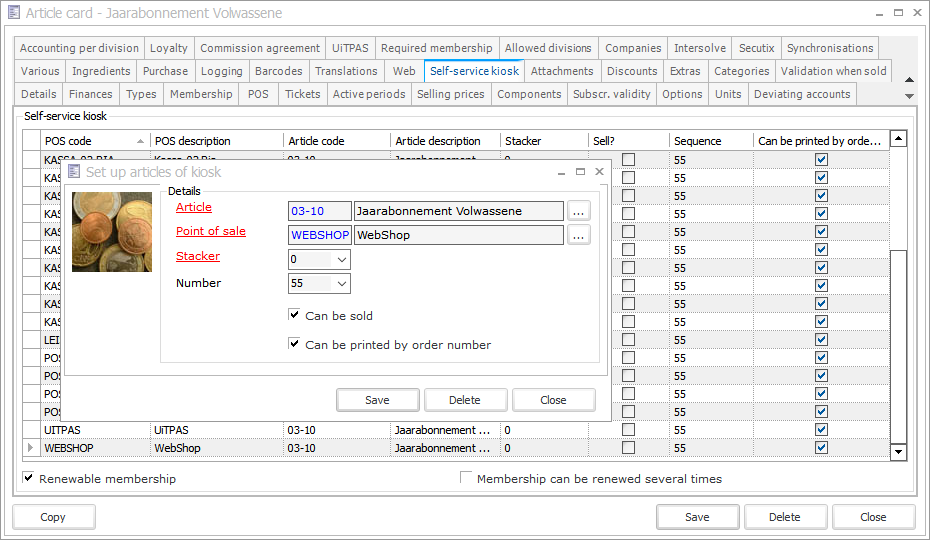 |
AND the membership does not have a collection contract.
AND the membership is not blocked.
AND if membership is an arrangement membership all memberships must be available.