Label template
The Recreatex mailing module can also be used for creating labels. For this you also have to make a new template(see 'Make a template > Mailing template') but in the form of labels. Do not forget that you have to make a "record" for each label.
For example:
Open a blanc Word document. Click on the tab Mailings and choose for Labels.
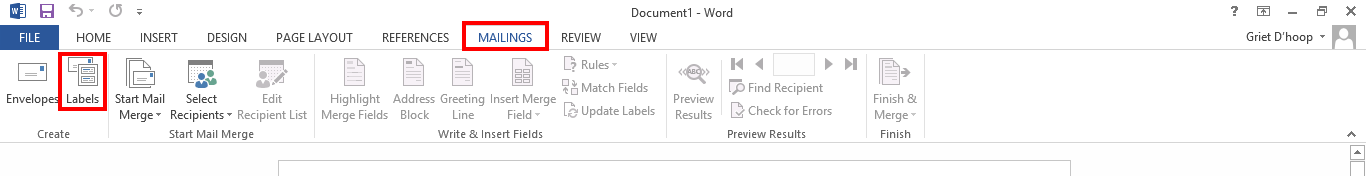 |
The window below will appear:
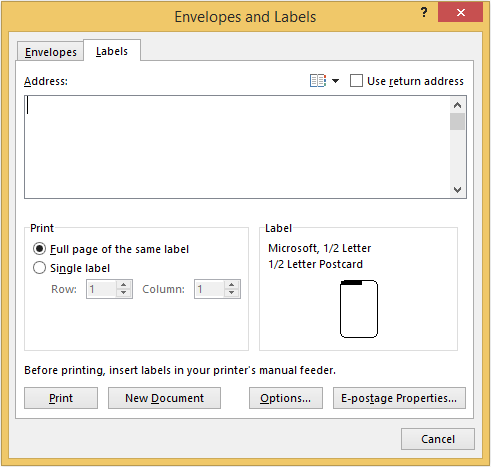 |
Click on  to open the window below:
to open the window below:
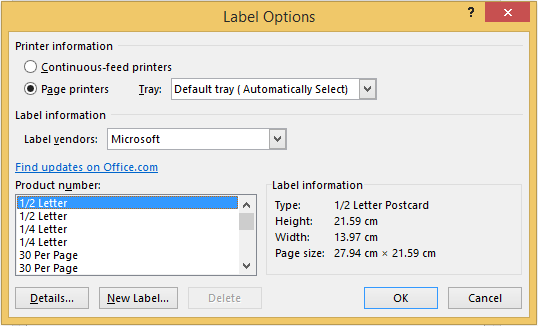 |
Choose the desired label. If required, you can also create an entirely new label by clicking on the button New Label. Confirm the chosen label by clicking on OK.
Then, click on New Document.
A new Word document will be opened with the correct layout. Save this file (on a location that you can easily find back) and close it.
In order to add the database fields, you first have to linkt the label template to the ReCreateX database. For an explanation on how to link the template we refer to Execute mailing > Link new label template.