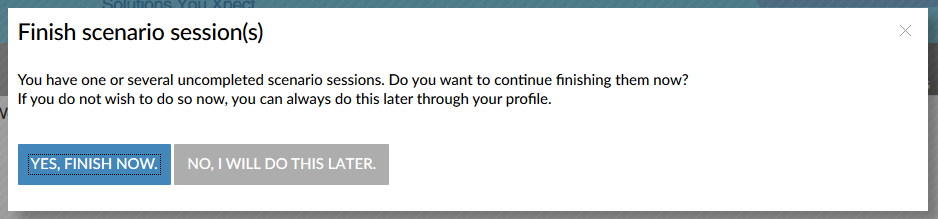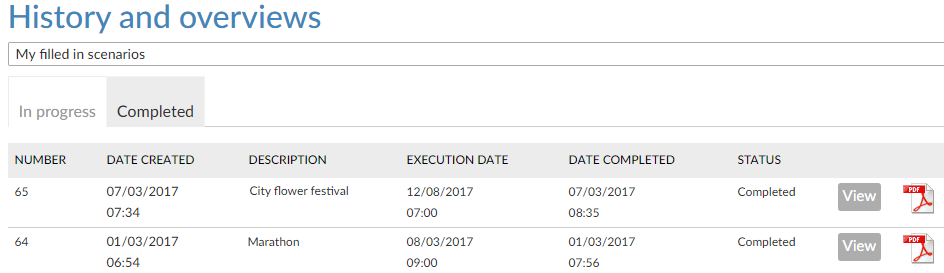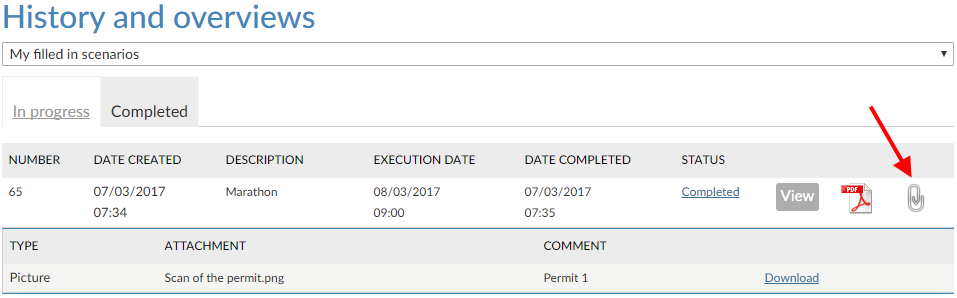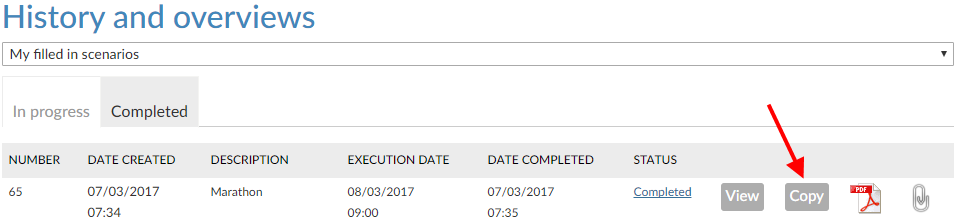Scenarios
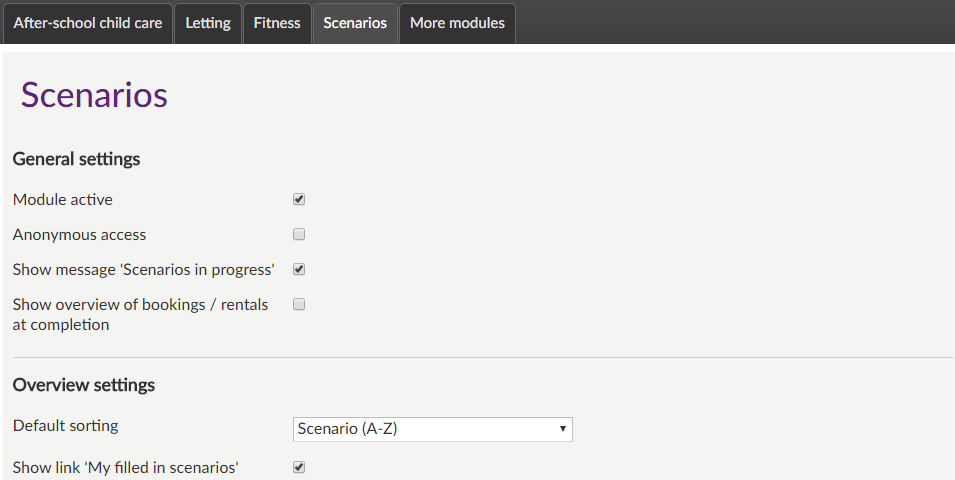 |
General settings
Module active | This setting determines if the module in question is available or not (visualised as a tab) on the Recreatex Webshop. In this way, different modules can be offered per webshop (if different webshops are created for a certain Recreatex database). | |
Anonymous access | This option allows website users to access this module without having to log in. In this way, users that do not have a user account can also consult the module. Warning
| |
Show message 'Scenarios in progress' | If active, the webshop will prompt that there are uncompleted scenarios in progress when logging in on the webshop.
| |
Show overview of bookings/rentals at completion | If active, the final step of the scenario (event request) will contain an overview of the room bookings / rental orders that were linked to the scenario by the user. |
Overview settings
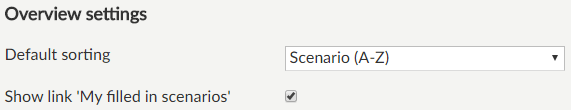 |
Default sorting | This parameter allows you to define the default sort order of the scenarios. In this case, the scenarios will initially be sorted according to this setting: the user can, of course, always select his/her preferential sort order when searching for scenarios. |
Show link 'My filled in scenarios' | Activate this option if you want the logged-in user can consult My filled-in scenarios from the main page of Scenarios. If this parameter is deactivated, the user can consult his filled-in scenarios only from History and overviews. |
History settings
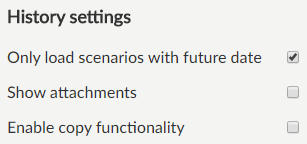 |
Only load scenarios with future date | If this option is active, the user will be able to consult only those scenarios where the execution date is in the future, in the part History and Overviews (My filled in scenarios).
If deactivated, all scenarios will be loaded on the History and Overviews (My filled in scenarios) page.
| ||
Show attachments | If this option is active, the user will be able to download and consult attachments in the part History and Overviews (My filled in scenarios).
| ||
Enable copy functionality | If this option is active, the user will be able to copy a scenario in the part History and Overviews (My filled in scenarios).
|
Introductory text module
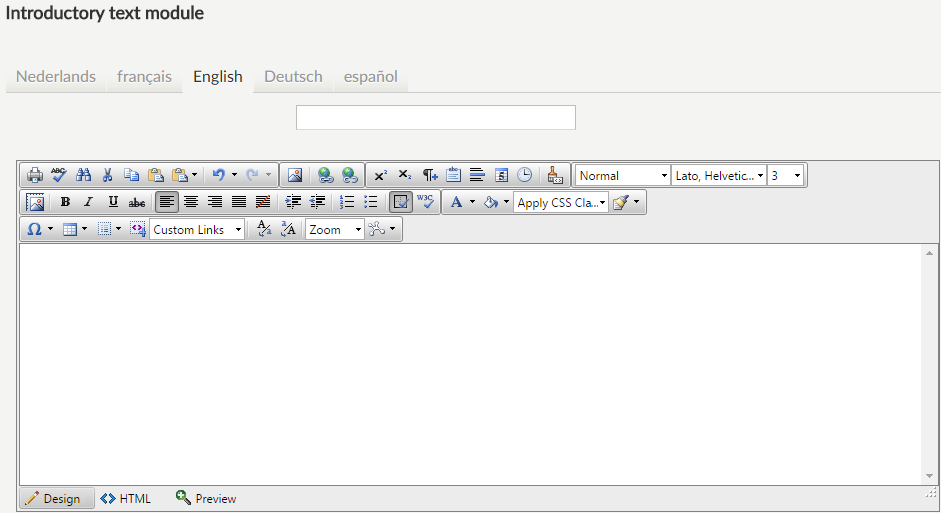 |
It is possible to fill in an introductory text per Webshop module. As is the case with the general welcoming and introductory text, HTML is supported for the creation of the introduction per module and the text can be translated if you wish so. The introductory text is always visualised at the top of the module's primary page.
Always save the new settings by clicking on the button Save.