Manual visitors registration
Using Manual visitors registration it is possible to allow customers to scan their membership cards themselves in order to register a visit/session.
Go to Membership > Processing > Manual visitors registration.
The window below will appear:
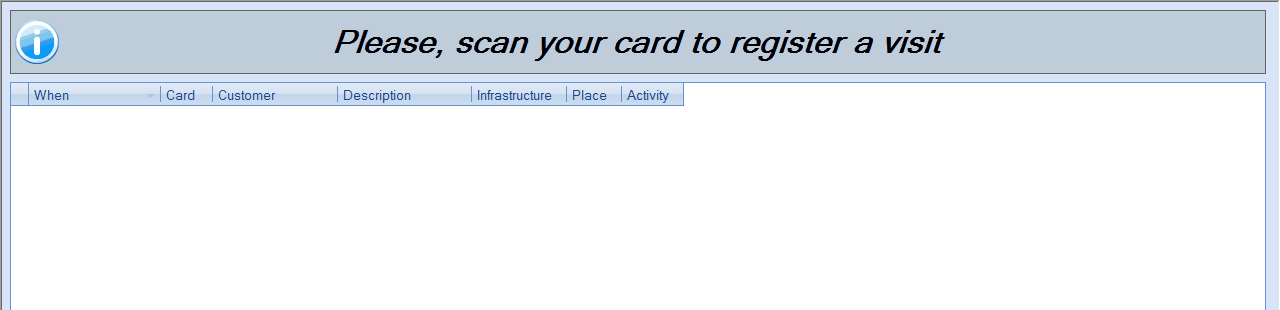 |
If a customer scans his/her card, a visit/session will be registered and the registration will be visualised. If a membership item also requires a booked place, the booked infrastructure, place and activity will be visualised as well after scanning the card.
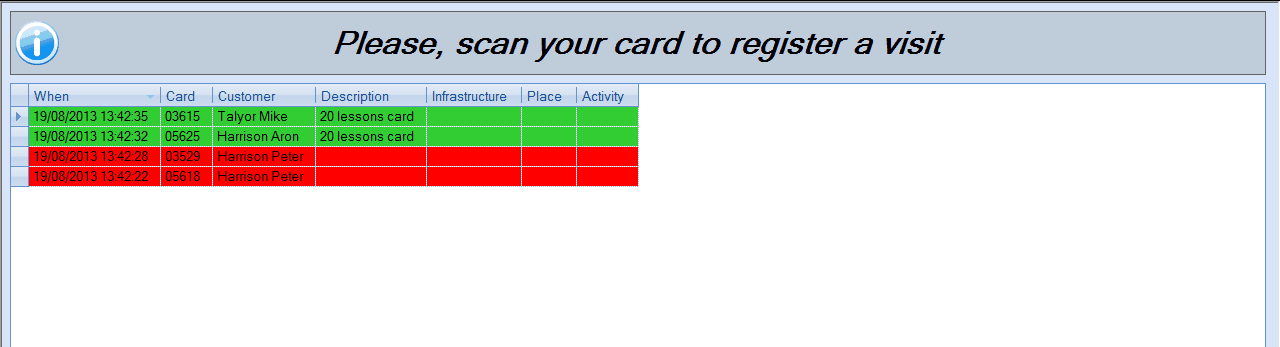 |
Warning
The colours that are used here to indicate if a visit is registered or not can be modified in the Membership parameters if required (see chapter 'Parameters').
In case of a registration of an invalid or non-active membership item (initially marked in red) no visit will be registered. This does not necessarily mean, however, that the access to a certain room will be denied.