Web
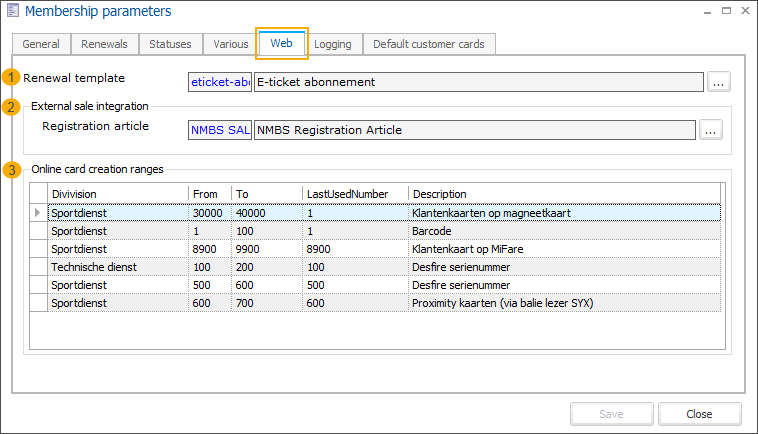
Renewal template: Here you can select the template that will be used for online membership renewals, more specifically for the confirmation of renewals.
Section External sale integration
Registration article
Section Online card creation ranges: Define card ranges to be used on the Webshop
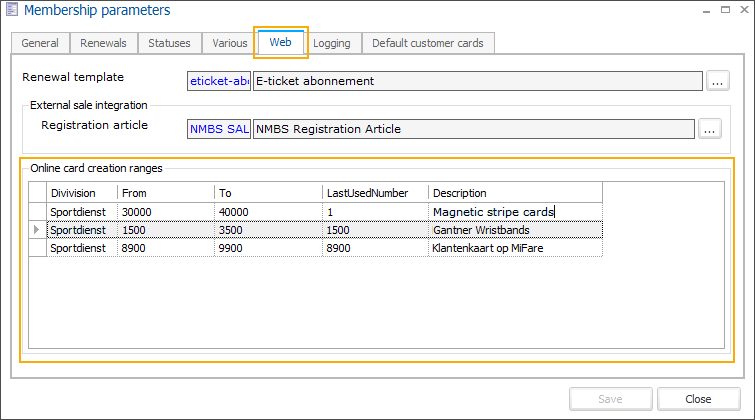
Use the available framework functionality to create online card range(s) for all needed card definitions. This way you reserve card ranges for online use only.
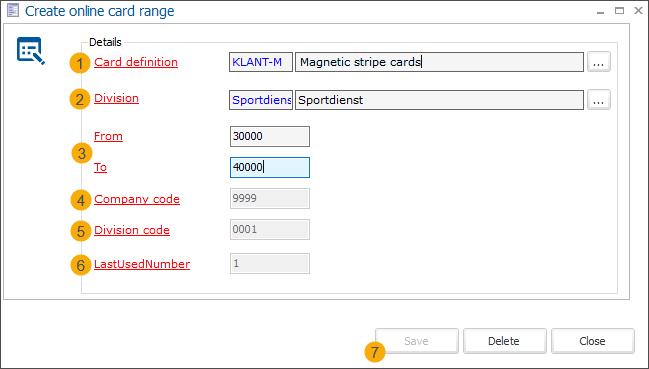
For each card range, you need to select:
Card definition (1): You can create multiple ranges for the same card definition within the same division, however, these ranges may not overlap.
Division (2): You can create ranges for multiple divisions.
From/To (3): The start and end number of the range.
Company code (4) and Division code (5) are populated automatically when you select a division (2).
LastUsedNumber (6) is adjusted automatically to provide information about the last number used for card creation.
Click Save to add the new card range to the list.
When a card range has been created, the available cards are created and added to a table that is used by the Webshop to manage the processing of card orders during the checkout flow.
Note
It is not possible to delete a range if a card has already been generated in the checkout flow using a number from that range.
For complete information on this functionality, see Choose a card type when purchasing a membership on the Webshop