Sales questions
To collect additional information about your visitors you can introduce custom questions that will be asked during the payment flow in the Webshop or at the POS.
Create sales questions
Go to Sales > Settings > Sales questions to create a list of questions that you can use later on any point of sale.
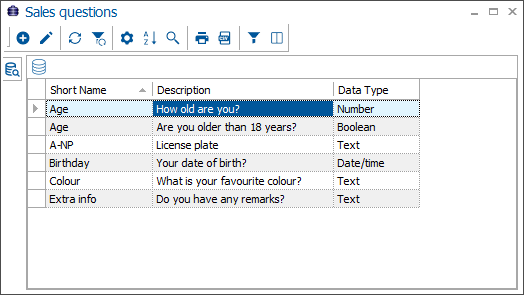
Use the existing framework functionality to create a new question.
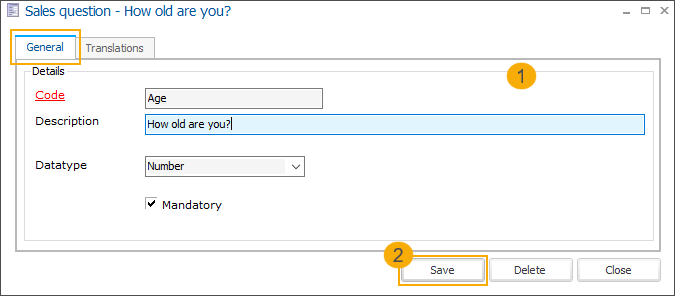
In the details section (1) of the tab General, enter the title of your question in the field Code and add the actual text of the question as Description.
Further select the suitable Data type of the response (text, date/time, boolean (yes/no) or number) and specify if the question should be Mandatory.
Click Save (2).
Go to the tab Translations and provide the text of the question in all languages that you intend to use.
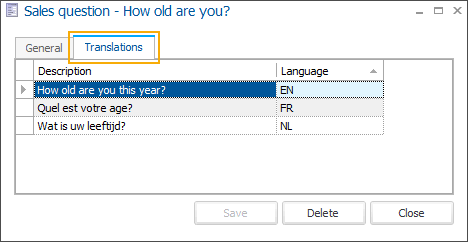
Note
Note, that these are the actual questions that will be displayed so even if your questions have been created in English (tab General), you still need to provide the English text as a translation to be able to display the question in English.
Use the existing framework functionality to add each translation.
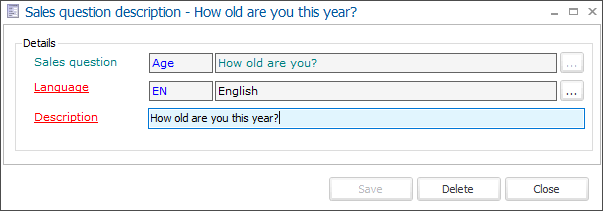
Select the Language and add the translated question in the Description field, then click Save.
See the complete procedure here: Ask custom sales questions at the checkout