Recreatex 7.3.0
Introduction
These release notes contain all new features and modifications for the Recreatex release 7.3.0.0.
New versions
The Recreatex 7.3.0.0 release contains the development tickets and internal optimisations of the following applications and their respective versions:
Recreatex 7.3.0.0
Recreatex WSDL 7.3.0.0
Recreatex WEB SHOP 5.3.0.0
Recreatex BKO web app 5.3.0.0
Recreatex LLV web app 5.3.0.0
Recreatex Vending machine 5.3.0.0
Recreatex Driver 7.3.0.0
Recreatex Web tasks 7.3.0.0
Recreatex Plugin Framework 7.3.0.0
Warning
Important reminders:
As of 14th January 2020 Microsoft has stopped support for Windows 7. We recommend upgrading your systems to Windows 10. To accommodate customers who have not updated yet, GANTNER will continue to support Windows 7 (SP1) until the end of 2020. After that time, you will be required to update to a newer version.
Microsoft has stopped supporting Office 2003 and Office 2007. We recommend that you update to a newer version. Even though Office 2010 will still be supported by Microsoft until 13th October 2020, we recommend that you upgrade to Office 2016, which will be supported by Microsoft until 14th October 2025.
From version 7.1.0 onwards, Recreatex requires .NET 4.7.2. We recommend that you update your systems accordingly.
The minimum requirement for SQL Server software is now SQL Server 2016. In order to ensure optimum performance, stability, functionality and security, we have updated our minimum and recommended requirements for the SQL Server software. If you have not done so already, we recommend that you update to SQL Server 2016 in order to run newer versions of Recreatex.
What's new
Integrated payment solution |
|
Back-office improvements |
|
POS improvements |
|
Exhibitions improvements |
|
Booking improvements |
|
Rental improvements |
|
Data archiving |
|
Digital wallet |
|
Integration |
|
UiTPAS improvements |
|
Detailed information
This topic contains more detailed information about certain new features in this version:
Additional fields in end-of-shift report
Enviso Pay
We have developed an integrated payment solution called Enviso Pay. Enviso Pay is GANTNER's payment-as-a-service platform, integrated with Adyen MarketPay. Our strategic partnership with Adyen allows GANTNER to act as a merchant and manage all payment transactions. Customers sign-up as a sub-merchant of GANTNER, avoiding a separate contract with other payment providers. Enviso Pay can be used for online payment and all other points of sale (Recreatex POS, mPOS, self-service kiosk, that use Adyen payment terminals).
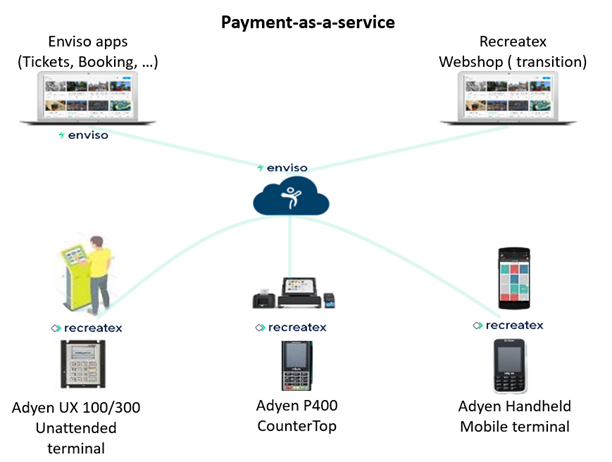 |
Back-office improvements
Employee management
We have made optimizations in the back-office in order to make personnel management more efficient. More specifically when blocking an employee in Recreatex. Go to General > Basic parameters > Tab Employees and scroll to the bottom where we have added a series of new parameters.
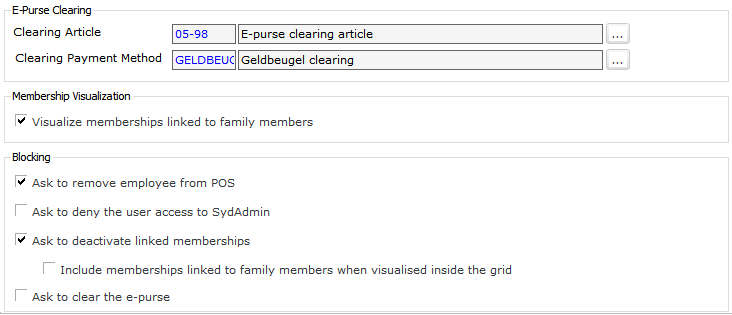 |
E-Purse Clearing:
Clearing Article: Used to book the e-purse balance when you want to clear the wallet.
Clearing Payment Method: Used payment method to book the e-purse balance.
Membership Visualization:
Check box if you want to show the memberships linked to family members in the grid on the employee detail window.
Blocking: You can set Recreatex to automatically ask up to four questions when blocking an employee:
Also deactivate memberships linked to family members
Related topic:
Block Point Of Sale access
Go to General > Basic Data > Employees > Employees and open the details of an employee. We have added a new tab POS Menus. On this window you will see two lists. The list on the left shows you which Points Of Sale are linked to the selected employee. After clicking a POS in the list on the left, the list on the right will show you which POS menus are linked to the selected POS and to the employee. The check boxes make it easy to link or unlink an employee with a POS or a POS menu.
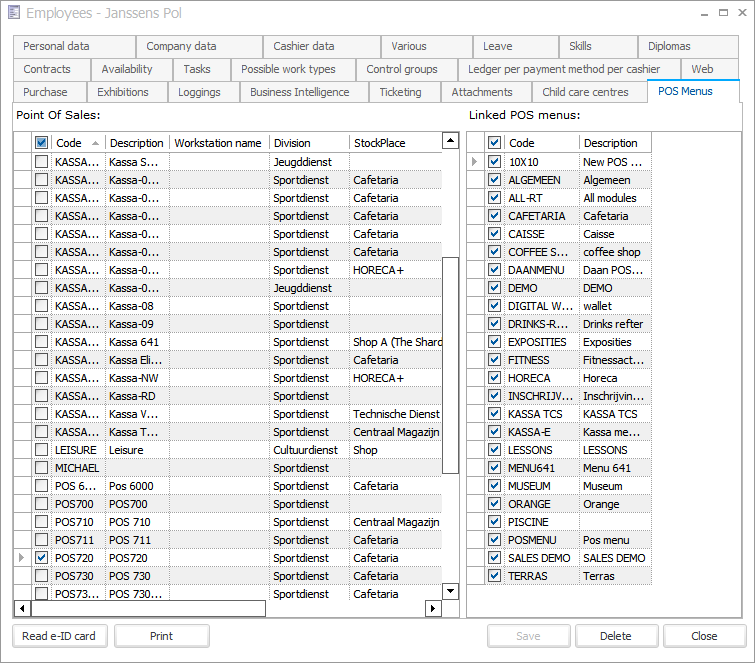 |
Block SydAdmin access
Go to the Company data tab on the employee card. We added a new check box to enable or disable SydAdmin access for a specific user. The check box is only enabled if a user is linked to the employee.
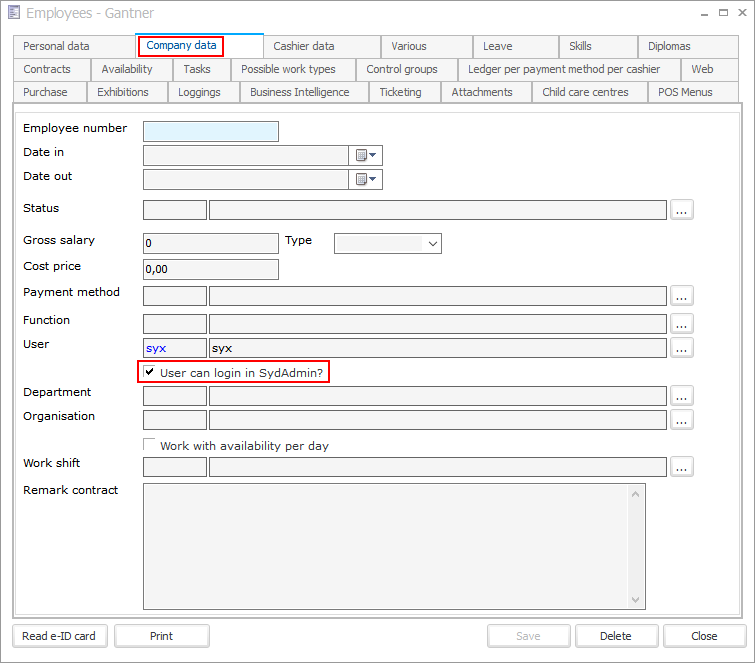 |
De-activate Memberships
It is now possible to quickly de-activate an employee's membership. If the employee has a membership it will be visible in the Memberships tab on the employee card. If the check box Visualize memberships linked to family members is checked, you will also see those memberships. On this tab you can select the memberships you want to (de)activate.
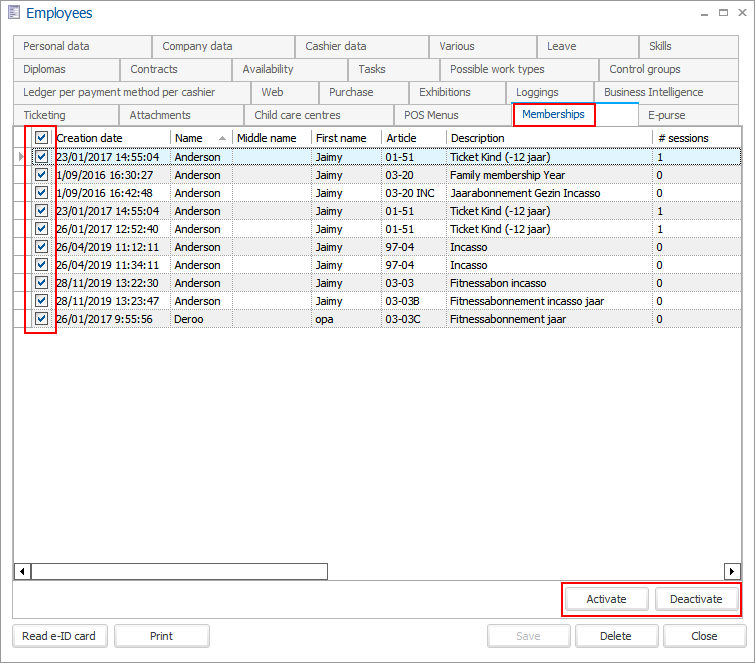 |
Recreatex will ask you for a reason. Select a reason and proceed. Any direct debit contract(s) linked to the membership(s) will also be cancelled.
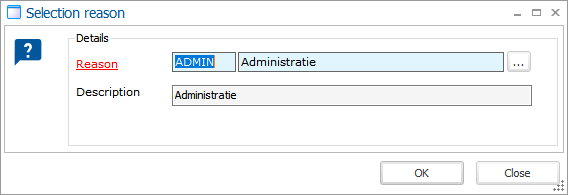 |
Clearing the balance on the E-purse
Go to the the E-purse tab on the employee card. On this tab you can see the full history of the linked E-purse. On the bottom there is a button to clear the outstanding balance on the E-purse: Empty E-purse.
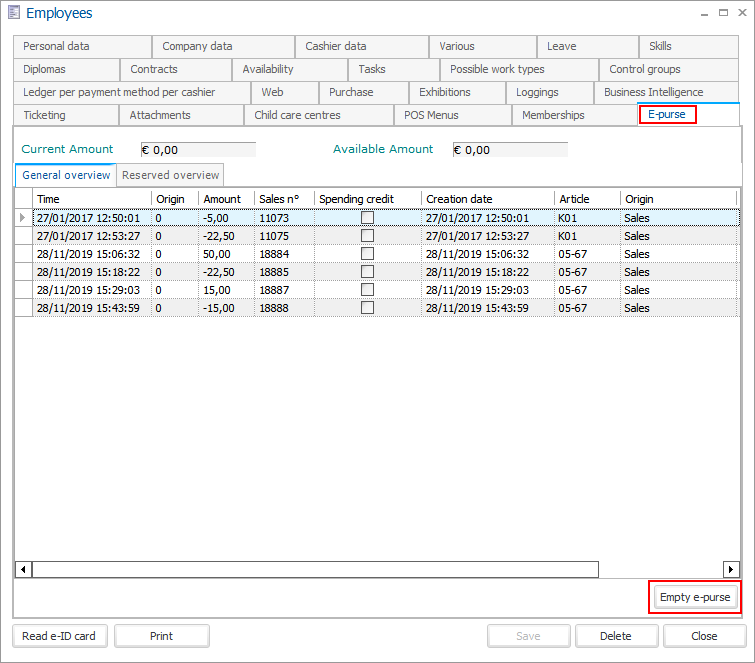 |
Block item adjustment for employees
You can now define if an employee can modify business critical articles. Go to General > Basic data > Employees > Employees and open the details of an employee. Go to tab Cashier data > sub-tab Authorisation > sub-tab General. On this sub-tab you will find the setting May modify business critical articles. This setting is by default not checked, i.e. OFF.
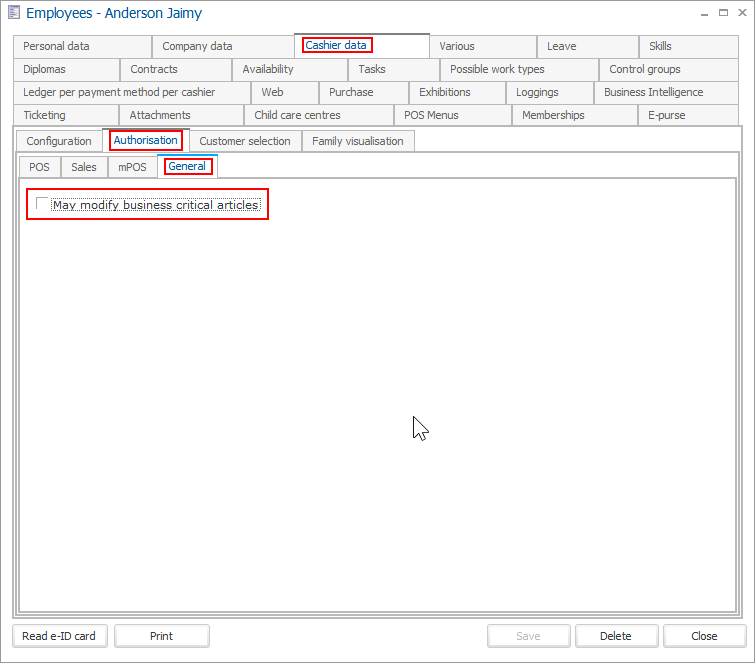 |
For this setting to work you will also have to define your business critical articles. For this we have added a setting on the article card. Go to General > Basic data > Articles > Articles > tab Details. On this tab you will find the setting Business critical. This setting is by default not checked, i.e. OFF.
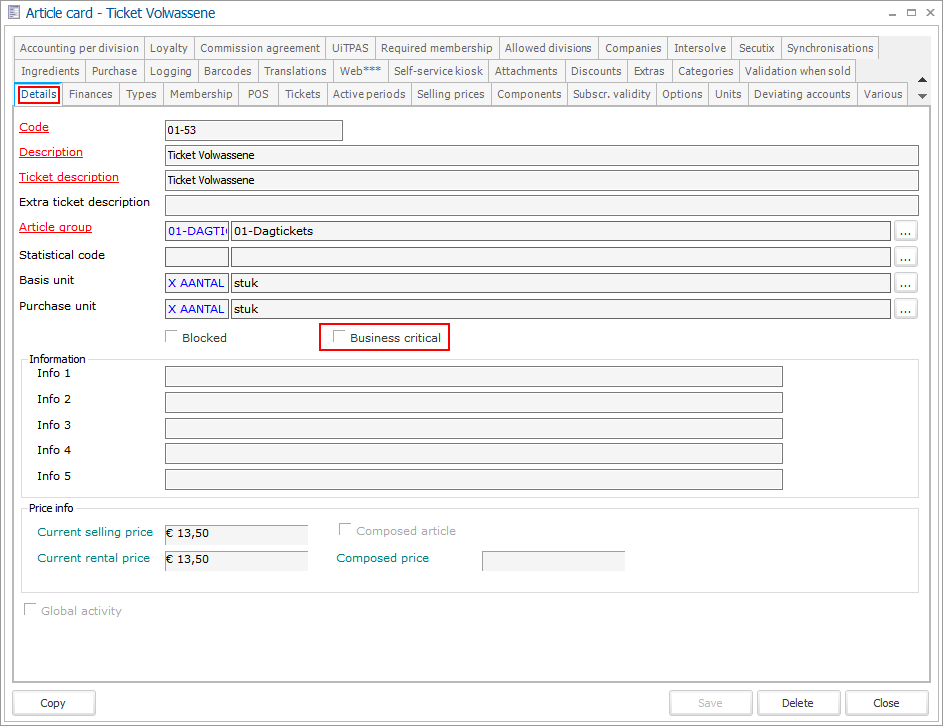 |
Note
When the employee is not allowed to modify business critical articles, he cannot enable the setting Business Critical on article-level.
When the setting Business Critical is OFF everybody (with sufficient rights) can modify the article.
When the setting Business Critical is ON:
An employee with the setting May modify business critical articles ON, can modify the article.
An employee with the setting May modify business critical articles OFF, cannot modify the article and can only copy the article.
When an article with Business Critical ON is copied, the resulting copied article will have the setting Business Critical switched to:
ON, in case the employee is allowed to modify business critical articles.
OFF, in case the employee is not allowed to modify business critical articles.
Event planning (Dossiers): advance payments can now be charged to different customers
It is now possible to allow different customers to make an advance payment for different sub-files within the same file. Once a file has been checked and ordered you can record advance payments in the Price calculation tab. Notice also a new field has been added for the Invoice Customer. Next, select the customer in the Advance customer field and click Record advance.
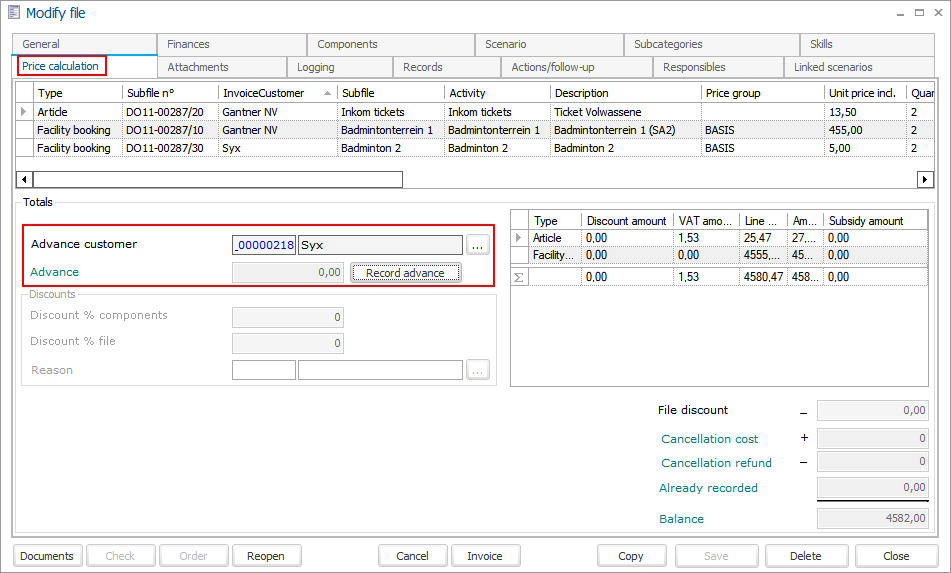 |
You will have to confirm that you want to book an advance for that customer. After this you will see the following window. Enter the required data and the amount of the advance payment and click Process.
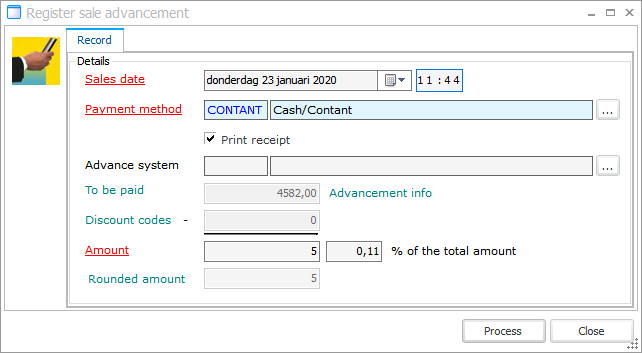 |
Multiple purchase prices for one article for one supplier
We have added the possibility to set multiple purchase prices for an article from the same supplier. Go to General > Basic Data > Articles > Articles and open the details of an article. Next, go to the Purchase tab. In the grid you can now add a From date and Till date to your purchase price. These time fields are not mandatory. The time periods cannot overlap.
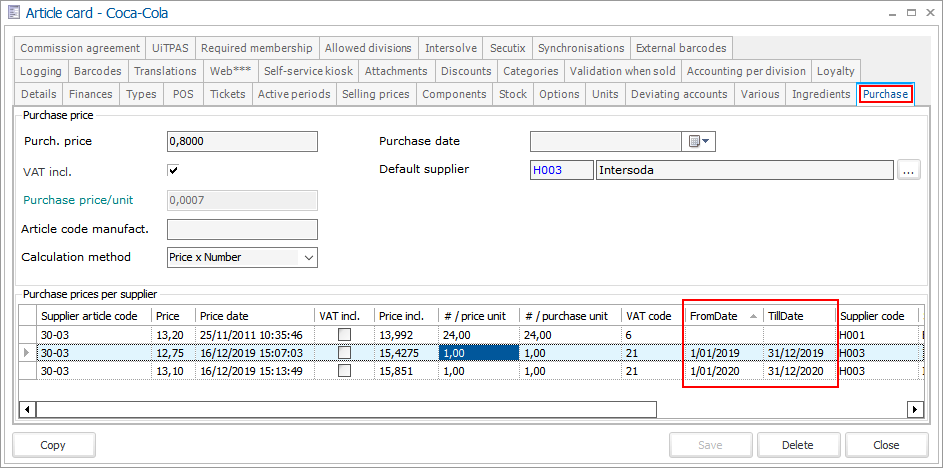 |
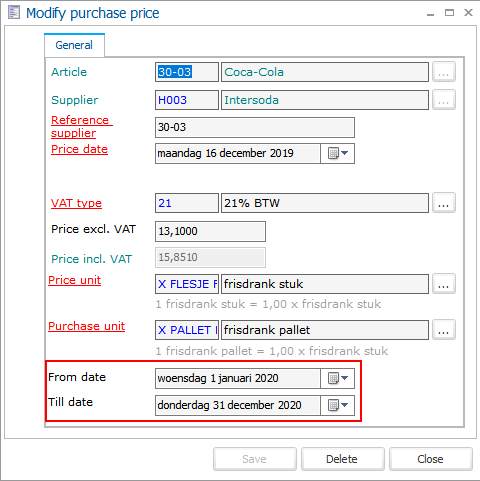 |
Reprint outstanding invoices
We have added the option to reprint or email invoices that have not been paid yet with the new setting Only print/mail invoices that haven't been paid yet. Go to Sales > invoicing > Reprint invoice(s)
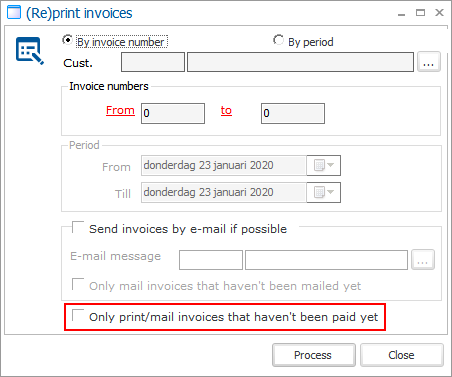 |
Send healthcare certificate by email
It is now possible to send healthcare certificates by email. Go to Registrations > Parameters > Registrations tab and on the bottom you will find the section Send health certificate by email where you can enter the necessary data.
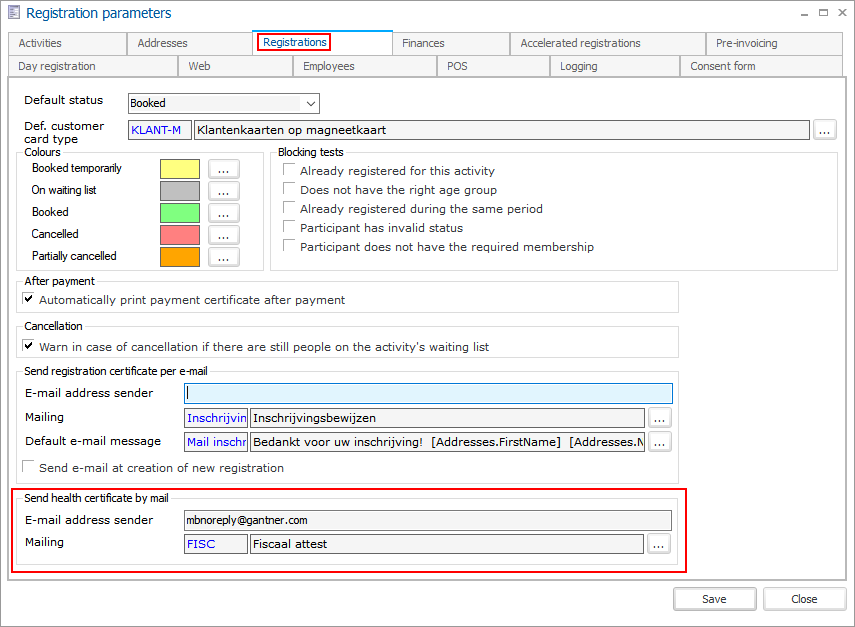 |
AGB Price subsidy optimisation in the case that the article price = 0.00€
In the Price subsidies group a new parameter Fixed price subsidies is available. (by default unchecked) Which indicates if the subsidy price is fixed (= the unit price of the subsidy is not dependant of the actual paid amount / normal paid amount comparison). In this case when the amount of a sale is 0€ the subsidy will still be applied. Go to General > Parameters > tab Various.
When this new parameter is disabled, then the AGB price subsidy will work as before. When it is enabled, then the fixed subsidy price is used whatever the amount of the booking is.
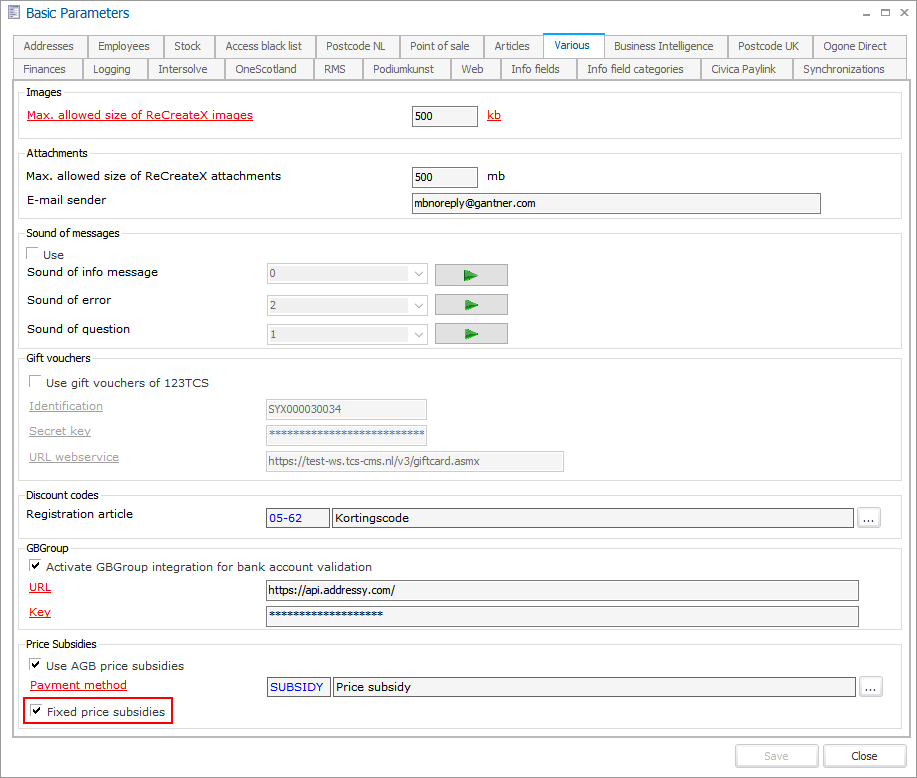 |
POS improvements
Additional fields in end-of-shift report
Copy a Point Of Sale
It is now possible to copy a Point Of Sale. No need to configure each Point Of Sale individually any longer, with this copy functionality you can easily copy the configured Point Of Sale. Go to Sales > Settings > Points Of Sale and open the Point Of Sale you want to copy. Click the Copy button near the bottom center and the new POS will be created. This new POS will have the same name with the addition of an asterisk (*) at the end of the name.
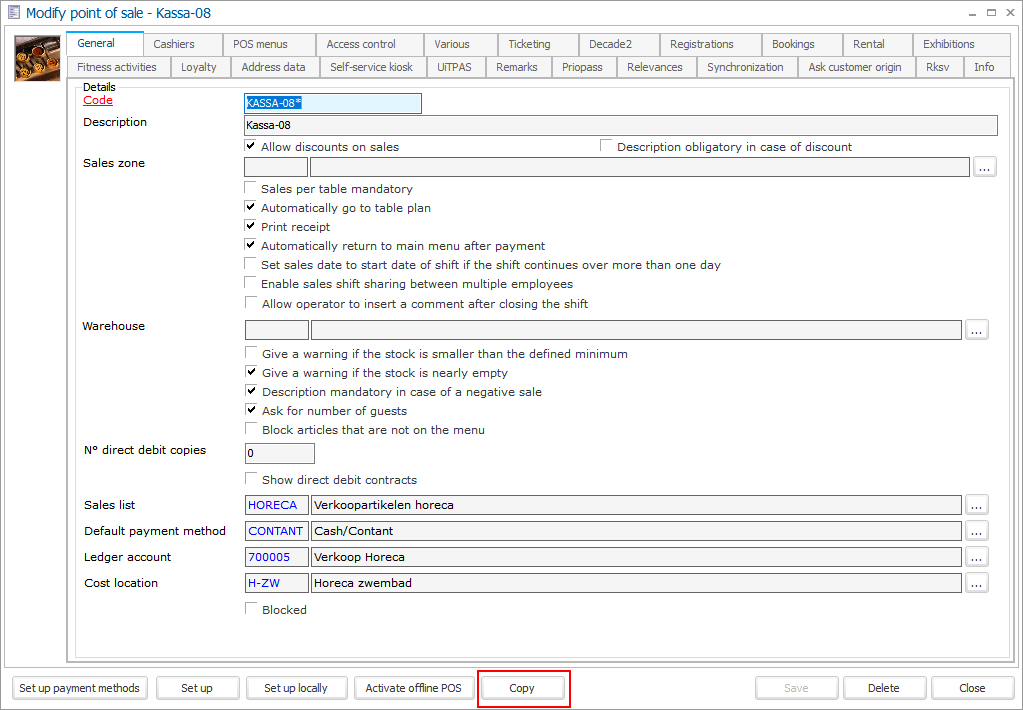 |
Note
All properties will be copied to the new POS (payment methods, cashiers, pos menus, ...) Except:
Save ticket digitally -> POS n°
FDM settings
PIN will be removed
FDM will be deactivated
Is being used by
Work station
ShopMaster Compact ID
Enviso ID + Sync will be deactivated
RKSV
All properties are copied, AES & Certificate number are recalculated
Paying one purchase with multiple terminal payment methods
It is now possible to pay for one purchase with multiple terminal payment methods. So a customer can pay a 50€ bill with 20€ meal vouchers and 30€ bancontact. This functionality works with partial payments. To activate this functionality we added a new parameter on the payment method form. Go to General > Settings > Finances > Payment Methods and open the details of a payment method. Go to the tab POS Sales and turn on the setting Pay on select. This will immediately disable the setting Direct processing after selection as these are not compatible.
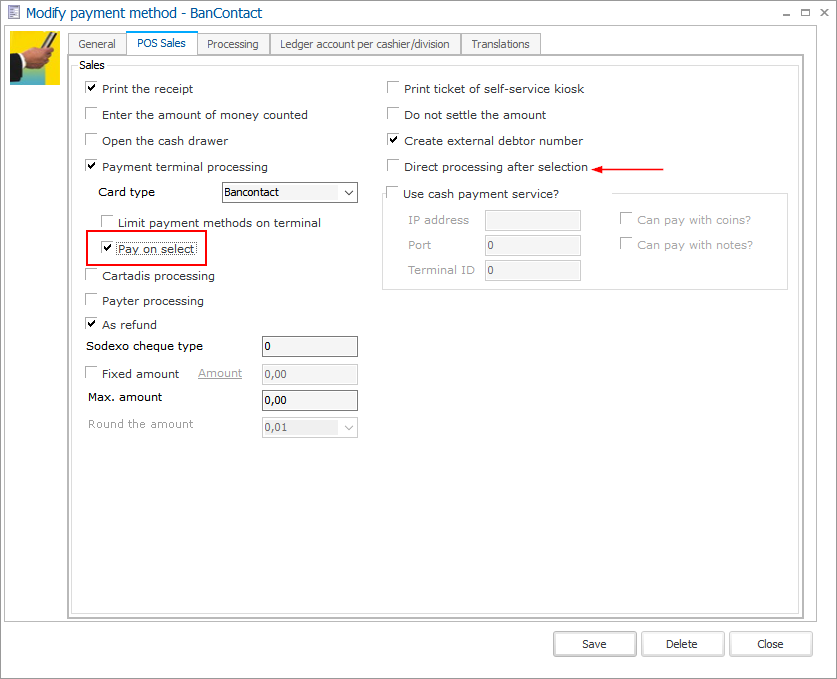 |
Note
The difference between the Pay On Select and the Direct Processing After Selection settings:
Pay On Select: The cashier needs to fill in the amount and the terminal will do the transaction. After the transaction Recreatex checks if the total amount has been paid. If not, you are brought back to the payment screen. If yes, the payment is registered and the sale is closed.
Direct Processing after selection: The cashier cannot fill in an amount and the payment is directly registered and closed.
Exhibitions improvements
Period descriptions can now be translated
We have added the possibility to translate the period description. Go to Exhibitions > Exhibitions, open the details of an exhibition and click on the tab Periods. Open the details of a period and go to the tab Translations.
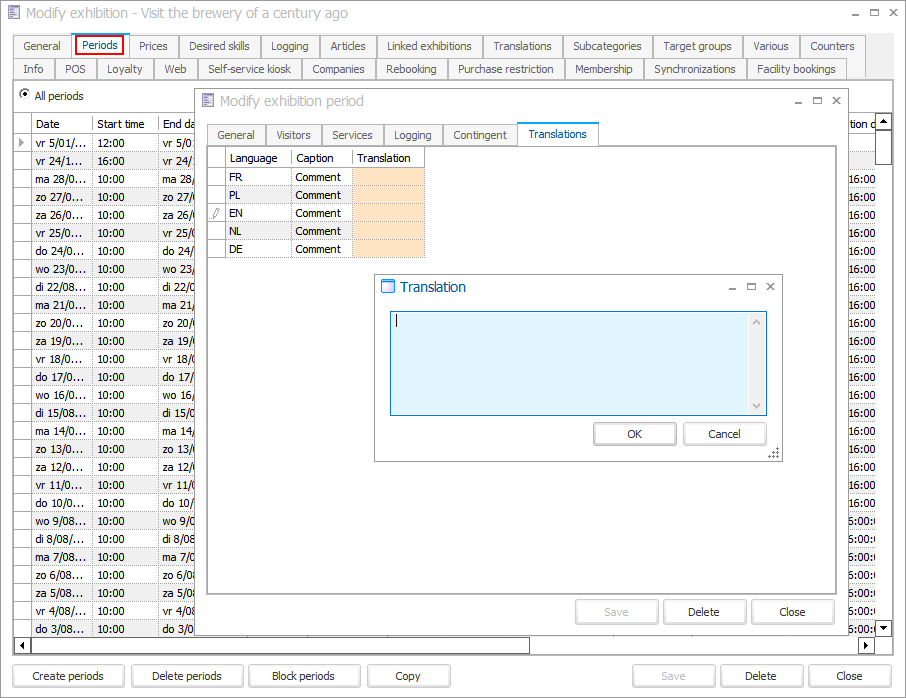 |
Automatically adjust the quantity of automatic articles when the number of visits is modified
We added a setting to automatically adjust the quantity of automatic articles when the number of visits is modified. With this setting you can configure every article separately. This setting is OFF by default. Go to Exhibitions > Exhibitions, open the details of an exhibition and click on the tab Articles > tab Automatic. Open the details of an automatic article and turn the setting Update the quantity when the number of visitors is modified ON or OFF.
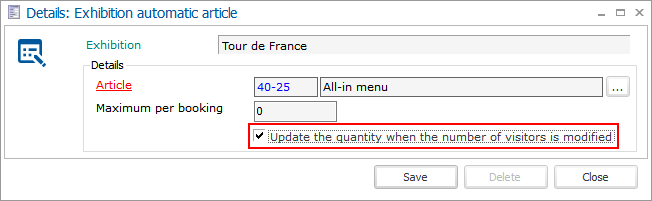 |
Possibility to edit the sales on an exhibition visit that has already been recorded
When recording an organised visit, added sales can't be modified. So when you add 50 drinks to the organised visit and only 46 were used, you need to credit 4 drinks and give money back to the customer. Before, there was no possibility to do this. With this new functionality you can modify the sales on an organised visit that is booked. A correction sale will be generated thus avoiding issues with cash back or stock movements.
Go to Exhibitions > Visits and open the details of a visit. Go to the Sales tab. At the bottom you will find the Modify sales of organised visits already invoiced button. The button is only available when the organised visit is recorded/posted.
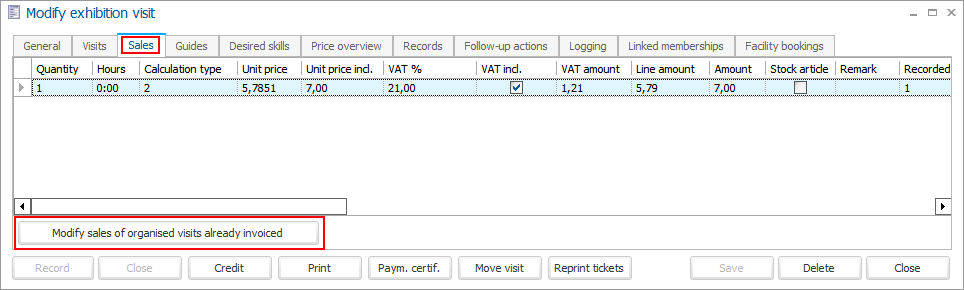 |
After clicking this button, the window Modify sales after invoicing organised visit opens. Here you can modify every sale. You can change the quantity, the hours and the remark. You can change the sales in a positive or a negative way. The payment methods will be automatically filtered. When you need to give money back all payment methods that are not configured to return money will be hidden. When you modify sales inside the grid, the line will automatically be updated. In this example it was reduced from "1" to "0" and the amount is immediately calculated on the bottom. Choose a payment method and click the Execute button.
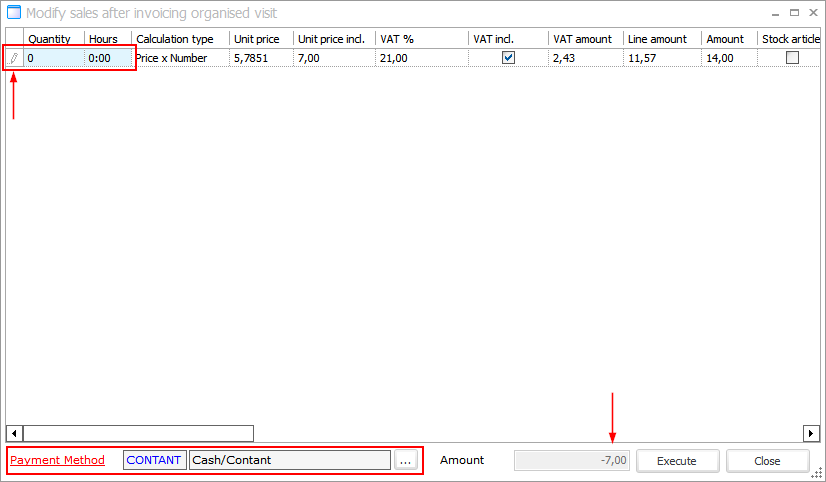 |
A message will appear and show how many sales have been modified and the amount.
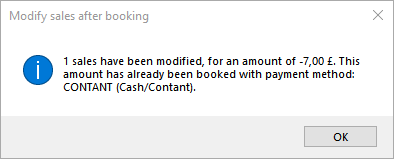 |
Check availability of halls when making a reservation
In some cases it is not desirable to create room bookings beforehand since some exhibition periods might not get booked, resulting in facility bookings which are not necessary (places could have been used for other exhibitions). Therefore we have created the option for facility bookings to be automatically created when actual visits are registered instead of when creating the exhibition periods itself. To make this work, we have added a new tab on the exhibition details: Facility bookings. Here you can fill in the default values to be used when creating a room booking linked to an exhibition period, or when a room booking should automatically be created when creating a new exhibition visit or for the first visit of a period.
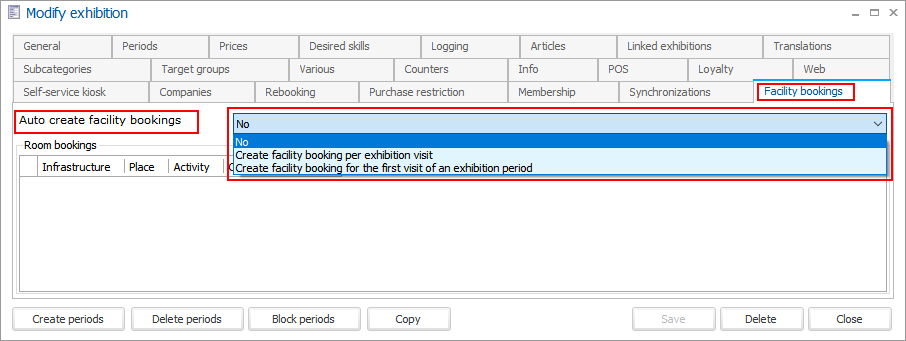 |
Different priorities can be set, with "1" being the highest priority.
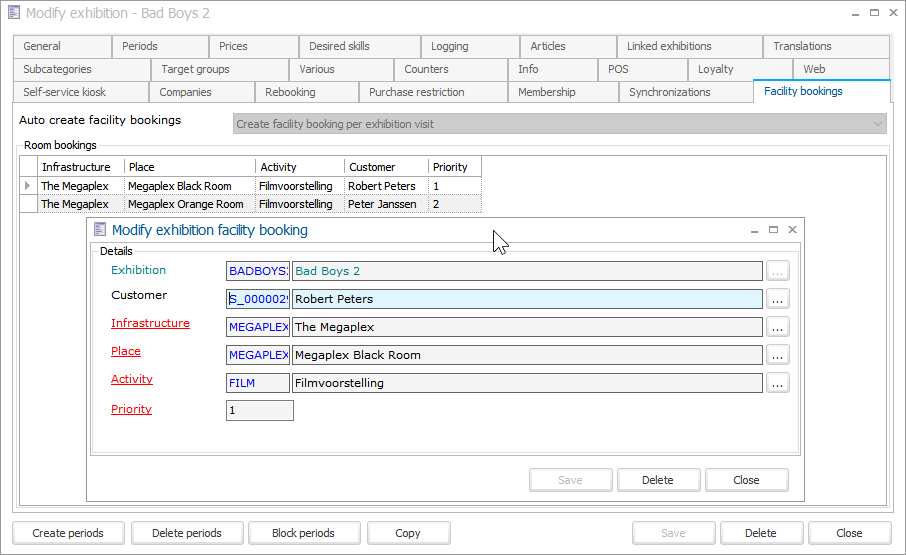 |
This priority setting is unique. When you select a priority that is already in use, you get the following error message.
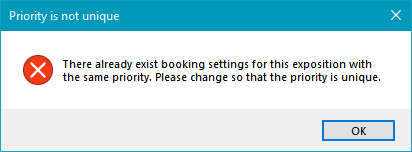 |
There are three work flows:
Auto create facility bookings: No
This means that no facility booking will be automatically created. Like before, it is still possible to create a room booking by creating exhibition periods and by setting the check box Link to a room booking ON. The room booking settings that you enter will be used as default settings when manually creating exhibition periods and linking them to a room booking. (The check link to a room booking is greyed out when automatic creation of room bookings should happen.) When the check box Link to a room booking is ON, another tab Facility bookings will appear and contain the previously entered default settings. When creating the periods the facility booking will be created for the period.
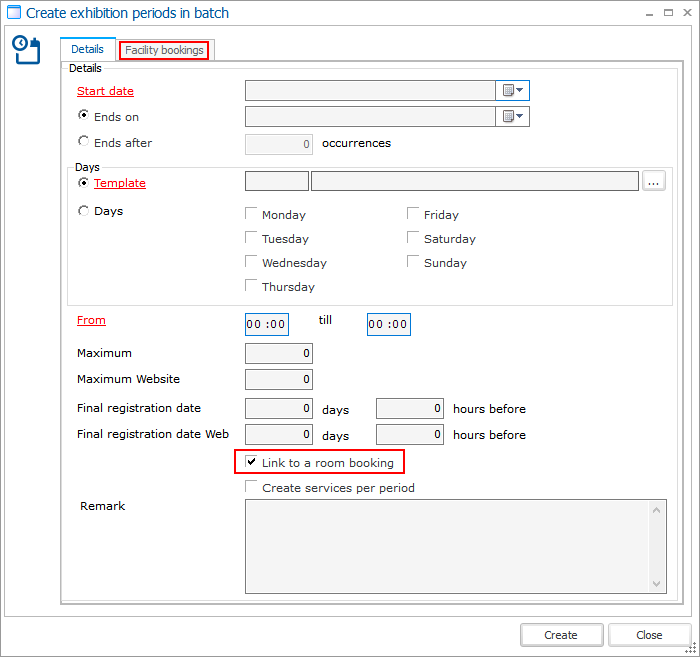 |
Auto create facility bookings: Create facility booking per exhibition visit
On the details of the visit a new tab Facility bookings is available. Here you will find all the facility bookings that are linked tot this visit and one of its periods. When the visit is deleted, the linked facility booking will be deleted as well or credited if it has already been invoiced. When moving the visit, only the time slots of periods that can be booked and where the facility booking can take place will be shown. When the visit is moved, the linked facility booking will be deleted or credited if it has already been invoiced, and a new facility booking for the chosen period will be created.
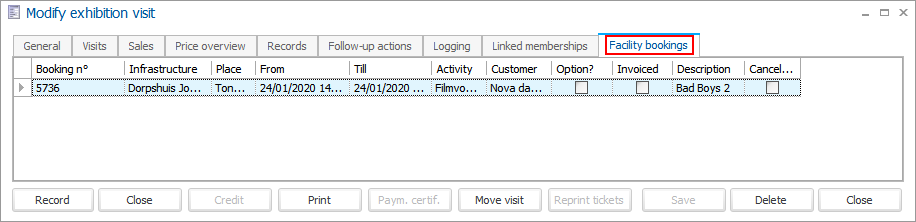 |
Auto create facility bookings: Create facility booking for the first visit of an exhibition period
When this setting is chosen a facility booking will be created for the first visit that is made on an exhibition period. At each automatic creation or deletion of a room booking a check is performed whether any other room bookings can be made on that particular period. If not, the exhibition period gets blocked. This is mainly to ensure that exhibition periods that can't be booked anyway would not be visualised.
Booking improvements
Series bookings locker rooms
You can now book locker rooms in a series of bookings. Open the details of the first booking of a series of bookings and go to the tab Locker rooms. Check the box in front of the locker room you want to book and click Create locker room booking.
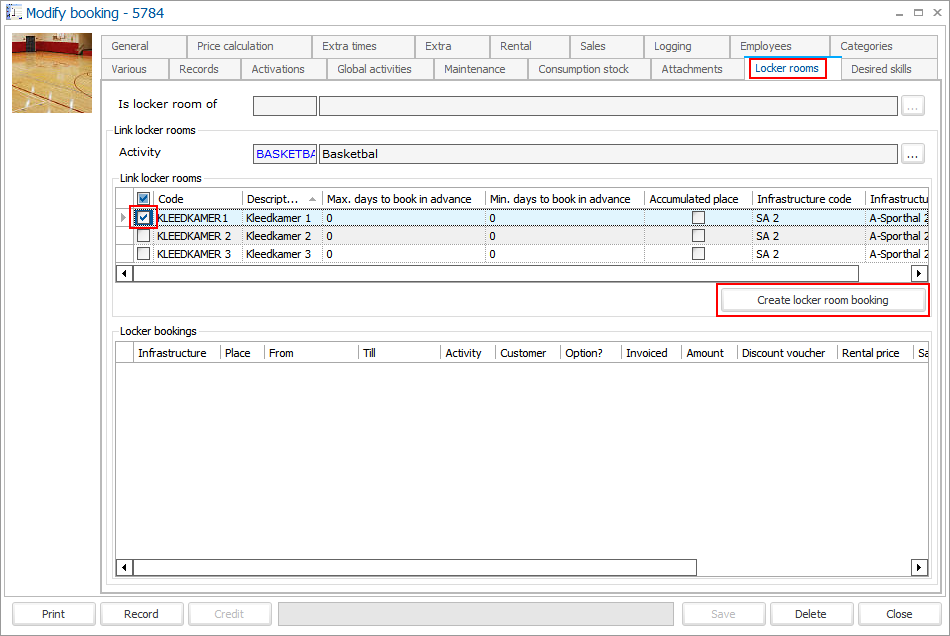 |
Since you are working on a series of bookings Recreatex will ask to create the locker room for all following bookings of the series. Clicking Yes will book this locker room for the whole series of bookings. Clicking No will only book the locker room for that single booking that you had opened initially.
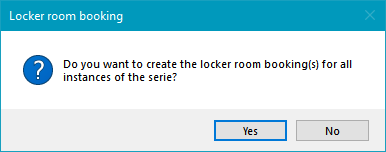 |
Create a locker room booking for a different activity than the source booking
On the details of the booking, tab Locker rooms you now can find an Activity field. By default the locker room activity from the Bookings parameters (tab Various) is proposed, or if that one is empty, the booking activity of the source booking. The possible locker rooms that are displayed in the grid are allowed for the chosen activity. The linked locker rooms are displayed depending on the activity.
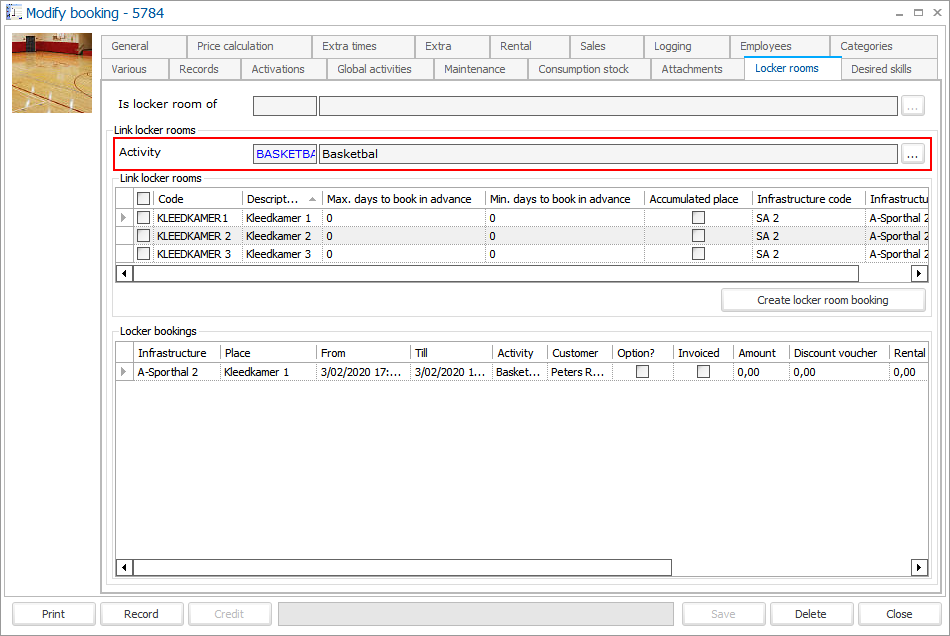 |
When you change the activity it is possible that a different set of locker rooms is displayed linked to that activity.
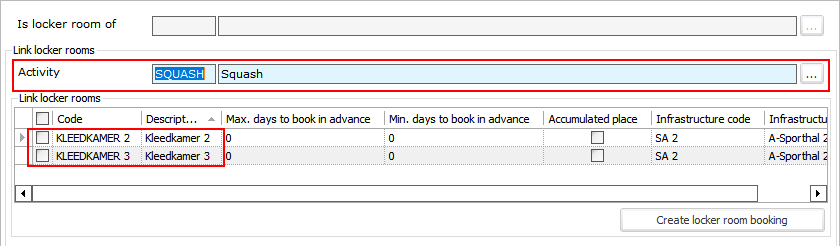 |
Deleting a series of locker room bookings
The locker room reservation from a series can be deleted in one shot. Open the locker room booking from where the future locker room bookings need to be deleted. Click Delete and then Yes.
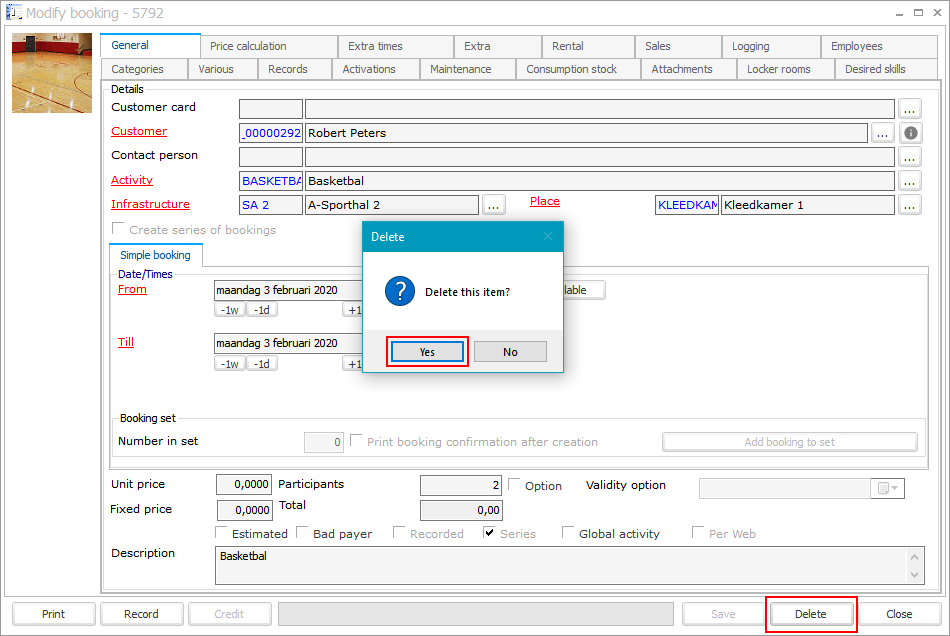 |
Provide a reason for the cancellation and confirm.
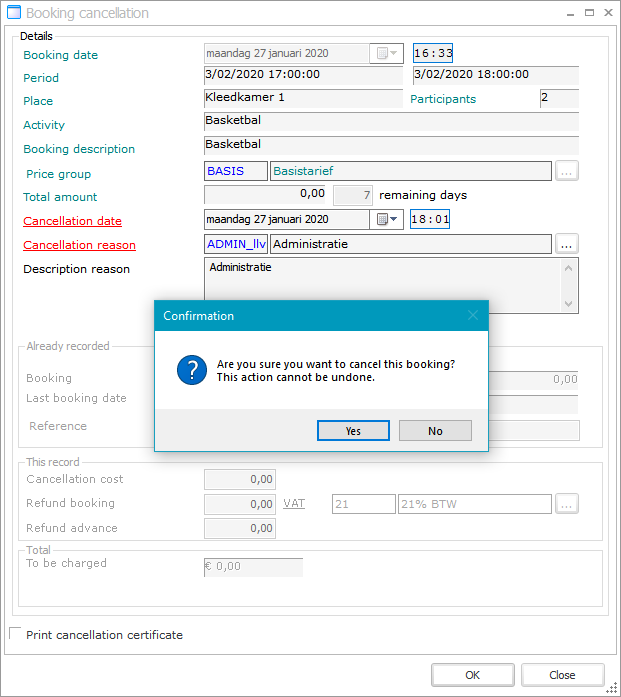 |
Select All items and click OK.
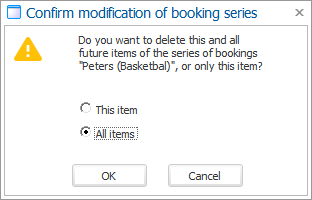 |
After you click OK you get a list of bookings that will be deleted.
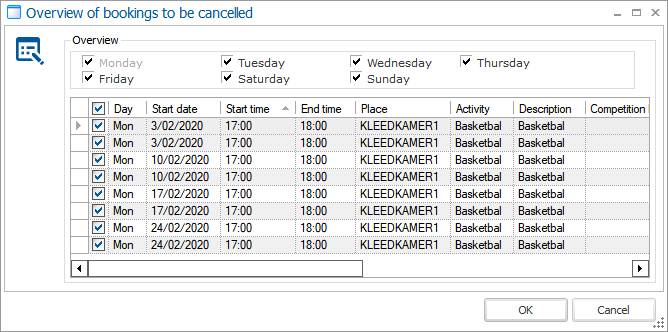 |
After you click OK You are asked if you want to delete all the bookings of the series. When clicking Yes, all the locker room bookings will be deleted in one shot. When clicking No, you will receive a cancellation form for every locker room booking to be deleted.
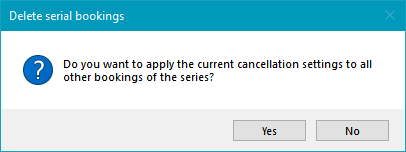 |
Scramble pending activity registrations
We have added the new functionality to scramble (shuffle) pending activity registrations. This can be found in Registrations > Processing> Scrambling runs. You can add new scrambling runs in this screen.
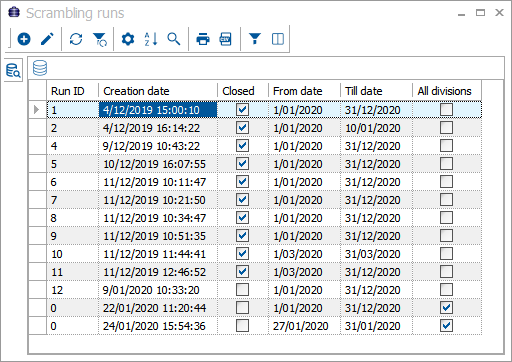 |
Step 1: Create a scrambling run and search for activities. Enter the From start date, the Till start date and the Division and then click Search.
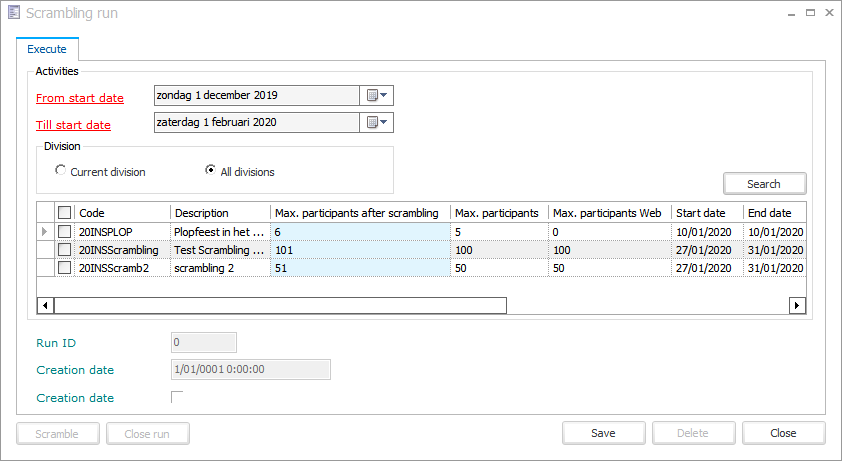 |
The search will only yield activities with registrations on the "waiting list" (# on hold) and only activities with "Register on level of" = "Activity" (Modify activity > tab General)
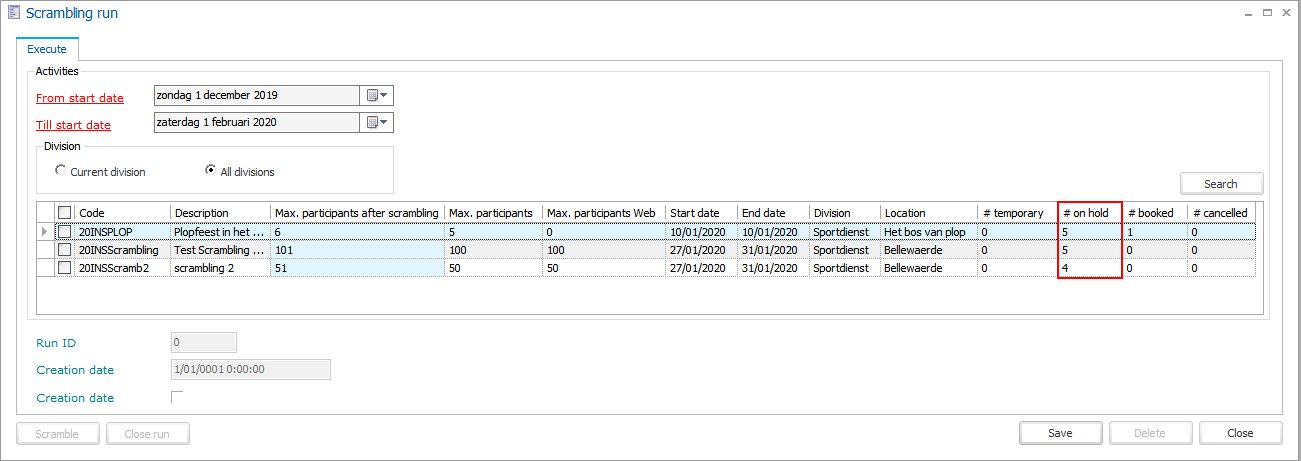 |
Step 2: Save your search criteria and then the Creation date will be displayed and the Close run button will become available.
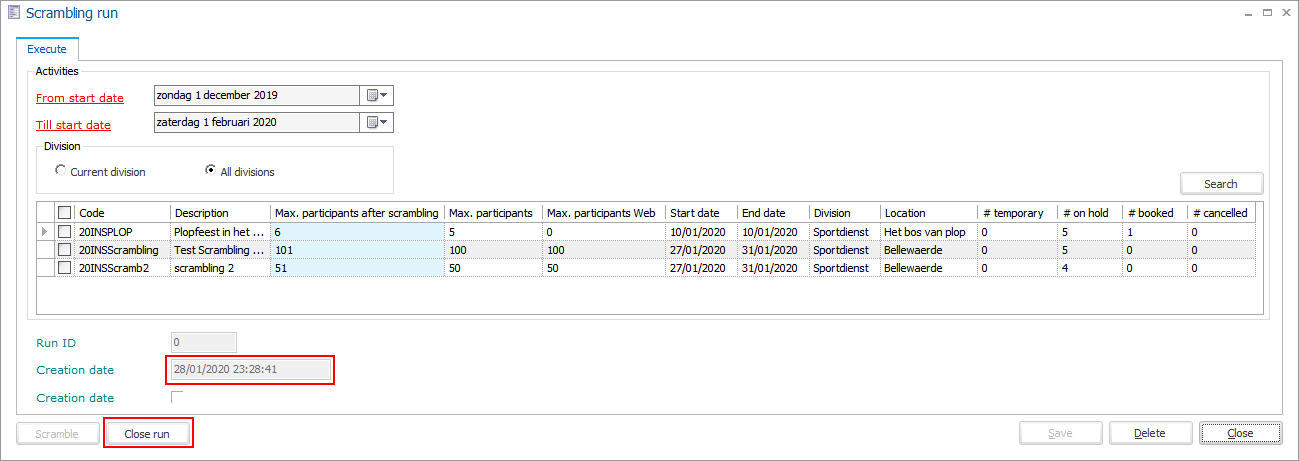 |
Step 3: Select which pending activity registrations you want to scramble.
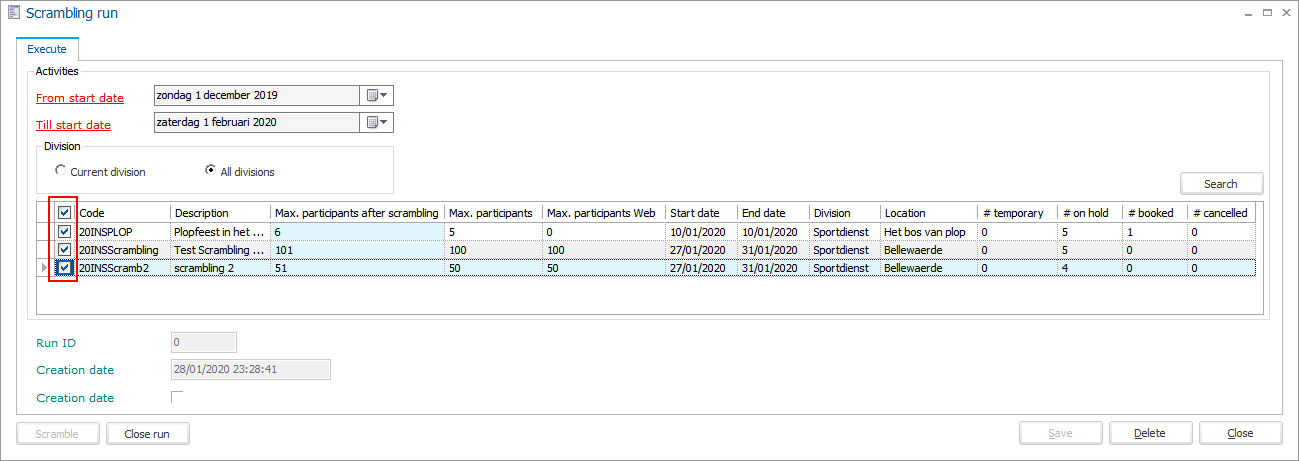 |
Step 4: Enter Max Participants After Scrambling for each selected activity
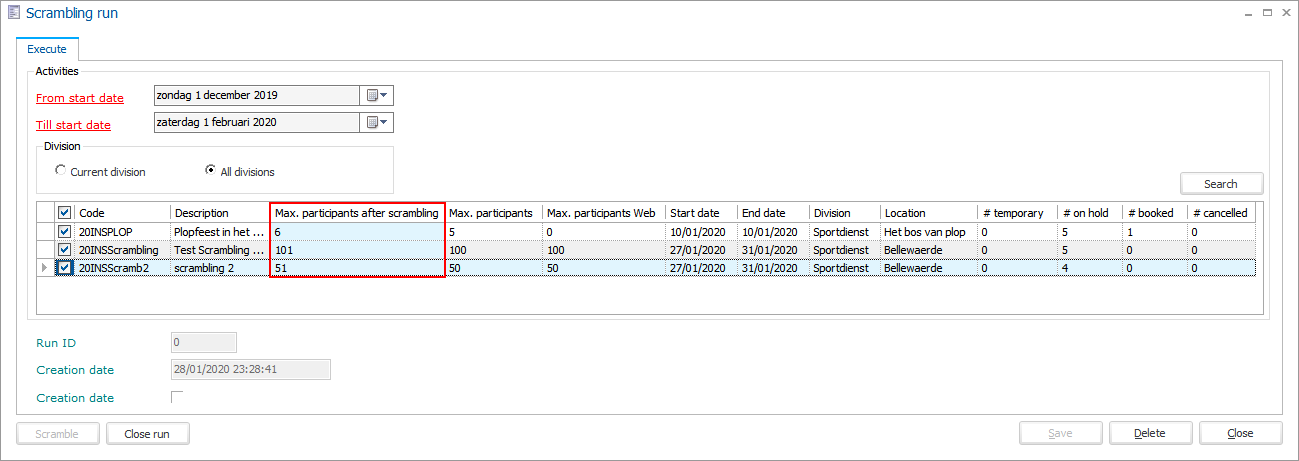 |
Step 5: Click the Scramble button.
Note
The Scramble button will only be available when:
The Scrambling run is saved
When there is one or more activities selected
When the Max Participants After Scrambling is bigger then the Max participants for each selected activity
If all goes well you will get the message that scrambling was successful. The tab Execute will become read only and the tabs Result and Optional steps will appear.
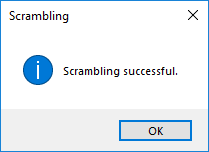
Step 6: After the scrambling, optional steps can be performed.
The end-user can pay online for the registered entry + date and timeThe end-user can log in on the web shop. The registration will be in the web shop basket. Ready to be paid.
Turn 'Show on web' back on for the selected activities.
Click Execute to perform the optional steps.
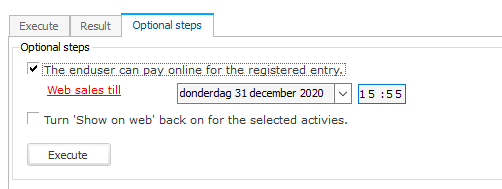 |
Step 7:In order for the end-user to be able to pay online, the web shop needs to be configured. Login to the web shop manager and go to General > Settings > tab Users. In the login part enable the setting to Fill shopping cart after log in.
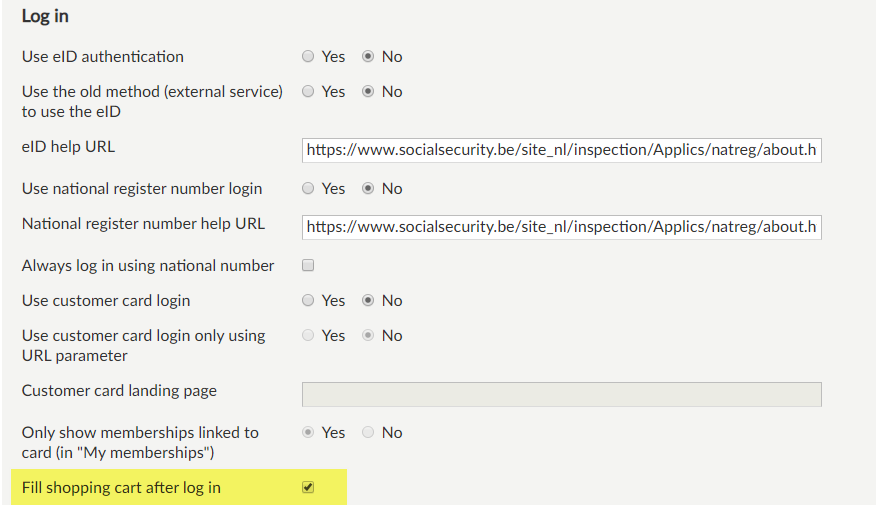 |
The end-user can log into the web shop and will see the message that the shopping cart was reloaded and that he can now make the payment.
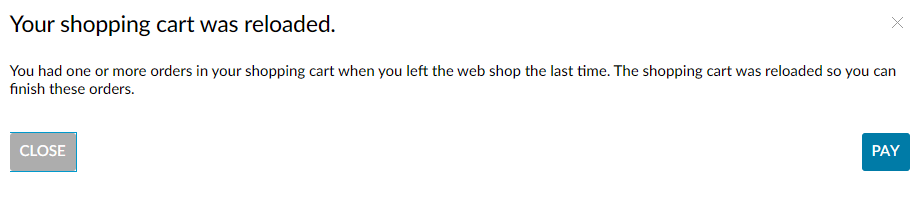 |
Step 8: Click on Close run. All controls are now read only. You cannot execute the optional steps any more.
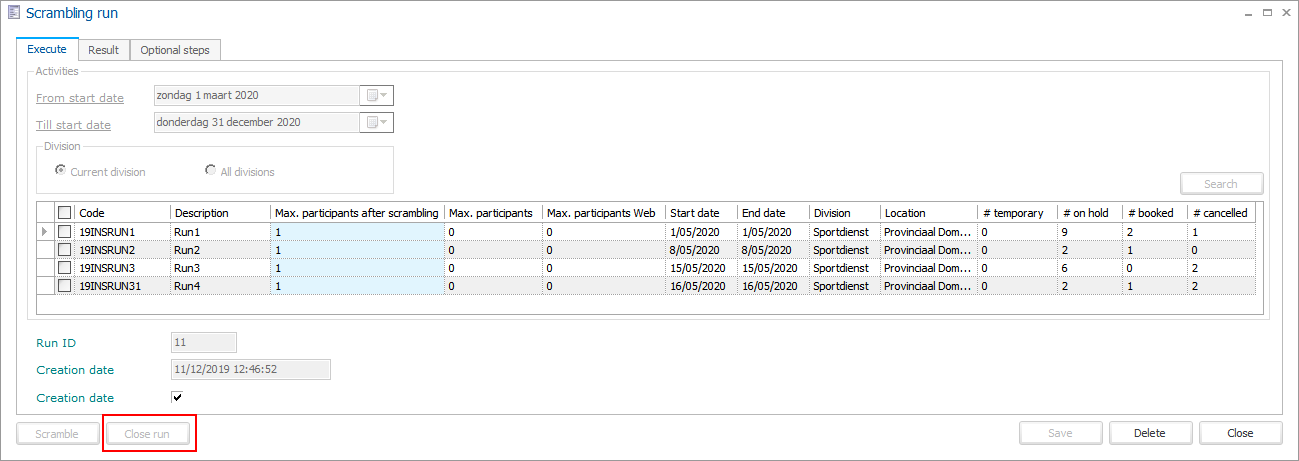 |
Rental improvements
Added logging for Rental stock level
A logging tab was added to improve traceability. The logging tab can be found on the article card of the rental article. Article card > Tab General > double click on Rental location > Tab Logging.
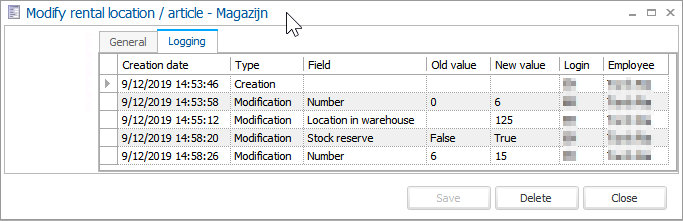 |
Deficiencies for rental articles can be blocked
When a deficiency should no longer appear on the POS, it can be blocked. Go to the article card of the rental article, tab Deficiencies and open a deficiency. It is now possible to block a deficiency by ticking the box.
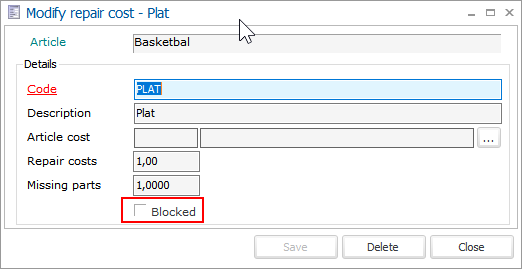 |
To see blocked deficiencies, right click anywhere in the list and click Incl. blocked. and the blocked deficiencies will reappear in the list.
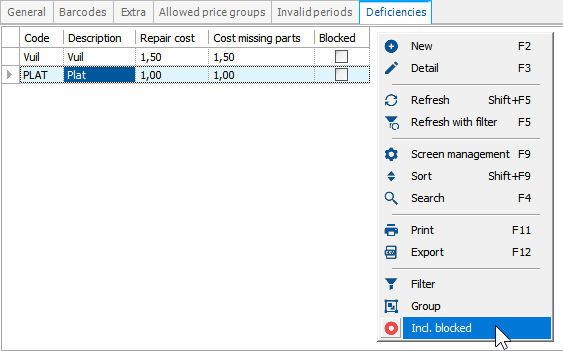 |
Data archiving
Data archiving across divisions
It is now possible to archive data across divisions instead of each division separately. To set this up, Go to SydAdmin > Management > Service > Plugin overview and load the Data Archiver plugin. Go to Setup to configure the plugin and go to the Configuration tab. You might need to maximize the screen to see all options.
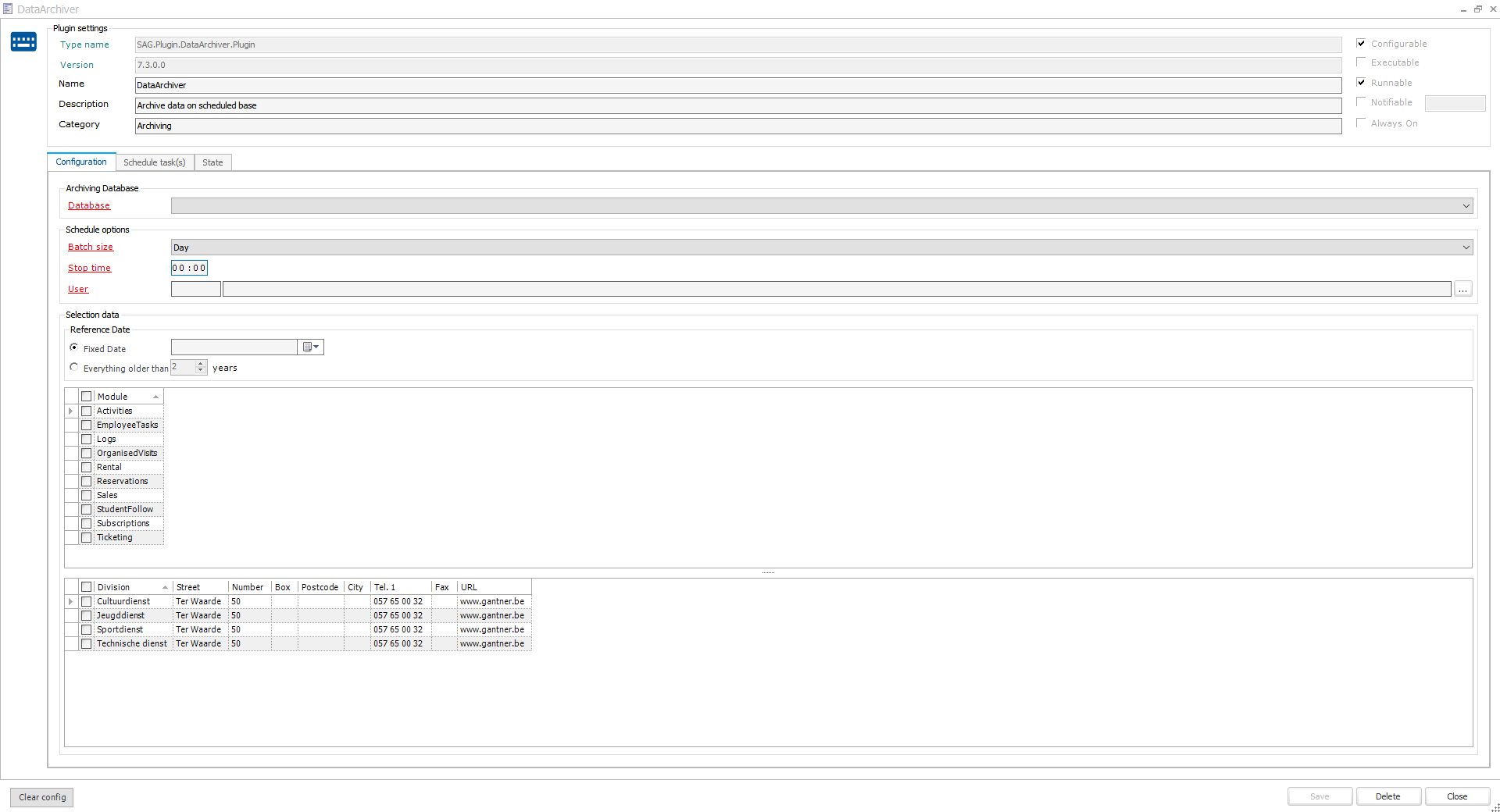 |
Database | Here you need to select the archiving database. This combo-box is filled with data from the extended properties. So if there is no database inside the combo-box, please check your extended properties. |
Batch Size | The size of data you want to archive in each cycle. You can choose between a day, a week or a month. |
Stop Time | The limit-time to start the next part (time when the plugin will no longer start a new cycle and shutdown). |
User | The user used for logging and fetching view ID's. |
Reference Date | Can be configured fixed or flexible.
|
Modules | Here you can select which modules you want to archive. |
Divisions | Here you can select which divisions you want to archive. |
Note
Divisions are grouped by their view ID, so when you select a division, all divisions with the same view ID will be checked / unchecked. So keep in mind that an archive run is not for the selected division but for the view ID of the selected division.
Data archiving planner plugin
You can schedule the plugin to suit your needs. In this plugin it is possible to configure a stop time. Inside the configurations of the plugin (see previous paragraph) you can setup at which time the plugin shouldn't start a new cycle.
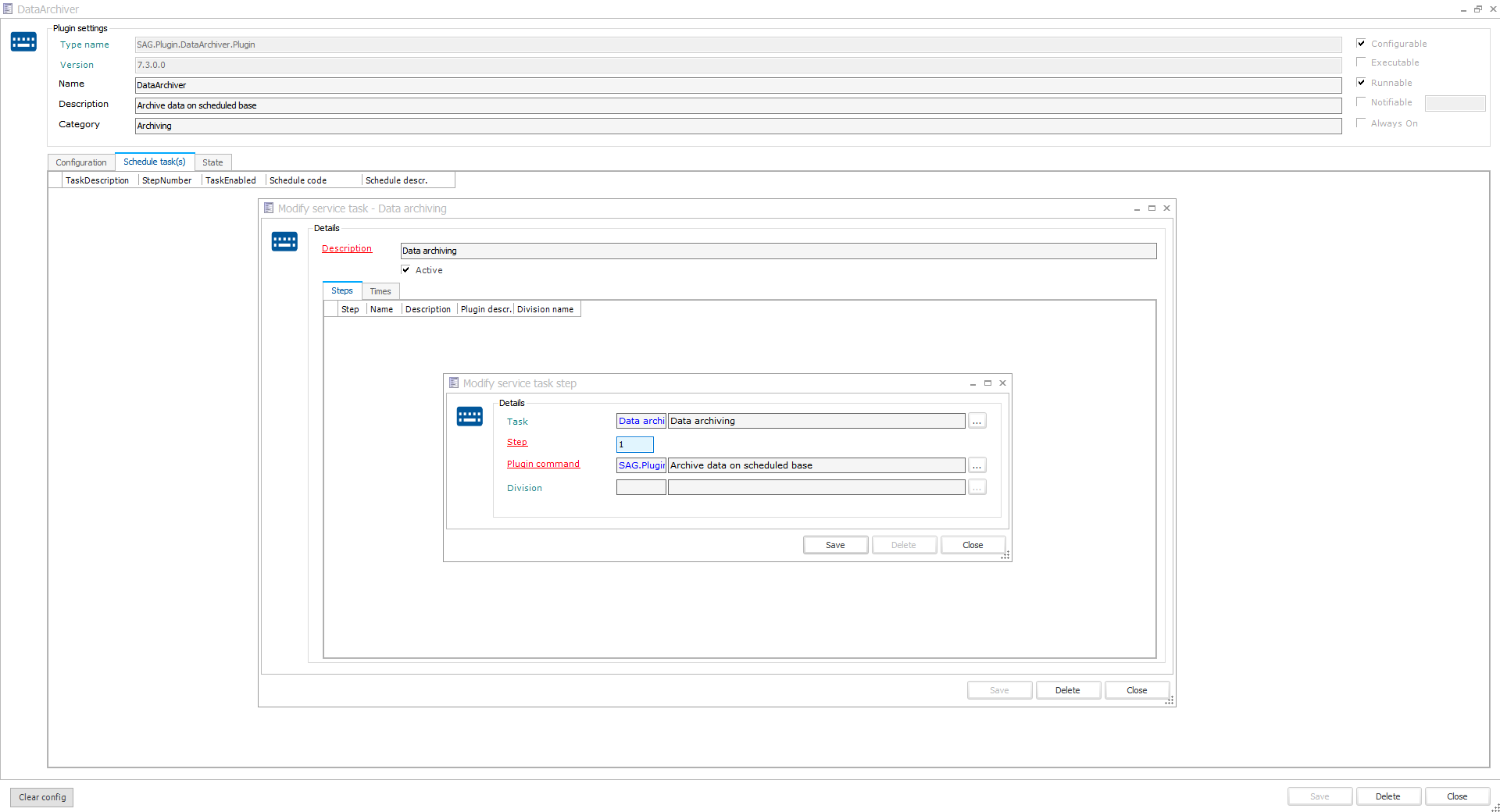 |
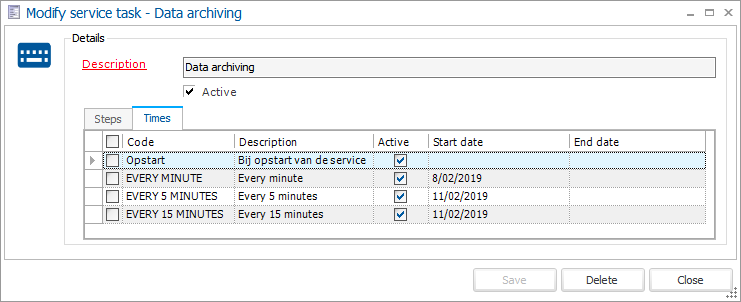 |
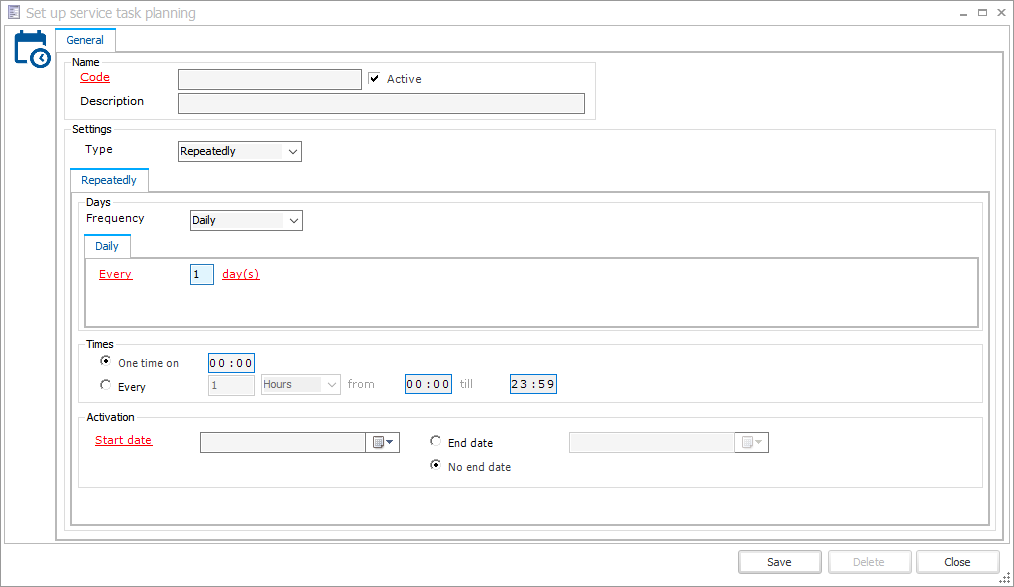 |
Digital wallet
Expiry date
Lots of end customers leave the venue and do not use all the balance on their digital wallets. Without end date on it, the money is reserved eternally. So we added an expiry date on the digital wallet. After that date the remaining amount from the digital wallet is converted into revenue. And when the end customer reloads or uses the digital wallet before the expiry date, that expiry date gets reset again.
To configure this, go to POS > Parameters > tab POS Sales. If the Digital wallet is closed, the remaining balance on the Digital wallet is removed and a sale is registered for that transaction. To be able to do this, it is required to have a registration article (Digital wallet close item) and a payment method (Digital wallet close payment method).
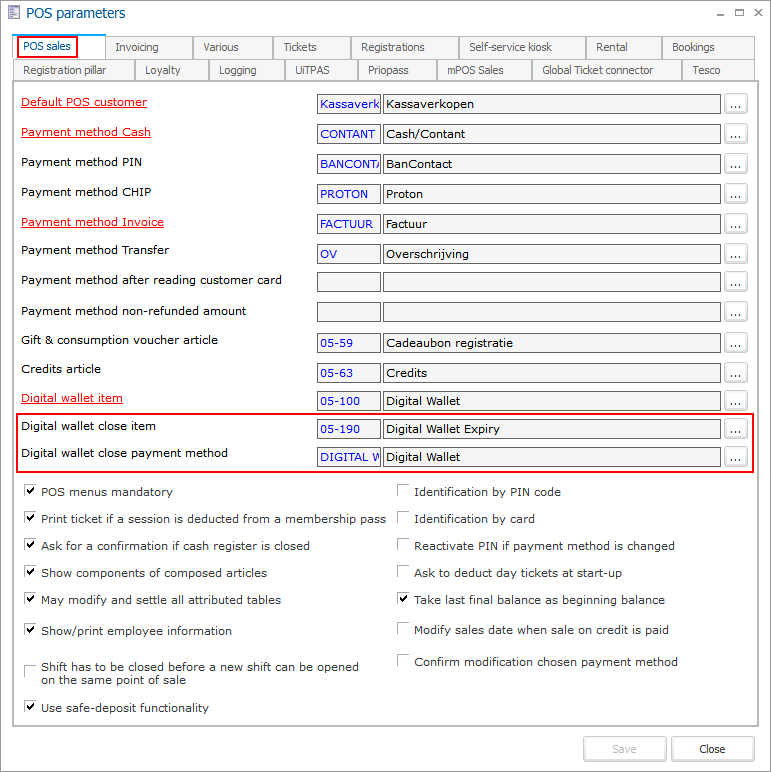 |
In order to be able to process expired Digital wallets, we have added a new window. Go to Sales > Digital wallets > Process expired digital wallets. Select the wallets you want to process and click on Close wallets.
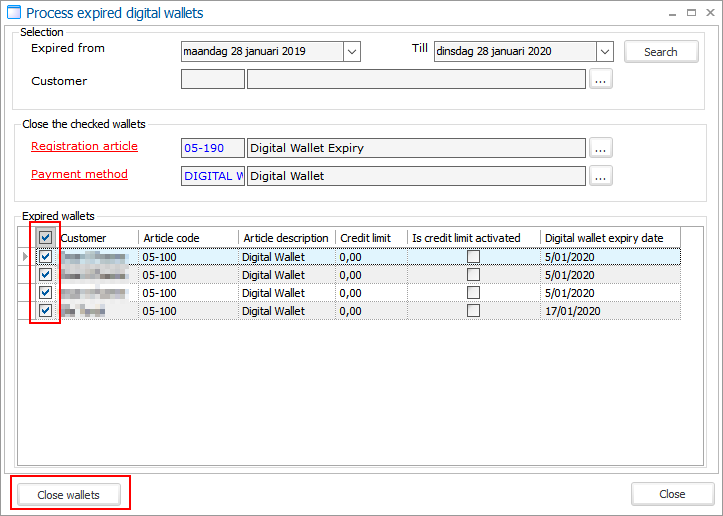 |
The expiry date for the Digital wallet can be set on the tab Types of the article card of the Digital wallet article by filling in the parameter Expire wallet after X days of inactivity (leave 0 to disable). If this parameter is set to 0, the functionality is disabled, meaning no expiry date. If this parameter is set, the expiry date of a Digital wallet is recalculated every time an action is performed on the Digital wallet.
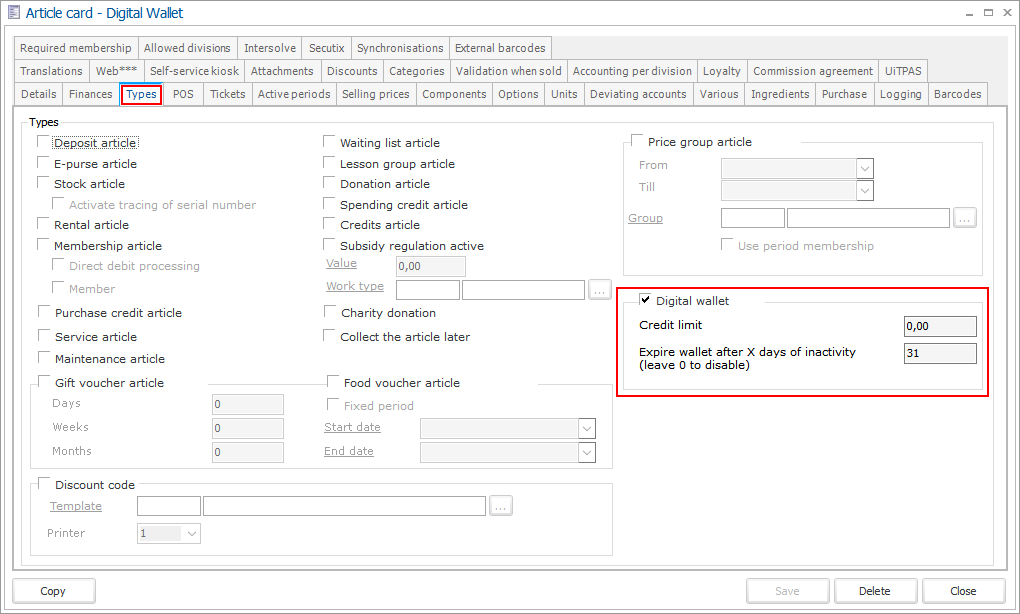 |
Information printed on receipt
It is now possible to print Digital wallet information on the cash receipt.
Print digital wallet carrier number
Print digital wallet balance
To enable this, go to POS > Parameters > tab Tickets and tick the boxes next to one or both of these new settings.
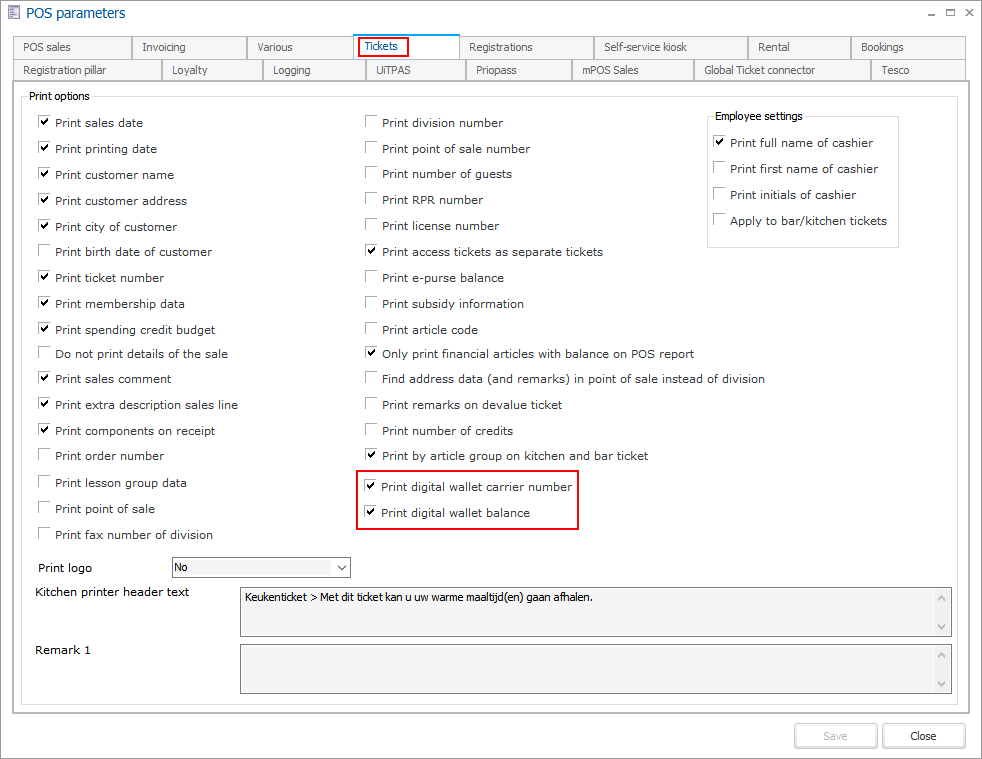 |
Integration with Mijn Burgerprofiel
Mijn Burgerprofiel is an initiative of the Flemish government. More info can be found here: https://www.vlaanderen.be/uw-overheid/mijn-burgerprofiel
The Recreatex web shop has integrated with Mijn Burgerprofiel enabling a single sign on: By logging in to Mijn Burgerprofiel, you are also immediately logged into the web shop. If the logged-in person is not yet known within the Recreatex database, a Recreatex customer will also be created.
There is a banner on the top that you can click to log in or you can also use the ACM option.
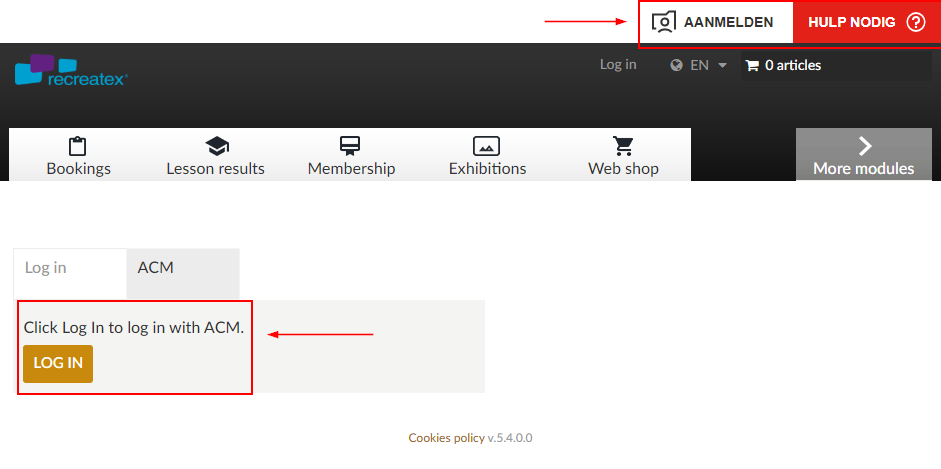 |
This will lead you to a login page where you can log in with eID, via ACM, with a token, via the itsme-app or sms.
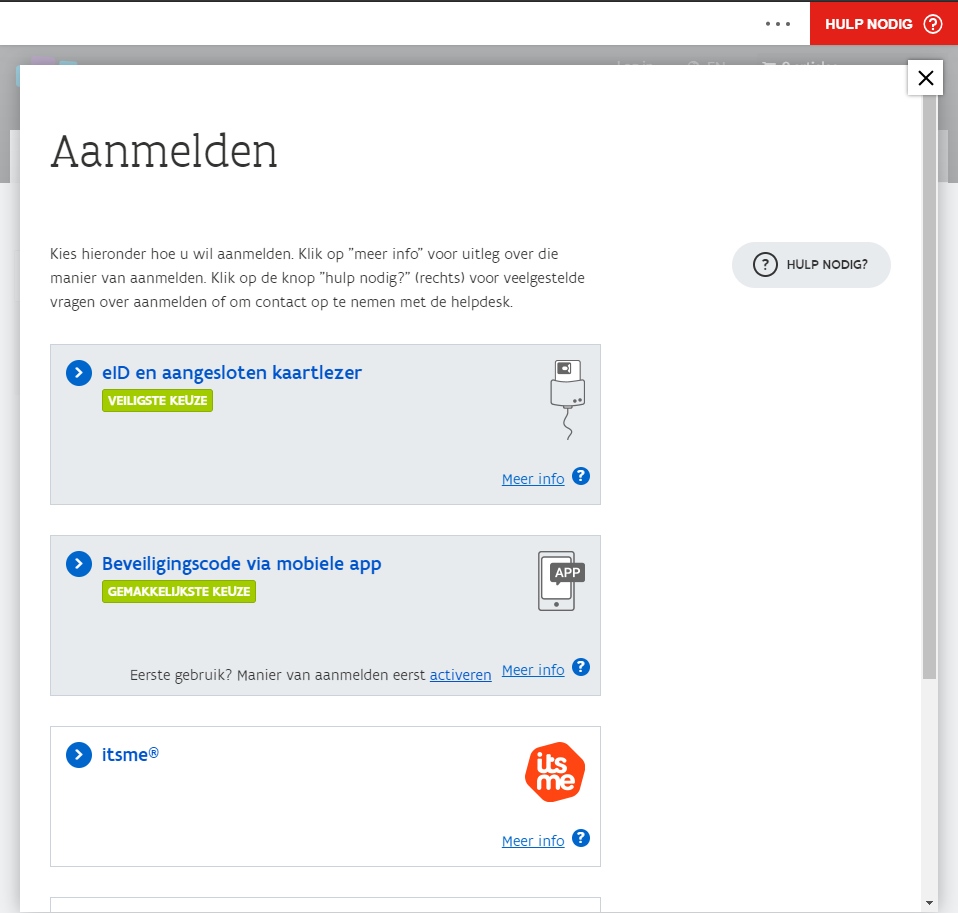 |
Login successful.
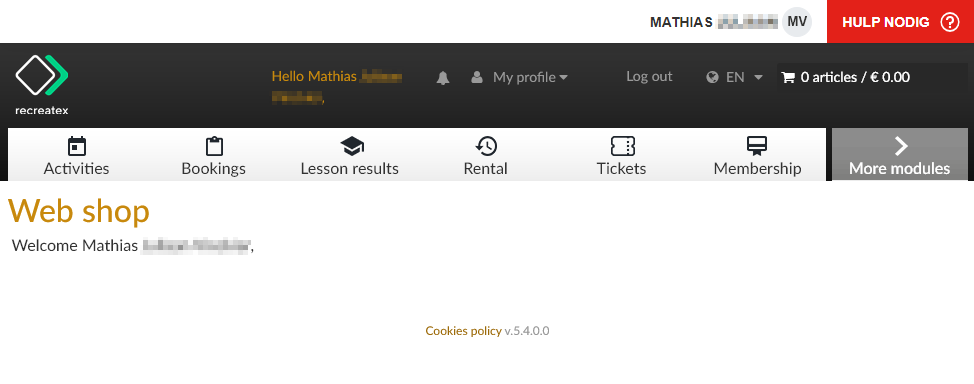 |
New settings have been added to the web shop manager.
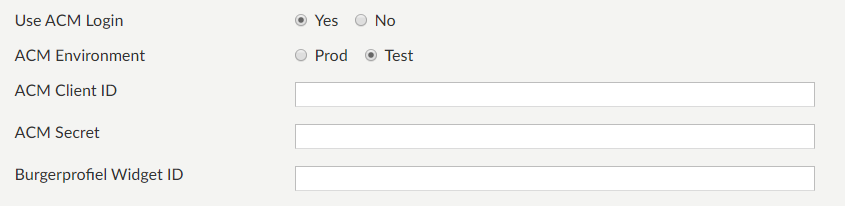 |
New features list
The following topics contain lists of features for this version, of the following applications:
Recreatex
Internal ticket | Customer ticket | Application | Description |
Activities | |||
RCXDGEN-13085 |
| 7.3.0.0 | UiTPAS: Integration of UiTPAS in one day activities. |
RCXDGEN-13187 |
| 7.3.0.0 | Healthcare certificate can now be sent by email. |
RCXDGEN-13274 |
| 7.3.0.0 | Scramble activity registrations |
Bookings | |||
RCXDGEN-13194 |
| 7.3.0.0 | Room bookings with dressing rooms in series. |
RCXDGEN-13239 |
| 7.3.0.0 | As a user, I want to create dressing room reservations for all instances of my series reservation in one shot. |
RCXDGEN-13240 |
| 7.3.0.0 | As a user, I want to delete dressing room reservations for all instances of my series reservations in one shot. |
RCXDGEN-13269 |
| 7.3.0.0 | As a user, I want to create dressing room reservations for all instances of my series reservation in one shot. |
RCXDGEN-13480 |
| 7.3.0.0 | As a user, I want to create a dressing room reservation for a different activity than the source reservation. |
Cash Desk | |||
RCXDGEN-13001 |
| 7.3.0.0 | Log 'Elevated rights' in Recreatex POS. |
RCXDGEN-13002 |
| 7.3.0.0 | Unlink "Order" and "Payment" button on the POS. |
RCXDGEN-13008 |
| 7.3.0.0 | End of shift report: added 3 options |
RCXDGEN-13009 |
| 7.3.0.0 | Default "1" after opening Num-pad for booking a ticket instead of 0 |
RCXDGEN-13072 |
| 7.3.0.0 | Print employee receipt on GKS |
RCXDGEN-13073 |
| 7.3.0.0 | Cash payment terminal integration (Antenor) |
RCXDGEN-13081 |
| 7.3.0.0 | Possibility to copy Points of sale. |
RCXDGEN-13099 |
| 7.3.0.0 | Layout of the num-pads has been made identical on all screens. |
RCXDGEN-13106 |
| 7.3.0.0 | Save a digital version of the Z-report (PDF) in the database. |
RCXDGEN-13123 |
| 7.3.0.0 | Execute Adyen payment terminal transactions (POS) through MarketPay/EnvisoPay |
RCXDGEN-13150 |
| 7.3.0.0 | Modern POS layout optimized for GKS use. |
RCXDGEN-13188 |
| 7.3.0.0 | Provide the Modern-POS "Design Layout" option also for the payment screen. |
RCXDGEN-13191 |
| 7.3.0.0 | Return amount in status bar is to small |
RCXDGEN-13192 |
| 7.3.0.0 | Add possibility to pay with multiple payment methods with payment terminal-processing. |
RCXDGEN-13261 | 313831 | 7.3.0.0 7.1.1.6 7.1.0.11 7.2.1.1 7.2.0.5 | Tune pSubFilesGetListByPointOfSaleAndDate for better performance. |
RCXDGEN-13296 |
| 7.3.0.0 | CounterRentalOrderForm: Add items.Shortname to the grid |
RCXDGEN-13397 |
| 7.3.0.0 | Digital wallet balance is printed on receipt. |
RCXDGEN-13399 |
| 7.3.0.0 | Digital wallet information is printed on receipt. |
Core | |||
RCXDGEN-12202 |
| 7.3.0.0 | It is now possible, when checking CODA files, to record the received bank payments as advances rather than the fully confirmed rental order, exhibition visit or booking payments. |
RCXDGEN-12365 |
| 7.3.0.0 | Use of html in an email template. |
RCXDGEN-12761 |
| 7.3.0.0 | CDB interface: modifications when exporting events. |
RCXDGEN-12819 |
| 7.3.0.0 | Possibility to hide prices in the Taskflow app with an extra setting on employee level. |
RCXDGEN-12999 |
| 7.3.0.0 6.4.4.9 7.1.1.6 7.2.0.3 7.1.0.11 | Integration Global Blue. |
RCXDGEN-13003 |
| 7.3.0.0 | Allow to block certain categories or activities. |
RCXDGEN-13010 |
| 7.3.0.0 | Change default value of setting "read register number" |
RCXDGEN-13012 |
| 7.3.0.0 | Optimizations to make employee management more efficient. |
RCXDGEN-13015 |
| 7.3.0.0 | Make remarks only visible within the division they were made in (via security groups). |
RCXDGEN-13080 |
| 7.3.0.0 | Customer data (secret addresses) is visible on POS but the address is marked as secret. |
RCXDGEN-13118 |
| 7.3.0.0 | Create Loqate (Capture Plus) Address Verification Calls |
RCXDGEN-13119 |
| 7.3.0.0 | Implement the Loqate (Capture Plus) Address verification calls in Recreatex |
RCXDGEN-13120 |
| 7.3.0.0 | Implement Loqate (Capture Plus) Address verification calls in web service/website |
RCXDGEN-13140 |
| 7.3.0.0 | Create Loqate Bank verification calls |
RCXDGEN-13141 |
| 7.3.0.0 | Implement Loqate Bank verification Call |
RCXDGEN-13184 |
| 7.3.0.0 | The setting of frequently used check boxes is now saved. |
RCXDGEN-13278 | 313371 | 7.3.0.0 | AGB Price subsidy optimisation in the case that the article price = 0.00€ |
RCXDGEN-13327 |
| 7.3.0.0 | Connection with UIT IN VLAANDEREN: Provide default values for ticketing. |
RCXDGEN-13347 |
| 7.3.0.0 | ReCreateX login - decouple ReCreateX user from SQL user |
RCXDGEN-13349 |
| 7.3.0.0 | Multiple purchase prices for one article for one supplier. |
RCXDGEN-13405 |
| 7.3.0.0 | Digital wallet expiration date and converting the outstanding balance to revenue after expiration. |
RCXDGEN-13426 |
| 7.3.0.0 | Global Blue - Merge sales based on sales number |
RCXDGEN-13534 |
| 7.3.0.0 | Extend Database Field for Info 1, Info 2 etc... |
Database | |||
RCXDGEN-10969 | 286336 | 7.3.0.0 | SP modification: preportentryticketsubs: add skills exhibitions. |
RCXDGEN-11009 | 287215 | 7.3.0.0 | SP modification: add ticket description to pItemsGetListByCounterMenu. |
RCXDGEN-11015 | 287286 | 7.3.0.0 | SP modification: add ticket description to pFileItemsGetListReservedBySubFile. |
RCXDGEN-11016 | 287288 | 7.3.0.0 | SP modification: add postcode/country info in pSalesHeadersGetListForSalesHistory. |
RCXDGEN-11112 | 288148 | 7.3.0.0 | SP modification: Pre-invoicing screen activities - add info department activity. |
RCXDGEN-11173 | 288918 | 7.3.0.0 | SP modification: preportemployeetasks: Add language of the task. |
RCXDGEN-11175 | 288921 | 7.3.0.0 | SP modification: Change the formatting of times so that grouping by times also works in visualisations pOrganisedVisitsGetDetailFormatedList. |
RCXDGEN-11177 | 288922 | 7.3.0.0 | SP modification: Change the formatting of the start time so that it can be filtered on in pEmployeeTasksGetListByEmployeeAndDate. |
RCXDGEN-11255 | 289703 | 7.3.0.0 | SP modification: preport pReportCouponsPrintTickets. |
RCXDGEN-11284 | 290110 | 7.3.0.0 | SP modification: fnItemGetAveragePurchasePrice Increase the number of decimals so that the average stock price is visualised better. |
RCXDGEN-11366 | 283913 | 7.3.0.0 | SP modification: add guest email addresses in pSalesLinesGetListEntryTicketsByOrganisedVisits and guest info in pOrganisedVisitsGetListForBatchTicketPrint. |
RCXDGEN-11519 | 292352 | 7.3.0.0 | SP modification: [pPointOfSalesGetList: Add extra info in order to manage points of sale more efficiently. |
RCXDGEN-11552 |
| 7.3.0.0 | SP modification: pSubFilesGetListFormatedByFileID add invoicing info sub-files within files, tab parts. |
RCXDGEN-11554 |
| 7.3.0.0 | SP modification: files - tab price calculation - add invoice info sub-file pSubFilesGetListDetailsByFile |
RCXDGEN-11751 |
| 7.3.0.0 | SP modification: add info article group to pItemIngredientsGetListFormatedByItem. |
RCXDGEN-11797 | 296125 | 7.3.0.0 | SP modification: addresses: overview companies: add columns pAddressesGetListCompanies. |
RCXDGEN-11802 | 296149 | 7.3.0.0 | SP modification: List of open memberships: add start and end date membership to pReportSubScriptionBalance. |
RCXDGEN-11970 |
| 7.3.0.0 | SP modification: add to pemployeesgetlist: info about whether or not possessing a personal POS (haspurse). |
RCXDGEN-11991 | 298284 | 7.3.0.0 | SP modification: Sales - visualisations - sell per article and per option: also take into account the options to which an article is linked pSalesheadersGetListNumberOfItemsPerOption. |
RCXDGEN-12254 | 302605 | 7.3.0.0 | SP modification: display linked hall information in exhibition - reservation overview. |
RCXDGEN-12286 |
| 7.3.0.0 | SP modification: preportconsumptioncoupon: add QR code [dbo].[GenerateQRCode](dbo.DivisionCards.CardNumber, 200) AS QRCode. |
RCXDGEN-12308 |
| 7.3.0.0 | SP modification: porganisedvistsgetlistfull: add info about selected periods - pOrganisedVisitsGetDetailFormatedList. |
RCXDGEN-12337 | 303662 | 7.3.0.0 | SP modification: pExpositionPeriodsGetListByDate: add expositionperiods.comment as ExpositionPeriodComment. |
RCXDGEN-12471 | 305957 | 7.3.0.0 | SP modification: Add translations of target groups in pReportOrganisedVisitsListPrice. |
RCXDGEN-12476 | 306045 | 7.3.0.0 | VIEW modification: vWordFileSubFileItems add Subfiles.GroupName as GroupName. |
RCXDGEN-12500 | 306303 | 7.3.0.0 | SP modification: pReportActivityEmployeePerformance add info about exhibition visit. |
RCXDGEN-12583 |
| 7.3.0.0 | SP modification: add exhibition info to pOrganisedVisitsGetListNonPayedByDate |
RCXDGEN-12668 | 308112 | 7.3.0.0 | SP modification: add pitemsgetlist from default vendor. |
RCXDGEN-12780 | 309271 | 7.3.0.0 7.2.0.1 6.4.4.9 7.1.0.10 7.1.1.6 7.1.0.11 | Export to Orafin. |
RCXDGEN-13033 | 307315 | 7.3.0.0 | SP modification: pReportEntryTicket - Add translation fields. |
RCXDGEN-13074 | 307723 | 7.3.0.0 | SP modification: preportculturetickets: add QR code of card number like in other ticket layouts (no longer via sub-file) |
RCXDGEN-13135 | 313003 | 7.3.0.0 7.1.1.6 7.2.1.1 | Add SP for Crystal reports report. |
RCXDGEN-13260 | 313831 | 7.3.0.0 7.1.1.6 7.1.0.11 7.2.1.1 7.2.0.5 | Tune pFilesGetListSearchFormated for better performance |
RCXDGEN-13378 | 315757 | 7.3.0.0 | SP modification: Invoice price subsidy: split up part of payment per VAT price subsidy. |
RCXDGEN-13523 |
| 7.3.0.0 | SQL Server 2019 Support |
RCXDGEN-13608 |
| 7.3.0.0 7.2.0.7 | Create missing indexes for TaskFlow plugin |
RCXDGEN-13617 |
| 7.3.0.0 | Anonymize databases for UAT testing on COLO environment |
Direct debit | |||
RCXDGEN-12647 | 307956 | 7.3.0.0 | Add functionality to skip the prolongation of the membership when closing the first collection period of this contract. |
Event planning (Dossiers) | |||
RCXDGEN-13218 |
| 7.3.0.0 | Advance payments can now be charged to different customers. |
Exhibitions | |||
RCXDGEN-12425 |
| 7.3.0.0 | Possibility to edit the sales on an exhibition visit that has already been recorded. |
RCXDGEN-13013 |
| 7.3.0.0 | Provide translation on period descriptions. |
RCXDGEN-13100 |
| 7.3.0.0 | Optimisations: Period management. |
RCXDGEN-13277 |
| 7.3.0.0 | Add option to adjust the quantity of automatic articles, when the number of visits is modified. |
RCXDGEN-13333 |
| 7.3.0.0 | Check availability of halls when making a reservation. |
Financial Administration | |||
RCXDGEN-13101 |
| 7.3.0.0 | Financial export RCX to AFAS Profit (API) |
Financial export | |||
RCXDGEN-12754 |
| 7.3.0.0 | Mercurius interface: When exporting the invoices, put a PDF of the invoice in a certain folder. |
RCXDGEN-12767 |
| 7.3.0.0 | ORAFIN: Invoice export modifications: add new fields (cash export). |
RCXDGEN-13136 |
| 7.3.0.0 | Interface SAP : invoice export |
RCXDGEN-13182 |
| 7.3.0.0 | Financial export to PIA (KMMA, KMSK & KMKG) |
RCXDGEN-13183 |
| 7.3.0.0 | ORAFIN: invoice export modifications - add reference to credit notes |
RCXDGEN-13388 |
| 7.3.0.0 | Merge Exact interface 3 > 26 |
RCXDGEN-13496 |
| 7.3.0.0 | ORAFIN export modification: export GLA.ExternAccount instead of GLA.Description. |
Invoicing | |||
RCXDGEN-12573 |
| 7.3.0.0 | e-Invoicing for Dutch market. |
RCXDGEN-13186 |
| 7.3.0.0 | Reprint invoices that have not been paid yet. |
RCXDGEN-13463 |
| 7.3.0.0 | Show advancement invoices or not. |
Mailing | |||
RCXDGEN-12577 |
| 7.3.0.0 | MS Word files can now be converted to non-editable PDFs when sent as an attachment. |
Membership | |||
RCXDGEN-13017 |
| 7.3.0.0 | Add card holder to batch renewal screen |
Rentals | |||
RCXDGEN-13291 |
| 7.3.0.0 | Logging RentalStock-level(RentalStockForm) |
RCXDGEN-13304 |
| 7.3.0.0 | Parts of rental items cannot be removed / blocked in the cash register once they have ever been charged, even if they are no longer allowed to be charged. |
Service | |||
RCXDGEN-13079 |
| 7.3.0.0 | Salto required changes |
Ticketing | |||
RCXDGEN-13505 |
| 7.3.0.0 | Request to make an extra field to fill in the Maccsbox ID. |
UiTPAS | |||
RCXDGEN-12741 |
| 7.3.0.0 | UiTPAS: Add a button to access customer details in Recreatex after scanning an UiTPAS card. |
RCXDGEN-13156 |
| 7.3.0.0 | UiTPAS: Creation of an UiTPAS within Recreatex without using the actual UiTPAS application. |
Web Shop
Internal ticket | Customer ticket | Application | Description |
Fitness | |||
RCXWEBSHOP-3803 |
| 5.3.0.0 | Ability to clear Fitness selections in line with other modules. |
RCXWEBSHOP-3840 |
| 5.3.0.0 | Ability to determine the order of the locations for Fitness on the web shop. |
General | |||
RCXWEBSHOP-3775 |
| 5.3.0.0 | Possibility to hide the copyright notice on the bottom of emails. |
RCXWEBSHOP-3785 |
| 5.3.0.0 | Integration "Mijn Burgerprofiel". |
Payment providers | |||
RCXWEBSHOP-3737 |
| 5.3.0.0 | Support Adyen as alternative to Ingenico in web shop. |
Web shop manager | |||
RCXWEBSHOP-3787 |
| 5.3.0.0 | Provide LU language in the web shop. |
RCXWEBSHOP-3839 |
| 5.3.0.0 | Add AddressContact-fields 'IsMailingAllowed' & 'Language' in the web shop / manager |
WSDL
Internal ticket | Customer ticket | Application | Description |
Contacts | |||
RCXW00API-1142 |
| 7.3.0.0 | Add AddressContact-fields 'IsMailingAllowed' & 'Language' in the API |
Exhibitions | |||
RCXW00API-1123 |
| 7.3.0.0 | Provide translation on exhibition period descriptions (WSDL). |
RCXW00API-1175 |
| 7.3.0.0 | Add field 'LastUpdate' to organisedVisits and add 'ModifiedSince' search parameter to 'FindOrganisedVisits' |
General | |||
RCXW00API-1095 |
| 7.3.0.0 | Possibility to hide prices in the Taskflow app. |
RCXW00API-1109 |
| 7.3.0.0 | Additional fields in API (FindSales) |
RCXW00API-1114 |
| 7.3.0.0 | Add the field 'Pin code' to the call FindReservations / Checkout. |
RCXW00API-1129 |
| 7.3.0.0 | Allow to block certain categories / activities (API) |
RCXW00API-1137 |
| 7.3.0.0 | Add article group translations to the FindVendingMachineArticles call. |
RCXW00API-1153 |
| 7.3.0.0 | Provide LU language. |
RCXW00API-937 |
| 7.3.0.0 | Fischer Dispenser: add card numbers in article sale for checkout basket |
mPOS | |||
RCXW00API-1071 |
| 7.3.0.0 | Ticket translation should follow Chosen customer during sales process > Default POS customer (set on POS level) > General default POS customer (kassaverkopen/POS sales) order. |
RCXW00API-1140 |
| 7.3.0.0 | Compliance for Austria / RKSV in API (mPos / Kiosk) |
Reservations | |||
RCXW00API-1122 |
| 7.3.0.0 | Create a new API call with the same 'ActivitySearchCriteria', that returns only the ActivityID & FreePlaces. |
Self-service kiosk
Internal ticket | Customer ticket | Application | Description |
RCXDVENMAC-315 |
| 5.3.0.0 | Paper low notification on Kiosk for Boca |
RCXDVENMAC-334 |
| 5.3.0.0 | Fischer dispenser: let vending machine interact with dispenser |
RCXDVENMAC-369 |
| 5.3.0.0 | Add a new 'filtering' possibility to the 'Items' flow. |
RCXDVENMAC-436 |
| 5.3.0.0 | Support Adyen Terminals on the Self Service Kiosk. |
RCXDVENMAC-437 |
| 5.3.0.0 | Sell enviso offers on Kiosk |
RCXDVENMAC-446 |
| 5.3.0.0 | Provide a possibility to show articles on Kiosk depending on time |
RCXDVENMAC-455 |
| 5.3.0.0 5.1.0.7 5.1.1.4 5.2.0.2 | Send transaction reference to payment terminal and store it in Payment provider Transaction reference in RCX. |
Interface framework
Internal ticket | Customer ticket | Application | Description |
RCWITF2-378 |
| 6.4.0.4 6.4.1.4 6.4.2.3 6.4.4.1 7.2.0.1 7.3.0.0 7.2.1.1 | CIPAL POS EXPORT: Ticketing events are not pushed to CIPAL. |
RCWITF2-297 |
| 7.3.0.0 | Data archiving planner plug-in. |
RCWITF2-387 |
| 7.3.0.0 | Data archiving across divisions. |
RCWITF2-359 |
| 7.3.0.0 7.2.1.0 | Automatic Z-report creation (schedulable plugin). |
RCWITF2-362 |
| 6.4.4.0 7.2.0.0 7.3.0.0 7.2.1.0 | Auto void 'Global Blue documents' for credited sales. |
RCWITF2-372 |
| 6.4.1.0 6.4.2.0 6.4.3.0 7.1.0.0 6.4.4.0 7.2.0.0 7.3.0.0 | Maccsbox integration |
RCWITF2-394 |
| 7.1.0.2 7.1.1.1 7.2.0.1 7.3.0.0 7.2.1.1 | MS Dynamics CRM modification. |
RCWITF2-373 |
| 7.3.0.0 | Financial export RCX to AFAS - Export invoice PDF attachments. |
RCWITF2-379 |
| 7.3.0.0 | Re-link companies/supplement customer to addresses and to membership proposals. |
RCWITF2-341 |
| 7.1.1.2 7.2.0.1 7.3.0.0 7.1.0.3 7.2.1.1 | Support reseller commissions in Recreatex (Enviso). |
RCWITF2-361 |
| 7.3.0.0 | Support import of big batches of Enviso tickets. |
Bug fixes
The following topics contain lists of bug fixes for this version, of the following applications:
Recreatex
Internal ticket | Customer ticket | Application | Description |
Activities | |||
RCXDGEN-10245 | 277059 | 7.3.0.0 7.1.1.5 7.2.0.1 7.1.0.9 | 'Update missing parameters' message - registration parameters are deficient - permission forms must be filled in according to the check for missing parameters. |
RCXDGEN-12591 | 302615 304782 | 6.4.0.17 7.3.0.0 7.1.1.5 6.4.1.22 6.4.4.7 7.1.0.7 7.2.0.1 6.4.4.8 7.1.0.9 | Family discount does not work with activities |
RCXDGEN-13749 | 319471 | 7.3.0.0 7.2.0.6 | When crediting a registration with a discount code, a booking is made of double the activity price. |
Bookings | |||
RCXDGEN-12265 | 301651 | 7.3.0.0 7.1.1.5 7.2.0.1 7.1.0.9 | Lay-out error: printing bookings with booking confirmation, header not OK, buttons don't work. |
RCXDGEN-12769 | 309000 315009 316083 | 7.3.0.0 7.1.1.5 6.4.1.22 6.4.4.7 7.1.0.7 7.2.0.1 6.4.4.8 7.1.0.9 | Opening any new window, while any other window is maximized in Recreatex causes an error. |
RCXDGEN-12978 | 311299 313266 314622 314901 314913 314967 315097 315248 315522 316083 | 7.3.0.0 6.4.4.9 7.1.1.6 7.1.0.11 7.2.0.4 7.2.1.1 | When making a reservation, my Recreatex gets blocked. |
RCXDGEN-12991 | 311384 311433 311641 | 7.3.0.0 7.2.0.1 | Booking a reservation in the back-office does not work: 'Not all mandatory fields have been filled in'. |
Business Intelligence | |||
RCXDGEN-13429 | 314984 | 7.3.0.0 7.2.0.6 | (Dossiers) RapportChristophe: error after update. |
Cash Desk | |||
RCXDGEN-12189 | 300789 304031 | 7.3.0.0 7.1.1.5 7.2.0.1 7.1.0.9 | Description of the membership is not correctly displayed when looking up the customer card. |
RCXDGEN-12243 | 300331 | 7.3.0.0 7.1.1.5 7.2.0.1 7.1.0.9 | One employee cannot print 'Report Selling by payment method', receives error message. |
RCXDGEN-12263 | 301670 | 7.3.0.0 7.1.1.5 7.2.0.1 6.4.4.8 7.1.0.9 | You cannot scan a card any more in the 'POS: Find customer card' screen since update to 7.1.0.3. |
RCXDGEN-12486 | 306228 310717 | 7.3.0.0 7.1.1.5 7.2.0.1 7.1.0.9 | Not able to change button text colour. |
RCXDGEN-12491 | 304655 | 7.3.0.0 7.1.1.5 7.2.0.1 6.4.4.8 7.1.0.9 | Gift certificate processing is not working any more if you also configure the parameters for return on the payment method gift certificate. |
RCXDGEN-12492 | 304281 | 7.3.0.0 | If you search previous sales in the POS and you change the payment method, then you should not be able to change this to a payment method that requires further processing if this is not foreseen. |
RCXDGEN-12498 | 306224 | 7.3.0.0 7.1.1.5 7.2.0.1 6.4.4.8 7.1.0.9 | Price is not displayed correctly in the basket, while it is correct in the possaleslines. |
RCXDGEN-12560 | 307000 | 6.4.4.6 7.1.0.6 7.3.0.0 7.1.1.4 | Discount is not being processed on normal items and exposition items when making a refund. It only works on composed articles. |
RCXDGEN-12615 | 307714 | 7.3.0.0 7.1.1.5 7.2.0.1 7.1.0.9 | As from version you can no longer change user rights when creating POS menus. |
RCXDGEN-12616 | 307720 | 7.3.0.0 7.1.1.5 7.2.0.1 7.1.0.9 | In the modern layout the text size of a sub-menu is not copied when you choose Copy to all menus. |
RCXDGEN-12669 | 308108 | 7.3.0.0 7.1.1.5 7.2.0.1 7.1.0.9 | Payment screen contains confusing information of a previously ended/changed input. |
RCXDGEN-12736 | 294228 | 7.3.0.0 7.1.1.5 7.2.0.1 6.4.4.8 7.1.0.9 | Exposition tickets are not counted among the item total at the bottom of the POS basket. |
RCXDGEN-12738 | 308433 | 7.3.0.0 7.1.1.5 7.2.0.1 6.4.4.8 7.1.0.9 | Cash closing does not take into account money that is topped up from the cash register via the vault functionality. |
RCXDGEN-12756 | 308756 | 7.3.0.0 7.1.1.5 6.4.1.22 6.4.4.7 7.1.0.7 7.2.0.1 6.4.4.8 7.1.0.9 | Runtime errors when you're asked to select subsidy info on the POS while selling a booking to a subsidy-applicable customer. |
RCXDGEN-12770 |
| 7.3.0.0 7.2.0.1 | Let Recreatex initiate the (dummy) start shift so hardware service is back in sync with the payment terminal when hardware service not in sync. |
RCXDGEN-12811 | 309471 | 7.3.0.0 7.1.1.5 7.1.0.7 | When choosing the modern cash register menu layout, your sales will be registered in different document types than expected. |
RCXDGEN-12817 | 309563 | 7.3.0.0 7.2.0.1 7.1.1.6 7.1.0.11 | Issue reading E-ID |
RCXDGEN-12827 | 309947 | 7.3.0.0 7.1.1.5 7.2.0.1 7.1.0.9 | POS menu text colours no longer work. |
RCXDGEN-12908 | 310411 | 7.3.0.0 7.1.1.7 7.2.0.6 | The payment method gift certificate does not work properly when using the simplified POS. |
RCXDGEN-12951 | 308868 | 7.3.0.0 7.1.1.5 7.2.0.1 6.4.4.8 7.1.0.9 | Default duration is counted double when using the POS. |
RCXDGEN-12954 | 310888 | 7.3.0.0 7.1.1.6 7.2.0.4 | Return of a sale made with gift vouchers is not processed correctly. |
RCXDGEN-13014 | 311604 | 7.3.0.0 7.1.1.6 7.1.0.11 7.2.0.4 | The 'pay outstanding invoices' functionality does indeed work as it should, but in the previous version, the Euro symbol was grey when a customer does not have any outstanding orders. |
RCXDGEN-13020 | 311750 | 7.3.0.0 7.2.0.5 7.1.1.7 | Payment screen: the amount is not logically adjusted when using multiple payment methods. |
RCXDGEN-13032 |
| 7.3.0.0 7.1.1.5 7.1.0.10 7.1.1.6 7.2.0.3 7.1.0.11 7.2.0.4 | Duplicate Sequence number in the same sales transaction. |
RCXDGEN-13041 | 312112 | 7.3.0.0 7.1.1.5 6.4.1.22 6.4.4.9 7.1.0.10 7.2.0.3 7.2.0.2 | Retrieving the sub-file on the cash register blocks the entire cash register and it is not possible to pay. |
RCXDGEN-13059 | 312151 | 7.3.0.0 7.1.0.10 7.1.1.6 7.2.0.3 7.1.0.11 7.2.0.4 | The check for mandatory membership when choosing certain articles on the cash desk is not working any more. |
RCXDGEN-13198 | 313422 313648 | 7.3.0.0 7.2.0.3 | At the end of the service we have an incorrect cash difference. |
RCXDGEN-13346 | 315398 | 7.3.0.0 7.2.0.6 | Complete cancellation of a previous sale goes wrong if a discount code / promotion rule was used on an arrangement item. |
RCXDGEN-13350 | 315125 | 7.3.0.0 7.1.1.6 7.1.0.11 7.2.1.1 7.2.0.5 | If you copy a sub-menu button to all POS menus an error appears but the button is still copied. |
RCXDGEN-13379 | 313448 316390 | 7.3.0.0 7.1.1.7 7.2.0.6 | Can’t open POS sub-menu from POS designer menu. |
RCXDGEN-13418 |
| 7.3.0.0 7.2.0.5 7.1.1.7 | Technical problem when starting POS with adyen terminal. |
RCXDGEN-13419 | 311627 314758 315874 | 7.3.0.0 7.1.1.7 7.2.0.6 | POS is slower after recent Recreatex upgrade. |
RCXDGEN-13461 | 315722 | 7.3.0.0 7.2.0.6, | Recreatex hangs up when a table is selected with more than 3000 Euros of sales. |
RCXDGEN-13469 | 316827 | 7.3.0.0 7.2.0.6 | Shopmaster Bar-code not printing on ticket after changing Payment method and reprinting the ticket. |
RCXDGEN-13473 |
| 7.3.0.0 | Gezinsbond modification after customer validation |
RCXDGEN-13476 | 316920 | 7.3.0.0 7.2.0.6 | Last transaction details at bottom of POS screen don't capture actual details. |
RCXDGEN-13575 | 317914 | 7.3.0.0 7.2.0.6 | Cash Difference reports don't correctly count any transactions made from the POS to a safe during a shift, thus falsely reporting them as missing cash. |
RCXDGEN-9764 | 271694 | 7.3.0.0 7.1.1.5 7.1.0.7 7.2.0.1 | Timer automatic log off cashier does not work on Exhibition layout in POS menu. |
Childcare (BKO) | |||
RCXDGEN-11237 | 286835 | 7.3.0.0 7.1.1.5 7.2.0.1 6.4.4.8 7.1.0.9 | Option is blocked but in the presence overview we can still enter this option even though there is no valid time filled in. |
RCXDGEN-12574 | 302355 | 7.1.0.6 7.3.0.0 6.4.1.22 6.4.4.7 | Wrong price was calculated. |
Core | |||
RCXDGEN-10628 | 281348 | 7.3.0.0 7.1.1.5 7.2.0.1 6.4.4.8 7.1.0.9 | When configuring a mifare reader in Recreatex and also that same mifare reader in Sydadmin, then cards are read twice in Recreatex. |
RCXDGEN-10821 | 257728 | 7.3.0.0 | When merging a customer there are issues if that person is also a contact person. |
RCXDGEN-11135 | 288049 | 7.3.0.0 7.1.1.5 7.2.0.1 6.4.4.8 7.1.0.9 | Archiving done, but fiscal certificate cannot be printed any more. |
RCXDGEN-11587 | 293125 | 7.3.0.0 7.1.1.5 7.2.0.1 6.4.4.8 7.1.0.9 | Hotkeys don't work any more. |
RCXDGEN-11967 | 297937 | 7.3.0.0 7.1.1.5 7.2.0.1 7.1.0.9 | Digital Wallet Unlink card should not be allowed when there is only one card linked. |
RCXDGEN-11968 | 297939 | 7.3.0.0 7.1.1.5 7.2.0.1 7.1.0.9 | Digital Wallet Change payment method works incorrectly for digital wallet. |
RCXDGEN-12416 | 304684 | 7.3.0.0 7.1.1.5 7.2.0.1 6.4.4.8 7.1.0.9 | Prices in the price group on combi-items are not shown / shown as 0. |
RCXDGEN-12553 | 306252 309921 | 7.3.0.0 7.1.1.5 7.2.0.1 7.1.0.9 | RCX doesn't allow the PC settings to be on 125% (scaling text). |
RCXDGEN-12555 | 306870 | 6.4.4.6 7.1.0.6 7.3.0.0 7.1.1.5 6.4.1.22 | Standard Report: list of sold items shows double the number of items because it includes the AGB subsidy line. |
RCXDGEN-12584 | 307433 | 7.3.0.0 7.1.1.5 6.4.4.7 7.1.0.7 6.4.4.8 7.1.0.9 | Three issues regarding AGB, Subvention and Donation. |
RCXDGEN-12594 | 305540 | 7.3.0.0 7.1.1.5 6.4.1.22 6.4.4.7 7.1.0.7 6.4.4.8 7.1.0.9 | The postal code on the customer sheet will not be left out after anonymisation and will still be visible to everyone. |
RCXDGEN-12598 | 307598 | 7.3.0.0 7.1.1.5 7.2.0.1 6.4.4.8 7.1.0.9 | Discount codes don't work on subscription items (tested on subscription items and arrangement articles). |
RCXDGEN-12604 | 307662 | 7.3.0.0 7.1.1.5 7.2.0.1 7.1.0.9 | Graphical overview task planning not clear any more since update to version 7.1.x. |
RCXDGEN-12605 | 307663 | 7.3.0.0 7.1.1.5 7.2.0.1 6.4.4.8 7.1.0.9 | Discount codes and vouchers are not displayed correctly. |
RCXDGEN-12606 | 307582 311331 313317 | 7.3.0.0 7.1.1.5 7.2.0.1 7.1.0.9 | In the simplified search window, "enter" does not work to start a search. The search button must always be clicked manually with the mouse. |
RCXDGEN-12631 | 307788 | 7.3.0.0 7.1.1.5 7.2.0.1 6.4.4.8 7.1.0.9 | When sold anonymously the e-ticket is not reprinted in the right language. |
RCXDGEN-12732 | 308159 | 7.3.0.0 7.1.1.5 7.1.0.7 7.2.0.1 7.1.0.9 | Opening the window system doesn't work. |
RCXDGEN-12748 | 308646 | 7.3.0.0 7.1.1.5 7.2.0.1 6.4.4.8 7.1.0.9 | ScheduledOrganisedVisits plugin crashes if there is no data available to put in the report. |
RCXDGEN-12861 | 310132 | 7.3.0.0 7.1.1.5 7.2.0.1 7.1.0.9 | When opening a customer it goes by default to the tab WEB. |
RCXDGEN-12871 |
| 7.3.0.0 7.1.1.5 7.2.0.1 | When anonymizing, an unwanted and incorrect date of death is filled in for the customer. |
RCXDGEN-12935 | 307582 | 7.3.0.0 7.1.1.5 7.2.0.1 6.4.4.8 7.1.0.9 | All forms shown as dialog F1 function doesn't work. |
RCXDGEN-12975 | 308128 | 7.3.0.0 7.1.1.5 6.4.1.22 6.4.4.9 7.1.0.10 7.2.0.3 | The connection between Recreatex and Intersolve (Ooievaarspas) is not working properly. Not all Ooievaarsdiscounts registered in Recreatex arrive at Intersolve. |
RCXDGEN-13093 | 311779 312233 314051 315363 315488 | 7.3.0.0 6.4.4.9 7.1.1.6 7.2.0.3 7.1.0.11 7.2.0.4 | User settings are not stored in database. |
RCXDGEN-13117 | 312939 | 7.3.0.0 7.1.1.6 7.1.0.11 7.2.0.4 7.2.1.1 | Stock: Runtime error. |
RCXDGEN-13307 | 314855 | 7.3.0.0 7.1.1.6 7.2.0.4 7.2.1.1 | All sales imported by TradeFlow in one batch are linked to the same SalesSeriesID. |
RCXDGEN-13361 |
| 7.3.0.0 7.1.1.6 7.2.1.1 | PolandFiscalPrinter: add address information to invoice. |
RCXDGEN-13369 |
| 7.3.0.0 7.2.0.5 7.1.1.7 | Global Blue: When CounterPrinter is a Peripheral, global blue document is not printed. |
RCXDGEN-13392 | 315972 | 7.3.0.0 7.2.0.5 | Crash + Runtime error when adding more than one employee task and employee on a reservation in series (before saving). |
RCXDGEN-13452 | 316680 317612 | 7.3.0.0 7.2.0.6 | User data is not remembered on the preferred settings of the toolbar. |
RCXDGEN-13482 | 316986 | 7.3.0.0 | Employee planning: The detail pane shows the Mouse time in stead of the time of the task. |
RCXDGEN-13483 | 316987 | 7.3.0.0 | Employee planning: Making a new task does not take over the date and time selection. |
RCXDGEN-13561 | 317482 | 7.3.0.0 | Z-Financial and Z-Users report: PDF-viewer only shows the first page. |
RCXDGEN-13571 | 317419 | 7.3.0.0 | Performance of pitemsgetlist: item price is no longer visible. |
RCXDGEN-9728 | 261939 | 7.3.0.0 | UITDATABANK: activities: When you work with default values and you modify the activity afterwards, the system does not take these values into account any more. |
RCXDGEN-9965 | 272952 | 6.4.0.17 7.3.0.0 7.1.1.5 6.4.1.22 7.2.0.1 6.4.4.8 7.1.0.9 | INTERSOLVE: No clear error message when using a voucher is not successful but cash receipt comes out anyway. |
Database | |||
RCXDGEN-13428 | 315291 | 7.3.0.0 7.2.0.5 7.1.1.7 | Problems with export to Orafin. |
Direct debit | |||
RCXDGEN-12646 | 307933 | 7.3.0.0 | Membership validity does not match the charged collection period when purchasing on Recreatex cash desk. |
RCXDGEN-13577 | 317953 | 7.3.0.0 7.2.0.6 | Closing the Direct Debit period results in an error: System.ArgumentException: An item with the same key has already been added. |
Event planning (Dossiers) | |||
RCXDGEN-10826 | 284156 | 7.3.0.0 7.1.1.5 7.2.0.1 6.4.4.8 7.1.0.9 | When attempting to book a quantity of tickets for an exhibition that is larger than the allowed quantity set on the article for that exhibition, then it will not correctly block the booking and no notification is given. |
RCXDGEN-11085 | 287850 | 6.4.4.6 7.1.0.6 7.3.0.0 6.4.1.21 7.1.1.5 | When copying days within event planning files, the times of the room booking are not copied correctly any more |
RCXDGEN-12224 | 296922 | 7.3.0.0 7.1.1.5 7.2.0.1 6.4.4.8 7.1.0.9 | Changes in merge fields on Word documents after generation within a file (dossier) cannot be saved. |
RCXDGEN-12642 | 307843 | 7.3.0.0 7.1.1.5 7.2.0.1 6.4.4.8 7.1.0.9 | When the dates in a To-From date-picker in the Files wizard are automatically changed, while the times are in chronological order (for example: start time 14:00 and end time 18:00), the end time is automatically changed to be equal to the start time. |
RCXDGEN-13018 | 311615 | 7.3.0.0 7.2.0.6 | Incorrect price amount when adapting an already booked sub-file. |
RCXDGEN-13351 | 315328 | 7.3.0.0 7.1.1.6 7.2.1.1 7.2.0.5 | When copying an invoiced file, the copied sub-files incorrectly have the status invoiced. |
RCXDGEN-13443 | 316619 | 7.3.0.0 7.2.0.6 | Copying files: times are not exactly copied from the partial files. |
RCXDGEN-13535 | 317322 | 7.3.0.0 7.2.0.6 | Issues when copying files (dossiers). |
RCXDGEN-13558 | 317811 | 7.3.0.0 7.2.0.6 | Price of hall reservations is not correct. |
Exhibitions | |||
RCXDGEN-12015 | 298580 | 7.3.0.0 7.1.1.5 7.2.0.1 6.4.4.8 7.1.0.9 | When changing the exhibition periods, the rights per employee are not working. |
RCXDGEN-12153 | 290122 | 7.3.0.0 7.1.1.5 7.2.0.1 6.4.4.8 7.1.0.9 | Rights per employee: "Employee may adjust the exhibition period via the exhibition calendar" does not work or is limited. |
RCXDGEN-12256 | 302590 | 7.1.0.6 7.3.0.0 7.1.1.5 7.2.0.1 | When moving a visit the price is not adjusted correctly with the articles that are sold automatically. |
RCXDGEN-12587 | 306577 | 6.4.0.17 7.1.0.6 7.3.0.0 7.1.1.5 6.4.1.22 6.4.4.7 | Employee tasks are disappearing at random. |
RCXDGEN-12735 | 308418 | 7.3.0.0 7.1.1.5 7.2.0.1 6.4.4.8 7.1.0.9 | When filtering on date in the visits overview screen and you change the start date, the end date does not change accordingly. |
RCXDGEN-12747 | 308548 | 7.3.0.0 7.2.0.1 | When opening an exhibition, the proof of reservation is removed from the exhibition. |
RCXDGEN-12886 | 310323 | 7.3.0.0 7.1.1.5 7.2.0.1 7.1.0.8 | Articles that are booked with an exhibition visit are doubled if visits are registered on two different exhibitions in the same booking. |
RCXDGEN-12887 | 309232 | 7.3.0.0 7.1.1.5 7.2.0.1 7.1.0.8 | Cannot modify the amount of articles in an exhibition visit. When clicking on 'Record', amount reverts back. |
RCXDGEN-12909 | 302590 | 7.3.0.0 7.1.1.5 7.2.0.1 7.1.0.9 | When moving a visit, the price is not adjusted correctly for the items that are automatically sold. |
RCXDGEN-13179 | 313507 | 7.3.0.0 7.1.1.6 7.1.0.11 7.2.0.4 7.2.1.1 | Fixing one issue caused another issue. |
RCXDGEN-13200 | 313686 | 7.3.0.0 | When printing the reportorganisedvisits we get the error 'Leverancierscode database: 8115' |
RCXDGEN-13466 | 316822 | 7.3.0.0 | Changing the number of visitors in the POS changed the number on the booking incorrectly. |
RCXDGEN-13478 |
| 7.3.0.0 7.2.0.6 | ReportOrganisedVisitByDay: Does not show all visitors. |
RCXDGEN-13484 | 316990 | 7.3.0.0 7.2.0.6 | Employee planning and Exhibition calendar lost function in lay-out 7.x, shown active date. |
Financial Administration | |||
RCXDGEN-12921 | 310435 | 6.4.0.17 7.3.0.0 7.1.1.5 6.4.1.22 7.2.0.1 7.1.0.8 6.4.4.8 | Invoice is white square in zendfile, we don't see the invoice details. |
RCXDGEN-13353 | 307799 | 7.3.0.0 | SQL Prescript: amount saleslines does not correspond with amount salespaymentlines. |
RCXDGEN-13373 | 315716 317626 317730 319586 | 7.3.0.0 7.2.0.5 | Open a sales header, go to tab Various, Cannot put a remark into the text field. |
RCXDGEN-13588 | 316751 | 7.3.0.0 7.2.0.6 | Rounding of cash payment doesn't go well when customer gets subsidy discount and default payment method not cash. |
Financial export | |||
RCXDGEN-12972 | 311196 | 7.3.0.0 7.1.0.10 7.1.1.6 7.2.0.3 7.1.0.11 7.2.0.4 | The export of PDF invoices no longer works with the export of the invoices. (New Horizon) |
Invoicing | |||
RCXDGEN-12742 | 308495 | 7.3.0.0 6.4.4.9 7.1.1.6 7.1.0.11 7.2.0.4 | Because of an error in a stored procedure, certain sales lines are not present on the invoice. |
RCXDGEN-13038 | 311977 | 7.3.0.0 6.4.4.9 7.1.1.6 7.2.0.3 7.1.0.11 | 'Already paid' with invoice remains at 0 in overview sales when invoice is paid. |
Mailing | |||
RCXDGEN-13022 |
| 7.3.0.0 7.1.1.6 7.1.0.11 7.2.0.4 | Wrong QR code generated on Mailing documents. |
RCXDGEN-13043 | 312128 | 7.3.0.0 | When activating the unsubscribe link, the link is shown twice in the email. |
Membership | |||
RCXDGEN-11329 | 290246 | 7.3.0.0 | Enviso Trade Plugin for reading sales/bar-codes: the logging on the memberships is not always correct. |
RCXDGEN-12496 | 306103 | 7.3.0.0 | Manual devaluing in batch does not work if you work with activations on the memberships. |
RCXDGEN-12822 | 309786 | 6.4.0.17 7.3.0.0 7.1.1.5 6.4.1.22 6.4.4.7 7.1.0.7 6.4.4.8 7.1.0.9 | Selected cashier for creating memberships in batch is overruled by last cashier of point of sale. |
RCXDGEN-13004 | 311516 | 7.3.0.0 | The Membership logging window takes a long time to open. |
RCXDGEN-13406 | 315842 | 7.3.0.0 7.2.0.6 | Membership: Partner Cards: linked cards are not printed correctly. |
Place Reservations | |||
RCXDGEN-12342 | 302749 | 7.3.0.0 7.1.1.5 7.2.0.1 6.4.4.8 7.1.0.9 | When making a room booking the consumption stock tab, all blocked stock items are also shown. |
RCXDGEN-9671 | 270876 | 7.3.0.0 7.1.1.5 7.2.0.1 6.4.4.8 7.1.0.9 | When a booking, with a rental order whose price was manually adjusted, is moved to another time, the modified price of the rental order is reverted to its default price without message. |
Rentals | |||
RCXDGEN-12047 | 296143 | 7.3.0.0 7.2.0.1 6.4.4.8 7.1.0.9 | Partial refund via cash register does not work if you work with parts. |
RCXDGEN-12556 | 306604 | 7.3.0.0 7.1.1.5 7.2.0.1 6.4.4.8 7.1.0.9 | Make new rental order: pop-up accelerated order: "pricegroupid" is shown instead of "description". |
RCXDGEN-12760 | 308868 | 7.3.0.0 7.1.1.5 6.4.4.7 7.2.0.1 7.1.0.9 | Default duration via the POS does not take days into account correctly. |
Reporting | |||
RCXDGEN-12739 | 308464 | 7.3.0.0 7.1.1.5 7.2.0.1 6.4.4.8 7.1.0.9 | In the Turnover per VAT rate report, the totals of the sections do not add up correctly and are not equal across sections. |
RCXDGEN-13438 | 316543 | 7.3.0.0 7.2.0.5 7.1.1.7 | Recreatex hangs when loading the design of an existing dashboard. |
Reservations | |||
RCXDGEN-12575 | 306037 | 7.3.0.0 7.1.1.5 6.4.4.7 7.1.0.7 6.4.4.8 7.1.0.9 | Reservation/cancellation confirmation report does not print anything for certain selections. |
RCXDGEN-12763 | 306819 | 7.3.0.0 7.1.1.5 6.4.1.22 6.4.4.7 7.1.0.7 7.2.0.1 6.4.4.8 7.1.0.9 | Report Occupancy time: it's not taken into account for the total hours for an infrastructure if some pricegroups are not selected. |
RCXDGEN-12820 | 309672 | 7.3.0.0 7.1.1.5 6.4.4.7 7.1.0.7 7.2.0.1 | Request availability via graphical reservation does not work. |
RCXDGEN-12957 | 311073 | 7.3.0.0 6.4.4.9 7.1.1.6 7.1.0.11 7.2.0.4 | Searching with * does not work correctly for contacts in a reservation. |
RCXDGEN-13359 | 312440 315485 | 7.3.0.0 | pReportsReservationConfirmAllCustomer: ResAdrCont_Zipcode & City: Always remains empty |
RCXDGEN-13413 | 314167 | 7.3.0.0 | 'Read only' rights on altering room reservation does not work correctly. |
Scenarios | |||
RCXDGEN-12597 | 307164 | 7.3.0.0 7.1.1.5 7.1.0.7 7.2.0.1 7.1.0.9 | M1915254 scenario application is rejected in Enviso but show as 'to be checked' in Recreatex. |
RCXDGEN-13241 | 314170 | 7.3.0.0 7.2.0.6 | When using reservations, when reopening a scenario, after you open an example and close it, the reservation is removed. |
Stock | |||
RCXDGEN-12501 | 305565 307649 308264 309424 309730 310421 | 7.3.0.0 7.1.1.5 7.2.0.1 7.1.0.9 | Filter for ‘current stock list’ is not applied to the report when printed. |
RCXDGEN-13587 | 316654 318098 | 7.3.0.0 7.2.0.6 | 'Current stock list' is no longer sorted correctly by article group (standard report). |
SydAdmin | |||
RCXDGEN-12493 | 305373 | 7.3.0.0 7.1.1.5 7.2.0.1 6.4.4.8 7.1.0.9 | Menu options still displayed in Dutch when in an English profile. |
Ticketing | |||
RCXDGEN-10197 | 246003 | 7.3.0.0 7.1.1.5 7.2.0.1 6.4.4.8 7.1.0.9 | On the Booking overview, tab seats/standing spots, by default you see the cancelled sales as well. |
RCXDGEN-13384 | 315811 | 7.3.0.0 7.2.0.5 | Previous modification not as desired. |
RCXDGEN-13553 |
| 7.3.0.0 7.2.0.6 | Issue when cancelling booking when discount codes are used. |
Web shop
Internal ticket | Customer ticket | Application | Description |
Basket | |||
RCXWEBSHOP-3642 |
| 5.3.0.0 5.2.0.1 4.4.4.6 5.1.0.6 5.1.1.3 | Statebag is removed in Recreatex when receiving a status 0 from Ingenico. |
RCXWEBSHOP-3746 | 310325 | 5.3.0.0 | Voucher can be used again even after it has been added to the basket already. |
RCXWEBSHOP-3767 |
| 5.3.0.0 | Error 500 after clicking button 'In shopping cart'. |
Exhibitions | |||
RCXWEBSHOP-3640 | 304674 | 5.3.0.0 | Not all language objects are refreshed after changing the language. |
RCXWEBSHOP-3663 | 305764 306726 | 5.3.0.0 5.2.0.1 4.4.4.6 5.1.0.6 5.1.1.3 | Calendar days for August are not being shown when loading the calendar for the first time. |
RCXWEBSHOP-3668 | 306541 | 5.3.0.0 5.2.1.0 4.4.4.7 5.1.0.7 5.1.1.4 5.2.0.2 | When clicking a button to go to the next page with possible dates, you are brought back to the exhibition overview page. |
RCXWEBSHOP-3738 | 310505 | 5.3.0.0 | Direct link to the exhibition throws an error when the exhibition does not contain any more periods (all periods are blocked) |
RCXWEBSHOP-3804 |
| 5.3.0.0 5.2.1.1 | BMW web shop error: before buying article. |
RCXWEBSHOP-3853 |
| 5.3.0.0 5.2.0.2 5.2.0.3 | Available days cannot be clicked. |
General | |||
RCXWEBSHOP-3659 | 306311 | 5.3.0.0 5.2.0.1 4.4.4.6 5.1.0.6 5.1.1.3 | When buying 2 specific items, a free item should be added, but it's not. |
RCXWEBSHOP-3667 | 307174 | 5.3.0.0 5.1.1.2 5.2.0.1 4.4.4.6 5.1.0.6 | When going to [link] for the first time you get the login page in stead of the membership. |
RCXWEBSHOP-3678 | 308124 | 5.2.0.0 5.3.0.0 5.1.1.3 | New dynamic field $ticketurl$ is not working. |
RCXWEBSHOP-3680 | 308136 | 5.3.0.0 5.1.1.2 5.2.0.1 4.4.4.6 5.1.0.6 | When adding / updating a photo of a customer via the web shop, you click on save but instead a copy is made of the customer and so it is duplicated. |
RCXWEBSHOP-3757 | 311087 | 5.3.0.0 5.1.0.7 5.1.1.4 5.2.1.1 5.2.0.3 | New UI loads extremely slowly. |
RCXWEBSHOP-3795 | 312734 | 5.3.0.0 5.2.1.0 | Problems with image handler and URLs. |
RCXWEBSHOP-3810 | 314471 | 5.3.0.0 | After update to a version POLISH is always set as one of the available languages on the web shop. |
RCXWEBSHOP-3814 | 315707 | 5.3.0.0 5.2.0.3 | Booking meeting rooms on the web shop keeps freezing. |
RCXWEBSHOP-3846 | 300246 | 5.3.0.0 5.2.0.3 | When ordering tickets for more than 1 exhibition in a reseller web shop, you only receive tickets for the first exhibition in the e-mail. |
Google Tag Manager | |||
RCXWEBSHOP-3650 | 305695 | 5.3.0.0 | Add Google Analytics, Google Tag manager and Facebook Connect to Content Security Policy |
Manager | |||
RCXWEBSHOP-3836 | 315820 | 5.3.0.0 | Translation in web shop manager of "You cannot book in the past" (English) to a Dutch custom translation: it will always show the standard translation in English. |
Payment providers | |||
RCXWEBSHOP-3773 |
| 5.3.0.0 5.2.0.1 4.4.4.7 5.1.0.7 5.1.1.4 | Add button in manager for security check for Ideal. |
Place Reservations | |||
RCXWEBSHOP-3674 | 307807 | 5.3.0.0 5.1.0.7 5.1.1.4 5.2.1.1 5.2.0.3 | New user interface is not working as expected, deeplinks don't work. |
RCXWEBSHOP-3754 | 311038 | 5.3.0.0 5.2.1.0 4.4.4.7 5.1.0.7 5.1.1.4 5.2.0.2 | While not logged in on the web shop, it is not possible to see and access the bookings module and its schedules. |
RCXWEBSHOP-3756 | 311083 | 5.3.0.0 5.1.0.7 5.1.1.4 5.2.1.1 5.2.0.3 | All activities allowed for web are showed. |
RCXWEBSHOP-3758 | 311079 | 5.3.0.0 5.1.0.7 5.1.1.4 5.2.1.1 5.2.0.3 | Open location doesn't work. |
RCXWEBSHOP-3815 | 315382 | 5.3.0.0 5.2.0.3 | Web shop overview does not correspond with Recreatex overview visualisation from reservations. |
Rental | |||
RCXWEBSHOP-3835 | 315588 | 5.3.0.0 | Current rental price is displayed on the overview and not the price of the selected date. |
Reservations | |||
RCXWEBSHOP-3736 | 310313 | 5.3.0.0 | If you look in the web shop on 'week' you don't see all reservations. Using 'day' or 'work week' you see all of them. |
Ticketing | |||
RCXWEBSHOP-3588 | 299565 | 5.3.0.0 | The mailbox number of the location of a ticketing event is not being displayed on the web shop on the details page of this event during a booking. |
RCXWEBSHOP-3856 | 304156 | 5.3.0.0 | In membership flow of the module ticketing by choosing an extra ticket but don't change the number of extra tickets you can't proceed, browser gives error. |
WSDL
Internal ticket | Customer ticket | Application | Description |
Basket | |||
RCXW00API-1110 | 310639 | 7.3.0.0 7.1.1.5 7.1.0.8 6.4.4.8 | Customers get an error message when paying. |
RCXW00API-1116 | 306311 | 6.4.0.17 7.3.0.0 7.1.1.5 6.4.1.22 7.2.0.1 6.4.4.8 7.1.0.9 | You don't see the free article from the promotion code in the basket if you order and look in the delivery email that says that you ordered 2 articles and 3rd (free) article is added in the e-ticket. |
Childcare (BKO) | |||
RCXW00API-1124 | 308639 310529 | 7.3.0.0 6.4.1.22 7.2.0.1 7.1.0.9 6.4.4.9 7.1.1.6 | The application allows users to go below zero with their e-purses and never asks to settle the amount. |
Exhibitions | |||
RCXW00API-1042 |
| 7.3.0.0 6.4.4.9 7.1.1.6 7.1.0.11 7.2.0.4 | ExtendLockPeriod locks tickets incorrectly. |
RCXW00API-1131 | 305744 | 7.3.0.0 6.4.4.9 7.1.1.6 7.1.0.11 7.2.0.4 | When an exhibition period, set for today, has no final registration times set, it will not be visible in the web shop. |
General | |||
RCXW00API-1080 | 308933 | 6.4.0.17 7.3.0.0 7.1.1.5 7.2.0.1 7.1.0.9 | Existing postcodes are not selectable on the kiosk. |
RCXW00API-1092 |
| 7.3.0.0 7.1.1.5 7.1.0.7 7.2.0.1 | Enviso offer can't be sold through a web shop sales point from Recreatex. |
RCXW00API-1158 | 307799 315087 315989 | 7.3.0.0 7.1.1.6 7.1.0.11 7.2.1.1 | Amount sales lines does not correspond with the amount salespaymentlines. |
RCXW00API-1172 |
| 7.3.0.0 7.2.0.5 7.1.1.7 | SavePerson call crash: Cannot insert duplicate key row in object 'dbo.Zipcodes'. |
RCXW00API-1201 | 309393 | 7.3.0.0 | Voucher name has to be modified. |
RCXW00API-1206 | 318231 | 7.3.0.0 | SMD is slow because of slow WSDL performance. |
RCXW00API-846 | 281021 | 7.3.0.0 | ReCreateX.localcounter.data.dll: not the correct version in the WSDL folder. |
Promotion Rules | |||
RCXW00API-1078 |
| 7.3.0.0 7.1.1.5 7.1.0.7 | Wrong discount applied. |
RCXW00API-1180 |
| 7.3.0.0 7.2.0.6 | Discount code/promo rule is applied twice |
Rental | |||
RCXW00API-1197 | 315588 | 7.3.0.0 | Current rental price is displayed on the overview and not the price of the selected date. |
Reservations | |||
RCXW00API-1194 | 304201 | 7.3.0.0 | Membership inconsistent behaviour. |
Self-service kiosk
Internal ticket | Customer ticket | Application | Description |
RCXDVENMAC-425 | 296612 310277 | 5.2.0.0 5.3.0.0 4.4.4.6 5.1.0.6 5.1.1.3 | Extend membership on WPF and it is set on other card then scanned. |
RCXDVENMAC-441 |
| 5.3.0.0 5.2.1.0 5.2.0.2 | When no PIN code is configured, the software will hang at startup. |
RCXDVENMAC-453 | 313689 | 5.3.0.0 | Customer tries to buy a membership/article. Can scan his card, but then message to print receipt ticket and that window crashes: because "Always Print Receipt" is not checked in Vending machine. |
RCXDVENMAC-460 |
| 5.3.0.0 | Enter postcode, one try is more than enough, don’t annoy people with 3 times. |
RCXDVENMAC-462 |
| 5.3.0.0 | Amount in overview should be unit price x quantity. |
RCXDVENMAC-467 | 311176 | 5.3.0.0 5.2.0.3 | Option to use discount codes is visible when the option is disabled and membership is not shown in the same screen as articles. |
RCXDVENMAC-472 | 314511 | 5.3.0.0 | After completing a sale and checkout, you can press cancel (cross) in the pop-up. This cancels the sale but not the payment terminal sale. |
RCXDVENMAC-488 | 318000 | 5.3.0.0 5.2.0.4 | Web service unavailable: deadlock issue. |
RCXDVENMAC-490 | 296612 310277 | 5.3.0.0 5.2.0.4 | Extend membership on WPF and it is set on other card than scanned. |
Interface framework
Internal ticket | Customer ticket | Application | Description |
RCWITF2-339 | 269972 | 6.4.4.1 7.1.0.2 7.1.1.1 7.2.0.1 7.3.0.0 | Fix logging + Fix Price group WHEN ReCreateXDataclass is up to date. |
RCWITF2-369 |
| 7.3.0.0 7.2.1.1 | Deleted rows cannot be exported in the ExportSqlTables plugin. |
RCWITF2-395 | 317482 | 7.3.0.0 | When generating the day report, the report is incorrectly generated for all points of sales of a certain division, instead of only the ones with digital ticket registration or FDM on. |
RCWITF2-368 |
| 7.3.0.0 | Mailings executed by a plugin should not be sent multiple times per day. |
RCWITF2-375 |
| 7.3.0.0 7.2.0.2 7.2.1.2 | Incorrect / insufficient data for sales imported from Enviso. |
Driver
Internal ticket | Customer ticket | Application | Description |
RCXNDRIVER-280 | 307392 | 1.4.0.1 1.5.0.1 2.0.0.1 2.0.1.1 2.1.0.1 7.3.0.0 | NextGen Driver- ComInfo/Scanflow - Iamsterdam does not work, integration missed in NextGen. |
RCXDRIVER-109 |
| 7.3.0.0 6.4.1.22 6.4.4.9 7.1.1.6 7.2.0.3 7.1.0.11 | Instructions are executed when controller restarts before channel states are fetched. |
RCXDRIVER-113 |
| 7.3.0.0 6.4.4.9 7.1.1.6 7.2.0.3 7.1.0.11 6.4.1.23 | Split up activation packages. |
RCXDRIVER-117 | 317375 | 7.3.0.0 7.2.0.6 | Transaction time-out when presenting a card to Ojmar reader. |
Web tasks (guide planner)
Internal ticket | Customer ticket | Application | Description |
RCXWEBTSKS-33 | 306732 | 7.3.0.0 7.1.1.5 7.2.0.1 6.4.4.8 7.1.0.9 | You can login without a user name and password in WebTasks (guide planner). |
RCXWEBTSKS-39 | 316562 317185 | 7.3.0.0 7.2.0.6 | After the update 7.1.0.3 to 7.2.0.4 the lay-out is different and slower. Among other things, we see arrows that are very annoying. |
RCXWEBTSKS-40 | 316562 317185 | 7.3.0.0 7.2.0.6 | After the update 7.1.0.3 to 7.2.0.4 the lay-out is different and slower. Among other things, we see arrows that are very annoying. |
Course management (LLV)
Internal ticket | Customer ticket | Application | Description |
RCXWLLV-98 | 285590 | 5.3.0.0 5.2.0.1 4.4.4.6 5.1.0.6 | When you change lesson group, where the first's standards have the same descriptions as the first few standards of the second, only the first few standards that they shared with the first lesson group will be turned on. |
Childcare web application
Internal ticket | Customer ticket | Application | Description |
RCXWBKO-257 | 307281 313952 | 5.3.0.0 | Only the locations that start with "BKO" should be visible. The other ones not. |
API
The following list contains the API change logs for this version:
Version | Date | Type | Method | Summary | Technical Details | Related JIRA Issue |
7.3.0 | 19 Aug 2019 | Edit | UpdatePlaceReservation | Fixed spelling mistake in response UpdatePlaceReservationResponse | RCXW00API-1096 | |
7.3.0 | 26 Sep 2019 | Add | FindActivitiesAvailablePlaces | Add new API call that only returns available places for activities | RCXW00API-1122 | |
7.3.0 | 27 Sep 2019 | Edit | ListExpositionPeriods | Comment is now translated | RCXW00API-1123 | |
7.3.0 | 07 Nov 2019 | Edit |
| Added "Blocked" boolean to:
Automatically Filter out blocked objects in:
| RCXW00API-1129 | |
7.3.0 | 13 Nov 2019 | Add | ListStockArticleGroups | Provide a list of the articleGroups with for each one the list of stockArticles | RCXW00API-1149 | |
7.3.0 | 07 Nov 2019 | Edit | ListMobileStockArticles | Add searching based on namepattern to the request | RCXW00API-1150 | |
7.3.0 | 15 Nov 2019 | Add | SaveJournal | Create and modify a journal or its journalLines | RCXW00API-1152 | |
7.3.0 | 06 Nov 2019 | Edit | ListJournals | Include mutation journals and purchase journals | RCXW00API-1148 | |
7.3.0 | 20 Dec 2019 | Edit | FindOrganisedVisits | Add ModifiedSince field | Filters on organised visits that were modified or that have the organisedVisitPriceGroup or the organisedVisitSales changed after this datetime. | RCXW00API-1175 |
7.3.0 | 13 Jan 2020 | Edit | SendPOSOrder | Add request parameter CreditSale to TableSale object (items of TableSaleCollection) | In case the parameter is set to true, it will take as price the CustomPrice, which is another parameter of the TableSale, and which has to be filled in then. | RCXW00API-1210 |