Stand-by list activities
This visualisation offers an overview of all registrations per activity, with available places and registrations on the waiting list or not.
Go to Registrations > Visualisations > Stand-by list activities.
The window below will appear:
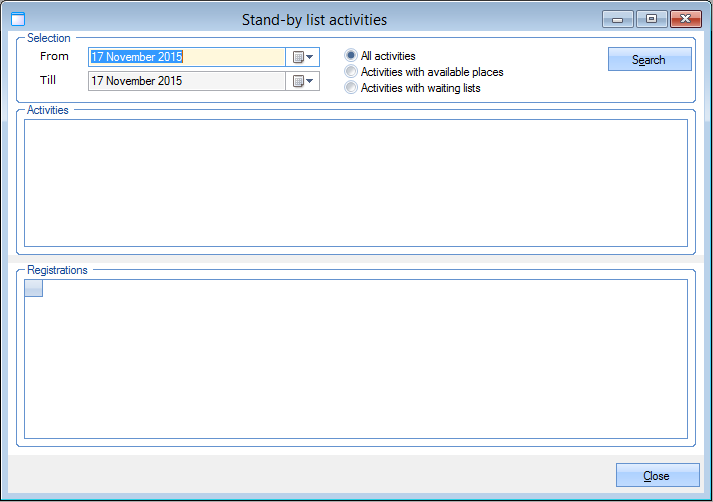 |
In the section Selection you can determine the activities you want to look for. You can choose the period in which the activity takes place and indicate if you want to see all activities, only the activities with available places, or only the activities that already have a waiting list.
If you click on Search, the section Activities will show you all activities that meet the selection criteria and the section Registrations will show you all registrations for the selected activities.
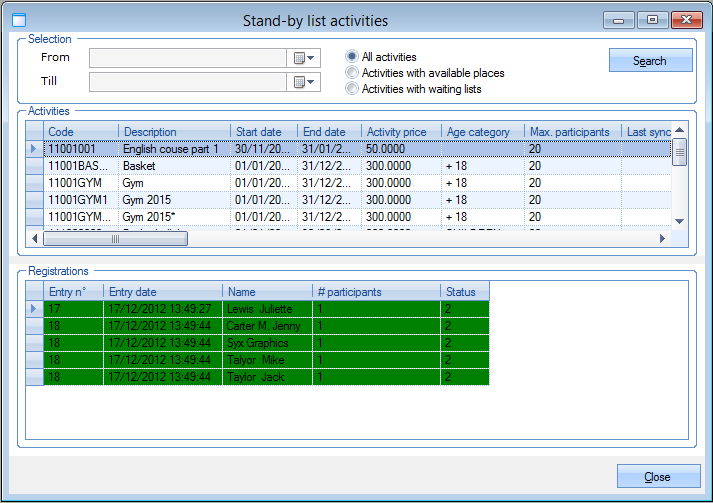 |