Settings
General
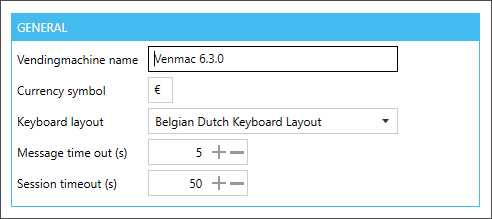
Vending machine name: Name of the vending machine.
Currency symbol
Keyboard layout: Possibility to select keyboard layout.
Message time out (s): The time that a message stays open in seconds.
Session time out (s): Set the time (in seconds) for the kiosk session to expire. The allowed range is min. 30 seconds - max. 300 seconds (5 minutes).
Important
When setting the time-out limit consider that it also applies to the payment portion of the flow. Insufficient time for the customers to finalize the payment may result in interrupted payment sessions.
Connection
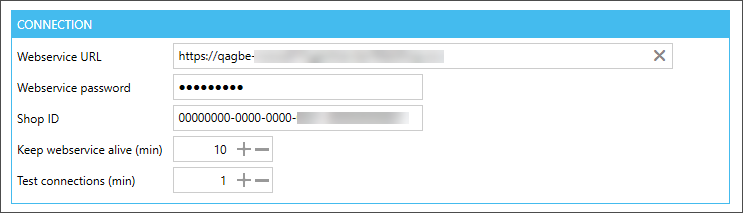
Webservice URL: The url to the webservice, e.g.: http://localhost:9999/WebShop.svc
Webservice password: The password to connect with the webservice.
Shop ID: ID that has been generated in the WebShopConfiguration database (this ID will be used to connect with the service).
Keep webservice alive (min): This is the time in minutes to perform a dummy call to the service to keep the service awake. When the time is 0, this functionality is disabled.
Test connections (min): This is the time in minutes to perform several tests. When the time is 0, this functionality is disabled.
Manager
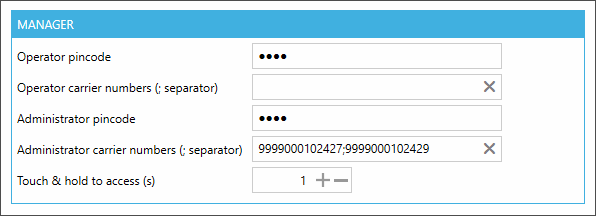
Operator pincode: Restrict the access to the Manager page only for users with a pincode. An operator has access to all tabs on the Manager page, except the Cash Management tab.
Operator carrier numbers (; separator): The cards that are allowed to open the Manager page (instead of using a pincode). Provide multiple cards by adding a ";" between each card number.
Administrator pincode: Restrict the access to the Manager page only for users with a pincode. An administrator has access to all tabs on the Manager page, including the Cash Management tab.
Administrator carrier numbers (; separator): The cards that are allowed to open the Manager page (instead of using a pincode). Provide multiple cards by adding a ";" between each card number.
Touch & hold to access (s): The time to perform the secret action to open the manager window.
Data locations
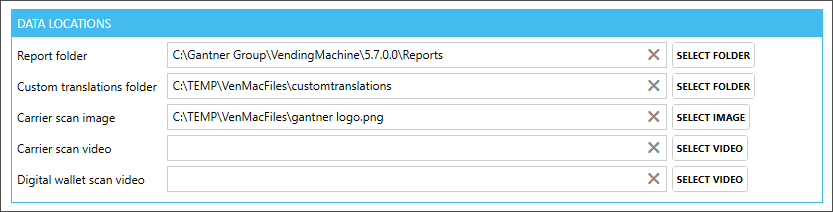
Report folder: Enter the path to the report folder. The report folder has a directory for each language, each language has ALL the reports! Structure in the report folder:
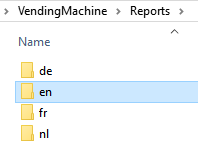
Custom translations: Provide here the path the custom translations folder. The files can be modified with (preferably) Zeta Resource Editor or notepad. Content of the directory:
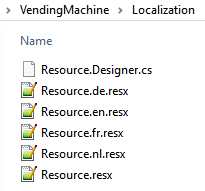
Carrier scan image: Possibility to enter the path to an image. If this field is left empty, the default image will be used.

Default image
Carrier scan video: Possibility to enter the path to a video. If this field is left empty. This overrides the image scan file.
Digital wallet scan video: The path of the video to be used to show the user how the Digital wallet should be scanned.
Refresh cache
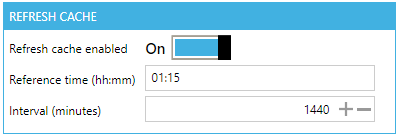 |
Refresh cache enabled: Enable / disable refreshing the cache
Reference time (hh:mm): Point of time when to refresh the cache
Interval (minutes): Time between each refresh
Example 1:
Reference time: 01:15
Interval: 1440 (24 hours)The cache will be refreshed every day at 01:15
Example 2:
Reference time: 01:15
Interval: 30The cache will be refreshed every 30 minutes.... / 23:45 / 00:15 / 00:45 / 01:15 / 01:45 / 02:15 / 02:45 / ...