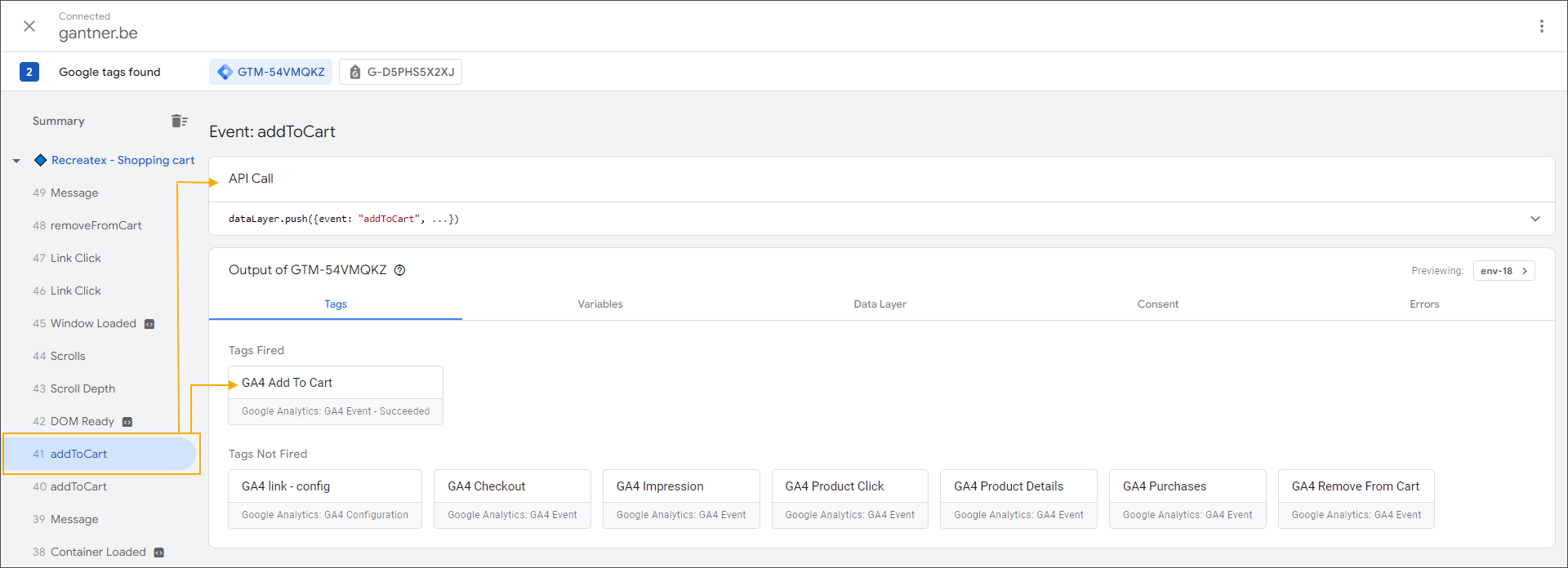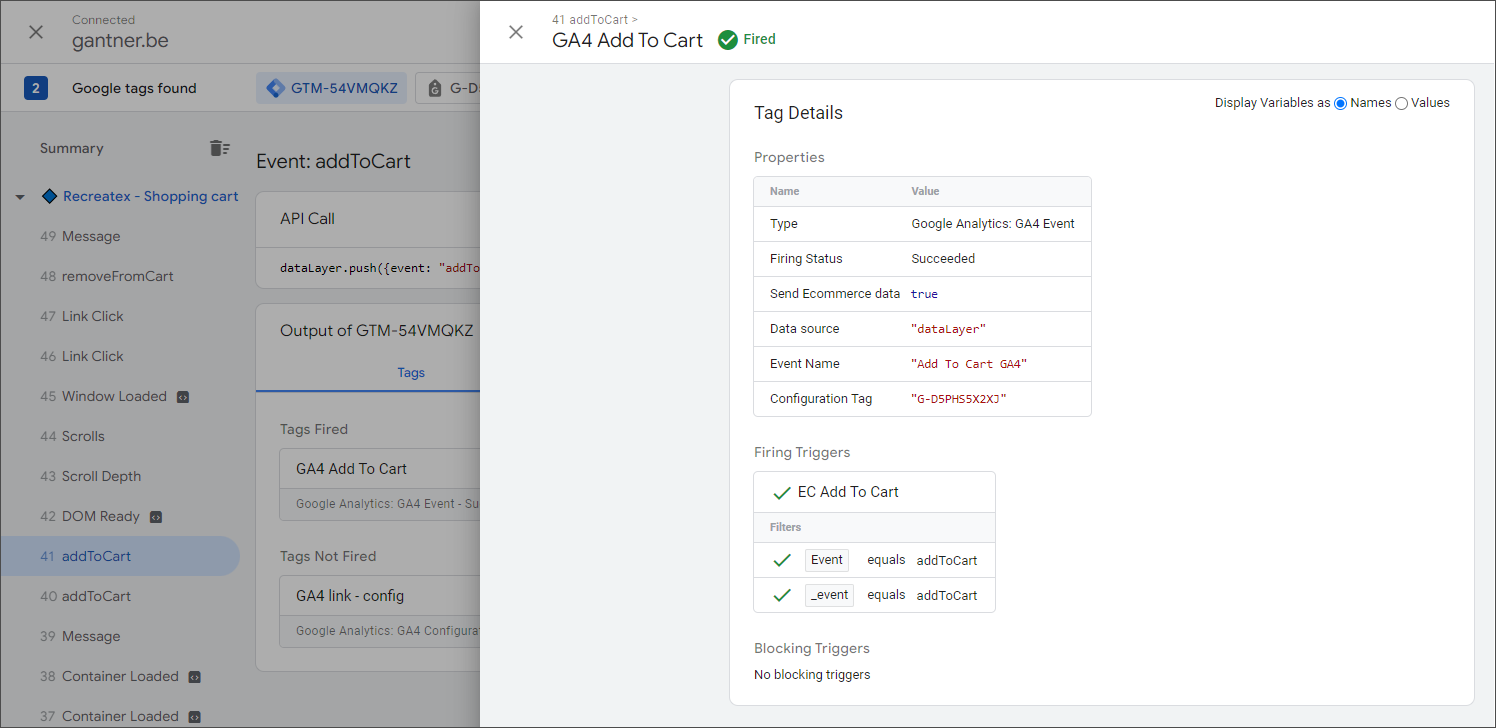Test and debug your connection
Add the Tag Assistant Companion extension to your browser.
On your Workspace page click Preview in the top-right corner and then Install extension.
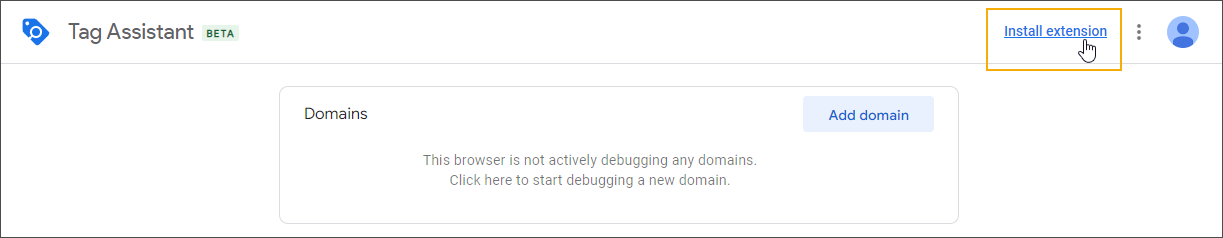
Open the extension (click Preview) and click Add domain.
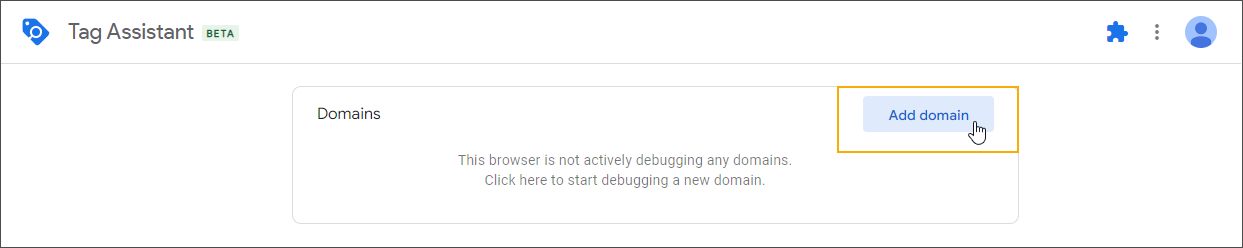
Enter your webshop URL and click Connect.
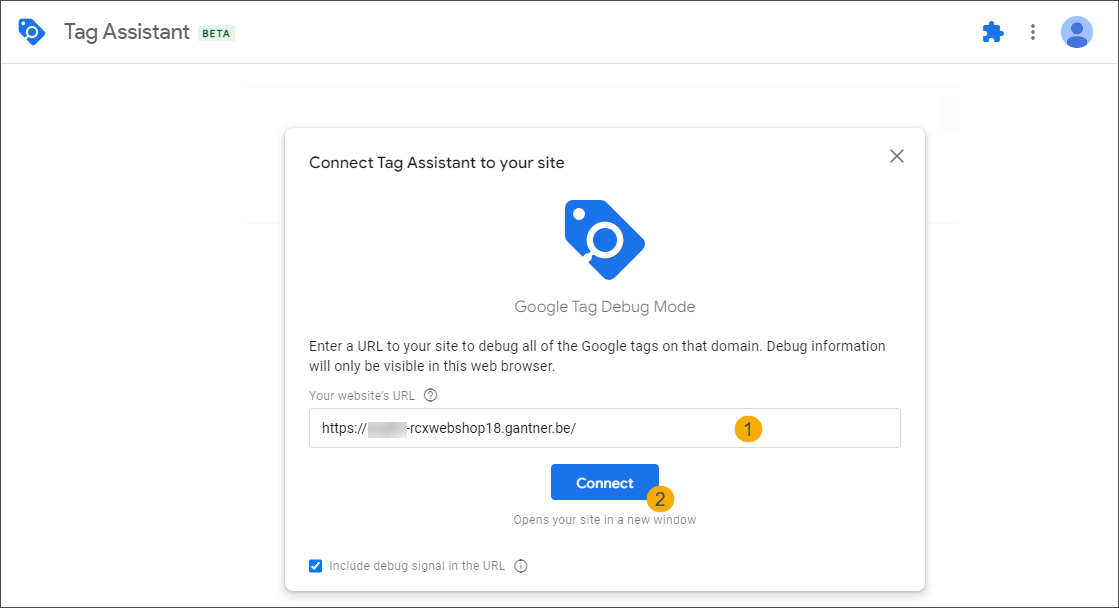
After a successful connection, you will see two tabs:
One tab with your webshop loaded in the debug mode.
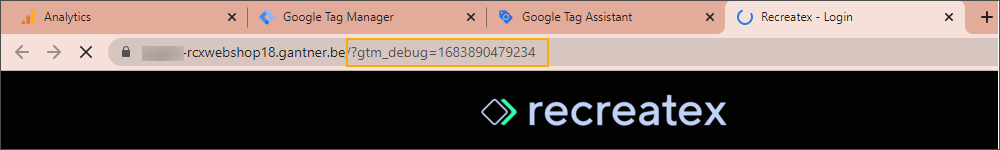
One tab with the Tag Assistant page:
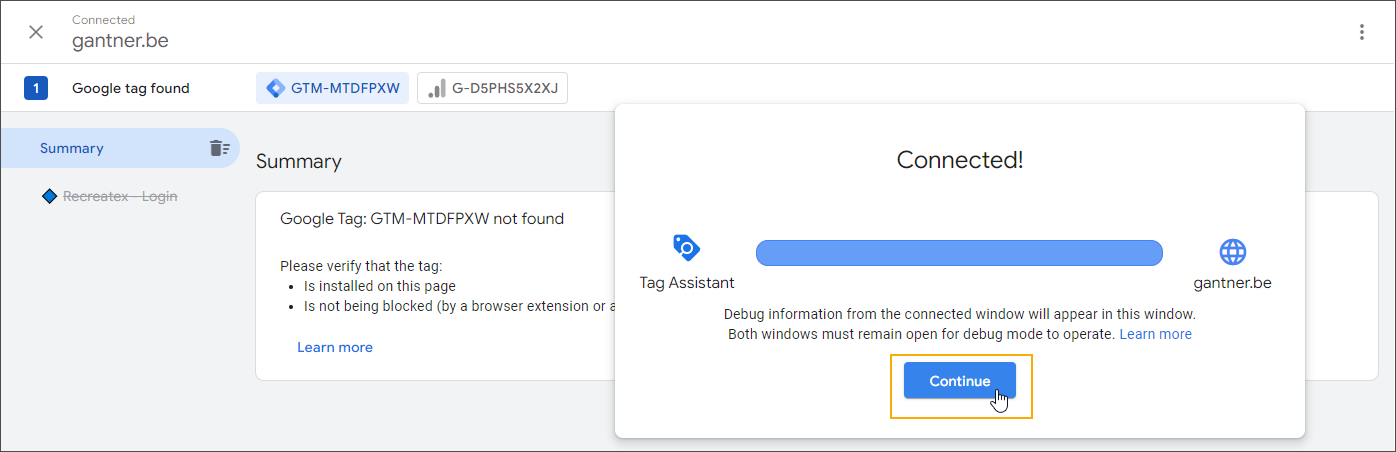
Click Continue.
Start performing actions that you want to test (e.g. add items to the shopping cart) and see whether the events have been captured correctly.
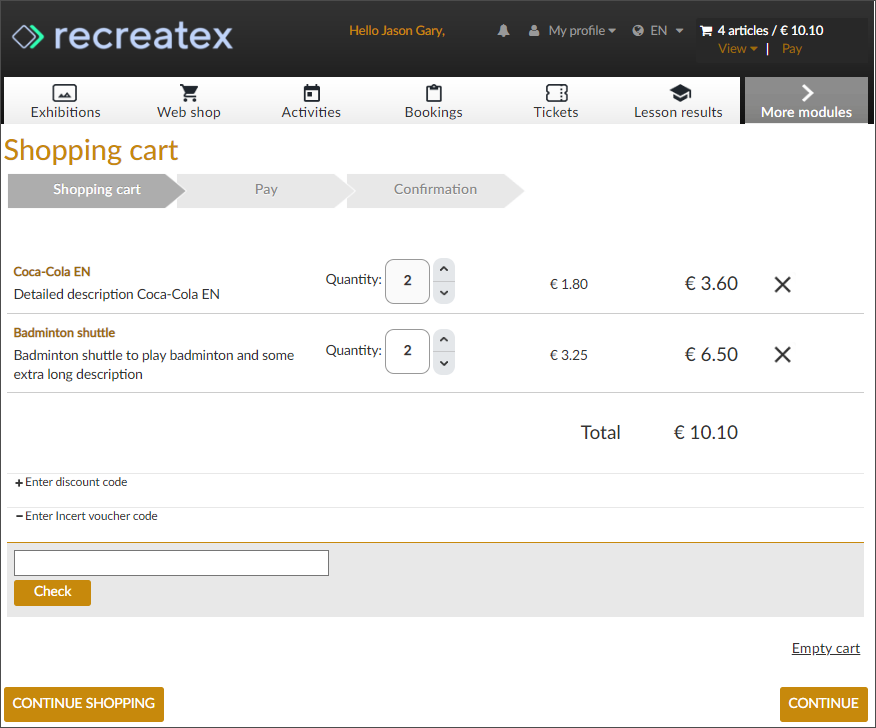
You can check the results and details of the events in the Tag Assistant tab: