Participant card
This report allows you to print participant cards, based on the choice of the desired participant (customer) of a certain activity.
Go to Registrations > Reports > Participant card.
The window below will appear:
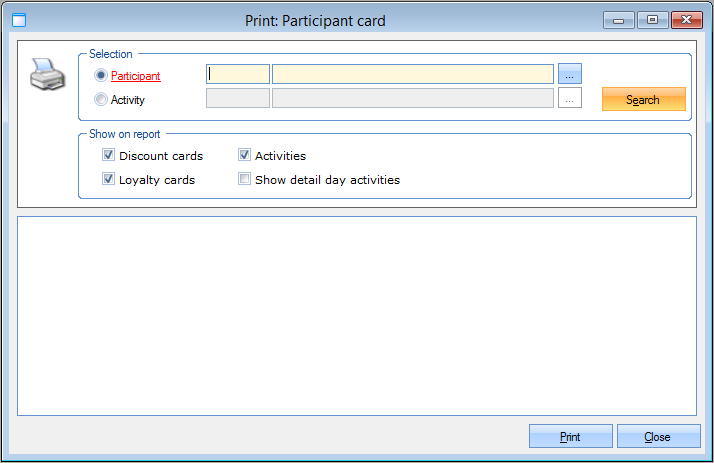 |
In the section Selection you can determine if you want to call up the participant card of a specific participant or the participant cards of a specific activity.
If you click on Search the chosen participant, or the participants of the chosen activity will be listed.
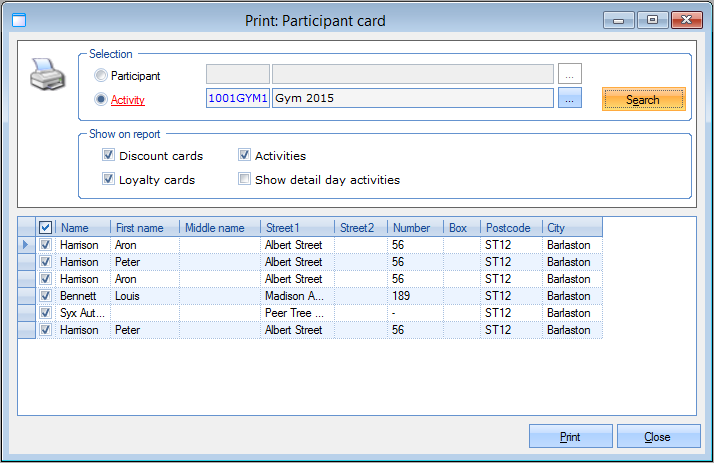 |
In this list you can tick off the participants of whom you want to print the participant card and in the section Show on report you can determine which items you want to show on the participant card.
If you have filled in the selection criteria, you have click on Print. The report below will be visualised:
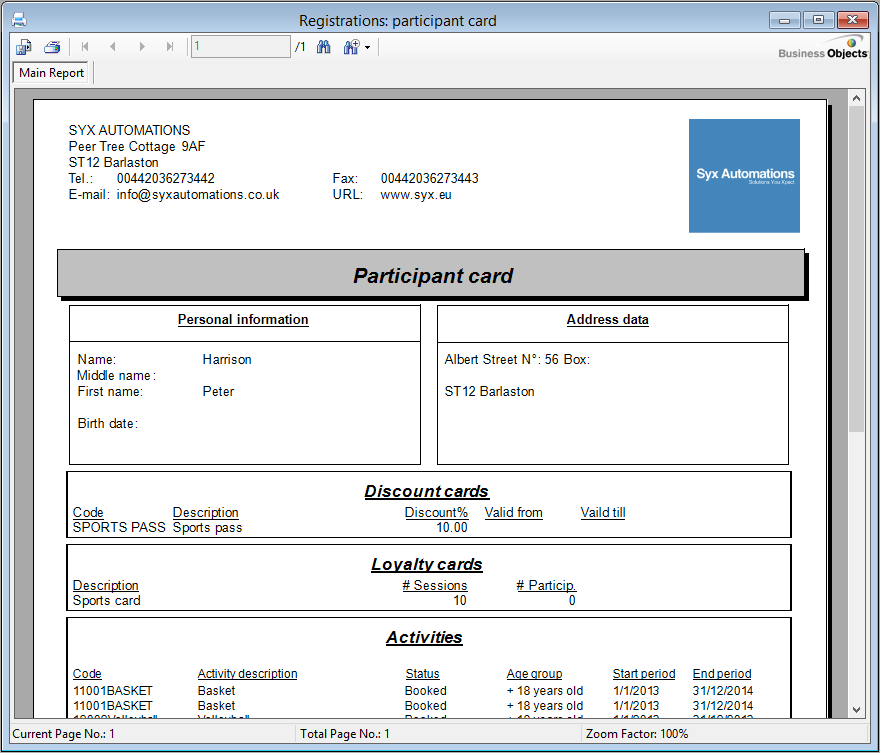 |