Recreatex 8.2.0
What's new in Recreatex 8.2.0
General |
|
Timeslot ticketing |
|
POS |
|
Recreatex framework |
|
Webshop |
|
Ingenico Direct |
|
Self-service kiosk |
|
Watch the webinar on the Recreatex 8.2.0 release (NL only).
New versions and remarks
The Recreatex 8.2.0.0 release contains the development tickets and internal optimisations of the following applications and their respective versions:
Recreatex 8.2.0.0
Recreatex WSDL 8.2.0.0
Recreatex WEB SHOP 6.2.0.0
Recreatex BKO web app 6.2.0.0
Recreatex LLV web app 6.2.0.0
Recreatex Self-service kiosk 6.2.0.0
Recreatex Driver 8.2.0.0
Recreatex Web tasks 8.2.0.0
Recreatex Plugin Framework 8.2.0.0
Important
Recreatex version support
The current version support situation is:
Full Support: Recreatex 7.7.0.0 /5.7.0.0 and higher
Minimal Support: Recreatex 7.6.2
End Of Life: All versions lower than Recreatex 7.6.1
Important
Important reminders:
As of 14th January 2020, Microsoft has stopped support for Windows 7. We recommend upgrading your systems to Windows 10.
Microsoft has stopped supporting Office 2003 and Office 2007. We recommend that you update to Office 2016, which will be supported by Microsoft until 14th October 2025.
From version 7.1.0 onwards, Recreatex requires .NET 4.7.2. We recommend that you update your systems accordingly.
The minimum requirement for SQL Server software is now SQL Server 2016. In order to ensure optimum performance, stability, functionality and security, we have updated our minimum and recommended requirements for the SQL Server software. If you have not done so already, we recommend that you update to SQL Server 2016 or higher in order to run newer versions of Recreatex.
New features
Recreatex
Database | |||
|---|---|---|---|
Customer ticket | Description | Version | Internal reference |
Performance optimization on dbo.fnEndDate. | 8.2.0.0 | ||
Corrected collation sequence for all table-valued functions. | 8.2.0.0 | ||
Framework | |||
Customer ticket | Description | Version | Internal reference |
Recreatex reports can now also be exported to XLSX and DOCX file formats. | 8.2.0.0 | ||
Users with administrator rights can now retrieve a deeplink ID of each entry form in Recreatex and SydAdmin using the right-click functionality "Copy ID to clipboard". | 8.2.0.0 | ||
When using authentication type Database authentication with stored credentials in combination with Single sign-on and Recreatex application credentials not filled in, the system will use the currently logged-in Windows user to log in. | 8.2.0.0 | ||
General | |||
Customer ticket | Description | Version | Internal reference |
CD-39959 | SP change: Added extra financial info to pItemsGetList. The article list type Full list has been extended with columns: Analytical account, Analytical account descr., Cost place, Cost place descr., Cost location, Cost location descr. | 8.2.0.0 | |
On the customer group level, it is now possible to specify from which article groups the customers can/cannot buy articles. | 8.2.0.0 | ||
Implemented validation of the national register number based on the nationality of the customer. | 8.2.0.0 | ||
Added possibility to block customer categories/subcategories and visualize the whole list of categories/subcategories including the blocked items. | 8.2.0.0 | ||
Recreatex terminology modifications: moved the module Business intelligence to Reporting menu. | 8.2.0.0 | ||
Recreatex terminology modifications: renamed several modules in the menu bar. | 8.2.0.0 | ||
API: Implemented validation of the National register number based on the nationality of the customer. | 8.2.0.0 | ||
Interface framework | |||
Customer ticket | Description | Version | Internal reference |
Counter plugins (German market): When scanning a card at the POS the configured reader prefix and suffix is now taken into account but removed before the card number is displayed. | 8.2.0.0 | ||
pSAGPluginsGetRunningAt: Implemented a new way to determine on which server & database a plugin has been configured. | 8.2.0.0; 8.1.0.X; 8.1.1.X; 8.1.2.X | ||
TariffSwitch: New counter plugin to easily carry out tariff swaps at the POS. | 8.2.0.0 | ||
Otipass counter plugin: An interface between OTIPASS and Recreatex now makes it possible to sell OTIPASS products (Paris Museum Pas) via Recreatex POS. | 8.2.0.0 | ||
Mailing | |||
Customer ticket | Description | Version | Internal reference |
CD-22142 | Implemented activity code filter (comma separated) in the mailing selection screen to allow adding multiple registration activities to the same mailing selection. | 8.2.0.0 | |
POS | |||
Customer ticket | Description | Version | Internal reference |
Possibility to show the exhibitions calendar per minute which allows for displaying shorter timeslots on the POS screen in an uncluttered way. | 8.2.0.0 | ||
Possibility to enable access to the payment screen when using the simplified modern POS layout. | 8.2.0.0 | ||
Possibility to register customers in one flow for the available activity days and the waiting list (for the fully booked days). | 8.2.0.0 | ||
Recreatex - Enviso synchronization | |||
Customer ticket | Description | Version | Internal reference |
CD-72903 | TradeFlow (Enviso): A new parameter has been added to sync the service cost configured for Enviso group visits to Recreatex and register it on a specified cost article. | 8.2.0.0; 8.1.0.6; 8.1.1.3; 8.1.2.2 | |
Rental | |||
Customer ticket | Description | Version | Internal reference |
With Outlook integration on the warehouse level, it is now possible to automatically insert all rental orders into the warehouse's agenda. | 8.2.0.0 | ||
Reporting | |||
Customer ticket | Description | Version | Internal reference |
CD-75418 | Customized reporting related to memberships. | 8.2.0.0 | |
Sales admin | |||
Customer ticket | Description | Version | Internal reference |
Mercurius financial export (Export 39): Added 3 fields to the export (derdeEmail, derdeLandcode, bestelVolgnummer) and implemented saving of the exported invoice PDF files in 1 archive file (zip). | 8.2.0.0 | ||
Digital wallet: Updated the interface of the DigitalWalletHandler with a new method RegisterArticleSales that is able to register all the articles of one ZVS sale in one RCX sale. | 8.2.0.0; 8.0.0.X; 8.0.1.X; 8.0.2.X MP; 8.1.2.2; 8.1.0.X; 8.1.1.X | ||
Swimming courses | |||
Customer ticket | Description | Version | Internal reference |
Call list: Each waiting list can now only be used for 1 (not blocked) call list. | 8.2.0.0 | ||
SyDelCo | |||
Customer ticket | Description | Version | Internal reference |
Implemented new functionality to allow updates of article stock prices in Recreatex. | 8.2.0.0 | ||
Timeslot ticketing | |||
Customer ticket | Description | Version | Internal reference |
When a membership customer enters an exhibition, automatically register an exhibition visit and deduct it from the overall capacity of the exhibition timeslot. | 8.2.0.0 | ||
Possibility to link the timeslot tickets to existing plastic membership cards when purchasing timeslot tickets via the Webshop. | 8.2.0.0 | ||
Possibility to move booked exhibition visits to another exhibition. | 8.2.0.0 | ||
UiTPAS | |||
Customer ticket | Description | Version | Internal reference |
The API calls of the UitPAS integration are now logged in Log4Net which makes it easier to capture and solve UiTPAS issues. | 8.2.0.0; 8.0.0.X MP; 8.0.1.X MP; 8.0.2.X MP; 8.1.2.X MP; 8.1.1.X MP; 8.1.0.X MP | ||
Webshop | |||
Customer ticket | Description | Version | Internal reference |
Tickets: Possibility to link the timeslot tickets to existing plastic membership cards when purchasing timeslot tickets via the Webshop. | 8.2.0.0 | ||
Added new POS setting to allow selecting the divisions that should be included in the filter by division on the Webshop. | 8.2.0.0 | ||
Added option to filter by division when registering for a waiting list. | 8.2.0.0 | ||
API: Users can now confirm or decline the waiting list call via the Webshop, using the link from the email. | 8.2.0.0 | ||
API: New setting to configure the use of short description (tab Translations) in the confirmation email for optional articles. | 8.2.0.0 | ||
API: When moving an exhibition visit paid with the "Pay later" method to a timeslot with different ticket prices, the webshop will now display a message showing the price difference for the entire order. | 8.2.0.0 | ||
Ingenico Direct: Possibility to retrieve each particular payment method that has been used, based on Worldline payment product ID specified on the payment method level. | 8.2.0.0 | ||
API: Possibility to show cancellation reasons per customer type. | 8.2.0.0 | ||
General: Possibility to define cancellation reasons per customer type. | 8.2.0.0 | ||
A confirmation email is now also sent to the booking place even if not all customer groups have the right to create bookings for that place. | 8.2.0.0 | ||
WSDL
Document service | |||
|---|---|---|---|
Customer ticket | Description | Version | Internal reference |
Added fields for sales questions to the Document service for Invoices. | 8.2.0.0 | ||
Fiscal certificates | |||
Customer ticket | Description | Version | Internal reference |
Certifier info (CertifierName, CertifierFiscalIdentificationNumber, CertifierMunicipality, CertifierAddress) has been added to the Document service for Activities, Childcare and Swimming courses. | 8.2.0.0; 8.1.2.1 | ||
General | |||
Customer ticket | Description | Version | Internal reference |
API: Added the possibility to block customer categories/subcategories and visualize the whole list of categories/subcategories including the blocked items. | 8.2.0.0 | ||
Employees: New API to retrieve sales shifts data via WSDL. | 8.2.0.0 | ||
When a membership customer enters an exhibition, automatically register an exhibition visit and deduct it from the overall capacity of the exhibition timeslot. | 8.2.0.0 | ||
Membership | |||
Customer ticket | Description | Version | Internal reference |
API: Added option to filter the list of memberships by division. | 8.2.0.0 | ||
Swimming courses | |||
Customer ticket | Description | Version | Internal reference |
Call list: In My waiting list registrations (History and overviews), the users can now also manage their preferred lesson groups and confirm/decline the waiting list calls. | 8.2.0.0 | ||
CD-82874 | Provided additional filtering for the ListLessonGroups API to allow filtering by membership article ID with the purpose to find all lesson groups linked to a specific membership article. | 8.2.0.0 | |
Timeslot ticketing | |||
Customer ticket | Description | Version | Internal reference |
API: Sales flow for combi exhibitions on the Webshop (part 1) | 8.2.0.0 | ||
Webshop | |||
Customer ticket | Description | Version | Internal reference |
Added parameter HasETickets to OrganisedVisit to improve the speed when opening My Exhibitions (History & overviews). | 8.2.0.0; 8.1.2.1 | ||
When a customer price group with a default discount is configured as the Discount price group on a digital wallet article, the discount will now be applied to all purchases made with this type of digital wallet on the Webshop. | 8.2.0.0; 8.0.0.X; 8.0.1.X; 8.0.2.X; 8.1.0.X; 8.1.1.X; 7.7.0.X; 8.1.2.3 | ||
Webshop
Bookings (Facility bookings) | |||
|---|---|---|---|
Customer ticket | Description | Version | Internal reference |
The subsidy info, when activated on the Webshop, is now mandatory for customers who have subsidies enabled for their accounts. | 6.2.0.0 | ||
The option to select the competition type can now be limited to customers of the type "group". | 6.2.0.0 | ||
Improved the scroll function on smartphones when showing a long list of places in the overview. | 6.2.0.0; 5.7.0.X; 6.0.2.X; 6.0.1.X; 6.1.1.X; 6.1.0.X; 6.1.2.X; 6.0.0.X | ||
A confirmation email is now also sent to the booking place even if not all customer groups have the right to create bookings for that place. | 6.2.0.0 | ||
Exhibitions (Timeslot ticketing) | |||
Customer ticket | Description | Version | Internal reference |
When moving an exhibition visit paid with the "Pay later" method to a timeslot with different ticket prices, the webshop will now display a message showing the price difference for the entire order. | 6.2.0.0 | ||
Selecting a target group is now mandatory if enabled on the exhibition level and the default value of the target group drop-down list is no longer preselected. | 6.2.0.0 | ||
Added a summary page to the flow when adjusting the number of exhibition tickets. | 6.2.0.0 | ||
Added a hidden field containing the ExpositionID to be used in javascript. | 6.2.0.0 | ||
CD-90346 CD-89253 | It is now possible to provide a direct URL to log in to the Webshop and enter the specified landing page. | 6.2.0.0 | |
General | |||
Customer ticket | Description | Version | Internal reference |
CD-43888 | Possibility to configure a default Webshop language. | 6.2.0.0 | |
New setting to configure the use of the short description (tab Translations) in the confirmation email for optional articles. | 6.2.0.0 | ||
Adapted the logging of users in the Manager WaitingQueue table to allow the monitoring of webshop user sessions even if using an external waiting queue system. | 6.2.0.0; 5.7.0.X MP; 6.0.0.X MP; 6.0.2.X MP; 6.1.0.6; 6.1.1.4; 6.0.1.X MP; 6.1.2.X MP | ||
Possibility to show cancellation reasons per customer type. | 6.2.0.0 | ||
Implemented validation of the national register number based on the nationality of the customer. | 6.2.0.0 | ||
Optimization of timeout settings for customers handling large ticket orders. | 6.2.0.0 | ||
It is now possible to provide a direct URL to login to the Webshop and enter the specified page. | 6.2.0.0 | ||
Ingenico Direct | |||
Customer ticket | Description | Version | Internal reference |
Possibility to retrieve each particular payment method that has been used, based on Worldline payment product ID specified on the payment method level. | 6.2.0.0 | ||
Lessons (Swimming courses) | |||
Customer ticket | Description | Version | Internal reference |
When unsubscribing from lesson groups the reason and comment field can be configured as mandatory. | 6.2.0.0 | ||
Call list: Users can now confirm or decline the waiting list call via the Webshop, using the link from the email. | 6.2.0.0 | ||
Call list: In My waiting list registrations (History and overviews), the users can now also manage their preferred lesson groups and confirm/decline the waiting list calls. | 6.2.0.0 | ||
Added option to filter by division when registering for a waiting list. | 6.2.0.0 | ||
Membership | |||
Customer ticket | Description | Version | Internal reference |
Added option to filter the list of memberships by division. | 6.2.0.0 | ||
It is now possible to configure whether to show or hide component articles in the My Membership overview (History and overviews) when the main article is also a membership. | 6.2.0.0; 6.1.2.1 | ||
Shopping cart | |||
Customer ticket | Description | Version | Internal reference |
Incert vouchers: The full redemption message is no longer shown for sponsor vouchers and the Redeem button is not available if the amount of the voucher is 0. | 6.2.0.0; 6.1.1.4; 6.1.2.2 | ||
Tickets (Seated ticketing) | |||
Customer ticket | Description | Version | Internal reference |
CD-54450 | Implemented the possibility to use the pre-sale functionality when anonymous shopping is disabled. | 6.2.0.0 | |
CD-53830 | Possibility to link the timeslot tickets to existing plastic membership cards when purchasing timeslot tickets via the Webshop. | 6.2.0.0 | |
Self-service kiosk
Customer ticket | Description | Version | Internal reference |
|---|---|---|---|
Incert vouchers: The full redemption message is no longer shown for sponsor vouchers and the Redeem button is not available if the amount of the voucher is 0. | 6.2.0.0; 6.1.1.4; 6.1.2.2 | ||
CD-55167 | Possibility to only show timeslots for the current day and display a warning if all current day timeslots are full. | 6.2.0.0 |
Interface framework
Customer ticket | Description | Version | Internal reference |
|---|---|---|---|
CD-72903 | TradeFlow (Enviso): A new parameter has been added to sync the service cost configured for Enviso group visits to Recreatex and register it on a specified cost article. | 8.1.0.1; 8.1.1.1; 8.2.0.0; 8.1.2.1 | |
SAG.Plugin.Otipass: interface to handle access control for the Otipass/Museum pass. | 8.2.0.0 | ||
MPS financial export: Implemented the use of transit accounts. | 8.2.0.0 | ||
New Horizon (Cevi) financial export: New plugin to export invoices. | 8.2.0.0 | ||
SAP financial export: Implemented the possibility to assign tenants to clearing accounts. | 8.2.0.0 |
Bug fixes
Recreatex
Access control | |||
|---|---|---|---|
Customer ticket | Description | Version | Internal reference |
An exception when emptying an active access zone. | 8.2.0.0; 8.0.0.X; 8.0.1.X; 8.0.2.X; 8.2.1.0; 8.1.0.X; 8.1.1.X; 7.7.0.X; 8.1.2.3; 8.1.2.X | ||
CD-90623 | Access zones: Plugin issues where recorded presences are deleted overnight, no record is available on the parking access zone and no new record is created. | 8.2.0.0; 8.1.0.X; 8.1.1.X; 8.1.2.3 | |
Access control: Truncated setting label in the Modify access group setting screen. | 8.2.0.0 | ||
Activities | |||
Customer ticket | Description | Version | Internal reference |
When cancelling an activity registration that contains an optional article with a price subsidy the total amount to return is higher than the amount paid. | 8.2.0.0; 8.0.0.X; 8.0.1.X; 8.0.2.X; 8.1.0.X; 8.1.1.X; 8.1.2.X | ||
CD-89659 | Missing translations of the tab label Linked memberships in the Modify registrations screen. | 8.2.0.0 | |
CD-92232 CD-91475 CD-90689 | Fiscal certificates: When activity attended in 2021 has been paid in 2022, the income year of the fiscal certificate is incorrectly set to 2021, resulting in the certificate not being included in the Belcotax export. | 8.2.0.0; 8.1.1.X; 8.1.2.3 | |
CD-94870 CD-90631 | Fiscal certificates: Export of fiscal certificates results in a runtime error. | 8.2.0.0; 8.1.1.X; 8.1.2.3 | |
CD-89410 | Accelerated registration in combination with UiTPAS does not work. | 8.2.0.0; 8.0.0.X; 8.0.1.X; 8.0.2.X; 8.1.0.X; 8.1.1.X; 8.1.2.X | |
Fiscal certificates: When an activity has activity days in 2022 and the customer registers and pays in 2022 but pays for additional options in 2023, the income year on the fiscal certificate is 2023 instead of 2022. | 8.2.0.0; 8.1.1.X; 8.1.2.3 | ||
Fiscal certificates: The overview of certificates shows an incorrect fiscal year. | 8.2.0.0; 8.1.1.X; 8.1.2.3 | ||
Runtime error when modifying activity planning. | 8.2.0.0; 8.0.0.X; 8.0.1.X; 8.0.2.X; 8.2.1.0; 8.1.0.X; 8.1.1.X; 8.1.2.X; 8.2.0.0 | ||
Database | |||
Customer ticket | Description | Version | Internal reference |
Inconsistent performance due to removed loop joins on function fnExpositionCounterDays. | 8.2.0.0; 8.1.0.X; 8.1.1.X; 8.1.2.3 | ||
Performance issues with the procedure dbo.pDivisionCardsListPOSEntryTicketsBySalesSeries when printing tickets. | 8.2.0.0 | ||
Performance optimization on SP pAddressCardsGetListByAddressID. | 8.2.0.0 | ||
Too many unnecessary database records with DataClassKey = 'ColumnTranslations'. | 8.2.0.0 | ||
OLAP: After RCX-database upgrade, the triggers “TRG_WH…” needed to populate the data warehouse (v2) are no longer available. | 8.2.0.0; 8.0.0.X MP; 8.0.1.X MP; 8.0.2.X MP; 8.1.2.X MP; 8.1.1.X MP; 8.1.0.X MP | ||
Performance optimization on SP pInvoiceExportNewHorizon. | 8.2.0.0 | ||
Performance optimization on SP pSalesHeadersGetListForCounterPluginFdm. | 8.2.0.0 | ||
Slow-performing query: GetFamilyMembersForSubscriptionArticle.sql | 8.2.0.0 | ||
Performance optimization on SP dbo.pFilesGetListSearchFormated. | 8.2.0.0 | ||
Performance optimization on SP pOrganisedVisitsDeleteLinkedTables. | 8.2.0.0 | ||
Performance optimization on SP pSalesHeadersGetListTickets. | 8.2.0.0 | ||
Performance optimization on SP pRentalLinesGetListByRentalHeaderWithDummyRecords. | 8.2.0.0 | ||
Performance optimization of dbo.fnSalesHeaderNextTempInvoiceNumber. | 8.2.0.0 | ||
Performance optimization on dbo.pCouponsGetListFormated. | 8.2.0.0 | ||
Performance optimization on dbo.pCollectionContractsGetListByStornoFactor. | 8.2.0.0 | ||
Performance optimization on SP pExpositionPeriodsGetListFormatedByExposition. | 8.2.0.0 | ||
Performance optimization on WSDL resource file FindExpositionPeriodDates.sql. | 8.2.0.0 | ||
Performance optimization on WSDL resource file FindExpositionPrices.sql. | 8.2.0.0 | ||
Facility bookings | |||
Customer ticket | Description | Version | Internal reference |
CD-54424 | Several translation and UI issues in the screen Cancel bookings in batch. | 8.2.0.0 | |
CD-76582 | Missing translations for label Process booking series. | 8.2.0.0 | |
CD-81116 | Blocked places are shown by default in the overview in Modify 'Show on website for season planning'. | 8.2.0.0; 8.2.1.0; 8.1.0.X; 8.1.1.X; 8.1.2.3 | |
CD-79643 | When creating a booking series that includes employee tasks, all tasks have the date of the first booking in the series and all prices are included in the sales with the date of the first booking. | 8.2.0.0; 8.1.0.X; 8.1.1.X; 8.1.2.X | |
CD-84785 | Several slow-performing queries related to the usage of the graphical overview were detected after the application update. | 8.2.0.0; 8.1.0.X; 8.1.1.X; 8.1.2.3 | |
CD-90392 | Season planning: When changing the frequency of the bookings in the series from "every working day" to "every day" the bookings are adjusted accordingly, however, the frequency description remains "every working day" in the Webshop overview and in the backoffice. | 8.2.0.0; 8.1.2.3 | |
Fiscal certificates | |||
Customer ticket | Description | Version | Internal reference |
CD-84354 | Childcare, Swimming courses, Activities: Several missing translations in the Export fiscal certificates functionality. | 8.2.0.0; 8.2.1.0; 8.1.1.X; 8.1.2.X | |
CD-89599 | Belcotax-On-Web: The follow number is not ordered the correct way which causes a gap in the follow numbers in the XML export and results in an error during upload to Belcotax. | 8.2.0.0; 8.1.2.2; 8.1.1.5 | |
CD-91960 | Belcotax-On-Web: Uploading fiscal certificates with a Processing type other than Normal does not work. | 8.2.0.0; 8.1.1.X; 8.1.2.3 | |
Framework | |||
Customer ticket | Description | Version | Internal reference |
CD-80631 | Incorrect NL translation for Field delimiter (label) in the Export overview window. | 8.2.0.0 | |
General | |||
Customer ticket | Description | Version | Internal reference |
CD-40376 | Incorrect screen title when creating new validation rule in article card (tab Validation when sold), showing label Age check instead of Modify validation rule. | 8.2.0.0 | |
CD-82889 | Missing translations for tab Bookings in the Employees screen (under Cashier data > Authorisation). | 8.2.0.0 | |
CD-82901 | Missing translation of the setting Validate lesson groups on the article card, tab Web > General. | 8.2.0.0 | |
CD-82932 | Employees: An employee can change the fixed and unit prices of facility bookings even without the authorisation rights. | 8.2.0.0; 8.0.0.X; 8.0.1.X; 8.0.2.X; 8.2.1.0; 8.1.0.X; 8.1.1.X; 7.7.0.X; 8.1.2.3 | |
CD-79411 | Employees: In the Task planning calendar, for some tasks, the time is not visualized although it is visible when hovering over the task. | 8.2.0.0; 8.0.0.X; 8.0.0.X MP; 8.0.1.X MP; 8.0.1.X; 8.0.2.X; 8.0.2.X MP; 8.1.2.X MP; 8.1.1.X MP; 8.1.0.X; 8.1.0.X MP; 8.1.1.X; 8.1.2.3 | |
CD-85759 | Customers: Entering a National register number that is too long or too short results in a runtime error. | 8.2.0.0; 8.0.0.X MP; 8.1.0.7; 8.1.1.4; 8.1.2.X MP | |
Missing translations for several tab labels in the Employees screen (under Cashier data > Authorisation). | 8.2.0.0; 8.1.2.1 | ||
Settings: It is not possible to select the language code for the Norwegian language. | 8.2.0.0; 8.1.1.X; 8.1.2.3 | ||
Interface framework | |||
Customer ticket | Description | Version | Internal reference |
OTIPASS DLL files are not available in the WSDL folder. | 8.2.0.0 | ||
Mailing | |||
Customer ticket | Description | Version | Internal reference |
version 8.0.2.0 has several incorrect and missing NL translations in the screens Modify mailing and Modify mailing selection. | 8.2.0.0 | ||
Membership | |||
Customer ticket | Description | Version | Internal reference |
CD-82633 | SP change: pSubscriptionsGetListFormatedByAddress to include column Entry ticket print date in multiple table overviews. | 8.2.0.0 | |
Other | |||
Customer ticket | Description | Version | Internal reference |
General & Activities: version 8.0.2.0 has several missing NL translations in Modify activity screen and Employees (overview screen). | 8.2.0.0 | ||
Several translation issues in version 8.1.1.0. | 8.2.0.0; 8.1.2.X MP | ||
CD-90007 | Recreatex is slow when reading proximity cards. | 8.2.0.0; 8.1.2.X MP; 8.1.1.X MP; 8.1.1.X; 8.1.2.3 | |
Installer: After an update to the locked version of 8.2.0.0 the postscript gives an error when comparing. | 8.2.0.0 | ||
Security: The websites in scope do not have all recommended security headers. | 8.2.0.0; 7.7.0.X MP; 8.0.0.X MP; 8.0.1.X MP; 8.0.2.X MP; 8.1.0.7; 8.1.2.X MP; 8.1.1.X MP | ||
POS | |||
Customer ticket | Description | Version | Internal reference |
CD-78287 | The amount of money per digital wallet is not correctly divided at the POS when the amount of scanned bracelets exceeds or is smaller than the amount of sold digital wallets. | 8.2.0.0; 8.0.0.X; 8.0.1.X; 8.0.2.X; 8.1.0.X; 8.1.1.X; 8.1.2.X | |
CD-84914 | When opening an event planning file at the POS the system sometimes freezes. | 8.2.0.0; 8.0.2.X; 8.1.0.6; 8.1.1.3; 8.1.2.2 | |
CD-88497 | Safe-deposits: The comma (key) on the numeric keypad cannot be used to enter a value when using the Count function. | 8.2.0.0 | |
Runtime error when trying to apply a 100% discount for an exhibition visit during the checkout. | 8.2.0.0; 7.7.0.12; 8.0.0.X; 8.0.1.X; 8.0.2.X; 8.1.0.7; 8.1.2.2; 8.1.1.5 | ||
NF525: The software is unable to retain the customer's original data when generating a duplicate after modifications have been made to the original customer data. | 8.2.0.0; 8.1.2.X | ||
The extra functions screen remains open even after opening the payment screen and completing the payment. | 8.2.0.0; 8.0.0.X MP; 8.0.1.X MP; 8.0.2.X MP; 8.1.2.X MP; 8.1.1.X MP; 8.1.0.X MP | ||
Bar/kitchen comments are incorrectly printed also on the customer receipt. | 8.2.0.0; 8.2.1.0; 8.1.1.X; 8.1.2.X | ||
Incorrect translations in the minutes dropdown when selecting a timeslot for an exhibition. | 8.2.0.0 | ||
Recreatex - Enviso synchronization | |||
Customer ticket | Description | Version | Internal reference |
CD-89268 | TRADEFLOW: Individual tickets (without timeslots/event) are synced to Recreatex without barcodes. | 8.2.0.0; 8.1.0.7; 8.1.2.2; 8.1.1.5 | |
CD-90091 | When multiple (group) visits are booked in Enviso within 1 purchase, the information is not synced correctly to Recreatex. | 8.2.0.0 | |
Rental | |||
Customer ticket | Description | Version | Internal reference |
When the option to split an advance payment by VAT rate is on and the full rental order is settled, the advance payment is correctly deducted in the sales but in the payment, the advance amount is incorrectly added to the total instead of deducted. | 8.2.0.0; 8.1.2.1 | ||
Reporting | |||
Customer ticket | Description | Version | Internal reference |
Pivot tables: When exporting a table, the filter should show the date/time in the format of the system. | 8.2.0.0; 8.1.2.X MP | ||
Sales admin | |||
Customer ticket | Description | Version | Internal reference |
Missing translations for column header labels in Print: periodical statement screen. | 8.2.0.0 | ||
CD-57137 | Missing tab and checkbox label translation on Direct debit parameters screen (tab Sepa). | 8.2.0.0 | |
CD-78938 | When trying to create invoices with the option 'Advances only', no sales lines are shown. | 8.2.0.0; 8.1.0.6; 8.1.1.3; 8.1.2.1 | |
CD-78944 | After an update, paid or unpaid invoices no longer appear in the Invoicing payment overview. | 8.2.0.0; 8.1.0.6; 8.1.1.3; 8.1.2.2 | |
CD-78916 | Missing NL translation for column header label Customer description in the Sales history screen. | 8.2.0.0 | |
CD-79753 | Incorrect NL translation for External debtor number in the Field drop-down selection on Invoicing parameters screen (tab Invoice). | 8.2.0.0 | |
CD-81560 | When processing invoices for cash-paid sales the column Payment method is empty. | 8.2.0.0; 8.1.0.6; 8.1.1.3; 8.1.2.2 | |
CD-84613 | Generating invoices with custom invoice file names sometimes does not work due to invalid characters. | 8.2.0.0; 8.0.2.X MP; 8.1.0.7; 8.1.1.4; 8.1.2.X MP | |
CD-86054 | A payment finalized correctly on the payment terminal at the POS could be found in Adyen, but no record of the sale was found in the Recreatex sales overview. | 8.2.0.0; 8.1.0.7; 8.1.1.4; 8.1.2.2 | |
CD-87759 | After an update, paid or unpaid invoices no longer appear in the Invoicing payment overview. | 8.2.0.0; 8.1.0.6; 8.1.1.3; 8.1.2.2 | |
CD-88135 | Importing an Enviso sale fails because the sales lines are not unique per timeslot in case multiple guides are added with different languages. | 8.2.0.0; 8.1.0.7; 8.1.1.4; 8.1.2.2 | |
SAP financial export: Exporting incorrect fields and system articles. | 8.0.1.2; 8.2.0.0 | ||
Digital wallet: An exception when settling a wallet with overstay charges resulting in a wallet that cannot be settled. | 8.2.0.0; 8.0.0.X; 8.0.1.X; 8.0.2.X; 8.1.0.X; 8.1.1.X; 7.7.0.X; 8.1.2.3 | ||
Mercurius financial export (Export 39): Incorrect format of the export PDF file name. | 8.2.0.0; 8.2.1.0 | ||
Seated ticketing | |||
Customer ticket | Description | Version | Internal reference |
CD-55382 | Truncated label text (Max. tickets per user) on the Modify event screen. | 8.2.0.0 | |
Missing translation for subtab label Visitor information in the Modify event screen, tab Various. | 8.2.0.0 | ||
Ticketing: Unable to sell a ticketing membership at the POS. | 8.2.0.0; 8.1.1.3; 8.1.2.1 | ||
CD-88592 | Reports: In the Detailed overview of events the totals of the selected subreports are different than the total of the summary. | 8.2.0.0; 8.1.2.X MP; 8.1.1.X MP; 8.1.0.X MP | |
CD-91386 | Missing translation for subtab label Visitor information in the Modify event screen, tab Various. | 8.2.0.0 | |
CD-91835 | Missing translation for several column header labels in the Modify ticketing booking screen, tab Seats > Booked. | 8.2.0.0 | |
Missing translation of a column header label in the Modify event screen, tabs Bookings and Cancellations. | 8.2.0.0 | ||
Stock | |||
Customer ticket | Description | Version | Internal reference |
CD-90979 | SP pItemJournalLinesGetListByItemJournal: Article journal lines do not respect the sequence order. | 8.2.0.0; 8.0.0.X MP; 8.0.1.X MP; 8.0.2.X MP; 8.1.2.X MP; 8.1.1.X MP; 8.1.0.X MP | |
The current stock report is showing the average weighted price of today instead of the price on the check date specified in the report. | 8.2.0.0; 8.1.2.3 | ||
SyDelCo | |||
Customer ticket | Description | Version | Internal reference |
When inserting a new component article, its price is added as the article selling price instead of deviating price. | 8.2.0.0; 8.1.2.3 | ||
Timeslot ticketing | |||
Customer ticket | Description | Version | Internal reference |
SP change: pReservationActivitiesGetList to include fields Show on Web and Can make booking on web in the list of booking activities. | 8.2.0.0 | ||
CD-82904 | Several missing translations in the Combi exhibitions functionality. | 8.2.0.0 | |
CD-83859 | Runtime error when selling combi exhibitions. | 8.2.0.0; 8.1.1.3; 8.1.2.2 | |
Error when printing exhibition visit confirmation. | 8.2.0.0 | ||
UiTPAS | |||
Customer ticket | Description | Version | Internal reference |
CD-85004 | Unable to link an UiTPAS card to the customer via the POS due to an error when finalizing the payment. | 8.2.0.0; 8.0.0.X; 8.0.1.X; 8.0.2.X; 8.1.0.X; 8.1.1.X; 8.1.2.X | |
The API calls to UiTPAS when registering a new UiTPAS card holder are logged double. | 8.2.0.0; 8.0.0.X MP; 8.0.1.X MP; 8.0.2.X MP; 8.1.2.X MP; 8.1.1.X MP; 8.1.0.X MP | ||
Webshop | |||
Customer ticket | Description | Version | Internal reference |
CD-87967 | Timeslot ticketing: Sales number and Purchase date are filled in even if the exhibition visit has not yet been paid (option Pay later). | 8.2.0.0; 8.1.0.7; 8.1.2.2; 8.1.1.5 | |
CD-91787 | Timeslot ticketing: The summary page displayed when changing the ticket quantity contains an HTML element that does not exist. | 8.2.0.0 | |
Timeslot ticketing: Error when selling exhibition tickets. | 8.2.0.0 | ||
Timeslot ticketing: An incorrect message is shown when rebooking a paid exhibition visit with no price difference. | 8.2.0.0 | ||
WSDL
Database | |||
|---|---|---|---|
Customer ticket | Description | Version | Internal reference |
Issues with several optimized sql 2019 queries. | 8.2.0.0 | ||
CD-93513 | API: STRING_SPLIT used but not allowed in 2008 sql. | 8.2.0.0 | |
Document service | |||
Customer ticket | Description | Version | Internal reference |
The field Info1 is retrieved through SQL, but not displayed on the gift voucher. | 8.2.0.0; 7.7.0.X MP; 8.0.0.X MP; 8.0.1.X MP; 8.0.2.X MP; 8.1.0.7; 8.1.1.4; 8.1.2.X MP | ||
CD-89393 | Activities: The document title of the activity registration confirmation is no longer translated since version 8.1.1.x. | 8.2.0.0; 8.1.2.X MP; 8.1.1.X MP | |
LLV (Instructor web app) | |||
Customer ticket | Description | Version | Internal reference |
CD-92050 | Selecting the option "Show lesson groups" for a student in the hamburger menu results in an error. | 8.2.0.0; 8.1.2.3 | |
Membership | |||
Customer ticket | Description | Version | Internal reference |
FindSubscriptions: Issue found in ListForProlongation check after SQL 2019 changes. | 8.2.0.0; 8.0.2.X MP; 8.1.0.7; 8.1.1.4; 8.1.2.X MP | ||
Self-service kiosk | |||
Customer ticket | Description | Version | Internal reference |
FindVendingMachineBenefits: Retrieving all benefits for a specific PersonCard takes too long. | 8.1.2.0 BETA; 8.2.0.0; 7.7.0.X MP; 8.0.0.X MP; 8.0.1.X MP; 8.0.2.X MP; 8.1.0.7; 8.1.1.4 | ||
Bebarmatic: When settling the parking ticket at the kiosk, the sales lines in the backoffice are created using incorrect price calculation. | 8.2.0.0; 8.0.2.X; 8.1.0.7; 8.1.2.2; 8.1.1.5 | ||
Stock | |||
Customer ticket | Description | Version | Internal reference |
CD-62548 | Webshop & mPOS: When selling an article containing a stock article as an ingredient, the stock of the ingredient article is not updated after the sale. | 8.2.0.0; 7.7.0.X MP; 8.0.0.X MP; 8.0.1.X MP; 8.0.2.X MP; 8.1.0.7; 8.1.1.4; 8.1.2.X MP | |
Webshop | |||
Customer ticket | Description | Version | Internal reference |
CD-82235 | Facility bookings: A booking overview is not shown when a user is not logged in, although the reading rights on the places included in the overview are configured correctly for everybody. | 8.2.0.0; 7.7.0.X MP; 8.0.0.X MP; 8.0.1.X MP; 8.0.2.X MP; 8.1.0.7; 8.1.1.4; 8.1.2.X MP | |
CD-90744 | An error occurs when applying a discount code in the shopping cart. | 8.2.0.0; 7.7.0.X MP; 8.0.0.X MP; 8.0.1.X; 8.0.2.X MP; 8.1.0.X; 8.1.1.X; 8.1.2.3 | |
Error when saving changes to a profile that has no country/nationality filled in. | 8.2.0.0 | ||
Webshop
Bookings (Facility bookings) | |||
|---|---|---|---|
Customer ticket | Description | Version | Internal reference |
CD-90389 | Season planning: Missing translations for several field labels (months, days) in the tab Create. | 6.2.0.0; 6.1.1.X; 6.1.2.X | |
CD-90560 | Season planning: Competition type is shown in the details of a booking request even if the setting to show the competition type is not active. | 6.2.0.0; 6.1.2.X MP | |
The "Items per page" option does not work in My Facility bookings (History & overviews). | 6.2.0.0; 6.1.2.X MP | ||
When selecting a timeslot in a bookings calendar that includes a lot of places, the calendar responds very slowly. | 6.2.0.0; 5.7.0.X; 6.0.2.X; 6.0.1.X; 6.1.1.X; 6.1.0.X; 6.1.2.X; 6.0.0.X | ||
When creating a booking with a recurrent pattern, both dropdowns where a month can be selected contain an additional month (without a label). | 6.2.0.0; 5.7.0.X MP; 6.0.0.X MP; 6.0.2.X MP; 6.0.1.X MP; 6.1.2.X MP; 6.1.1.X MP; 6.1.0.X MP | ||
Season planning: The description text in the overview of season planning requests is concatenated incorrectly. | 6.2.0.0; 6.1.2.X MP | ||
Cannot create a quick booking. | 6.2.0.0; 6.1.2.X MP | ||
Digital wallet | |||
Customer ticket | Description | Version | Internal reference |
Incorrect amount when trying to charge digital wallet in Webshop. | 6.2.0.0; 5.7.0.X; 6.0.2.X; 6.0.1.X; 6.1.1.X; 6.1.0.X; 6.1.2.X; 6.0.0.X | ||
Manager | |||
Customer ticket | Description | Version | Internal reference |
The Recreatex application allows concurrent login attempts to the Manager without blocking or informing the affected admin users. | 6.2.0.0 | ||
CD-89224 | The NL translation of the Shopping cart setting "Register sales for zero checkout" is not clear. | 6.2.0.0; 5.7.0.X MP; 6.0.0.X MP; 6.0.2.X MP; 6.1.0.6; 6.0.1.X MP; 6.1.2.X MP; 6.1.1.X MP | |
CD-89694 | Incorrect NL translation of the setting "Adjust ticket quantity of unpaid visits". | 6.2.0.0; 6.1.2.X MP | |
CD-89699 | Translations missing for the general UI setting "Miscellaneous" (tab label + the setting). | 6.2.0.0; 6.1.2.X MP | |
Missing tab for the Norwegian language in de Passbook configuration. | 6.2.0.0; 6.1.2.X MP | ||
Other | |||
Customer ticket | Description | Version | Internal reference |
CD-87807 | Request to add <add source="https://gantner.queue-it.net" /> to Style-src en font-src. | 6.2.0.0; 5.7.0.X MP; 6.0.0.X MP; 6.0.2.X MP; 6.1.0.6; 6.1.1.4; 6.0.1.X MP; 6.1.2.X MP | |
CD-89154 | The "Invalid Cookie template" message is shown when the language is Norwegian because the Cookie template for Norwegian is currently empty. | 6.2.0.0; 6.1.2.2 | |
CD-91537 | A user logged in to the Manager with shopID A, and then to the Manager with shopID B, is logged out of the Manager with shopID A because the same admin account has been detected. | 6.2.0.0 | |
CD-93959 | The title of the Cookies Policy page always remains in English. | 6.2.0.0; 5.7.0.X MP; 6.0.0.X MP; 6.0.2.X MP; 6.0.1.X MP; 6.1.2.X MP; 6.2.1.0; 6.1.1.X MP; 6.1.0.X MP | |
Security | |||
Customer ticket | Description | Version | Internal reference |
The "current password" check can be bypassed when changing/updating the password. | 6.2.0.0; 5.7.0.X MP; 6.0.0.X MP; 6.0.2.X MP; 6.1.0.6; 6.0.1.X MP; 6.1.2.X MP; 6.1.1.X MP | ||
Shopping cart | |||
Customer ticket | Description | Version | Internal reference |
CD-88721 | UiTPAS: The default for ActivateUitpas setting is incorrect. | 6.2.0.0; 6.1.0.6; 6.0.1.X; 6.1.2.2; 6.1.1.X | |
CD-94245 CD-90125 | After paying for an exhibition visit on a mobile device, the customer is automatically redirected to the Homepage instead of staying on the Thank you page. | 6.2.0.0; 5.7.0.X; 6.0.0.8; 6.0.2.X; 6.0.1.X; 6.1.2.2; 6.1.1.X; 6.1.0.X | |
CD-91571 CD-91040 CD-88932 CD-62180 CD-79199 CD-92181 CD-88631 | UiTPAS: An error occurs when trying to apply UiTPAS discount for 2nd person. | 6.2.0.0; 5.7.0.X; 6.0.2.X; 6.0.1.X; 6.1.1.X; 6.1.0.X; 6.1.2.X; 6.0.0.X | |
The query used to check if the statebag can be reset sometimes sleeps for longer than 60 seconds causing problems for the Webshop. | 6.2.0.0; 6.0.2.X; 6.0.1.X; 6.1.1.X; 6.1.0.X; 6.1.2.X | ||
Tickets (Timeslot ticketing) | |||
Customer ticket | Description | Version | Internal reference |
The hall plan is not rendered properly after refactoring, resulting in an error. | 6.2.0.0; 6.1.1.3; 6.1.2.1 | ||
CD-87468 | Error when opening a ticketing event with a hall plan. | 6.2.0.0; 6.1.1.3; 6.1.2.1 | |
CD-86961 | My Exhibitions page in History and overviews loads very slowly. | 6.2.0.0; 6.1.2.1 | |
CD-88003 | After adjusting the number of tickets it is not possible to change the date when trying to move the exhibition visit. | 6.2.0.0 | |
CD-87410 | Incorrect button label in the To be paid section of My Exhibitions (History and overviews). | 6.2.0.0; 5.7.0.X MP; 6.0.0.X MP; 6.0.2.X MP; 6.0.1.X MP; 6.1.2.X MP; 6.1.1.X MP; 6.1.0.X MP | |
CD-89691 | An incorrectly translated message is shown after adjusting an unpaid exhibition visit. | 6.2.0.0; 6.1.2.X MP | |
In My Exhibitions (History and overviews) the Adjust button does not show if the options Move or Cancel are not active. | 6.2.0.0; 6.1.2.X MP | ||
It is not possible to adjust an exhibition visit if target group selection has been activated. | 6.2.0.0 | ||
It is not possible to adjust an exhibition if skills selection has been activated. | 6.2.0.0 | ||
CD-90478 | When a customer is located in a different time zone than the hosted SQL server, some timeslots are not shown. | 6.2.0.0; 6.0.0.8; 6.0.2.X; 6.0.1.X; 6.1.1.X; 6.1.0.X; 6.1.2.X | |
An incorrect message is shown when rebooking a paid exhibition visit with no price difference. | 6.2.0.0 | ||
CD-91434 | Unable to change the number of visitors after returning from unfinished rebooking flow. | 6.2.0.0; 6.1.2.X | |
CD-91627 | When the number of optional articles exceeds the currently allowed number, the subtotal becomes negative which does not allow the customer to continue with the purchase. | 6.2.0.0; 5.7.0.X MP; 6.0.0.X MP; 6.0.2.X MP; 6.0.1.X MP; 6.1.2.X MP; 6.1.1.X MP; 6.1.0.X MP | |
Adjusting ticket quantity for unpaid exhibition visits is not possible anymore. | 6.2.0.0; 6.2.1.0 | ||
CD-94649 | Runtime error when cancelling an exhibition visit. | 6.2.0.0; 6.2.1.0 | |
Self-service kiosk
Customer ticket | Description | Version | Internal reference |
|---|---|---|---|
Bebarmatic: When settling a parking ticket at the kiosk, the sales lines in the backoffice are created using an incorrect price calculation. | 6.2.0.0; 6.0.2.X; 6.1.0.6; 6.1.2.2; 6.1.1.X | ||
Active periods are not taken into account when buying composed articles. | 6.2.0.0 | ||
CD-90192 | The kiosk crashes and displays a black screen. | 6.2.0.0; 6.1.2.2; 6.1.1.X; 6.1.0.X | |
On the dialogue to enter the new card count, the backspace (back arrow) icon does not work so the last character cannot be deleted. | 6.2.0.0; 5.7.0.X; 6.0.1.X; 6.0.2.X; 6.1.1.X; 6.1.0.X; 6.1.2.X; 6.0.0.X | ||
CD-78489 | Disabled/empty carrier dispenser setting causes a crash. | 6.1.2.0; 6.2.0.0; 6.1.1.1; 6.1.0.X |
Interface framework
Customer ticket | Description | Version | Internal reference |
|---|---|---|---|
CD-81574 CD-57970 | MercuriusPayments plugin: error when switching to a new financial year. | 8.1.0.1; 8.1.1.1; 8.2.0.0; 8.1.2.1 |
Detailed information
Recreatex terminology modifications
To improve and unify terminology within Recreatex, we have introduced new names for several Recreatex modules.
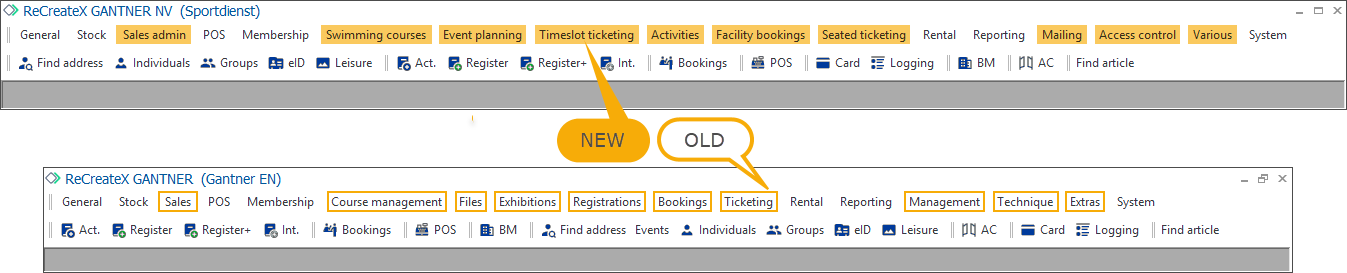
Old name | New name |
|---|---|
Sales | Sales admin |
Course management | Swimming courses |
Files | Event planning |
Exhibitions | Timeslot ticketing |
Registrations | Activities |
Bookings | Facility bookings |
Ticketing | Seated ticketing |
Management | Mailing |
Technique | Access Control |
Extras | Various |
We have also moved the Business Intelligence module (1) from Management to Reporting and renamed the module Management to Mailing (2).
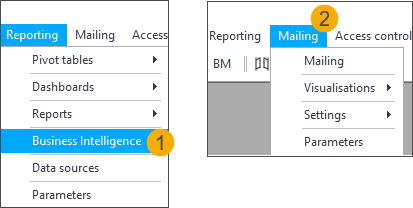
Webshop: Link timeslot tickets to existing customer cards
If your customers use plastic membership cards to access your facility (swimming pool, exhibition, and so on) and are required to buy/reserve a timeslot ticket to enter, they can now link the timeslot ticket to their membership card when buying the ticket on the Webshop.
Customers no longer need to print the e-ticket every time or search for it on their cell phones at the entrance.
To activate this functionality, you need to configure the following settings on the exhibition level (module Timeslot ticketing):
Go to Timeslot ticketing > Exhibitions and open the exhibition. Then go to tab Web and activate the setting Link membership to existing card.
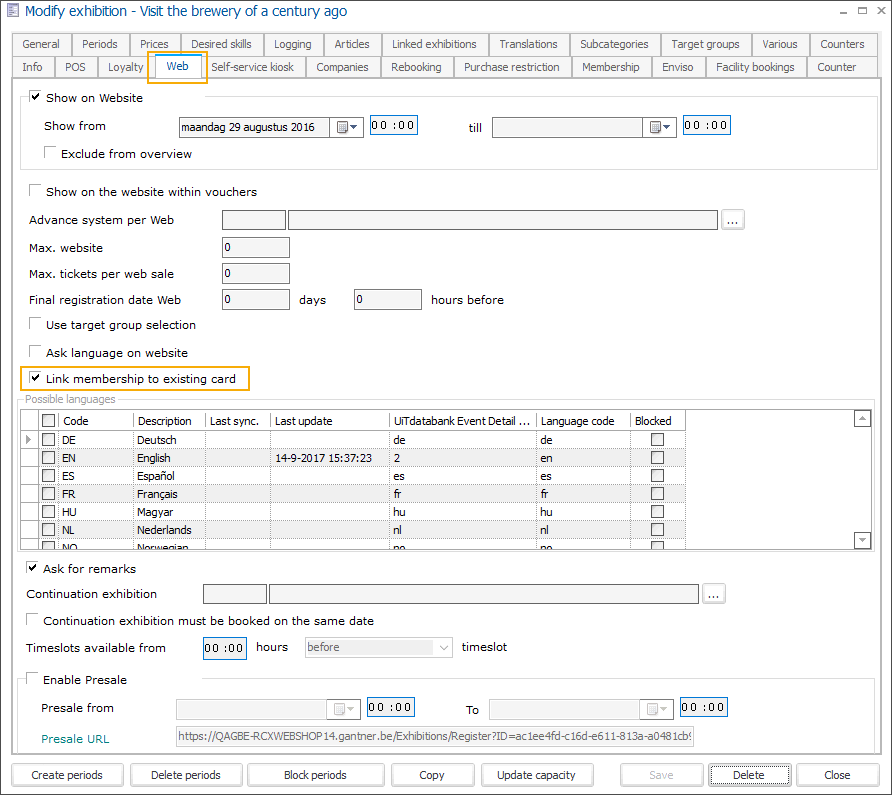
Activating this setting will enable the functionality on the price rate detail screen so that you can choose for which price rate (ticket type) you want to allow the linking of the e-ticket to the existing card.
In the Modify exhibition screen go to the tab Prices. Activate the setting Link membership to existing card for all relevant price rates.
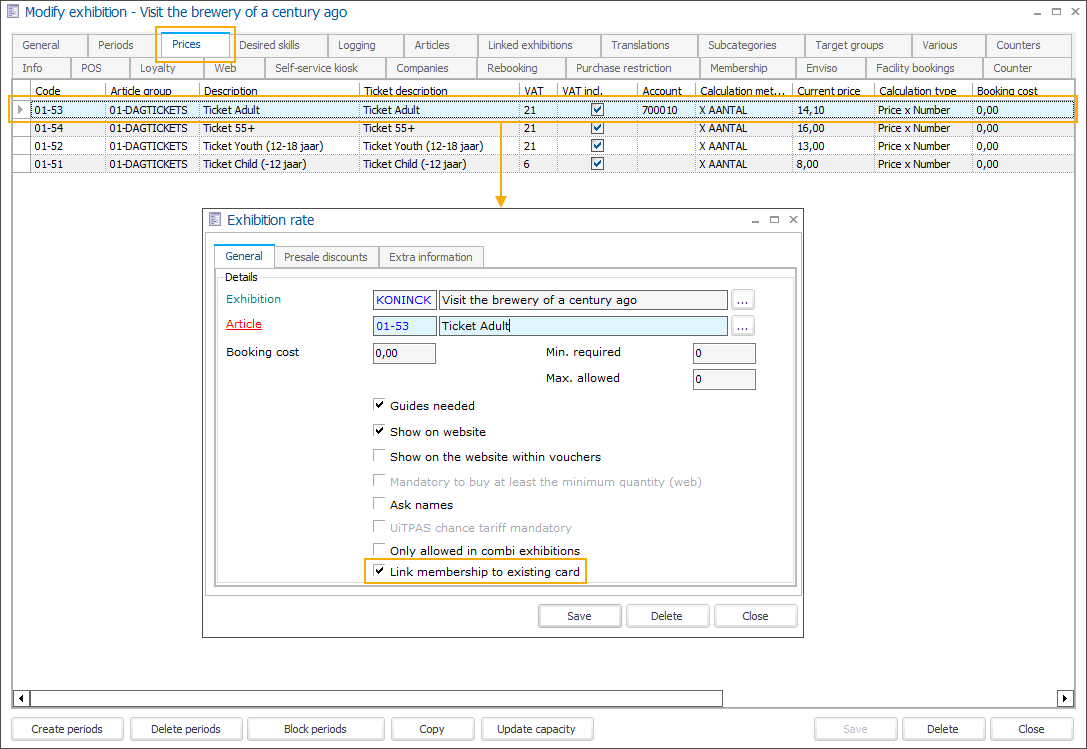
When the customers choose to buy tickets with this price rate, they will automatically get the possibility to select the card and link the ticket to it.
If you have multiple card definitions, you may want to limit the number of types that you show on the Webshop, to make the list manageable for your customers.
Go to Timeslot ticketing > Parameters > tab Web. In the overview, all selected definitions are excluded from the list customers get to choose from on the Webshop.
Deselect all definitions that you want to make available on the Webshop.
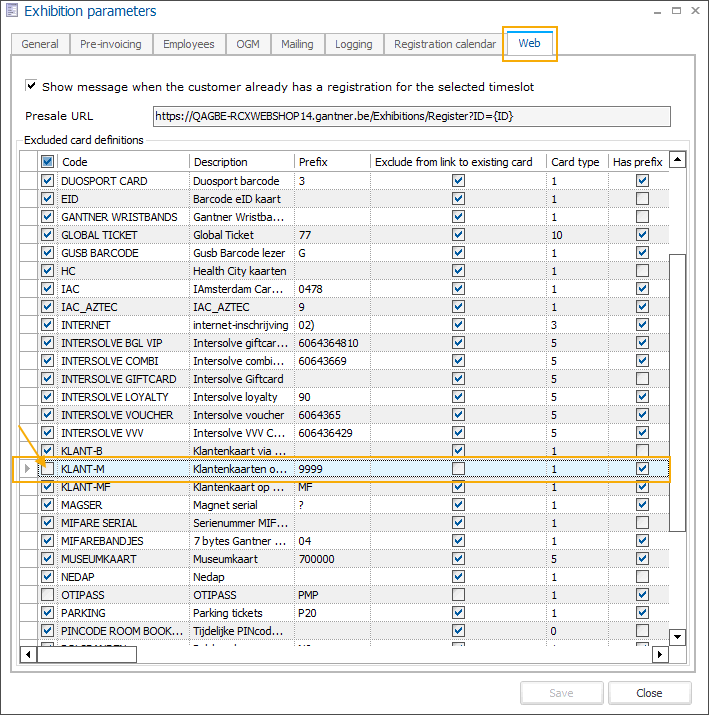
After selecting the timeslot and the number of tickets, the customer has the possibility to select a card number for each ticket (1). If there are any linked family members, the customer also has the possibility to specify a family member (2) and then choose his/her card.
If the customer/family member has no membership card or does not wish to link the ticket to an existing membership card, the option New card needs to be selected in order to continue with the ordering. (3)
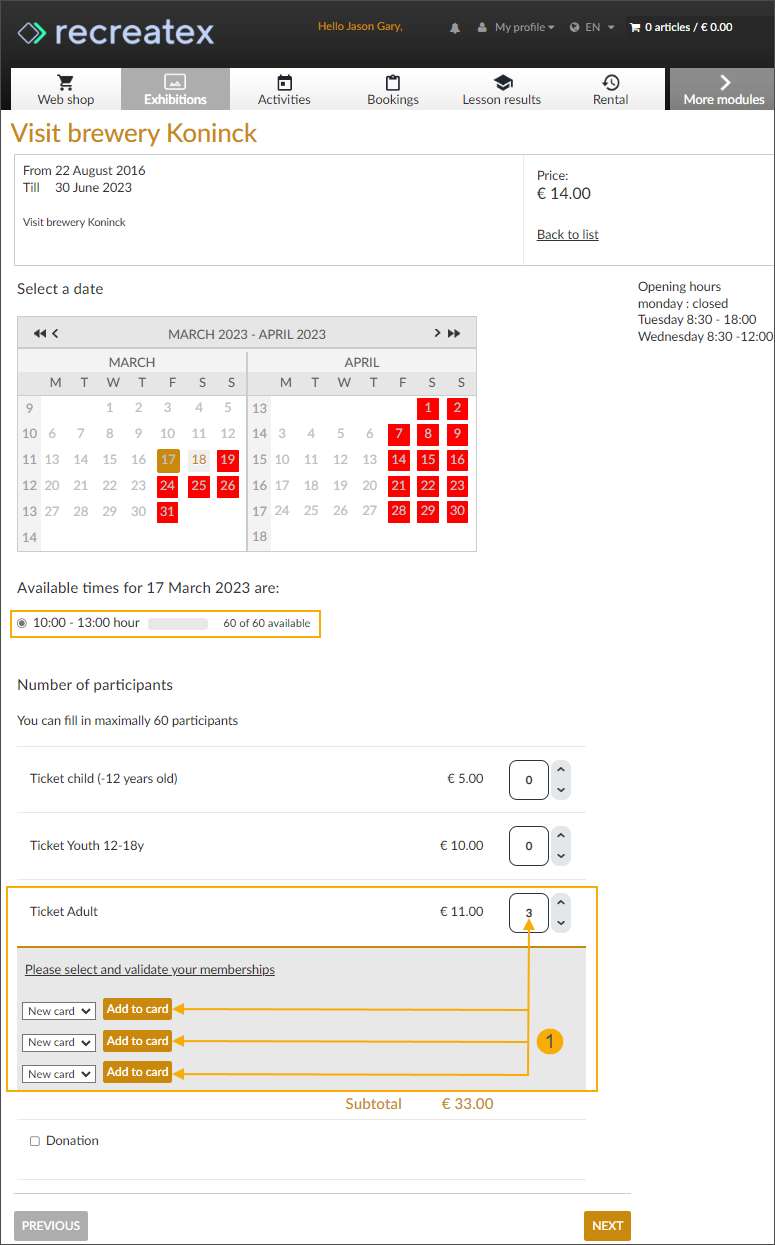
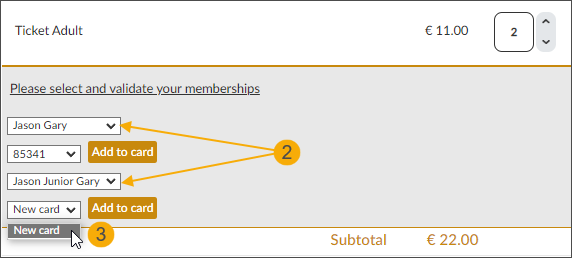
The customer can select a card number (or the option New card) for each ticket and confirm by clicking the Add to card button. (1)
The customer can undo the selection by clicking the Clear button. (2)
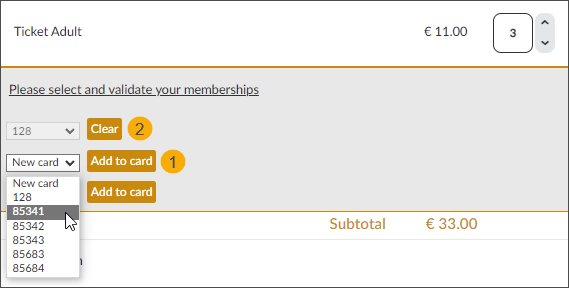
The purchased ticket is still available as an e-ticket but is now also linked to the customer's membership card and the customer can simply enter using his plastic membership card.
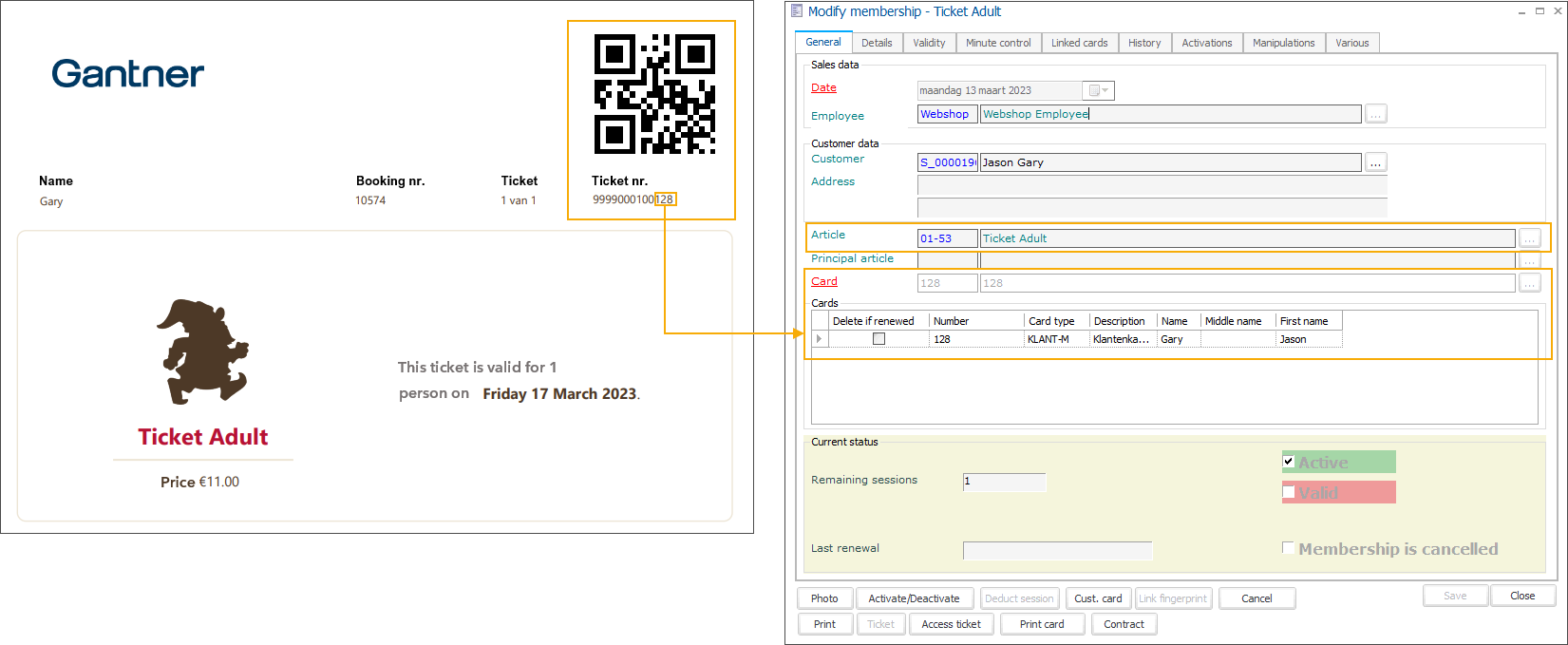
The link between the e-ticket and the membership card can clearly be traced in the backoffice, e.g. in Membership logging.
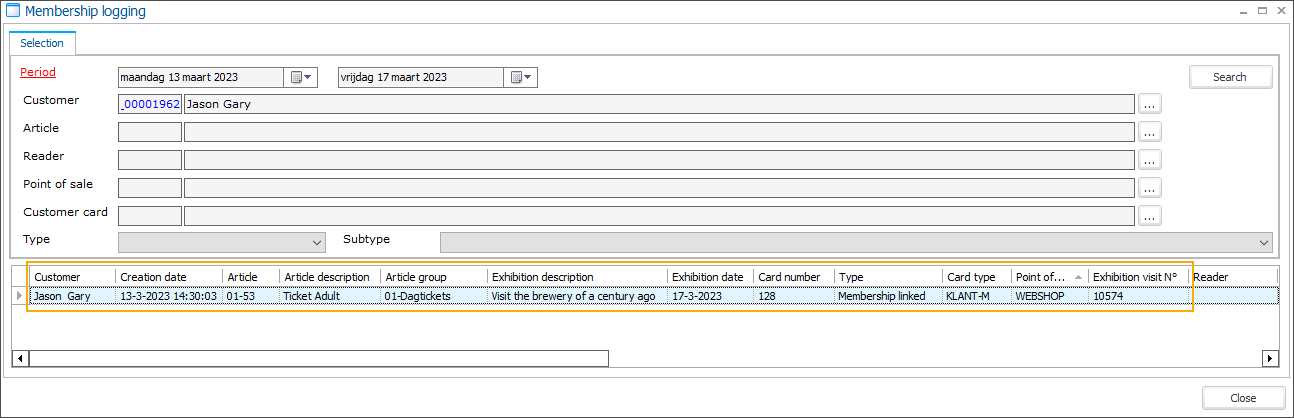
POS: Register for available activity days and the waiting list in one flow
When an activity where you can register per day, has some days available and some fully booked, it is now possible at the POS to register a customer in one flow for the available days as well as for the waiting list for days that are fully booked at the time of registration. The system will create a separate registration for the available days and a waiting list registration for the fully booked days.
To enable this workflow, go to Timeslot ticketing > Parameters > tab Day registration and select the option Waiting list registrations by day (on the counter).
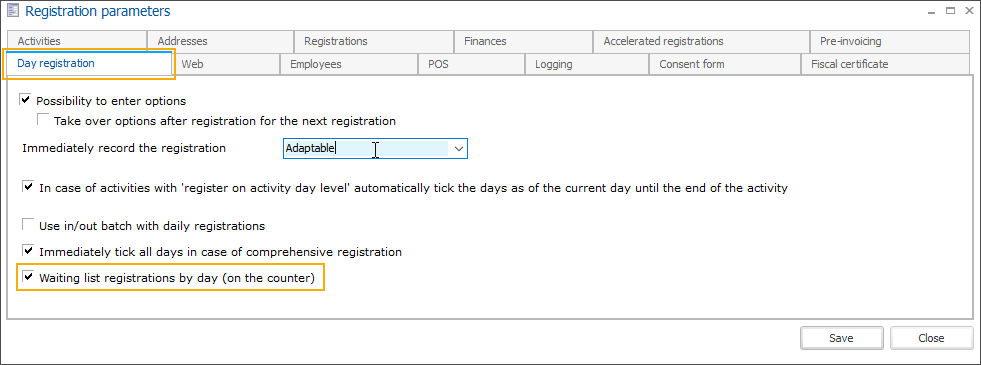
Note
By default, this option is not active and the original workflow is applied: If you make a global registration via the cash register for both days with and days without available places (waiting list), all registrations will be linked to the waiting list.
At the POS select the activity and the customer who wants to register for the activity. Then from the available days select the days as requested by the customer.
In our example, we have selected the 2 available days (1). The other 2 days are currently fully booked (2) but our customer would like to register for the activity on 19th May too.
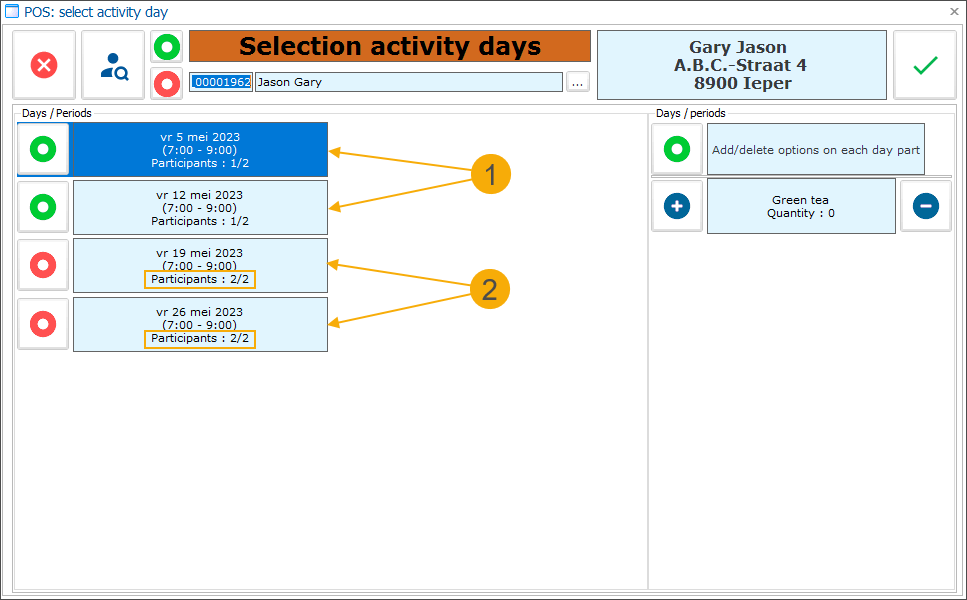
In the same flow, we can select this day as well and choose to register the customer on the waiting list for that specific day (3). In this example, the customer has also chosen to add some optional articles for each day (green tea).
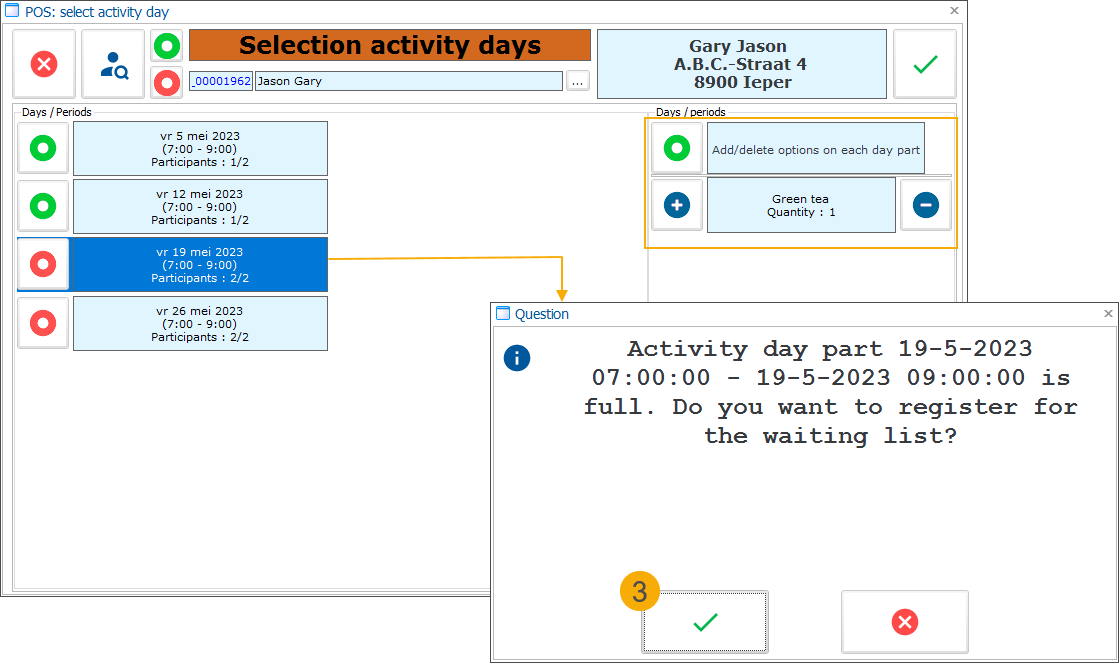
In the overview (before proceeding with the payment), we can see:
the total of the registration (4) - you can adjust the number of participants if places are still available and you can delete the registration from the basket
detail of the registration for 2 days and the optional articles for each activity day (5)
the total of the waiting list registration (6) - you can delete the waiting list registration from the basket but you cannot adjust the number of participants, the price is always 0.
detail of the waiting list registration for 1 day and the optional article (7)
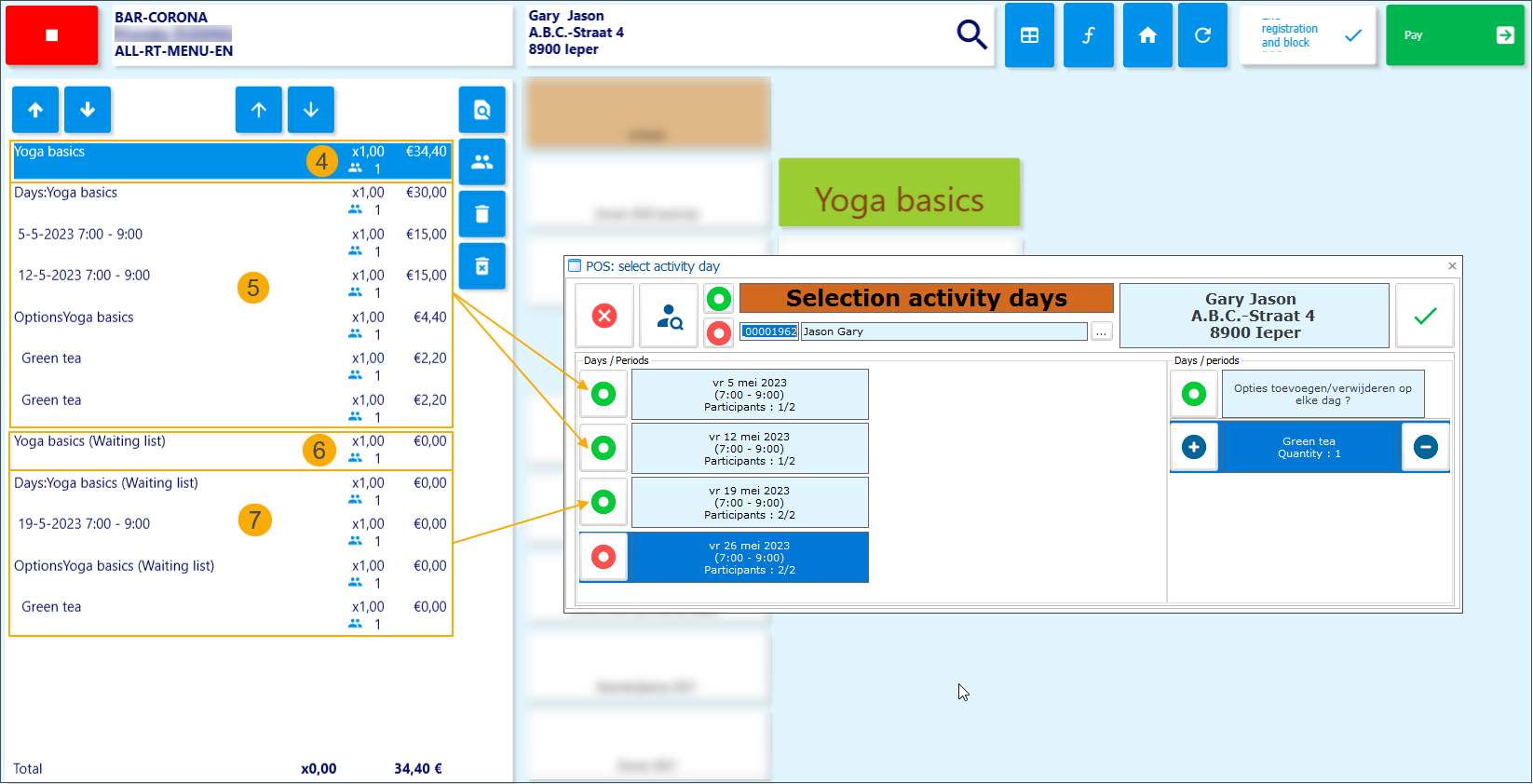
When executing the payment, a sale is created for the activity registration and the actual waiting list registration is created in the backoffice. At the POS we only get a notification message with the number of the waiting list registration.
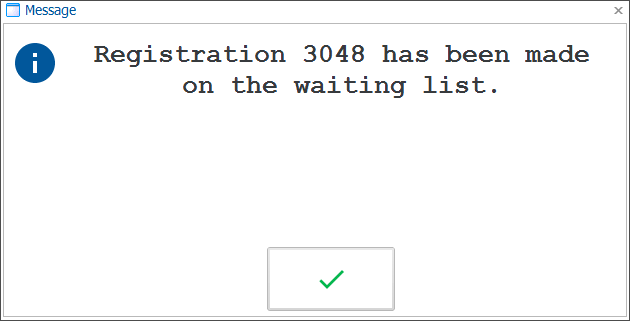
Taking into account the configuration of the cash register, a registration like the one in our example will result in the following:
POS receipt - only the paid registration is included, the waiting list registration is not included on the receipt
Sales - sales line is only created for the paid registration, not for the waiting list registration
Print information card (POS configuration) - only the paid registration is included
Print registration (POS configuration) - only the paid registration is included
Registrations - a paid activity registration is created with the status Booked* and a separate waiting list registration is created with the status On waiting list.
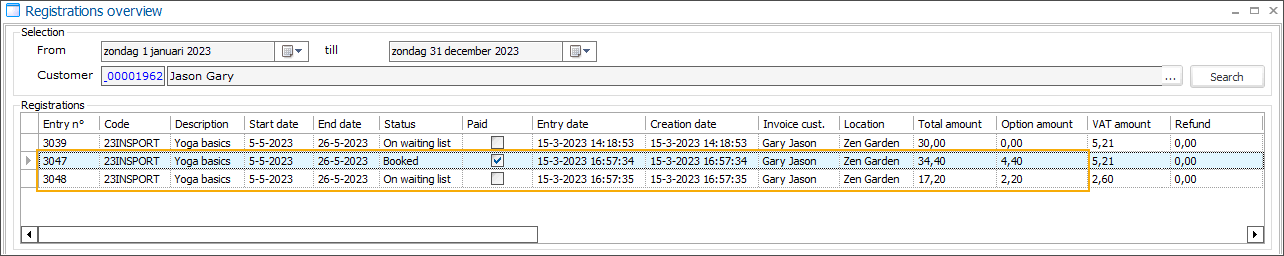
*Automatically linked status, can be determined under Registrations > Parameters > tab POS. Note that the status labels may be translated and thus have different names in your Recreatex application.
On the activity level (tab Registrations) we can clearly see the separate registration for the available days and the waiting list registration.
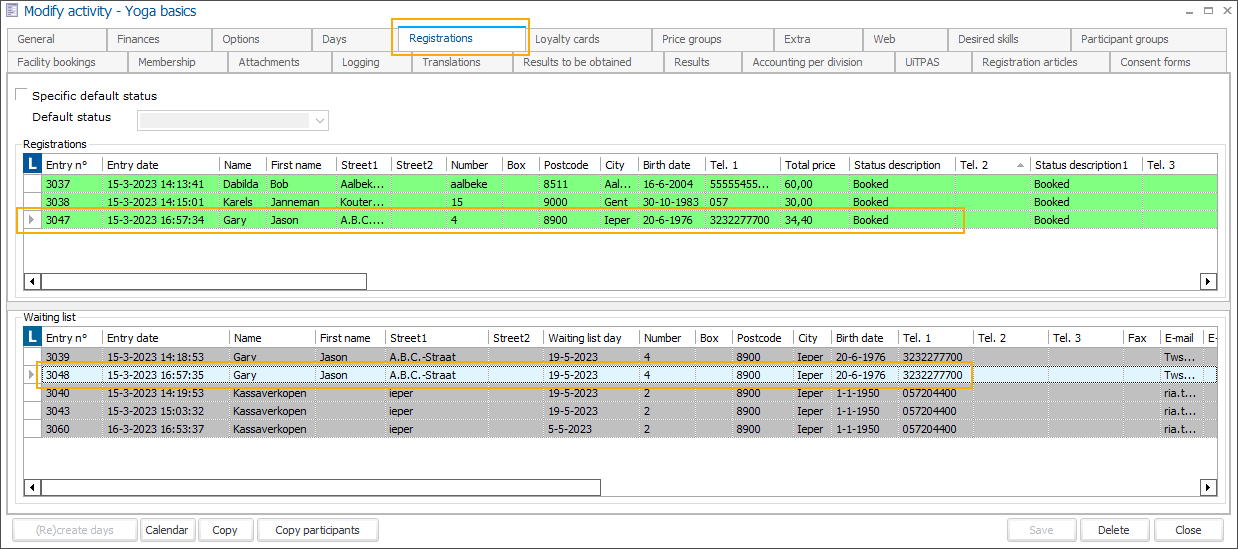
Register exhibition visits automatically when membership customers enter exhibitions
For customers with e.g. a yearly membership who can often access exhibitions free of charge, it is now possible to automatically register a visit linked to the visited exhibition so that such visits could also be taken into account in the overall capacity of the exhibition timeslots.
Using a combination of settings on the access group level allows you to create several possible access scenarios.
To adjust the access group settings, go to Technique > Access control > Access groups and select the access group that you intend to use with this specific type of membership. Then select the (entrance) reader used as an access control device for that particular exhibition.
In the section Exhibition, you can configure the following settings:
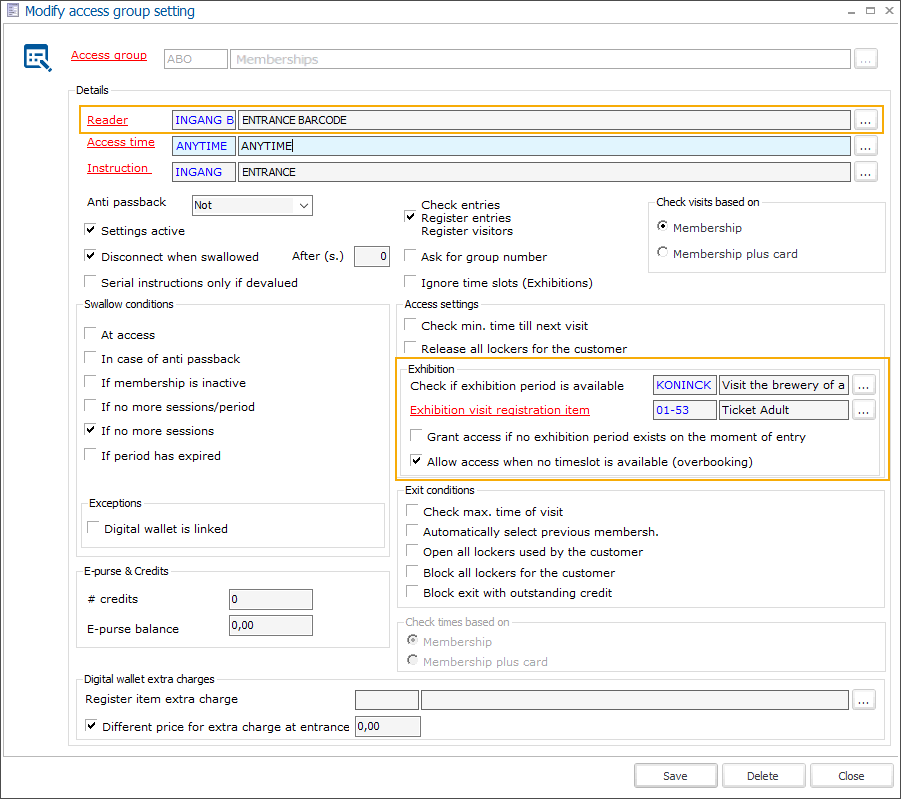
Check if exhibition period is available | Link the exhibition here. This will allow the system to check if there is a current timeslot for the configured exhibition with enough available visitor capacity. |
Exhibition visit registration item | Select an article that will be used to register the exhibition visit. |
Grant access if no exhibition period exists on the moment of entry | Activate this option to allow access outside of the existing exhibition timeslots. In some situations, it is desirable that memberships can enter outside of the existing timeslots. E.g. if the exhibition opens at 10 o’clock, you can give the membership customers the opportunity to enter the exhibition an hour ahead of the official opening time. |
Allow access when no timeslot is available (overbooking) | Activate this setting to allow the membership customers to access the exhibition even if there is no available capacity for the current timeslot. Such visits will be registered in the overall capacity as overbooking but still allow the membership customers to enter the exhibition. |
If you organize multiple exhibitions, you may have separate entrances for each exhibition. Configuring the settings per reader (access point) (1) allows you to set up access for multiple exhibitions within one access group, linked to the customer's membership (2).
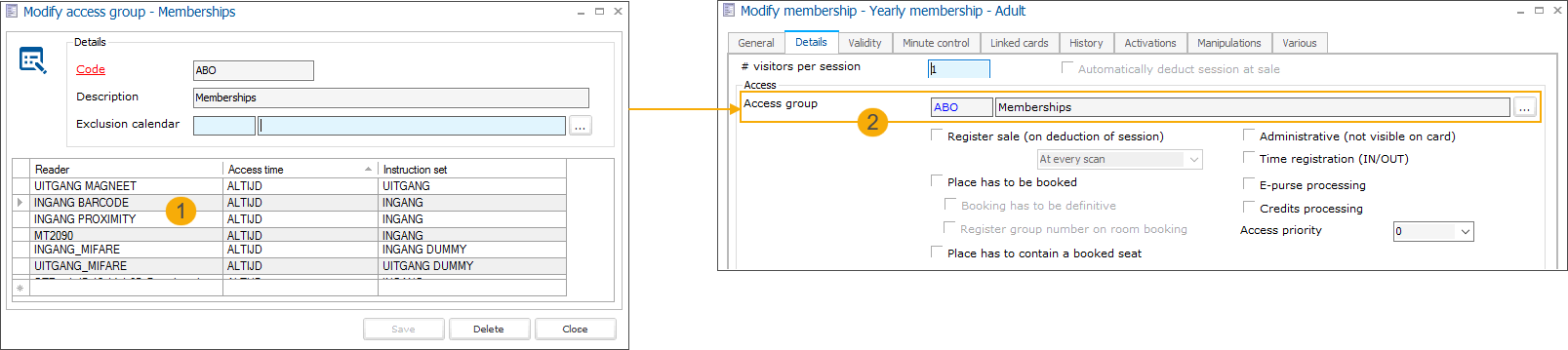
Membership customer enters an exhibition which has available capacity for the current timeslot.
The system automatically creates an exhibition visit for the current timeslot, on the name of the membership holder and registered on the configured registration article (an exhibition ticket).
Note
An exhibition visit created this way, cannot be edited or cancelled and has always price = 0. It will also never appear in any overviews, e.g. pre-invoicing.
The capacity of the current exhibition timeslot is adjusted (the visit is deducted from the overall timeslot capacity).
The access is registered on the customer's membership with a clear link to the exhibition (exhibition visit nr.). You can find this information in Membership logging (Membership > Visualisations > Logging).
Membership customer wants to enter the exhibition but there is no more capacity left on the current timeslot.
It is not possible to register a visit (at the POS) or enter the exhibition with a membership (via e.g. a registration pillar at the entrance).
A No access logging record with the reason Linked exhibition is not available is added in the Membership logging,
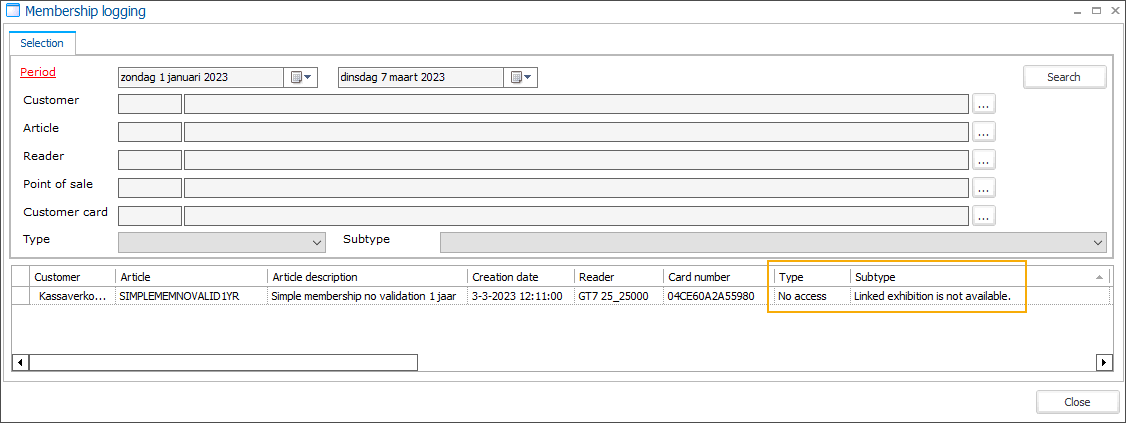
Membership customer is allowed to enter the exhibition outside of the available timeslots.
The setting Grant access if no exhibition period exists on the moment of entry is active
The customer can enter the exhibition and the access is registered on the customer's membership.
No exhibition visit is created because the time slot does not exist for the moment when the customer enters the exhibition.
Membership customer is allowed to enter even if the maximum capacity of the current timeslot has been reached.
The setting Allow access when no timeslot is available (overbooking) is active
The system automatically creates an exhibition visit for the current timeslot, on the name of the membership holder and registered on the configured registration article (an exhibition ticket).
Note
An exhibition visit created this way, cannot be edited or cancelled and has always price = 0. It will also never appear in any overviews, e.g. pre-invoicing.
The capacity of the current exhibition timeslot is adjusted (the visit is deducted from the overall timeslot capacity and the timeslot shows overbooking).
The access is registered on the customer's membership with a clear link to the exhibition (exhibition visit nr.). You can find this information in Membership logging (Membership > Visualisations > Logging).
API changelog
Date | Type | Method | Summary | Internal reference |
|---|---|---|---|---|
19 Jan 2023 | Edit | FindExposition FindExpositionPrices |
| |
19 Jan 2023 | Add | ValidateWaitinglistCall | New api call to validate a waiting list call. Technical details: Takes two parameters:
Returns:
| |
20 Jan 2023 | Edit | FindPersonCards |
| |
20 Jan 2023 | Edit | CheckoutBasket (and other Basket calls) | Added CustomerCardUsage to ExpositionPeriodReservationEntry Technical details: Used for person/card mapping of tickets | |
24 Jan 2023 | Add | ConfirmWaitingListCall | new api call to confirm a WaitingListCall Technical details: Takes two parameters:
Returns:
| |
25 Jan 2023 | Add | ListWaitingListCalls | New api call to get a list of all WaitingListCalls for a specific person Technical details: Takes one parameter:
Returns: ListWaitingListCallsResult | |
25 Jan 2023 | Edit | FindWaitingListStudentOverview | Added new property "Includes", which contains property "PreferredLessonGroups" | |
25 Jan 2023 | Add | SavePreferredLessonGroups | Saves preferred LessonGroups for a given WaitingListStudent | |
26 Jan 2023 | Edit | ListDivisions | Added property "AllowedForPointOfSale" to Criteria | |
26 Jan 2023 | Edit | FindSubscriptionArticles | Added property "DivisionIds" to Criteria | |
30 Jan 2023 | Edit | FindWaitingListStudentOverview |
| |
08 Feb 2023 | Edit | Invoice Document FindInvoices | Added the following variables that can be used in the Invoice document
This information is also returned in the FindInvoices API endpoint, but requires a new property IncludeSalesQuestions to be TRUE | |
08 Feb 2023 | Edit | ListLessonGroups | Added ItemID in criteria Technical details: ItemID (Guid) | |
13 Feb 2023 | Edit | ListPaymentMethods |
| |
14 Feb 2023 | Edit | FindReasons |
| |
15 Feb 2023 | Add | CalculateCombiExpositionReservation |
| |
16 Feb 2023 | Add | FindCombiExpositions | New API endpoint to retrieve CombiExpositions by various criteria. | |
16 Feb 2023 | Add | FindSalesShifts | New API to retrieve SalesShifts by various criteria Technical details: Request
Result
| |
23 Feb 2023 | Edit | DevaluateSubscription FindSubscriptions | Added new SubscriptionLogSubType
Added new SubscriptionInvalidityReason
| |
23 Feb 2023 | Edit | FindExpositions | Added new property to Includes
| |
24 Feb 2023 | Edit | FindPersons | Added new property:
| |
24 Feb 2023 | Edit | ListCountries | Added new property:
| |
24 Feb 2023 | Edit | ListBusTripSeries | Added new property to Person:
| |
24 Feb 2023 | Edit | ListBusTrip | Added new property to Person:
| |
24 Feb 2023 | Edit | FindChildCareCentreEntries | Added new property to Person:
| |
24 Feb 2023 | Edit | FindCoupons | Added new property to Person:
| |
24 Feb 2023 | Edit | FindCultureReservations | Added new property to Person:
| |
24 Feb 2023 | Edit | FindCultureWaitingListReservations | Added new property to Person:
| |
24 Feb 2023 | Edit | FindOrganisedVisits | Added new property to Person:
| |
24 Feb 2023 | Edit | FindFiles | Added new property to Person:
| |
24 Feb 2023 | Edit | FindFitnessActivityReservations | Added new property to Person:
| |
24 Feb 2023 | Edit | ListCouponsBySalesLine | Added new property to Person:
| |
24 Feb 2023 | Edit | FindLessonGroupDayManipulations | Added new property to Person:
| |
24 Feb 2023 | Edit | ListGiftCertificatesById | Added new property to Person:
| |
24 Feb 2023 | Edit | ListGiftCertificatesBySalesLine | Added new property to Person:
| |
24 Feb 2023 | Edit | GetCard | Added new property to Person:
| |
24 Feb 2023 | Edit | FindPersons | Added new property to Person:
| |
24 Feb 2023 | Edit | FindPersonContacts | Added new property to Person:
| |
24 Feb 2023 | Edit | ResetPersonPassword | Added new property to Person:
| |
24 Feb 2023 | Edit | FindPersonSubscriptionData | Added new property to Person:
| |
24 Feb 2023 | Edit | GetValidSubscriptionsForAddressCard | Added new property to Person:
| |
24 Feb 2023 | Edit | FindSubscriptionLogs | Added new property to Person:
| |
24 Feb 2023 | Edit | FindSubscriptions | Added new property to Person:
| |
24 Feb 2023 | Edit | GetSeasonPlanningConfirmationDocumentData | Added new property to Person:
| |
24 Feb 2023 | Edit | GetScenarioQuestionInputValueFileGeneral | Added new property to Person:
| |
24 Feb 2023 | Edit | FindReservations | Added new property to Person:
| |
24 Feb 2023 | Edit | FindRentalOrders | Added new property to Person:
| |
24 Feb 2023 | Edit | ValidateBasketItem | Added a new type of basketItem
New lockTicket
| CombiExpositionReservation: |