Recreatex 8.3.1
What's new in Recreatex 8.3.1
Webshop |
|
Self-service kiosk |
|
BKO (Childcare web application) |
|
Sales admin |
|
QR ordering app |
|
SMS |
|
New versions and remarks
The Recreatex 8.3.1.0 release contains the development and internal optimisation tickets of the following applications and their respective versions:
Recreatex 8.3.1.0
Recreatex WSDL 8.3.1.0
Recreatex WEBSHOP 6.3.1.0
Recreatex BKO (Childcare) web app 6.3.1.0
Recreatex LLV (Instructor) web app 6.3.1.0
Recreatex Self-service kiosk 6.3.1.0
Recreatex Driver 8.3.1.0
Recreatex Web Tasks 8.3.1.0
Recreatex Plugin Framework 8.3.1.0
Important
Recreatex version support
Full Support: Recreatex 8.1.0.0 /6.1.0.0 and higher
Minimal Support: Recreatex 8.0.0.0/6.0.0.0
End Of Life: Recreatex 8.0.2.0/6.0.2.0 and lower
Important
Important reminders:
As of 14th January 2020, Microsoft has stopped support for Windows 7. We recommend upgrading your systems to Windows 10.
Microsoft has stopped supporting Office 2003 and Office 2007. We recommend that you update to Office 2016, which will be supported by Microsoft until 14th October 2025.
From version 7.1.0 onwards, Recreatex requires .NET 4.7.2. We recommend that you update your systems accordingly.
The minimum requirement for SQL Server software is now SQL Server 2016. In order to ensure optimum performance, stability, functionality and security, we have updated our minimum and recommended requirements for the SQL Server software. If you have not done so already, we recommend that you update to SQL Server 2016 or higher in order to run newer versions of Recreatex.
New features
Recreatex
Activities | |||
|---|---|---|---|
Customer ticket | Description | Version | Internal reference |
Refactored the payment/refund functionality in Recreatex backoffice - part 1. | 8.3.1.0 | ||
BKO (Childcare web application) | |||
Customer ticket | Description | Version | Internal reference |
API: Implemented the possibility to enable 2-factor authentication when logging in to the application. | 8.3.1.0 | ||
Database | |||
Customer ticket | Description | Version | Internal reference |
Added 6 missing indexes on the Recreatex database. | 8.0.2.X; 8.0.1.X; 8.0.0.X; 8.3.1.0; 8.1.0.X; 8.1.2.X; 8.3.0.3; 8.2.2.X; 8.2.0.7; 8.2.1.X; 8.1.1.X | ||
Performance improvement for pReportExistingInvoice used for fetching the data for the related report. | 8.3.1.0; 8.3.0.X | ||
Framework | |||
Customer ticket | Description | Version | Internal reference |
When new options are added in the menus on the menu bar they will also be included automatically in customized menu layouts. | 8.3.1.0; 8.3.0.X MP; 8.2.2.X MP; 8.2.0.X MP; 8.2.1.X MP | ||
Removed unnecessary DevExpress dll's from the Client folder. | 8.3.1.0; 8.3.2.0; 8.2.2.X; 8.2.1.X; 8.3.0.4 | ||
General | |||
Customer ticket | Description | Version | Internal reference |
Added From/till datepickers to the Sales tab on the customer address card to limit the number of sales loaded in the dales overview. | 8.3.1.0 | ||
Verenigingsloket (platform): The address card now includes a new field for "Organisation number" to facilitate the integration with the platform. | 8.3.1.0 | ||
Mailing | |||
Customer ticket | Description | Version | Internal reference |
It is now possible to open attachments from two different email messages in the same mailing queue, even when that attachment has the same name in both email messages. | 8.3.1.0 | ||
Plugins | |||
Customer ticket | Description | Version | Internal reference |
Included the DevExpress.Utils DLLs in the web services project to ensure that plugins can utilize the dependency | 8.3.1.0; 8.2.2.2; 8.2.1.5; 8.3.0.X | ||
CD-115450 | The TradeFlow plugin now generates notifications upon creating memberships which triggers other plugins to take action related to the created memberships. | 8.3.1.0; 8.3.0.2; 8.3.0.X | |
POS | |||
Customer ticket | Description | Version | Internal reference |
CD-60490 | Added logging to capture rare cases when the amount paid by the customer at the POS is different than the actual amount added to the customer's e-purse. | 8.0.0.X; 8.1.1.X; 8.3.1.0; 8.1.0.X; 8.2.1.5; 8.1.2.X; 8.3.0.X; 8.2.2.X; 8.2.0.X | |
SAF-T compliance (Norway): Implemented specific modifications. | 8.3.1.0 | ||
SAF-T compliance (Norway): Implemented electronic journal functionality. | 8.3.1.0 | ||
SAF-T compliance (Norway): Implemented an integrity checker for the electronic journal. | 8.3.1.0 | ||
SAF-T compliance (Norway): Possibility to export electronic journal data. | 8.3.1.0 | ||
The "Print POS receipt" setting can now be adjusted even if KSV is active on the POS. | 8.3.1.0 | ||
The RKSV zero receipt now includes all legal information necessary to identify and register each individual cash register with the Austrian financial authorities. | 8.3.1.0 | ||
Corrected several French translations on the POS receipt. | 8.3.1.0; 8.3.2.0; 8.3.0.X | ||
Reporting | |||
Customer ticket | Description | Version | Internal reference |
CD-120045 | Added a new stored procedure to RCX [dbo].[pOrganisedVisitsVat]. | 8.3.1.0 | |
Modified the CrystalReportVerifier to add support for the custom_rcx schema. | 8.3.1.0; 8.3.2.0; 8.3.0.4 | ||
Sales admin | |||
Customer ticket | Description | Version | Internal reference |
QR ordering app: New functionality to manage the order status in Receratex backoffice and trigger notifications/SMS messages to inform customers when their orders have been processed. | 8.3.1.0 | ||
Intersolve: Extended the gift card functionality to also allow activation of gift cards with variable value. | 8.3.1.0 | ||
CD-112219 | Optimization of the process for the creation of large batches of discount codes. | 8.0.0.X; 8.3.0.0; 8.1.1.X; 8.3.1.0; 8.1.0.X; 8.2.0.6; 8.2.1.5; 8.1.2.X; 8.2.2.X | |
Possibility to manage the promotion rules per point of sale via the POS configuration. | 8.3.1.0 | ||
Self-service kiosk | |||
Customer ticket | Description | Version | Internal reference |
API: Possibility to sell tickets with required membership configured on the exhibition level. | 8.3.1.0 | ||
CD-114712 | SorteerStraatjes: Extended the payment service with ExternalID. | 8.1.1.X; 8.3.1.0; 8.2.2.2; 8.2.0.6; 8.2.1.5; 8.1.2.X; 8.3.0.X | |
Membership: Extended the original membership renewal flow with the possibility to buy new memberships and add them automatically to the same existing card, scanned at the start of the renewal flow. | 8.3.1.0 | ||
API: Extended the original membership renewal flow with the possibility to buy new memberships and add them automatically to the same existing card, scanned at the start of the renewal flow. | 8.3.1.0 | ||
API: Added new filter settings in the configuration tool to allow filtering of the digital wallet transactions on the overview screen. | 8.3.1.0 | ||
Added a configuration option "Ask operator" to allow customers the choice between printing all tickets or only printing the tickets for the current day. | 8.3.1.0 | ||
API: Changed the default picture format from Image/Jpeg to Image/Png for articles and article groups. | 8.3.1.0 | ||
SMS | |||
Customer ticket | Description | Version | Internal reference |
A new module (license nr. 211) has been implemented to offer SMS functionality within Recreatex. | 8.3.1.0 | ||
Swimming courses | |||
Customer ticket | Description | Version | Internal reference |
Adjusted the logic when applying the rights per division to make sure the Webshop can show lesson groups for multiple divisions, not only lesson groups with no division or lesson groups with the same division as the Webshop. | 8.3.1.0; 8.3.0.X MP | ||
SydAdmin | |||
Customer ticket | Description | Version | Internal reference |
Added the possibility to define the log level for a plugin. | 8.3.1.0 | ||
Webshop | |||
Customer ticket | Description | Version | Internal reference |
API: Added an option to group exhibition timeslots for regular exhibitions into collapsible period categories. | 8.3.1.0 | ||
Exhibitions (Timeslot ticketing): Added an option to group exhibition timeslots for regular exhibitions into collapsible period categories. | 8.3.1.0 | ||
API: The address card now includes a new field for "Organisation number" to facilitate the integration with the Verenigingsloket platform. | 8.3.1.0 | ||
Possibility to sell gift cards where customers can choose a custom value and buy multiple gift cards with different values within one purchase. | 8.3.1.0 | ||
API: Added the ability to find a person based on the organisation code. | 8.3.1.0 | ||
Added an option to specify per exhibition whether the remaining capacity should be shown or not for the available timeslots. | 8.3.1.0 | ||
Membership: When selling a membership on a new card based on the reserved number sequence on the webshop, we now use the number sequence with the same division as the membership article and only use the sequence linked to the webshop's division if no other division is linked to the membership article. | 8.3.1.0; 8.3.0.X | ||
WSDL
General | |||
|---|---|---|---|
Customer ticket | Description | Version | Internal reference |
Added all translations to the response of the FindSalesZoneArticles request. | 8.3.1.0 | ||
QR ordering app | |||
Customer ticket | Description | Version | Internal reference |
API: New functionality to manage the order status in Receratex backoffice and trigger notifications/SMS messages to inform customers when their orders have been processed. | 8.3.1.0 | ||
TaskFlow | |||
Customer ticket | Description | Version | Internal reference |
Added the WebTasks API calls in the main Recreatex WSDL to be used by the new Taskflow app. | 8.3.1.0 | ||
Timeslot ticketing | |||
Customer ticket | Description | Version | Internal reference |
Added new Word mergefields on the level of exhibition order confirmation. | 8.3.1.0 | ||
Webshop | |||
Customer ticket | Description | Version | Internal reference |
Possibility to apply discount codes for waiting list registrations via the Webshop. | 6.3.1.0 | ||
Lessons (Swimming courses): Adjusted the logic when applying the rights per division to make sure the Webshop can show lesson groups for multiple divisions, not only lesson groups with no division or lesson groups with the same division as the Webshop. | 8.3.1.0; 8.3.0.X MP | ||
Webshop
Activities | |||
|---|---|---|---|
Customer ticket | Description | Version | Internal reference |
Added a new option to hide all past-dated activity days and already-started periods on the current day that can no longer be booked. | 6.3.1.0 | ||
Exhibitions (Timeslot ticketing) | |||
Customer ticket | Description | Version | Internal reference |
Added an option to specify per exhibition whether the remaining capacity should be shown or not for the available timeslots. | 6.3.1.0 | ||
Added an option to group exhibition timeslots for regular exhibitions into collapsible period categories. | 6.3.1.0 | ||
General | |||
Customer ticket | Description | Version | Internal reference |
Verenigingsloket (platform): The address card now includes a new field for "Organisation number" to facilitate the integration with the Verenigingsloket platform. | 6.3.1.0 | ||
Removed the old eID functionality. | 6.0.2.X; 6.0.1.X; 6.0.0.X; 6.1.1.X; 6.3.1.0; 6.1.0.X; 6.2.0.6; 6.2.1.4; 6.1.2.X; 6.3.0.X; 6.2.2.X | ||
Possibility to sell gift cards where customers can choose a custom value and buy multiple gift cards with different values within one purchase. | 6.3.1.0 | ||
When a payment method is received from Enviso pay we remove any text preceding the colon ":" and only take the payment method name after the colon. | 6.3.1.0 | ||
Fashioncheque: Added an extra field for the security code, mandatory when validating the Fashioncheque card during the payment. | 6.3.1.0; 6.3.2.0 | ||
Verenigingsloket (platform): Implemented Single sign-on (SSO) authentication. | 6.3.1.0 | ||
Verenigingsloket (platform): Possibility to log in as a company/organisation and switch between multiple accounts. | 6.3.1.0 | ||
Manager | |||
Customer ticket | Description | Version | Internal reference |
Implemented the possibility to enable 2-factor authentication when logging in to Webshop Manager (admin user accounts). | 6.3.1.0 | ||
Created a new user management page only accessible to users with a super user login. | 6.3.1.0; 6.3.2.0 | ||
Membership | |||
Customer ticket | Description | Version | Internal reference |
Added the option to hide the membership prices in the My Membership overview. | 6.3.1.0 | ||
Other | |||
Customer ticket | Description | Version | Internal reference |
Resolved WCAG issues 8.3.1 (sprint1). | 6.3.1.0 | ||
Resolved WCAG issues 8.3.1 (sprint2). | 6.3.1.0 | ||
WCAG: Added a general function that removes roles from rgPagers. | 6.3.1.0 | ||
Updated Telerik version to v2023.3. | 6.3.1.0 | ||
Removed the PdfSharp folder and its content from the Dependencies folder because it is no longer referenced from any of the web projects. | 6.3.1.0 | ||
Self-service kiosk
Digital wallet | |||
|---|---|---|---|
Customer ticket | Description | Version | Internal reference |
An option to enable automatic processing of overstay charges without requiring customers to answer a yes/no question when scanning their cards at departure. | 6.3.1.0 | ||
CD-114933 | When scanning multiple digital wallets, a Continue button will now be displayed to allow moving to the following wallet after scanning one with no outstanding balance. | 6.1.2.X MP; 6.3.1.0; 6.3.0.X MP; 6.2.2.X MP; 6.2.0.X MP; 6.2.1.X MP | |
Added new filter settings in the configuration tool to allow filtering of the digital wallet transactions on the overview screen. | 6.3.1.0 | ||
Exhibitions (Timeslot ticketing) | |||
Customer ticket | Description | Version | Internal reference |
Possibility to sell tickets with required membership configured on the exhibition level. | 6.3.1.0 | ||
General | |||
Customer ticket | Description | Version | Internal reference |
CD-103805 | The currency on the kiosk receipt now has the correct name. | 6.3.1.0 | |
When customers are asked to scan their eID at the beginning of the flow, selecting their country of origin and entering the zip code manually is no longer asked at the end of the flow. | 6.3.1.0 | ||
Refactored the code for eID validation to facilitate the development of required membership validation for exhibitions. | 6.3.1.0 | ||
Membership | |||
Customer ticket | Description | Version | Internal reference |
Extended the original membership renewal flow with the possibility to buy new memberships and add them automatically to the same existing card, scanned at the start of the renewal flow. | 6.3.1.0 | ||
Print tickets by order number | |||
Customer ticket | Description | Version | Internal reference |
Added a configuration option "Ask operator" to allow customers the choice between printing all tickets or only printing the tickets for the current day. | 6.3.1.0 | ||
Option to scan the order number (QR code) when printing tickets based on an order number. | 6.3.1.0 | ||
QR ordering app
Customer ticket | Description | Version | Internal reference |
|---|---|---|---|
Possibility to request a customer's phone number and/or email address that can be used e.g. to send a notification when an order is ready. | 6.3.1.0 | ||
QR Proxy: Created GetAllTranslations endpoint. | 6.3.1.0 | ||
The article categories are now sorted by the code to make custom sorting possible for the customer. | 6.3.1.0 | ||
QR Proxy: Created an endpoint LogUserAction for user action logging. | 6.3.1.0 | ||
Proxy Configuration Manager - development | 6.3.1.0 |
BKO (Childcare web application)
Customer ticket | Description | Version | Internal reference |
|---|---|---|---|
Implemented the possibility to enable 2-factor authentication when logging in to the application. | 6.3.1.0 |
Interface framework
Customer ticket | Description | Version | Internal reference |
|---|---|---|---|
CRAB: New plugin SAG.Plugin.AdressenRegister.API.AdressenRegister.API to implement the new AdressenRegister Rest-API used for import and update of Belgian addresses/postcodes in Recreatex. | 8.3.1.0 | ||
A new plugin SAG.Plugin.Kelio has been created to enable the import of employees, their tasks and availability from Kelio to Recreatex. | 8.3.1.0 | ||
Shiftbase: New plugin SAG.Plugin.Shiftbase.Plugin to synchronize (create/update) employees between Shiftbase and Recreatex at a scheduled time and export turnovers from Recreatex to Shiftbase per day and the linked Shiftbase teamID. | 8.3.1.0 | ||
SMSNotificationPlugin: Created a new plugin to enable the SMS messaging functionality within Recreatex utilizing the "Spryng" service. | 8.3.1.0 | ||
NTAK: Created a new plugin for integration with the NTAK platform that enables data export from Recreatex for restaurant management (RMS) and ticket sales (TSS) systems. | 8.2.0.0; 8.2.1.0; 8.2.2.0; 8.3.0.0; 8.3.1.0 | ||
A new plugin SAG.Plugin.Trium has been created to import the tickets from Ticketmaster into Recreatex. | 8.2.1.0; 8.2.2.0; 8.3.0.0; 8.3.1.0 | ||
MercuriusPayments: Introduced adjustments to allow the plugin to continue invoice processing after receiving an error. | 8.2.0.2; 8.2.1.2; 8.3.0.1; 8.3.1.0; 8.2.2.2 | ||
The Skidata GED Plugin has been enhanced to support the "Insert" action on the "SubscriptionsCreatedInBatch" source. | 8.3.1.0; 8.3.0.2 | ||
Implemented synchronous message handling for the 'Agent' plugin when loaded as a part of a scheduled plugin in a separate application domain. | 8.3.0.1; 8.3.1.0 | ||
GED_ZVSClient plugin: Modified notifiable interface to handle the "Insert" messages for the "SubscriptionsCreatedInBatch" source. | 8.3.0.1; 8.3.1.0 | ||
CD-119201 | Technical improvement for Cipal POS Add-on. | 8.3.1.0 | |
SMSNotificationPlugin: Provided additional logic to modify phone numbers to the correct format (e.g. if stored in the system without the country code) to enhance the efficiency of the messaging functionality. | 8.3.1.0 | ||
Updated Aspose to version 23.12 for the EnvisoGlobalResellerConnector plugin. | 8.2.1.1; 8.2.2.1; 8.3.0.1; 8.3.1.0 | ||
Updated Aspose to version 23.12 for the SAG.Plugin.LessonGroupStudentsImport plugin. | 8.2.1.1; 8.2.2.1; 8.3.0.1; 8.3.1.0 | ||
Updated Aspose to version 23.12 for the SaltoSync plugin. | 8.2.1.1; 8.2.2.1; 8.3.0.1; 8.3.1.0 | ||
Updated Aspose to version 23.12 for the SyDelSoftService.Plugin.ScheduledMailingEngine plugin. | 8.2.1.2; 8.2.2.1; 8.3.0.1; 8.3.1.0 |
Bug fixes
Recreatex
Activities | |||
|---|---|---|---|
Customer ticket | Description | Version | Internal reference |
CD-100311 | Activity days that the customer has attended and paid for in one year are not included in that year's fiscal certificate due to a partial cancellation that was refunded in the following year. | 8.0.0.X; 8.3.0.0; 8.1.1.X; 8.3.1.0; 8.2.2.2; 8.1.0.X; 8.2.0.6; 8.2.1.5; 8.1.2.X | |
CD-98970 | Error when copying an activity that has more than one price with the same price group. | 8.0.0.X; 8.1.1.X; 8.3.1.0; 8.2.2.2; 8.1.0.X; 8.2.0.6; 8.2.1.5; 8.1.2.X; 8.3.0.X | |
Childcare | |||
Customer ticket | Description | Version | Internal reference |
CD-119722 | Out-of-memory exception when pre-invoicing in the Childcare module. | 8.3.1.0; 8.2.2.X; 8.2.0.X; 8.2.1.X; 8.3.0.X | |
Database | |||
Customer ticket | Description | Version | Internal reference |
CD-117139 | Performance improvement on SP “pGenerateDivisionCards“ used to generate division cards with a card definition of the type “Random“. | 8.3.1.0; 8.3.0.X; 8.2.2.X | |
Performance improvement on SP “pSalesCalculateRegisterForShift“ and adjustment of the max. number of retries to 10 times on the “Print cashier report“. | 8.3.1.0 | ||
Performance optimization on SP “dbo.pSalesHeadersGetListTickets” used for reprinting of tickets in the backoffice. | 8.3.1.0 | ||
Performance optimization on SP “pExpositionCounterDays“. | 8.3.1.0 | ||
Performance optimization on SP “pLessonGroupStudentsGetListByLessonGroup“. | 8.3.1.0 | ||
Performance improvement on the function “fnGetSubscription4Reservation“ used in SP “[dbo].[pReportsReservationConfirmAllCustomer]“ to print the Booking confirmation report in the module Facility bookings. | 8.3.1.0 | ||
Performance improvement on SP “pCouponUsageDetailsDeleteSource“. | 8.3.1.0 | ||
Performance improvements on pReportExistingInvoice. | 8.3.1.0 | ||
CD-121286; CD-121286 | High CPU usage, caused by a script checking for a custom version of the stored procedure. | 8.3.1.0; 8.3.2.0; 8.3.0.X | |
Enviso Pay | |||
Customer ticket | Description | Version | Internal reference |
CD-109652 | A second partial refund with Enviso Pay as a refund method for an organised visit results in error. | 8.0.0.X; 8.1.1.X; 8.3.1.0; 8.2.2.2; 8.1.0.X; 8.2.0.6; 8.2.1.5; 8.1.2.X; 8.3.0.X | |
Event planning | |||
Customer ticket | Description | Version | Internal reference |
CD-101878 | When copying days within a file the group name is not set correctly on the first day. | 8.3.1.0; 8.2.2.2; 8.2.0.6; 8.2.1.5; 8.3.0.X MP | |
CD-114670 | When paying for an event file at the POS the file discount is also applied to the already paid advance payment. | 8.3.1.0; 8.1.2.X; 8.2.2.X; 8.2.0.X; 8.2.1.X; 8.3.0.X | |
Facility bookings | |||
Customer ticket | Description | Version | Internal reference |
CD-98953 | Recreatex hangs when trying to print a confirmation of a facility booking with a specific frequency configuration (FrequencyType = 0 and DayFrequency = 0). | 8.0.0.X; 8.1.1.X; 8.3.1.0; 8.2.2.2; 8.1.0.X; 8.2.0.6; 8.2.1.5; 8.1.2.X; 8.3.0.X | |
CD-112806 | Season planning: The booking request via the Webshop always has the default price calculation type "fixed price" instead of taking into account the price calculation type set on the place, activity or price group. | 8.3.1.0; 8.1.0.X; 8.1.2.X; 8.2.2.X; 8.2.0.X; 8.2.1.X; 8.3.0.X | |
CD-112818 | Season planning: After deleting a season planning request, an empty request is still available in the backoffice and viewing the details of this request on the Webshop causes an error. | 8.3.0.0; 8.3.1.0; 8.2.2.X | |
CD-113778 | Locker room booking linked to a facility booking is not fully deleted when cancelling the facility booking and appears in pre-invoicing processing. | 8.0.0.X; 8.3.0.0; 8.1.1.X; 8.3.1.0; 8.2.2.2; 8.1.0.X; 8.2.0.6; 8.2.1.5; 8.1.2.X | |
CD-114550 | Season planning: When adjusting the activities on extra places in a booking series an additional identical series is created. | 8.3.1.0; 8.2.0.6; 8.2.1.5; 8.1.2.X; 8.3.0.X; 8.2.2.X | |
CD-110855 | After adjusting the extra time for a booking in a series and saving the changes to all bookings in the series, the details info of the series has disappeared. | 8.0.0.X; 8.1.1.X; 8.3.1.0; 8.1.0.X; 8.2.0.6; 8.2.1.5; 8.1.2.X; 8.3.0.X; 8.2.2.X | |
After adjusting the extra time for a booking in a series and saving the changes to all bookings in the series, the details info of the series has disappeared. | 8.0.0.X MP; 8.1.0.X MP; 8.1.2.X MP; 8.3.1.0; 8.3.0.X MP; 8.2.2.X MP; 8.2.0.X MP; 8.2.1.X MP | ||
The extra info on a booking series is not taken from the same booking. | 8.0.0.X MP; 8.1.0.X MP; 8.1.2.X MP; 8.3.1.0; 8.3.0.X MP; 8.2.2.X MP; 8.2.0.X MP; 8.2.1.X MP | ||
Fiscal certificates | |||
Customer ticket | Description | Version | Internal reference |
Swimming courses, Childcare, Activities: Printing a fiscal certificate with a large reference number results in a runtime error. | 8.0.0.X; 8.1.1.X; 8.3.1.0; 8.1.0.X; 8.2.0.6; 8.2.1.5; 8.1.2.X; 8.3.0.X; 8.2.2.X | ||
Framework | |||
Customer ticket | Description | Version | Internal reference |
CD-117111 | An issue with the postscript 92 when performing a server setup of version 8.3.0.0 on a local customer database. | 8.3.1.0; 8.3.0.2; 8.3.0.X | |
CD-119362 | Several translation issues found in RCX 8.3.0.x. | 8.3.1.0; 8.2.2.X; 8.2.0.X; 8.2.1.X; 8.3.0.X | |
CD-122083 | The submenu Settings is missing under the Facility bookings menu. | 8.3.1.0; 8.3.2.0; 8.2.2.X; 8.2.1.X; 8.3.0.X; 8.2.0.X | |
The function to show open windows in the Recreatex application does not show the list of open windows. | 8.3.1.0; 8.3.0.X MP; 8.2.2.X MP; 8.2.0.X MP; 8.2.1.X MP | ||
General | |||
Customer ticket | Description | Version | Internal reference |
CD-114927 | Validation of refugee national numbers (containing zeros as birthdate) in Recreatex causes an error. | 8.3.1.0 | |
The date pickers on the tab Web of the article card have unusual behaviour. | 8.3.1.0 | ||
Mailing | |||
Customer ticket | Description | Version | Internal reference |
CD-78369 | Error when creating a mailing list containing guest sales information from Webshop ticket sales. | 8.0.0.X; 8.3.0.0; 8.1.1.X; 8.3.1.0; 8.2.2.2; 8.1.0.X; 8.2.0.6; 8.2.1.5; 8.1.2.X | |
Membership | |||
Customer ticket | Description | Version | Internal reference |
When buying memberships for multiple family members on the Webshop the newly created memberships are not correctly linked to the respective address cards. | 8.3.1.0; 8.3.0.X MP | ||
CD-116790 | The stored procedure "Visitorsbyday" does not take into account the specified customer. | 8.3.1.0; 8.2.2.X; 8.2.1.X; 8.3.0.X | |
mPOS | |||
Customer ticket | Description | Version | Internal reference |
The receipt layout is not correct when printing from mPOS via a Bluetooth printer. | 8.0.0.X; 8.1.1.X; 8.3.1.0; 8.2.2.2; 8.1.0.X; 8.2.0.6; 8.2.1.5; 8.1.2.X; 8.3.0.X | ||
POS | |||
Customer ticket | Description | Version | Internal reference |
UiTPAS extra function remains clickable even if not logged in to UiTPAS, causing a runtime error when trying to search for UiTPAS card info. | 8.3.1.0; 8.2.2.2; 8.2.0.6; 8.2.1.5; 8.3.0.X MP | ||
CD-96843 | When selling an article with quantity expressed in decimals with 3 numbers after the decimal point, there is no article linked to the sale in Recreatex. | 8.3.1.0 | |
CD-99950 | The POS exit button sometimes does not get activated on a POS connected to the FDM interface. | 8.0.0.X; 8.1.1.X; 8.3.1.0; 8.2.2.2; 8.1.0.X; 8.2.0.6; 8.2.1.5; 8.1.2.X; 8.3.0.X | |
CD-107503 | Changing an option without a linked article to an option with a linked article does not work correctly. | 8.0.0.X; 8.1.1.X; 8.3.1.0; 8.2.2.2; 8.1.0.X; 8.2.0.6; 8.2.1.5; 8.1.2.X; 8.3.0.X | |
CD-111512 | The auto-close after x seconds function does not work correctly on the Modern POS menu layout. | 8.3.1.0; 8.2.2.2; 8.3.0.X MP | |
CD-110164 | When partially cancelling an exhibition visit the price is not calculated correctly. | 8.3.1.0; 8.3.2.0; 8.2.2.X; 8.2.1.X; 8.3.0.X; 8.2.0.X; 8.3.1.X | |
NF525: When printing a receipt duplicate the receipt header contains question marks. | 8.0.2.X; 8.0.1.X; 8.0.0.X; 8.1.1.X; 8.3.1.0; 8.1.0.X; 8.2.1.5; 8.1.2.X; 8.3.0.X; 8.2.2.X; 8.2.0.X | ||
CD-116027 | A cashier can proceed to the payment screen without selecting a customer even if the article sold requires customer selection, which may result in charging the customer a different amount than anticipated. | 8.0.0.X; 8.1.1.X; 8.3.1.0; 8.1.0.X; 8.1.2.X; 8.2.2.X; 8.2.0.X; 8.2.1.X; 8.3.0.2 | |
CD-116689 | An empty sales line is added when clicking a sub-menu button that has no sub-menu items. | 8.3.1.0; 8.2.1.5; 8.2.2.X MP; 8.2.0.X MP | |
CD-117139 | Creating membership passes in batch via backoffice causes the POS system to freeze when selling tickets with random-generated numbers. | 8.3.1.0; 8.2.2.X; 8.3.0.2 | |
CD-117770 | Selling timeslots at the POS does not work after the 8.3.0.0 update. | 8.3.1.0; 8.3.0.1 | |
CD-116832 | In any safe-deposit transaction window it is possible to remove the safe deposit using the escape key, which results in an empty transaction. | 8.0.0.X; 8.1.1.X MP; 8.3.1.0; 8.1.0.X; 8.1.2.X; 8.2.2.X; 8.2.0.X; 8.2.1.X; 8.3.0.X | |
CD-118469 | Selling tickets at the POS for exhibitions synced from Enviso results in an error if the exhibition or ticket names are too long. | 8.3.1.0; 8.2.2.X; 8.3.0.X | |
CD-119304 | The entry time and the calculation of the remaining minutes are not entirely correct for the newly created memberships. | 8.3.1.0; 8.3.2.0; 8.3.0.3 | |
CD-113011 | The extra bar/kitchen remarks are not fully printed on the bar/kitchen receipt. | 8.0.0.X; 8.3.1.0; 8.1.0.X; 8.1.2.X; 8.2.2.X; 8.2.0.X; 8.2.1.X; 8.3.0.X | |
QR ordering app | |||
Customer ticket | Description | Version | Internal reference |
CD-114133 | The scheduled information pop-up is not shown due to an invalid date/time in the request call. | 8.3.0.0; 8.3.1.0; 8.2.2.2 | |
Recreatex - Enviso integration | |||
Customer ticket | Description | Version | Internal reference |
CD-117863 | TradeFlow: A refund of a free ticket order cannot be processed by the plugin. | 8.3.1.0; 8.3.0.X | |
TradeFlow: Implemented additional logging on membership manipulation logs related to partial rebookings and partial cancellations of Enviso orders. | 8.3.1.0; 8.3.0.X | ||
Sales admin | |||
Customer ticket | Description | Version | Internal reference |
CD-101438 | The promotion rule is not applied to articles that are configured as possibilities of an optional article. | 8.0.0.X; 8.3.0.0; 8.1.1.X; 8.3.1.0; 8.2.2.2; 8.1.0.X; 8.2.0.6; 8.2.1.5; 8.1.2.X | |
CD-97880 | Invoices for activity registrations with both, Cash and Invoice payment lines are not processed correctly. | 8.0.0.X; 8.1.1.X; 8.3.1.0; 8.2.2.2; 8.1.0.X; 8.2.0.6; 8.2.1.5; 8.1.2.X; 8.3.0.X | |
CD-106456 | Direct debit: If the current direct debit collection period has been paid it is no longer possible to pay the earlier counter-entered collections at the POS. | 8.0.0.X; 8.3.0.0; 8.1.1.X; 8.3.1.0; 8.2.2.2; 8.1.0.X; 8.2.0.6; 8.2.1.5; 8.1.2.X | |
No results are found when searching for sales to invoice. | 8.3.0.0; 8.1.1.X; 8.3.1.0; 8.2.2.2; 8.1.0.X; 8.2.0.6; 8.2.1.5; 8.1.2.X | ||
CD-112816 | Printing e-tickets from several sales at the same time results in a runtime error. | 8.0.0.X; 8.1.1.X; 8.3.1.0; 8.1.0.X; 8.2.1.5; 8.1.2.X; 8.2.0.X; 8.2.0.X MP; 8.3.0.2 | |
CD-116082 | Sales created by the Tradeflow plugin in Recreatex for order rebookings in Enviso is missing the organised visit number in the description field. | 8.3.1.0; 8.3.0.X | |
CD-116887 | When generating PDF invoices, an error message 'invalid path to report file' appears in the logging at some point. | 8.0.0.X; 8.3.1.0; 8.1.0.X; 8.1.2.X; 8.2.2.X; 8.2.0.X; 8.2.1.X; 8.3.0.X | |
CD-116074 | Financial export (New Horizon): When exporting sales, the field 'kboNummerDeb' in the export sales file is too short to hold the full VAT number of the customer. | 8.0.2.X; 8.0.1.X; 8.0.0.X; 8.1.1.X; 8.3.1.0; 8.1.0.X; 8.1.2.X; 8.2.2.X; 8.2.0.X; 8.2.1.X; 8.3.0.2 | |
CD-119146 | When cancelling a pay-in/pay-out transaction (financial article), the sale is no longer registered as a financial sale, causing irregularities in financial export. | 8.0.0.X; 8.1.1.X MP; 8.3.1.0; 8.1.0.X; 8.1.2.X; 8.2.2.X; 8.2.0.X; 8.2.1.X; 8.3.0.X | |
Swimming courses | |||
Customer ticket | Description | Version | Internal reference |
CD-75635 | Not possible to sign up for a catch-up lesson with a membership that has no validity filled in. | 8.3.1.0 | |
CD-118932 | Call lists: Even when there are students called for a lesson group it is possible to deselect the lesson group from the call list, resulting in the lesson group still being shown in the overview of waiting list students but the group name is replaced with its ID. | 8.3.1.0; 8.2.2.X; 8.2.0.X; 8.2.1.X; 8.3.0.X | |
SyDelSoft | |||
Customer ticket | Description | Version | Internal reference |
The "OnStop" method for the "AlwaysOn" service is not invoked when the service is terminated. | 8.1.1.X MP; 8.3.1.0; 8.3.2.0; 8.1.0.X; 8.2.2.X; 8.2.1.X; 8.1.1.X; 8.3.0.X; 8.2.0.X | ||
Timeslot ticketing | |||
Customer ticket | Description | Version | Internal reference |
CD-103117; CD-109980 | Errors when calculating rewards and discounts using the Gezinsbond counter plugin. | 8.0.0.X; 8.3.1.0; 8.1.0.X; 8.1.2.X; 8.2.2.X; 8.2.0.X; 8.2.1.X; 8.3.0.X | |
CD-110535 | Reprinting of exhibition tickets in the Recreatex backoffice results in a runtime error. | 8.3.1.0; 8.3.0.3; 8.2.2.X; 8.2.1.X | |
CD-117659 | E-tickets cannot be printed if the Word document template linked to an exhibition ticket contains a footer. | 8.3.1.0; 8.3.0.3; 8.2.2.X; 8.2.1.X | |
CD-80446 | Performance improvement for "fnExpositionCounterPeriodVisitors" to resolve the slowness when selling an exhibition. | 8.3.1.0; 8.2.1.5; 8.3.0.X; 8.2.2.X | |
CD-116647 | Promotion rules: The discount rule is not added to the sales in Recreatex after the purchase is made in the Webshop. | 8.0.2.X; 8.0.1.X; 8.0.0.X; 8.1.1.X; 8.3.1.0; 8.1.0.X; 8.1.2.X; 8.2.2.X; 8.2.0.X; 8.2.1.X; 8.3.0.2 | |
Webshop | |||
Customer ticket | Description | Version | Internal reference |
API: When booking rental articles as an option, the booking confirmation email does not include the article prices. | 8.3.1.0 | ||
CD-115488 | API: Presale discount is not applied when purchasing exhibition tickets shortly after the start of the discount or just before the discount expires. | 8.0.2.X MP; 8.0.1.X MP; 8.0.0.X MP; 8.1.1.X MP; 8.1.0.X MP; 8.1.2.X MP; 8.3.1.0; 8.3.0.X MP; 8.2.2.X MP; 8.2.0.X MP; 8.2.1.X MP | |
Season planning: When creating a booking series on the Webshop, the price calculation type is not specified, resulting in the default calculation type being assigned to the booking series. | 8.3.1.0; 8.1.0.X; 8.1.2.X; 8.3.0.3; 8.2.2.X; 8.2.0.7; 8.2.1.X | ||
Membership: The membership description is no longer included on the confirmation page. | 8.3.1.0 | ||
WSDL | |||
Customer ticket | Description | Version | Internal reference |
Receipts from a payment terminal are not printed completely (truncated text). | 8.3.0.0; 8.3.1.0 | ||
WSDL
Self-service kiosk | |||
|---|---|---|---|
Customer ticket | Description | Version | Internal reference |
Sorteerstraatjes counterplugin: Double sales numbers cause API calls to Sorteerstraatjes to fail. | 8.1.1.X; 8.3.1.0; 8.2.0.6; 8.2.1.5; 8.1.2.X; 8.3.0.X; 8.2.2.X | ||
Facility bookings | |||
Customer ticket | Description | Version | Internal reference |
CD-119553 | On the Webshop, when booking an activity configured to calculate the price per number x per hour, the booking price does not increase accordingly with the number of participants. | 8.3.1.0; 8.1.0.X; 8.1.2.X; 8.2.2.X; 8.2.0.X; 8.2.1.X; 8.3.0.X | |
Webshop
Bookings (Facility bookings) | |||
|---|---|---|---|
Customer ticket | Description | Version | Internal reference |
CD-117901 | The confirmation notification when cancelling a booking always shows 0 instead of the actual booking number. | 6.3.1.0; 6.3.0.X MP; 6.2.2.X MP | |
Exhibitions (Timeslot ticketing) | |||
Customer ticket | Description | Version | Internal reference |
When deactivated, the article group filter on the Webshop is only disabled but remains visible. | 6.3.1.0; 6.3.0.X | ||
General | |||
Customer ticket | Description | Version | Internal reference |
An empty row is displayed on the My data page after the Remarks field. | 6.3.0.0; 6.3.1.0 | ||
When trying to block/unblock a card in My digital wallets overview (History and overviews), the message that the change was successful appears but the button does not change visually. | 6.1.1.X MP; 6.1.0.X MP; 6.1.2.X MP; 6.3.1.0; 6.2.0.6; 6.2.1.4; 6.3.0.X MP; 6.2.2.X MP | ||
CD-116444 | The cookie consent banner does not display properly on devices with a short but wide screen. | 6.3.1.0; 6.3.0.X MP; 6.2.2.X MP | |
CD-118143 | Webshop is not working after update to the version 6.3.0.0. | 6.3.1.0; 6.3.0.1 | |
FashionCheque: After validating the first card the verification code of this card remains filled during the validattion of the next card. | 6.3.1.0; 6.3.2.0 | ||
CD-119367 | Despite the configuration intended to limit the number of visitors to 250, over 600 customers were granted access to the Webshop at the same time. | 6.3.1.0; 6.2.2.X; 6.3.0.X | |
Membership | |||
Customer ticket | Description | Version | Internal reference |
When buying a family membership online, some family members are shown double on the confirmation. | 6.0.2.X MP; 6.0.1.X MP; 6.0.0.X MP; 6.1.1.X MP; 6.1.0.X MP; 6.1.2.X MP; 6.3.1.0; 6.3.0.X MP; 6.2.2.X MP; 6.2.0.X MP; 6.2.1.X MP | ||
On the Webshop, when ordering a membership that has some additional configuration (e.g. is also a stock article or has an external barcode) the membership gets locked more than once while being processed. | 6.1.1.X MP; 6.1.0.X MP; 6.1.2.X MP; 6.3.1.0; 6.3.0.X MP; 6.2.2.X MP; 6.2.0.X MP; 6.2.1.X MP | ||
Other | |||
Customer ticket | Description | Version | Internal reference |
Webshop error after the set-up of a new environment. | 6.3.0.0; 6.3.1.0; 6.2.2.X | ||
Rental | |||
Customer ticket | Description | Version | Internal reference |
CD-103051 | When booking rental articles as an option, the booking confirmation email does not include the article prices. | 6.3.1.0 | |
Unable to use PayPal when paying for rental orders. | 6.3.1.0; 6.3.0.X | ||
Self-service kiosk
Customer ticket | Description | Version | Internal reference |
|---|---|---|---|
CD-95439 | Recurring behaviour when the kiosk crashes (black screen) during the day without any evident cause. | 6.0.2.X; 6.0.1.X; 6.0.0.X; 6.1.1.X; 6.3.1.0; 6.1.0.X; 6.2.0.6; 6.2.1.4; 6.1.2.X; 6.3.0.X; 6.2.2.X | |
When e-ID validation per ticket is enabled and no tickets require validation, the Pay button does not work. | 6.3.1.0 |
QR ordering app
Customer ticket | Description | Version | Internal reference |
|---|---|---|---|
The API password is stored in the database in an unencrypted, readable format. | 6.3.1.0 |
Interface framework
Customer ticket | Description | Version | Internal reference |
|---|---|---|---|
CD-115676 | MailBlue: Not all mailing lists can be selected in the plugin config. | 8.2.2.1; 8.3.0.1; 8.3.1.0 | |
MailBlue: When the stored procedure name is not correct in the MailBlue configuration an exception is generated without the procedure name. | 8.3.1.0; 8.3.0.2; 8.2.2.2 | ||
CD-118698 | SabeeApp plugin: An additional logic is required to process the blocking/unblocking of customers. | 8.2.0.1; 8.2.1.1; 8.3.0.1; 8.3.1.0 | |
CD-120177 | Storecove E-Invoicing: An error occurs for certain invoices when being processed by the plugin. | 8.0.0.1; 8.1.0.1; 8.1.2.1; 8.2.0.1; 8.2.1.1; 8.3.0.1; 8.3.1.0; 8.2.2.2 |
Detailed information
Webshop Manager: Utilize two-factor authentication (2FA)
To guarantee secure access to the Webshop Manager application, we have implemented the possibility to enable two-factor authentication when logging in to the application.
The activation of 2-factor authentication is only possible per full customer (not per individual user) and is done by Gantner customer service.
The reset of the two-factor authentication can be done per user by Gantner customer service which has access to the user management page (superuser login).
Resetting the functionality will remove the existing 2FA setup and trigger again the first-time login flow for the relevant user.
After the two-factor authentication has been activated, the Manager user will need to go through several steps when logging in to the application for the first time:
In the Manager login screen enter the credentials and click Log in.
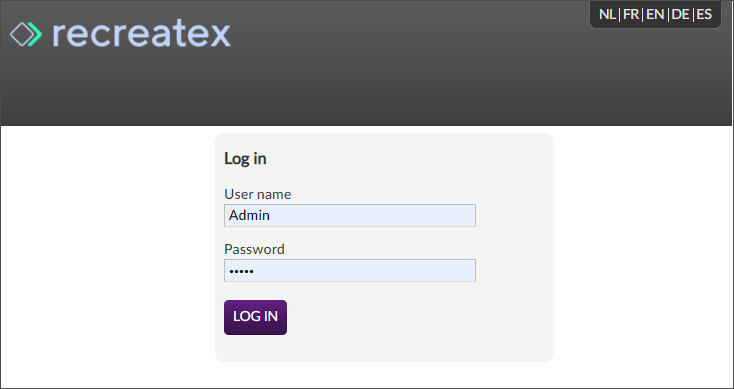
Set up the two-factor authentication (2FA) for the Manager application on a mobile or desktop device.
Install the authentication application (mobile or desktop) of your choice, following the instructions on the right side of the screen (1).
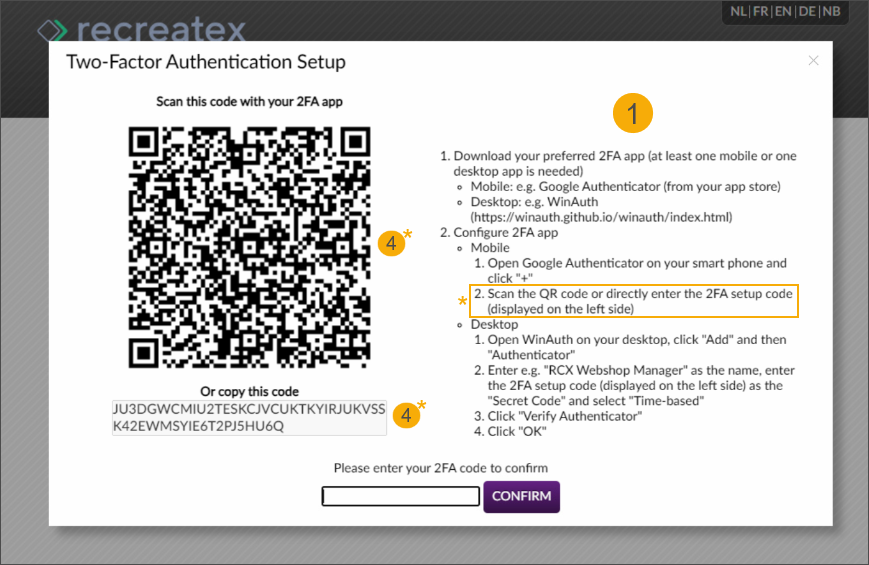
In the following example, we use Google Authenticator application on a mobile device: Install the application from the app store on your device, open it (2) and click the "+" icon in the bottom-right corner (3). Scan the QR code on your screen or enter the code manually (4).
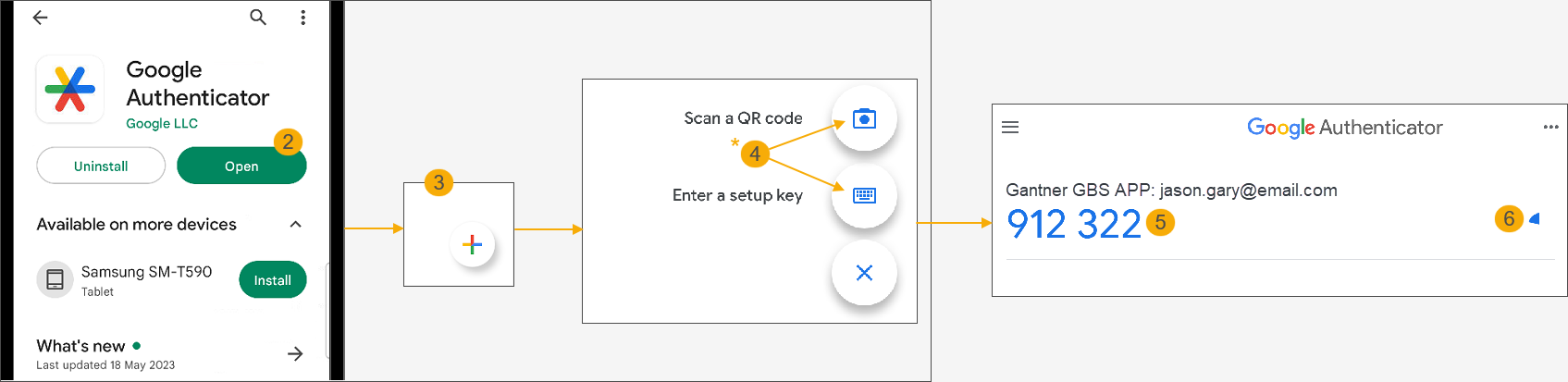
The application will generate a code (5) and start the expiration timer (6).
Return to the Manager application, enter the generated code (7) and click Confirm (8) to log in.
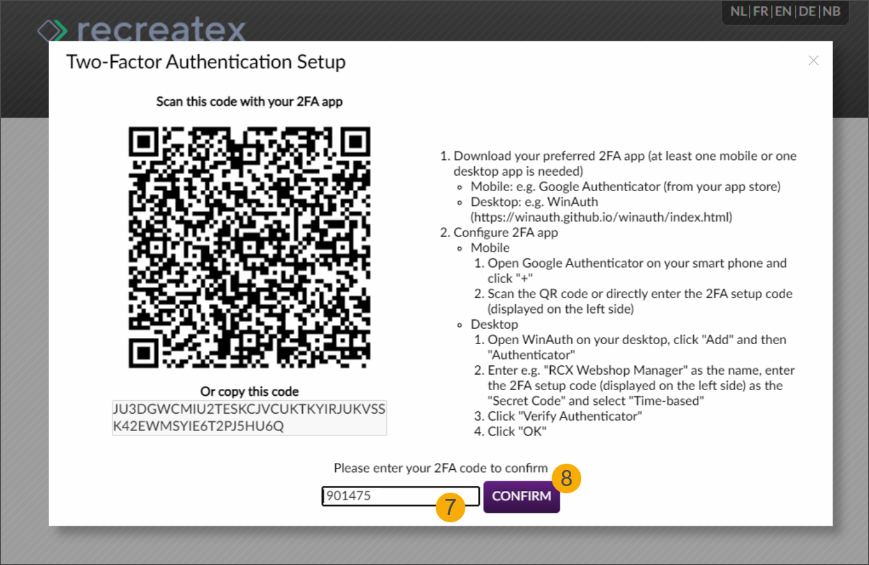
Once the two-factor authentication has been set up the users will be prompted to enter a verification code generated by the authentication application, after submitting their credentials.
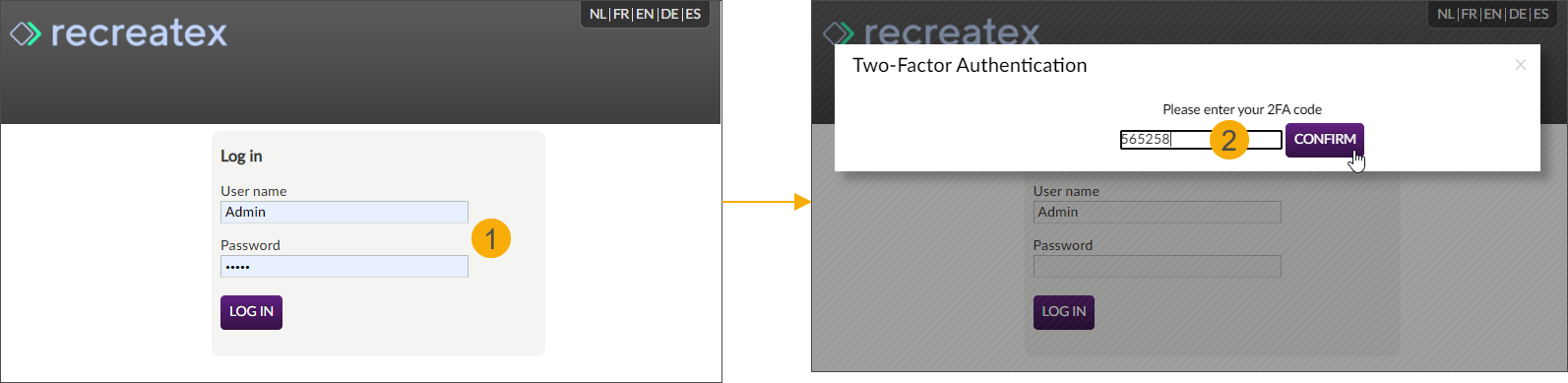
Webshop: Hide past-dated activity days and periods
With a new setting available in the module Activities you can now hide all activity days with dates in the past as well as activity periods for the current day that have started in the meantime. Customers then do not need to scroll down past unavailable days before seeing the activity days and periods they can book.
You can activate this view in the Webshop Manager: module Activities > Settings > tab General > section General settings > setting Only show future activity days
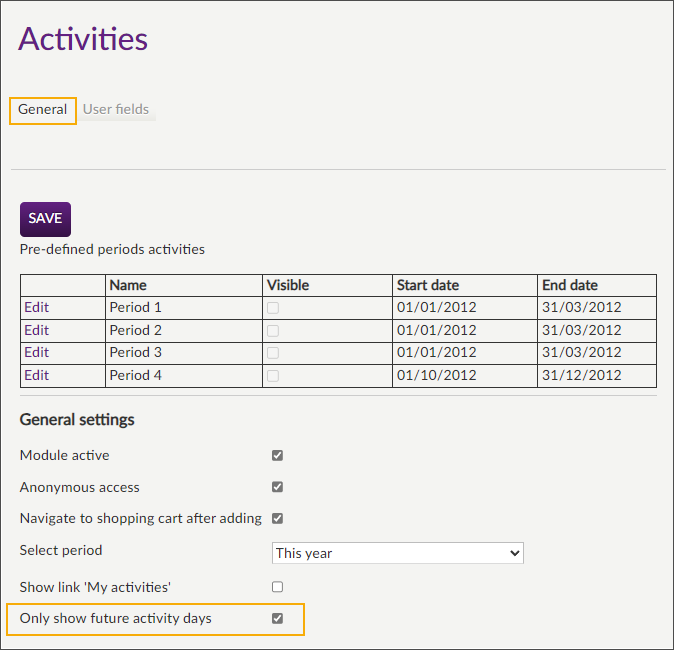
By default, the setting is turned off, displaying the original behaviour where all activity days and periods are shown in the overview of each activity. In the register screen, the days and periods that have already passed cannot be selected but are still shown to the customer in chronological order (1), followed by the available days (2).
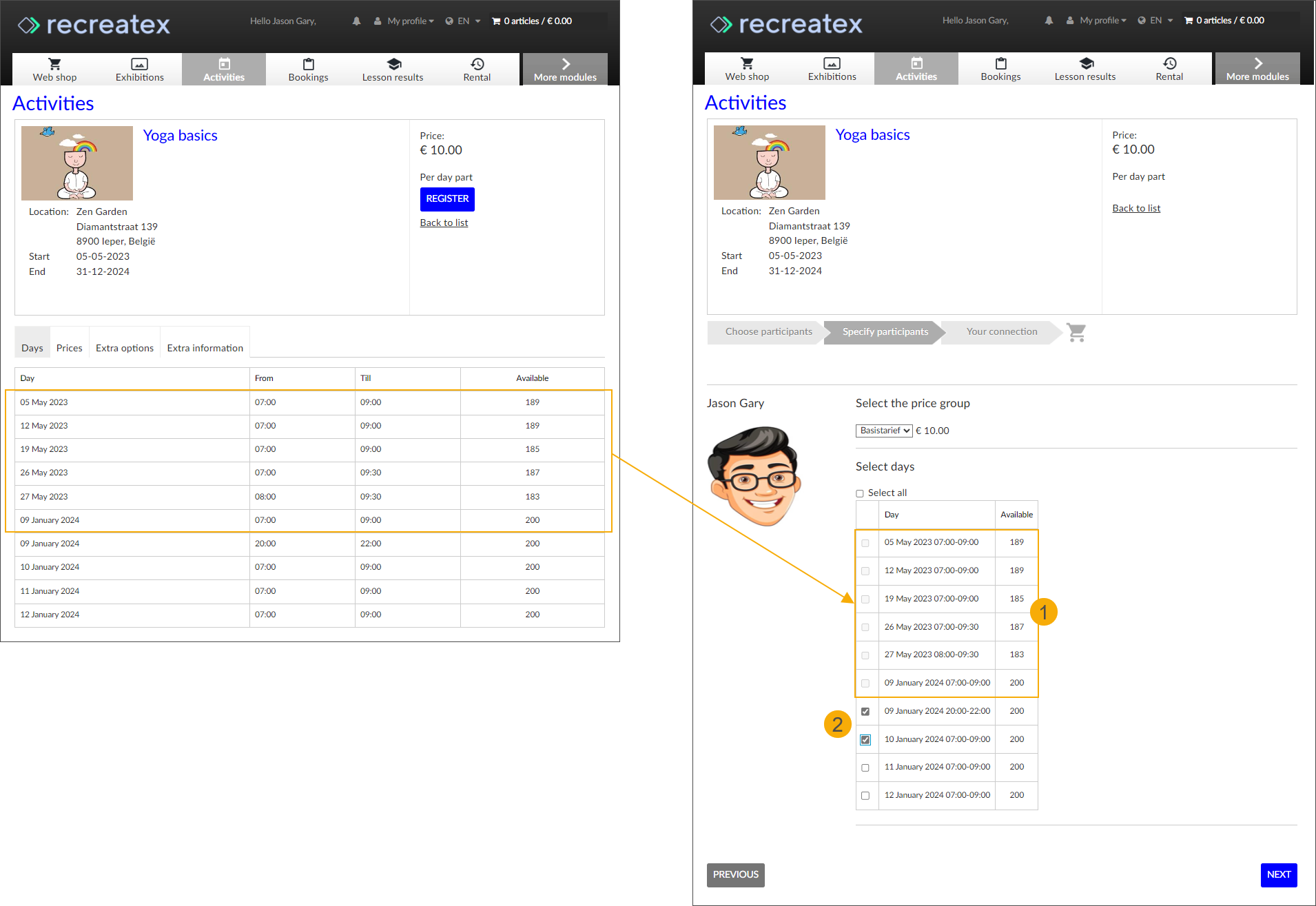
In this example, the customer is making a selection on 09/01/2024 at 15:00. All days with the date in the past and the already started period for the current day are shown but can no longer be selected.
With the option to only show future activity days turned on, both, the overview of the activity and the register screen only show the relevant days still available for booking.
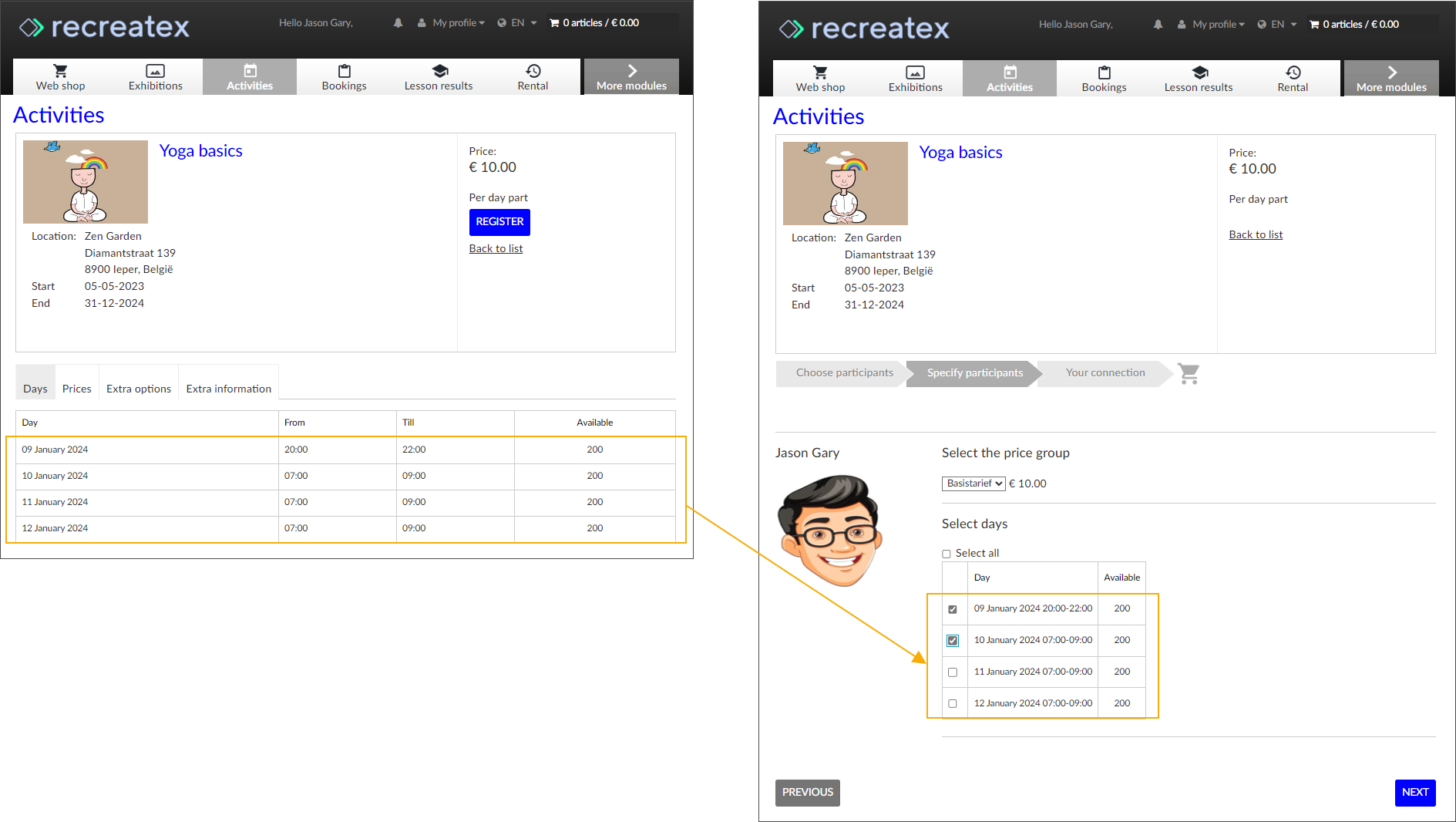
In this example, the customer is also making a selection on 09/01/2024 at 15:00. Only the valid activity days and the still valid period for the current day are displayed and available for booking.
Webshop: Offer gift cards with option to choose value
From now on you can also give your customers the option to buy gift cards where they have the flexibility to decide how much they want to spend and choose a custom amount for the purchased gift card.
To enable this functionality in Recreatex backoffice, go to the module General > Basic data > Articles > Articles and open the article card associated with the relevant gift card.
In the tab Web > General enable the settings: Allow price modifications (API) and Allow price modifications (webshop).
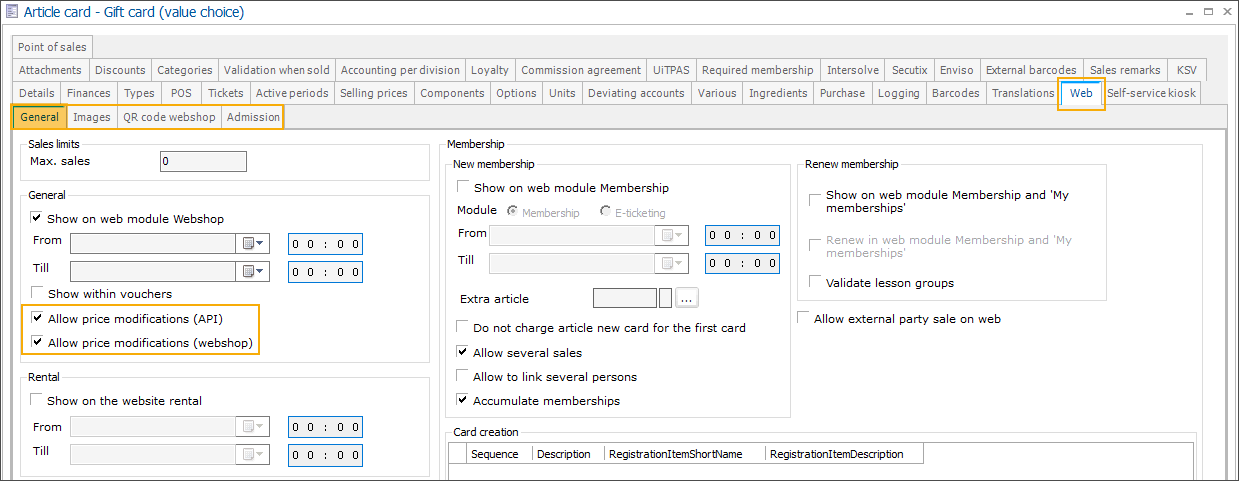
Note
Activating only the setting Allow price modifications (API) allows you to provide similar functionality via 3rd party integration. (existing functionality).
You can also choose to define a selling price for your gift card which will be considered the minimum price that can be selected by customers.
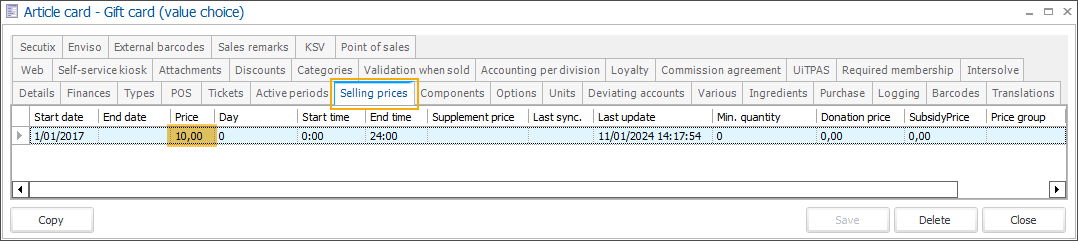
On the Webshop, the gift cards with a free choice of value are easily recognizable:
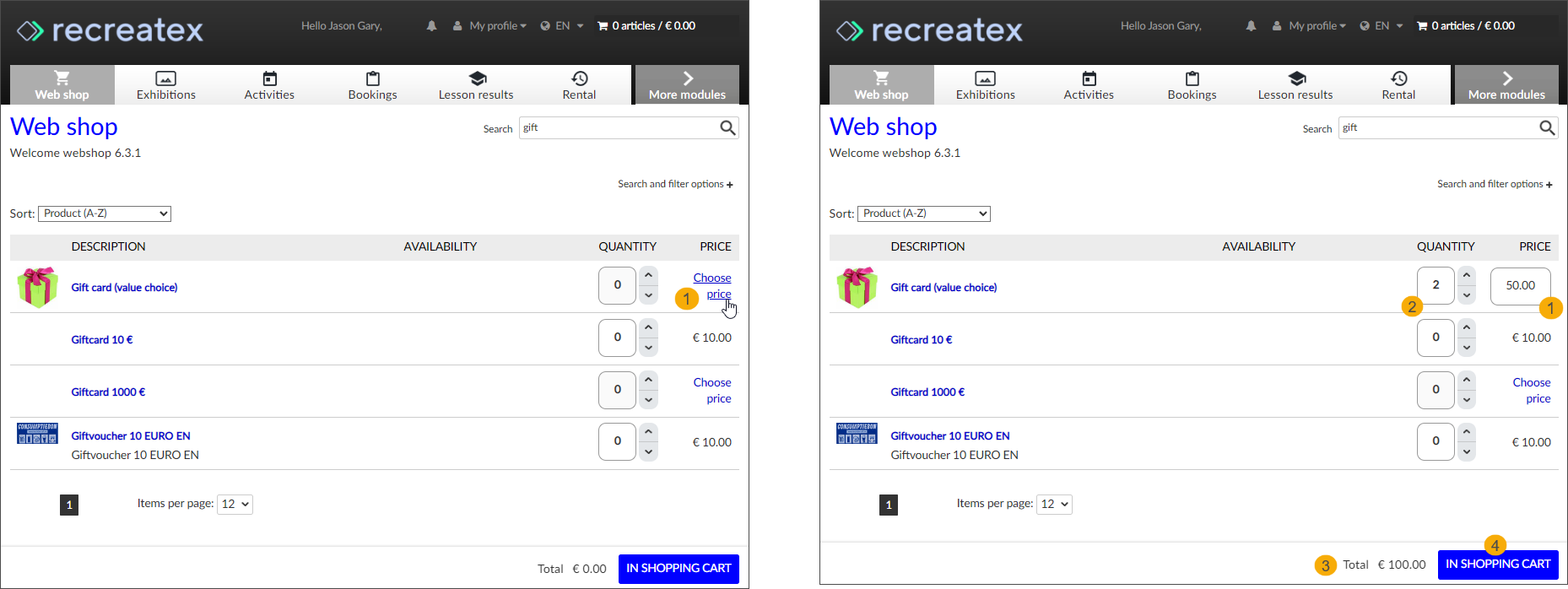
Click the link Choose price and enter the desired amount.
If you have defined a selling price on the related gift card article, the price will automatically be filled in. The amount can be adjusted as desired but the customer will not be allowed to enter an amount lower than the minimum price.
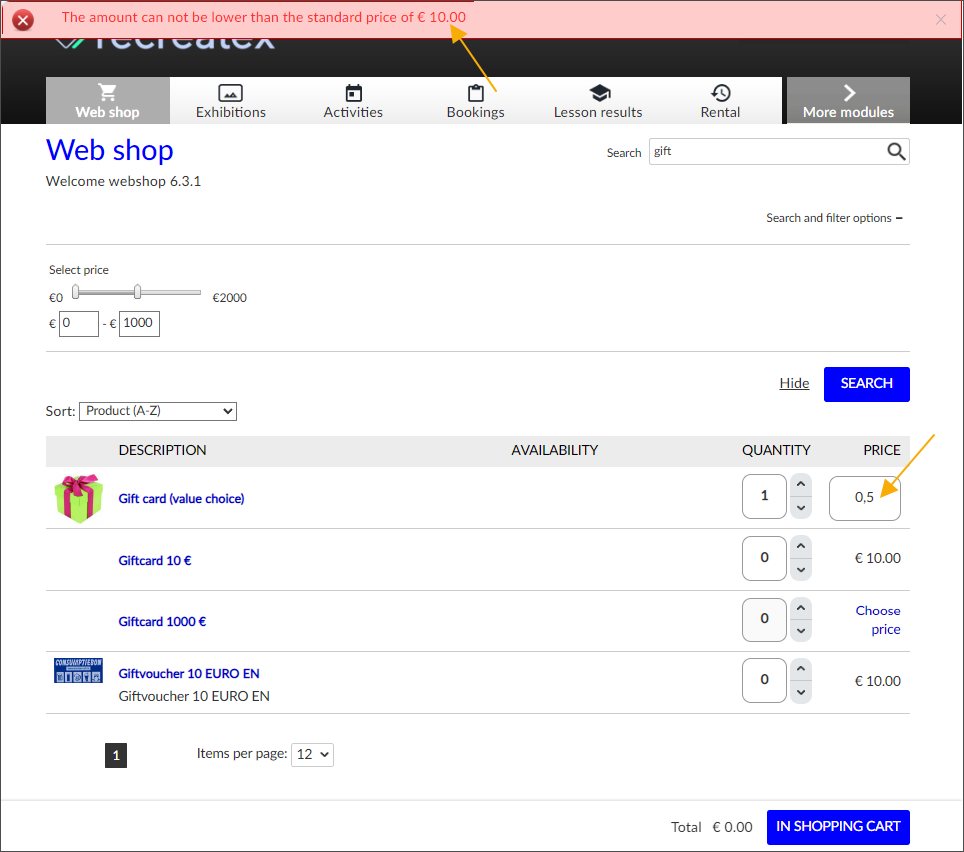
Specify the quantity you want to purchase.
The total amount to be paid is automatically adjusted.
Add the gift card to the shopping cart.
By adding the gift card to the shopping cart, the price and quantity of the article will be reset, allowing the customer to make a new selection if desired. With a single article, you can let customers buy gift cards with different values within 1 purchase.
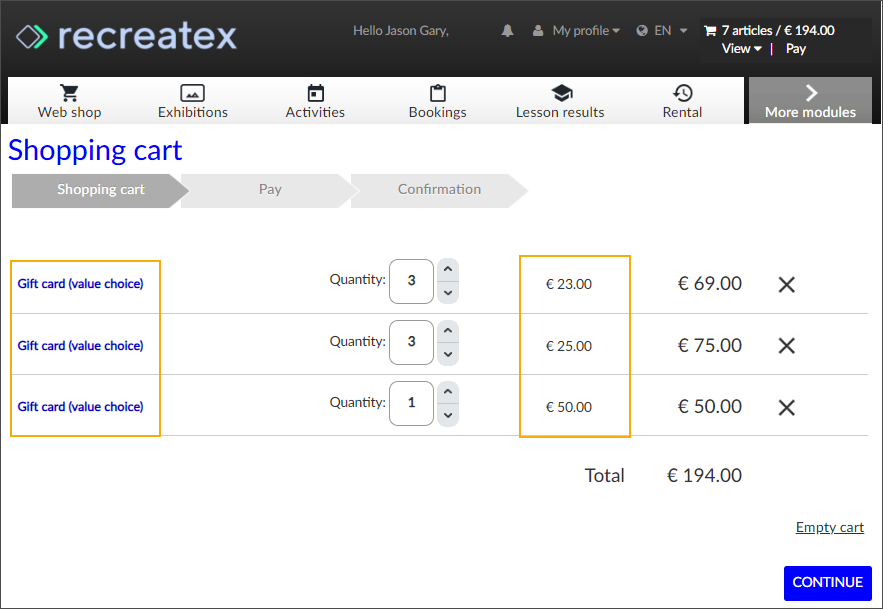
Self-service kiosk: Sell tickets with required membership configured on exhibition level
In addition to the sales of tickets for regular exhibitions, the kiosk now also supports ticket sales for exhibitions with a mandatory membership configured on the exhibition level:
Timeslot ticketing > Exhibitions > modify exhibition > tab Membership
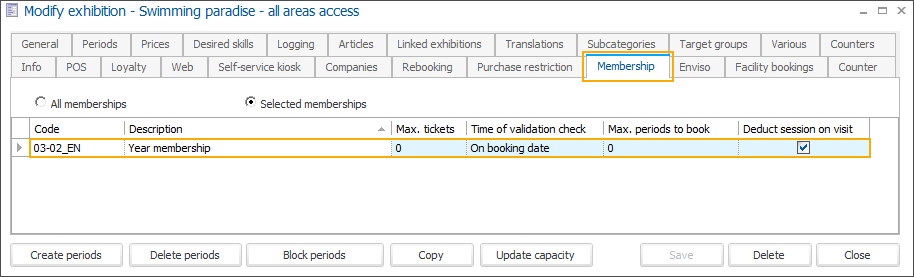
When a customer selects tickets for an exhibition that requires a specific type of membership and clicks Continue the system will request the customer to scan a card with the correct type of membership for each ticket, one by one.
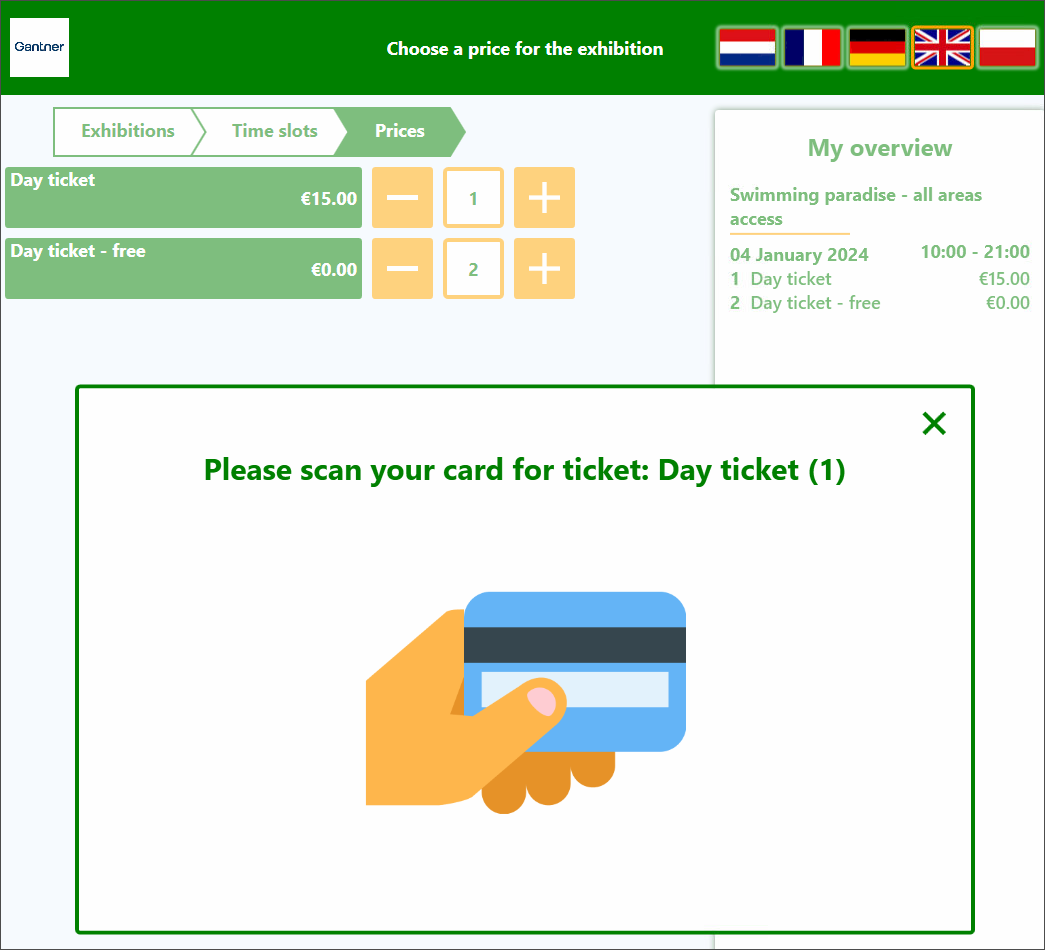
If a valid and matching type of membership is found on the scanned card, the customer is allowed to proceed with the purchase and the payment is initiated.
If one of the following situations is encountered during the membership validation, a clear error message is displayed and the customer is returned to the ticket selection screen.
No card is scanned (e.g. when the customer closes the scan popup without scanning a card).
The card number of the scanned card cannot be found in the system.
The scanned card is blocked in the system.
No memberships have been found linked to the scanned card.
The membership(s) found on the scanned card do not match the required type of membership.
The matching membership found on the scanned card is not valid (e.g. not enough remaining sessions available).
Self-service kiosk: Digital wallet overview improvements
To make the digital wallet overview screen clearer for customers, we have introduced several new filter settings that allow you to determine which digital wallet transactions should be included in the overview.
In the Configuration tool, you can find the settings under Modules > Digital wallet
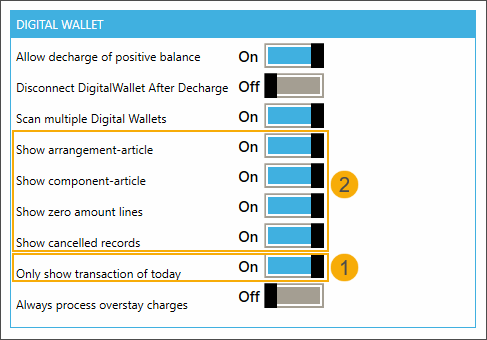
Only show transactions of today: By default, the overview will only include the transactions of the current day and show a Load more button to give the customer the possibility to view the remaining transactions.
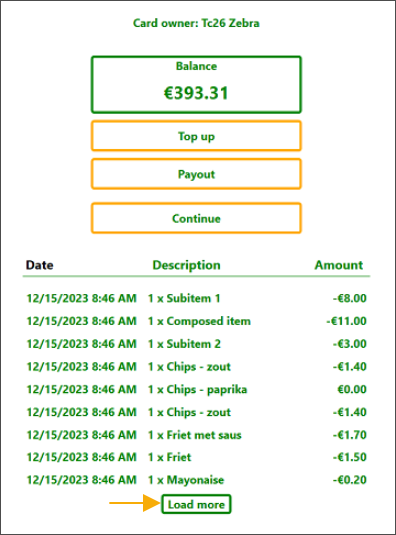
By default, these settings are On. By switching off one or more of these settings, you can easily filter transaction lines and show a concise and comprehensible overview to your customers:
Show arrangement article: Show or hide transactions for the main arrangement articles.
Show component article: Show or hide transactions for the individual components of the arrangement article.
Show zero-amount lines: Show or hide transactions where the payment amount is zero.
Show cancelled records: Show or hide cancelled transactions.
Self-service kiosk: Buy new memberships and add them to existing card
The original membership renewal flow has been extended with the possibility to buy new memberships and add them automatically to the same existing card, which the customer scans at the start of the renewal flow.
You can find the related settings in Recreatex backoffice, under POS > Parameters > tab Self-service kiosk.
Activate the option Renew membership if you want to allow the customers to scan an existing card and only renew the existing membership(s).
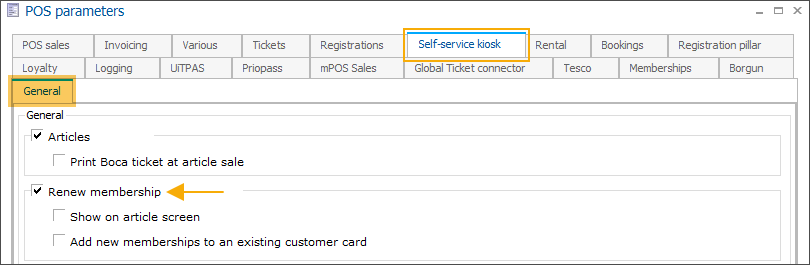
Activate the options Renew membership and Add new memberships to an existing customer card to also allow purchasing of new memberships and adding them to the same existing card, within the same membership renewal flow.
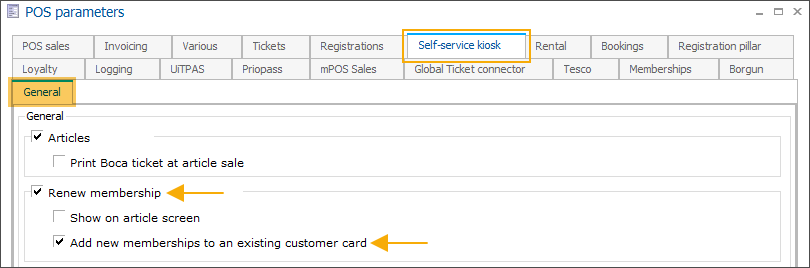
The kiosk Configuration tool provides an option to hide this functionality on a particular kiosk installation and only allow for renewal of the existing memberships, without the option to purchase new ones.
Go to Modules > section Hide modules > option Add new memberships to an existing customer card and slide the button to the Yes position to hide the functionality on this particular kiosk installation.
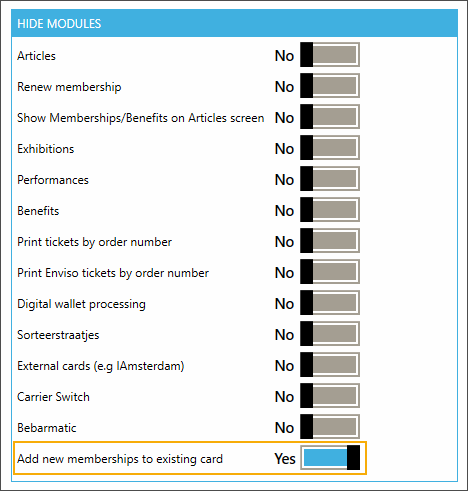
When the new functionality Add new memberships to an existing customer card is enabled and the customer scans his/her card, the kiosk will show the following 2 tabs:
Existing: Showing the memberships currently available on the card (valid and invalid). Customers can renew their existing memberships here and put them in the basket.
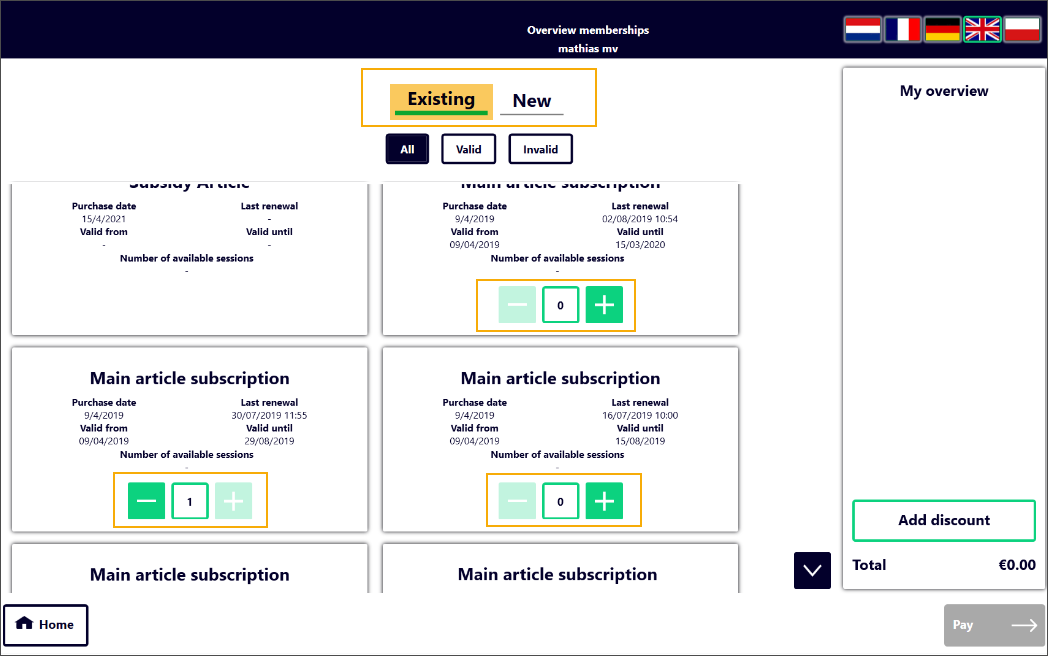
If memberships are available on the card, this tab will be preselected by default when customers enter the kiosk.
If no memberships are available on the card or the memberships linked to this card are blocked, this tab will not be shown and customers will only be able to select new memberships.
New: Showing a list of all memberships available for purchase. The memberships already owned by the customer (displayed in the tab Existing) will not be included in this list.
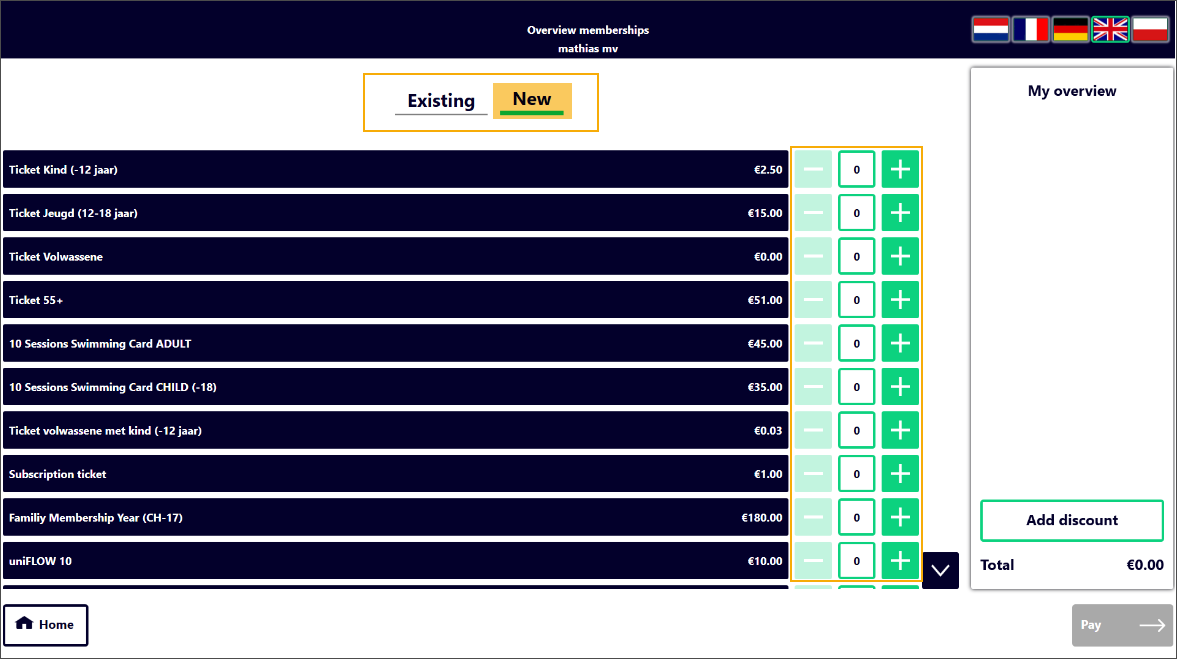
Customers can combine the renewal of their existing memberships with the purchase of new ones in the same flow and put all purchased/renewed memberships on the card scanned at the beginning of the flow.
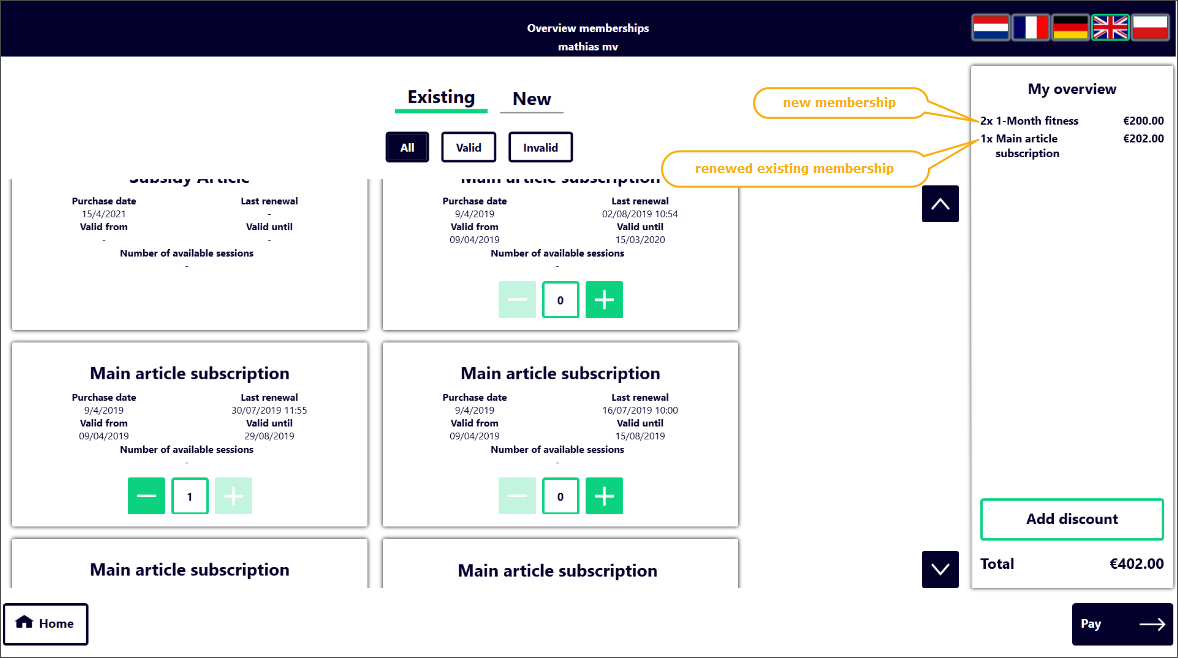
Once the selection is made, customers can proceed with the regular payment flow.
BKO (Childcare web application): Utilize two-factor authentication (2FA)
To guarantee secure access to the BKO web application, we have implemented the possibility to enable two-factor authentication when logging in to the application.
You can set up the two-factor authentication per employee, in Recreatex backoffice.
In Recreatex, go to General > Basic data > Employees > Employees and select the relevant employee from the overview.
Under the tab Web > General select the setting Activate 2-factor authentication (BKO-app)
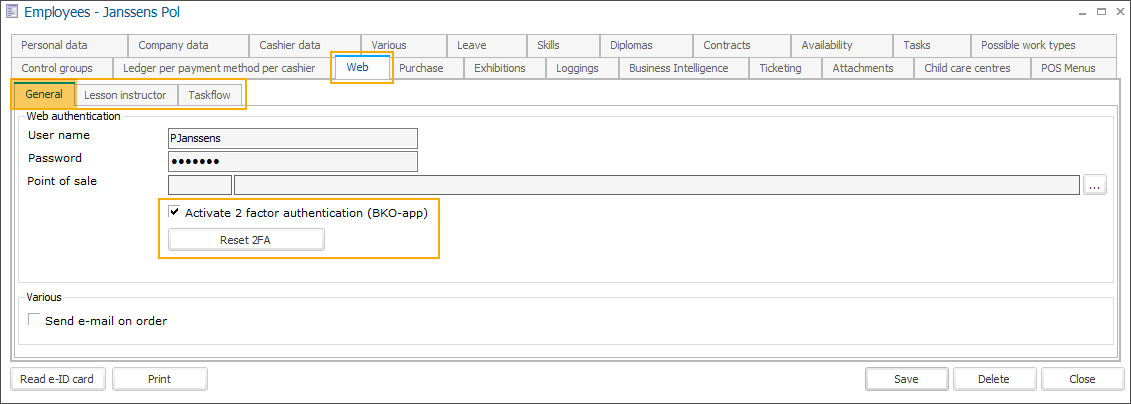
Click Save.
Here you also have the possibility to reset the two-factor authentication for the current user. Clicking the Reset 2FA button will remove the existing 2FA setup and trigger the first-time login flow for this user again.
After the two-factor authentication has been activated, the employee will need to go through several steps when logging in to the application for the first time:
Select the relevant childcare facility (if multiple) in the familiar application login screen and enter the credentials.
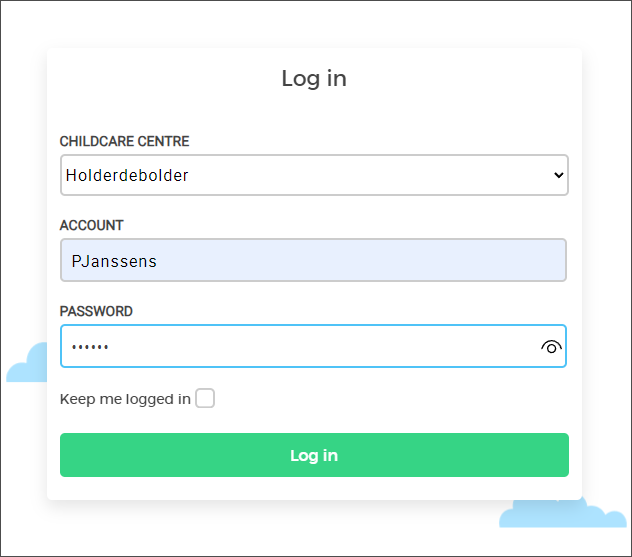
Click Log in.
Set up the two-factor authentication (2FA) for the BKO application on a mobile or desktop device.
Install the authentication application (mobile or desktop) of your choice, following the instructions on the right side of the screen (1).
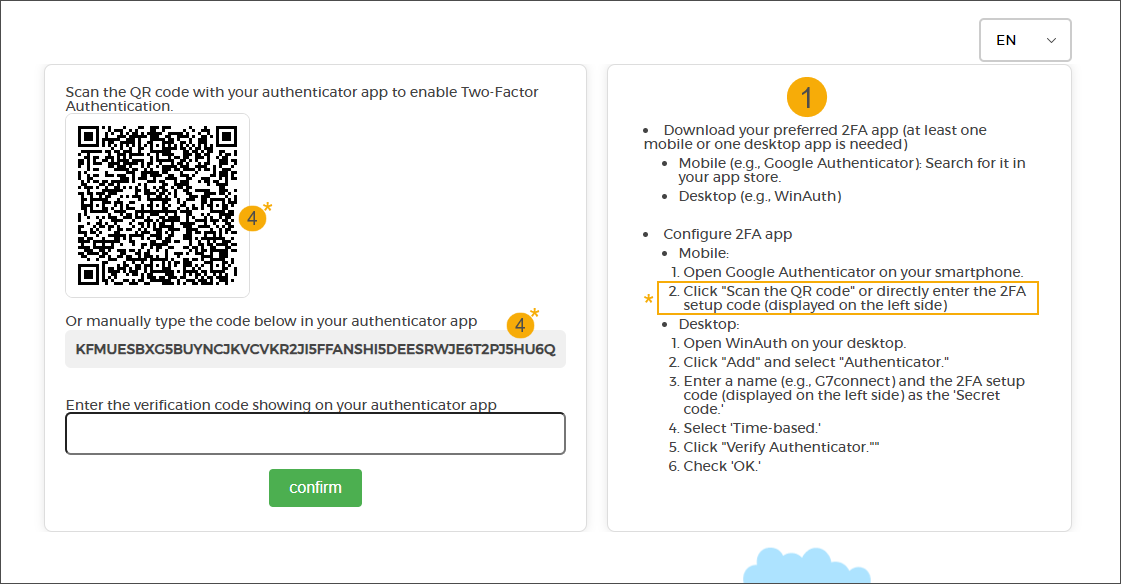
In the following example, we use Google Authenticator application on a mobile device: Install the application from the app store on your device, open it (2) and click the "+" icon in the bottom-right corner (3). Scan the QR code on your screen or enter the code manually (4).
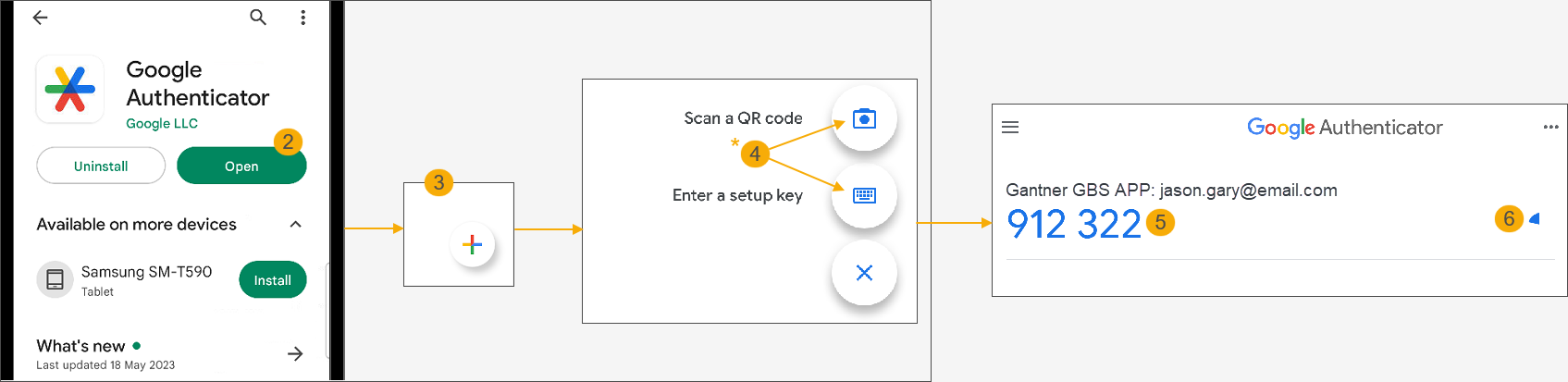
The application will generate a code (5) and start the expiration timer (6).
Return to the BKO application, enter the generated code (7) and click confirm (8) to log in.
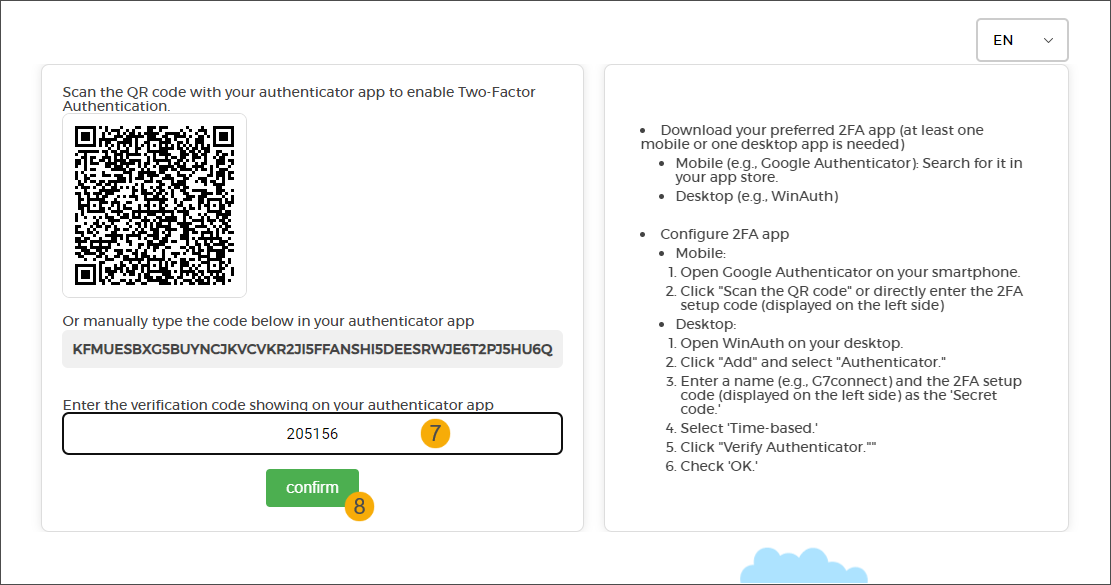
Once the two-factor authentication has been set up the employees will be prompted to enter a verification code generated by the authentication application, after submitting their credentials.
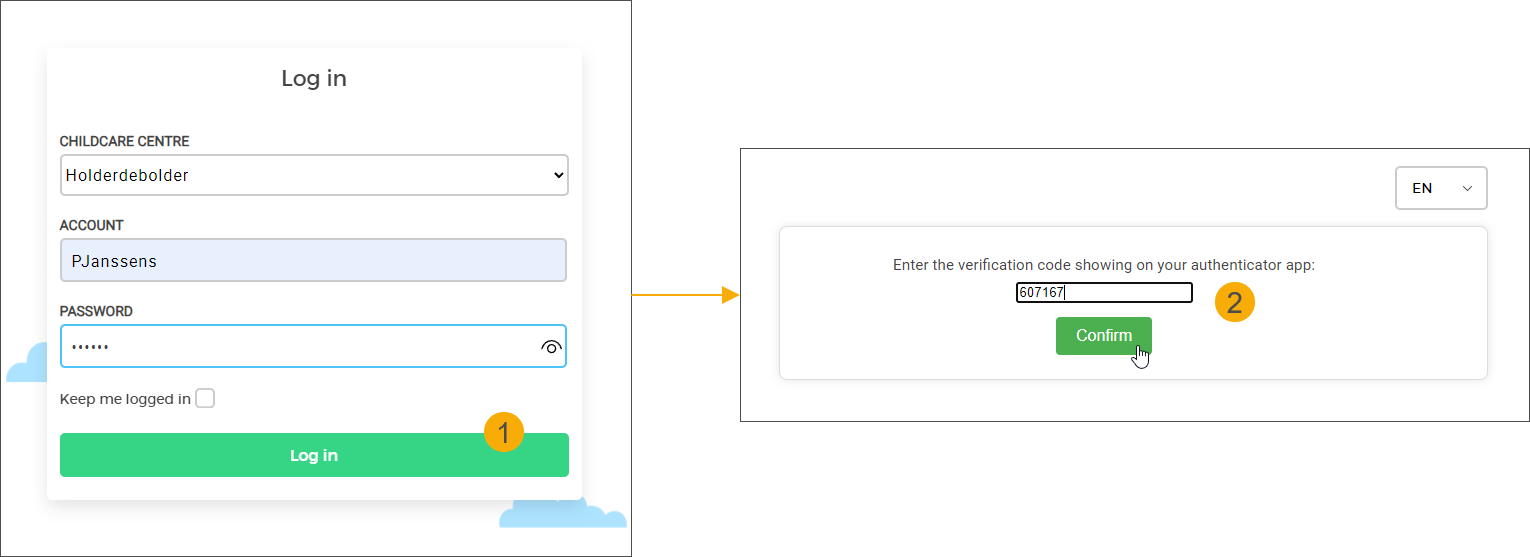
API changelog
Date | Type | Method | Summary | Internal reference |
|---|---|---|---|---|
03 Nov 2023 | Edit | FindVendingMachineExpositions | Added list of ExpositionSubscriptionItems to each VendingMachineExposition | |
03 Nov 2023 | Edit | FindArticles | Added two booleans:
| |
06 Nov 2023 | Edit | FindPersons | Added OrganisationNumber to the person object | |
14 Nov 2023 | Edit | FindPerson | Added OrganisationNumber to the search criteria
| |
14 Nov 2023 | Edit | FindExpositions | Added ExpositionTimePeriodCategories to the response | |
22 Nov 2023 | Edit | GetVendingMachineSettings | Added new property “AddNewMembershipsToExistingCard“ to VendingMachineSettings | |
22 Nov 2023 | Edit | FindVendingMachineArticles | Added new property ForMembershipModule to FindVendingMachineArticlesSearchCriteria | |
23 Nov 2023 | Edit | FindEmployees | Added the following:
| |
24 Nov 2023 | Edit | FindEmployeeTasks | Added the following:
| |
24 Nov 2023 | Add | FindEmployeeAvailabilities | Created a new call with the following:
| |
27 Nov 2023 | Add | SaveEmployeeAvailability | Created a new call with the following:
Technical details: Id is filled in if you want to update an existing one. Leave it empty to create a new one. | |
27 Nov 2023 | Add | DeleteEmployeeAvailability | Created a new call with the following:
| |
27 Nov 2023 | Add | GetTaskFlowSettings | Created a new call with the following
| |
27 Nov 2023 | Edit | GetDigitalWallets | Added new includes all boolean?
| |
29 Nov 2023 | Edit | GetVendingMachineTickets SetVendingMachineTicketsPrinted | When a startdate is available this is retrieved and added to the vendingMachineTickets The VendingMachineTicketsPrintedCriteria has a new bool? PrintOnlyToday Technical details: When PrintOnlyToday is not null an extra where is taken into account for setting PrintCount | |
13 Dec 2023 | Add | HandleChannelEventByPlugin | When a channel input event (button pressed, magnetic loop, light on, etc) from a GT7 or PLC or other access control device, we can pass it from the RCX platform plugin towards the RCX Webservices, so that custom plugins of type IInputChannelListener could handle it | |
13 Dec 2023 | Edit | FindArticles FindSalesZoneArticles |
|