Fiscal certificate
The tab Fiscal certificate includes parameters regarding fiscal certificates for donations and sponsorship, such as godparenthood.
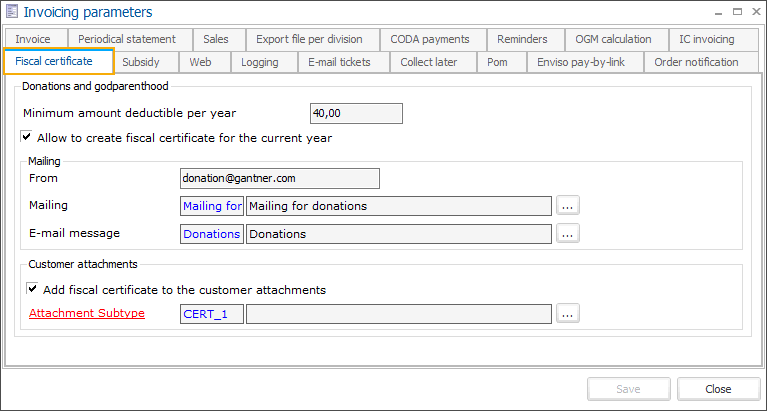
Minimum amount deductible per year: This setting defines the minimum amount that must be paid to qualify for a tax reduction, provided in the form of a fiscal certificate.
Allow to create fiscal certificate for the current year: When enabled, fiscal certificates for the current year can be generated. When disabled, only test certificates for the current year can be generated (default setting).
Mailing section
From: The sender of the email
Mailing: Link the dedicated mailing list created in the module Mailing
E-mail message: Link the message template that will be used to generate the customer emails.
You create an email template in Recreatex, under General > Settings > Email messages.
Customer attachments section
Add fiscal certificate to the customer attachments: When enabled, the fiscal certificate will appear under the customer's Attachments tab on the customer's address card.
Attachment subtype: Must be provided when setting "Add fiscal certificate to the customer attachments" is enabled.