Recreatex 8.2.1
What's new in Recreatex 8.2.1
Webshop |
|
POS |
|
Timeslot ticketing |
|
Facility bookings |
|
Self-service kiosk |
|
New versions and remarks
The Recreatex 8.2.1.0 release contains the development tickets and internal optimisations of the following applications and their respective versions:
Recreatex 8.2.1.0
Recreatex WSDL 8.2.1.0
Recreatex WEB SHOP 6.2.1.0
Recreatex BKO web app 6.2.1.0
Recreatex LLV web app 6.2.1.0
Recreatex Self-service kiosk 6.2.1.0
Recreatex Driver 8.2.1.0
Recreatex Web tasks 8.2.1.0
Recreatex Plugin Framework 8.2.1.0
Important
Recreatex version support
The current version support situation is:
Full Support: Recreatex 7.7.0.0 /5.7.0.0 and higher
Minimal Support: Recreatex 7.6.2
End Of Life: All versions lower than Recreatex 7.6.1
Important
Important reminders:
As of 14th January 2020, Microsoft has stopped support for Windows 7. We recommend upgrading your systems to Windows 10.
Microsoft has stopped supporting Office 2003 and Office 2007. We recommend that you update to Office 2016, which will be supported by Microsoft until 14th October 2025.
From version 7.1.0 onwards, Recreatex requires .NET 4.7.2. We recommend that you update your systems accordingly.
The minimum requirement for SQL Server software is now SQL Server 2016. In order to ensure optimum performance, stability, functionality and security, we have updated our minimum and recommended requirements for the SQL Server software. If you have not done so already, we recommend that you update to SQL Server 2016 or higher in order to run newer versions of Recreatex.
New features
Recreatex
Database | |||
|---|---|---|---|
Customer ticket | Description | Version | Internal reference |
When updating the Recreatex database the SQL server Change Tracking will no longer be removed from the tables. | 8.0.2.X; 8.1.2.4; 8.2.1.0; 8.0.1.X; 8.0.0.X; 8.2.0.X; 8.1.0.9; 8.1.1.7 | ||
CD-35027 | ListETicketsBySalesItem.sql has further been optimized with the focus on e-tickets for exhibition visits. | 8.0.2.X; 8.2.1.0; 8.2.0.X; 8.1.2.X; 8.1.0.10; 8.1.1.8 | |
Facility bookings | |||
Customer ticket | Description | Version | Internal reference |
CD-30894 | Possibility to define whether new rental articles should automatically be available for all booking places or not. | 8.2.1.0 | |
CD-56486 | Optional facility bookings can now be visualized in the Outlook agenda with an "in option" flag added to the subject of the appointment. | 8.2.1.0 | |
In My Facility bookings overview, the cancelled bookings are filtered out by default but can still be visualized including the cancellation date, using the filter option "Show cancelled bookings". | 8.2.1.0 | ||
Fiscal certificates | |||
Customer ticket | Description | Version | Internal reference |
Childcare, Activities, Swimming courses: Fiscal certificates can only be selected per income year and the periods are automatically grouped by tariff with a maximum of four tariffs per certificate. | 8.2.1.0 | ||
Activities: Fiscal certificates can only be selected for 1 income year and the income year from/till period must fall within the same calendar year. | 8.2.1.0 | ||
General | |||
Customer ticket | Description | Version | Internal reference |
CD-93885 | Possibility to assign system-critical customer accounts to a separate group that can be excluded when merging customer data. | 8.2.1.0 | |
Restricted the maximum file size of Recreatex attachments to 5 MB. | 8.2.1.0 | ||
Created a new API endpoint: GetShopIDConfiguration. | 8.2.1.0 | ||
Incert vouchers | |||
Customer ticket | Description | Version | Internal reference |
Split the API credentials per point of sale (POS, kiosk, webshop) and implemented Oauth. | 8.2.1.0 | ||
Interface framework | |||
Customer ticket | Description | Version | Internal reference |
Changed the default log level to Info to eliminate unnecessary Debug messages unless they are configured. | 8.2.1.0 | ||
Mailing | |||
Customer ticket | Description | Version | Internal reference |
Implemented extra functionality to prevent the user/consultant/csc sends out emails to an unintended audience without being warned. | 8.0.2.X; 8.2.1.0; 8.0.1.X; 8.0.0.X; 8.2.0.X; 8.1.2.X; 8.1.1.X; 8.1.0.X | ||
Membership | |||
Customer ticket | Description | Version | Internal reference |
SP change: Adjusted pSubscriptionsGetListForManualDevaluation to display sales info fields (SalesExtraInfo1, SalesExtraInfo2, SalesExtraInfo3, SalesAnonymousCustomer) in the membership data table of the "Deduct sessions manually in batch" function. | 8.2.1.0 | ||
When returning a membership an option is now provided to also return the booked visits. | 8.2.1.0 | ||
Implemented modifications for the report Current membership balance. | 8.2.1.0 | ||
Other | |||
Customer ticket | Description | Version | Internal reference |
Upgraded to DevExpress v20.2. | 8.2.1.0 | ||
Basket Demo Tool: Fixed ListPaymentMethods. | 8.2.1.0 | ||
POS | |||
Customer ticket | Description | Version | Internal reference |
Counterplugin SorteerStraatjes: Extended the payment service with ExternalID. | 8.2.1.0 | ||
Counterplugin FashionCheque: POS integration with Fashioncheque. | 8.2.1.0 | ||
Possibility to define per point of sale which safe deposits can be used. | 8.2.1.0 | ||
Advance payments are now correctly printed on day report, x-report financial, and z-report. | 8.2.1.0 | ||
Recreatex - Enviso integration | |||
Customer ticket | Description | Version | Internal reference |
New EnvisoVisitorDataImport plugin to import visitor data from visits registered in Enviso with the purpose to use the data in Recreatex reports/dashboards. | 8.2.1.0 | ||
Rental | |||
Customer ticket | Description | Version | Internal reference |
In the overview of rental orders, the Order till date is now kept empty by default and the status options selected by the user are stored in user settings to be applied next time the user opens this screen. | 8.2.1.0 | ||
Sales admin | |||
Customer ticket | Description | Version | Internal reference |
Direct debit: Possibility to interrupt direct debit contracts in batch. | 8.2.1.0 | ||
Swimming courses | |||
Customer ticket | Description | Version | Internal reference |
Call lists: Added the tab Actions to the processing form (Call waiting list students) as well and provided additional columns StudentFirstName, StudentMiddleName, StudentBirtDate in the table overview. | 8.2.1.0 | ||
Call lists: Possibility to define a call order that should be applied when calling students from the list. | 8.2.1.0 | ||
SydAdmin | |||
Customer ticket | Description | Version | Internal reference |
CD-100699 | Possibility to generate a batch of random cards (card numbers). | 8.2.1.0 | |
SyDelCo | |||
Customer ticket | Description | Version | Internal reference |
Two new fields available in the Schaubroek Import CSV (BurgelijkeStaat and SterfDatum) can now be imported and synchronized in Recreatex (fields DeathDate and CivilState). | 8.0.2.X; 8.2.1.0; 8.0.1.X; 8.0.0.X; 8.2.0.X; 8.1.2.X; 8.1.0.10; 8.1.1.8 | ||
System | |||
Customer ticket | Description | Version | Internal reference |
Possibility to choose whether blocked customers should be included or excluded from the check for double customer accounts when merging customer data. | 8.2.1.0 | ||
Timeslot ticketing | |||
Customer ticket | Description | Version | Internal reference |
Possibility to keep the full (blocked) periods visible in the exhibition calendar and define the colour in which these periods should be visualized. | 8.2.1.0 | ||
Webshop | |||
Customer ticket | Description | Version | Internal reference |
A customer without a profile can still buy tickets if the "A kaart" is valid/active. | 8.2.1.0 | ||
Timeslot ticketing: If prices of automatic articles included with exhibitions are defined per timeslot, the correct price will now be included based on the selected timeslot. | 8.2.1.0 | ||
Timeslot ticketing: Added parameter in ListLockedBasketItems to support loading of combi exhibitions when reloading the shopping cart. | 8.2.1.0 | ||
Facility bookings: When the option Ask for participants is active the Webshop will take into account the settings for min./max./default number of participants configured on the activity level. | 8.2.1.0 | ||
Facility bookings: A new parameter has been added to the Includes of the ListPlaces call to allow the handling of places that are non-bookable. | 8.2.1.0 | ||
Facility bookings: When a booking for an activity with a configuration to ask for participants is made on the Webshop, regular price calculation will be applied instead of participant-specific price calculation. | 8.2.1.0 | ||
Timeslot ticketing: Possibility to move combi-exhibition tickets via the Webshop. | 8.2.1.0 | ||
Timeslot ticketing: Corrected translations in the webshop module Exhibitions. | 8.2.1.0; 8.2.2.0 | ||
WSDL
Discount codes | |||
|---|---|---|---|
Customer ticket | Description | Version | Internal reference |
CouponReserve: Implemented check for Context.SessionId and an error message if no session ID has been found. | 7.7.0.X MP; 8.0.0.10; 8.0.1.9; 8.0.2.X MP; 8.1.2.4; 8.2.1.0; 8.1.1.6; 8.1.0.8; 8.2.0.X MP | ||
mPOS | |||
Customer ticket | Description | Version | Internal reference |
Possibility to check whether a sale was paid with a digital wallet or a gift card. | 8.2.1.0 | ||
Made the PointOfSalePaymentMethods available in the API. | 8.2.1.0 | ||
mStock | |||
Customer ticket | Description | Version | Internal reference |
Extended the FindEmployees call with employee authorisation info (AllowToAddJournals, AllowToCloseJournals). | 8.2.1.0 | ||
TaskFlow | |||
Customer ticket | Description | Version | Internal reference |
Added extra fields to the /Activities/GetActivityDayParticipants API endpoint. | 8.2.1.0 | ||
Timeslot ticketing | |||
Customer ticket | Description | Version | Internal reference |
Implemented Unlock method in CombiExpositionReservationService to further support the sales of combi exhibition tickets on the Webshop. | 8.2.1.0 | ||
Document service: Added the skill description field. | 8.2.1.0 | ||
Webshop | |||
Customer ticket | Description | Version | Internal reference |
General: Optimisation to support generating of a large number of e-tickets (phase 1). | 8.2.1.0 | ||
Webshop
Bookings (Facility bookings) | |||
|---|---|---|---|
Customer ticket | Description | Version | Internal reference |
Possibility to exclude days from a booking series before adding the order to the shopping cart. | 6.2.1.0 | ||
The option "Ends after" or "Ends on" is selected automatically when a customer creating a booking series fills in the number of times or selects a date from the calendar. | 6.2.1.0 | ||
CD-90660 | When making a simple booking with an end date on a different day than the start date the booking overview now clearly shows the end date/time too. | 6.2.1.0 | |
Added filter option in My Facility bookings overview to show cancelled bookings. | 6.2.1.0 | ||
When the option Ask for participants is active the Webshop will take into account the settings for min./max./default number of participants configured on the activity level. | 6.2.1.0 | ||
Implemented availability periods for booking activities to let the customers choose only from the available periods when booking an activity. | 6.2.1.0 | ||
Exhibitions (Timeslot ticketing) | |||
Customer ticket | Description | Version | Internal reference |
Sorting of target groups is now done based on the code instead of the description. | 6.2.1.0 | ||
When moving an exhibition visit a Back button is now available to allow the user to return to the overview. | 6.2.1.0 | ||
When adjusting an exhibition visit a Back button is now available to allow the user to return to the overview. | 6.2.1.0 | ||
When a customer logs in, the previously selected combi-exhibition visits are correctly reloaded into the shopping cart. | 6.2.1.0 | ||
Removed the pay later option from the available payment methods when ordering combi exhibition tickets. | 6.2.1.0 | ||
Implemented the possibility to sell combi exhibition tickets on the Webshop. | 6.2.1.0 | ||
Fiscal certificates | |||
Customer ticket | Description | Version | Internal reference |
Activities, Lessons, Childcare: Fiscal certificate periods are now grouped by the tariff. | 6.2.1.0 | ||
General | |||
Customer ticket | Description | Version | Internal reference |
Implemented the possibility to filter out expired e-tickets in My E-tickets overview. | 6.2.1.0 | ||
Optimisation to support generating a large number of e-tickets (phase 1). | 6.2.1.0 | ||
Optimisation to support generating a large number of e-tickets (phase 2). | 6.2.1.0 | ||
When a customer account has been blocked for the web the customer cannot log in with Bugerprofiel anymore. | 5.7.0.X MP; 6.0.2.X MP; 6.2.1.0; 6.2.0.X MP; 6.0.1.X MP; 6.0.0.X MP; 6.1.0.X MP; 6.1.2.X MP; 6.1.1.X | ||
Updated the page-loading "spinner" icon. | 6.2.1.0 | ||
The hamburger menu on mobile devices is now displayed on the right side. | 6.2.1.0 | ||
Manager | |||
Customer ticket | Description | Version | Internal reference |
Adjusted the Analytics settings to support the configuration of Google Analytics 4 (GA4). | 6.2.1.0 | ||
Rental | |||
Customer ticket | Description | Version | Internal reference |
Possibility to configure the time picker to show timeslots per half an hour or per hour. | 6.2.1.0 | ||
Self-service kiosk
Customer ticket | Description | Version | Internal reference |
|---|---|---|---|
Option to display a customized screen and message when ticket sale is not available on the kiosk e.g. due to the venue being closed. | 6.2.1.0 | ||
Made the PointOfSalePaymentMethods available in the API. | 6.2.1.0 | ||
Configuration tool: Added a tooltip with an explanation for the section Hide Modules. | 6.2.1.0 |
Bug fixes
Recreatex
Access control | |||
|---|---|---|---|
Customer ticket | Description | Version | Internal reference |
An exception occurs when emptying an active access zone. | 8.2.0.0; 8.0.0.10; 8.0.1.9; 8.0.2.X; 8.1.2.4; 8.2.1.0; 8.1.1.6; 8.1.0.8; 7.7.0.X; 8.1.2.3 | ||
Two articles on 1 wristband with two different locker values are causing problems when claiming a locker. | 8.2.1.0; 8.2.0.X MP | ||
Activities | |||
Customer ticket | Description | Version | Internal reference |
The frequency patterns in the Multiple scheduler (Modify activity screen) cannot be translated. | 8.0.2.X; 8.2.1.0; 7.7.0.X; 8.0.1.X; 8.0.0.X; 8.2.0.X; 8.1.0.X; 8.1.1.X; 8.1.2.X | ||
Runtime error when assigning an employee in the Modify activity planning screen. | 8.2.0.0; 8.0.0.10; 8.0.1.9; 8.0.2.X; 8.1.2.4; 8.2.1.0; 8.1.1.6; 8.1.0.8 | ||
Database | |||
Customer ticket | Description | Version | Internal reference |
The data compression is removed when upgrading the database to a new version. | 8.0.2.X; 8.1.2.4; 8.2.1.0; 8.0.1.X; 8.0.0.X; 8.2.0.X; 8.1.0.X; 8.1.1.X | ||
CD-96834 | Error when updating to Recreatex version 8.2.0.1. | 8.2.1.0; 8.2.0.1; 8.1.1.X; 8.1.2.X | |
CD-97773 | A duplicate key error in dbo.ColumnTranslations table when updating to Recreatex version to 8.2.0.1. | 8.2.1.0; 8.2.0.X; 8.1.1.7; 8.1.2.X | |
Performance optimization on the trigger TRG_OrganisedVisitPricegroups, for registering the “number of visitors” and “number of visitors web” on exhibition periods. | 8.2.1.0 | ||
Performance optimization on SP: dbo.pReportSalesAndVisitors. | 8.2.1.0 | ||
Performance optimization on SP: dbo.pMailingAddressesGetListByID. | 8.2.1.0 | ||
Performance optimization on SP: pExpositionCounterDaysGetListByCounterSelection. | 8.2.1.0 | ||
Performance optimization on SP: dbo.pExpositionPeriodsGetListByExpositionSelectionTicketScan. | 8.2.1.0 | ||
Performance optimization on WSDL resource file “FindActivities.sql“. | 8.2.1.0 | ||
Performance optimization on WSDL resource file “FindEmployeeNotifications.sql“. | 8.2.1.0 | ||
Performance optimization on WSDL resource file “FindFileArticles.sql“. | 8.2.1.0 | ||
Performance optimization on SP: dbo.pSalesHeadersGetListByAddressID. | 8.2.1.0 | ||
Performance improvement on the function “dbo.fnInvoiceNumberGetInvoiceComment“. | 8.2.1.0 | ||
Performance optimization on the WSDL resource file “FindSoldOutExpositionPeriodDates“. | 8.2.1.0 | ||
Performance optimization on the webshop functionality "ExtendLockPeriod" for Seated ticketing. | 8.2.1.0 | ||
Performance improvement on WSDL resource file “UpdateCultureEventReservationLockTicket.Sql”. | 8.2.1.0 | ||
Fix and performance optimization on SP “[dbo].[pReportStateHelpReset]". | 8.2.1.0 | ||
Performance improvement on dbo.pReportVisitorsByDay. | 8.2.1.0 | ||
Facility bookings | |||
Customer ticket | Description | Version | Internal reference |
Missing translations for subsidy price column headers in the tree view of the setting Prices. | 8.2.1.0 | ||
CD-52014 | Missing translations for several column headers and weekdays in the tree view of the setting Prices. | 8.0.2.X MP; 8.1.2.4; 8.2.1.0; 8.1.1.6; 8.1.0.8; 8.2.0.X MP; 8.0.1.X MP; 8.0.0.X MP | |
CD-81116 | Season planning: Blocked places are shown in the overview of the Modify "Show on website for season planning" even if the framework function Incl. blocked is not on. | 8.2.0.0; 8.2.1.0; 8.1.1.6; 8.1.0.8; 8.1.2.3 | |
CD-91228 | When creating or modifying a booking with multiple guides, only the name of the first employee will be shown on the popup of the automatic task planner and the rest of the guides will be displayed as employee {0}. | 8.1.2.4; 8.2.1.0; 8.1.1.6; 8.1.0.8; 8.2.0.1 | |
CD-96909 | When adding a comment in the section Subject (tab Extra) on a series booking the subject is not saved. | 8.0.2.X; 8.2.1.0; 7.7.0.X; 8.0.1.X; 8.0.0.X; 8.2.0.X; 8.1.0.X; 8.1.1.X; 8.1.2.X | |
Office 365 integration: updating or deleting a facility booking may result in an error in the update/delete of the Outlook appointment. | 8.2.1.0; 8.2.0.X | ||
CD-90541 | Season planning: When creating a season planning request which includes subsidy info the subsidy info is not shown on the individual bookings in the season planning series and thus also not included in the price calculation. | 8.2.1.0; 8.2.0.X; 8.1.2.X; 8.1.0.X; 8.1.1.X | |
After saving a booking series the included rental order disappears. | 8.2.1.0; 8.2.2.0; 8.2.0.X; 8.1.2.X; 8.1.1.X; 8.1.0.X | ||
Financial export | |||
Customer ticket | Description | Version | Internal reference |
Mercurius (Export 39): The PDF name format is not correct. | 8.2.0.0; 8.2.1.0 | ||
Fiscal certificates | |||
Customer ticket | Description | Version | Internal reference |
CD-84354 | Childcare, Swimming courses, Activities: Several missing translations in the Export fiscal certificates functionality. | 8.2.0.0; 8.1.2.4; 8.2.1.0; 8.1.1.6 | |
CD-88544 | Childcare: Printing of test certificates for a selection is still possible even after final certificates have already been generated for that selection. | 8.1.2.4; 8.2.1.0; 8.1.1.6; 8.2.0.X MP | |
CD-94884 CD-95087 | Blocking error when importing fiscal certificates to Belcotax-on-web due to negative amount. | 8.0.2.X; 8.1.2.4; 8.2.1.0; 8.1.1.6; 8.1.0.8; 8.2.0.1; 8.0.1.X; 8.0.0.X | |
Childcare, Swimming courses, Activities: The reference field (v0026_referte) must not be filled in when the processing type of the exported fiscal certificates is Normal - blocking error. | 8.1.2.4; 8.2.1.0; 8.1.1.6; 8.2.0.X MP | ||
Childcare: Unable to print/create a new fiscal certificate. | 8.1.2.4; 8.2.1.0; 8.2.0.X MP; 8.1.1.X | ||
Framework | |||
Customer ticket | Description | Version | Internal reference |
CD-80891 | Export report options (Disk, Mail recipient) are not translated. | 8.2.1.0 | |
General | |||
Customer ticket | Description | Version | Internal reference |
CD-82932 | A cashier (employee) can adjust booking prices even if not authorised to do so. | 8.2.0.0; 8.0.0.10; 8.0.1.9; 8.0.2.X; 8.2.1.0; 8.1.1.6; 8.1.0.8; 7.7.0.X; 8.1.2.3 | |
CD-90463 | When adding a new recognition type under a subsidy category the subsidy category is not filled in on the Modify recognition screen. | 8.2.1.0; 8.2.0.1 | |
Interface framework | |||
Customer ticket | Description | Version | Internal reference |
CD-101262 | SydelsoftService.Plugin.MailReportEntryTicketSubsPlugin: The service does not work since the update on May 31st. | 8.2.1.0; 8.2.2.0; 8.2.0.X; 8.1.2.X; 8.1.1.X; 8.1.0.X | |
Membership | |||
Customer ticket | Description | Version | Internal reference |
Check copies and transfers overview shows no data after clicking Search. | 8.2.1.0 | ||
Other | |||
Customer ticket | Description | Version | Internal reference |
Translations: When a new column header has no translation imported yet and a user saves the screen management settings without adding a translation, the status Modified=1 (changed by user) will prevent the translated label is displayed once the translation has been imported. | 8.0.2.X MP; 8.2.1.0; 8.2.0.X MP; 8.1.0.X MP; 8.1.1.X MP | ||
POS | |||
Customer ticket | Description | Version | Internal reference |
CD-80807 | When cancelling an activity registration at the POS the cancellation sales line is registered as document type POS sale instead of Registration. | 8.0.0.10; 8.0.2.X; 8.1.2.4; 8.2.1.0; 8.1.1.6; 8.1.0.8; 8.2.0.1 | |
CD-80251 CD-80825 | Activities: An incorrect sale when cancelling an activity registration with the amount of 0 at the POS. | 8.0.0.10; 8.0.2.X; 8.1.2.4; 8.2.1.0; 8.1.1.6; 8.1.0.8; 8.2.0.1 | |
CD-89653 | When buying exhibition tickets at the POS it is possible to skip the mandatory request to select names. | 8.0.0.10; 8.0.1.9; 8.0.2.X MP; 8.1.2.4; 8.2.1.0; 8.1.1.6; 8.1.0.8; 8.2.0.X MP | |
CD-91292 | The registration article "save points" configured in the POS parameters always disappears after saving. | 8.1.2.4; 8.2.1.0; 8.1.1.6; 8.1.0.8 | |
CD-91913 | Intersolve vouchers: The loyalty code selected by the cashier at the POS to apply a discount does not match the code processed in the backoffice. | 8.0.2.X; 8.2.1.0; 8.0.1.X; 8.0.0.X; 8.2.0.X; 8.1.2.X; 8.1.0.X; 8.1.1.X | |
Messages specified for bar/kitchen only are printed on the customer receipt as well. | 8.2.0.0; 8.1.2.4; 8.2.1.0; 8.1.1.6 | ||
When selling a composed article (e.g. a menu) containing options with deviating prices the price groups are not applied correctly to the calculation of the total basket price. | 8.0.2.X; 8.1.2.4; 8.2.1.0; 8.1.1.6; 8.1.0.8; 8.0.1.X; 8.0.0.X; 8.2.0.X | ||
A receipt shows 2 different time indications and the receipt layout is not correct for Germany. | 8.0.2.X; 8.2.1.0; 8.0.1.X; 8.0.0.X; 8.2.0.X; 8.1.2.X; 8.1.0.X; 8.1.1.X | ||
When registering for an activity with options without adding the options, the options are still added to the order summary at the POS with the quantity 0. | 8.2.1.0; 8.2.2.0; 8.2.0.X | ||
Cannot cancel an exhibition sale that was paid using an Incert voucher. | 8.2.1.0 | ||
Error when trying to sell a direct debit article at the POS. | 8.2.1.0; 8.2.2.0 | ||
Recreatex - Enviso integration | |||
Customer ticket | Description | Version | Internal reference |
CD-88949 | An order is not synced to Recreatex after rebooking. | 8.0.2.X; 8.2.1.0; 8.0.1.X; 8.0.0.X; 8.2.0.X; 8.1.2.X; 8.1.1.X; 8.1.0.X | |
Rental | |||
Customer ticket | Description | Version | Internal reference |
CD-96162 | Unable to apply any discount percentage on a rental order. | 8.0.2.X; 8.2.1.0; 8.2.2.0; 8.0.1.X; 8.0.0.X; 8.2.0.X; 8.1.2.X; 8.1.1.X; 8.1.0.X | |
Reporting | |||
Customer ticket | Description | Version | Internal reference |
CD-96488 | Dashboard filters do not show correct data after applying the same filter multiple times. | 8.2.1.0 | |
Sales admin | |||
Customer ticket | Description | Version | Internal reference |
CD-58859 | The parameter for the feature Store invoice hardcopy is not fully displayed and the related license 210 is not visible in the module overview. | 8.0.0.10; 8.0.1.9; 8.0.2.X MP; 8.1.2.4; 8.2.1.0; 8.1.1.6; 8.1.0.8; 8.2.0.X MP | |
CD-82825 | SQLTransaction error when re-applying discount code template to an existing row of 10000 codes. | 8.0.2.X; 8.2.1.0; 8.0.1.X; 8.0.0.X; 8.2.0.X; 8.1.2.X; 8.1.0.X; 8.1.1.X | |
The invoice payment date is not filled in when paying per direct invoice at the POS. | 8.0.0.10; 8.0.2.X; 8.1.2.4; 8.2.1.0; 8.1.1.6; 8.1.0.8; 8.2.0.1; 8.0.1.X | ||
CD-95728 | Direct debit: wrong calculation of direct debit when counter-entries are registered for multiple consecutive months. | 8.2.1.0; 8.2.0.X; 8.1.0.X; 8.1.1.X; 8.1.2.X | |
CD-101524 | Unable to re-print e-tickets from the backoffice. | 8.2.1.0; 8.2.2.0 | |
Seated ticketing | |||
Customer ticket | Description | Version | Internal reference |
CD-85521 | SP pReportCultureEventOptions: The report "Options sold per event" shows options for both, valid and cancelled bookings. | 8.2.1.0 | |
Swimming courses | |||
Customer ticket | Description | Version | Internal reference |
CD-95978 | Call lists: When the confirmation link is sent for the first time it has no expiration date generated. | 8.2.1.0; 8.2.0.X; 8.1.2.X | |
Timeslot ticketing | |||
Customer ticket | Description | Version | Internal reference |
A user can close the combi exhibition without warning even if the configuration is not fully completed. | 8.2.1.0; 8.2.0.X; 8.1.1.X; 8.1.2.X | ||
When using 2 counters with exactly the same configuration (exhibition, start/end date, max. visitors) only half of the max. number of tickets can be sold. | 8.1.2.4; 8.2.1.0; 8.2.0.X | ||
UiTPAS integration | |||
Customer ticket | Description | Version | Internal reference |
CD-58856 | The global activity that runs e.g. beyond the end of the year shows an incorrect age category because it is not calculated dynamically. | 8.1.2.4; 8.2.1.0; 8.2.0.X MP | |
Webshop | |||
Customer ticket | Description | Version | Internal reference |
CD-88920 | Rental: Filtering on a rental location does not work. | 7.7.0.X MP; 8.0.2.X MP; 8.1.2.4; 8.2.1.0; 8.1.1.6; 8.1.0.8; 8.2.0.X MP | |
CD-93156 | Lesson results: Additional diploma standard information behind the info icon shows the original remark even if translated detailed description is available. | 7.7.0.X MP; 8.0.0.10; 8.0.1.9; 8.0.2.X MP; 8.1.2.4; 8.2.1.0; 8.1.1.6; 8.1.0.8; 8.2.0.X MP | |
Exhibitions: Combi exhibition is still visualized on the Webshop even if it contains an exhibition that is not configured to be shown on the web. | 8.2.1.0 | ||
Exhibitions: The price of an automatic article on exhibition defined per time slot is different on the summary page and in the shopping cart. | 8.2.1.0 | ||
Exhibitions: When applying a discount code on a combi-exhibition order the price is calculated correctly in the shopping cart but gives an error at the checkout. | 8.2.1.0; 8.2.2.0 | ||
API: The price of the optional article purchased with an exhibition ticket for a specific timeslot is incorrect. | 8.2.1.0 | ||
Loading the Bookings overview page takes too long. | 8.2.1.0 | ||
CD-92473 | Exhibitions: When an exhibition has periods more than 2 months in the future as well as periods in the past the calendar opens on today instead of on the first available period. | 7.7.0.X MP; 8.0.2.X MP; 8.1.2.4; 8.2.1.0; 8.1.1.6; 8.1.0.8; 8.2.0.X MP | |
Rental: Error when trying to view a shopping cart that contains a rental order. | 8.2.1.0; 8.2.0.X MP; 8.1.2.X MP | ||
Exhibitions: ListLockedBasketItems does not work with combi exhibitions. | 8.2.1.0 | ||
Exhibitions: When a customer has moved an exhibition visit there is no confirmation email sent. | 7.7.0.X MP; 8.0.2.X MP; 8.2.1.0; 8.2.0.X MP; 8.0.1.X MP; 8.0.0.X MP; 8.1.0.X MP; 8.1.1.X MP; 8.1.2.X MP | ||
API: An exception occurs when buying combi exhibition tickets as an anonymous user. | 8.2.1.0 | ||
Exhibitions: The price of extra articles configured in combi exhibitions does not take into account the correct price group. | 8.2.1.0 | ||
Exhibitions: The search functionality under Combi exhibitions does not always work. | 8.2.1.0 | ||
CD-97350 | Activities: When registering multiple participants for an activity a double membership is created for the first participant. | 8.0.2.X MP; 8.2.1.0; 8.2.0.X MP; 8.0.1.X MP; 8.0.0.X MP; 8.1.0.X MP; 8.1.1.X MP; 8.1.2.X MP | |
CD-97964 | Childcare: Internal error when requesting history in My After-school childcare. | 8.0.2.X; 8.2.1.0; 7.7.0.X; 8.0.1.X; 8.0.0.X; 8.2.0.X; 8.1.2.X; 8.1.1.X; 8.1.0.X | |
Exhibitions: Duplicate orders in the history overview of combi exhibitions. | 8.2.1.0 | ||
Activities: The search function does not work anymore. | 8.2.1.0; 8.2.2.0 | ||
WSDL
Document service | |||
|---|---|---|---|
Customer ticket | Description | Version | Internal reference |
The e-ticket document does not work. | 8.2.1.0 | ||
Exhibitions (Timeslot ticketing) | |||
Customer ticket | Description | Version | Internal reference |
The method ListLockedBasketItems throws an exception. | 8.1.2.4; 8.2.1.0; 8.2.0.1 | ||
The method FindExpositionArticlePrices throws an SQL error when used anonymously. | 8.2.1.0 | ||
CD-94742 | A restriction of max. number of tickets per period per purchase is not applied correctly for anonymous shopping. | 7.7.0.X MP; 8.0.0.10; 8.0.1.9; 8.0.2.X MP; 8.1.2.4; 8.2.1.0; 8.1.1.6; 8.1.0.8; 8.2.0.X MP | |
CD-97031 | When an exhibition has timeslots for today and later days, the timeslots of today are not shown. | 7.7.0.X MP; 8.0.2.X MP; 8.1.2.4; 8.2.1.0; 8.2.0.X MP; 8.0.1.X MP; 8.0.0.X MP; 8.1.0.X; 8.1.1.X | |
ListLockedBasketItems: Exhibitions are not loading when reloading the shopping cart. | 7.7.0.X MP; 8.0.2.X MP; 8.2.1.0; 8.2.0.X MP; 8.0.1.X MP; 8.0.0.X MP; 8.1.0.X MP; 8.1.1.X MP; 8.1.2.X MP | ||
Prices of combi exhibition tickets do not take into account the prices of included extra articles. | 8.2.1.0 | ||
General | |||
Customer ticket | Description | Version | Internal reference |
CD-94779 | Direct invoicing does not work correctly in the Webshop. | 8.0.0.10; 8.0.1.9; 8.0.2.X; 8.1.2.4; 8.2.1.0; 8.1.1.6; 8.1.0.8; 7.7.0.X; 8.2.0.1 | |
Requests with the method FindEmployeeNotifications result in an error: Parameter count mismatch. | 8.2.1.0 | ||
Membership | |||
Customer ticket | Description | Version | Internal reference |
CD-97075 | NMBS: Error when applying a 100% discount code on a shopping cart transaction. | 8.2.1.0; 8.2.0.X; 8.1.1.X; 8.1.2.X | |
Tickets (Seated ticketing) | |||
Customer ticket | Description | Version | Internal reference |
CD-101204 | Discount codes: Previously used discount code as an extra discount on the selected promotion is applied automatically on the next ticket order for the same event even though the discount code was not filled in. | 8.0.2.X; 8.2.1.0; 7.7.0.X; 8.2.2.0; 8.0.1.X; 8.0.0.X; 8.2.0.X; 8.1.2.X; 8.1.1.X; 8.1.0.X | |
Webshop
Activities | |||
|---|---|---|---|
Customer ticket | Description | Version | Internal reference |
CD-92733 | When registering for activities the availability is in specific cases displayed incorrectly after selecting a participant. | 5.7.0.X MP; 6.0.2.X MP; 6.2.1.0; 6.1.1.5; 6.1.0.7; 6.0.1.X MP; 6.0.0.X MP | |
CD-96377 | When filling in/adjusting the extra information (relations) during registration, the extra fields disappear under Relations until you log out and log back in. | 6.0.2.X MP; 6.2.1.0; 6.2.0.X MP; 6.0.1.X MP; 6.0.0.X MP; 6.1.0.X MP; 6.1.1.X MP; 6.1.2.X MP | |
Bookings (Facility bookings) | |||
Customer ticket | Description | Version | Internal reference |
CD-80721 | Loading the Bookings overview page takes too long. | 6.2.1.0 | |
CD-90461 | Unable to pay bookings via the Webshop. | 6.2.0.0; 6.0.2.X; 6.1.2.3; 6.2.1.0; 6.1.1.5; 6.1.0.7 | |
CD-97092 | When creating a new booking the field Participants should be mandatory. | 6.2.1.0; 6.2.0.X MP; 6.1.0.X MP; 6.1.1.X MP; 6.1.2.X MP | |
CD-95561 | Season planning: When creating a booking series request the weekdays are not available in the drop-down list. | 6.2.1.0; 6.2.0.X; 6.1.2.X; 6.1.1.X | |
The booking cost in price calculation is always 0 when booking a series for an activity with the option Ask for participants turned on. | 6.2.1.0 | ||
Exhibitions (Timeslot ticketing) | |||
Customer ticket | Description | Version | Internal reference |
The price of the optional article purchased with an exhibition ticket for a specific timeslot is incorrect. | 6.2.1.0 | ||
No longer possible to adjust an unpaid exhibition visit. | 6.2.0.0; 6.2.1.0 | ||
CD-94649 | Error when cancelling an exhibition. | 6.2.0.0; 6.2.1.0 | |
The paging does not work in My exhibitions overview (History and overviews). | 6.2.1.0 | ||
CD-97535 | Profile check for "A kaart" is not triggered when buying exhibition tickets. | 5.7.0.X MP; 6.0.2.X MP; 6.2.1.0; 6.2.0.X MP; 6.0.1.X MP; 6.0.0.X MP; 6.1.0.X MP; 6.1.1.X MP; 6.1.2.X MP | |
In the ticketing flow, GenLoyaltyProfile is never passed to GenLoyaltyCardIsValid. | 5.7.0.X MP; 6.0.2.X MP; 6.2.1.0; 6.2.0.X MP; 6.0.1.X MP; 6.0.0.X MP; 6.1.0.X MP; 6.1.1.X MP; 6.1.2.X MP | ||
Sorting combi exhibitions in History and overviews results in a blank page. | 6.2.1.0 | ||
The overview does not work when no combi exhibitions are available. | 6.2.1.0 | ||
An exception occurs when buying combi exhibition tickets as an anonymous user. | 6.2.1.0 | ||
The detailed info of a combi exhibition in History and overviews is not in the correct language. | 6.2.1.0 | ||
The price of an automatic article on exhibition defined per time slot is not correct. | 6.2.1.0 | ||
CD-99854 | Pagination issues in the details pane of My Exhibitions overview. | 6.2.1.0 | |
Unable to put a combi exhibition in the shopping cart. | 6.2.1.0; 6.2.2.0 | ||
Corrected translations in the webshop module Exhibitions. | 6.2.1.0; 6.2.2.0 | ||
Combi exhibitions: When remarks are disabled the title Remarks and explanation are still visualized on the summary page, only without the input field. | 6.2.1.0; 6.2.2.0 | ||
Error when adjusting an exhibition visit via History and overviews. | 6.2.1.0; 6.2.2.0 | ||
General | |||
Customer ticket | Description | Version | Internal reference |
CD-93959 | The title Cookies policy is not translated. | 6.2.0.0; 5.7.0.X MP; 6.0.0.9; 6.0.2.X MP; 6.0.1.8; 6.1.2.3; 6.2.1.0; 6.1.1.5; 6.1.0.7 | |
dbo. CreateWebshop.sql - NB should be added to disabled languages by default. | 6.2.1.0; 6.2.0.X MP; 6.1.2.X MP | ||
CD-97752 | When the waiting queue is active it is already possible to log in to My Burgerprofiel without logging in to the Webshop. | 5.7.0.X; 6.0.2.X; 6.2.1.0; 6.0.1.X; 6.0.0.X; 6.2.0.X; 6.1.0.8; 6.1.1.6; 6.1.2.X | |
CD-98690 | Some error messages disappear too quickly from the screen even if the Manager setting (Show duration of (error) message) is configured to 5 seconds. | 5.7.0.X MP; 6.0.2.X MP; 6.2.1.0; 6.2.0.X MP; 6.0.1.X MP; 6.0.0.X MP; 6.1.0.X MP; 6.1.1.X MP; 6.1.2.X MP | |
History and overviews | |||
Customer ticket | Description | Version | Internal reference |
CD-94881 | Pagination does not work in the section My digital wallets. | 6.0.2.X MP; 6.2.1.0; 6.2.0.X MP; 6.0.1.X MP; 6.0.0.X MP; 6.1.0.X MP; 6.1.1.X MP; 6.1.2.X MP | |
Lesson results | |||
Customer ticket | Description | Version | Internal reference |
CD-95977 | Call lists: When using the confirmation link for the first time the Webshop immediately shows a session expired message. | 6.2.1.0; 6.2.0.1 | |
Manager | |||
Customer ticket | Description | Version | Internal reference |
CD-97008 | Runtime error when opening the Webshop Manager general settings. | 6.2.1.0; 6.2.0.X; 6.1.2.X | |
Incorrect labels for several exhibition-related settings. | 6.2.1.0 | ||
Other | |||
Customer ticket | Description | Version | Internal reference |
Builds partially succeeded - polly.pdb Error: Symbol indexes could not be retrieved. | 5.7.0.X MP; 6.0.0.9; 6.0.2.X MP; 6.0.1.8; 6.1.2.3; 6.2.1.0; 6.1.1.5; 6.1.0.7; 6.2.0.1 | ||
Shopping cart | |||
Customer ticket | Description | Version | Internal reference |
CD-93794 | When the payment fails while buying tickets for a cultural event, the customer is returned back to the webshop and the previous session is lost. | 6.0.2.X; 6.1.2.3; 6.2.1.0; 6.1.1.5; 6.0.1.X; 6.2.0.X; 6.1.0.X | |
Self-service kiosk
Customer ticket | Description | Version | Internal reference |
|---|---|---|---|
CD-97594 | The card payment option remains available for customers even if disabled in the Configuration tool and config file. | 5.7.0.X; 6.0.2.X; 6.2.1.0; 6.0.1.X; 6.0.0.X; 6.2.0.X; 6.1.0.8; 6.1.1.6; 6.1.2.X | |
CD-98258 | Occasional unhandled exception in kiosk version 6.2.1.1. | 5.7.0.X; 6.0.2.X; 6.2.1.0; 6.0.1.X; 6.0.0.X; 6.2.0.X; 6.1.2.X; 6.1.0.X; 6.1.1.X | |
CD-100230 | Purchasing tickets with identity verification at the kiosk may result in a message that the identity card is already linked. | 5.7.0.X; 6.0.2.X; 6.2.1.0; 6.2.2.0; 6.0.1.X; 6.0.0.X; 6.2.0.X; 6.1.2.X; 6.1.0.X; 6.1.1.X |
Interface framework
Customer ticket | Description | Version | Internal reference |
|---|---|---|---|
Performance optimization on SP: pLatestCardNumberExport_GetCardNumbers when executing the plugin SAG.Plugin.LatestCardNumbersExport. | 8.2.1.0 |
Detailed information
Sell combi exhibition tickets on the Webshop
Next to Recreatex backoffice and POS, combi exhibition tickets can now also be sold on the Webshop.
To set up this functionality correctly, make sure the following configuration has been completed:
Make sure the exhibitions included in the combi exhibition are available on the Webshop: Modify exhibition screen > tab Web > setting Show on Website.
Create and configure your combi exhibitions and the related tickets in Recreatex backoffice. See Combi tickets for multiple exhibition visits for detailed steps.
Additionally, select a visit confirmation template under the tab Web in the Modify combi exhibition screen.
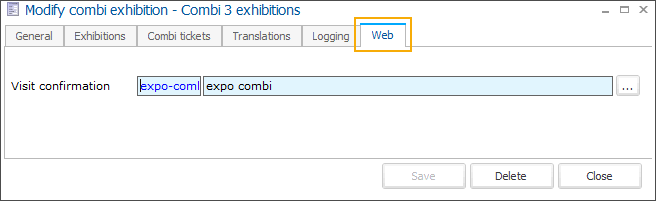
To make the combi exhibitions available for Webshop customers enable the following settings in the Webshop Manager application, under Exhibitions > Settings:
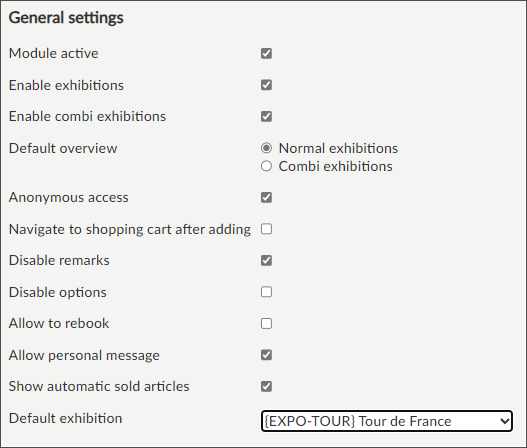
Enable combi exhibitions | Combi exhibitions will become available in a separate section in the module Exhibitions and in My Exhibitions (History and overviews). |
Default overview | If you display the combi exhibitions next to your regular exhibitions, you can choose which overview should be opened by default when a customer enters the Exhibitions module.
|
In the module Exhibitions, go to Combi exhibitions and select the desired combi exhibition. Our example is a combi exhibition consisting of 3 parts.
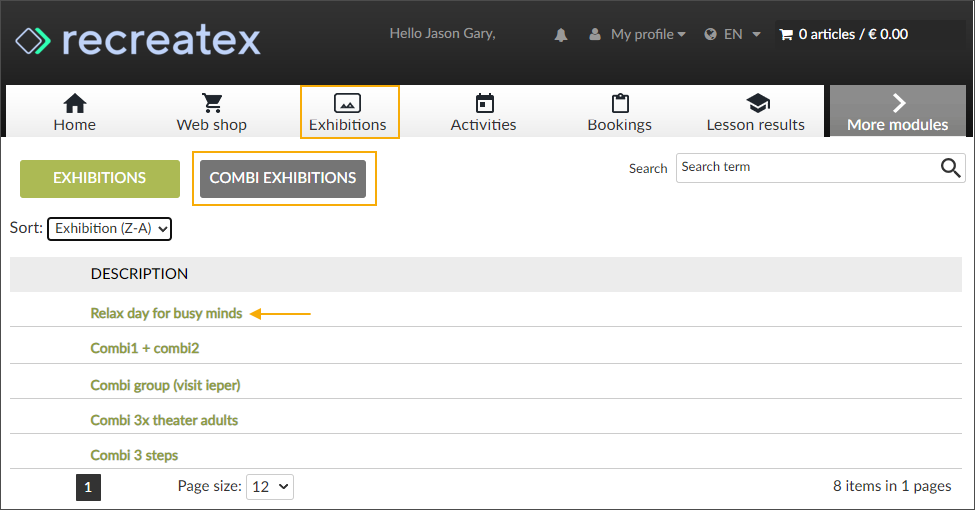
On the ticket selection screen, you can see the overview of all exhibitions included in this combi exhibition (1). Select the type and number of tickets (2) and click Next (3).
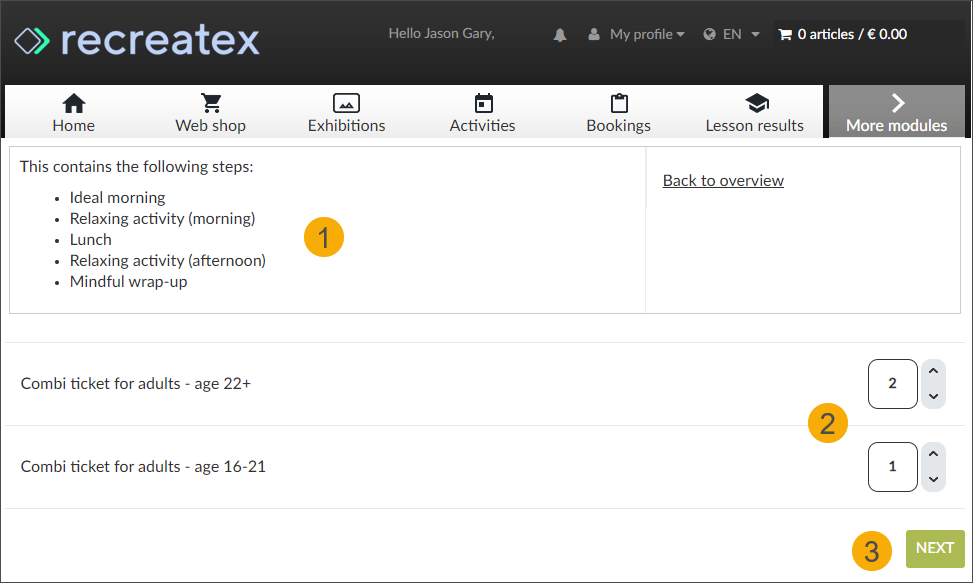
Depending on the number of exhibitions included, you will be guided through the date/time selection for each exhibition (1). Select a date (2) and choose a timeslot (3).
Click Next (4), to continue to the next exhibition.
Click Back (5), to return 1 step back. If you want to adjust the number of tickets, depending on how far you are in the ordering flow, you may need to click the button several times to return to the ticket selection screen.

Each chosen timeslot of the previous exhibition is added to the overview of chosen periods and visualized on each subsequent screen.
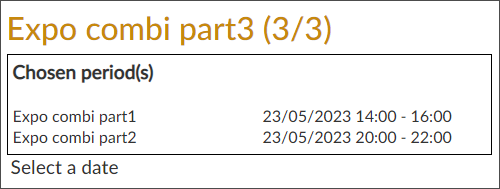
After selecting the timeslot for the last exhibition you can check your order on the Summary page: chosen dates and timeslots for each exhibition (1), tickets and their prices (2) and the total price of your order (3).
If needed, you can add a remark to your order (4).
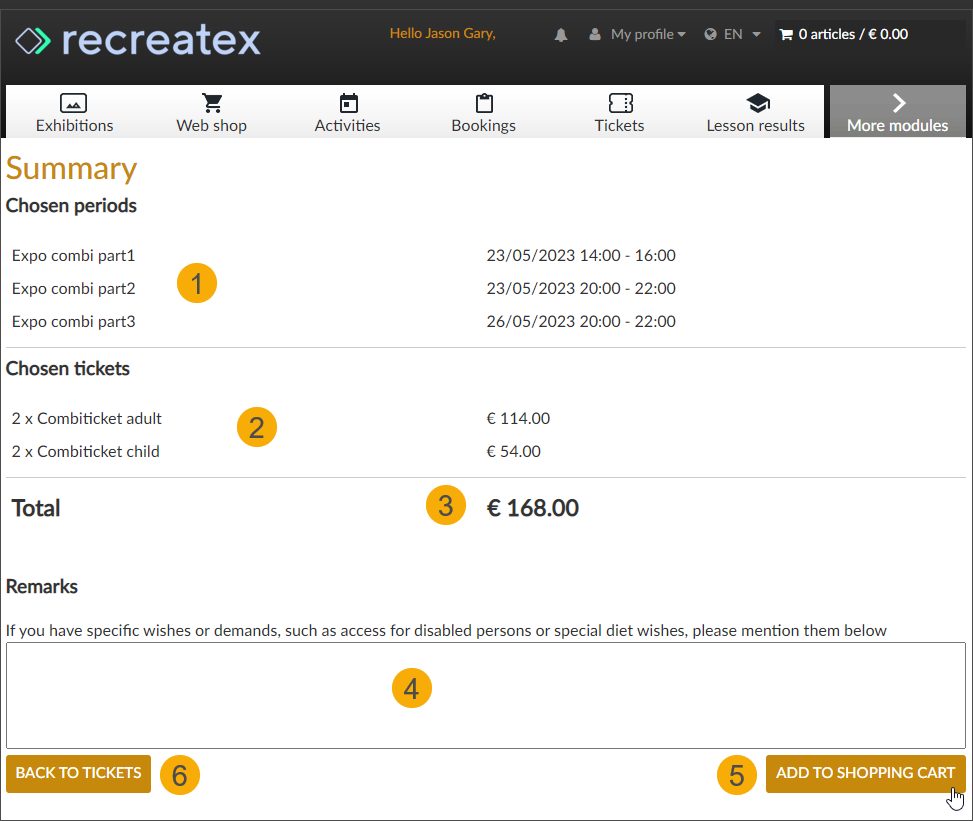
Click Add to shopping cart (5) and follow the checkout flow to pay and receive your tickets.
Click Back to tickets (6) to return to the ticket selection screen and restart the ordering flow.
When buying exhibition tickets on the Webshop your tickets are available immediately after the successful payment on the Confirmation page and in your email.
However, if you need to retrieve your tickets later for any reason or check the details of your order, you can always find this information under My profile > History and overviews > My Exhibitions > Combi exhibitions (1).
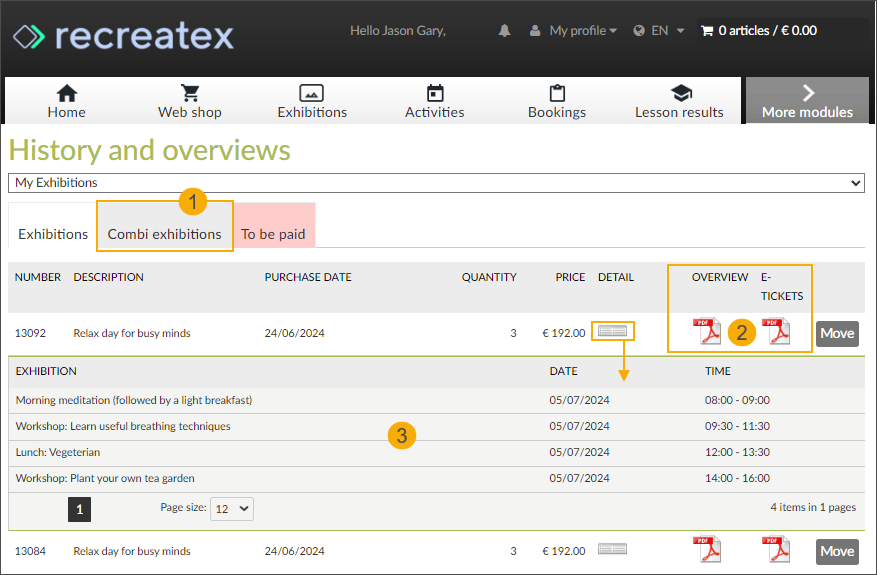
Download your order confirmation and the e-tickets in PDF format (2). Note, that the columns Overview and E-tickets are only visible if activated (History settings: Show e-Tickets in history and Show booking certificate in history).
Click the icon in the column Details to expand a handy overview of the date and timeslot of each exhibition (3).
Exclude days from a booking series
Webshop customers now have the possibility to exclude days from a booking series before adding their order to the shopping cart.
When creating a booking series customers still follow the same flow of choosing the series occurrence pattern (1), selecting additional consumption/rental articles (2) and confirming the booking (3). In the Confirm booking screen, however, they now have the possibility to deselect days/periods they want to exclude from the series.
In the example below we have created a series of 5 bookings with some additional consumption articles (10x dinner) and a rental article (1x beamer). The price has been calculated for the complete series.
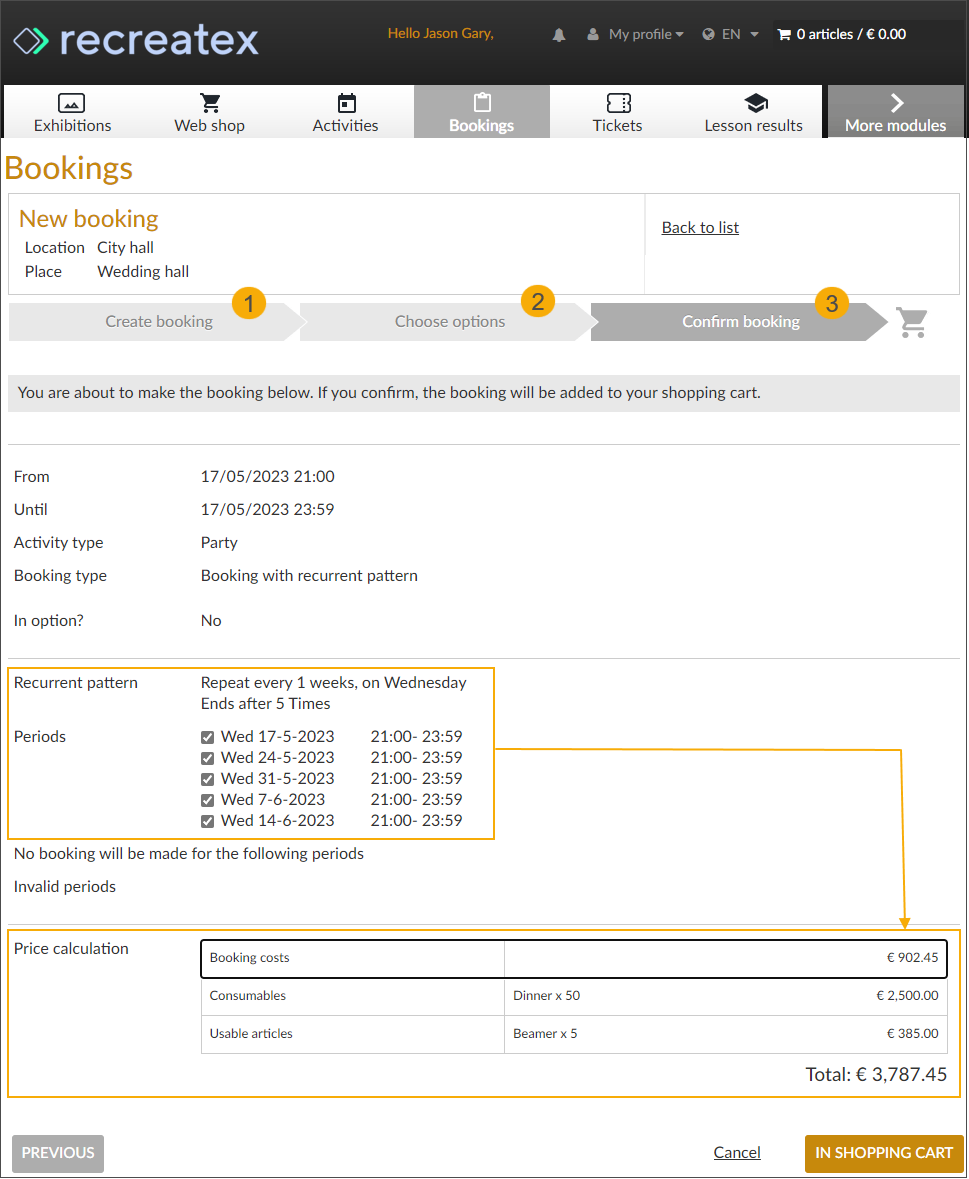
At this point we have the possibility to remove the days we do not want to include in the series by simply deselecting the checkbox next to each day/period we want to exclude (1).
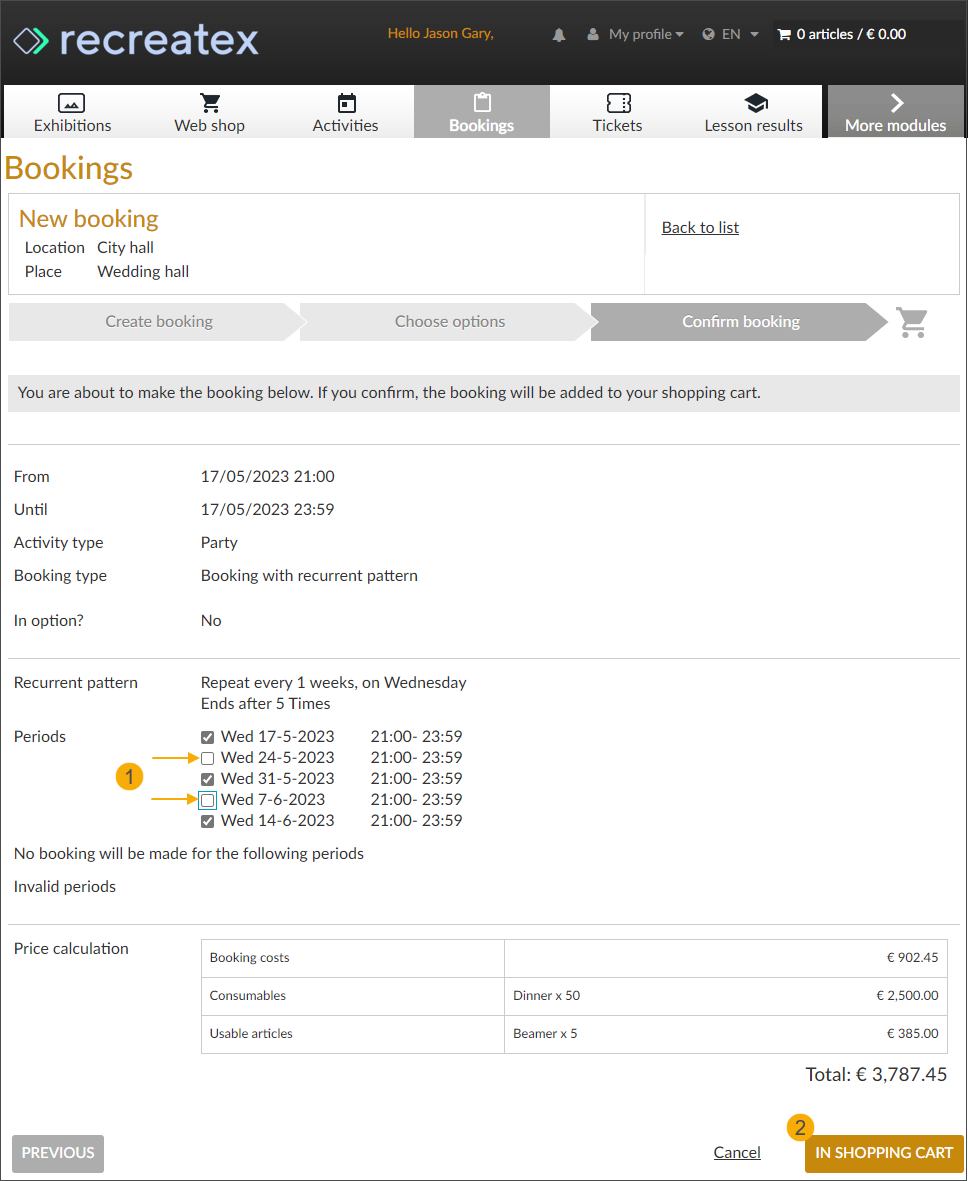
Upon clicking the In shopping cart button (2), the amount of consumption/rental articles (if included) is adjusted accordingly and the price is recalculated for the remaining days in the series.
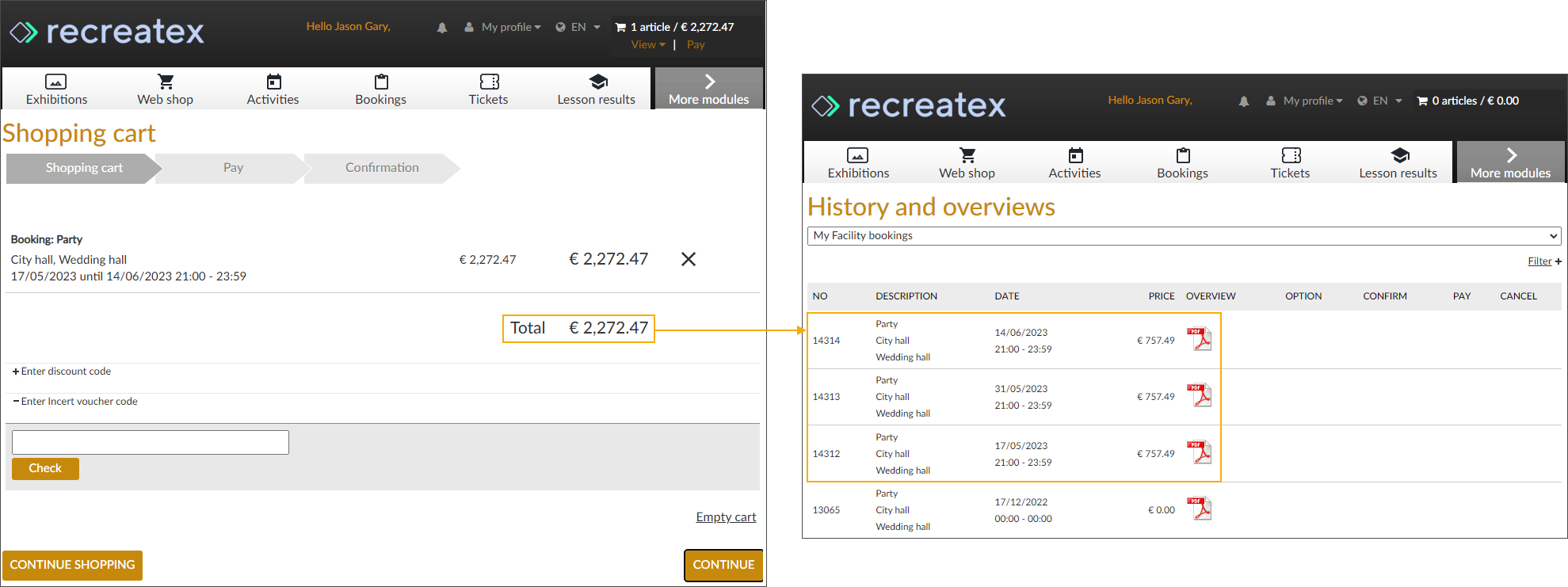
Define available safe deposits per point of sale
It is now possible to configure which safe deposits should be available per point of sale. This functionality allows you to show only the relevant safe deposits at the POS and avoid unnecessary cashier mistakes.
The safe deposit function is active: POS > Parameters > POS sales > setting: Use safe-deposit functionality
Cashiers are allowed to handle safe-deposit transactions: General > Basic data > Employees > Employees > open employee detail > Cashier data > Authorisation > POS > setting: May do safe-deposit transactions
To display the POS: modify transaction screen at the start of the shift, the setting Ask for start balance of POS must be active: Sales admin > Settings > Points of sale > open the point-of-sale detail and go to the tab Various.
Note
To find out more about safe deposits, see the Safe-deposits detailed manual.
The functionality is, for your convenience, available on the point-of-sale level as well as on the safe-deposit level:
Choose which safe deposits can be used by a certain point of sale.
Go to Sales admin > Settings > Points of sale and open the point of sale. Under the tab Safes, select/deselect the safe deposits.
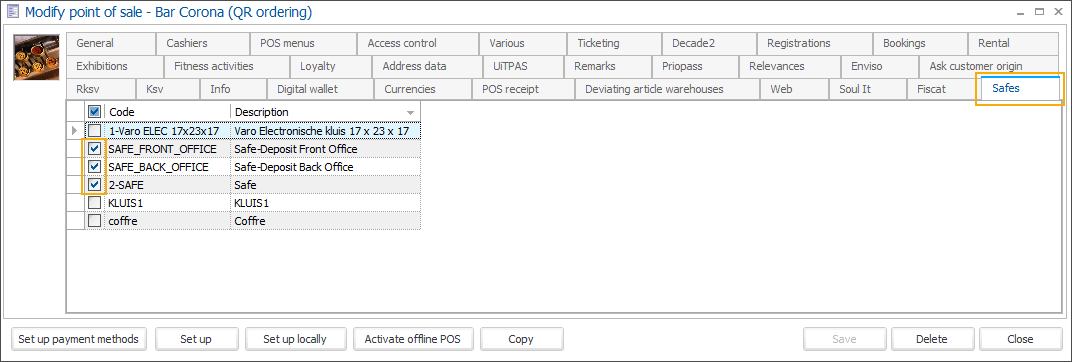
Note that by default all safe deposits are allowed for each point of sale.
Choose which points of sale are allowed to use a certain safe deposit.
Go to POS > Safe-deposits > Safe deposits and open the safe deposit. Under the tab Points of sale, select/deselect the points of sale.
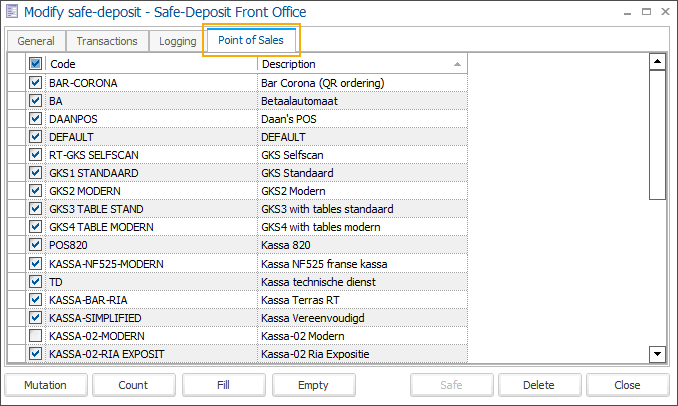
When you define a selection of safe deposits for your point of sale it will automatically be applied to the list of possible safe deposits when selecting the default safe deposits for your point of sale.
Go to Sales admin > Settings > Points of sale and open the point of sale. Under the tab General, select the default safe deposit(s) at start-up and/or when closing the shift. You can now choose the default only from the predefined safe deposits.
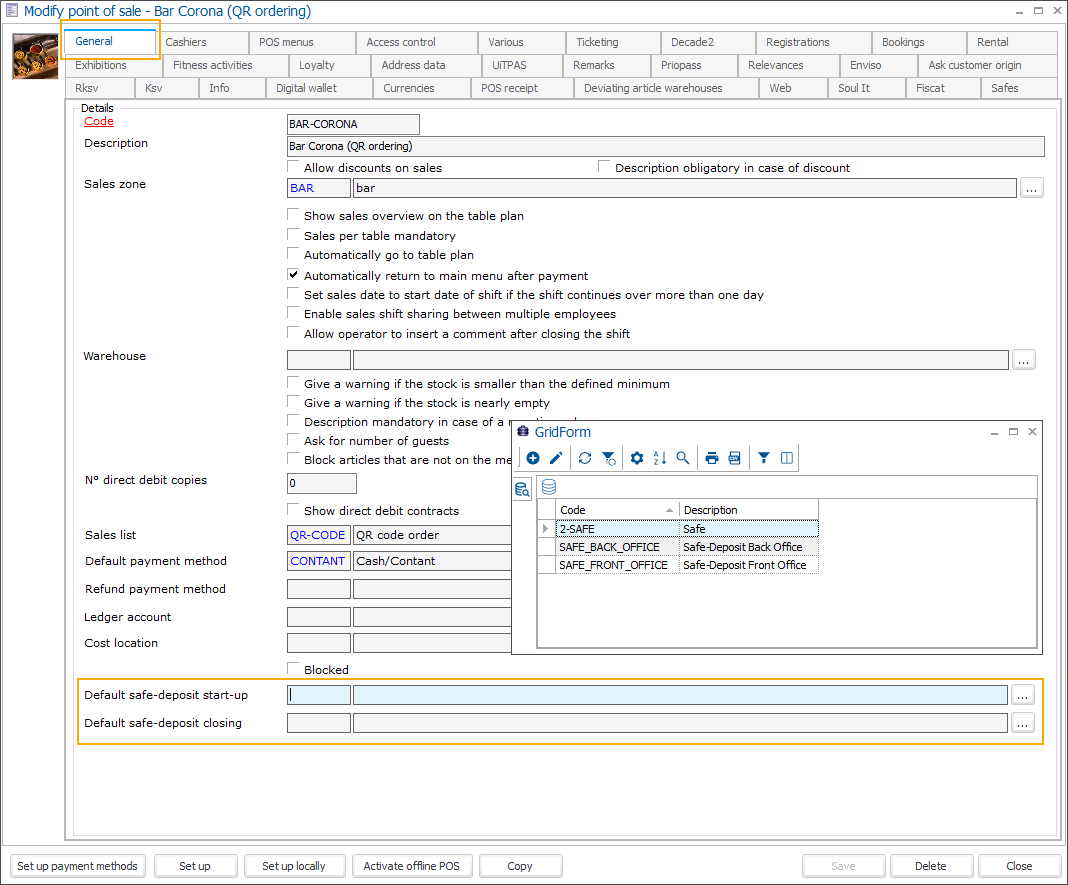
Important
If you have specified default safe deposits before and the selected default safe deposit is no longer linked to that particular point of sale, it will automatically be removed from the default safe deposit field(s).
That's why it is advisable, after configuring which safe deposits should be available per point of sale, to check your default safe deposits and specify new ones if needed.
A cashier selects a safe deposit from a list showing only the safe deposits configured for that particular point of sale, in the following situations:
Starting and closing of the shift
Using the Start safe-deposit transaction (extra POS function
 ) to empty or fill up the cash drawer
) to empty or fill up the cash drawer
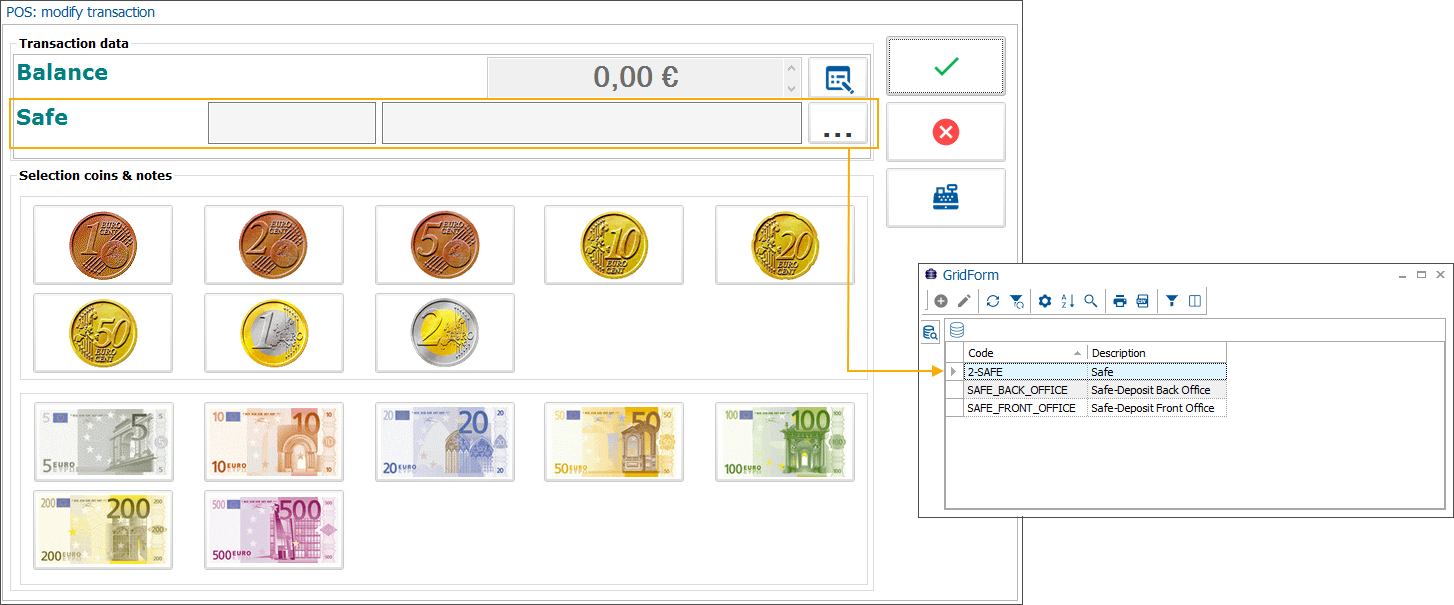
API changelog
Date | Type | Method | Summary | Internal reference |
|---|---|---|---|---|
21 Mar 2023 | Add | FindExpositionArticlePrices |
| |
27 Mar 2023 | Edit | FindInfrastructures | Added property "Valid" to Infrastructure Technical details: Valid = has at least 1 Place with at least 1 allowed ReservationActivity | |
27 Mar 2023 | Add | FindCombiOrganisedVisitOrder |
Technical details: All the info for making the document with merge fields | |
28 Mar 2023 | Edit | FindCombiOrganisedVisits | Added Properties
| |
03 Apr 2023 | Add | GetCombiExpositionAllowedPeriods |
| |
11 Apr 2023 | Edit | GetActivityDayParticipants |
| |
07 Apr 2023 | Edit | FindEmployee |
| |
07 Apr 2023 | Edit | FindScenarioSessions |
| |
07 Apr 2023 | Edit | GetScenarioQuestionInputValueFileGeneral |
| |
07 Apr 2023 | Edit | GetStudentFollowScoreByLessonGroup |
| |
07 Apr 2023 | Edit | GetStudentFollowScoreByLessonGroupAndStudent |
| |
07 Apr 2023 | Edit | ListLessonGroup |
| |
07 Apr 2023 | Edit | FindOrganisedVisits |
Technical details:
| |
13 Apr 2023 | Edit | FindEtickets DocumentService: ETicket documents | Now supports optional paging. | |
14 Apr 2023 | Edit | FindEtickets | Now has an Includes property, with the option to IncludeImage. | |
14 Apr 2023 | Edit | FindOrganisedVisits | OrganisedVisit now has a property NumberOfEtickets | |
14 Apr 2023 | Edit | FindOrganisedVisits | OrganisedVisitIncludes now has a property Include CombiOrganisedVisits | |
14 Apr 2023 | Edit | ListPaymentMethods | ListPaymentMethods now has criteria to search on Point of sale Id Technical details: Request: ListPaymentMethodsCriteriaPointOfSaleId Guid | |
28 Apr 2023 | Edit | ListLockedBasketItems |
| |
25 Apr 2023 | Edit | FindExpositionArticlesPrices |
| |
22 May 2023 | Add | GetShopIDConfiguration | Request
Response
| |
05 Jun 2023 | Edit | FindCombiExpositions | Changed property "Description" to "Name", and added new property "Description" that brings out the actual "Description". |