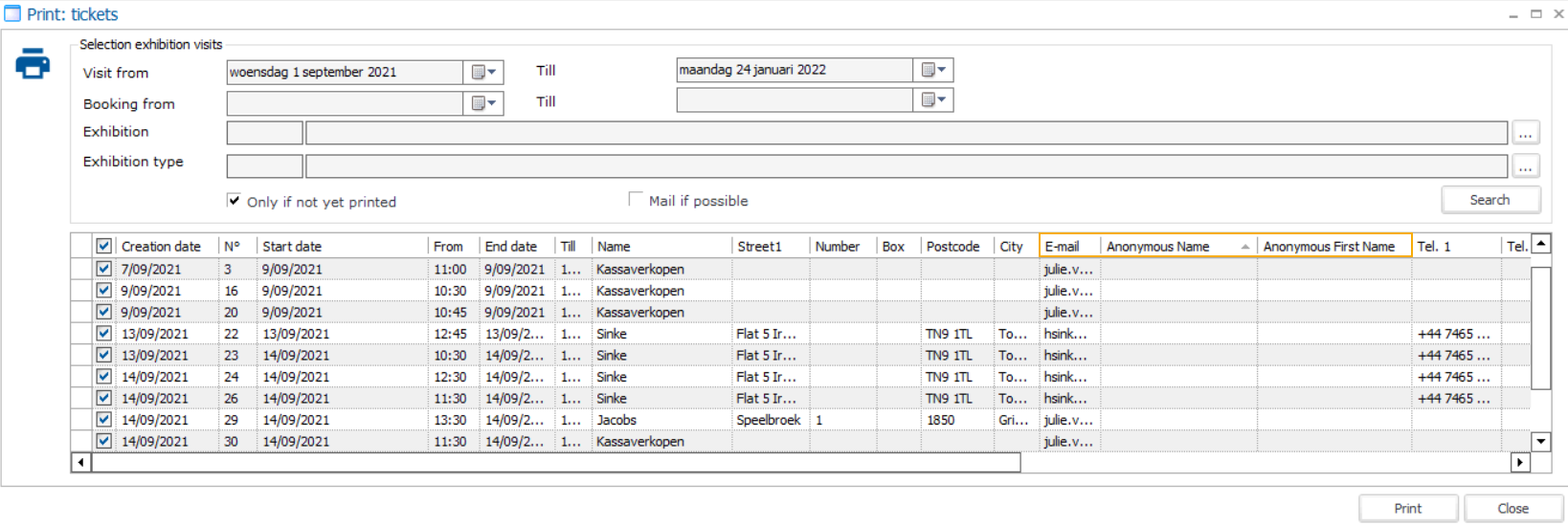Tickets
Go to Exhibitions > Reports > Tickets
This overview allows you to generate and print regular exhibition tickets. List or selection of tickets can be sent to the pre-configured ticket printer (e.g. Boca) or a pdf file.
Tip
To generate and print a wider range of outputs from your sales (e.g. e-tickets, consumption vouchers...etc.), go to the module Sales. You can find the report under Sales > Reports > Print tickets.
In the dedicated columns of this ticket overview you have the possibility to see customer details (name, surname and email address) collected during guest purchases (anonymous) via the Webshop.